Microsoft introduces a new Copilot UI for Word, which makes its features easier to access
Microsoft has yet to officially announce it.
1 min. read
Published on
Read our disclosure page to find out how can you help Windows Report sustain the editorial team. Read more
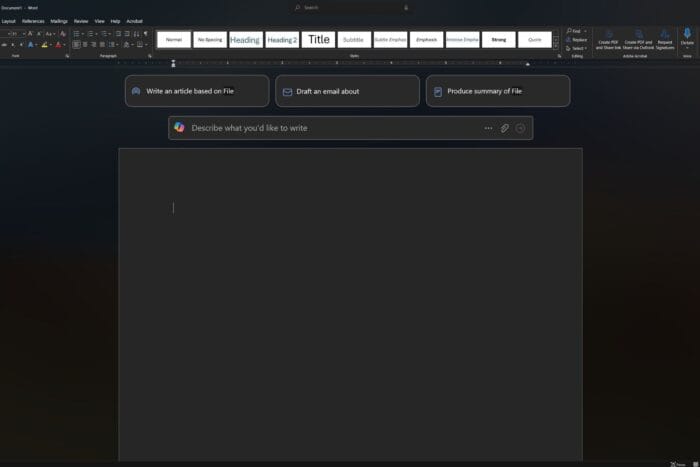
After recently introducing a new UI for Copilot, which many users don’t like, it seems Microsoft is considering updating the AI model’s UI for the other platforms, specifically Microsoft Word and the Office suite.
As spotted by user Michael Reinders, a new Copilot UI has made its way into Word. Once you open a new document, a rather large Copilot UI will be displayed, providing AI-powered features immediately without opening additional ribbon tabs or submenus.
The new UI includes options to write an article, draft an email, summarize a file, and describe what you want to write.
These are already available in Copilot, but the new UI will make them more accessible.
Microsoft has not yet announced this new UI, which may indicate that it’s only being tested with a small group of users before a wider rollout.
What do you think about the new Copilot UI in Microsoft Word?
Photo credits: Michael Reinders
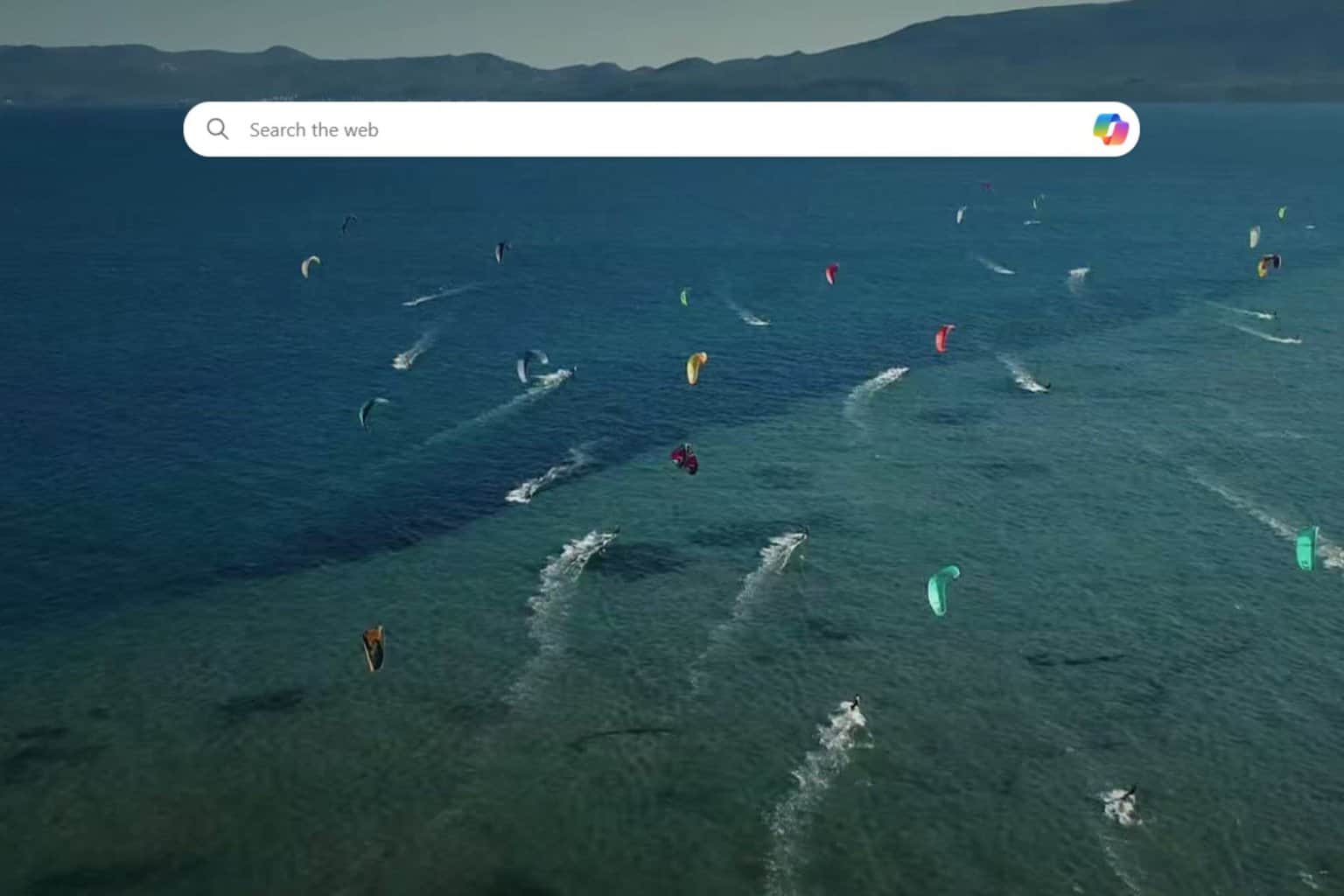
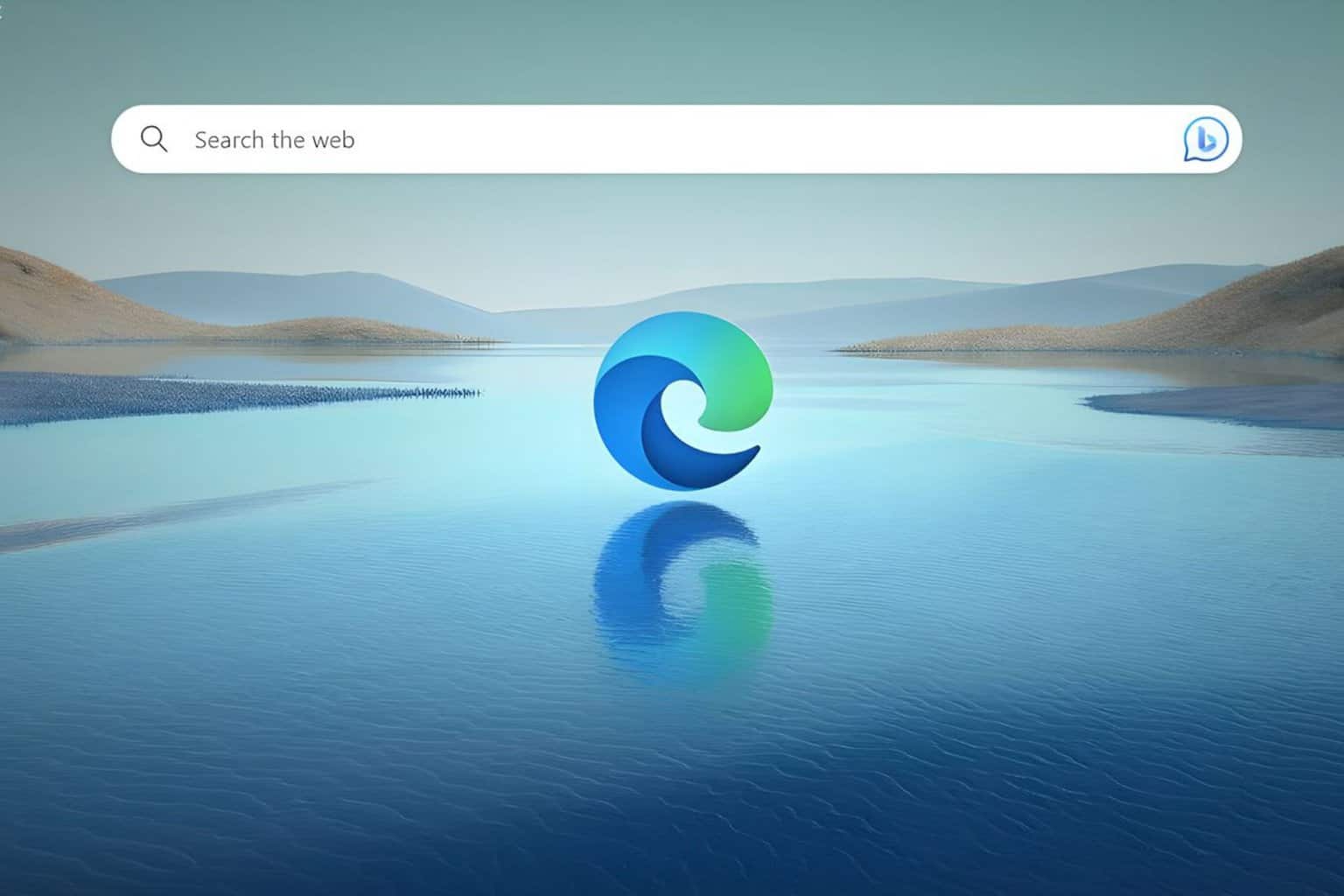
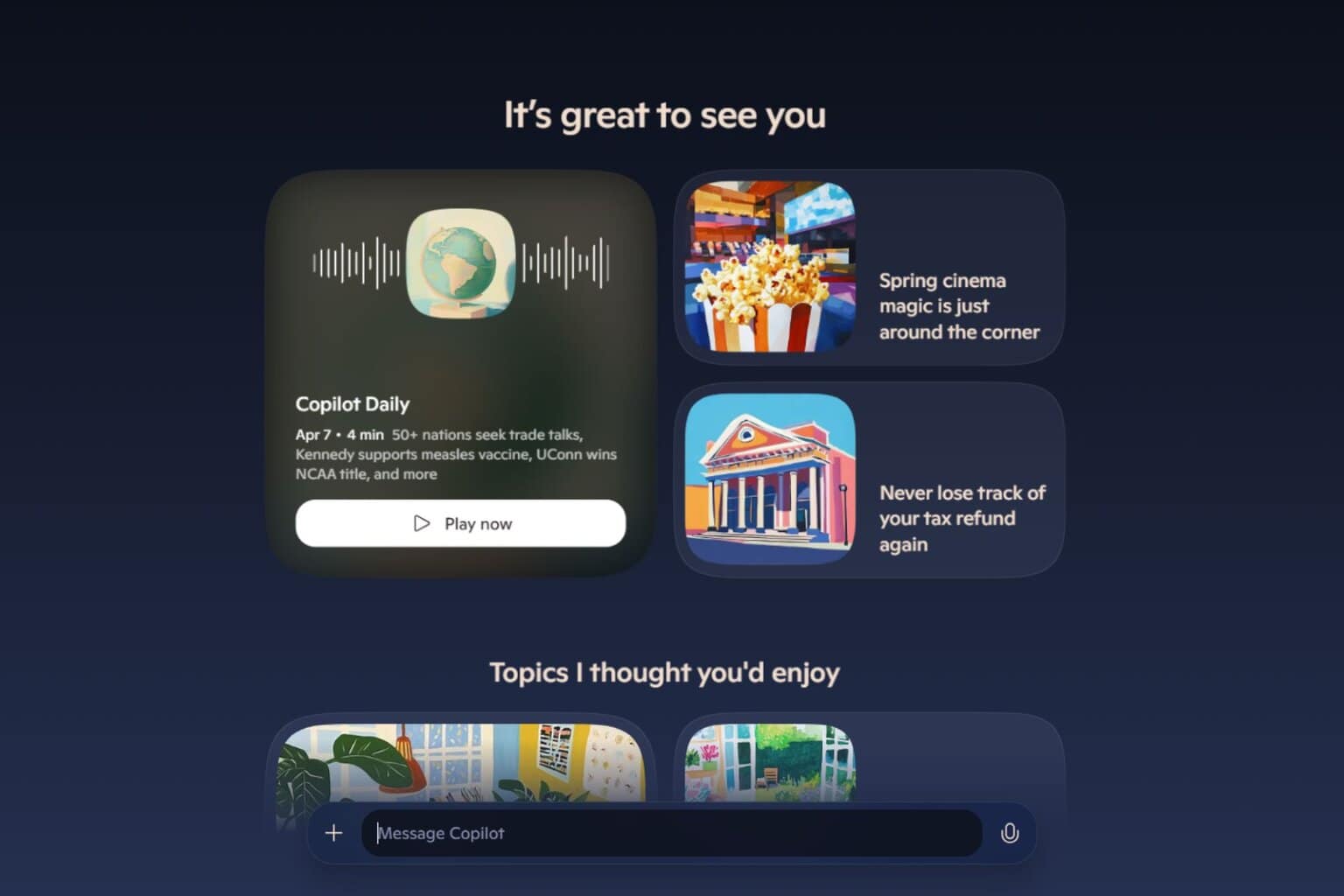

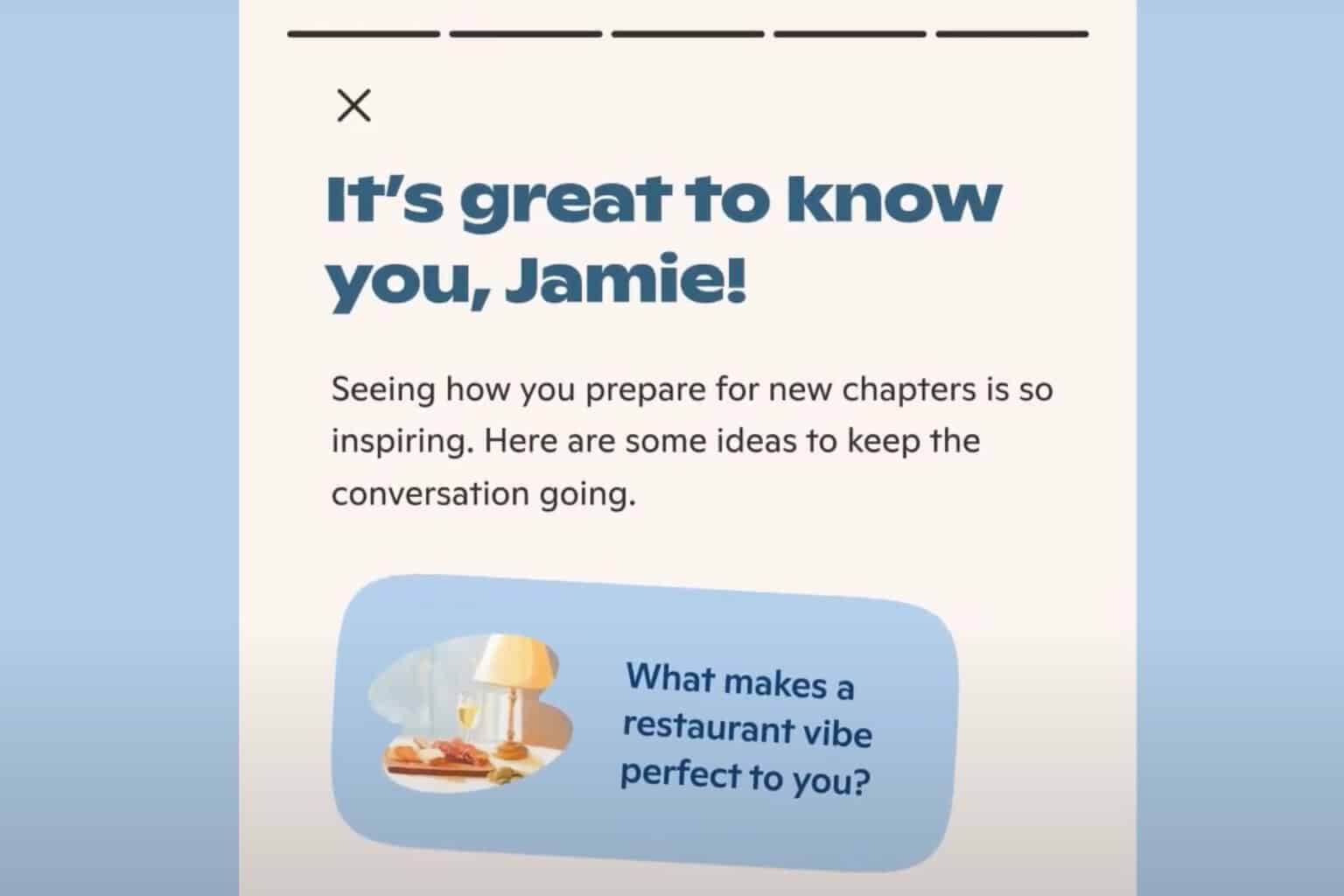
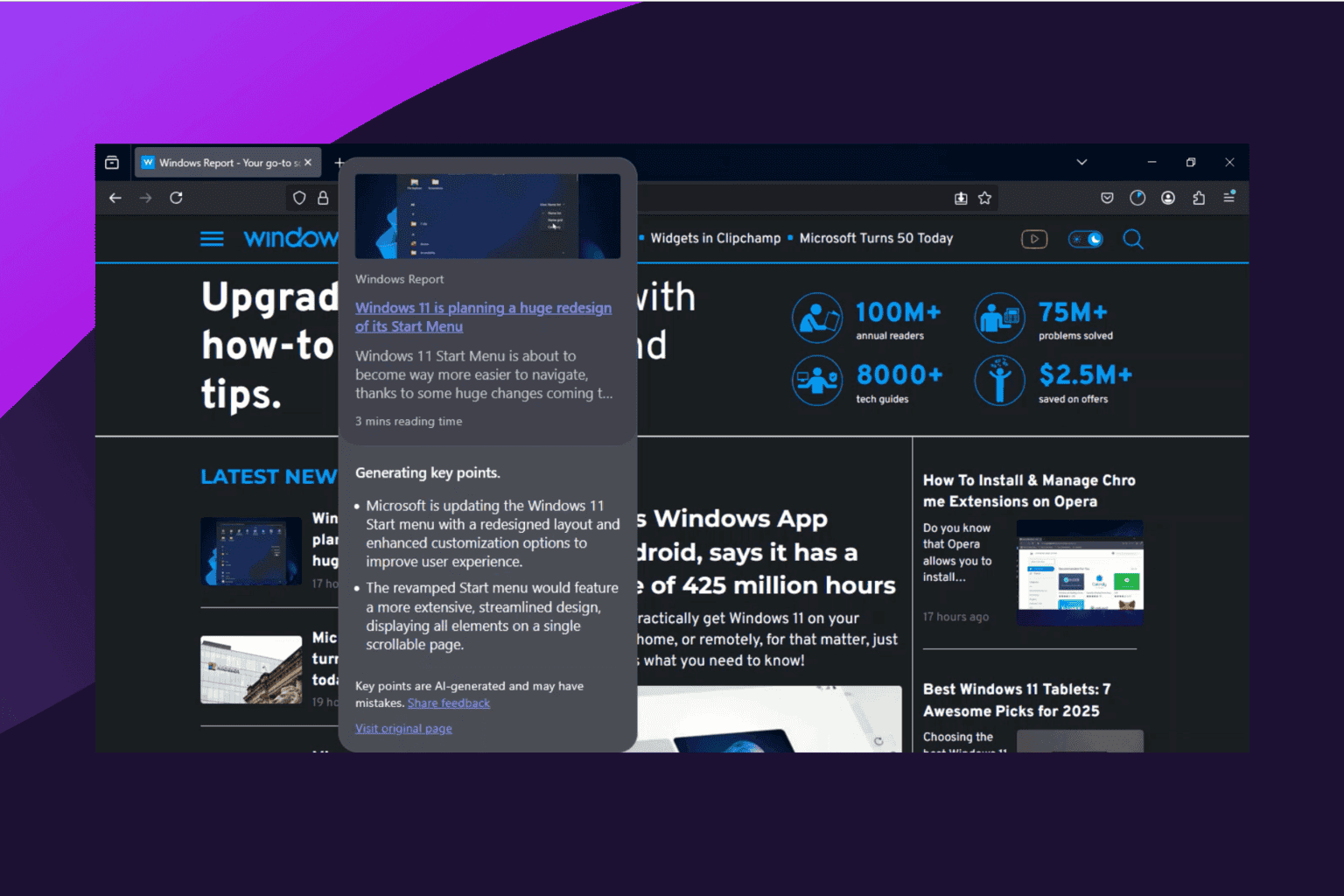
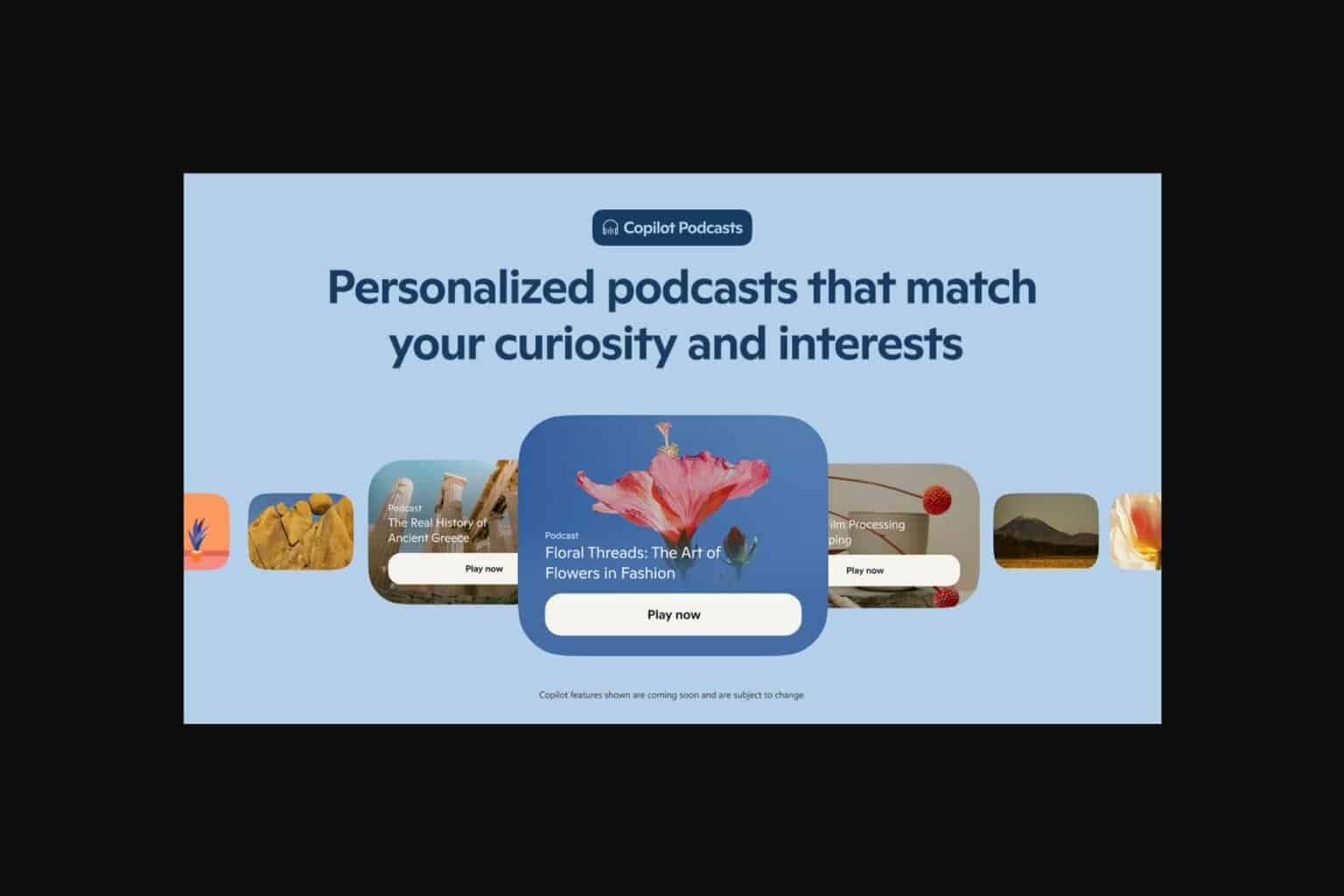

User forum
0 messages