Microsoft Office 2019 vs 2021: What's the Difference?
Both are perpetual license but Office 2021 comes with an extended support date
6 min. read
Updated on
Read our disclosure page to find out how can you help Windows Report sustain the editorial team. Read more
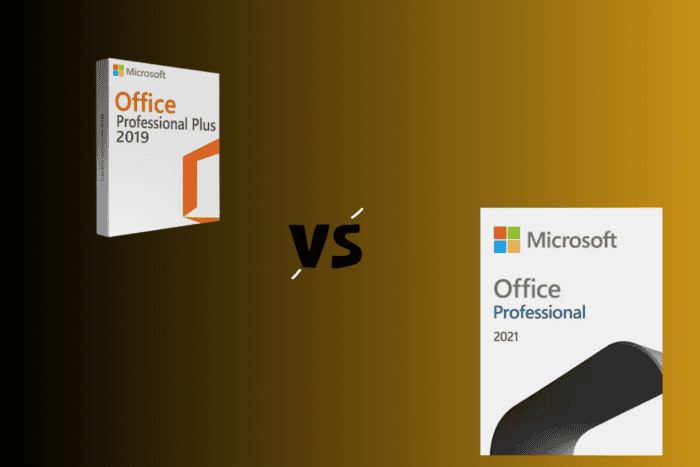
Microsoft Office is one of the most widely used productivity tools worldwide, known for reliability and innovation. Since its inception (October 1, 1990), Microsoft has been working on adding new features, improving performance, and creating a new user interface apt for the modern age.
Here, we will discuss the critical distinctions between Microsoft Office 2019 and its latest iteration, Office 2021, to help you decide which version is better.
Microsoft Office 2019 vs 2021: What’s the Difference?
Understanding the basics
Before discussing the differences between Microsoft Office 2019 and 2021, let’s examine their similarities and list of products.
- Both Microsoft Office versions are standalone and come with perpetual licenses, different from subscriptions like Microsoft 365.
- Useful for those who prefer to make a one-time purchase instead of subscription fees.
- Both versions have classic Word, Excel, PowerPoint, Outlook, and OneNote versions.
- They are compatible with Windows and macOS, and the user interfaces are similar, with familiar menus, toolbars, and ribbons.
- Both integrate with other Microsoft services and applications such as OneDrive, SharePoint, and Teams.
- Available in English, German, French, Italian, Spanish, Russian, etc.
- Both are intended to be used offline and are ideal for people who don’t have constant access to the internet.
- Both support various file formats, including doc, docx, odt, rtf, pdf, xml, xls, csv, html, pps, ppsx, etc.
Microsoft Office 2019 vs 2021: What is different?
| Office 2019 | Office 2021 | |
| Release Cycle | September 2018 | October 2020 |
| Support Duration | Support ends on October 13, 2026. It is likely to have a longer support duration, as it was released recently and will have frequent updates and improvements | Support ends in October 13, 2026. It is likely to have a longer support duration, as it was released recently and will have frequent updates and improvements |
| Design | Classic design of Office apps | Design is adapted to the newer and modern look of Windows 11 |
| Dark mode | Basic dark mode | Extensive dark mode with darkened background areas, and light font |
| New functions | – | Dynamic Arrays, visual refresh, and new Excel functions like XMATCH, XLOOKUP, and a better comment function (Modern Comments) |
| Apps | Word, Excel, Outlook, PowerPoint, Access, Publisher, Skype for Business | Word, Excel, Outlook, PowerPoint, Access, Publisher, Skype for Business, Teams, OneNote |
| Languages | English, German, French, Italian, Spanish, Russian and more | English, German, French, Italian, Spanish, Russian and more |
| Collaboration | Limited | Real-time collaboration and file sharing with Microsoft Teams |
| Price | Starts at $149.99 at Microsoft | Starting at $149.00 at Microsoft |
What’s new in Office 2021?
Microsoft Office 2021 is a step-up to Office 2019, which comes with several enhancements across the offered applications:
- Microsoft Teams: chat client included – The 2021 version of Microsoft Office includes Microsoft Teams, so you don’t have to install it. However, you need to buy a subscription to use the Business version of MS Teams.
- Outlook: Automated translation – The email client allows you to translate email messages into more than 70 languages directly. The translation is instantly displayed next to the original message in the mailbox.
- Excel: New functions & dynamic arrays – The 2021 version of Excel includes new functions, including XLOOKUP (which allows targeted search for multiple variables and keywords), XMATCH (which allows targeted position search of keywords and variables), and Let (which assigns names to specific calculation results). It also includes dynamic arrays, enabling receiving an array of multiple values with a single formula.
- Word: Text predictions – Gives you suggestions based on the first few letters of the word you are typing, which can improve writing speed.
- PowerPoint: New and improved record SlideShow – With 2021, you can make a video recording of a PowerPoint presentation with narration, ink gestures, slide timing, and pointer movements. You can also get a sketching feature, which lets you draw freehand in presentations. It also comes with option to export presentations in video format.
- New look – Office 2021 has an up-to-date look that matches the latest operating system, seamlessly integrating with the OS.
- Focused Inbox (Outlook 2021) – Focused Inbox feature lets you focus on the most important messages by automatically sorting your messages into two categories. The Focused inbox contains the important emails, and the Other inbox includes the rest.
- It also comes with support for OpenDocument format (ODF) 1.3 microsoft office 2019 vs 2021
Is Office 2019 a reliable option?
Office 2019 was released in September 2018 and will only have support until October 2025, which means it will get security updates until 2025 but will not have the new features and improvements coming with the newer version.
If you don’t need MS Teams or any of the other new features mentioned above, you can choose Office 2019.
What are the minimum requirements for Microsoft Office 2021?
| System Requirements | |
| Processor | 1.6GHz 2-core processor |
| Memory or RAM | 4 GB (64-bit), 2 GB (32-bit) for PC; 4 GB RAM for Mac |
| Storage space needed | Minimum 4 GB for PC, 10 GB for Mac |
| Display | 1024 x 768 resolution for PC, 1280 x 800 for Mac |
| Graphics | DirectX 10 graphics card for graphics hardware acceleration for PC |
| Operating system | Windows 10 or newer, macOS |
Microsoft Office 2019 vs 2021: Which one should you choose?
While choosing between Office 2019 and Office 2021, you should consider these things:
- Stability – If you prefer stability and reliability over the latest features, enhancements, and improvements of Office 2021, you can choose Office 2019, which has been stable and well-tested.
- Features – In case you think the features for creating documents, spreadsheets, and presentations are enough with the older version, Office 2019, then you can go for it. However, if you need the new features and functions like Dynamic array, you should go for Office 2021.
- Extended Support – Office 2021 will provide support until October 2026, while Office 2019 will provide support until October 2025, so if you need more extended support, go for Office 2021.
- Integration – If you want seamless collaboration through improved integration with cloud services such as OneDrive, SharePoint, and Teams, Office 2021 is the go-to choice.
- Budget – If you are on a budget and don’t care for the fancy features, Office 2019 is a better option for you
If you want to learn more about Microsoft Office 2021 and its latest features, then check out this separate guide.
Conclusion
Now that you know the differences between the two versions of Microsoft Office and what each one brings, it must be easier for you to choose. If you want a simple document and presentation-creating version without the latest features, the Office 2019 license should be the choice.
However, if you want the latest features and enjoy support till 2026 with refreshed Office apps, the choice should be Office 2021.
Before making the decision, you want to consider Microsoft 365, the subscription-based model, as well. We have a detailed and quick comparison between Microsoft 365 and Office 2021; check it out! You can also read about how Word compares to Pages.
If you wish to learn how to download Office for Windows 11 for free, you need to navigate to the Microsoft 365 trial page; read this guide to learn more.
In case you have encountered Updating Office, please wait a moment error, it could be due to corrupted installation files; check out this guide to learn more.
Which one did you choose, Microsoft Office 2019 vs 2021? Share your thoughts in the comments section below.

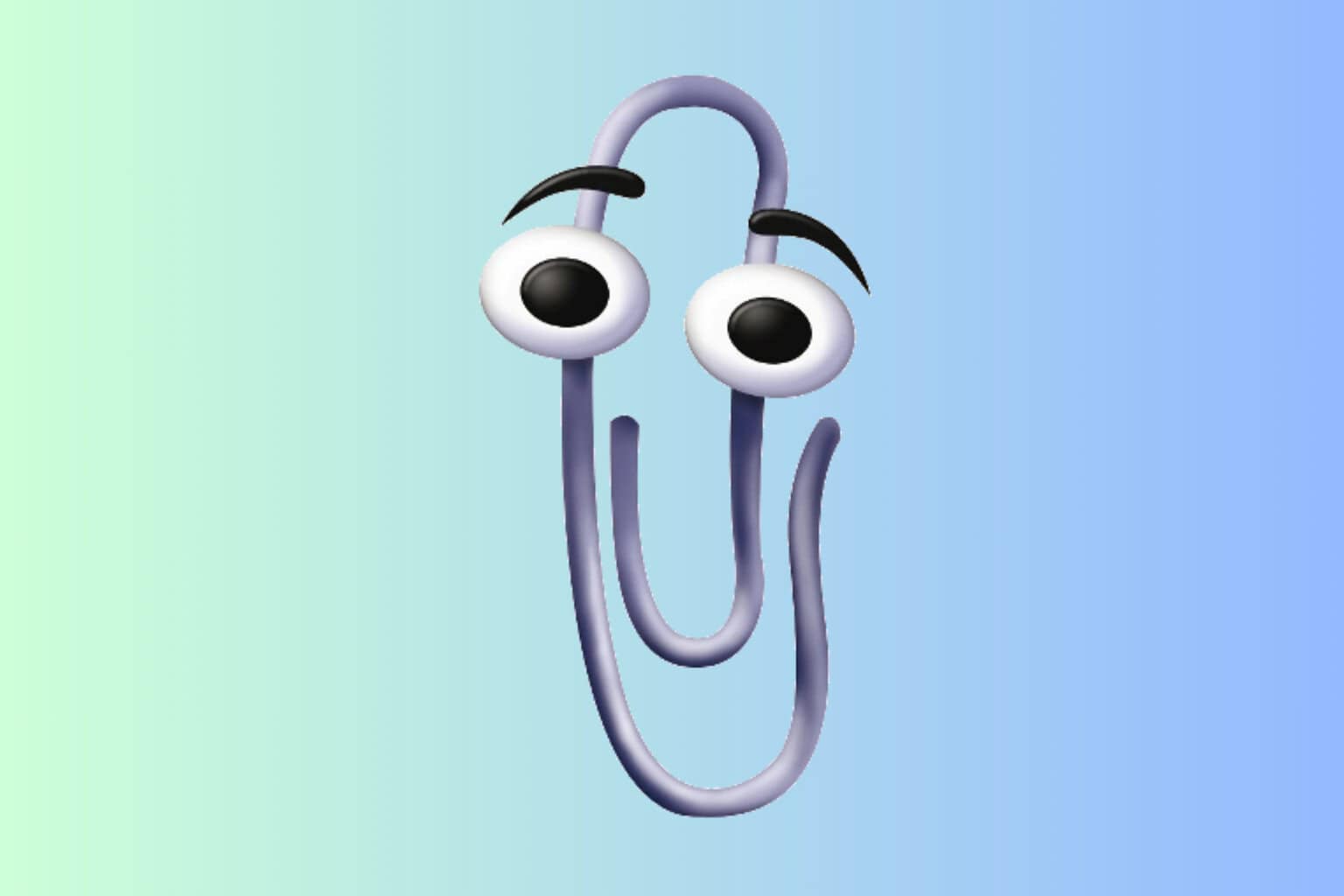

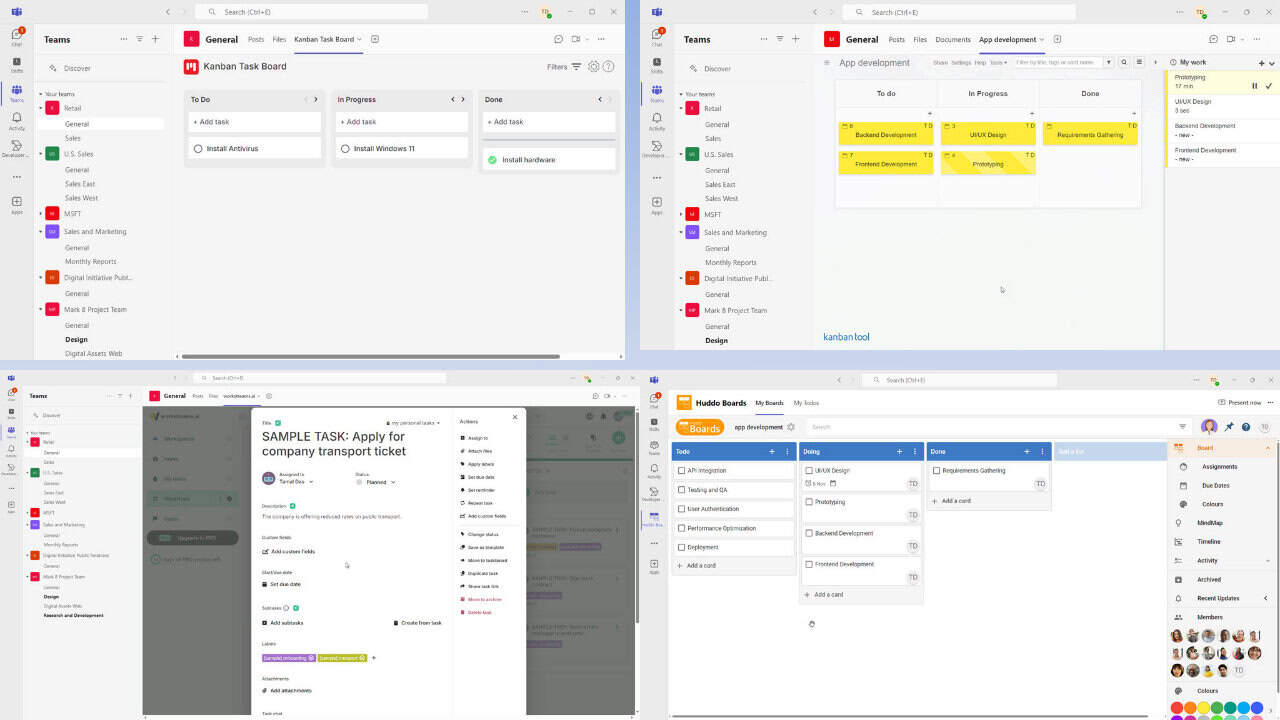
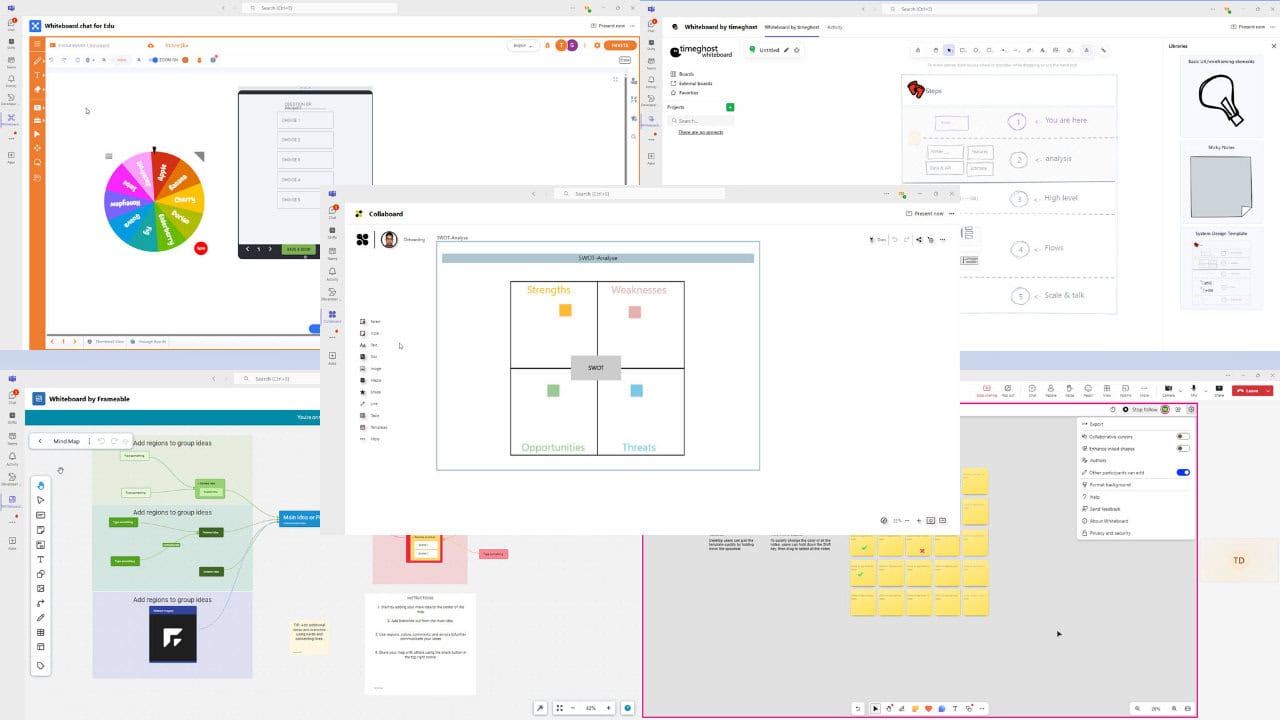
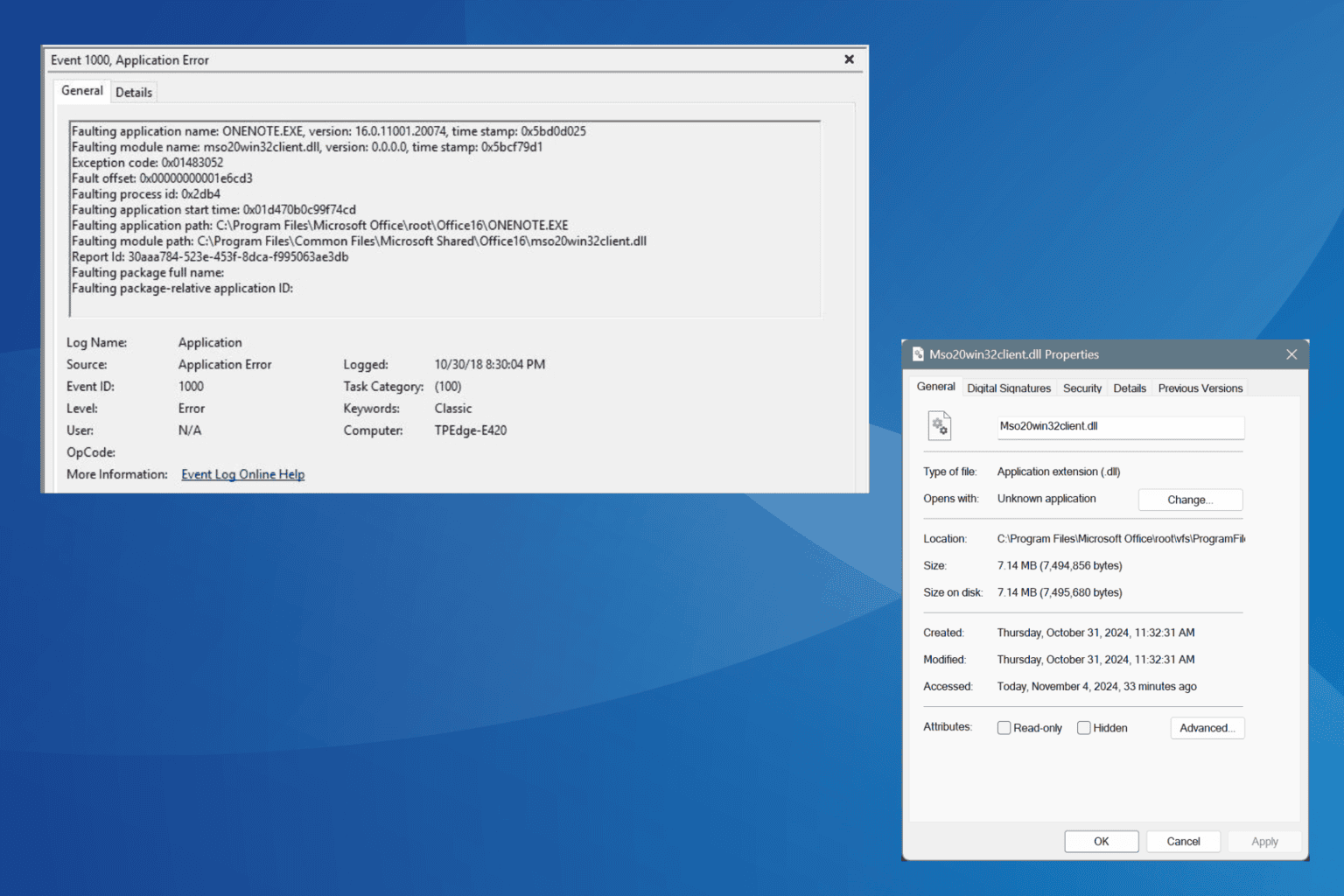
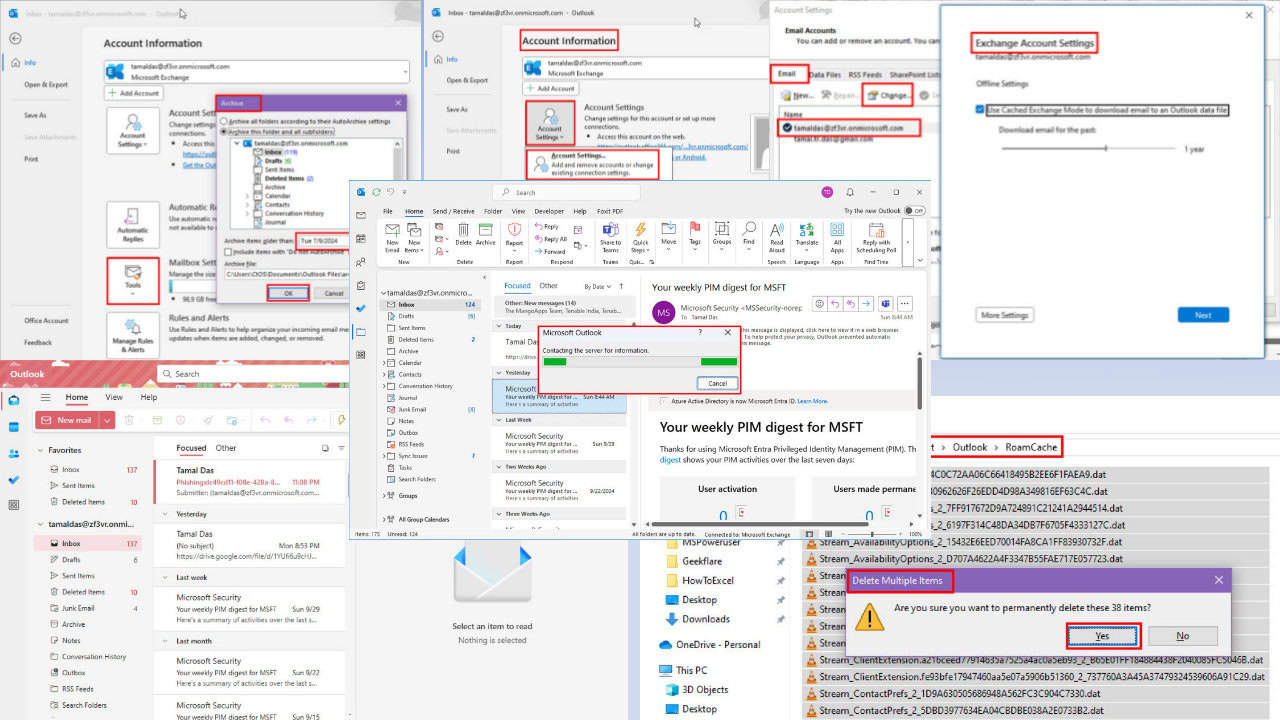
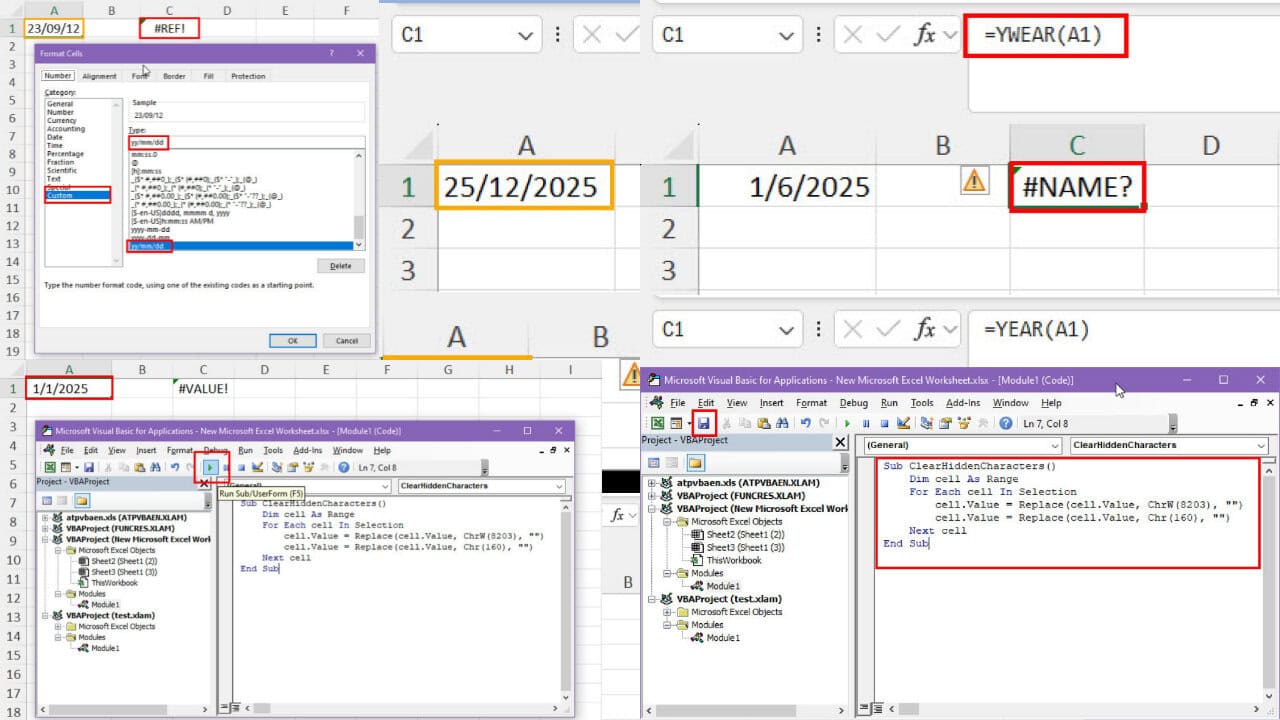
User forum
0 messages