Microsoft Office for Students: Download & Install It for Free
Start your school year with a free Office 365 subscription
4 min. read
Updated on
Read our disclosure page to find out how can you help Windows Report sustain the editorial team Read more
Key notes
- Microsoft Office is one of the most popular application suites in the world because it’s very powerful and easy to use.
- Its cloud-based Office 365 software can be used on multiple devices and you can install it on up to five computers at a time.
- Since it is subscription-based, not many people have access to it but for students, there is a loophole.
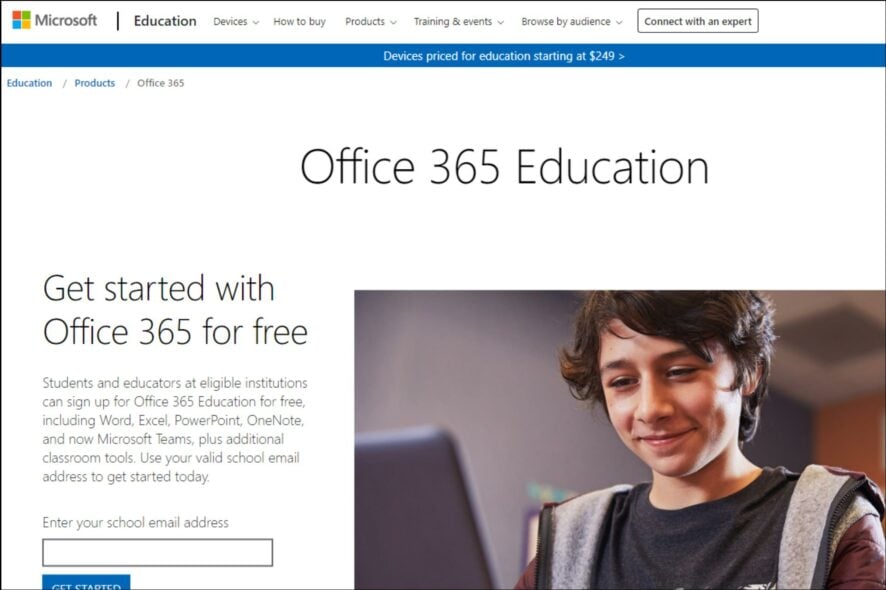
Microsoft Office is one of the most popular and widely used applications for office work. Millions of students, professionals, and small businesses use it to create documents, spreadsheets, and presentations. The easiest way to get Microsoft Office is by buying it online.
You can also get it on your PC or Mac by installing the software directly from Microsoft’s website. This method works well if you already have a copy of Windows or macOS installed on your computer. You must also have an internet connection to download the software from Microsoft’s site.
While this may seem like the easiest route, it is not always possible. The subscription-based software comes at a price and not everyone can afford to purchase the software.
Although some users have been able to install the software through various means, they sometimes encounter the we’ve run into a problem with your Microsoft 365 subscription error message.
Microsoft Office for Students is a free version of the popular office suite that comes with some limitations. The app can be installed on up to five PCs or Macs and the user must be enrolled in an eligible academic program.
Do you get Microsoft Office free as a student?
There are many different ways to get Microsoft Office for free. The most common way is through a student discount. If you are a student, you can download and install Microsoft Office for free. This includes Word, Excel, and PowerPoint applications as well as the Outlook email client.
It’s a stripped-down version of the full Office experience that doesn’t include all the features and functions of the paid versions, but it’s still more than enough to get work done.
To qualify for the Office 365 for students plan, you must be an active student enrolled in a qualifying college or university and be 18 years of age or older. You’ll need your valid university email address alongside other system requirements to get this offer.
The Microsoft Office for Students program is designed for students, teachers, and schools to get the latest version of Office for free. You can use your Microsoft account to log in and access your documents from all your devices at any time and allows up to five devices.
How do I download Microsoft Office for free as a student?
- Launch your browser and navigate to the Microsoft Office website.
- Type in your student email address and click on Get started.
- Select I’m a student option.
- Microsoft will then send you a confirming email to your student email.
- Click on the link in your email then proceed to create your password.
How do I install Microsoft Office for free as a student?
- Launch your browser and go to the Office 365 Portal.
- Type in your University email and click Next.
- Enter your password and click Sign in.
- Click Install Office.
- Wait for the software to install and ask you to log in.
- Ensure you enter your University email address and password again to activate.
Is Office 365 free forever for Students?
Office 365 Education is free for faculty and students at qualifying institutions. To qualify for Office 365 for Students plans, your school must be an accredited university or college.
As a student, you can take advantage of Microsoft’s Office 365 free plan for as long as your student email is valid and verifiable.
However, it does have some limitations. Microsoft may ask you to verify that you are a student at any time and revoke some functionalities if they find you are no longer eligible.
How long can I use Office 365 student?
You can use Office 365 for students for as long as you’re a student, whether it’s for 4 years or 10 years. If you leave your school, or if Microsoft confirms that you are no longer attending, they will deactivate your account and shut down its features.
This means that you’ll no longer be able to sign in to any of the services associated with your account. You can create a new one with a valid email address and continue enjoying the features.
Once you are fully set up with the software, you may find the need to use a VPN especially if your work is highly confidential. We have recommended the best VPNs to use alongside Office 365.
After using it for a while, you may come across some common Office 365 issues and errors but we also have a fix guide to address all these problems.
If you are an Office 365 user for the free version, we’d like to hear from you. Let us know of all the features that make it a smooth ride.
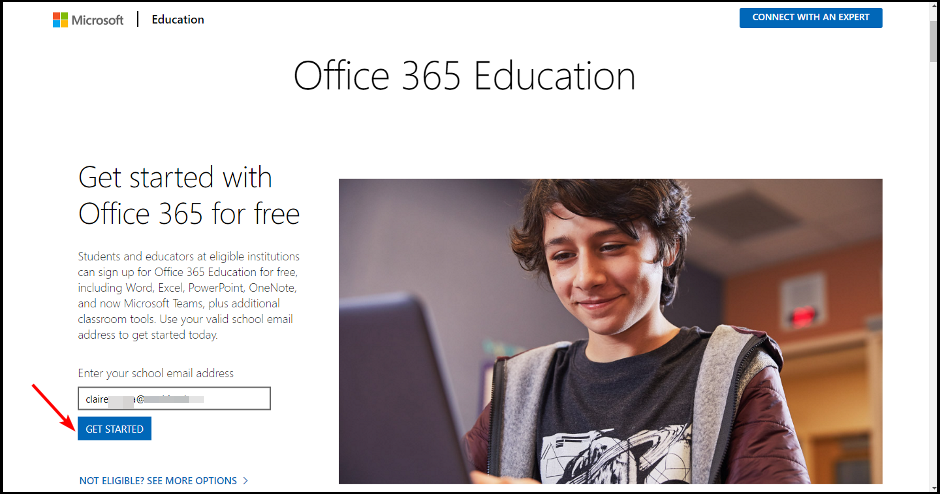
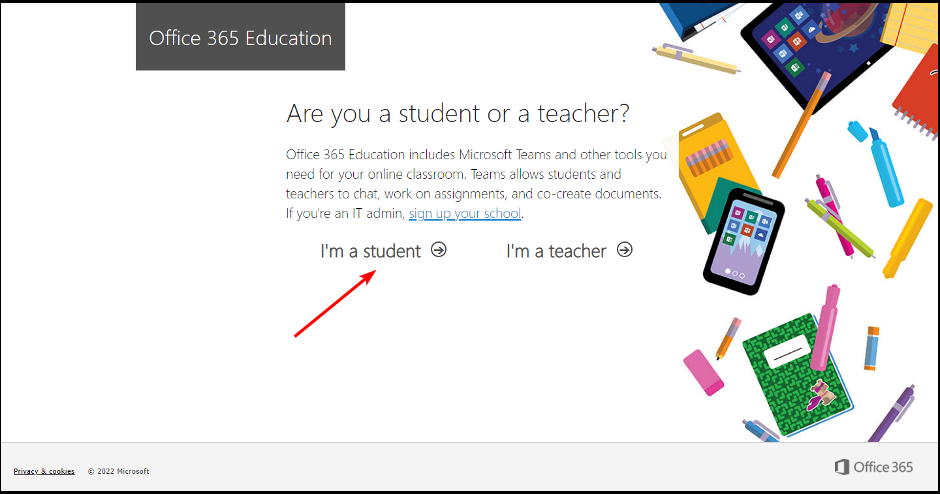

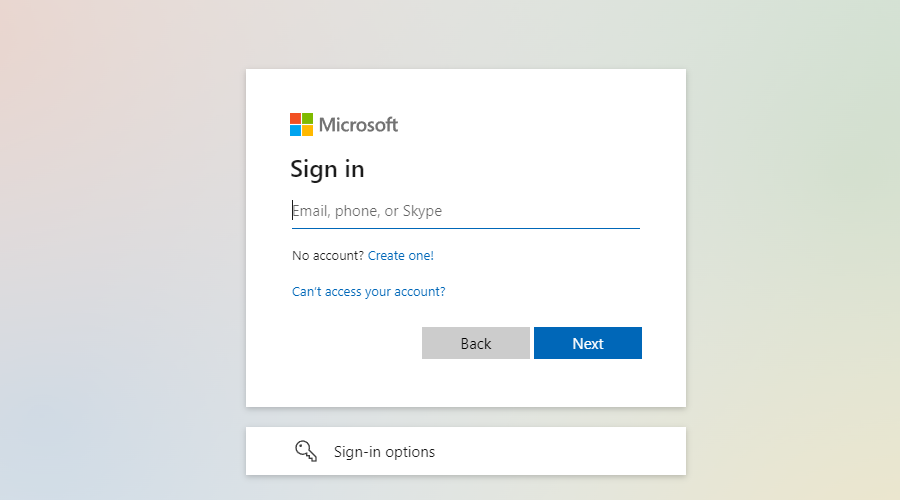
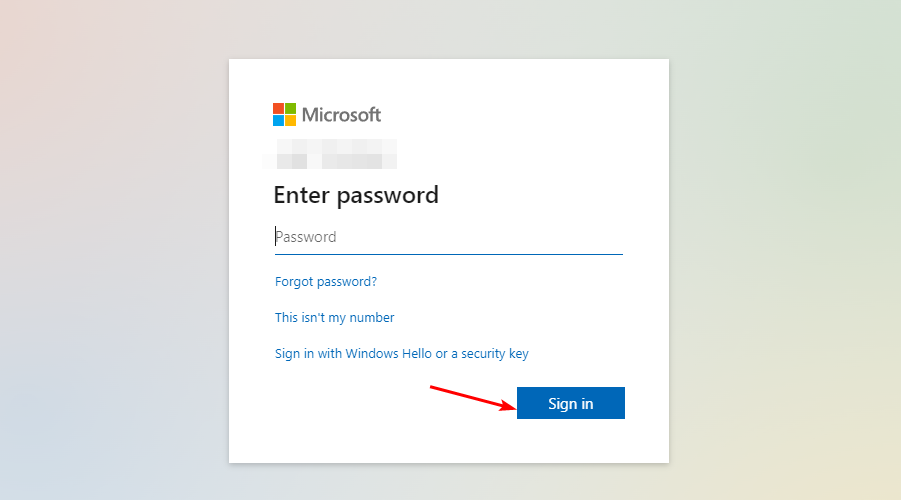
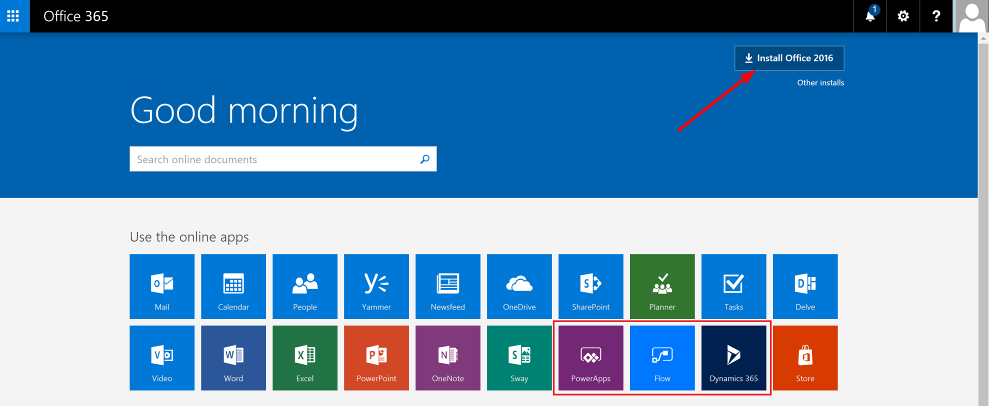
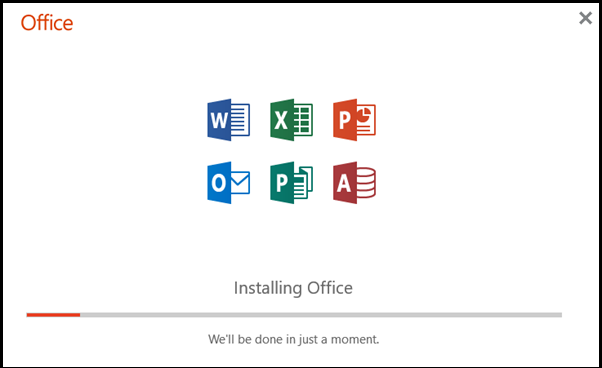
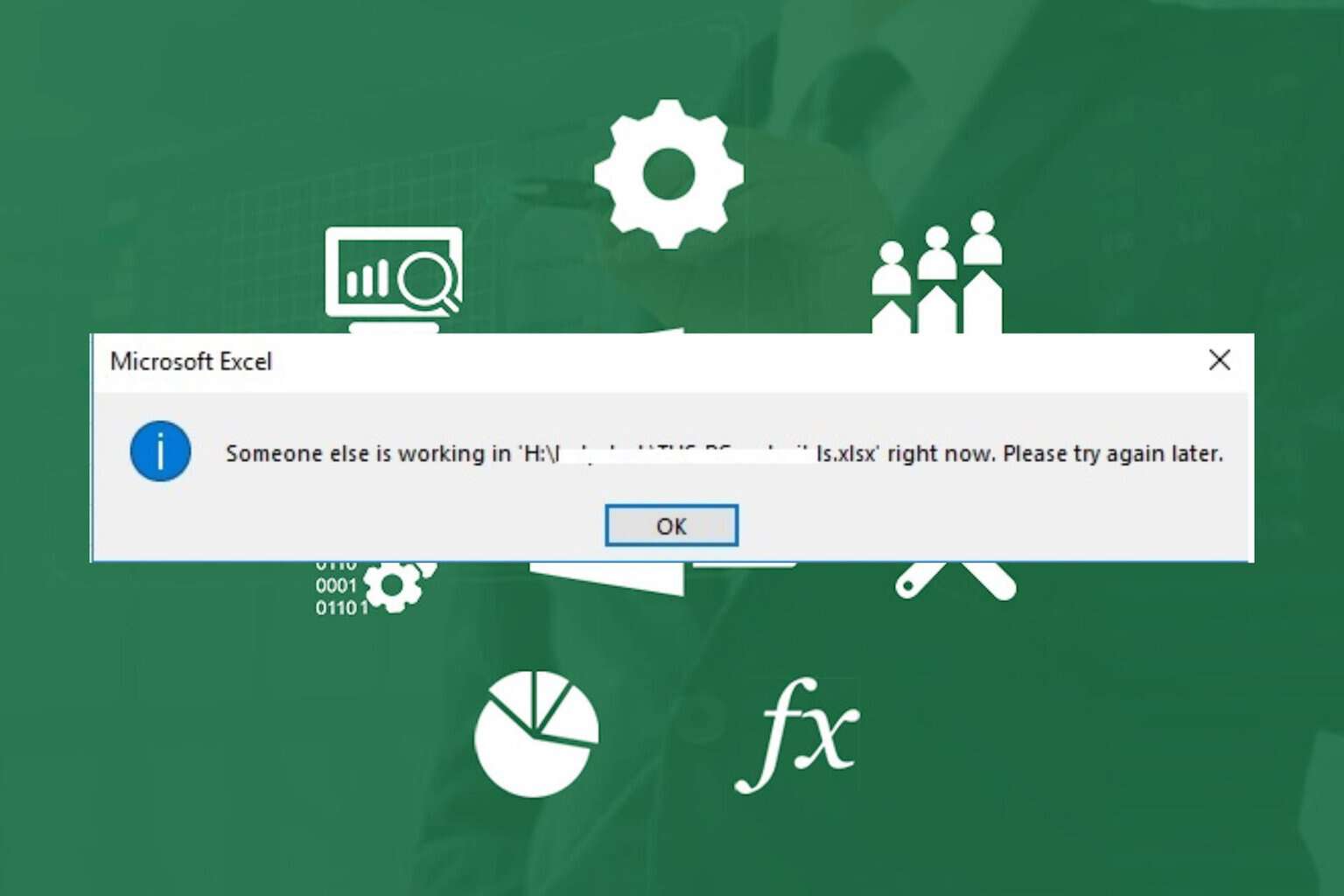
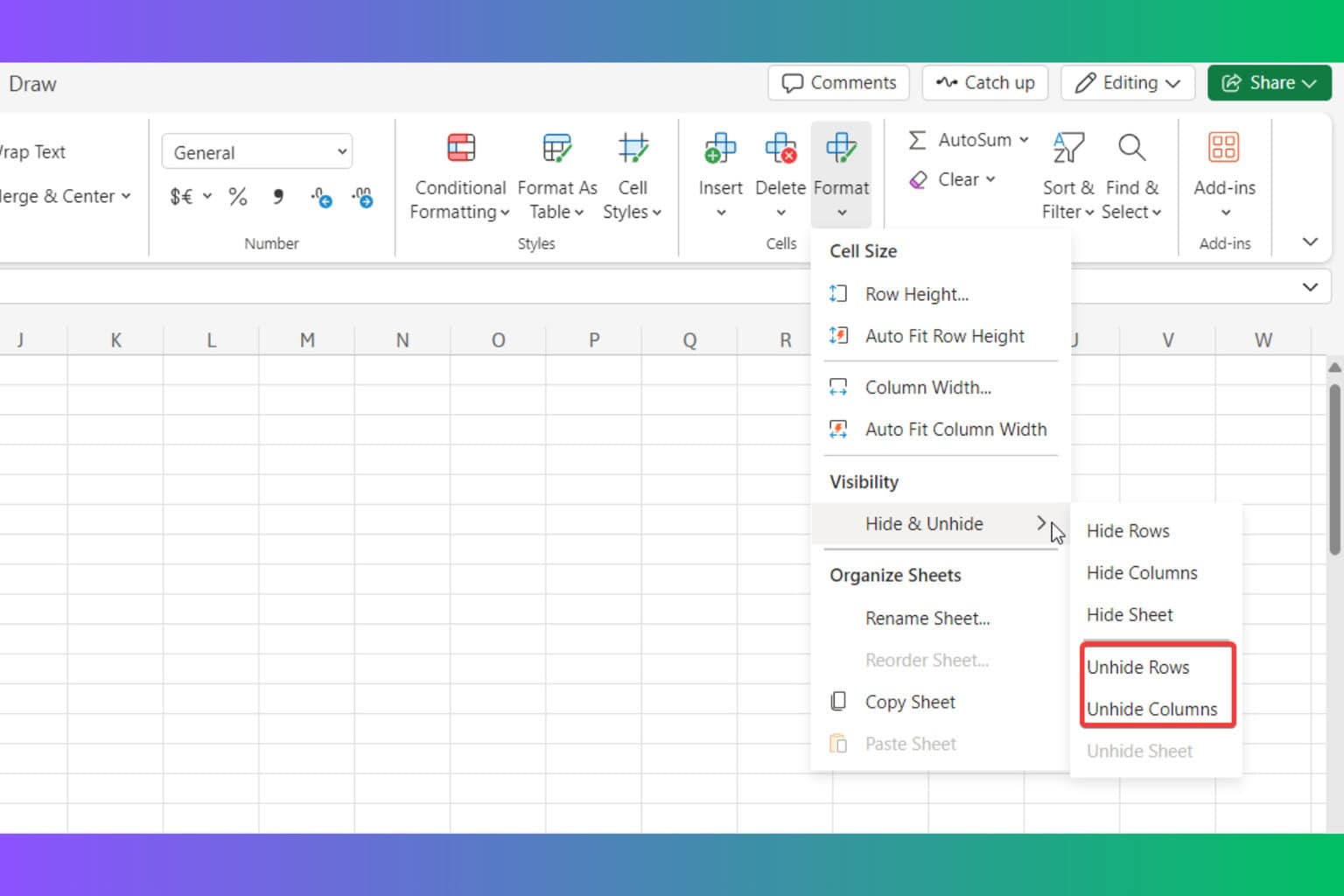
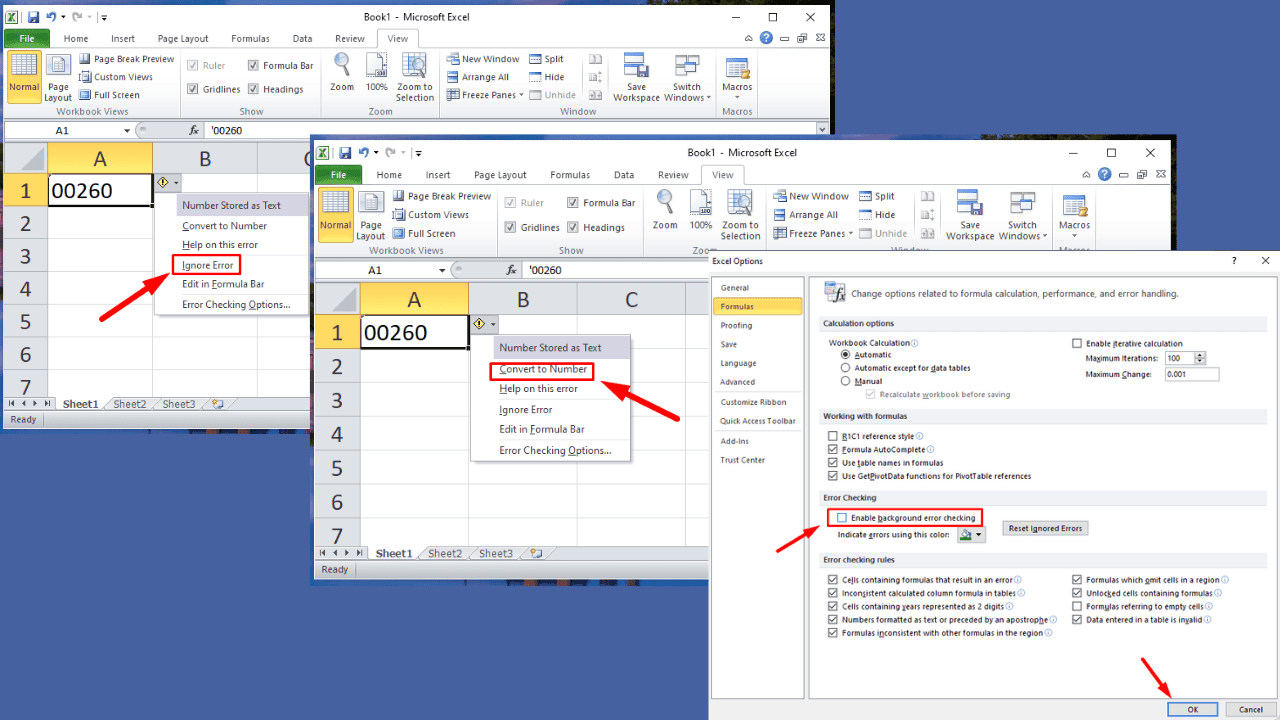
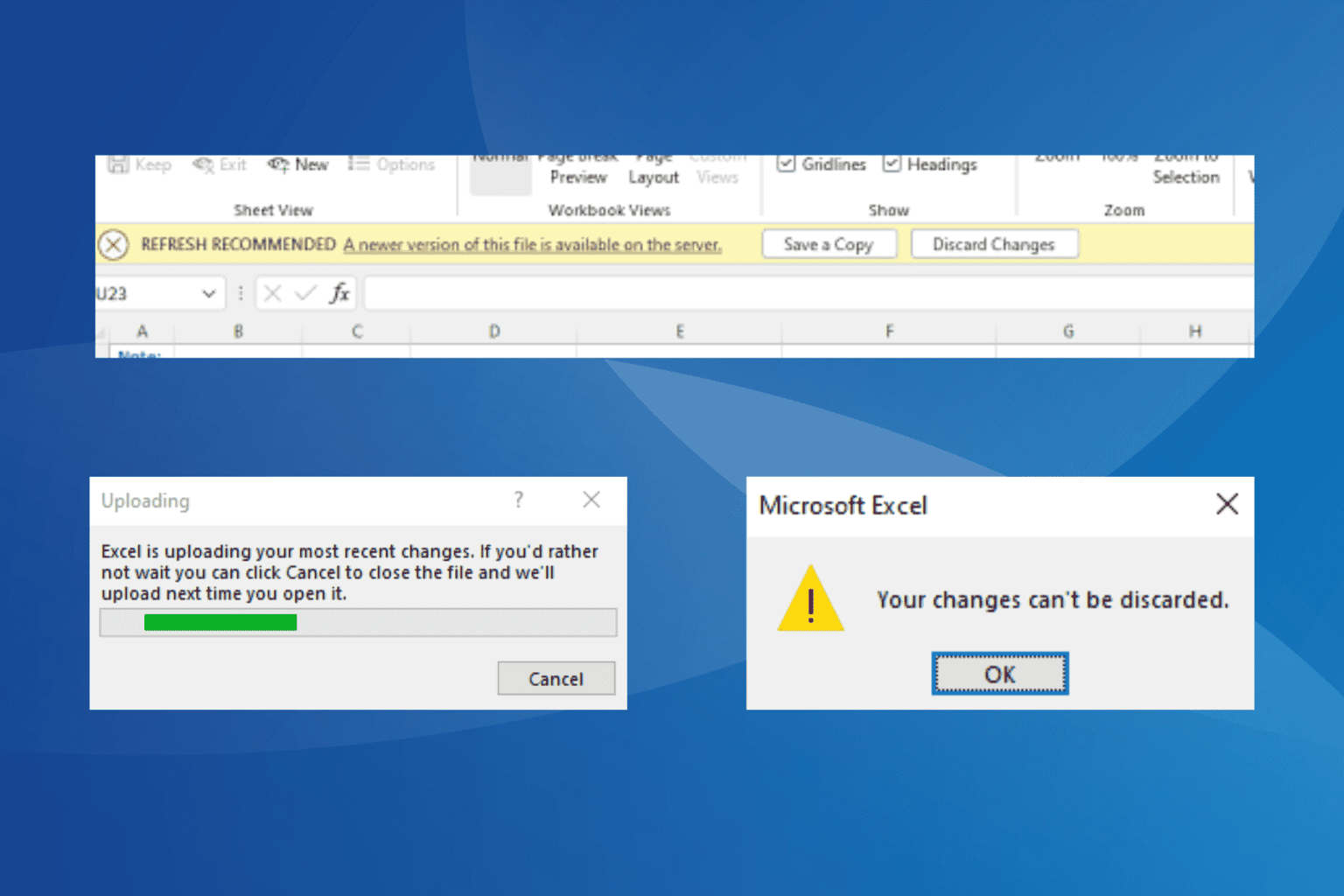
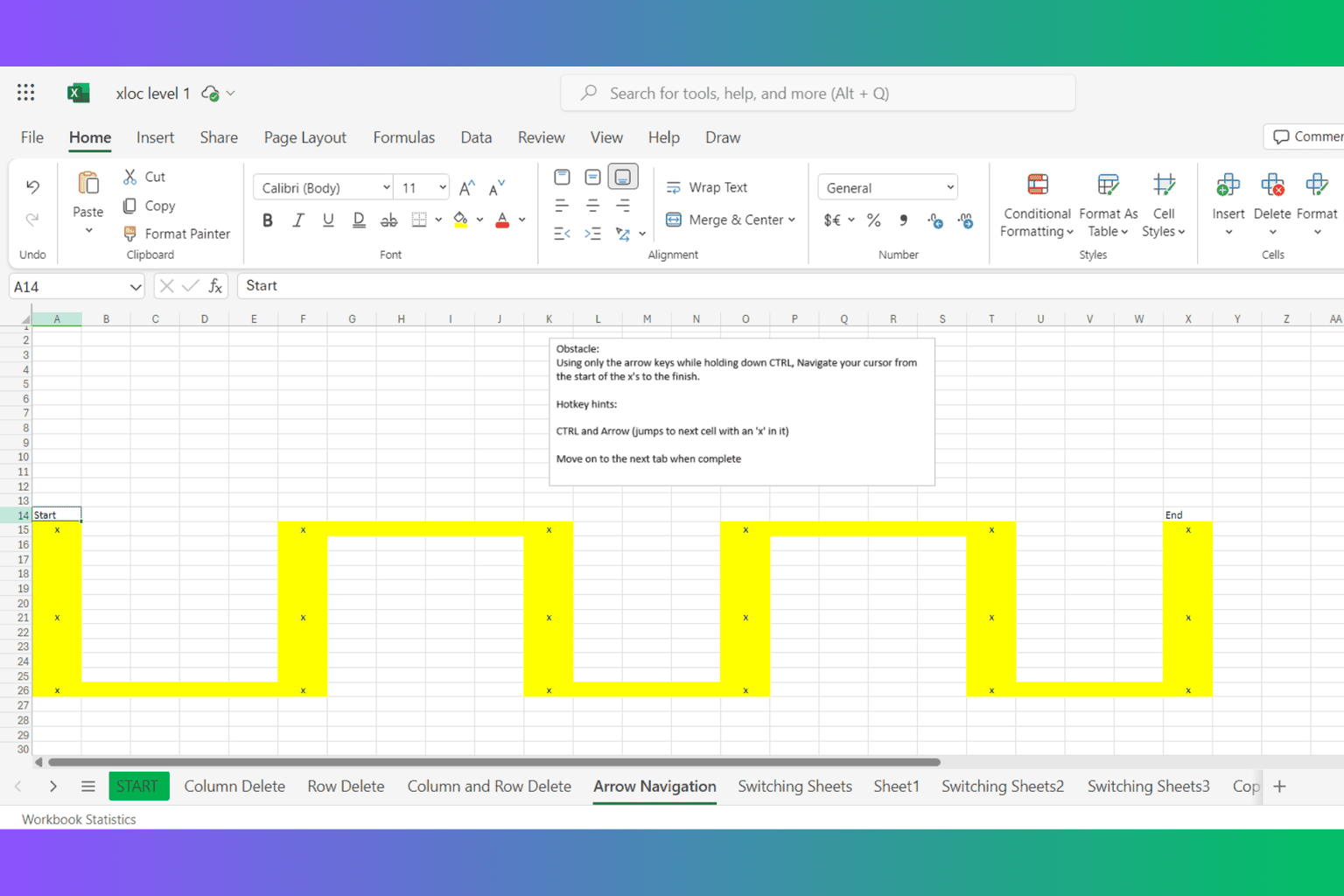
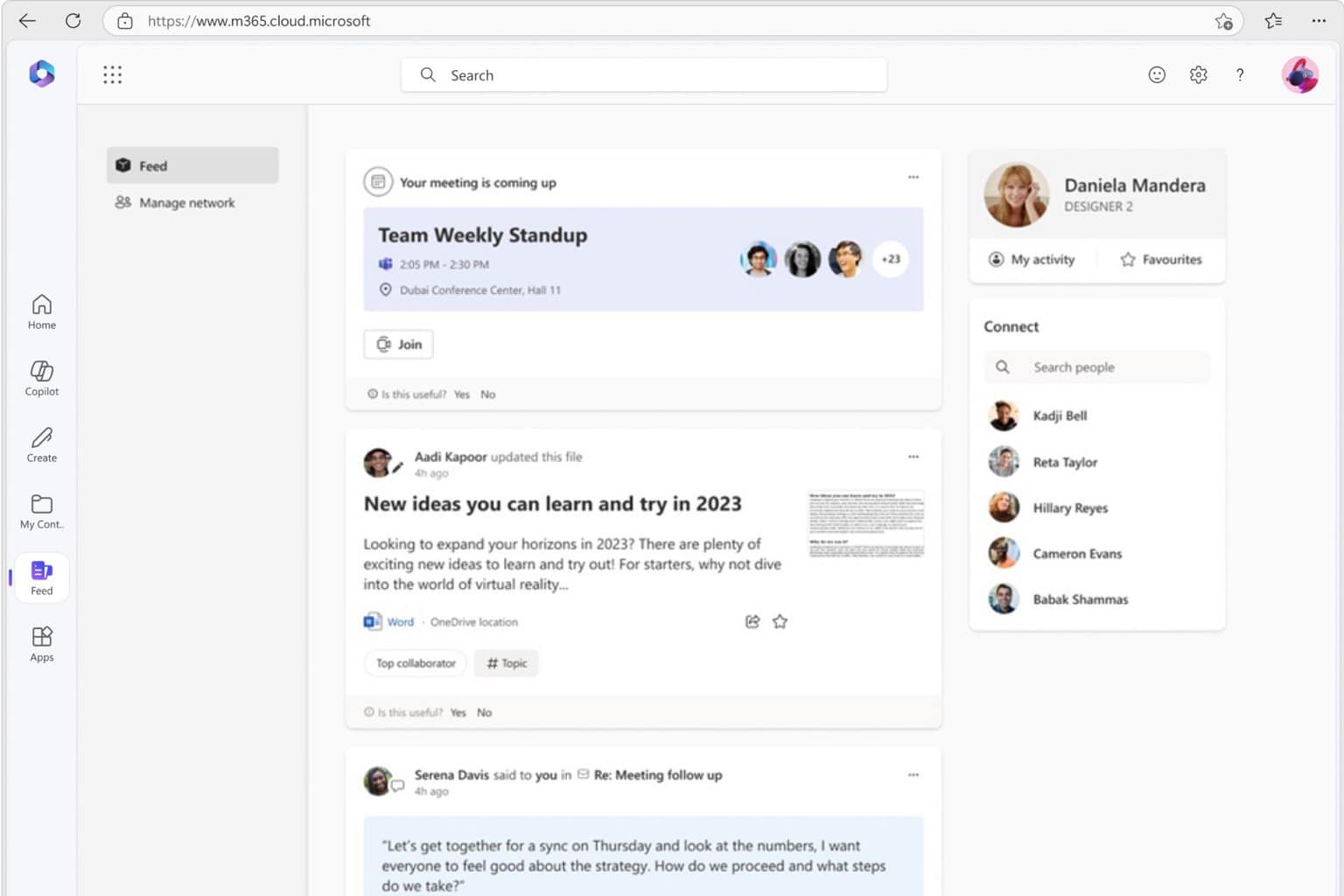
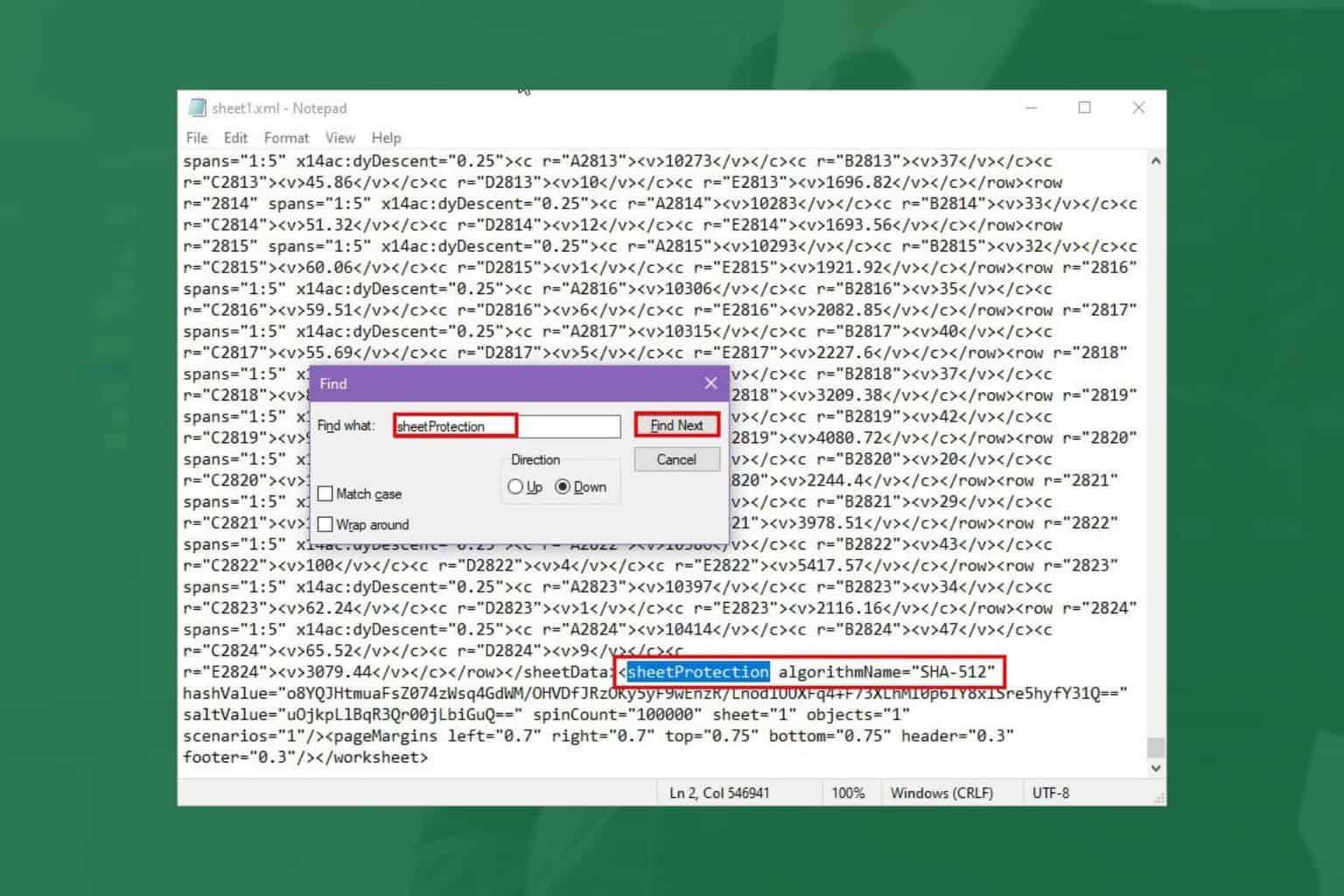
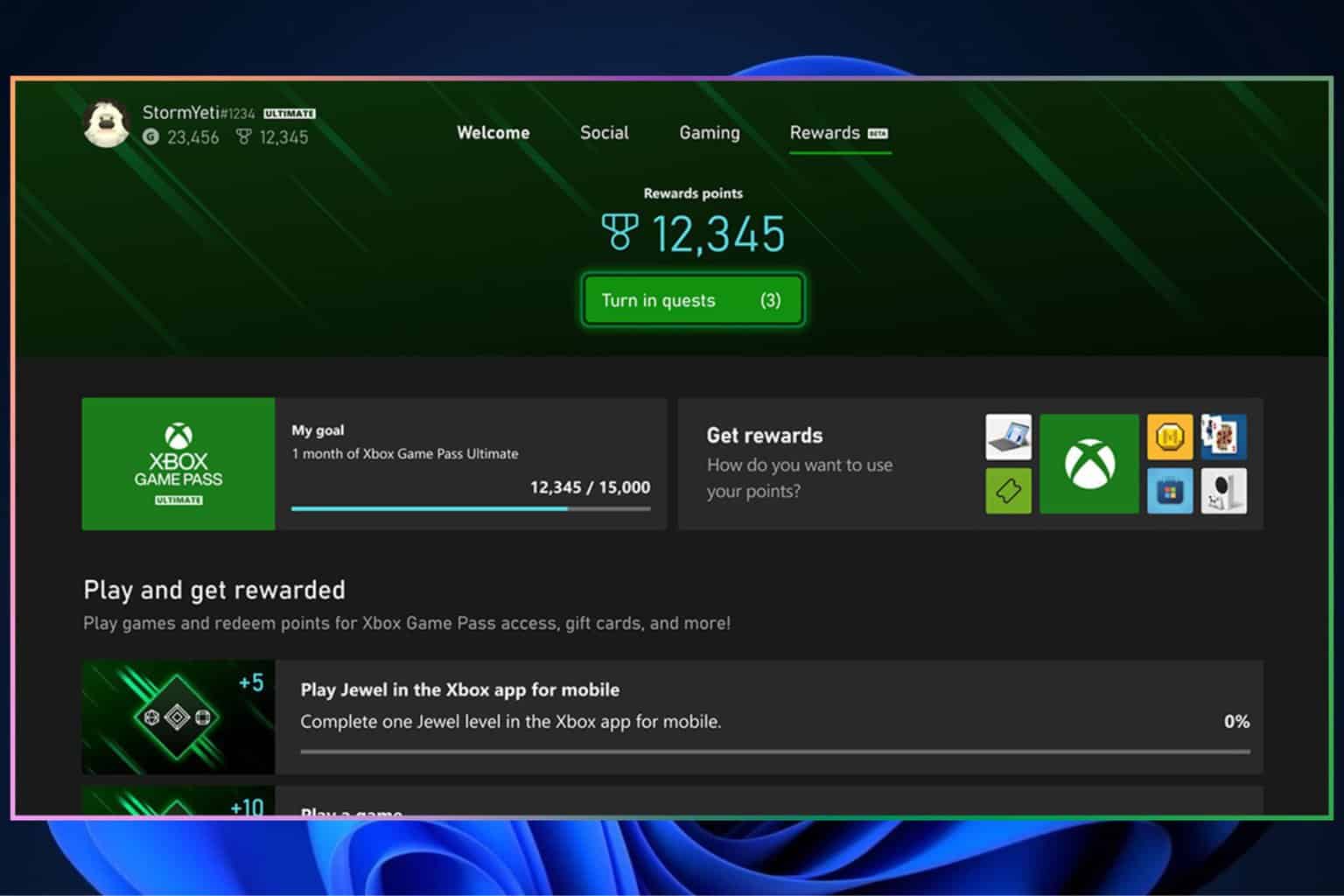
User forum
0 messages