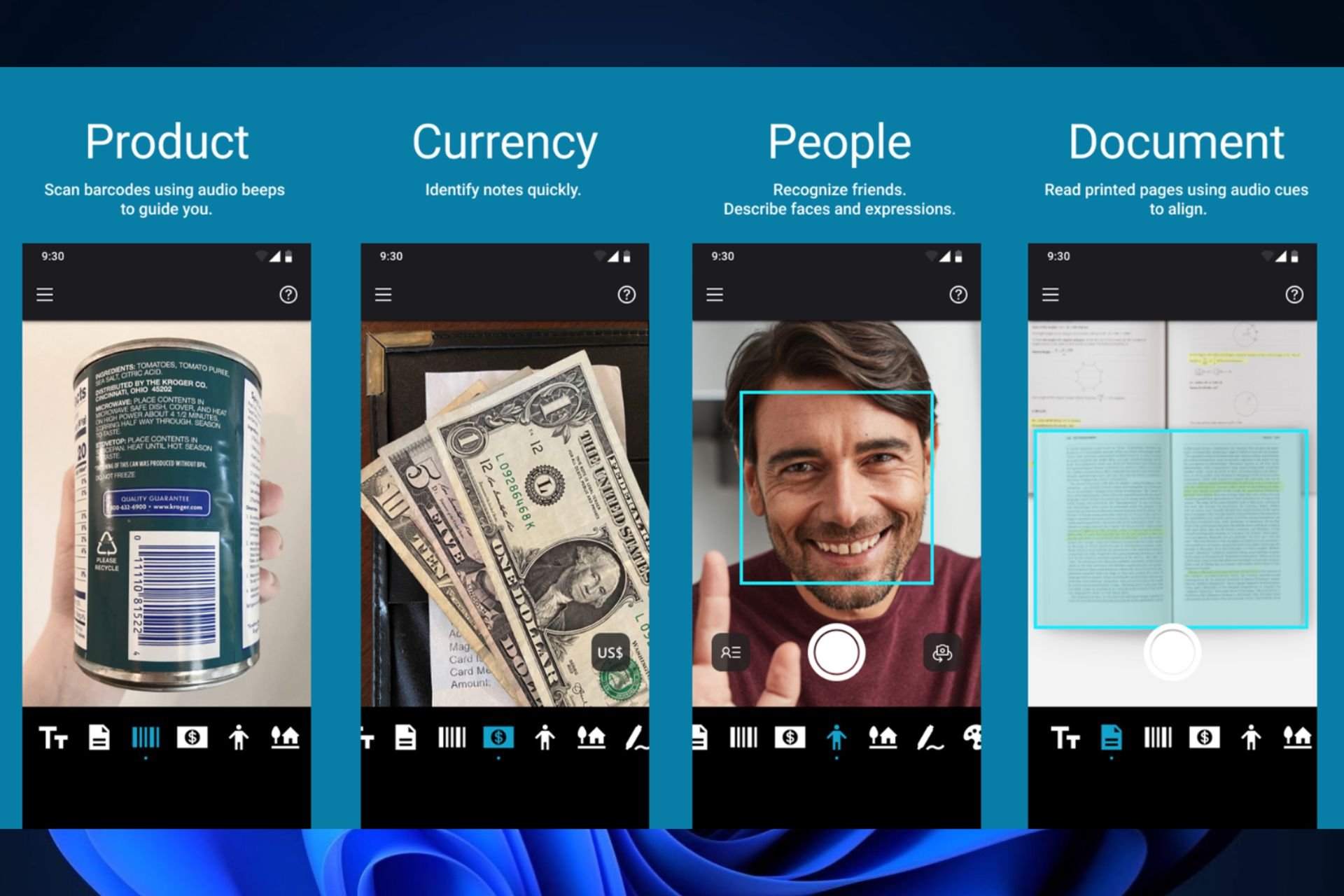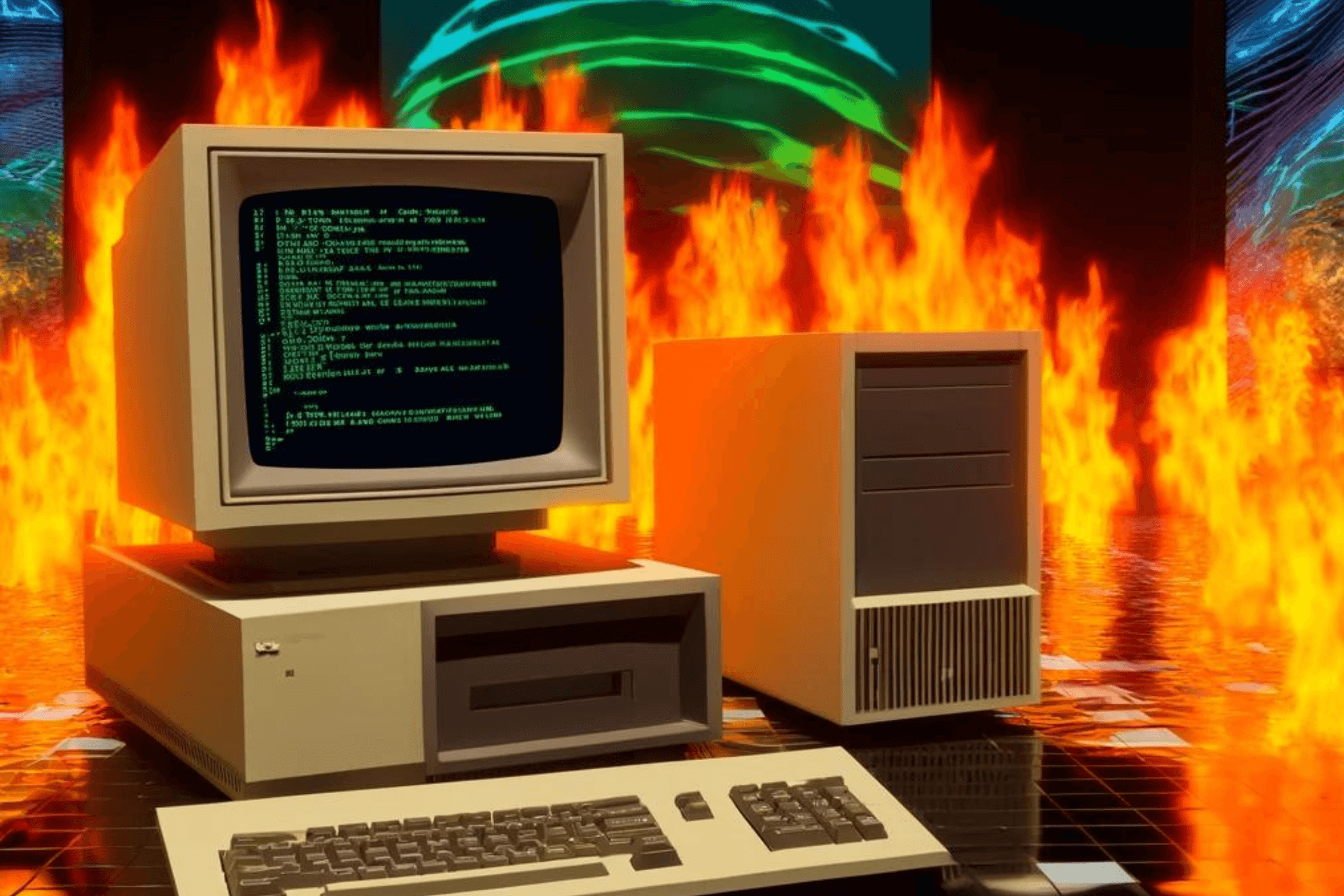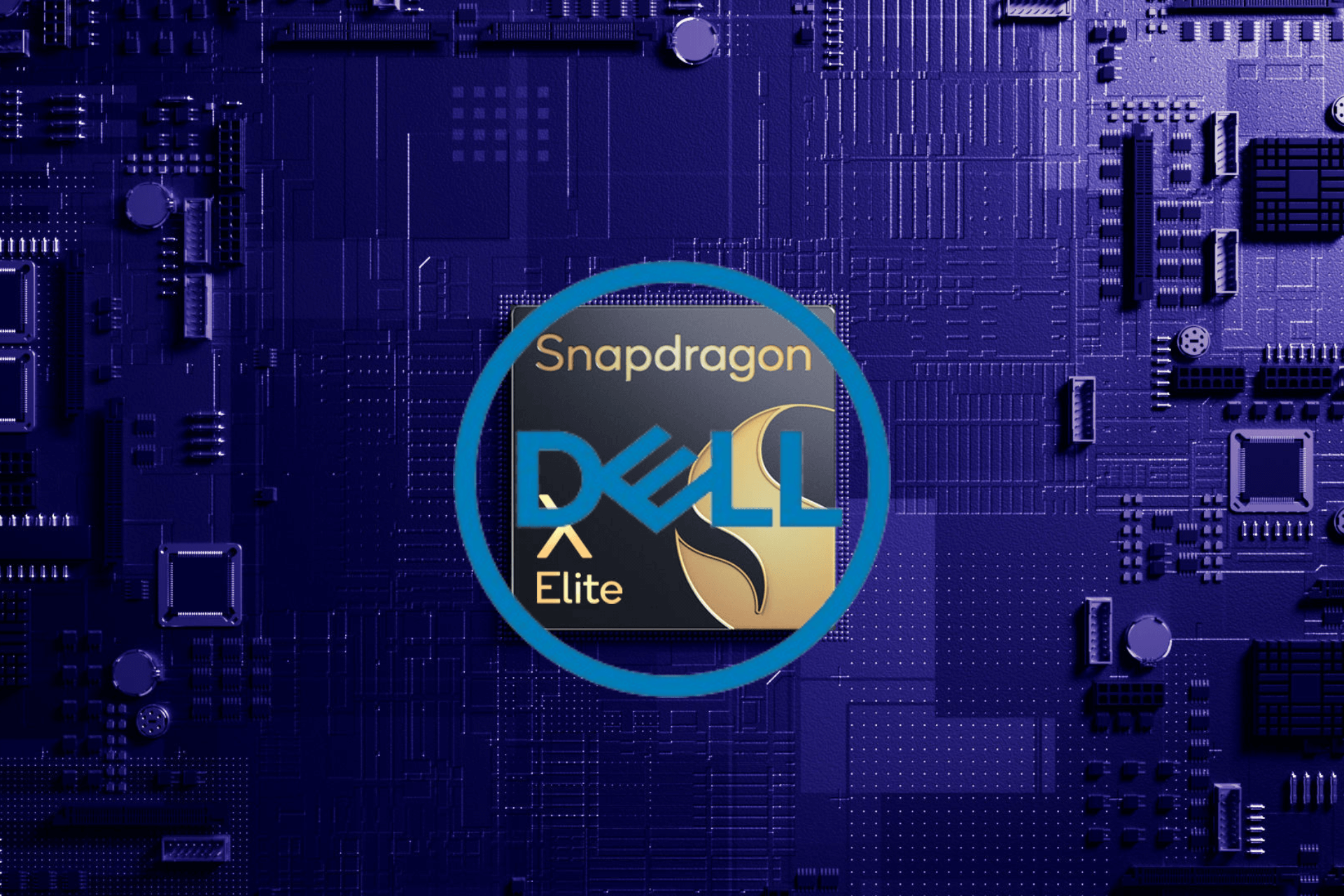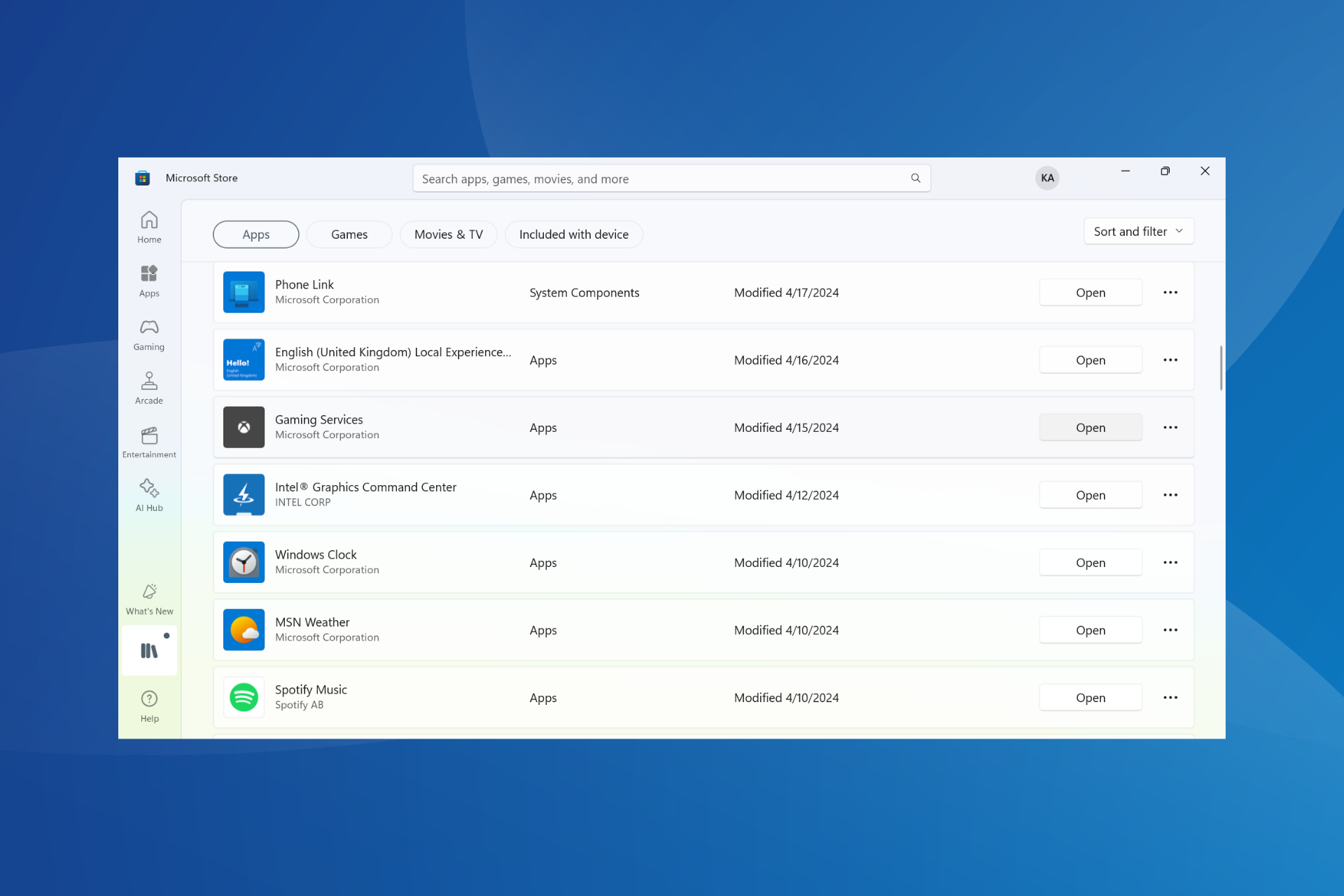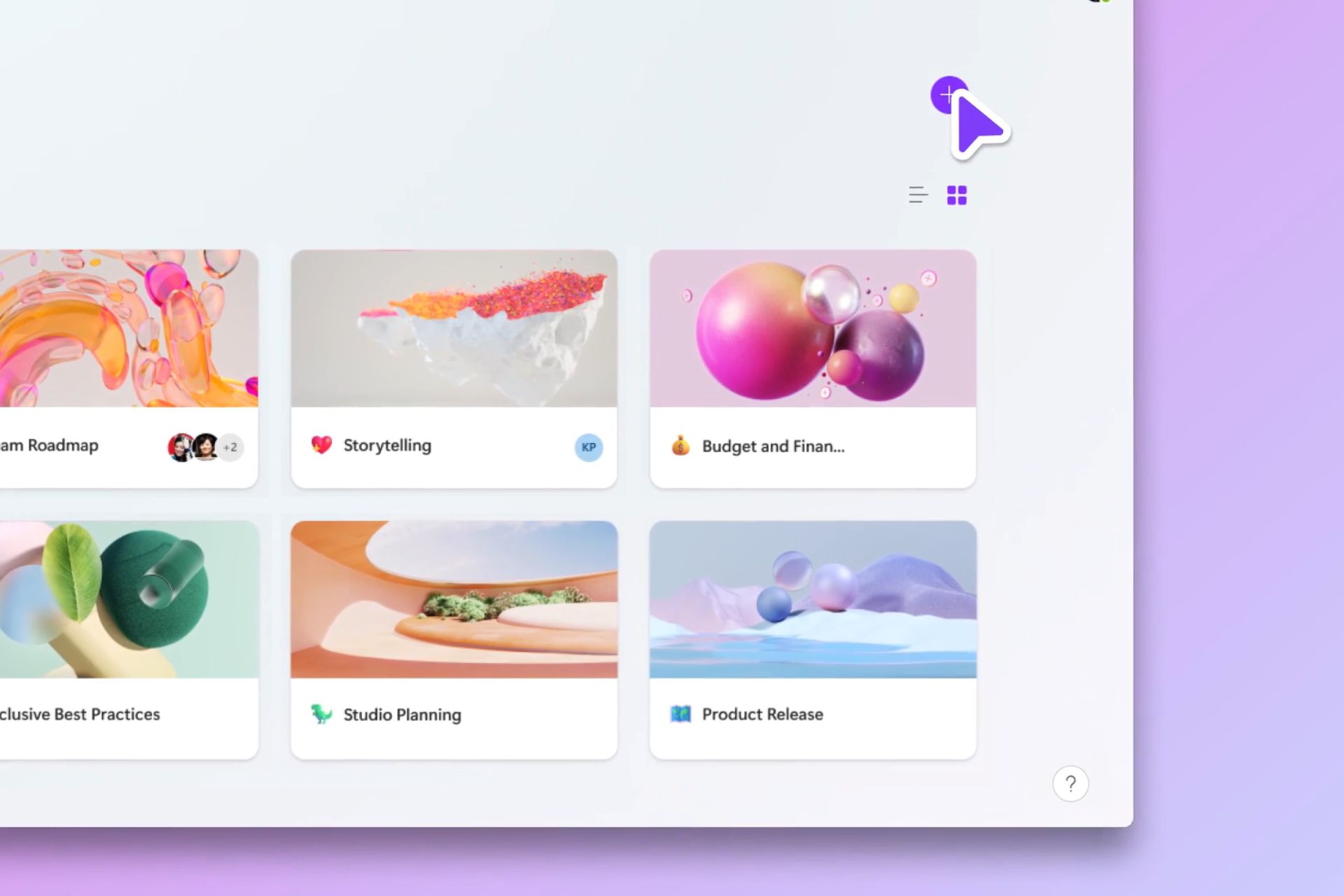Microsoft releases Seeing AI on Android, a free app that narrates the world to vision-impaired people
The app is available in 18 languages, starting today.
3 min. read
Published on
Read our disclosure page to find out how can you help Windows Report sustain the editorial team Read more

Microsoft announces the release of the Seeing AI app on Android, a free app that helps vision-impaired people understand the world through narration on their mobile devices.
Seeing AI is a free app that narrates the world for blind and low vision people, including myself, right from your mobile device. It supports individuals with a variety of daily tasks such as reading mail, identifying everyday products, hearing descriptions of photos, and much more.
Microsoft
The app is now available on Google Store, for Android devices, and it is currently available in 18 languages including Czech, Danish, Dutch, English, Finnish, French, German, Greek, Hungarian, Italian, Japanese, Korean, Norwegian Bokmal, Polish, Portuguese, Russian, Spanish, Swedish, Turkish, with more languages to be added in 2024.
According to Microsoft, the Seeing AI app for Android will include the latest generative AI features (aka Copilot) that so many other Microsoft products have already. But the app is getting a lot of other features as well, that will offer a complete experience for visually impaired people.
Seeing AI App on Android: Here’s what you should expect from it
The app will be suited for a plethora of situations, including those that require handling currencies, documents, or various products.
Users will be able to switch between various channels. Here’s what Microsoft says about the new features:
- Short Text: Speaks text as soon as it appears in front of the camera.
- Documents: Provides audio guidance to capture a printed page, and reads the content aloud, along with its original formatting. Chat with Seeing AI to quickly find information.
- Products: Scans barcodes, using audio beeps to guide you; hear the name, and package information when available.
- Scenes: Hear a description of the scene captured and tap ‘more info’ to generate a rich description. Explore the photo by moving your finger over the screen to hear the location of different objects.
- People: Identify friends around you.
- Currency: Recognizes currency notes.
- Colors: Identifies the perceived color.
- Handwriting: Reads handwritten text like in greeting cards (available in a subset of languages).
- Light: Generates an audible tone corresponding to the brightness in the surroundings.
- Images in other apps: Share a photo with Seeing AI to recognize it.
Microsoft promises new features will be released in the following weeks, as the app will be getting even more AI capabilities to help visually impaired people understand the world around them through their mobile phones.