The latest Windows 11 Dev build made Microsoft Store faster
Microsoft Store's lagging problem is now a thing of the past.
2 min. read
Published on
Read our disclosure page to find out how can you help Windows Report sustain the editorial team Read more
Key notes
- Microsoft Store has been having lagging issues for quite a while.
- However, it seems that Microsoft decided to take the matter into its own hands and solve this issue with a Windows update.
- For now, the improvement is only inside the Dev and Canary channels, but it will come to the stable Windows 11 soon.
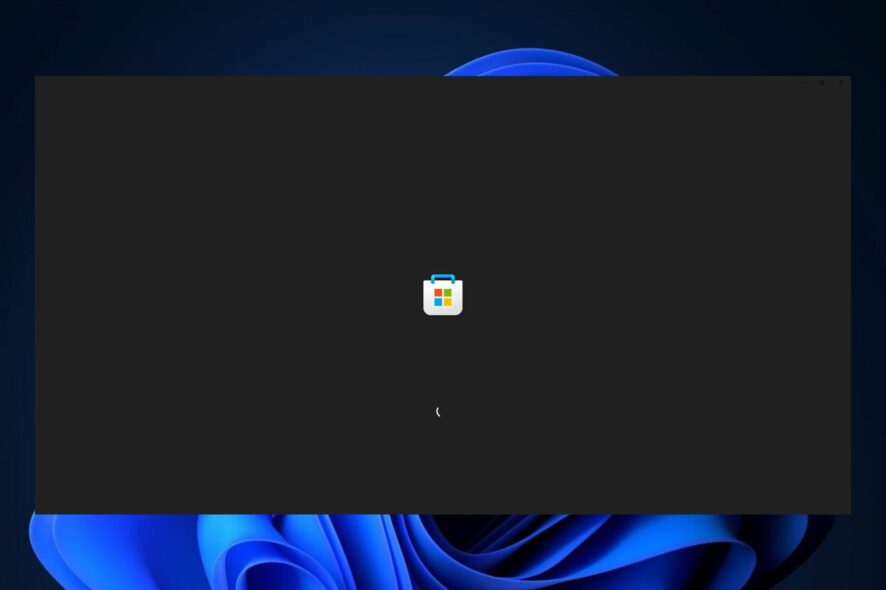
Microsoft Store is well known to be lagging sometimes, causing frustrations for Windows users who use this app to make their purchases. Fortunately, there are ways to fix it, and if you’re not versatile in using guides to make it faster, then we have good news.
It seems that the latest Dev Build to the Windows Insider Program has apparently made Microsoft Store much faster than before, according to Windows enthusiast, @PhantomOfEarth.
Latest Microsoft Store update (22309.1401.1.0, WIP Canary/Dev) seems to start up a bit faster than previous versions, nice to see.
PhantomofEarth
The spotter added a video showcasing Microsoft Store before and after installing the latest build, and the change is considerable, taking less than a couple of seconds for Microsoft Store to open up and start running.
This improvement is currently only available to the Windows insiders on the Dev and Canary channels, as @PhantomOfEarth noted. So it might take a while for it to come to the stable version of Windows 11.
Are there ways to make the Microsoft Store faster?
Yes, and actually we have a comprehensive guide on how to make to app run better on Windows 10 and Windows 11, as well.
The store usually faces slow running problems due to a slow Internet connection, or lack of updates. So, one easy way would be to always keep your Windows devices up to date, and that includes their native apps, as well.
Make sure to update your Microsoft Store to the latest version, and then check out to see if your Windows 11 is also updated properly. If it’s not updated, then go to Settings > Windows Update. And check for the latest Windows 11 version. 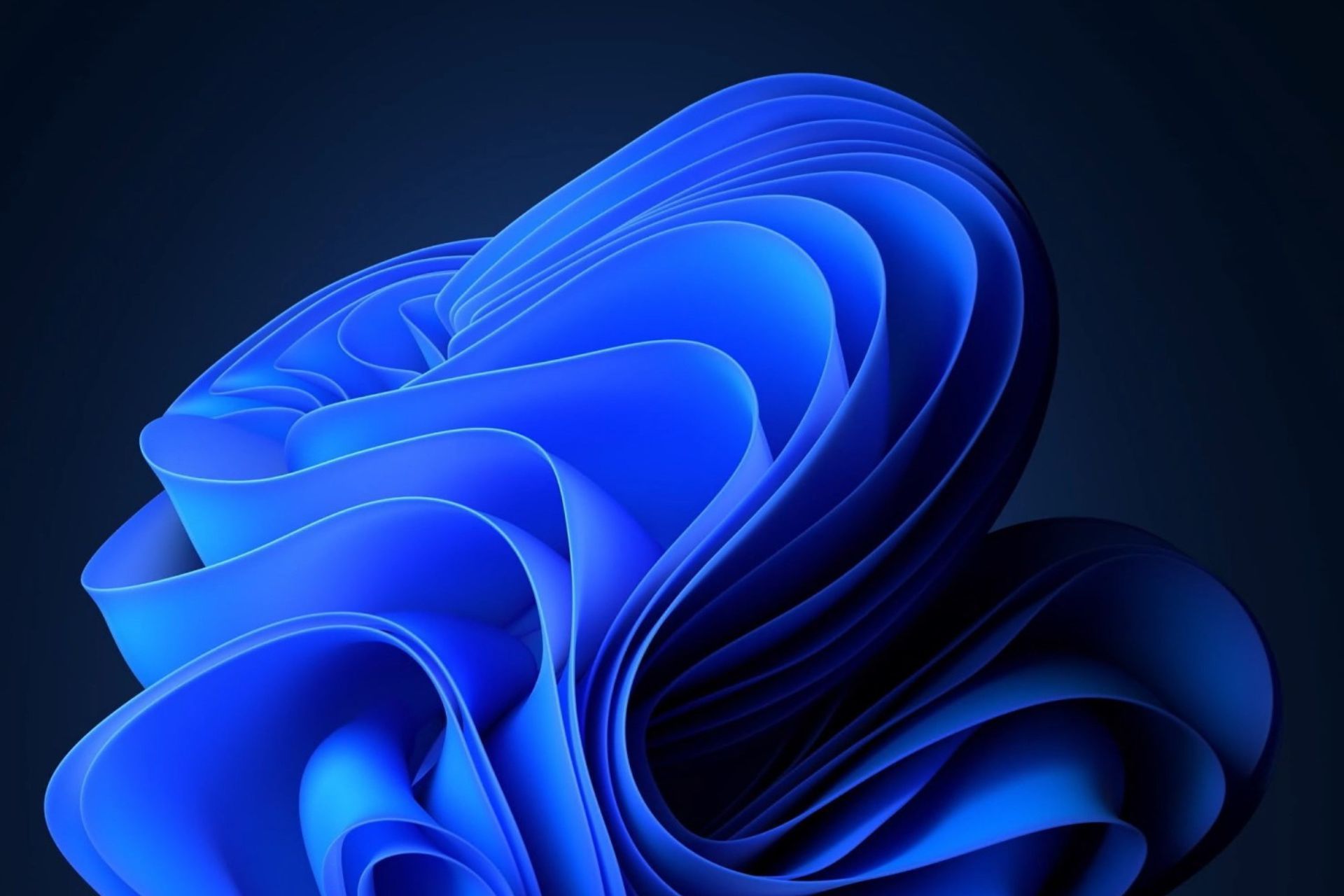
This now holds to be true, as the spotter noticed the improvement after installing a Windows update package.
If these don’t solve the lagging issues, then you should try the guide we mentioned earlier. The steps are not complicated and are easy to follow as well, and many Windows users confirmed they work.
Or, if you’re not comfortable doing that on your own, you should wait for the next Windows update, when Microsoft will release the improvement in a Patch Tuesday package.








