Microsoft Visual C++ 2015-19 Redistributable Package (x64) Download
Always download the needed software from the original source
3 min. read
Published on
Read our disclosure page to find out how can you help Windows Report sustain the editorial team. Read more
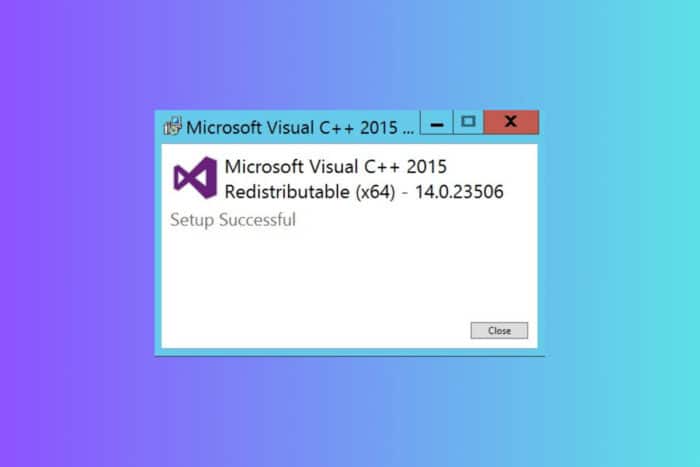
When you need to run applications built with Microsoft Visual C++, having the correct Redistributable package is crucial. This guide will help you download and install the Microsoft Visual C++ 2015-2019 Redistributable Package (x64) from various trusted sources.
How to Download and Install Microsoft Visual C++ 2015-2019 Redistributable Package (x64)
1. Download from the official Microsoft website
- Open your web browser and go to the official Microsoft Visual C++ Redistributable downloads page.
- Scroll down until you find the section titled Visual Studio 2015, 2017, 2019, and 2022.
- Look for the X64 version link, usually labeled as vc_redist.x64.exe.
- Click on the link to start your download. You might be prompted to choose a location to save the file.
- Once the download is complete, locate the downloaded .exe file and double-click to open it.
- In the installation window, check the box to agree to the license terms and conditions.
- Click the Install button.
- If prompted, restart your computer to complete the installation.
Downloading and installing from the official site ensures you get the latest version with all the recent updates and security patches.
2. Install older versions of Microsoft Visual C++ Redistributable Packages
If you want to install a specific version, let’s say the Visual Studio 2015, go to Microsoft’s dedicated download page and get it from there.
On the highlighted page, you will find dedicated download links for Visual Studio 2015, 2017 and 2019, as well as Isolated and Integrated Shells and Visual C++ Redistributables.
You will see that there are several websites that feature Microsoft Visual C++ Redistributable Packages downloads, but we don’t recommend getting them from third-party websites due to security concerns.
Here’s what you need to do to make sure that the new installation will work:
- Ensure Compatibility: Make sure your operating system is compatible with the Redistributable package you are downloading.
- Check for Existing Installations: Before installing, verify if a previous version is already installed to avoid conflicts.
- Administrator Rights: Ensure you have administrator rights on your computer to install the software successfully.
Downloading and installing the Microsoft Visual C++ 2015-2019 Redistributable Package (x64) is essential for running applications built with these tools. Following any of the above methods will ensure you have the necessary components on your system for smooth application performance. Always keep your Redistributable packages updated to avoid compatibility issues and ensure optimal performance.
If you can’t install the Microsoft Visual C++ 2015 Redistributable, click the highlighted link and follow the steps to fix the problem.
We also have a helpful guide on fixing the Microsoft Visual C++ Runtime Error on Windows 11 if you stumble across it.
Did you manage to download and install Microsoft Visual C++ 2015-19 Redistributable Package (x64)? Let us know in the comments below.
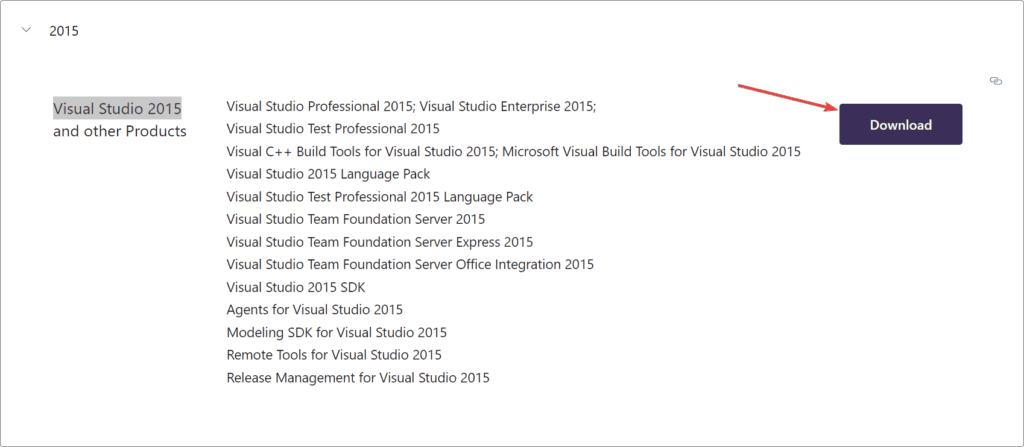
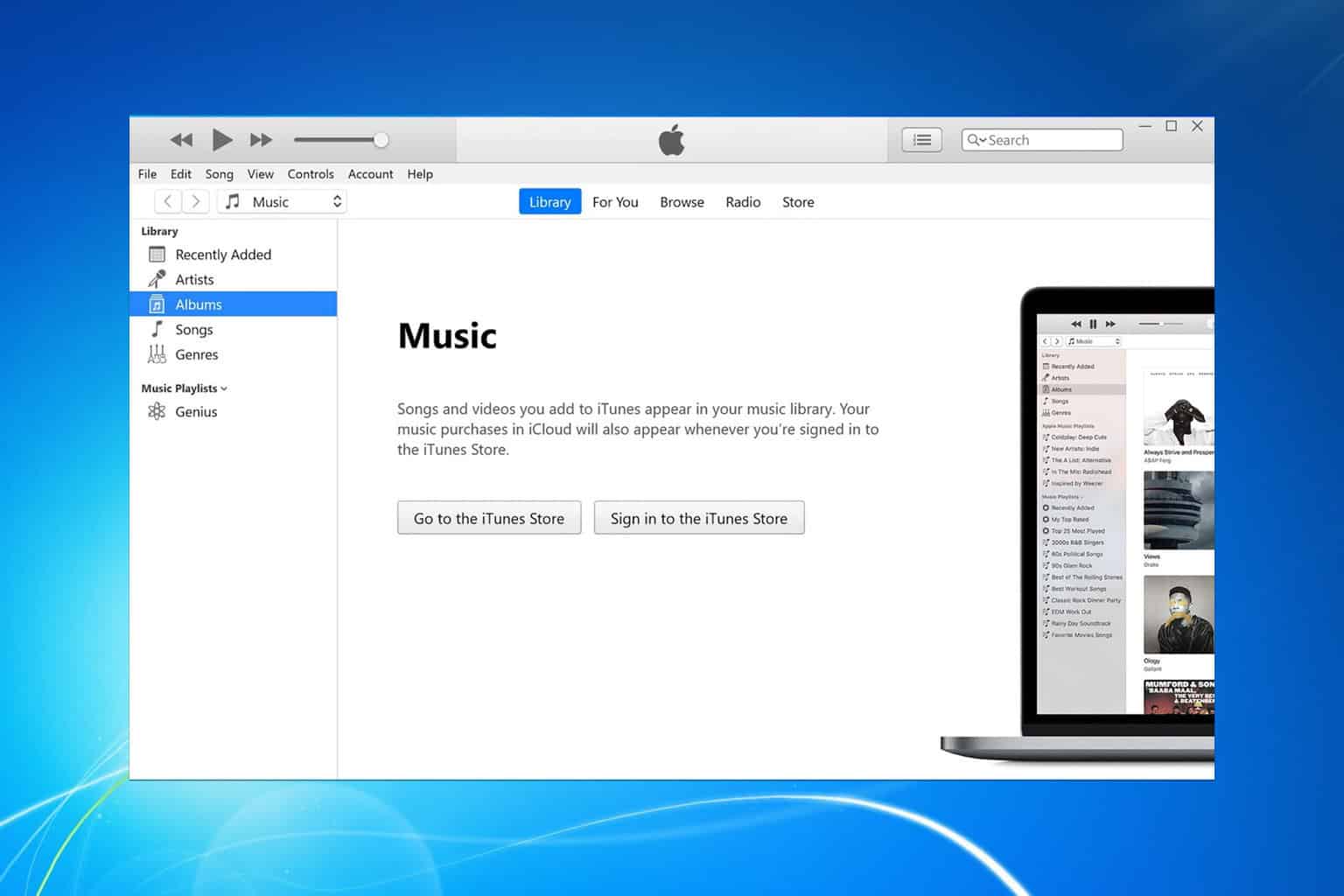
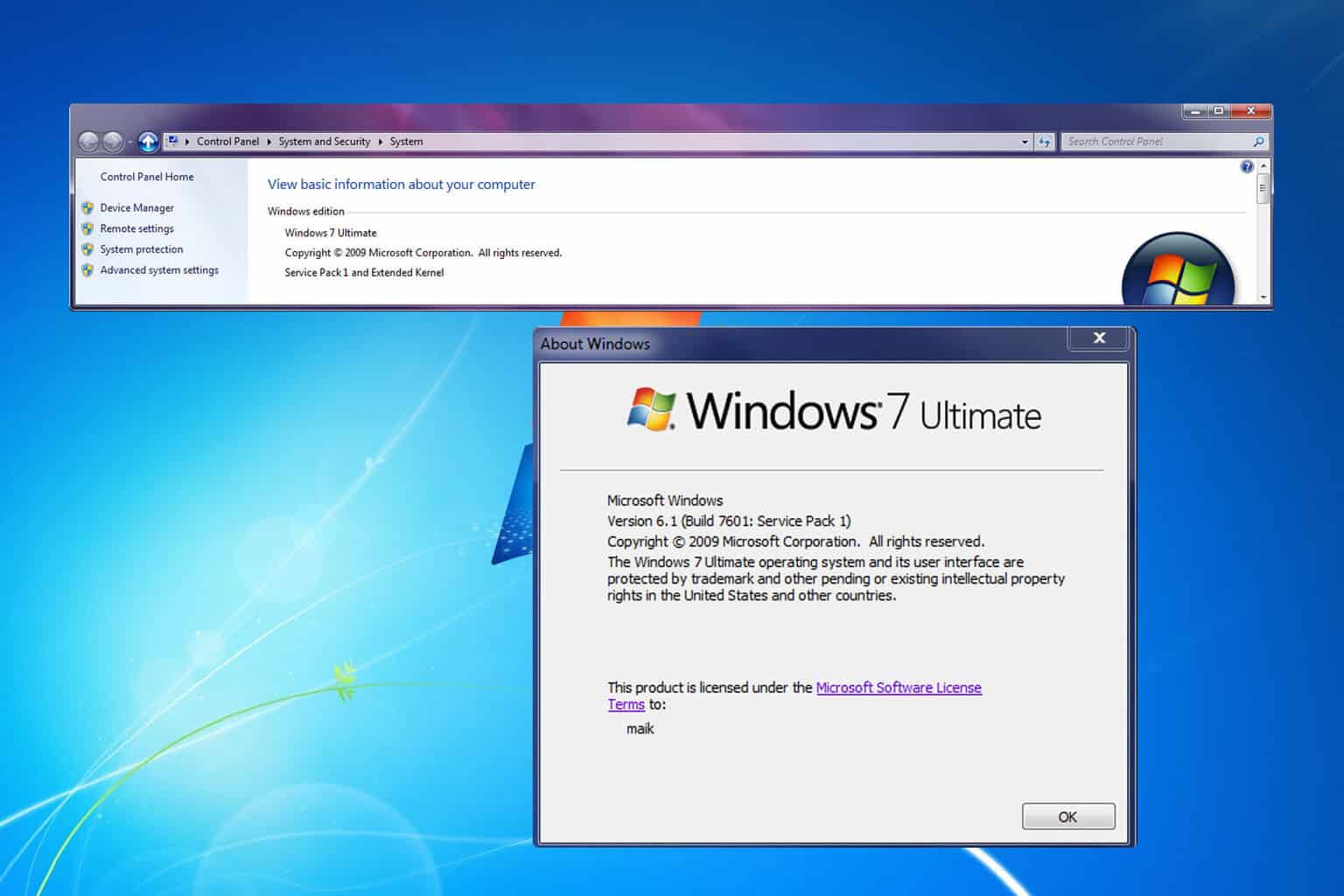
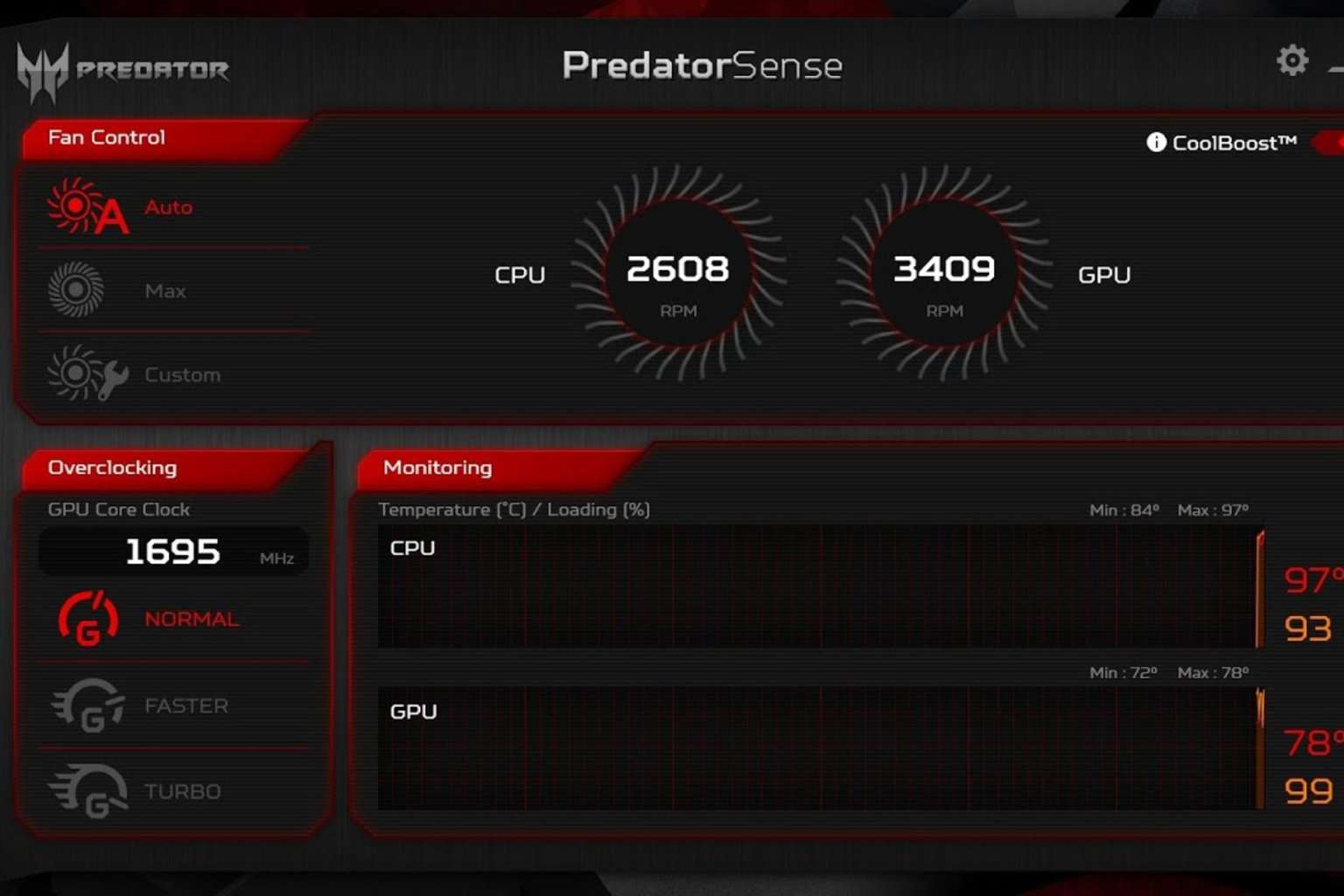
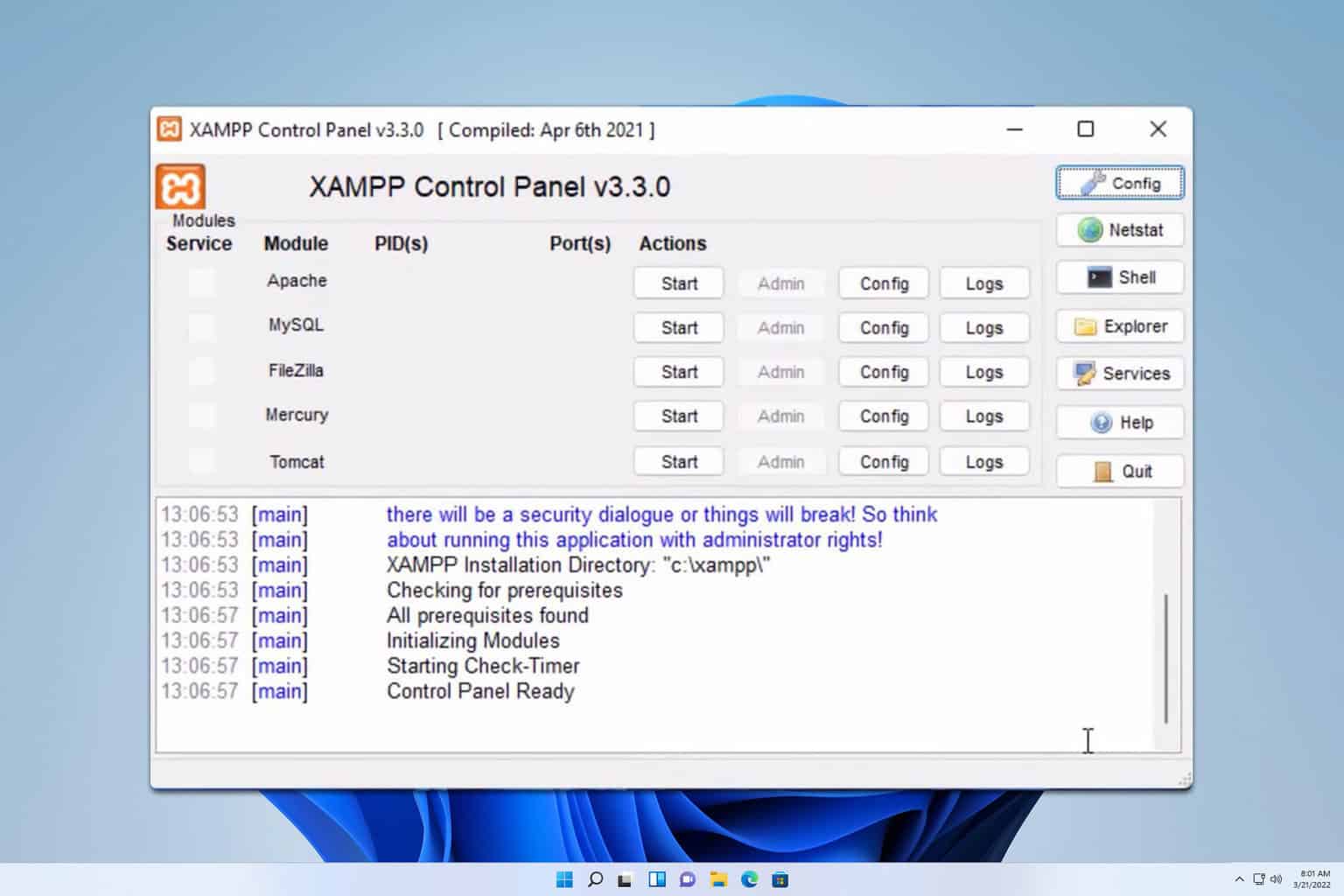
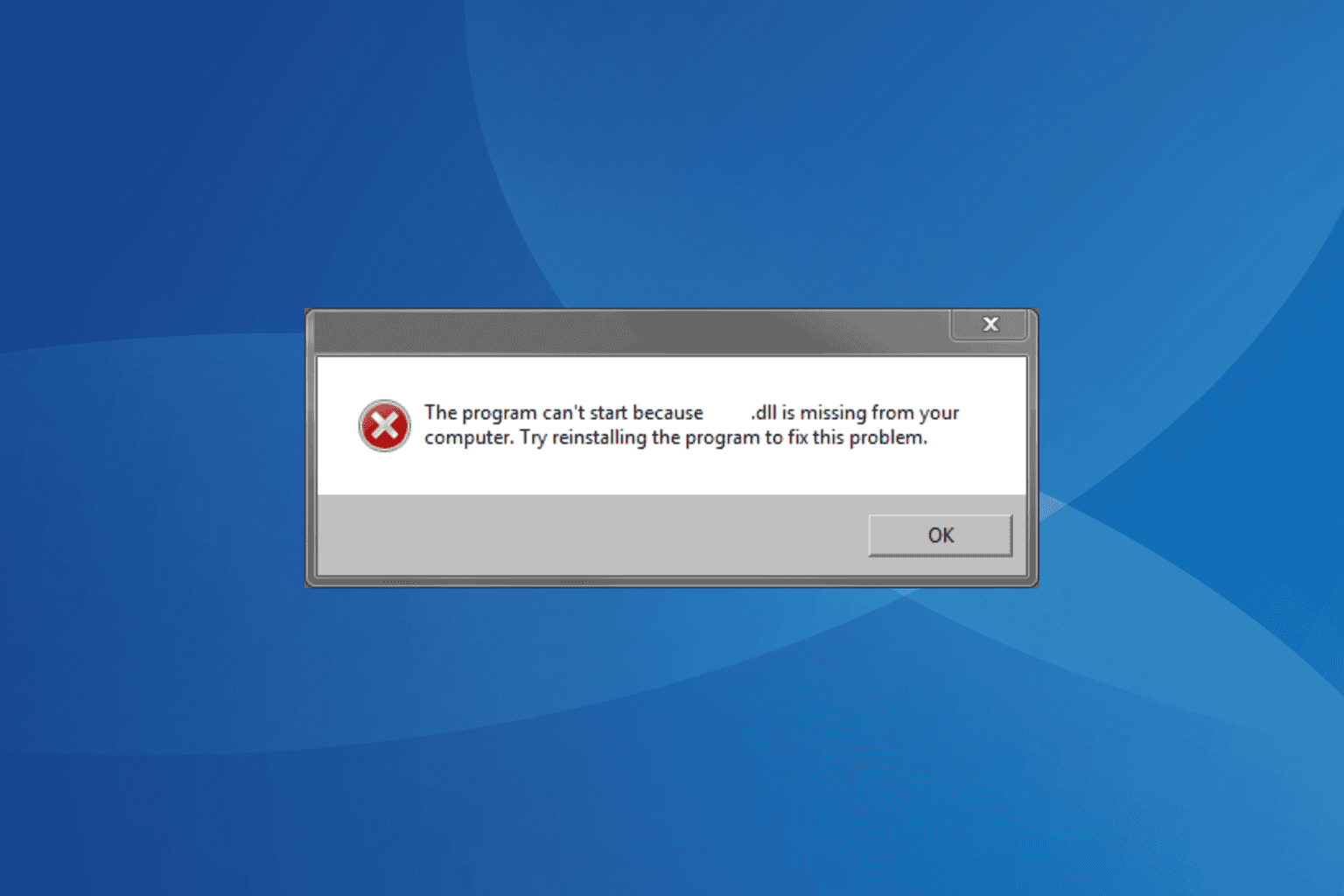
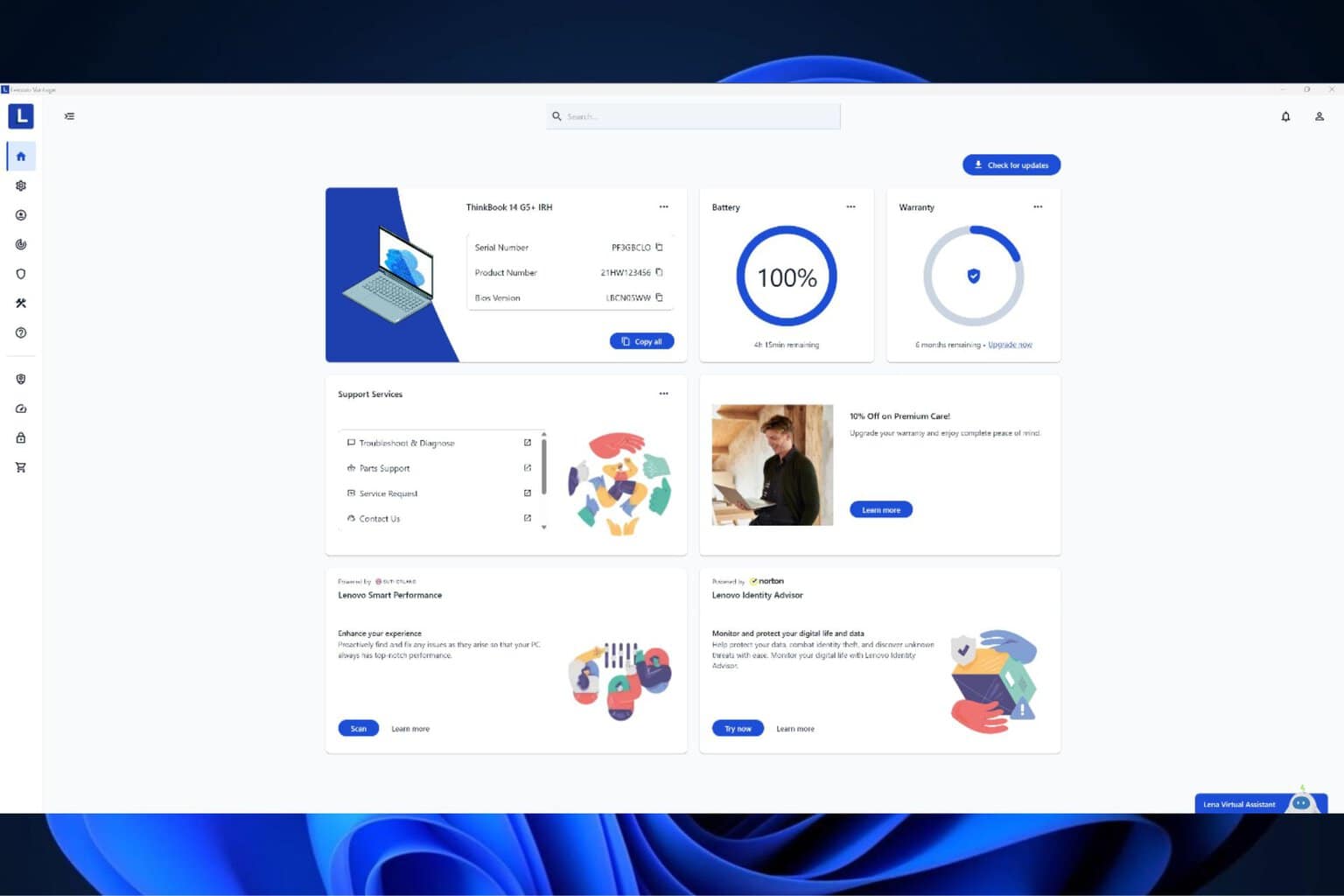
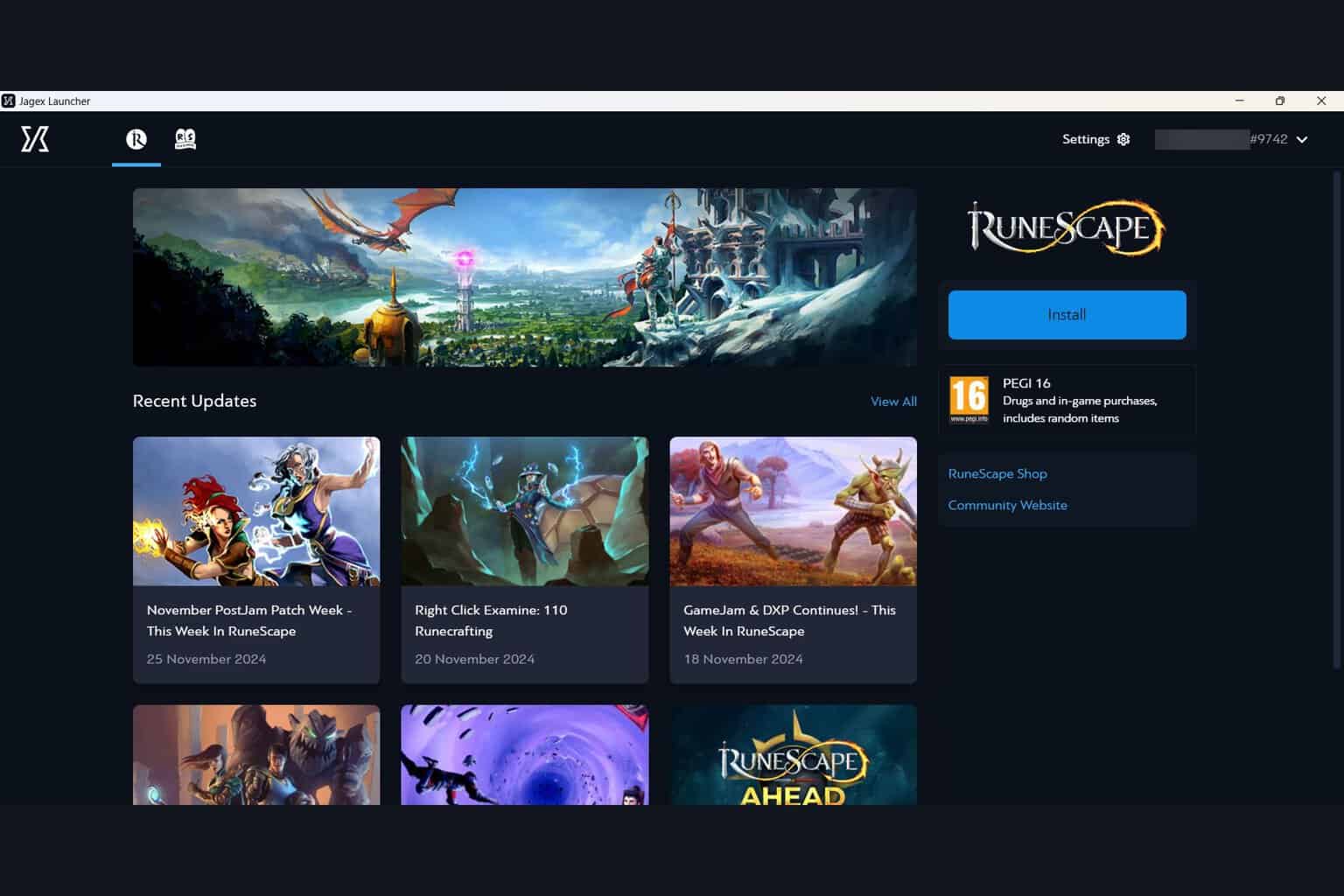
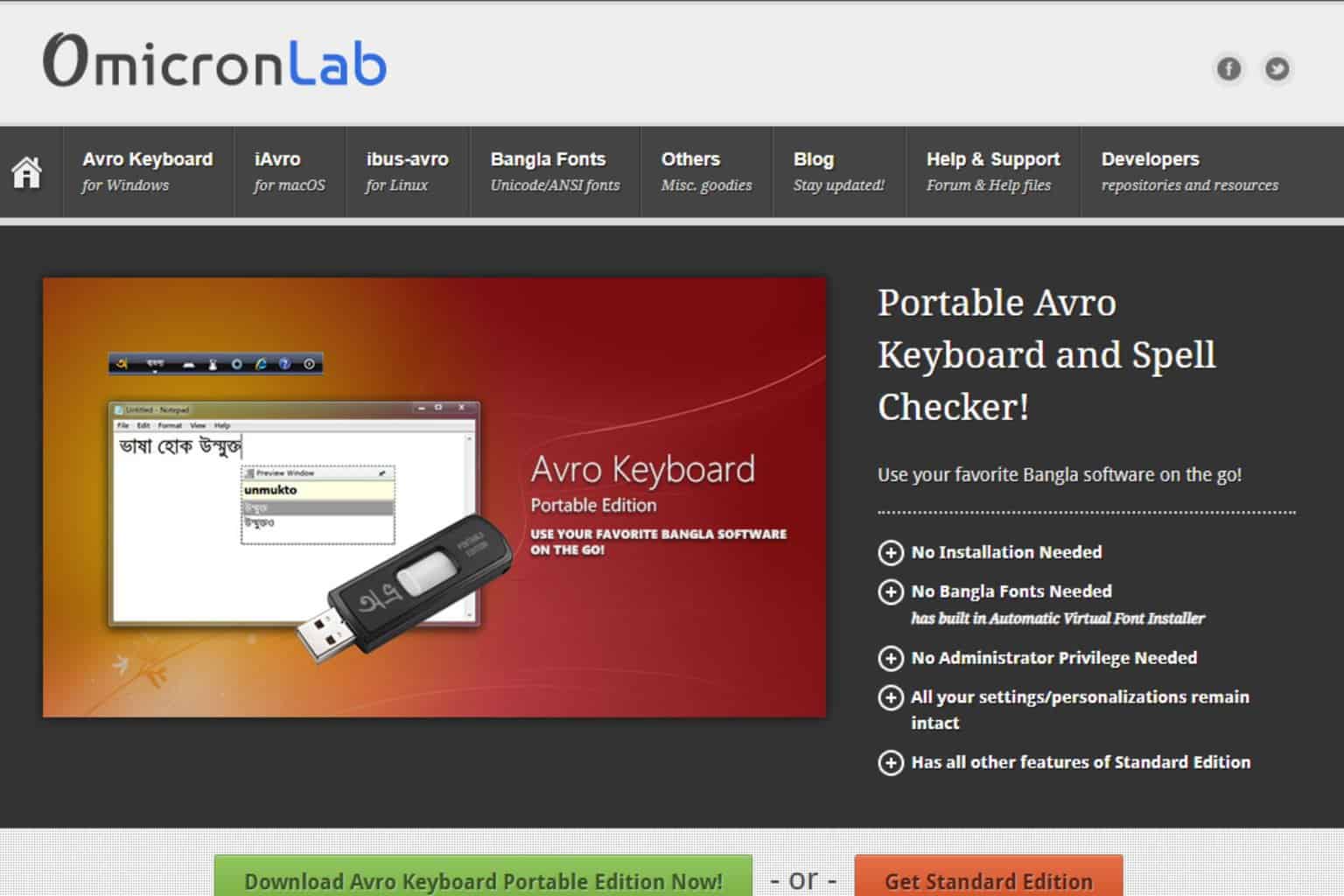

User forum
0 messages