Microsoft's latest patent describes a technology capable of hiding parts of the Windows desktop
It can hide entire apps, or just parts of them.
4 min. read
Published on
Read our disclosure page to find out how can you help Windows Report sustain the editorial team. Read more
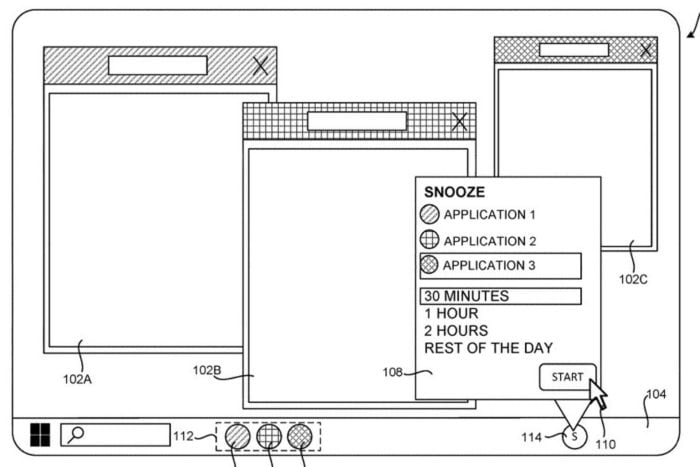
Windows sorts of allows users to hide applications when doing other things, such as sharing the screen at a presentation, but the hiding doesn’t automatically truly hide these apps.
It just minimizes them in the taskbar, and when there is activity going on, these apps will display notifications, potentially creating anxiety, or even ruining the presentation altogether. (No one wants to receive WhatsApp messages on Windows in the middle of a presentation, trust me.)
Microsoft is somehow trying to accomplish this the Teams, by releasing the new Programmatic Desktop Sharing that allows users to share only specific parts of their apps in presentations. However, it’s not the same as entirely hiding the apps.
The same process goes when sharing your devices with someone else. You might have sensitive information stored on these devices, which can be easily compromised in these situations.
It seems that Microsoft is thinking about it. According to a recently published patent, the company is working on a technology that lets you temporarily hide parts of a computer’s user interface (like windows or tabs), entirely. In other words, you could be able to hide parts or apps on the Windows desktop.
The system snoozes them, while keeping them active, but not really. They won’t be available to access during a designated period, but they won’t be entirely closed, as well.
Here’s how it works: you can ask the system to hide a part of the interface for a certain amount of time.
When you do this, the part you want to hide disappears from the screen. An icon or label that represents this part (called an identifier) is moved from one area of the taskbar to another area.
While the part is hidden, the application that’s showing it uses fewer computing resources and this will help the computer run more efficiently. It’s also worth mentioning that any notifications related to the hidden part are turned off while it’s hidden.
When the specified time is up, the hidden part reappears on the screen. The identifier is moved back to its original place on the taskbar.
The technology can hide parts of the Windows desktop, but the paper says it’s not limited only to this operating system, and not only to the desktop, as it can be used to hide certain parts of an application, such as an Internet browser.
Examples of tasbars, include, but are not limited to, the taskbar provided by the Windows operating system from Microsoft.
It also has an array of advantages: it saves resources, reduces distractions, and can provide a safer experience of sharing screens in presentations or sharing devices with other users.
There isn’t currently any kind of native Windows technology that would allow this to happen, but the operating system can be carefully set up to not display notifications, and apps, per se, can be minimized.
While it can’t be compared with the technology presented above, it can be a safe and relatively stress-free experience when screen sharing. Not the same thing can be said when sharing the device with others.
There is strong evidence Microsoft might actually release this technology to Windows, due to a similar patent being published earlier this year. That one describes a local dimming technology for gamers, which dims certain areas of the screen to enhance the gaming experience and provide more immersive gameplay.
These technologies are also theoretically environment-friendly, and Microsoft might release them together with sustainable computing, another technology that the Redmond-based tech giant has been working on.
So, Windows could soon be updated to allow users to hide parts of their desktop, and the company should do it as soon as possible: it’s actually a very useful technology (speaking as someone who loves privacy).
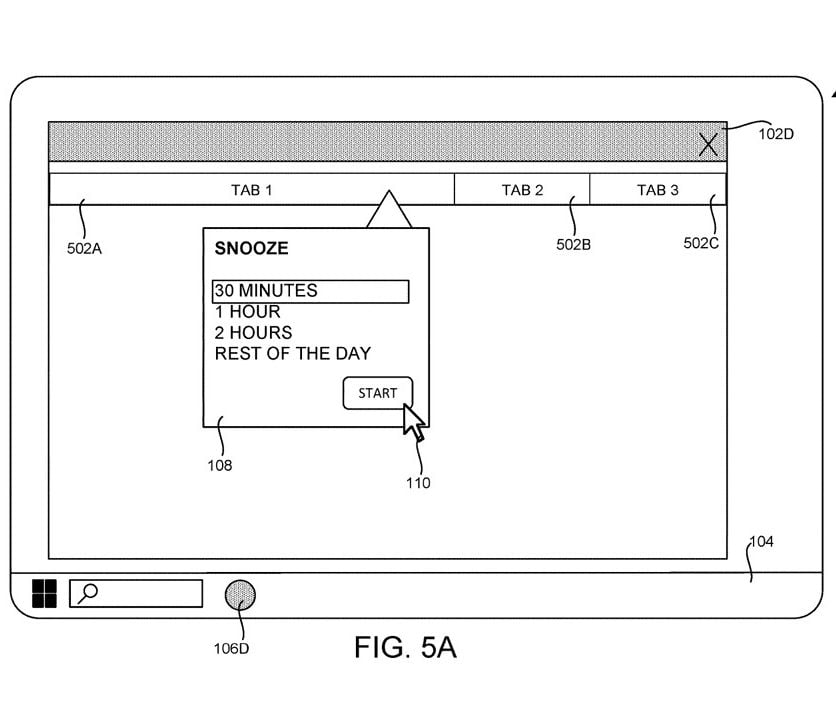









User forum
0 messages