Turn Off Narrator in Minecraft: 4 Easy Ways to Do It
Disable narrator in Minecraft quickly from the settings
2 min. read
Updated on
Read our disclosure page to find out how can you help Windows Report sustain the editorial team. Read more
Key notes
- To disable the narrator in Minecraft, you just need to change the game settings.
- You can also disable narration on your system to prevent it from running.
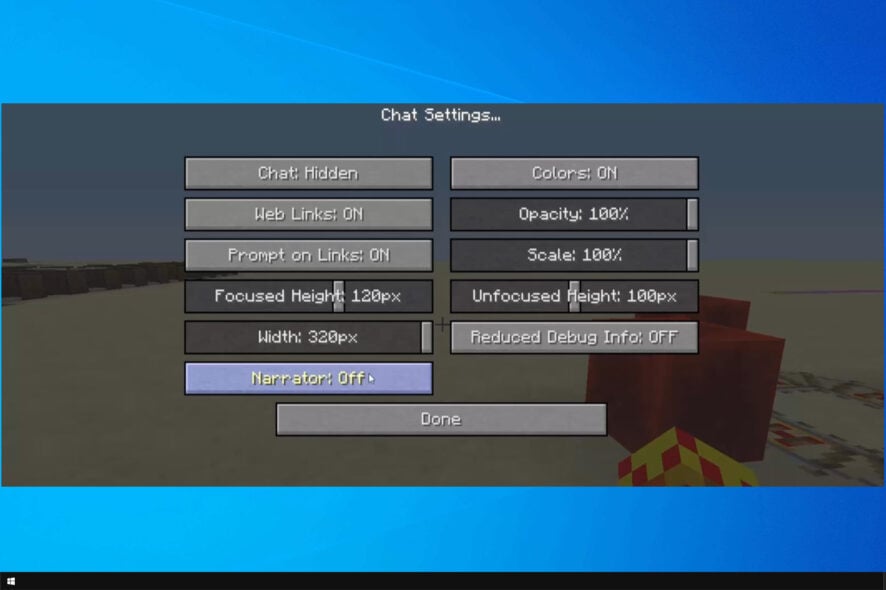
Minecraft is one of the best adventure game out there but many users are wondering how to turn off narrator in Minecraft.
Fixing this issue is simple as changing the Narrator settings, and in this guide, we’re going to show you how to do it in Minecraft.
What does the Minecraft narrator do?
Narrator in Minecraft is an accessibility feature that reads the following:
- All messages – This includes both system and chat messages in the game.
- Chat – Only reads the chat messages from other players.
- System – Only reads system messages that are generated by the game.
How can I turn off narrator on Minecraft?
1. Use the shortcut key
- Start the game.
- Now press the Windows key + B.
- The narrator will now be disabled.
2. Change settings on Xbox
- First, press the Xbox button, which will open the guide window.
- Next, click on the System option.
- From the displayed options navigate to Settings.
- Next, click the Ease of Access option.
- Finally, select the Narrator to turn it off.
This will turn off the narrator in Minecraft on Xbox One.
3. Disable UI Screen reader on PS4
- Start Minecraft.
- Next, go to Settings.
- Then, select Accessibility.
- Lastly, disable Enable UI Screen Reader.
As you can see, it’s pretty simple to turn off Minecraft narrator on PS4.
4. Change accessibility settings on iPad
Now you know how to turn off Narrator on Minecraft for iPad.
Well, this is about all the steps you need to make in order to disable the narrator on Minecraft. As you can see it will only take you a few minutes to solve the problem.
If you have additional problems, make sure that you update Minecraft to the latest version in order to prevent them.
As always, we would love to read your thoughts on the subject so don’t hesitate to write us a comment in the dedicated section below.
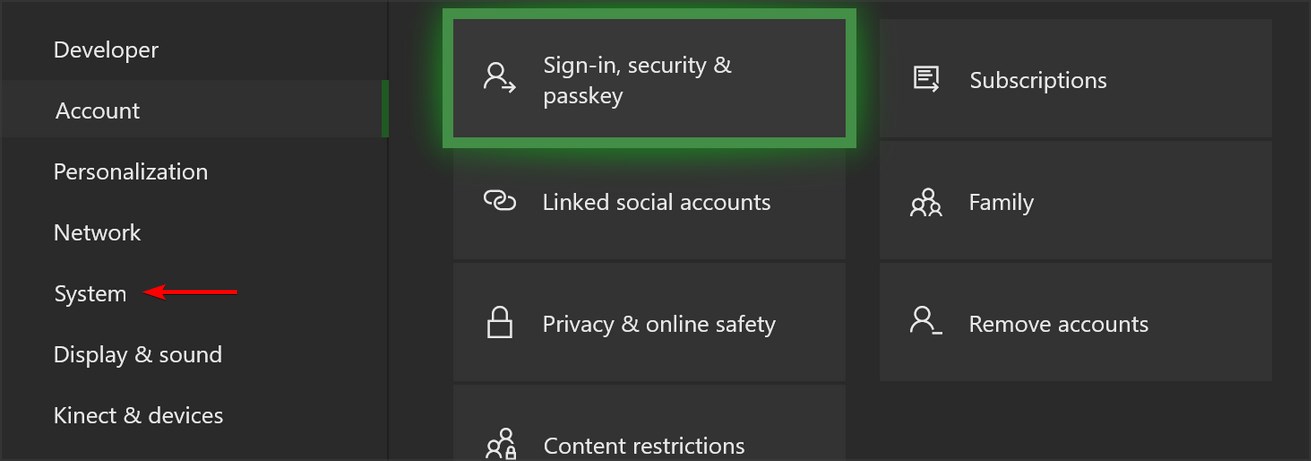
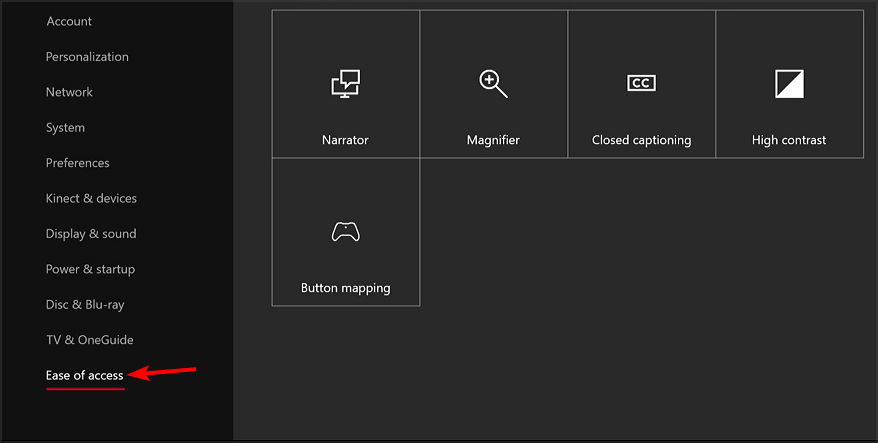


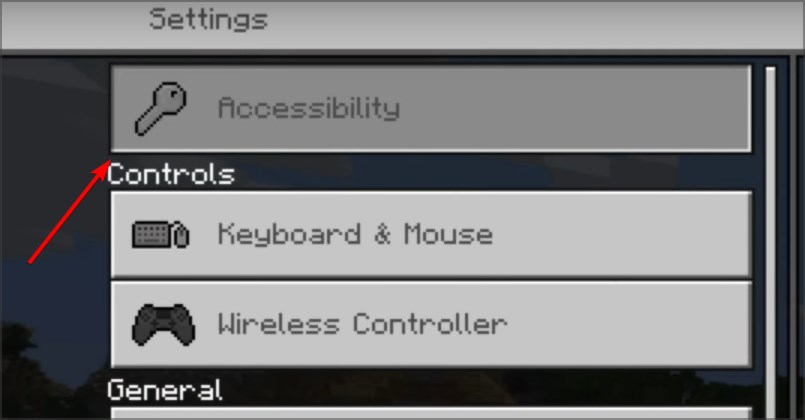
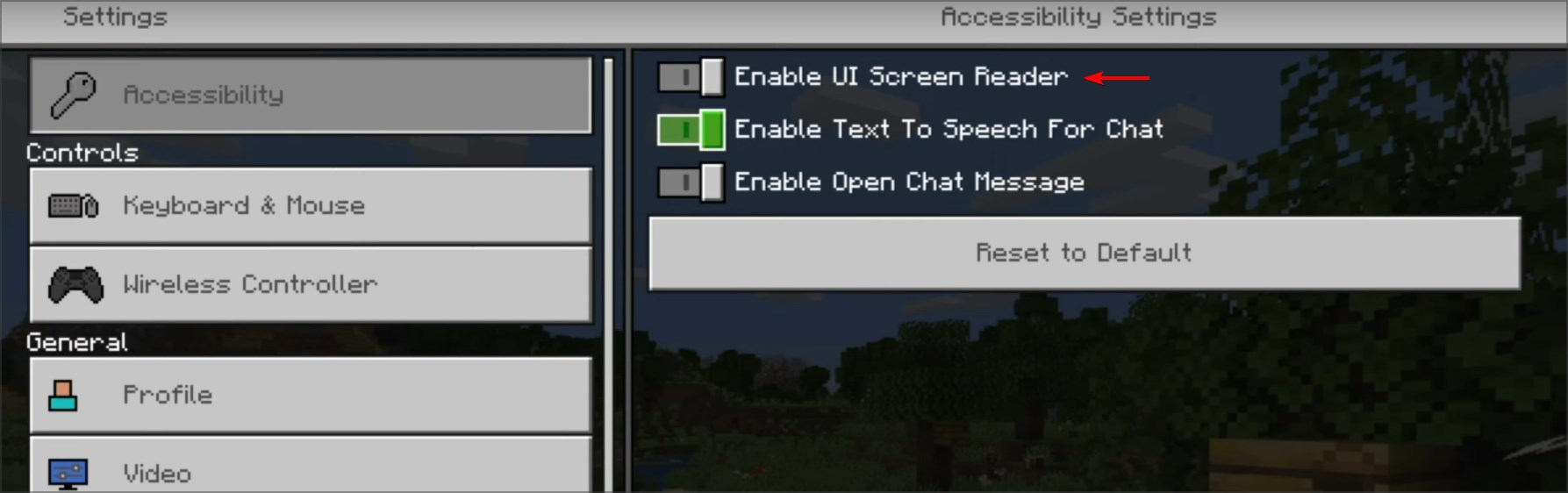
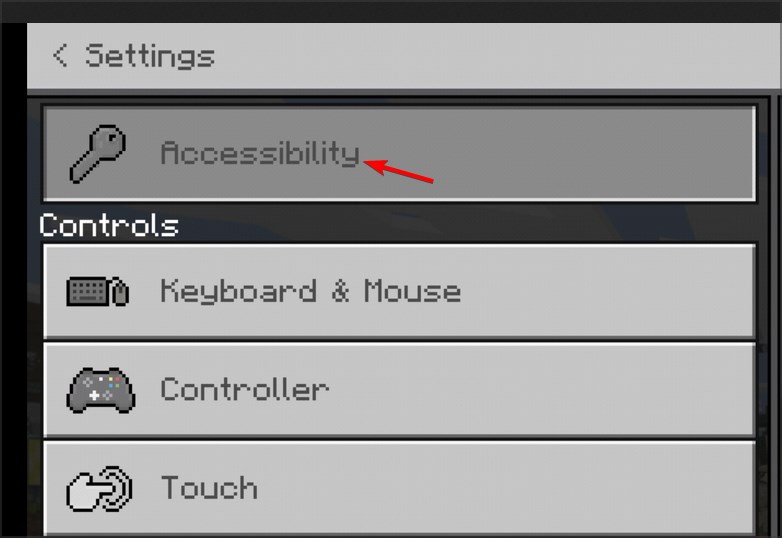
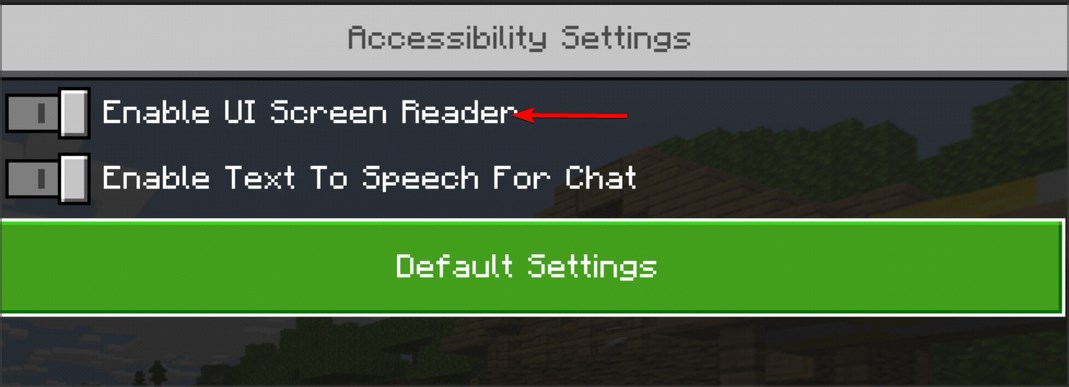








User forum
0 messages