Mouse Locker Software: 5 Best to Use in 2025
5 min. read
Updated on
Read our disclosure page to find out how can you help Windows Report sustain the editorial team. Read more

To keep our systems safe from uninvited guests, it is recommended to restrict access by locking down the computer. However, this practice may not be the safest since anyone we’ve shared the password with can still have access to the computer. To add an extra layer of security to your system, you might want to try out mouse locker software. These are programs that can completely or partially lock the mouse cursor and pointer thereby minimizing interactions with the monitor.
Locking the mouse can also be a good step when you are watching a movie and you don’t want the kids to interrupt you by clicking the mouse buttons. Some multi-functional programs can lock the mouse, keyboard, and even the disk tray while others can only lock the mouse. In this article, we are going to introduce you to the best mouse locker software for Windows.
Top 5 Best Free and Paid Mouse Locker Software
Mouse Lock
Mouse Lock is an open-source free utility that can lock the mouse cursor and the monitor thereby paralyzing every other system operation. By restricting the movement of the pointer and cursor, Mouse Lock completely locks your system and keeps off any unauthorized system access. The program locks the mouse movement with a password and dims down the rest of the screen upon activation.
To use this software, you have to download the EXE file and run it. The application requires the user to enter the password for a total of three times to be confirmed. Once you hit the ‘Lock’ button, the mouse will be pushed to the center of the screen and the rest of the screen will be dimmed. The good thing about Mouse Lock is that you cannot bypass the password and all attempts to use CTRL+SHIFT+DEL will fail. The program also keeps a log of all the incorrect passwords and displays them on a successful unlock, so you can always know when someone tries to guess your password.
Cursor Lock
Cursor Lock is another tool you can use to lock the mouse, but its use is very different from that of the Mouse Lock. Unlike Mouse Lock that completely locks the mouse and the monitor, Cursor Lock only confines the mouse cursor to a selected area on the screen. This can be very useful especially when you are playing games as it can prevent the cursor from drifting into other unwanted screens.
Cursor Lock allows you to set hotkeys that keep the cursor within a defined area, or on the window of a certain program or on one screen in a multi-monitor setup. You can even use the Strict User Mode to lock the cursor or set up hotkeys to simultaneously open a program. This feature can be very useful especially if you use more than one display at a time while you are working.
Kid-Key-Lock
While Kid-Key-Lock was generally intended to keep your computer safe from kids, it comes with mouse locker features that you might not find in any other program. You can use the program to lock the wheel, lock middle mouse button, lock left mouse button, lock the right mouse button, as well as lock double click. The program can also be used to ‘lock all keys’ or a combination of keys which will render the keyboard useless.
You can set up passwords and you will be able to type them even when the keyboard is locked. You can also set up the password to quit Kid-Key-Lock which can be of great help if you decide to lock all mouse buttons as well as all keyboard keys. This is a very flexible software and you can use it to lock exactly what you want even when you don’t have kids or pets.
WinKeyLock
WinKeyLock is a sophisticated, yet a complete mouse locker program for Windows. You can customize the program to lock mouse movements, lock mouse wheel, lock mouse buttons, as well as lock keyboard keys. Once you’ve selected what you want to lock, click on the ‘Lock now’ button and the selected items will be locked instantly. You can even define the hot key sequence to lock or unlock the system.
Keyboard and Mouse Locker
Keyboard and mouse locker is the simplest tool on this list. Unlike other programs where you can choose to either lock the mouse, keyboard or both, Keyboard and Mouse Locker has a simple and straightforward interface where a single click locks the mouse as well as the keyboard.
The UI has only one button to lock the mouse and keyboard and no configurations options are provided. Unlocking is also straightforward as all you have to do is press Alt+Ctrl+Del, and then press ESC to close the window.
⇒ Get Keyboard and mouse locker
The Verdict
There you have it, the list of the best mouse locker software. The choice of the best mouse locker software depends on the reason why you want to lock the mouse. If it is purely for security purposes, I would recommend Mouse Lock as it’s the only program on the list capable of disabling the system completely and keeping off any unauthorized access. Cursor Lock is most suited in a multi-monitor environment though it can also work great for those folks who do a lot of gaming. Other programs on the list can add an extra layer of security as well as prevent the kids and pets from pressing the buttons.
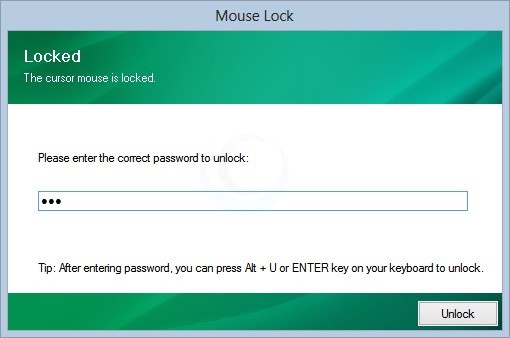
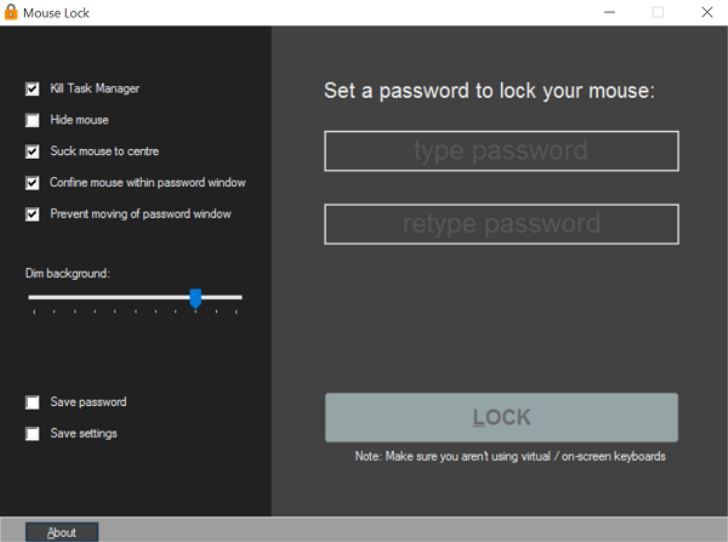
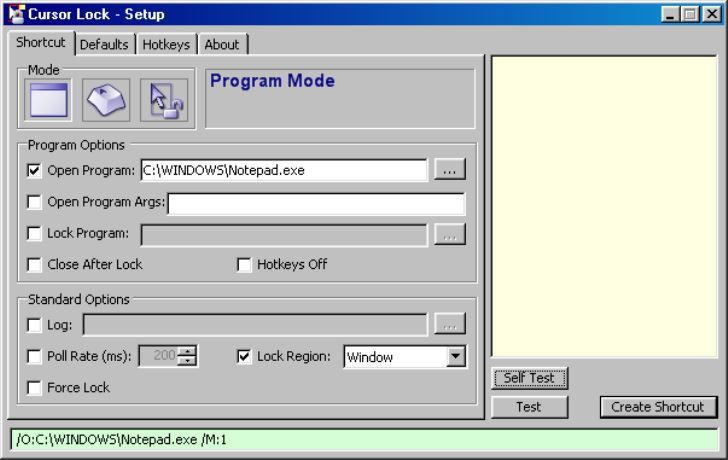
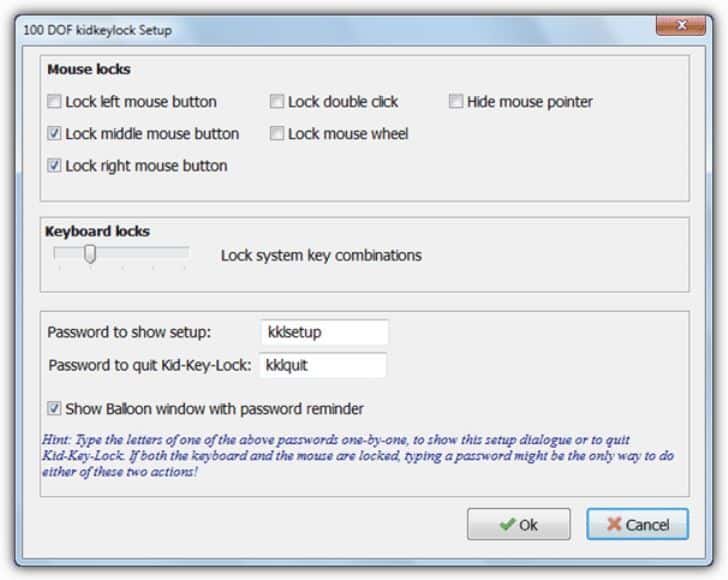
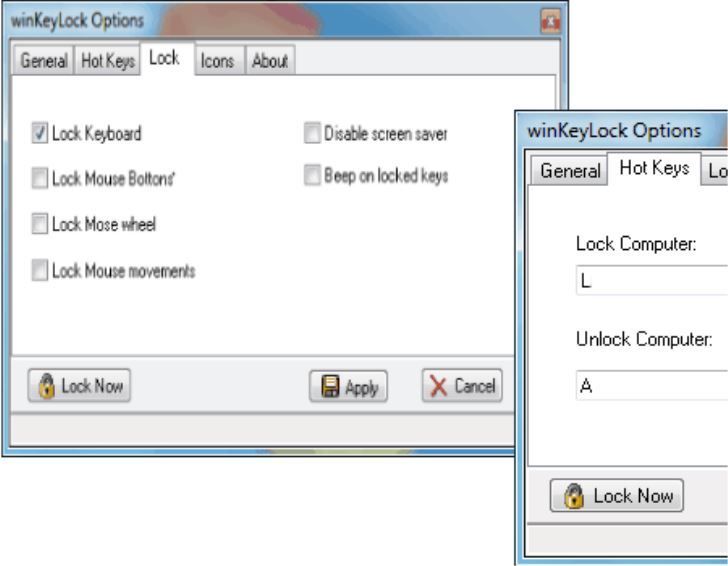
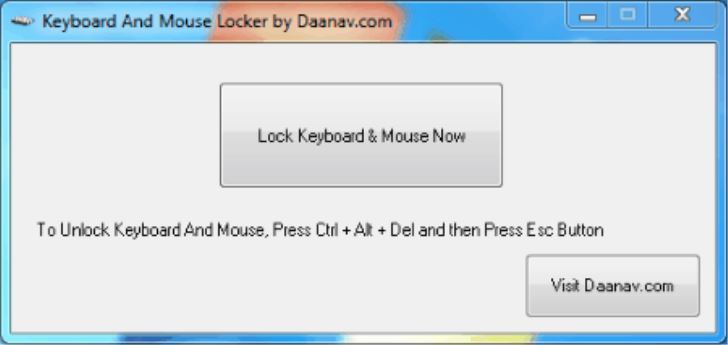









User forum
0 messages