How to manage Windows 10’s built-in network usage monitor
2 min. read
Updated on
Read our disclosure page to find out how can you help Windows Report sustain the editorial team. Read more
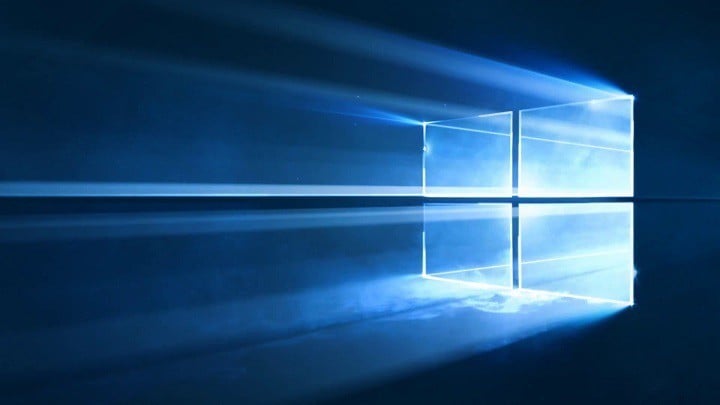
Windows 10 monitors the network bandwidth usage of its apps by default and this turns out to be very helpful in the long run.
Check which apps use most data
Monitoring the network bandwith of your apps can help you spot malware along with which apps are using the most resources. If you’re running Windows 10, you don’t have to install complex software in order to be able to do this: the operating system tracks all this information by default. Here’s how to check it out:
- Launch the Settings app
- Click Network and Internet
- Select Data usage
- Click View usage details
You’ll get a window with a list of apps sorted by bandwidth used over the last 30 days. In case you are using otherconnection types (Wi-Fi or Ethernet), you can view their usage separately. Note that you can’t change the counting period as it’s always set for “the last 30 days”.
Reset Data Usage
Freeware developer Sordum launched a solution called Reset Data Usage, a small portable tool that allows you to clear the usage stats whenever you want to.
To launch it, just click Reset Data Usage and the app counts are set back to zero.
Running the program from the command line with an / R switch – resetdu.exe / R – will reset the stats of the OS. You can set up a Windows scheduled task and this way you’ll be able to reset the count every day, week, month, and so on. You also have a Data Usage button for launching the report window.
This feature should have already been available in the operating system. Microsoft’s current approach looks like it’s more about removing configuration options than adding some new ones but fortunately, Sordum fills the functionality gap.
RELATED STORIES TO CHECK OUT:






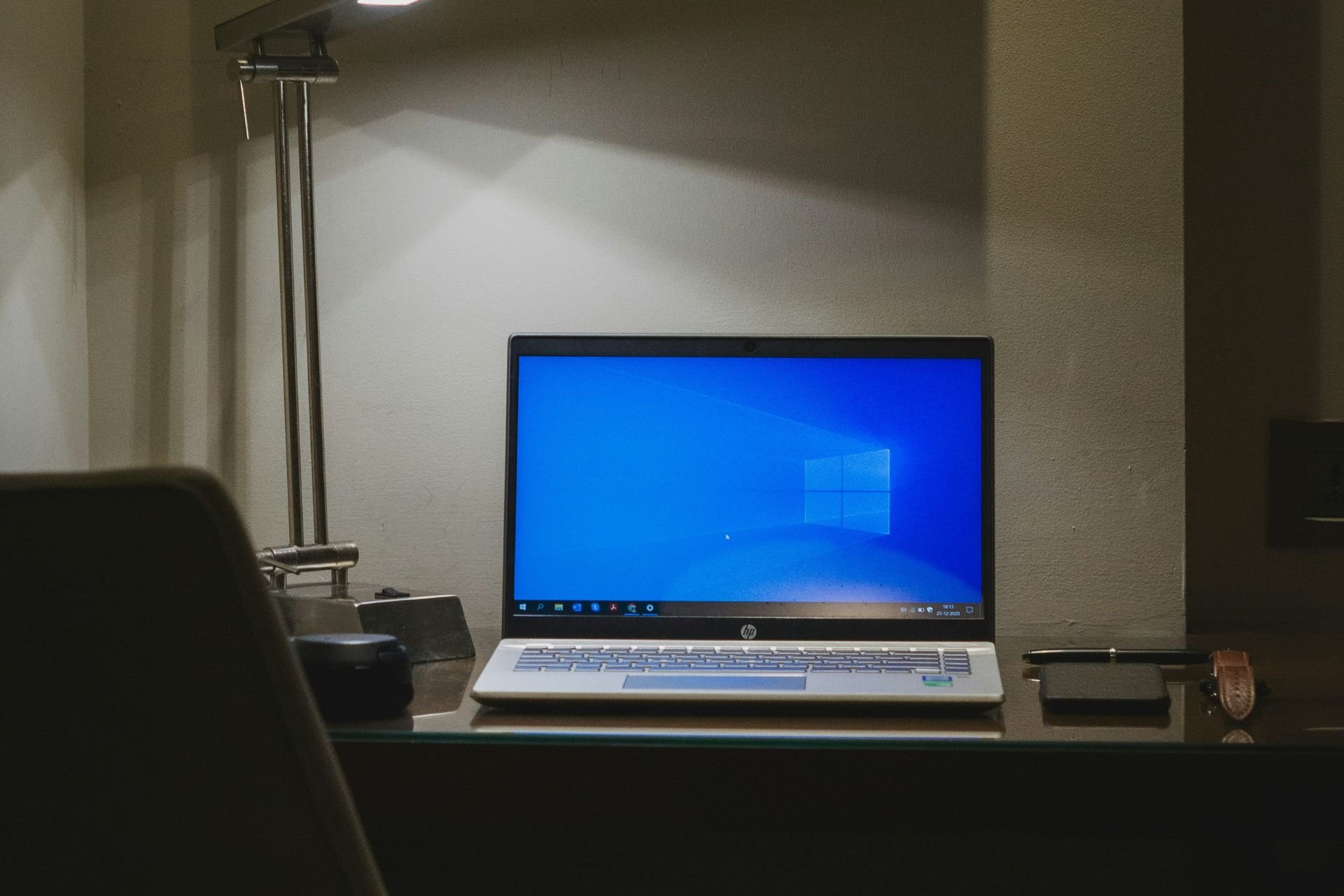

User forum
0 messages