Fix: New Page Cannot be Displayed in OneNote App
3 min. read
Updated on
Read our disclosure page to find out how can you help Windows Report sustain the editorial team. Read more

As part of the November 2014 update rollup for Windows RT 8.1, Windows 8.1 , and Windows Server 2012 R2, Microsoft has issued a small, but a significant update for some Windows 8.1 users of the OneNote app. Here’s how the official fix sounds like.
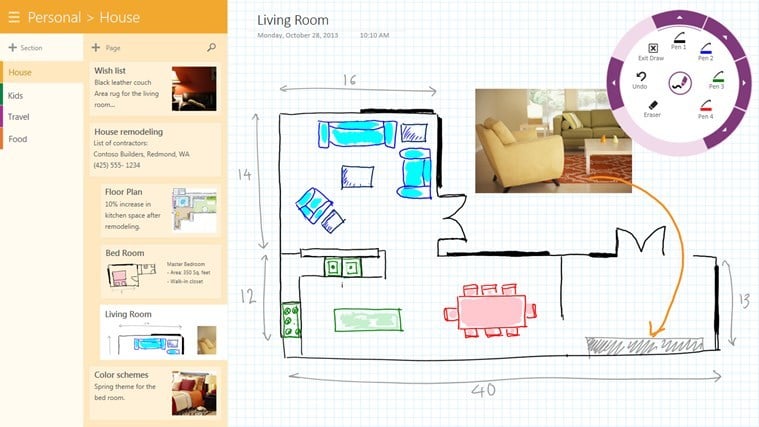
Here’s how the official problem has been ‘diagnosed’:
You run Microsoft OneNote app in Windows 8.1, Windows RT 8.1, or Windows Server 2012 R2.
You use a Microsoft account to sign in to the OneNote app.
You create a new page and enter some characters on the new page by using a Table Text Service (TTS) input method editor (IME).
There isn’t a hotfix available, so the single way to get rid of this problem is to update through Windows Update. The fix applies to the following operating systems:
- Windows Server 2012 R2 Datacenter
- Windows Server 2012 R2 Standard
- Windows Server 2012 R2 Essentials
- Windows Server 2012 R2 Foundation
- Windows 8.1 Enterprise
- Windows 8.1 Pro
- Windows 8.1
- Windows RT 8.1
[Updates] Microsoft has confirmed that this is a problem in the Microsoft products. The issue has been resolved with the earliest Patch Tuesday for Windows 8.1. Users have installed the November 2014 update rollup for Windows RT 8.1, Windows 8.1, and Windows Server 2012 R2.
OneNote issues in Windows 10
- OneNote cannot sign in – Full Fix: Can’t Sign in to OneNote in Windows 10, 8.1 and 7
- OneNote won’t open Windows 10 – Many users reported that OneNote won’t open at all on their PC. If this happens, you need to delete the settings file and see if that helps.
- OneNote won’t sync – Syncing is an important part of OneNote since it allows you to view your notes on different devices. If OneNote cannot sync on your device, you might be able to fix the problem by resetting the application to default.
Full guide: How to fix common OneNote sync issues - OneNote error 0x803d0013 – This is one of many error codes that can appear while using OneNote. This problem can be caused by a corrupted user profile, and you can fix it by creating a new user profile in Windows.
- OneNote keeps crashing, not responding – These are some of the problems that can appear with OneNote, but you should be able to fix most of them by using our guide below.
Full Fix: OneNote Issues in Windows 10
[wl_navigator title=”Find out more”]





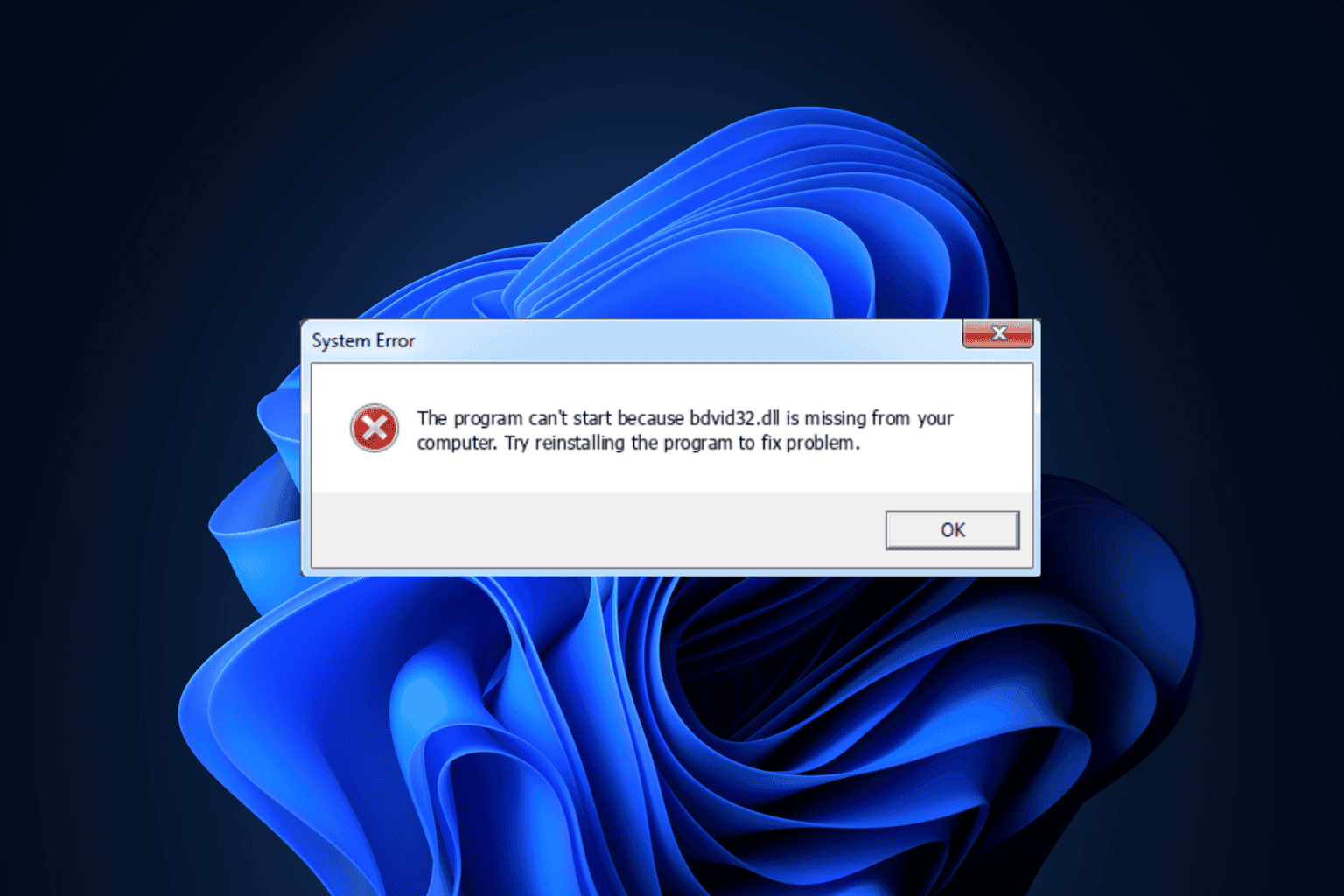
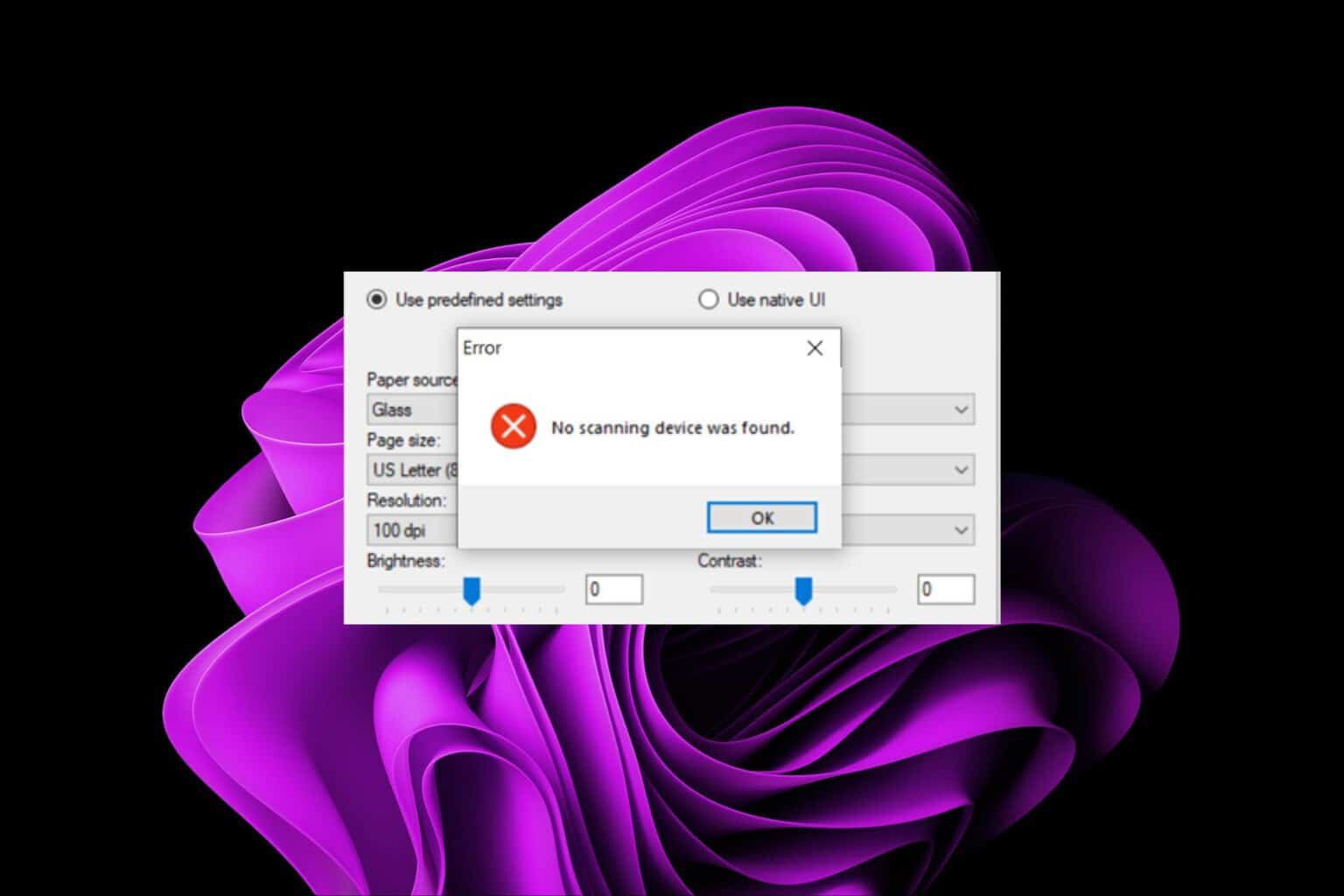
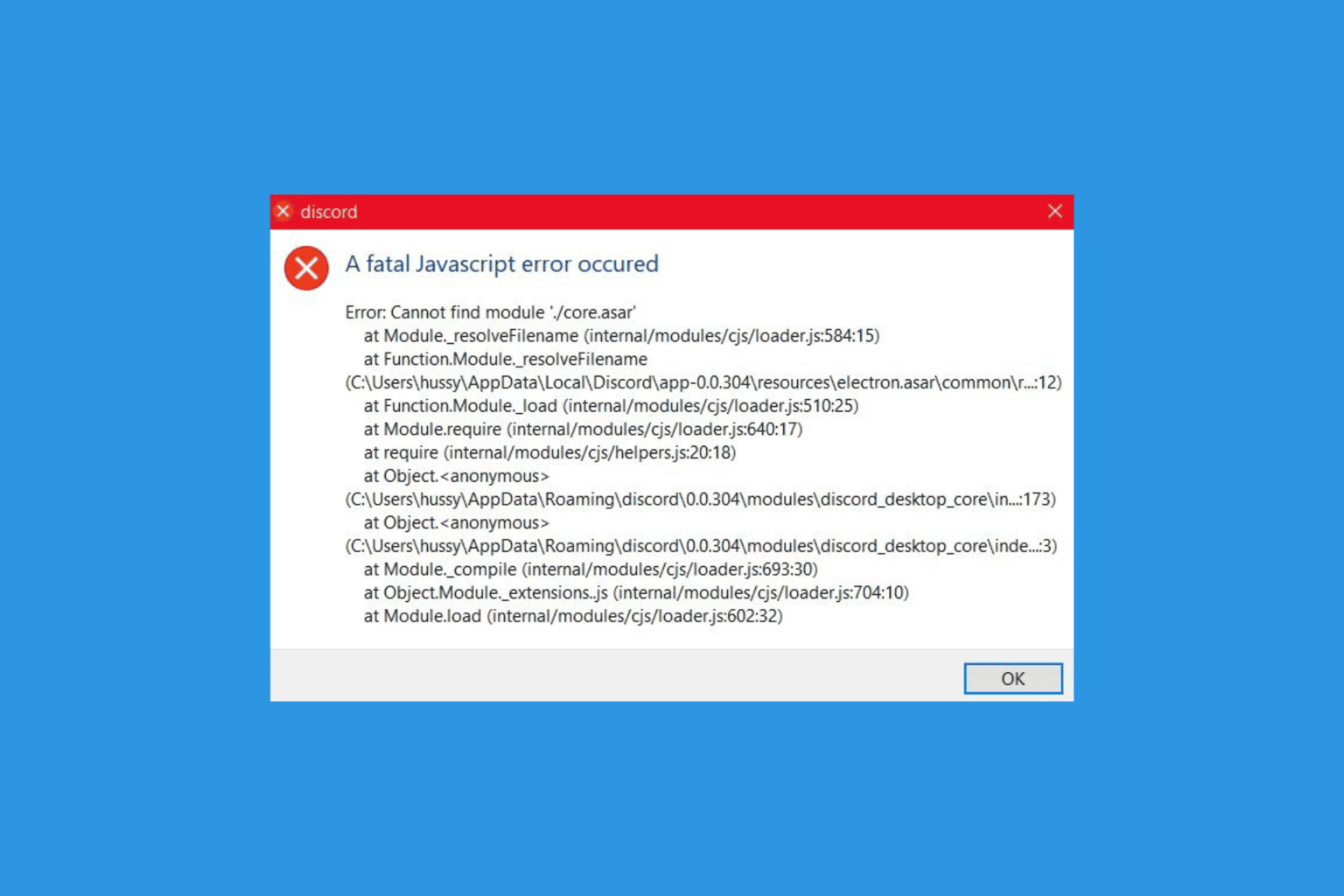
User forum
0 messages