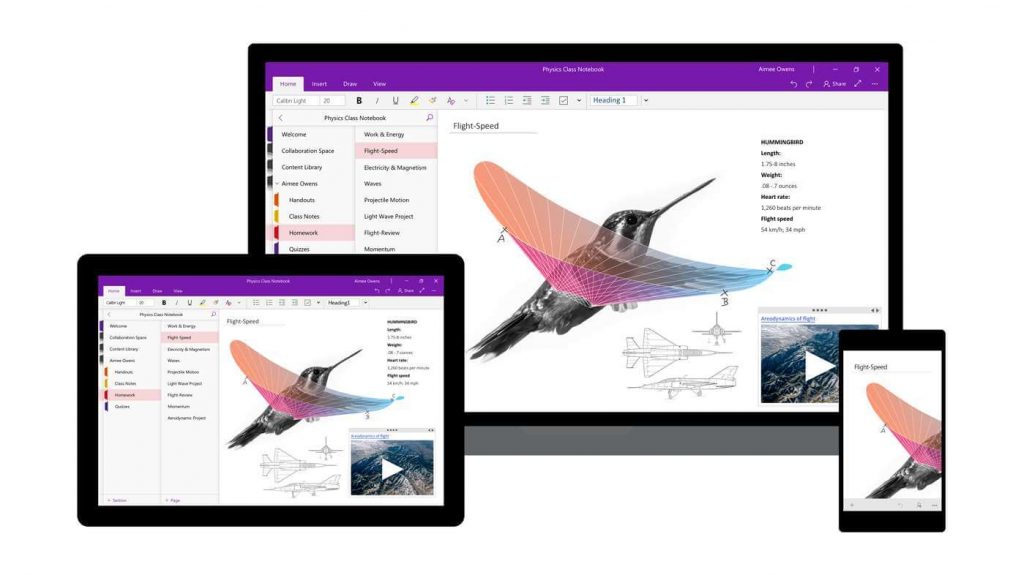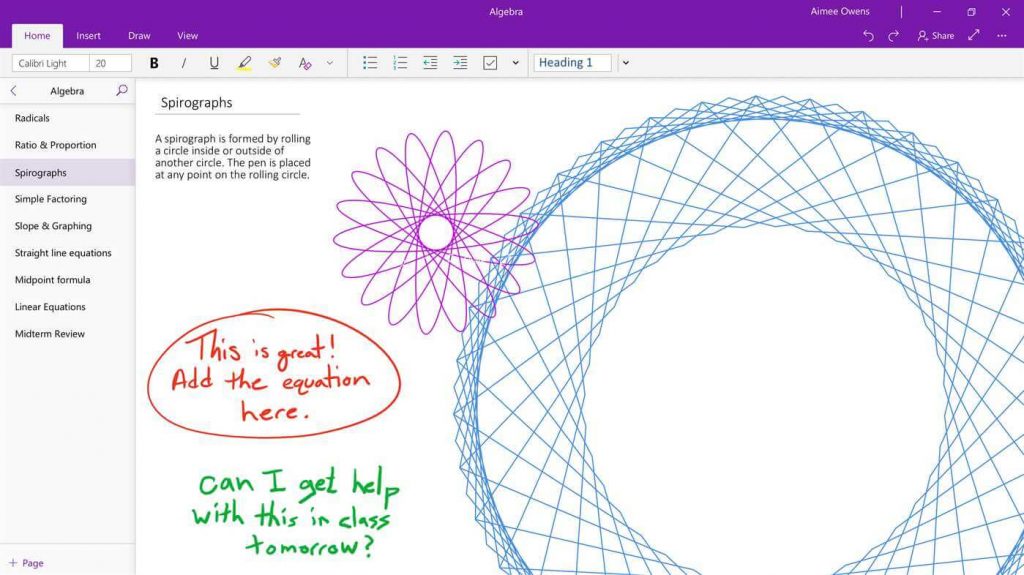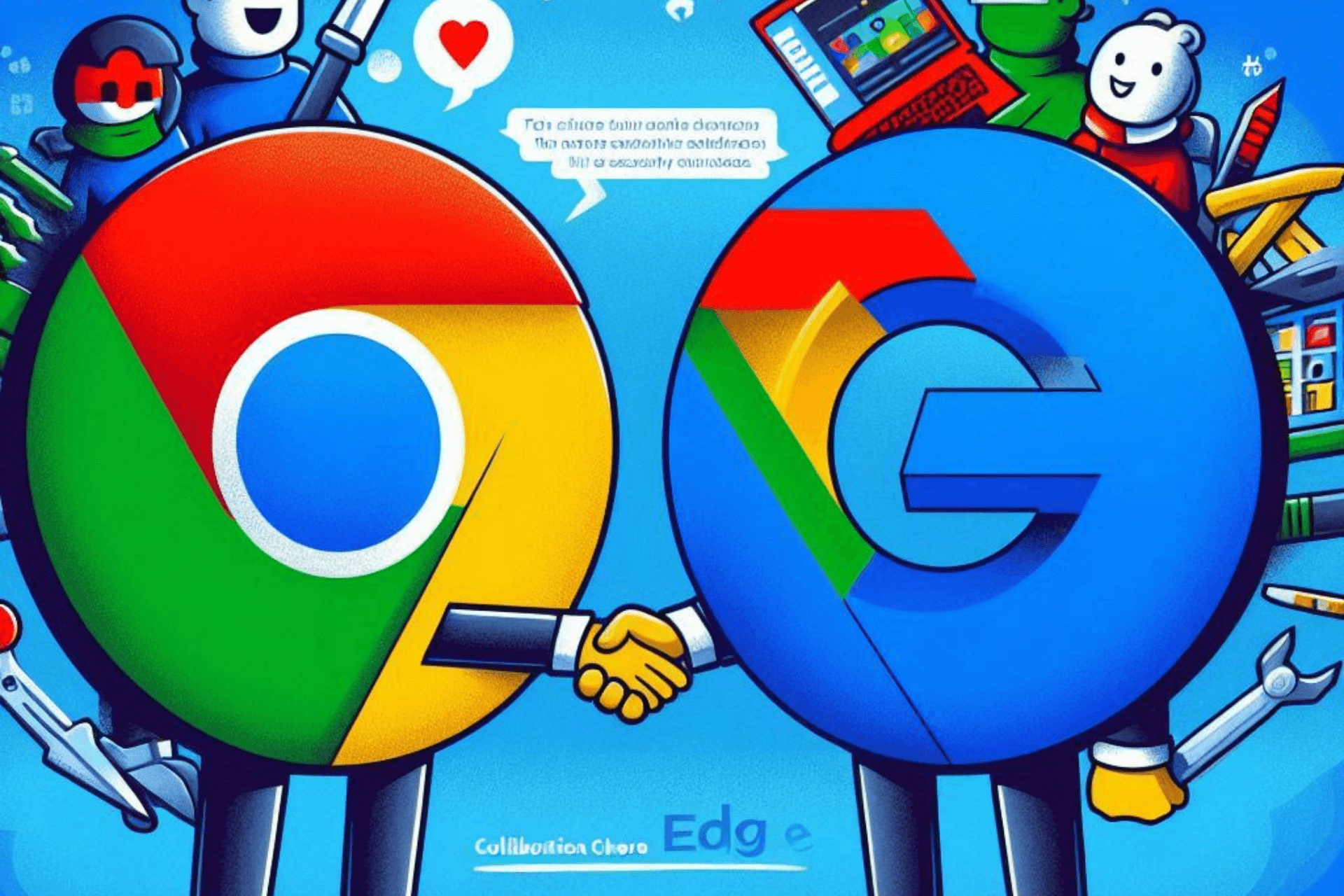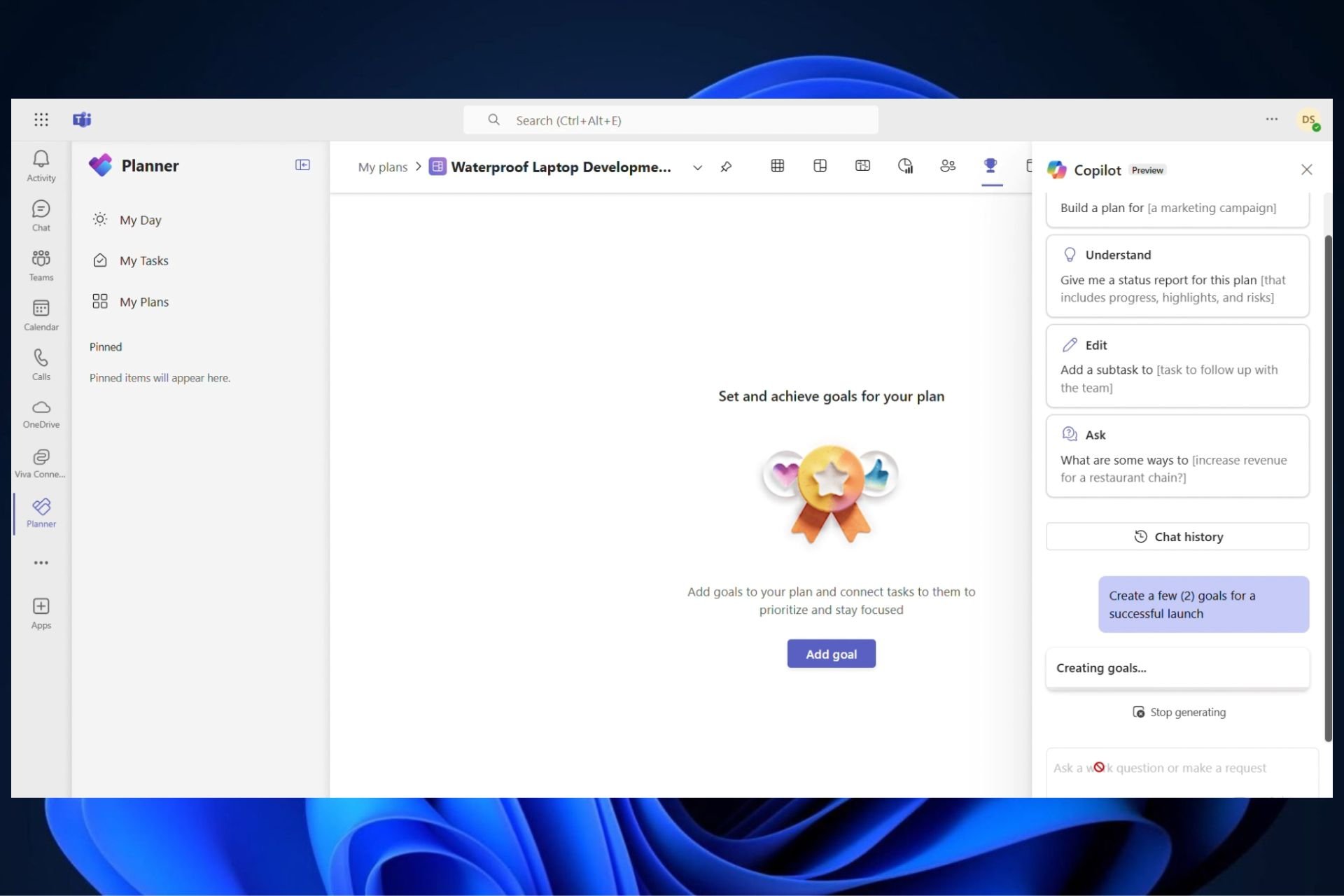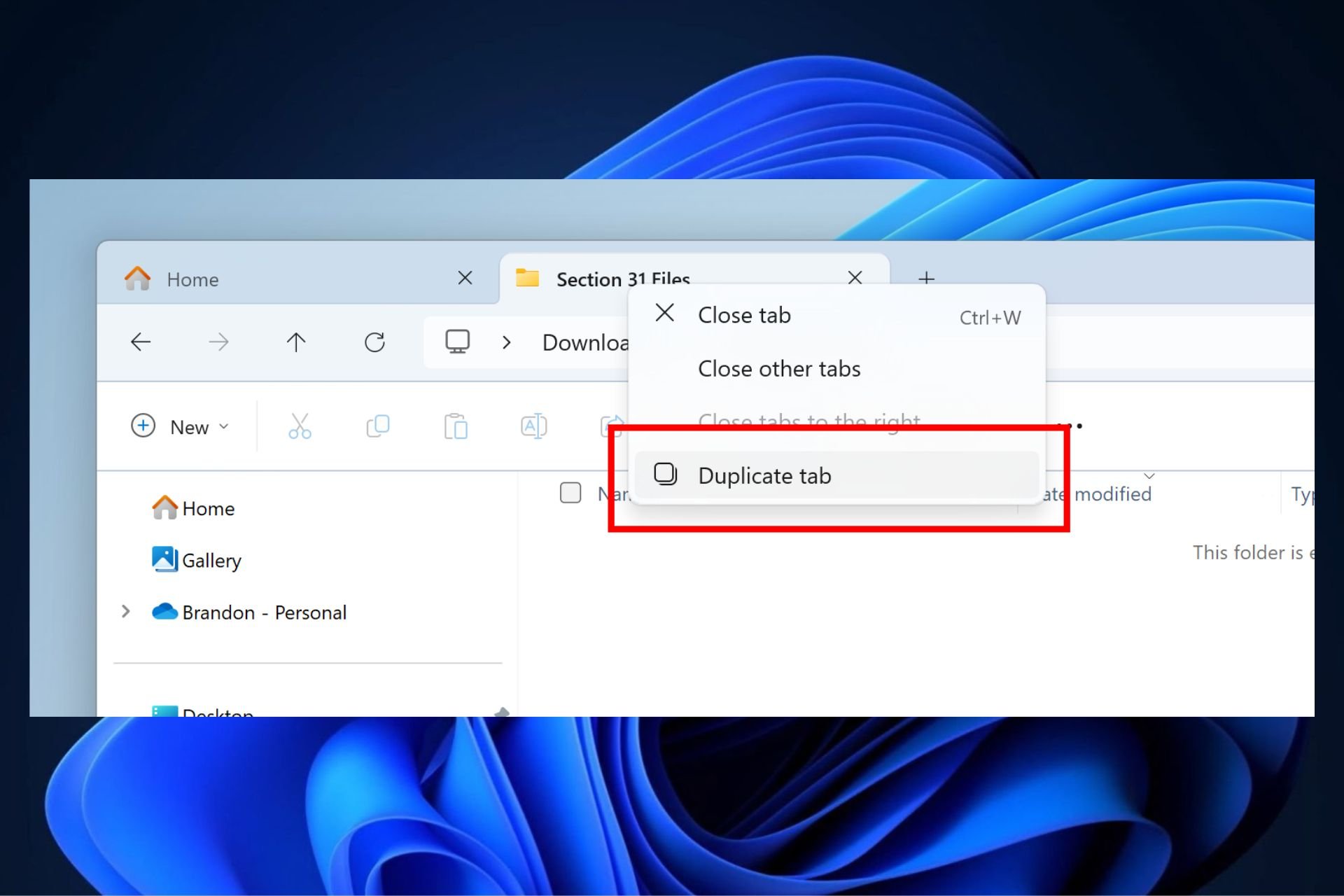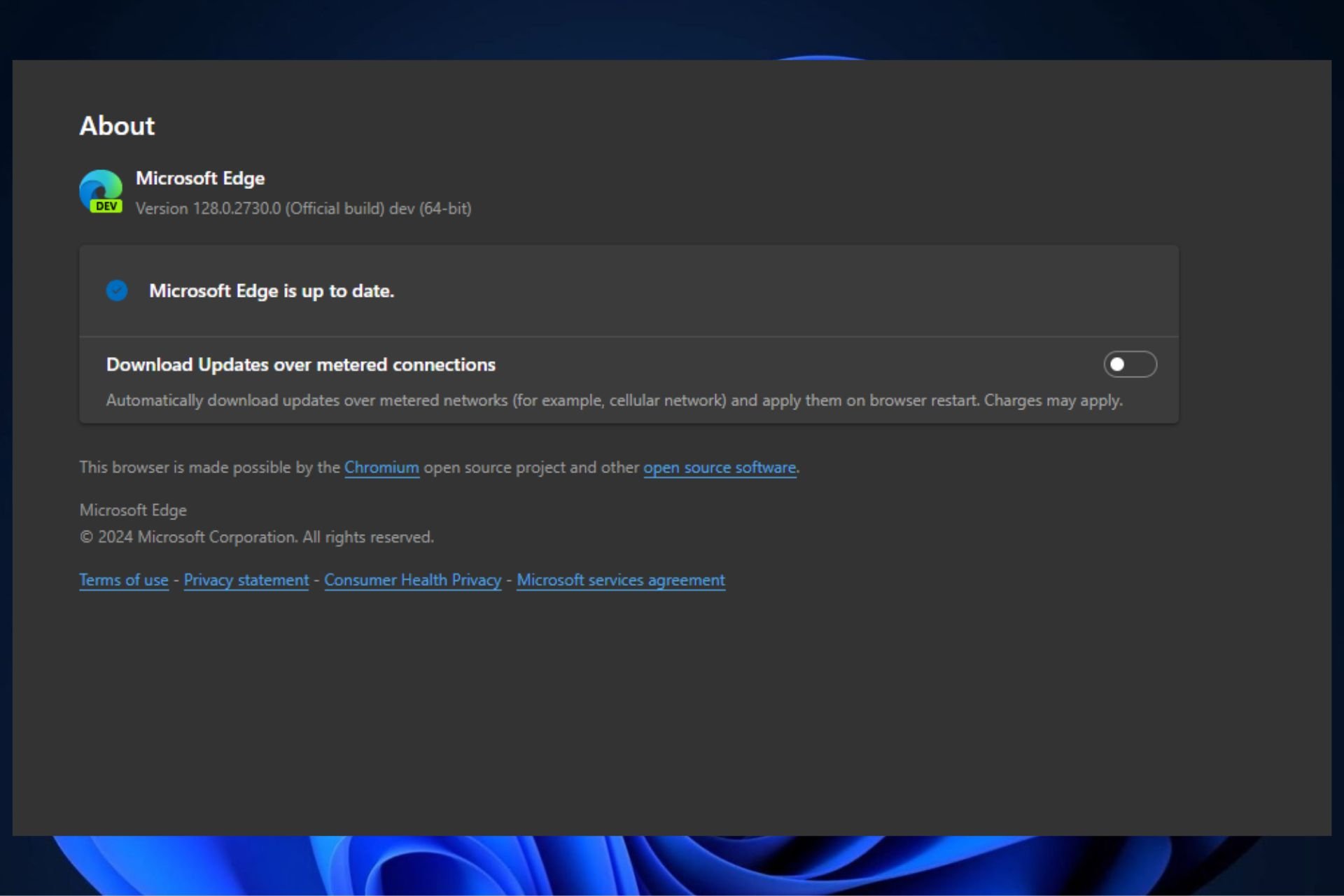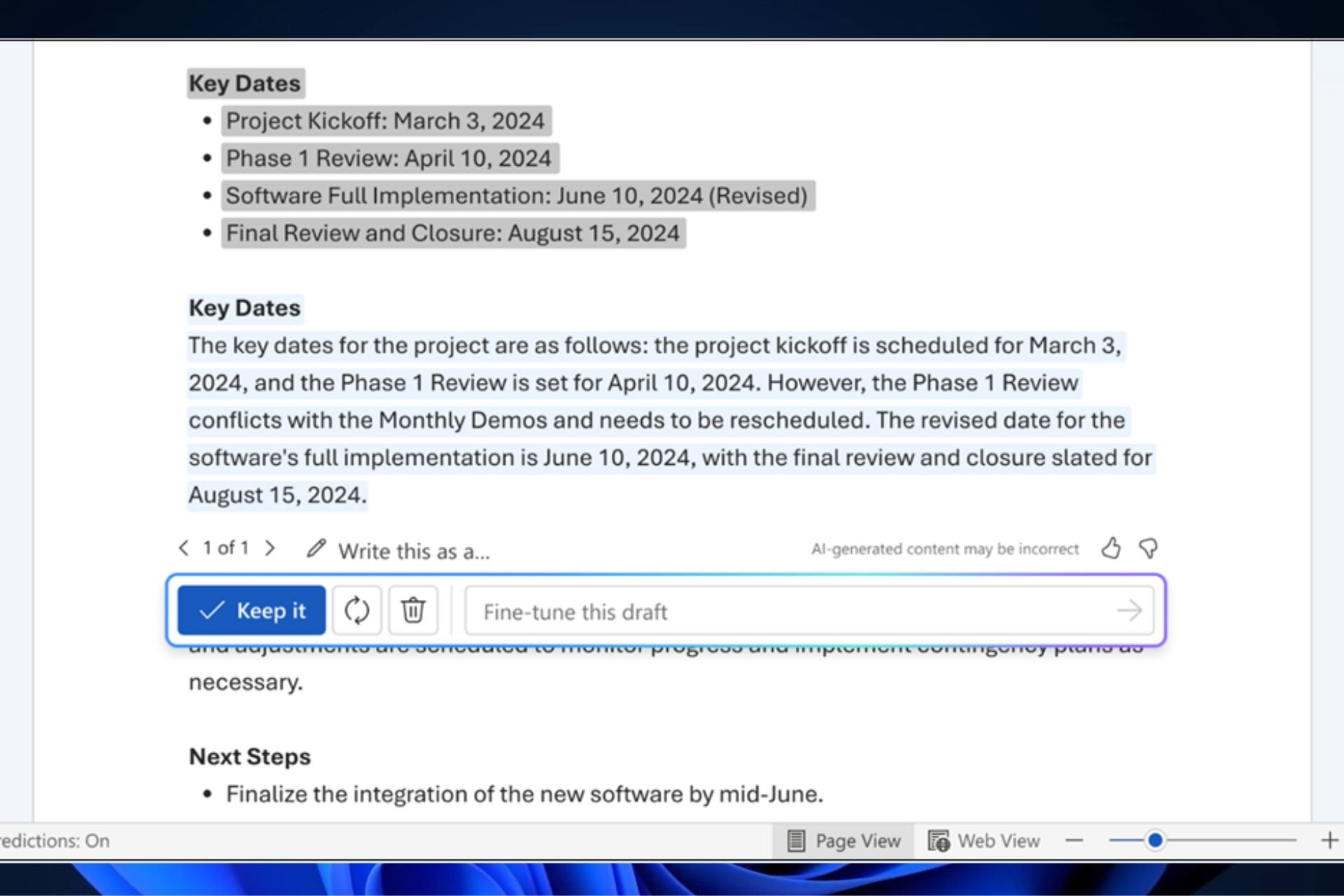OneNote for Windows 10 is enabled by default in MS Office 2019
2 min. read
Published on
Read our disclosure page to find out how can you help Windows Report sustain the editorial team Read more
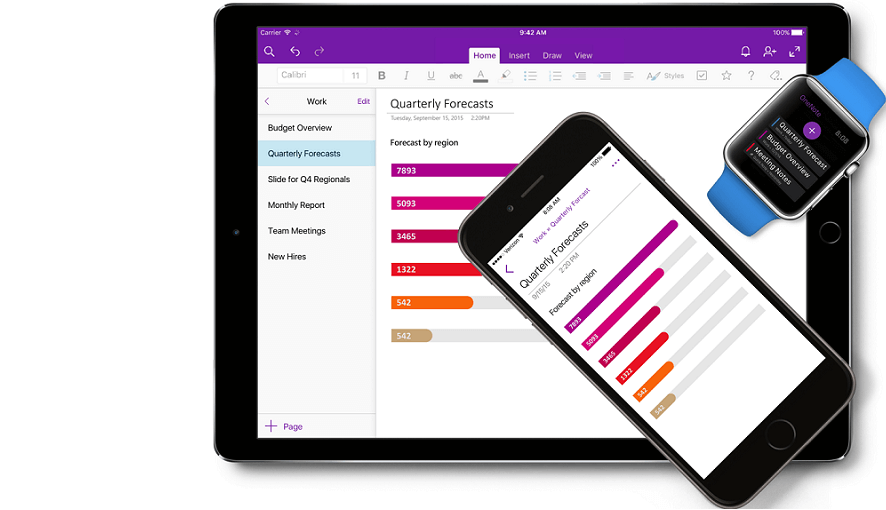
OneNote 2016 is Office 2016’s default note-taking software. That is the desktop software version of OneNote that is compatible with Windows 7, 8 and 10. However, OneNote for Windows 10 is an alternative UWP (Universal Windows Platform) app version preinstalled on Win 10. Microsoft has just announced that Office 2019 will include the OneNote for Windows 10 UWP app instead of its desktop software version.
Consequently, the software giant is effectively abandoning the OneNote desktop software version. Microsoft will no longer add any new tools or options to that version. However, OneNote 2016 will still get minor updates and fixes up until 2020.
With Microsoft ditching OneNote 2016, there will no longer be two alternative versions of the note software. A Microsoft product manager, Mr. Devereux, stated in a blog post:
In spending time with you, we heard a recurring theme: you want a single version of OneNote on Windows that combines all the benefits of the modern Windows 10 app with the depth and breadth of capabilities in the older OneNote 2016… And over the last few years we’ve been focused on making OneNote for Windows 10 the best version of OneNote.
Mr. Devereux confirmed that Microsoft will be adding a few new things to OneNote for Windows 10 during the summer. The UWP OneNote app will include insert and search for custom tags just like OneNote 2016 currently does. In addition, Microsoft is also adding live Office file previews and all the Class Notebook features to the UWP OneNote app.
It is not entirely surprising that Microsoft is sidelining the OneNote 2016 version. MS Office 2019 will be exclusively for Windows 10. So it will not need a OneNote desktop version that you can run on Windows 7. Furthermore, as Mr. Devereux said, Microsoft has already been giving OneNote for Windows 10 much more attention than OneNote 2016 for a while now. Without a OneNote 2019 desktop version, Microsoft no longer has to keep on developing two alternative versions.
So now OneNote will become an increasingly exclusive Windows 10 application much the same as the rest of the MS Office 2019 suite. You can add the latest OneNote UWP app to Windows 8.1 or 10 by pressing the Get the app button on this website page.
RELATED STORIES TO CHECK OUT: