NordVPN Gaming Settings: How to Use NordVPN to Reduce Ping
Get the fastest server speed and free server locations from your VPN
4 min. read
Updated on
Read our disclosure page to find out how can you help Windows Report sustain the editorial team Read more
Key notes
- High ping gets in the way of your online gaming session, especially if your friends are waiting for you. Fix it using a leading VPN.
- NordVPN is among the most popular VPNs on the Internet. But can you trust it to reduce ping and improve your gaming experience?
- There are numerous smart VPN technologies provided by this software to help you improve gaming results immediately.
- If you wonder how you can best utilize this privacy tool in order to reduce ping, just find out in this practical guide.

NordVPN is an exceptional VPN service that a lot of users get to unblock websites, watch streaming media on Netflix, and maintain their online anonymity.
But many gamers are wondering if NordVPN can reduce ping. High ping interferes with your overall Internet activities and slows down everything you do online, from visiting websites to downloading torrents.
However, latency issues are particularly troublesome for multiplayer gamers: one wrong move that’s not synced to the servers could mean game over.
Luckily, you can improve your ping with a VPN. It doesn’t mean that all VPN services fit this role, so let’s see how reliable NordVPN is.
Does NordVPN reduce ping?
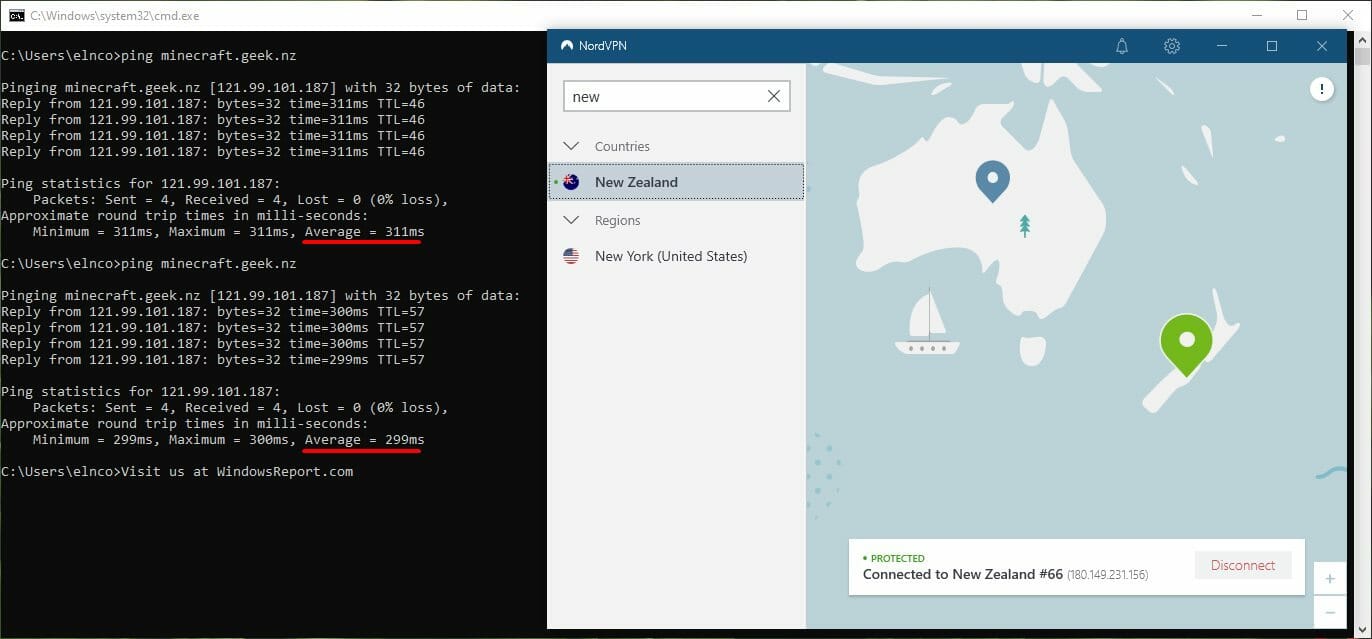
Yes, NordVPN does lower your ping in multiplayer games.
To do this, you must connect to a VPN server that’s physically closer to the game server. Assuming that you live in France and wish to play on a game server from New York, then you should connect to the New York VPN server.
However, it’s not foolproof. You might end up increasing your ping time instead of lowering it. Make sure your VPN isn’t slowing down your Internet.
It depends on several factors, such as the VPN server you connect to, your NordVPN settings, your Internet connection quality, your device settings, and whether or not the game server is crowded.
How to lower ping with NordVPN on Windows 10
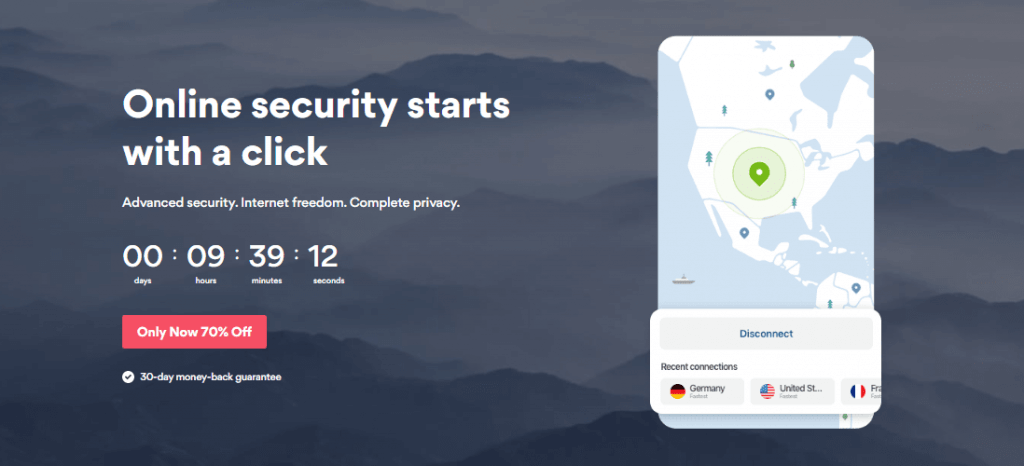
- Download and install the NordVPN service.
- Press Ctrl + R, type cmd, and press Enter.
- Without connecting to a VPN server, type ping game_server_address.
- Wait a few seconds and take note of the Average value.
- Connect to a NordVPN server that’s in the same location as the game server.
- Switch back to Command Prompt.
- Ping the same game server and take note of the Average value.
- Compare both
- If the NordVPN value is smaller, then your ping is reduced.
- Otherwise, connect to a different NordVPN server and try again.

NordVPN
Use this reliable VPN to lower your ping and improve your gaming experience.Best NordVPN server for gaming
There’s no recipe for finding the ideal VPN server that lowers ping for your game. It’s a trial-and-error process, no matter which top ping reducer you use.
The most important aspect is to use a VPN server as close to the game server as possible. For example, if you’re trying to join a game session hosted by a friend in another part of the world, make sure to connect to your friend’s location.
On the other hand, you can simply use the Quick Connect button on this VPN to let the software determine which is the best server based on your server’s distance and the best loading speeds.
What are the best NordVPN gaming settings?
- Use NordLynx or OpenVPN UDP (the next best thing) as the VPN protocol.
- Make sure NordVPN runs its private DNS servers (the built-in Custom DNS setting is disabled).
- Don’t use obfuscated or Onion-Over-VPN servers unless you need to bypass VPN blocks (China users, for example).
- Explore more VPN servers in different countries.
Here are some other things you can try to reduce ping on your PC:
- Run a speed test to check the quality of your Internet connection.
- Terminate any applications that need Internet access but which you don’t need
- Update the game files, gaming platform (like Steam), and your operating system.
- Restart your router and fix slow Wi-Fi on your laptop.
- Switch from Wi-Fi to wired mode.
- Use driver updater tools to get the latest device drivers, especially GPU- and networking-related.
- Use game optimization apps to get more out of your computer.
To recap, NordVPN reduces ping and fixes in-game latency issues. It’s an excellent VPN service not only for gaming but also for streaming, torrenting, online privacy, and computer security. Even more, if you want to lower ping when playing in other regions, rest assured that it’s possible.
And if you want more options, let us remind you that ping reducers actually work for gaming and streaming.
You can also check out our NordVPN Guides to learn more about this virtual private network service. Bookmark our VPN Troubleshooting Hub if you frequently have issues with your VPN.
To find out everything worth knowing about this VPN, don’t hesitate to read our NordVPN review.











