Now you can upload your own documents in Copilot
You can simply drag and drop them into Copilot
2 min. read
Published on
Read our disclosure page to find out how can you help Windows Report sustain the editorial team. Read more
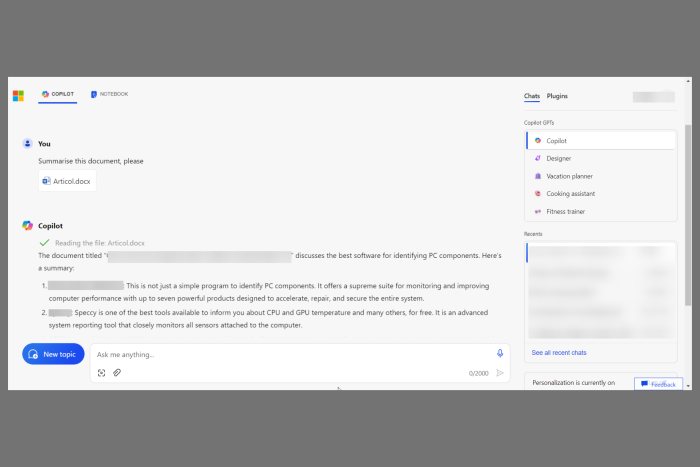
Until now, you could drag and drop images into Copilot and use them as models to create others like them. Now, Microsoft silently added a Clip icon in Copilot, allowing you to upload files.
This new feature helps you summarize your documents and other files and ask for more information about the data inside them.
How does the Copilot document upload work?
If you can see the clip icon next to the one for images, you can click on it to reveal the file upload window.
From there, you can upload a lot of file types, including . RTF, .TXT, .DOCX, .GO, .SWIFT and a myriad more. The list of supported files is so big that it isn’t even relevant to enumerate here.
However, you can forget about the clip icon and drag-and-drop the file onto Copilot and see if it uploads it.
There is only one significant condition: the file doesn’t have to exceed 1 MB. So, if you want to upload a file with more text, we recommend saving it as TXT to remove any images and keep it as low as possible.
We tested this feature, and it works. Copilot managed to read the document, even though it was in a language other than English. It provided then a perfect summarization of the text provided.
Moreover, you can also drag and drop the file into Copilot’s Notebook even though you won’t see the clip icon there.
This is exciting news because you can now work with your documents and not rely on outside sources. However, the 1 MB limitation can be frustrating.
In another story, you can now access the Copilot for Microsoft 365 mobile app with a business license. We mention it only because the new document upload feature extends the capabilities of Copilot on your data, almost like Copilot for Microsoft 365.
What do you think about this new upload feature? Let’s talk about it in the comments section below.
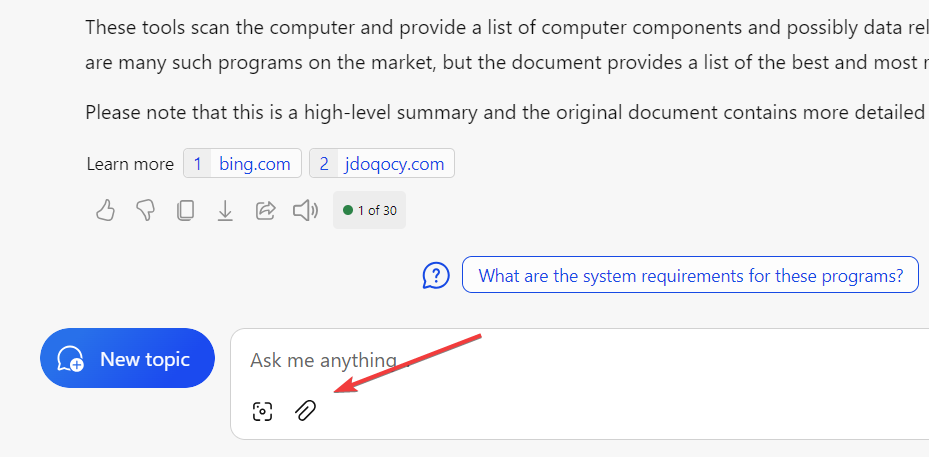
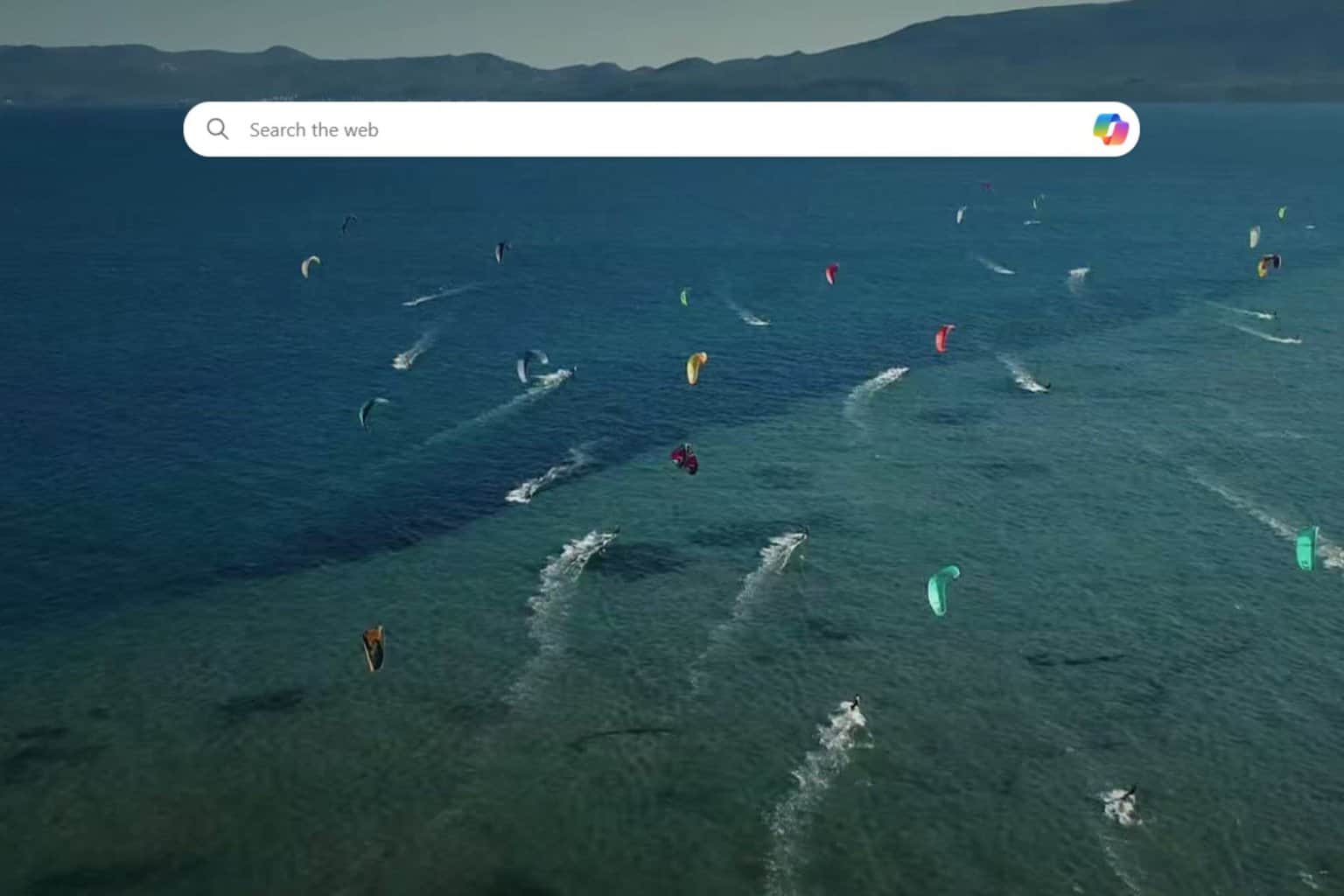
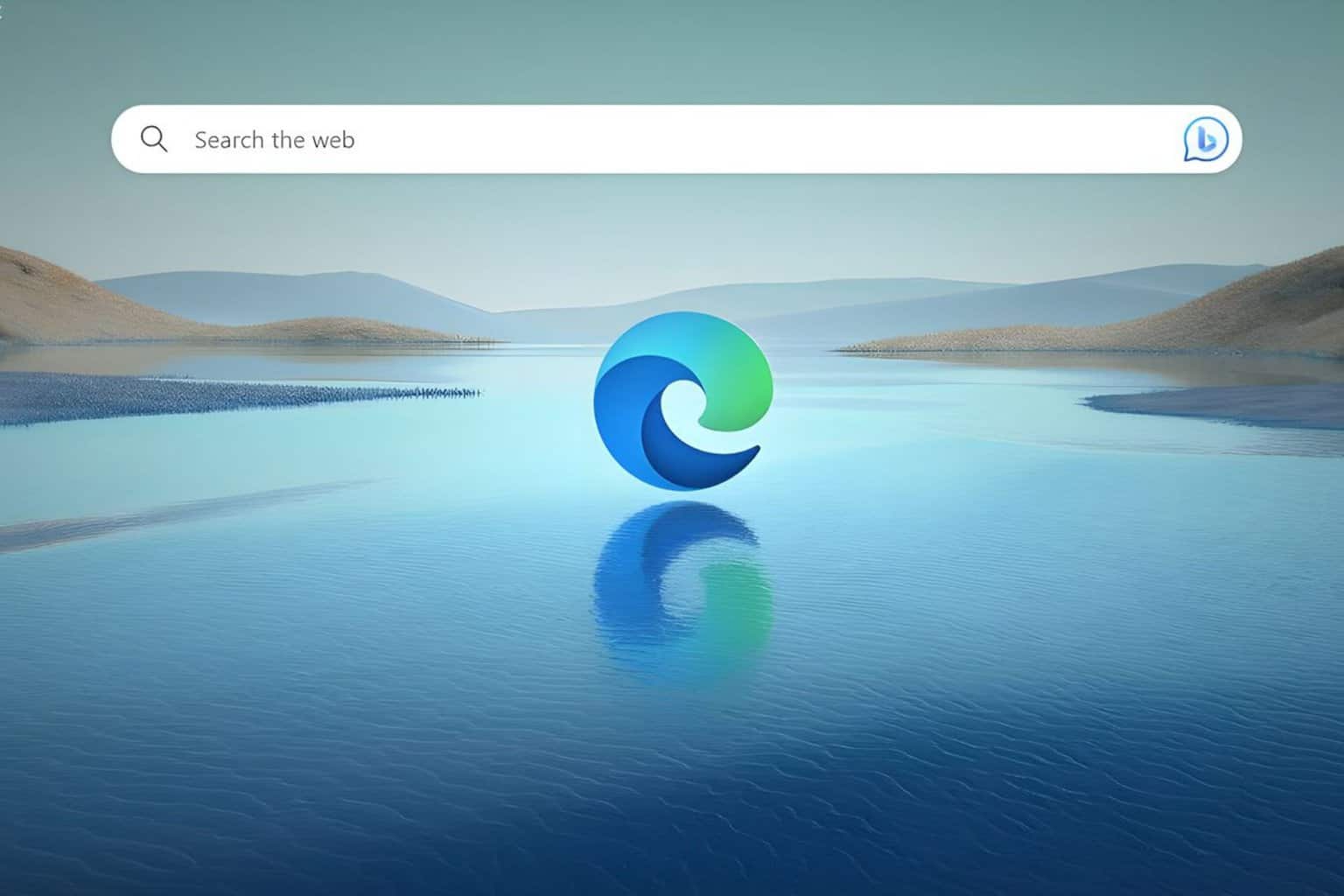
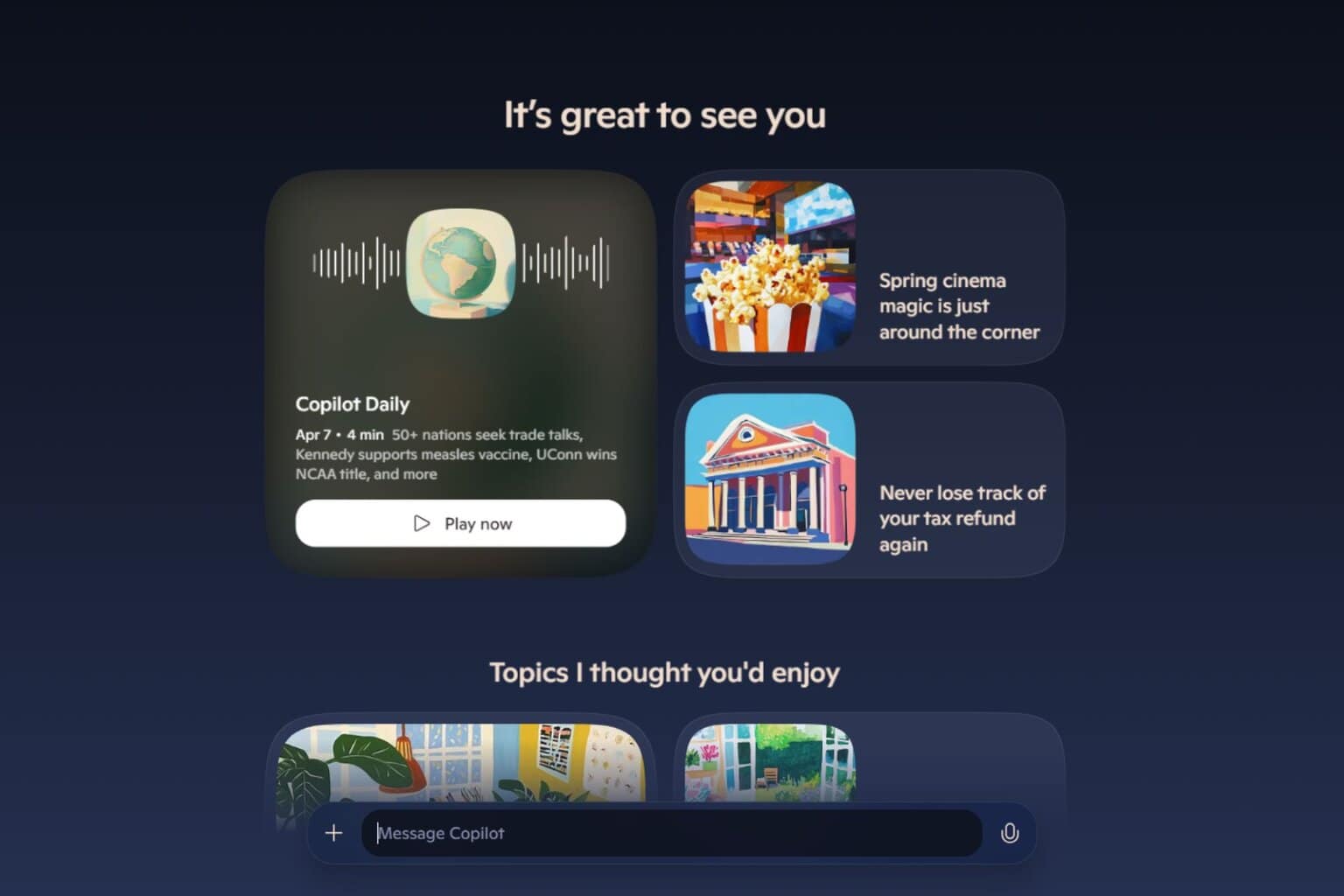

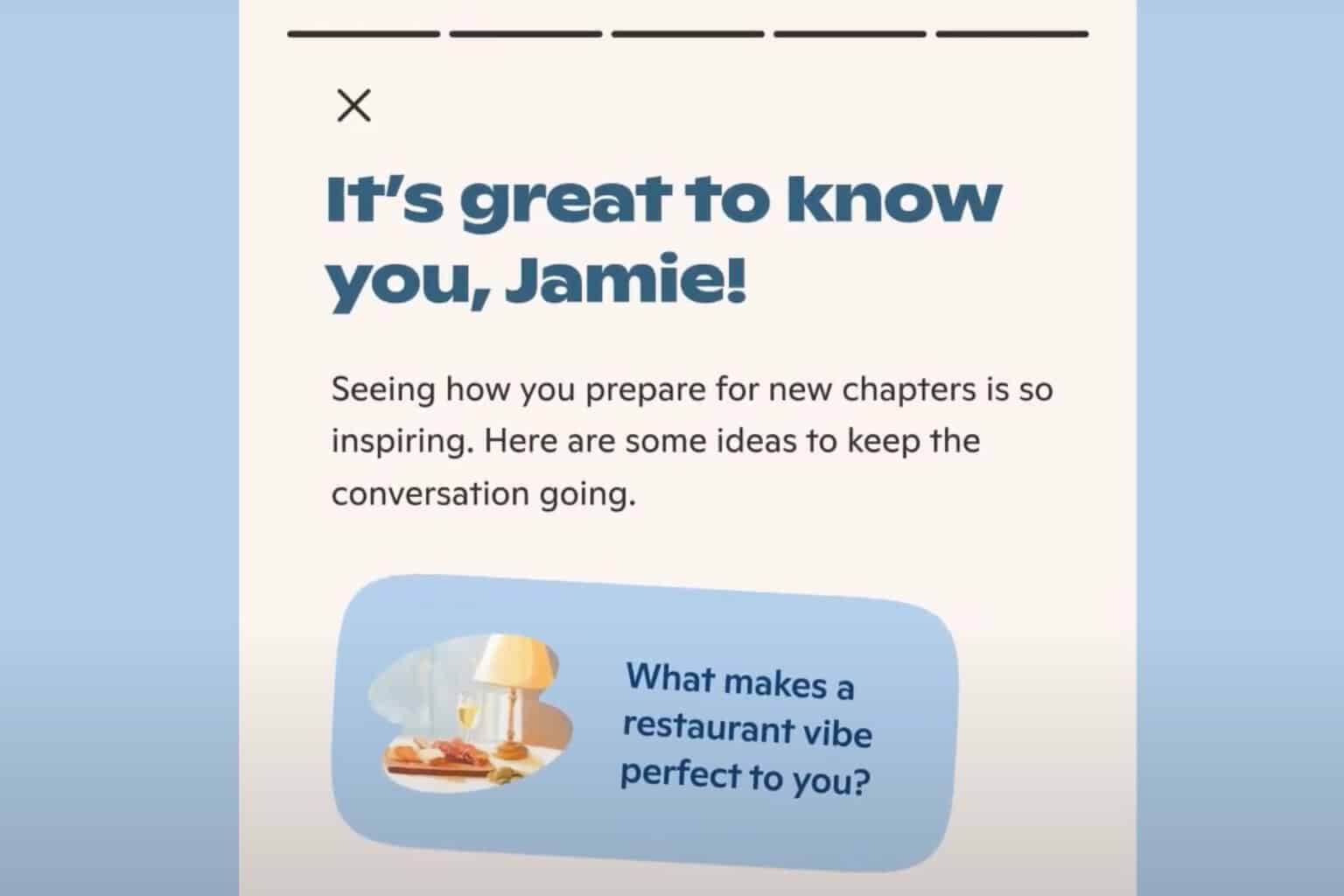
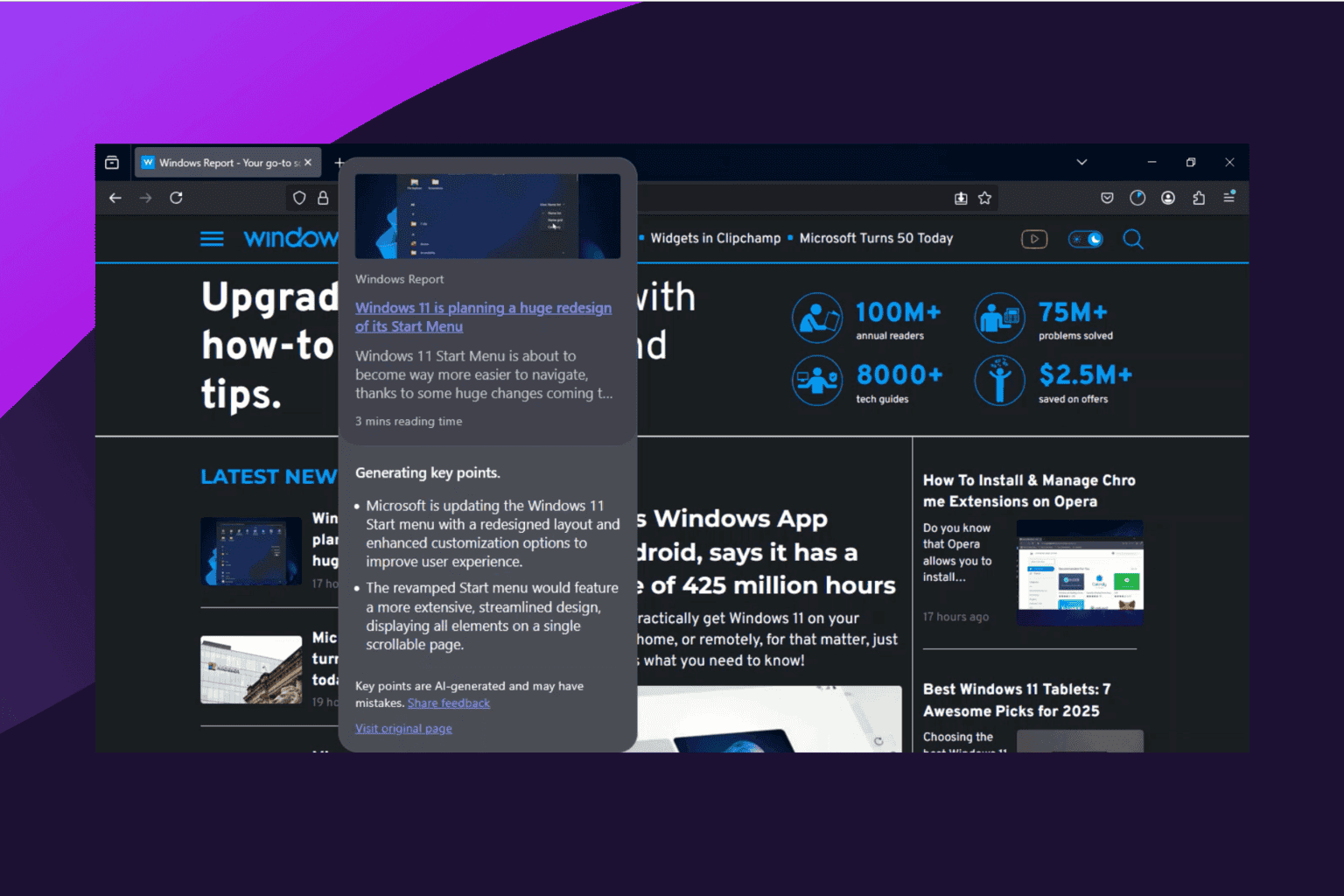
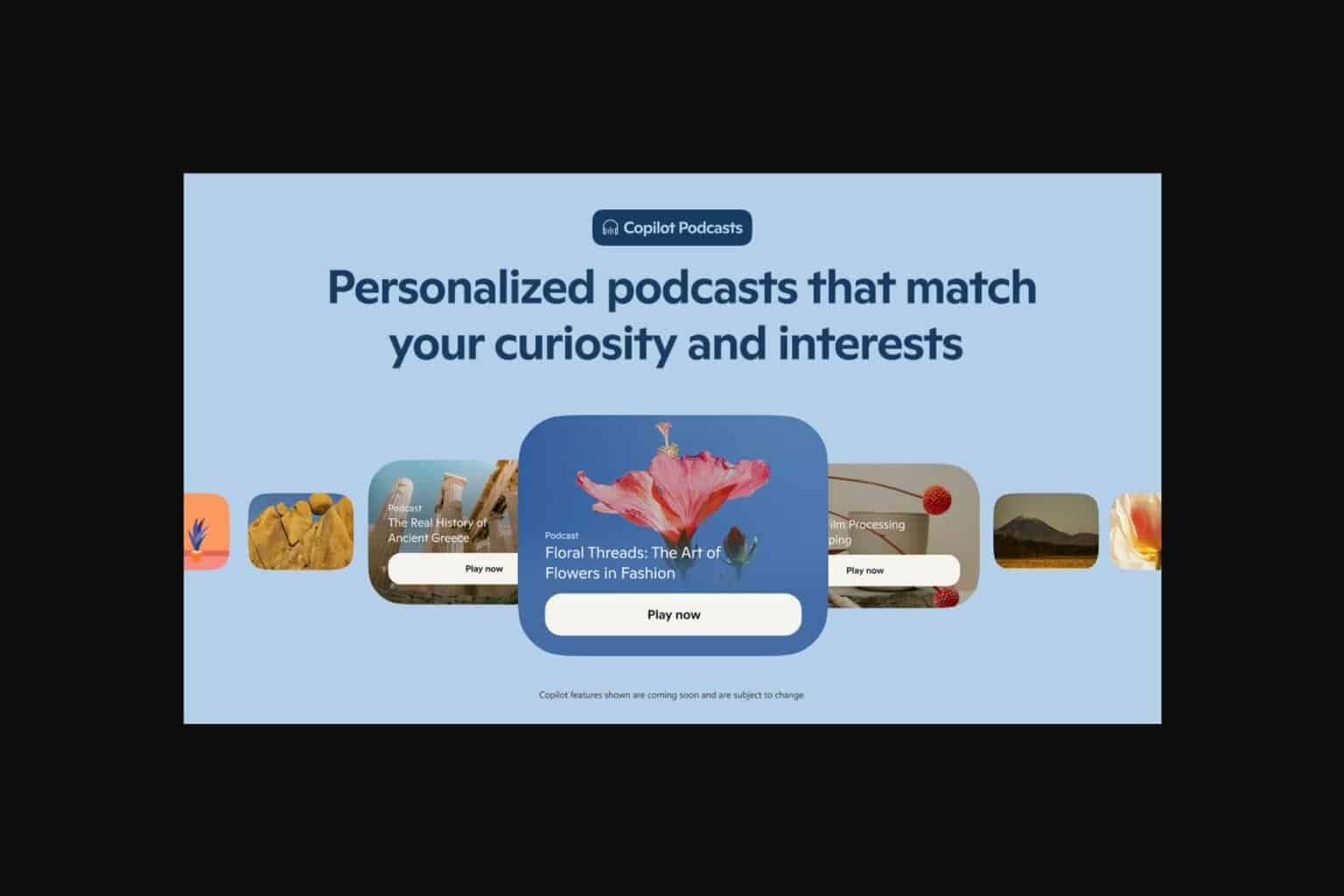


User forum
0 messages