What is Nw.exe & How to Fix Its Application Errors
Set up a new user profile to get rid of these errors
5 min. read
Updated on
Read our disclosure page to find out how can you help Windows Report sustain the editorial team. Read more
Key notes
- Application-related errors usually stem from corrupt installation or system files.
- A simple reinstallation or an SFC scan can erase these errors and your system will return to normalcy.

The nw.exe file is a genuine process that belongs to the NWJS development platform. This is not an essential system process, but if you’re a developer interested in building web applications, you may find it useful.
Executable files, especially those unknown to you, can be malicious. You may not be aware it’s even present in your system until it throws some errors. If you have encountered some of the nw.exe errors, this article will help you.
If your computer suddenly slows down and the nw.exe process uses a large amount of CPU resources, this may be caused by a virus or other malware infection on your computer. In other instances, it may be corrupt system files or even a corrupt user profile. Below, we discuss how to address these errors.
How do I fix nw.exe errors?
1. Perform a System File Checker scan
- Hit the Start Menu icon, type cmd in the search bar, and click Run as administrator.
- Type the following commands and press Enter after each one:
DISM.exe /Online /Cleanup-Image /Restorehealthsfc /scannow
2. Scan for viruses
- Press the Windows key, search Windows Security, and click Open.
- Select Virus & threat protection.
- Next, press Quick scan under Current threats.
- If you don’t find any threats, proceed to perform a full scan by clicking on Scan options just below Quick scan.
- Click on Full scan, then Scan now to perform a deep scan of your PC.
- Wait for the process to finish and restart your system.
Another good way to scan your PC for viruses is with the help of a specialized tool. This software comes with advanced features that will allow you to perform a more in-depth scan, plus it is equipped with modern prevention features that will allow you to keep your computer safe and clean long term.
⇒ Get ESET HOME Security Essential
3. Create a new user profile
- Press Windows + R to launch the Run console, enter netplwiz in the text field, and click OK.netplwiz
- Click Add in the User Accounts window.
- Select Sign in without a Microsoft account (not recommended).
- Click on Local account button.
- Enter a username and password (optional) for the new user account, and a hint, in case you set a password. Once done, click on Next.
- Click on Finish to create the Local account.
If the nw.exe errors disappear with the creation of a new profile, you can conclude your previous profile was corrupt.
4. Perform a System Restore
- Press the Windows + R keys, type rstui, and hit Enter.
- The System Restore window will open. Click on Next.
- Select the restore point you wish to revert to and click on Next.
- Now click on Finish.
You could also:
- Open Task Manager and end all instances of the nw.exe process.
- Make sure that you are using the latest version of NWJS.
- Update your antivirus software because sometimes it creates conflicts with other programs.
- Check if any programs on your computer could be causing the conflict, and uninstall them.
- Install all available Windows updates.
- Reboot your computer and then try running the program again.
What is NWJS on your PC?
NWJS is a software framework for building applications with Node.Js. It’s also known as Node-webkit or NW.js. The platform allows developers to create desktop apps using HTML, CSS, and JavaScript.
The main benefit of NWJS is that it allows developers to create desktop applications using web technologies.
You can write JavaScript code in one place, and then run it on multiple platforms without needing to compile anything or worry about compatibility issues between operating systems or browsers.
Another advantage of NWJS is that it’s free and open-source software. Unfortunately, its associated nw.exe file may cause some errors. These include:
- nw.exe Application Error
- End Program – nw.exe. This program is not responding.
- nw.exe Access Violation
- nw.exe has stopped working
- nw.exe not found
- nw.exe is not a valid Win32 application
As a reminder, if you have any issues with the nw.exe file, make sure that your computer’s operating system is updated and without malware or adware to avoid additional problems related to these programs.
Also, don’t ever download or install software from suspicious websites, and install a comprehensive antivirus solution to help you detect such issues early enough.
Other processes can experience issues as well and to learn more, check our Solving WbemCons.exe application errors: A step-by-step guide.
And that’s it from us but do let us know of any additional thoughts you may have in the comment section below.
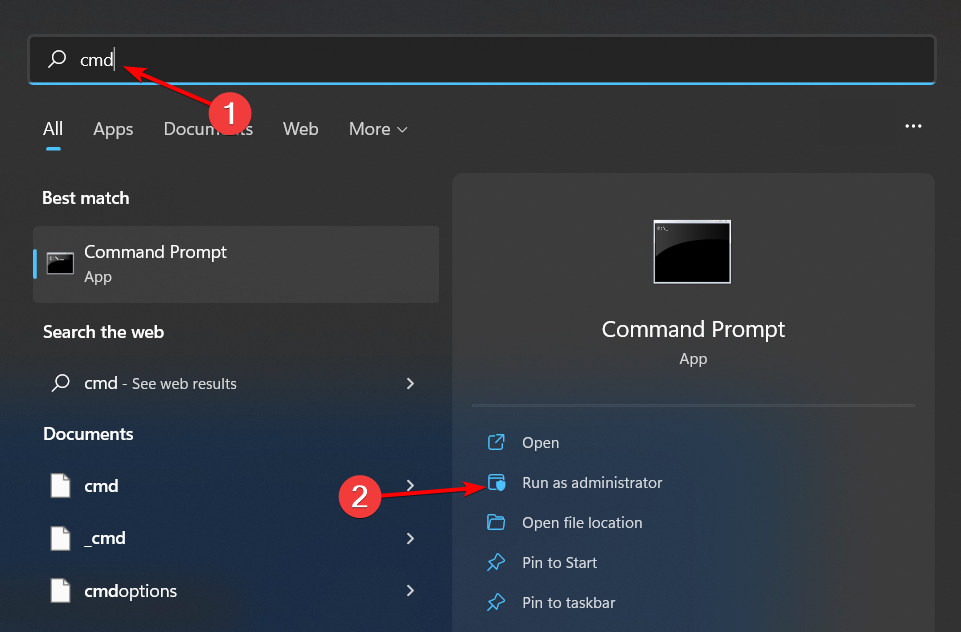
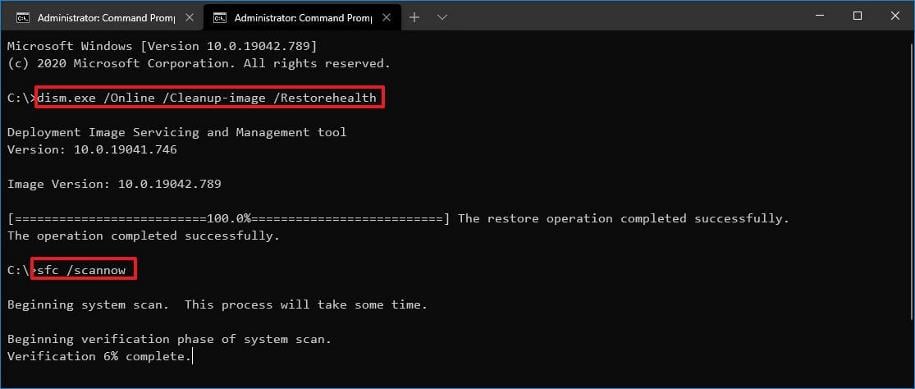
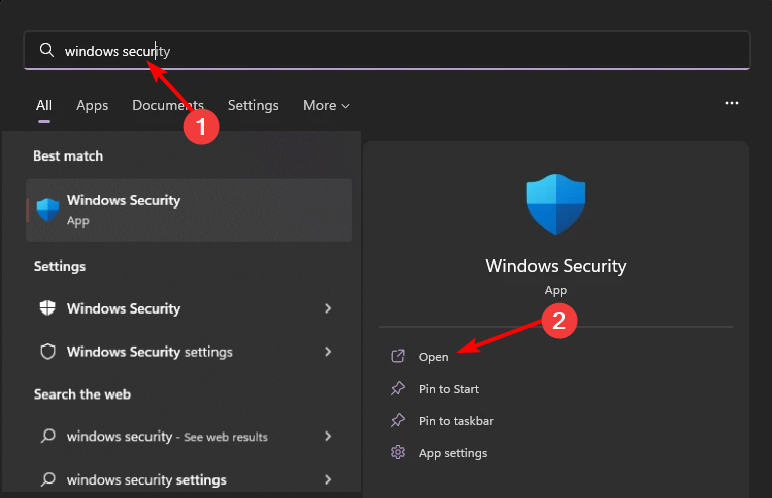
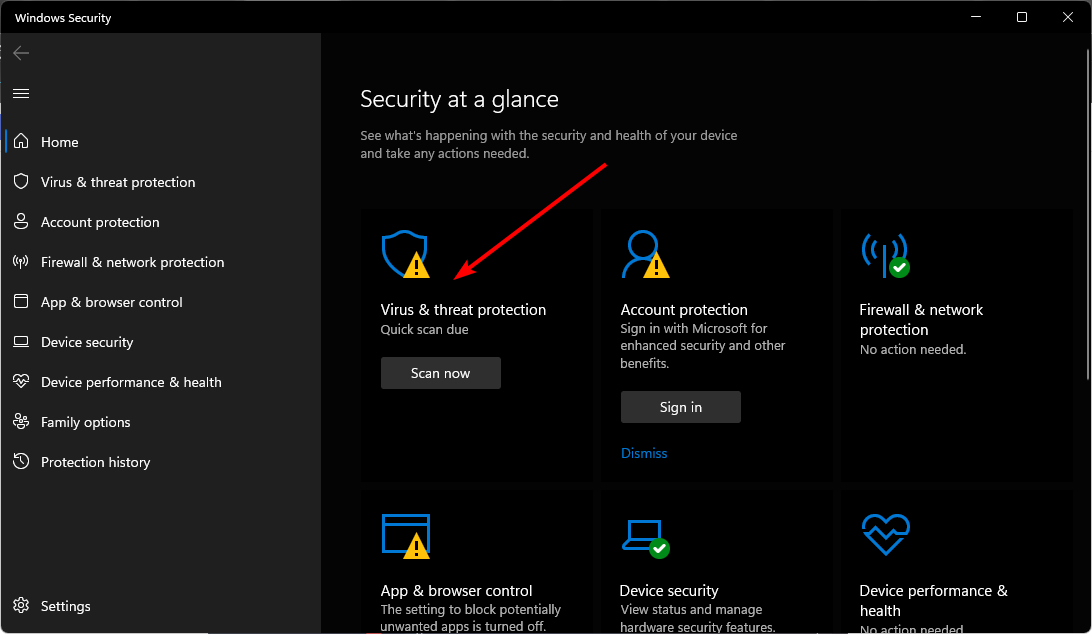
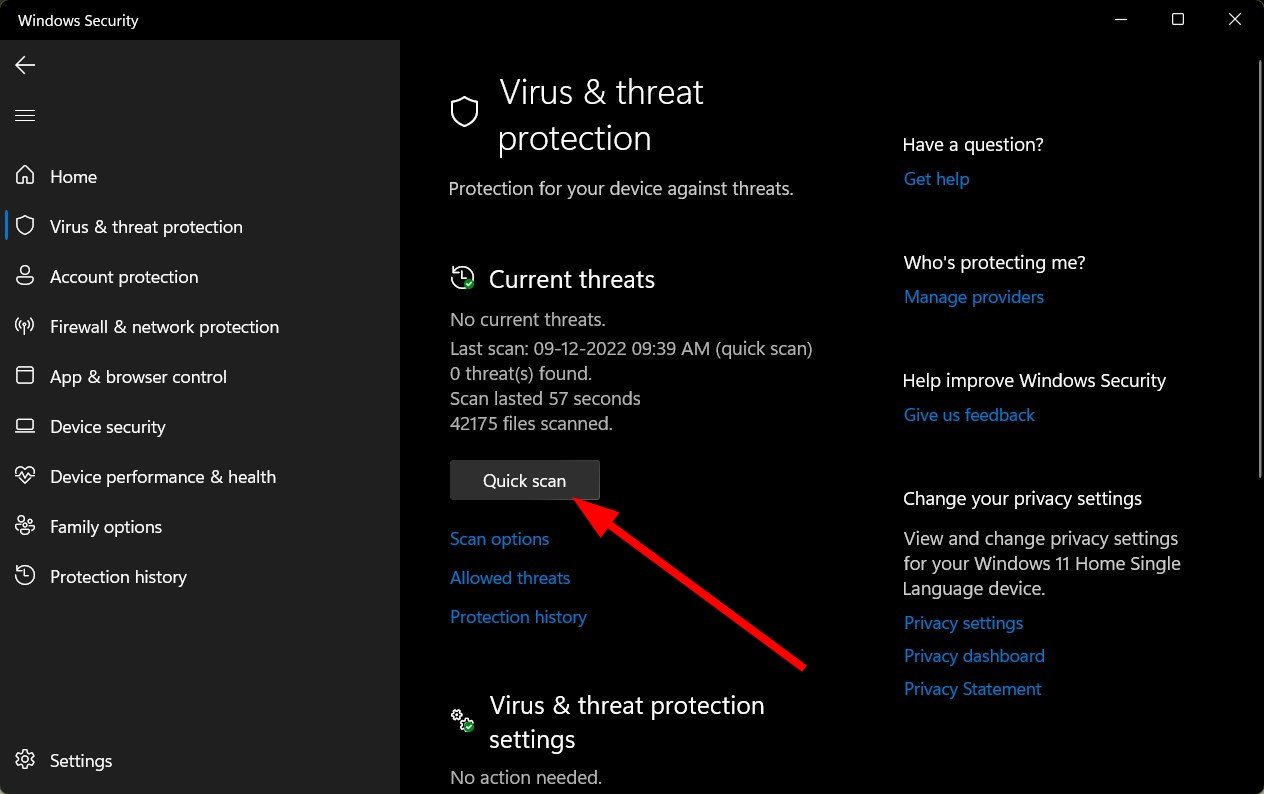
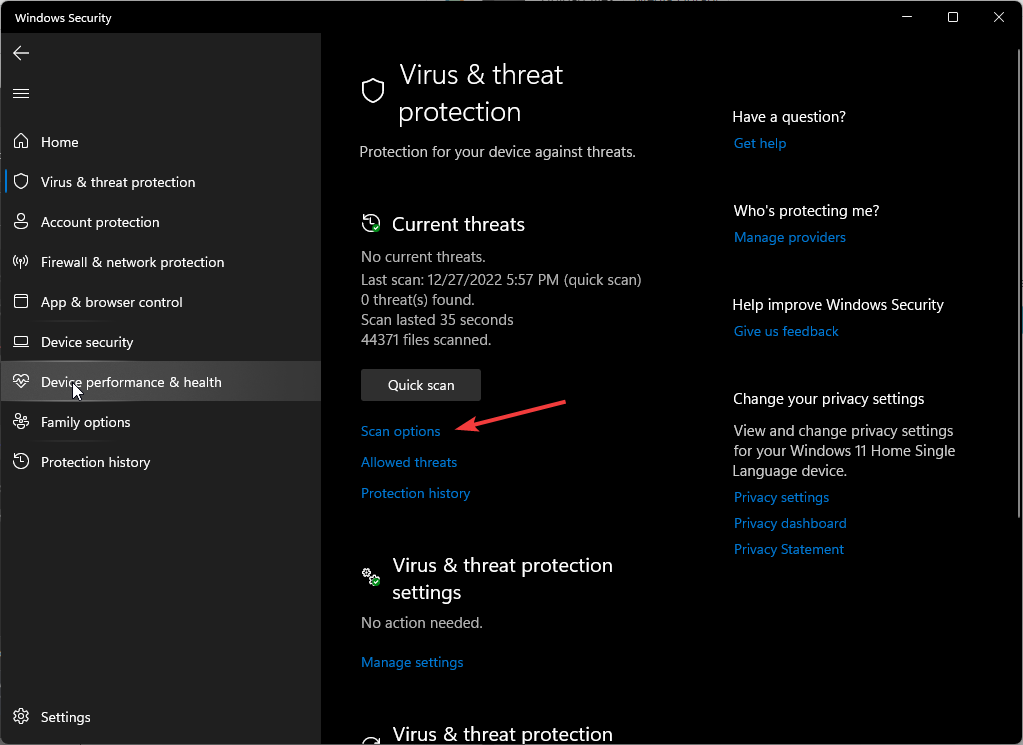
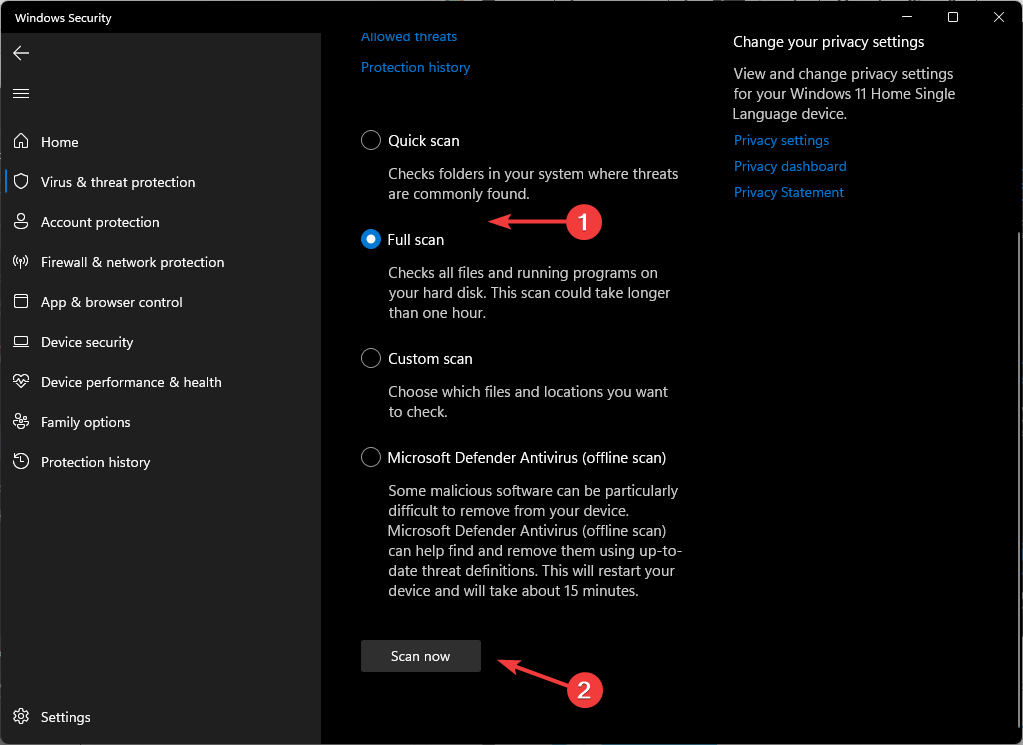
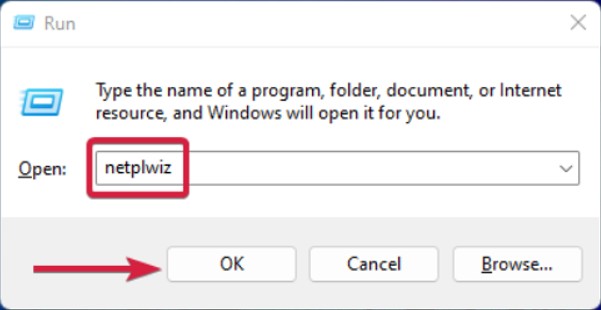
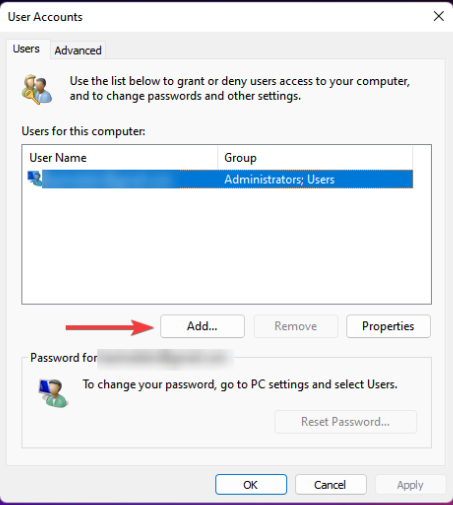
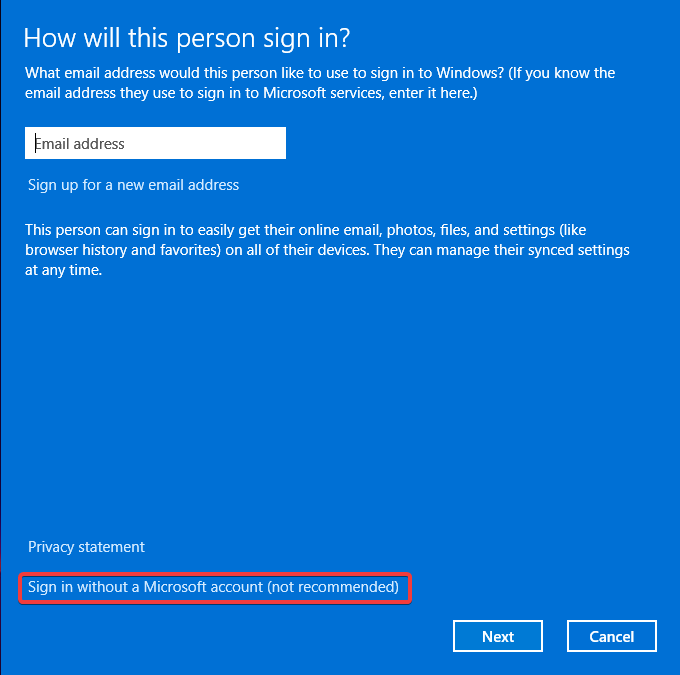
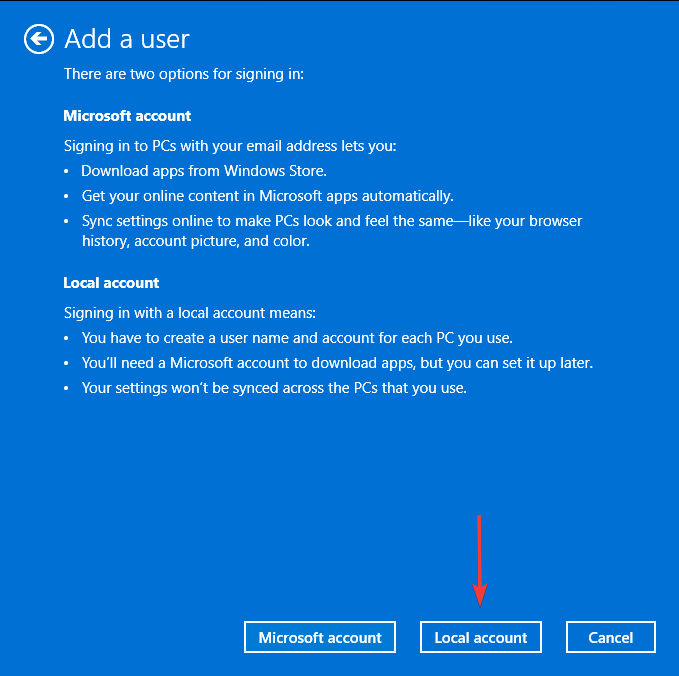
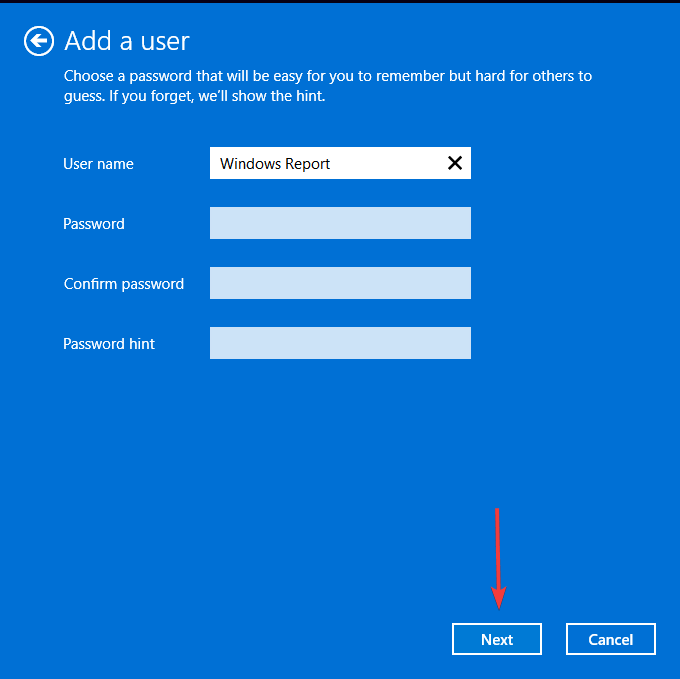
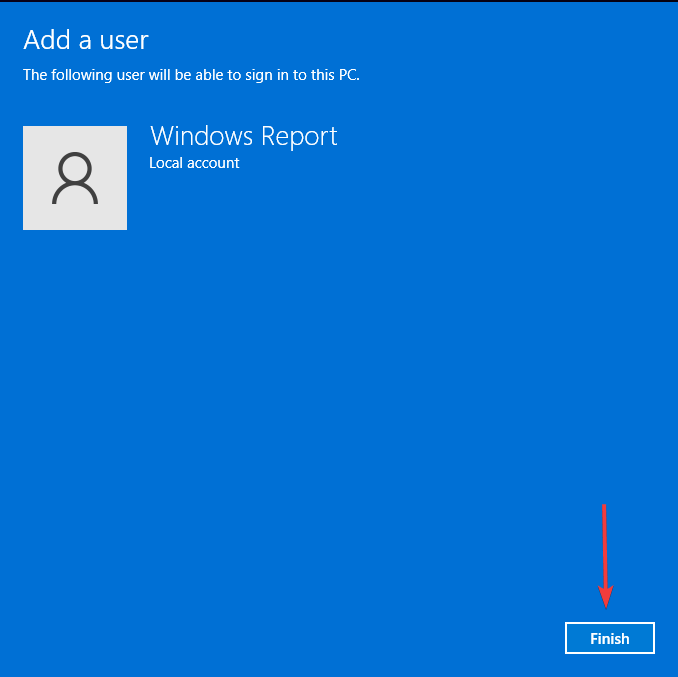
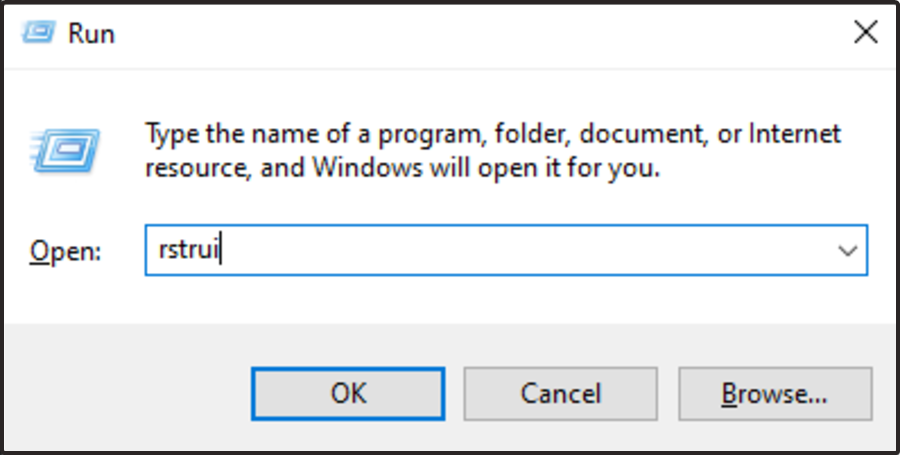
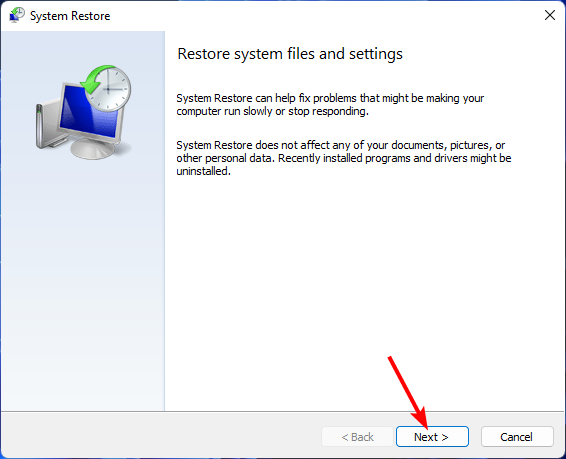
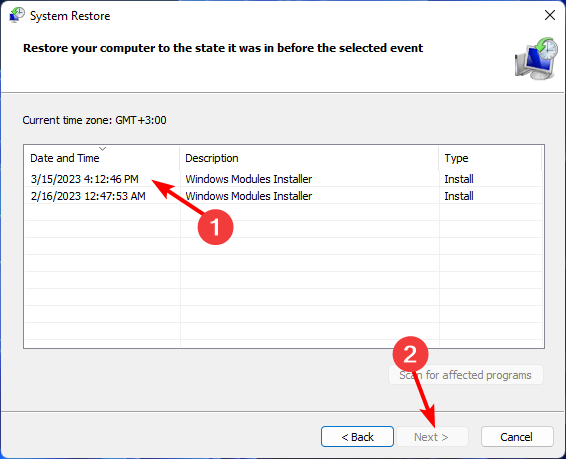
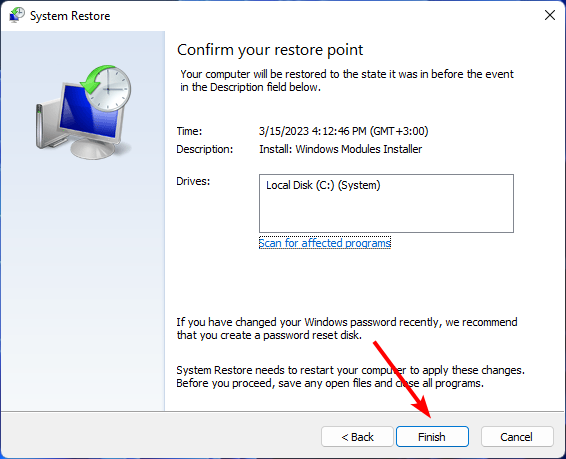




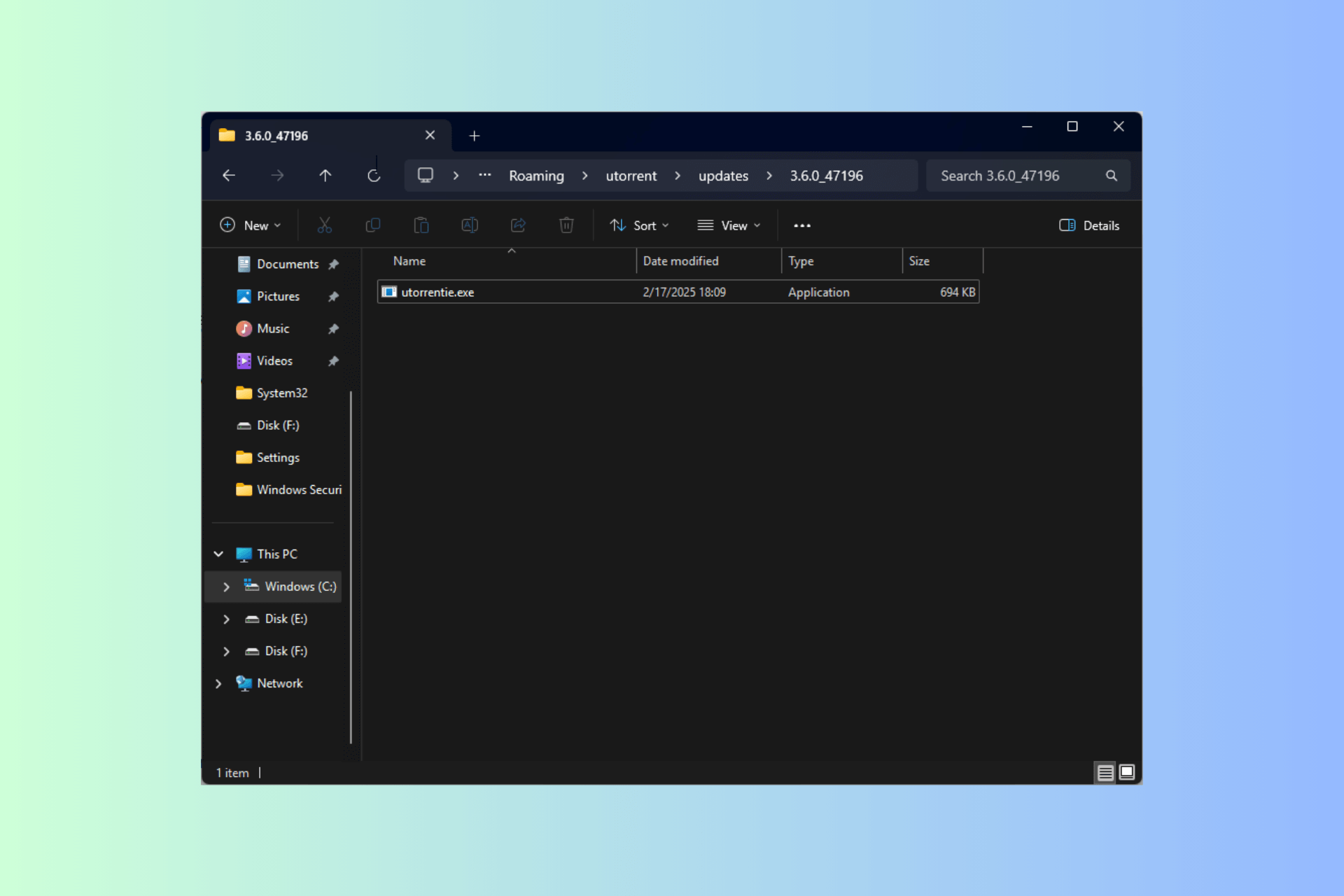
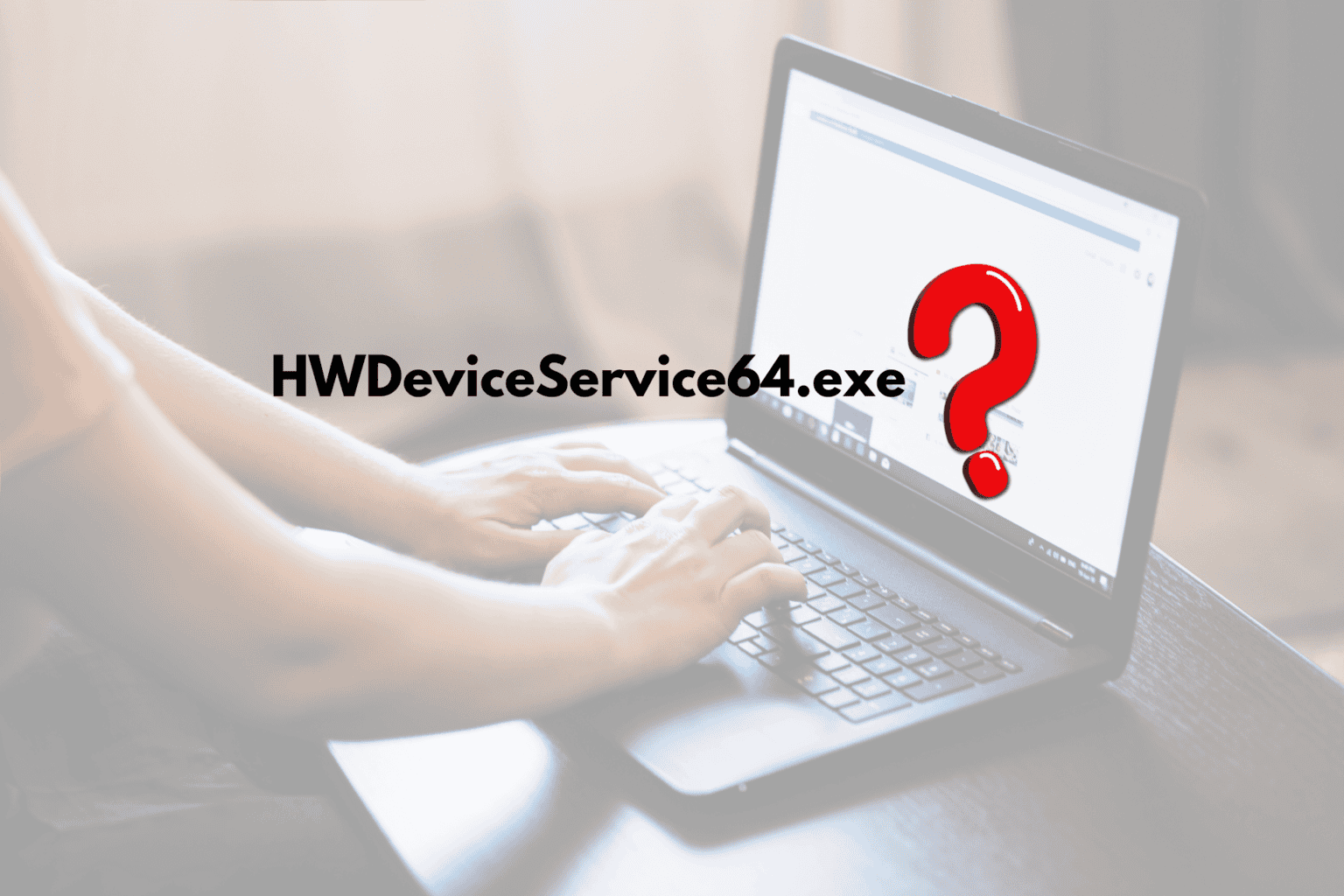



User forum
0 messages