Oculus has detected a problem with graphics drivers
3 min. read
Updated on
Read our disclosure page to find out how can you help Windows Report sustain the editorial team. Read more
Key notes
- Encountering issues with your Oculus drivers will surely stop you from using the device properly.
- This troubleshooting guide includes some of the potential fixes for the Oculus has detected a problem with graphics drivers error.
- Our VR section includes other virtual reality headset articles that you might find useful.
- Don't hesitate to check out other driver-troubleshooting articles in our thorough Driver hub.

Some Oculus Rift users have posted on the NVIDIA forum about an Oculus has detected a problem with graphics drivers error.
When that issue arises, the Oculus Rift headset doesn’t turn on or display anything for users. That issue typically arises after updating Oculus software.
What can I do if Oculus has detected a hardware issue?
There are many problems that can occur with Oculus, and according to users Oculus not working on Windows 11 for many users. This is mostly a driver issue and it can be easily fixed.
Unfortunately, sometimes this isn’t as easy to perform, and sometimes you might get Sorry we’re having trouble updating Oculus error while trying to update your device.
If you have this or any other issue, we suggest reading our VR problems on Windows guide to see how to properly deal with those issues.
How can I fix the Oculus problem with the graphics driver error?
1. Use Outbyte Driver Updater
First, try updating your graphics card driver with driver updater software, such as Outbyte Driver Updater. Outbyte Driver Updater Pro will download and automatically install the latest drivers for your PC hardware.
Outbyte Driver Updater has a big driver database that includes more than 18 million drivers. Furthermore, this software also scans very quickly so that you don’t have to wait about much to see what drivers need updating.
Other useful Outbyte Driver Updater features
- Enables users to schedule driver scans
- Includes a download manager that displays download progress
- Live chat support provided for Outbyte Driver Updater
- Includes a driver backup utility

Outbyte Driver Updater
Fix any issues with Oculus by quickly installing the missing drivers today!2. Reinstall the graphics card driver
- Navigate to your graphics card company website.
- Download the latest driver for your graphics card.
- Click the Type here to search button on your Windows 10 taskbar.
- Type Device Manager in the search box and open it.
- Double-click Display adapters to expand it.
- Right-click your graphics card and select Uninstall device.
- Select the Delete the driver software for this device checkbox on the confirmation prompt that opens.
- Press the Uninstall button.
- Thereafter, restart Windows.
- Then install the graphics card driver you downloaded from NVIDIA or AMD’s website.
3. Check your AMD or NVIDIA graphics card is enabled
- Open Device Manager as outlined for the second resolution.
- Double-click the Display adapter category to expand its device list.
- Right-click the NVIDIA or AMD graphics card to open its context menu.
- Select the Enable device option if it’s disabled.
4. Uninstall video-capturing software
- Try uninstalling video-capturing software, such as Bandicam, by pressing the Win + R hotkey.
- Enter appwiz.cpl in Run and click OK to open the Windows uninstaller.
- Select an installed video-capturing utility.
- Then click the Uninstall option for the selected video-capturing software.
- Click Yes to provide further confirmation for any prompt windows that might open.
Those are some of the resolutions users have fixed the Oculus has detected a problem with the graphics drivers issue with.
If other potential fixes are needed, however, you can send a support request at the Submit a request Oculus support page.
[wl_navigator]
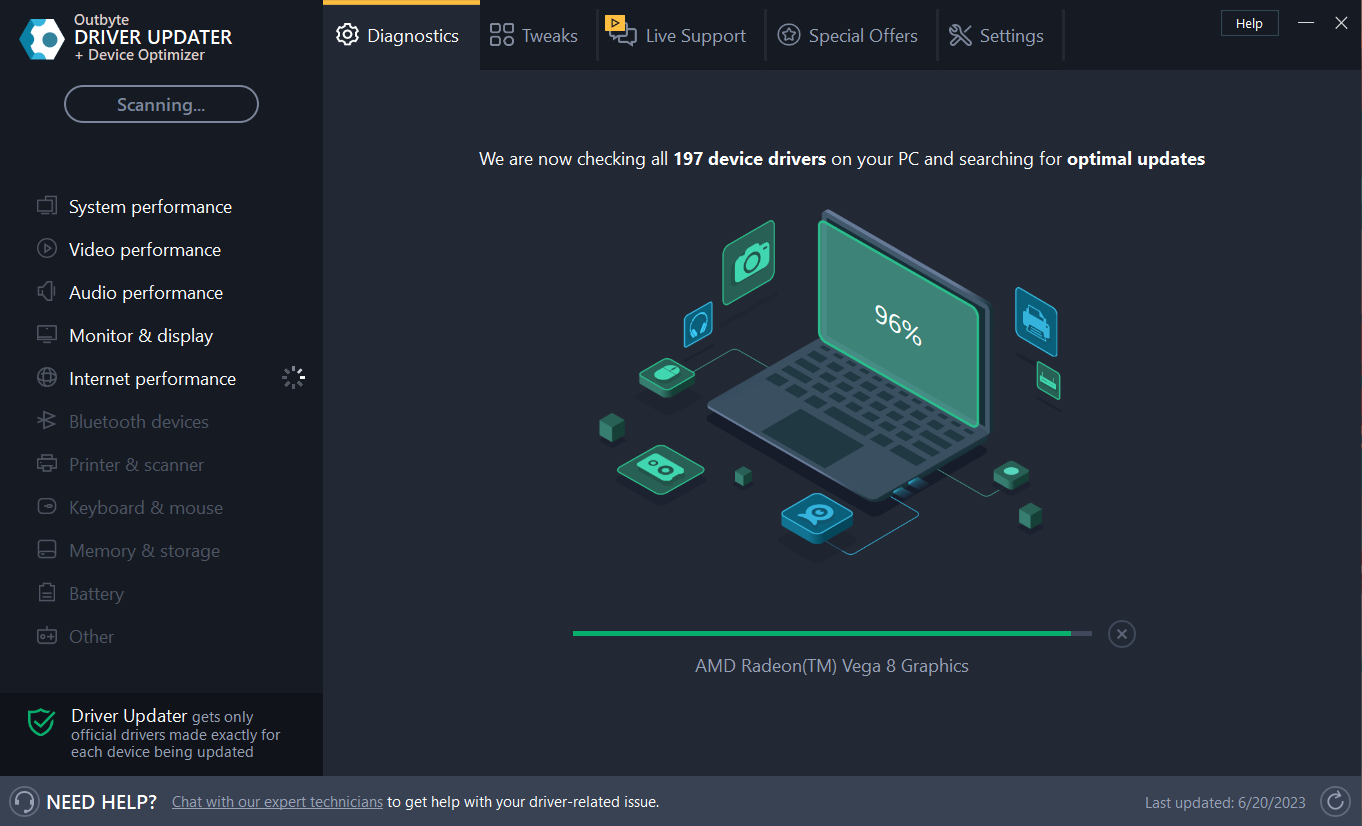
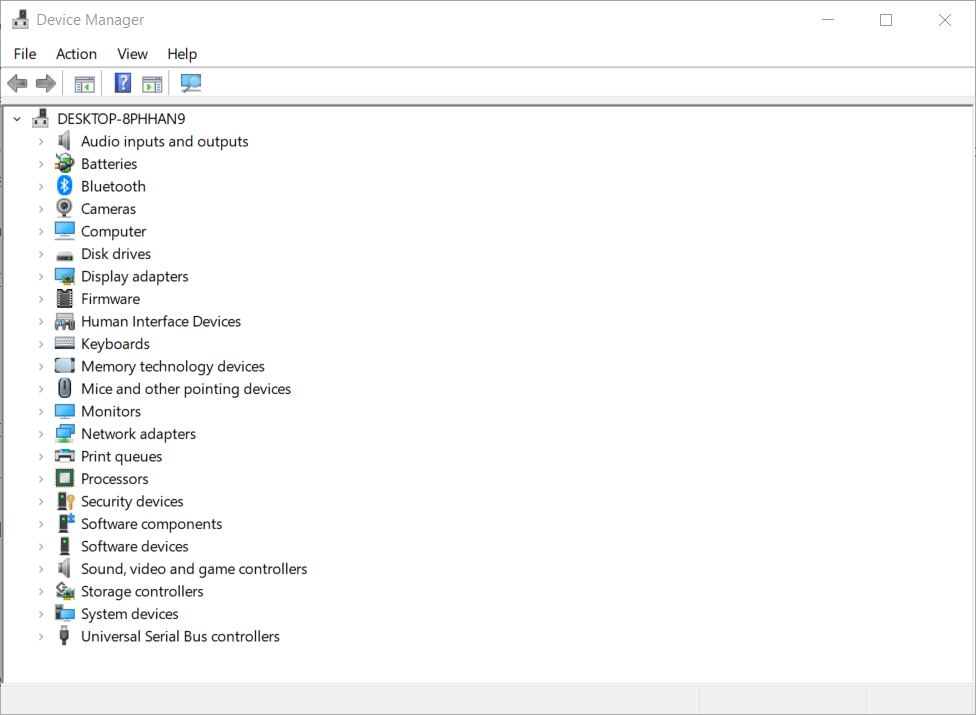
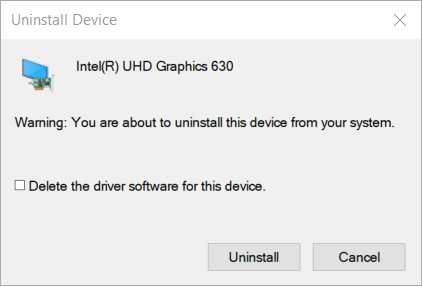
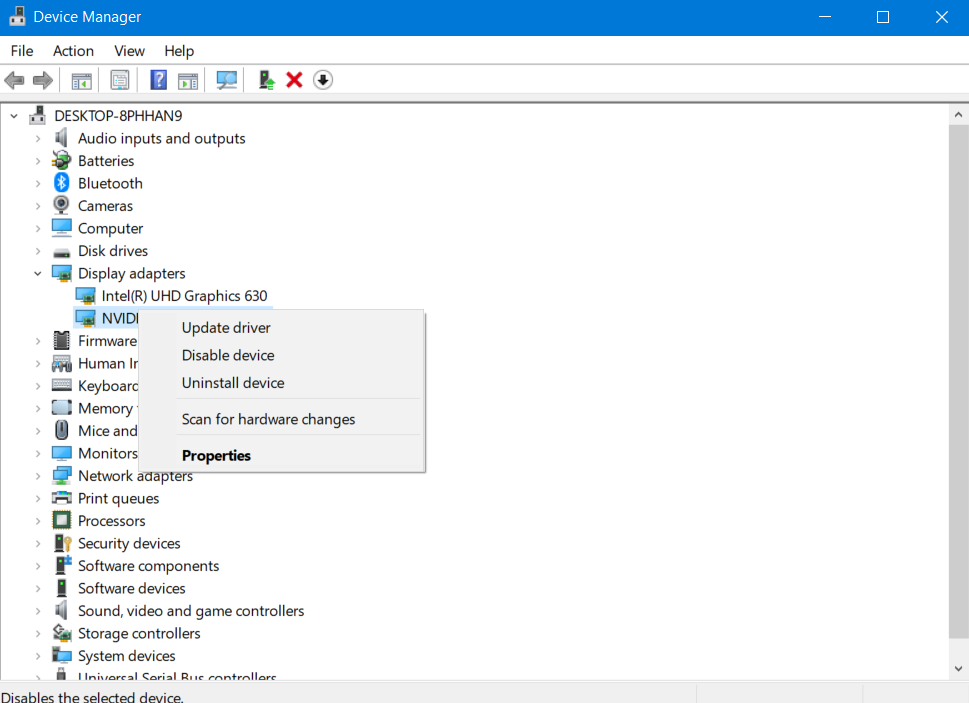
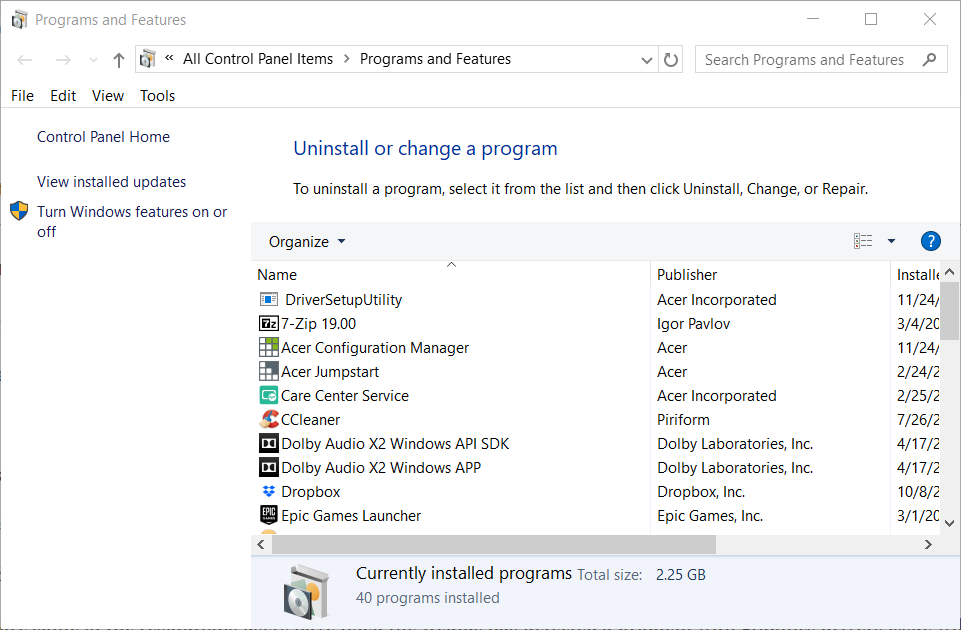








User forum
1 messages