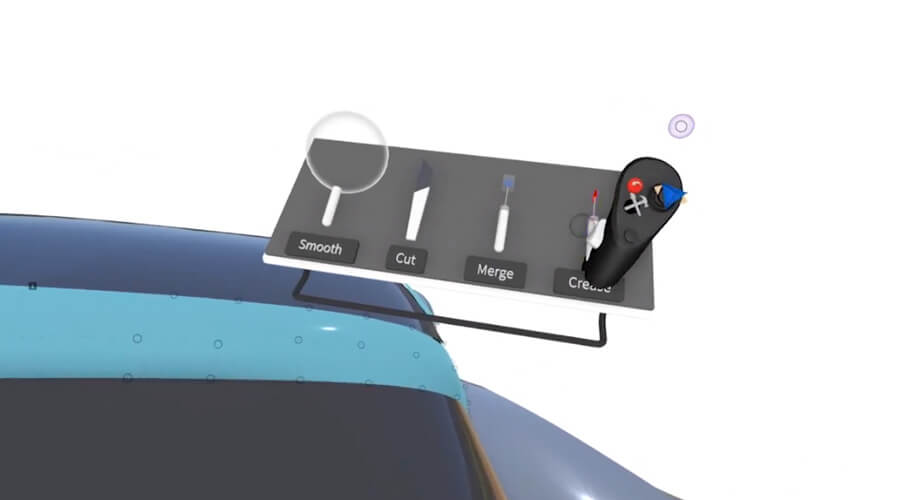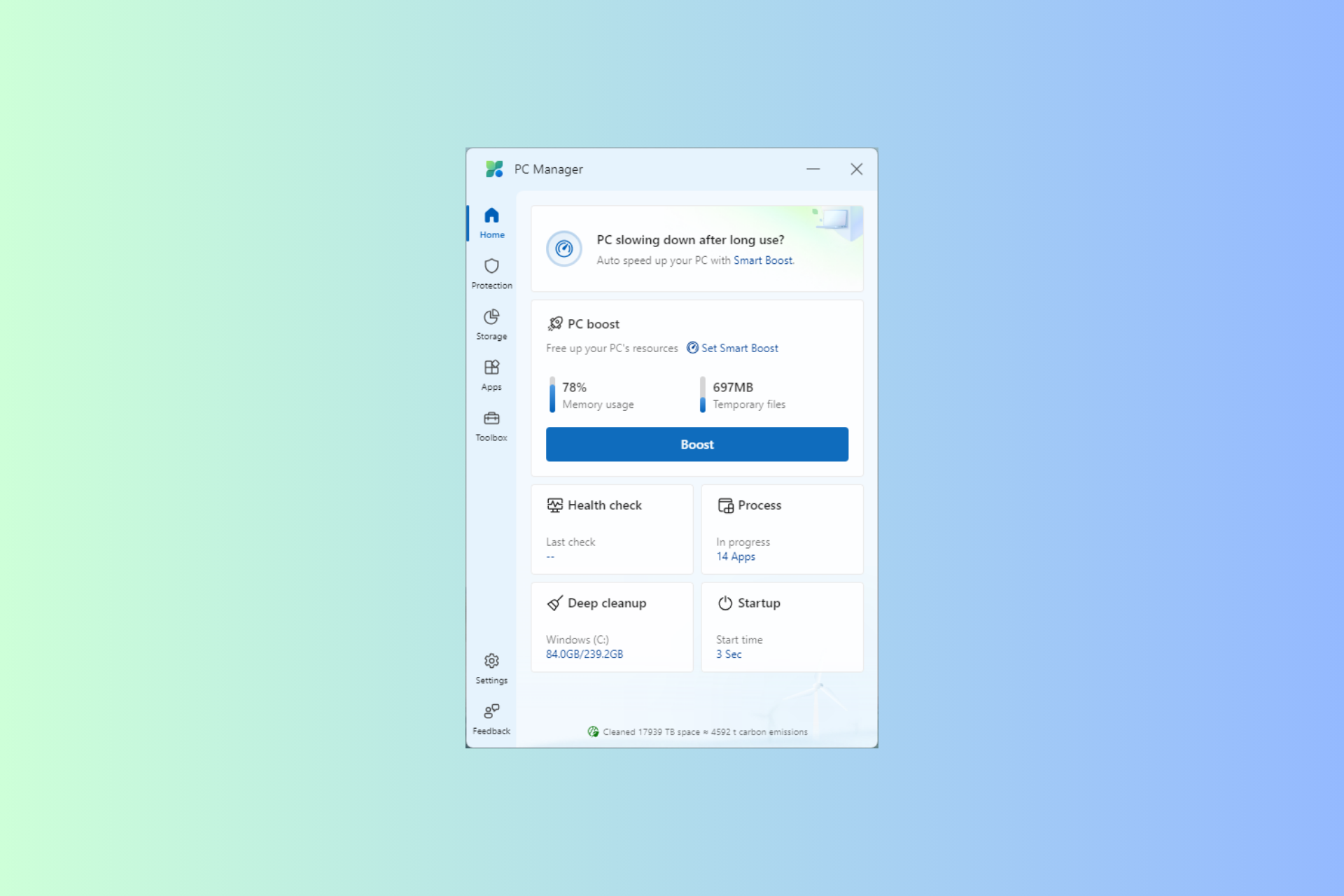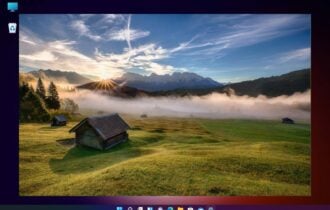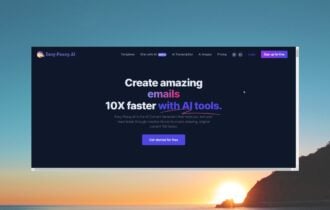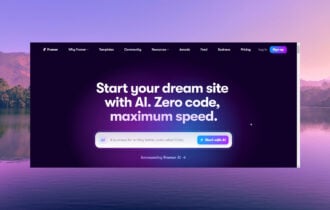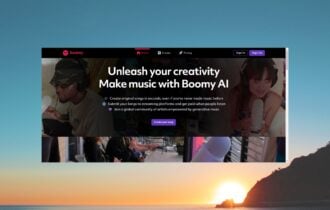Oculus Drawing Apps: 10 Best to Use for your VR Paintings
Dive into the madness of VR painting with these amazing apps
9 min. read
Updated on
Read our disclosure page to find out how can you help Windows Report sustain the editorial team Read more
Key notes
- Painting on VR is a different idea that came to the industry not too long ago.
- If an app or a painting game can deliver the smoothest possible experience, you can create unique digital assets, both 2D and 3D.
- In this article, you will get the best Oculus Quest VR drawing and painting apps.

Are you looking for the best Oculus Quest VR drawing and painting apps or games? This article will give you the top 10 list of such items verified by our team.
Different people have different types of hobbies and preferences. For example, some of you may like drawing and sketching on digital devices. If you are one of them and want to dive into the madness of the VR world, you will love the Oculus Quest.
Though there are other powerful VR headsets, many people prefer this device more. This VR headset is powerful and can run standalone apps and VR games, including some drawing apps. But, the problem is many of these items cannot deliver an expected experience.
In this article, we will try to find out whether we can use the VR drawing app comfortably on Oculus Quest or not, including the relevant apps and games with many helpful details.
Is there a drawing game on Oculus?
This device has many native VR drawing apps and games. Even some browser-based VR games from third-party sources for Oculus Quest can help you draw anything you want.
Is Painting VR available on Oculus Quest?
Yes. Painting VR is available for Oculus Quest and Quest 2. If you were waiting for this masterpiece, you should no longer worry about this, as you can find it directly on the Quest Store. Else, there are other best apps in this category available for this VR headset.
What is the best VR drawing apps for Oculus Quest?
Gravity Sketch – Draw your ideas in 3D
If you want to create 3D designs with a positive experience, apps like Gravity Sketch on Oculus Quest is one of the fascinating choices. It has become one of the industry’s top favorite VR painting and drawing applications.
This app is straightforward to use due to various toolsets with a smooth gesture experience. In addition, it has features that allow real-time collaboration for designers who need teamwork.
The Gravity Sketch is available on Oculus Quest and other popular VR platforms, smartphones, tabs, and computers. As a result, you can manage and access designs from your preferred platforms anytime.
Painting VR – Be a painter in your virtual world
Painting VR is a top-rated premium VR painting app in the industry. It is currently available on the Oculus Store for all Quest users. Unlike the Gravity Sketch, this one is a dedicated application where you can draw and paint only.
But, you can do these on canvas and other possible things in a virtual environment. The fantastic experience of painting on canvas in various backgrounds will give you joy you cannot ignore.
This app also helps to learn painting with color basics, composition, etc. In addition, this app will find all the essential tools and even virtual painting devices. Overall, Painting VR has become a new door for digital artists.
Color Space – Play with the color of dreams
Though Color Space is a different type of painting application, many people still love it for a stimulating experience. This app allows users to explore other worlds and color them with their preferences.
For non-artist people, this app is perfect. Overall, the Color Space looks more like a video game. Users will have to enter a coloring book. After opening, different types of worlds will appear before you. However, these won’t have any color.
The Color Space users will have to put colors on every element in that world according to their preferences. If you dive into the coloring book, you won’t regret it. On the contrary, you will find it very enjoyable like most of its users.
Quill by Smoothstep – Create your visual stories conveniently
The Quill is a VR illustration and animation tool in the Oculus store. The specialty of this app is its features that allow artists to create any characters and elements and animate them. Even though this app is mighty, you can try it free from the store.
Initially this application was first introduced by Facebook. Later, they discontinued its development and handed over it to Smoothstep. After making some changes, the new company has branded it as Quill by Smoothstep.
If you are a visual artist and want to create short or long animated stories in VR, you can try Quill right now. It’s directly available for Rift instead of Quest. However, to use it on Quest, you must follow additional steps using Oculus Link.
Kingspray Graffiti – Practice and grow your Graffity skill
If you have a passion for street art, Kingspray Graffiti is the best VR game application you can find for Oculus Quest and Quest 2. Rather than a dedicated painting tool, this one is more like a Graffiti Simulator.
You can collaborate with other players in the virtual world of Kingspray Graffiti. You can customize your character in this game and start playing with the spray.
In this app, you will get places like city rooftops, trainyard, subway stations, etc., to show your ability. Overall, this app will help you develop your skills and bring your imagination into reality.
Silk Brush – The painting app accessible from the web browser
The Silk Brush is one of the best free VR painting games. Unlike other items mentioned in our list, this one is a web app. It means you cannot download it from the store. Instead, you will need to access it from a web browser.
Even though the Oculus Browser is powerful enough, Opera can be a better choice for accessing VR web apps or games like this one. We have a dedicated article on how to use Opera on Oculus Quest.
In the Silk Brush, you will get various tools to play with and bring your imagination into reality. It is more like the Tilt Brush from Google. You will have great fun anytime as this web app is free to access.
SculptVR – Create three-dimensional artworks more easily
The SculptVR is a superb creative VR application to create digital arts and elements easily. Instead of calling it a standalone painting app, we can take it as a 3D modeling application.
With this tool, you can easily create and modify the size and shapes of an element to make that look like something very different. The name suggests its purpose. If you love sculpting, this is an ideal application.
You also can collaborate with three more users on SculptVR for better teamwork. Overall, if you love to create digital assets and are curious to see what others are making, this is one of the perfect options for Oculus Quest users.
Open Brush – Expand your creativity with this immersive app
The Open Brush is a free dedicated VR painting application for Quest devices. Currently, it is in the beta stage. But, you can still get it without any problem.
The Open Brush is similar to the Silk Brush but is a native application. It has been created based on the source code of an old application, Tilt Brush.
You will find all the tools and features on Open Brush to draw and create your digital art with an excellent modern experience. Right now, you can see this app on Quest Store for free.
Vermillion – Learn painting and draw like a professional
There are very few dedicated VR painting applications like Vermillion. Even though it costs you a few bucks, it has already got its place in the community.
Like PaintingVR, you will also get various tools and items on this application to enhance your painting experience in your virtual world like a professional painter.
Unlike similar apps, you will get a floating web browser where you can search and learn painting and try newly discovered things in real time.
Vermillion allows you to do a painting from your convenient position, like seated, standing, or lying down. Overall, it is a fantastic drawing and painting app for Oculus Quest.
MultiBrush – The multiplayer implementation of a painting app
Based on the open-source code of Tilt Brush, MultiBrush is another excellent painting app for VR. Unlike Open Brush or Silk Brush, it is a dedicated multiplayer-focused painting game.
With regular updates, the developers are making it better and better. As a result, there are not so many things to say about the features as you already know about them, particularly the necessary things to create digital art conveniently.
Right now, MultiBrush is available as a paid application on Quest Store. However, if you need the multiplayer experience of Tilt Brush, you can consider using this app.
Does Oculus Quest 2 have a Tilt Brush?
Yes. The original TiltBrush app is available on Oculus Store as a paid application. Even though Google has discontinued its developments, it still gets some security updates. However, it will no longer get new features.

The good thing is Google has made its code open source. As a result, various apps based on its codebase are available for Oculus Quest. Open Brush, MultiBrush, and even the web-based Silk Brush can be good examples.
Otherwise, some other apps or games are based on the TiltBrush and ported to the WebXR with extra tweaks. You can access them using the Oculus browser. Also, you can use any of the best Oculus browser alternatives for a better experience.
It is possible to use Google’s version of Tilt Brush from the store. Otherwise, you can try the alternatives if you want new features over the original ones from Google.
This article has showcased the most exciting VR painting and drawing apps or games for Oculus Quest. We have considered the popularity, development cycle, user experience, and relatedness to make this list.
If you have any opinions or have been using any of these or a different Oculus Quest VR drawing app, let us know your thoughts in the comment box.