Microsoft will begin blocking Office macros by default
3 min. read
Published on
Key notes
- Microsoft changed its mind again and is going to block Office macros.
- The company blamed its recent spree of indecision on user feedback.
- Check out all the available documentation on this sensitive matter.

Windows, and more exactly, Office users are getting more and more confused after Microsoft keeps changing its mind about how to handle Office macros.
A bit earlier this month, the tech giant surprised all users when it suddenly changed its mind and started to block VBA macros in popular Office apps.
Just as everyone was getting used to the new normality, the Redmond company said that it wants to reinstate the new policy after making some additional changes to enhance usability.
That being said, now Microsoft is once again announcing that is ready to start blocking Office internet macros by default.
Office macros will be blocked by Microsoft
Microsoft clarified that it resumed the rollout of VBA macro auto-blocking in downloaded Office documents after it temporarily rolled it back as a result of user feedback.
The tech company has updated the available information with clear step-by-step instructions explaining what the end user can do with a blocked macro.
Now, with this latest set of rules in place, we will see a security warning notification when trying to open an Office file with a macro coming from the Internet.
This above-mentioned message will depict a Learn More button linked to a support page describing risks related to opening files with VBA macros.
Furthermore, the support article provides information about enabling macros in case the user trusts the file, and you can access it right here.
In case you were wondering why this pattern of indecision, Microsoft confirms that the huge wave of negative user feedback caused the company to temporarily undo the changes and consider providing better information about such a drastic change in Office applications.
Even though no additional info was shared, users have reported they didn’t know how to re-enable macros after they were automatically blocked because they couldn’t find the Unblock button.
At the same time, other people found it burdensome to unblock each downloaded Office document multiple times daily.
With the updated information we received, we have all the information that an average user or IT admins need to understand how Office determines whether to block or run macros in files from the internet.
We also learn more about which Office versions are affected by the new rules, how to allow VBA macros in trusted files, and how to prepare for the change.
That being said, in conclusion, the Redmond company plans to start blocking VBA macros in Office Access, Excel, PowerPoint, Visio, and Word in the Current Channel from July 27, 2022.
We’re actually talking about Office version 2206 and newer, and the general idea behind the decision is to eliminate an attack surface that bad actors exploit to infect systems with malware and ransomware.
What is your opinion on this entire situation? Share your thoughts with us in the comments section below.


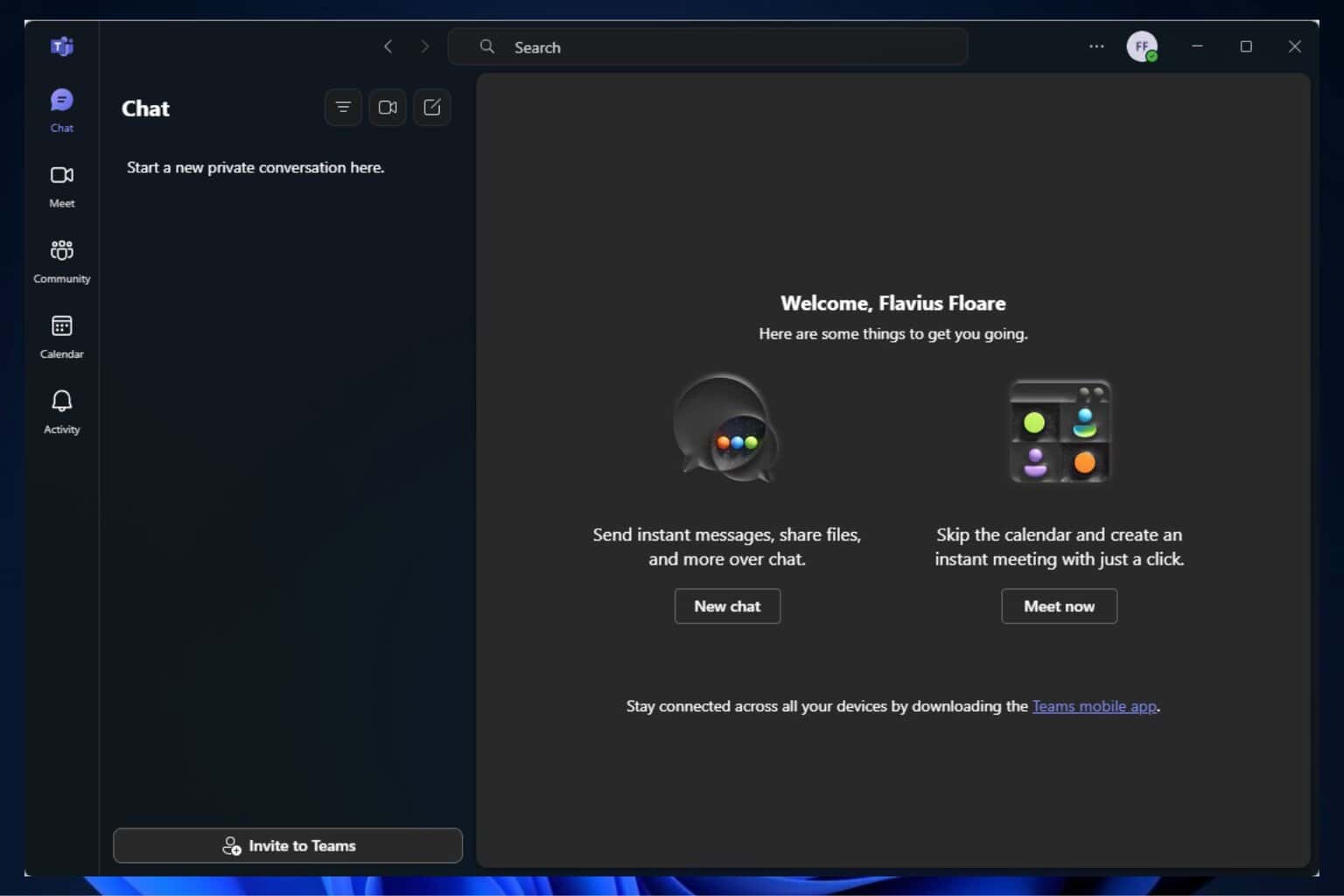
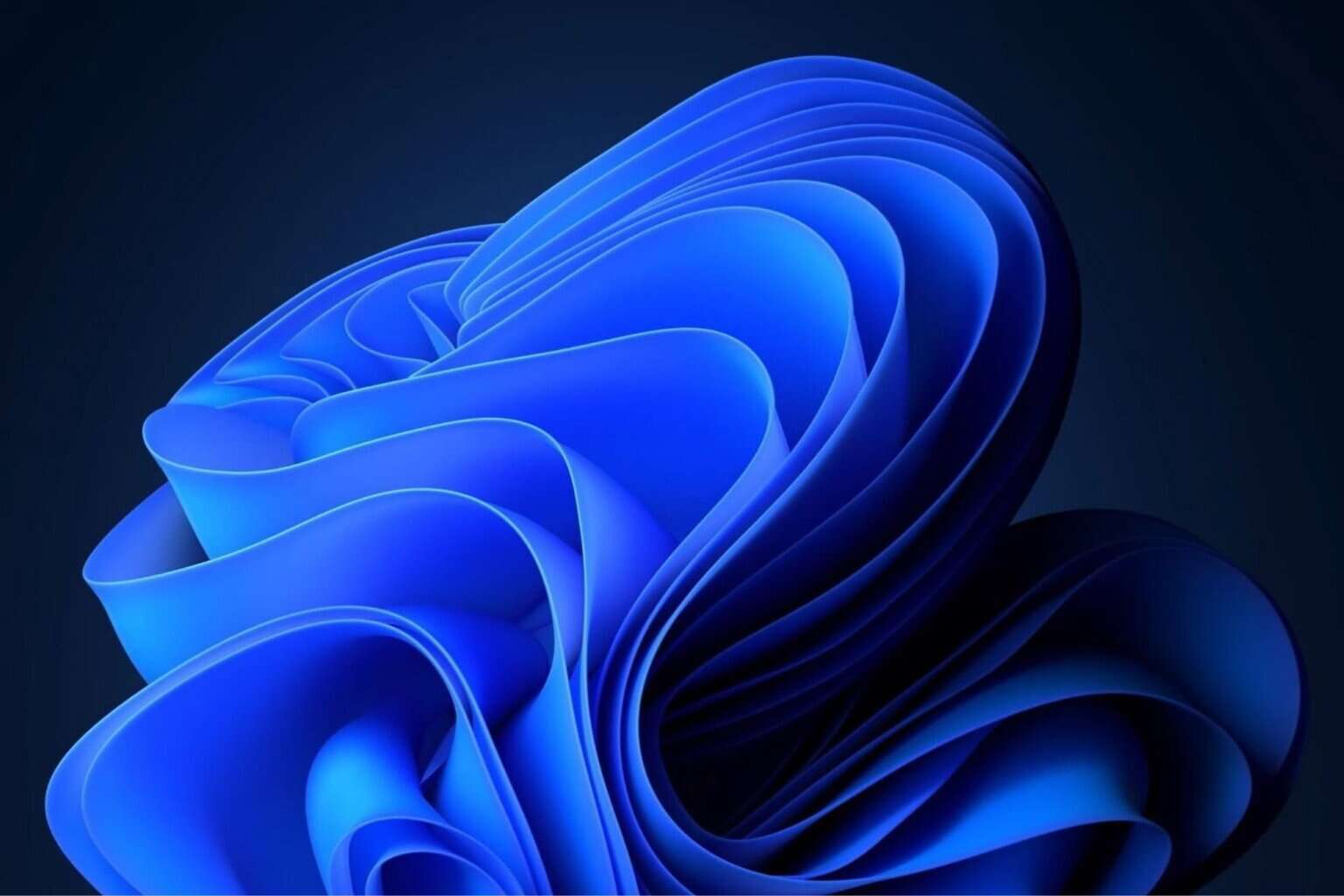
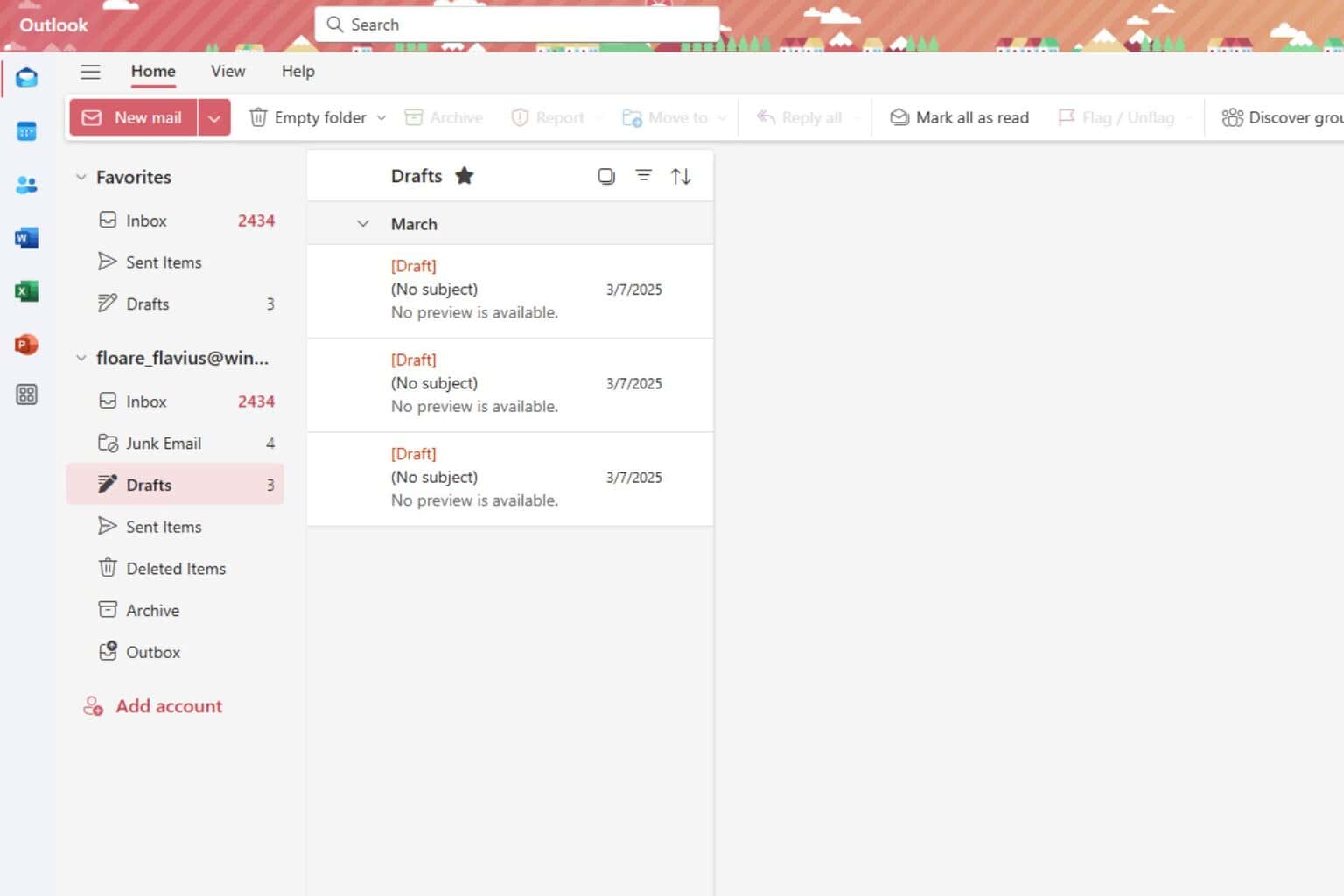
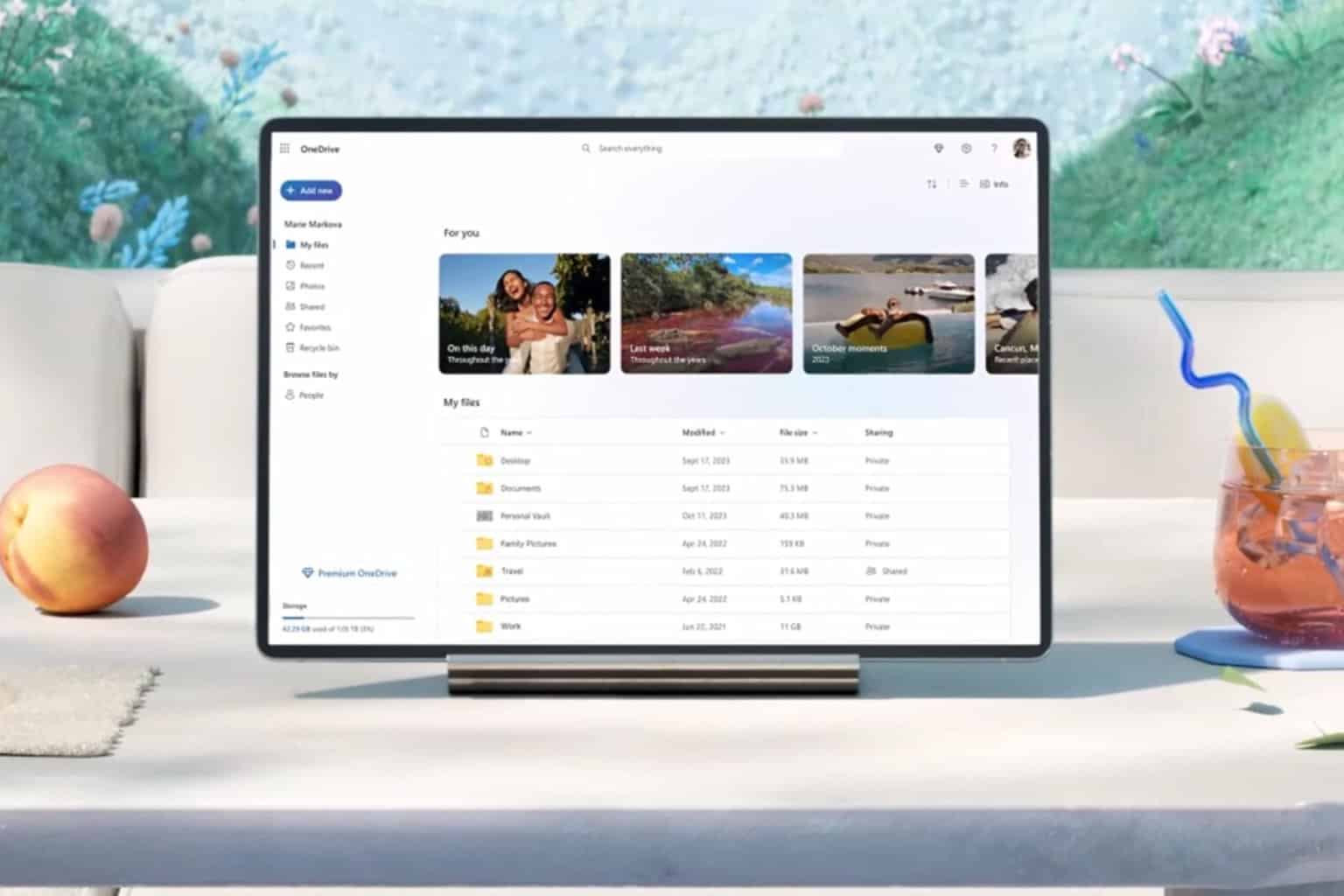

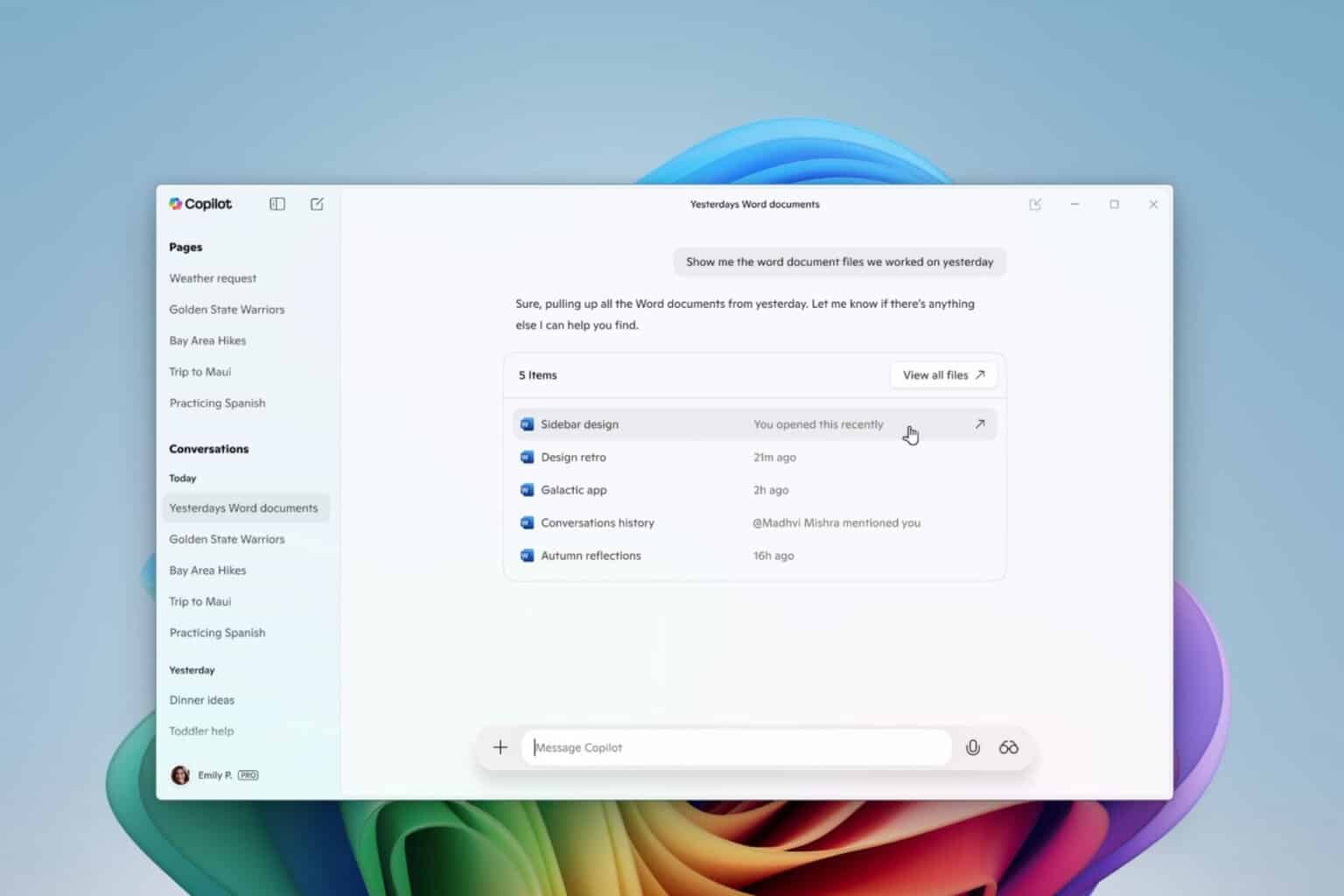


User forum
0 messages