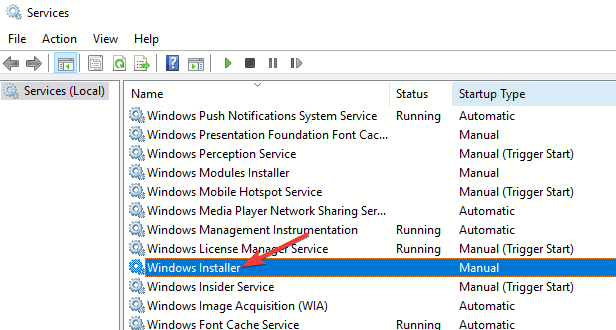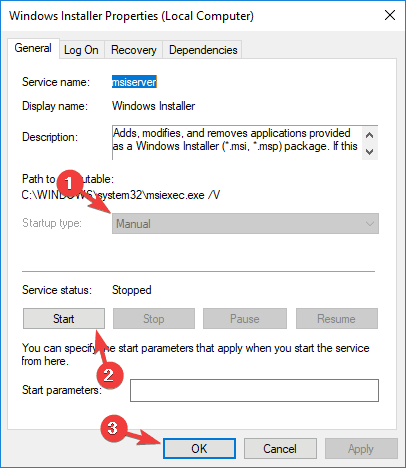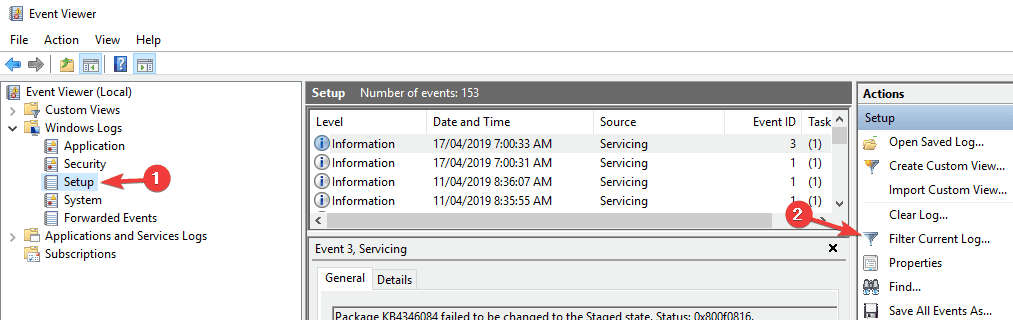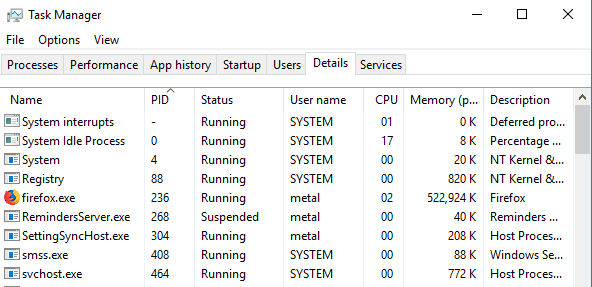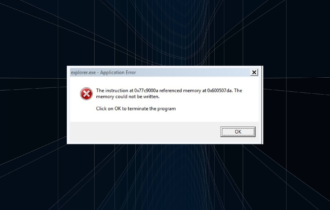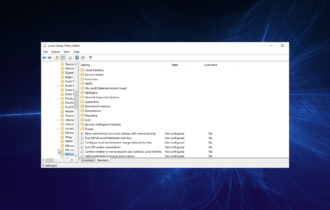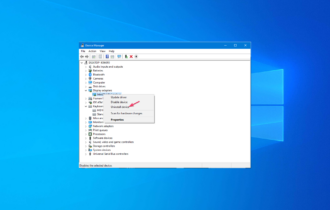Fix: Only One Instance of Wusa.exe is Allowed to Run
Reregister Windows Update services to fix this issue
3 min. read
Updated on
Read our disclosure page to find out how can you help Windows Report sustain the editorial team Read more
Key notes
- WUSA.exe is in charge of managing and installing Windows Updates.
- In case there's a problem, restart the process to fix any issues that you have.
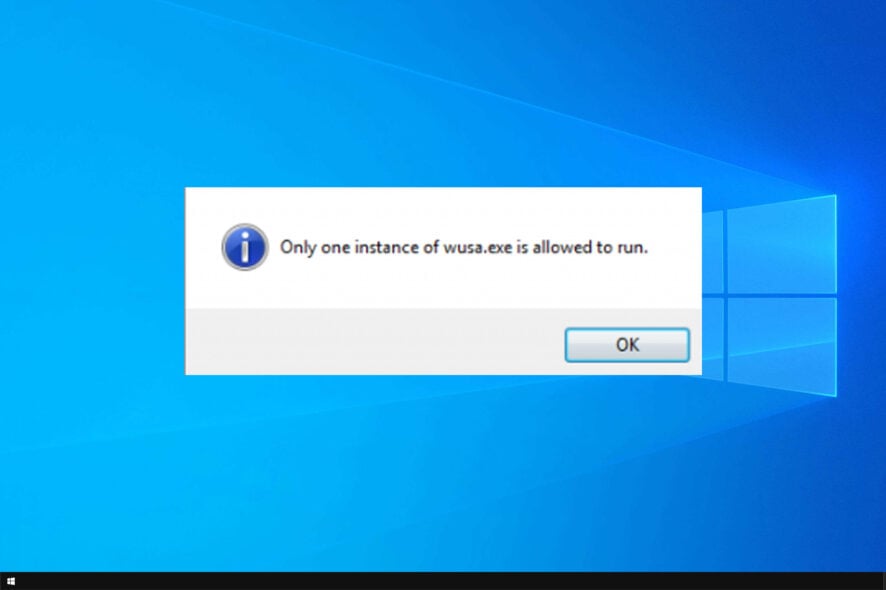
Let’s say you’re trying to get the latest update for your Windows, and you’re greeted by the following error Only one instance of wusa.exe is allowed to run.
What now? This error mostly occurs when you’re trying to install a Windows Standalone Update package, and it can be responsible for Windows Update not working.
Let’s take a closer look at the following solutions and see if they help you.
What is the use of WUSA EXE?
Wuse.exe does the following:
- Uses Windows Update metadata to search for applicable updates.
- Copies the contents of the applicable updates to the Windows Update sandbox.
- Calls the appropriate function in the Windows Update Agent API.
- Returns the status after Windows Update finishes the installation.
How do I fix one instance of WUSA EXE is allowed to run?
1. Windows Installer check-up
- Click Start, type services.msc and press Enter.
- Double-click Windows Installer.
- Set the Startup type of your Windows Installer to Manual.
- Click Start to start the service.
- Click OK.
2. View your Event Log
- Select your Search box, and then click Event Viewer in the Programs list.
- In Event Viewer, expand your Windows Logs, and then click Setup.
- In the Actions sections, click Filter Current Log.
- In the Event sources list, click to select the wusa check box, and then click OK.
- Now you can switch between instances of wusa and identify the cause of the problem.
3. Run Task Manager
- Start Task Manager.
- Go to start task.
- Start wusa.exe.
- When wusa.exe is running, go into the Task Manager, simply end the process tree for any process under the name wusa.exe.
- Close the Task Manager.
4. Re-register Windows Installer
- Open Command Prompt as admin and run the following commands:
%windir%system32msiexec /unregserver
%windir%system32msiexec /regserver - If you are prompted for an administrator password or for a confirmation, type your password.
- Check if the problem is resolved.
After running these commands, Only one instance of wusa.exe is allowed to run message should be gone.
5. Reinstall Windows Installer in Safe Mode
- Boot your machine into Safe Mode. We have a guide on how to start Windows in Safe Mode, so check it out.
- Once you enter it, try to perform the update.
- Wait for the process to finish.
If this issue persists, you may want to reset the Windows Update Components and see if that solves the issue.
When running an update, momentarily disable any anti-virus software running in the background, for it may interfere with your connection.
We hope that these fixes were able to help you fix the Only one instance of wusa.exe is allowed to run error. In the meantime, let us know what other errors you have stumbled upon recently.