Is OneLaunch Malware? Everything You Need to Know
It's intrusive and stores data, but does OneLaunch pose a threat?
3 min. read
Updated on
Read our disclosure page to find out how can you help Windows Report sustain the editorial team. Read more
Key notes
- This is unwanted software that is installed without the user’s consent.
- While not malware, it can pose a security risk on your PC.

Many reported that their interface is changed due to OneLaunch software. Of course, many users were converted and are left wondering if OneLaunch is malware.
In today’s guide, we’re going to take a closer look at this tool and tell you everything you need to know about it.
What is OneLaunch?
OneLaunch is a productivity software meant to improve the Windows experience. It has a dedicated dashboard, a search bar, a custom browser, lists recent items, displays clipboard history, and more.
Is OneLaunch a malware?
As per experts, OneLaunch can’t be categorized as malware, but it’s an unwanted program and falls in the same set as Windows bloatware.
But anyone concerned about security, privacy, and discreetness should know the ins and outs of OneLaunch and the effects it has on the PC.
What is OneLaunch used for?
OneLaunch works as a customization software that allows users to personalize the desktop and ensure a seamless experience. Be it accessing recent files or searching the web directly from any screen!
But its after-effects are concerning. The application has numerous permissions, it has it’s own startup task in Task Scheduler, and it can slow down your PC.
Besides, as per OneLaunch’s Terms of Use, it stores user data and uses it to serve pop-up ads or promote third-party services.
Types of malware related to OneLaunch
- Adware software: The software presents many ads, some of which are intrusive and may redirect users to suspicious sites.
- Browser hijackers: OneLaunch may change your PC’s default browser or search engine and set its own.
- Rogue software: OneLaunch, though developed by a reputable company, is an unwanted software, given its functioning.
- Search engines with unwanted extensions: The custom OneLaunch browser is not as safe as the other popular browser options, though its integration is user-oriented.
Potential dangers of having OneLaunch installed
- Data security risks: When any program stores data, there’s always the risk of a breach, no matter how secure their system is.
- Reduced computer performance: Based on user feedback, the primary disadvantage of OneLaunch is reduced PC performance.
- Increased risk of infection from malicious software: Third-party programs can always result in suspicious files, malware attacks, and a wide array of security threats.
How do I get rid of OneLaunch on my computer?
- Press Windows + I to open Settings, go to Apps from the navigation pane, and click Installed apps on the right.
- Locate OneLaunch from the list, then click on the ellipsis next to it, and select Uninstall.
- Again, click Uninstall in the confirmation prompt.
While this will remove the app, we recommend using an effective uninstaller tool to get rid of any leftover files and registry entries. And if Windows keeps installing apps without permissions, fix that too. It’s a major security threat!
By now, you should understand whether the software is a virus or the OneLaunch browser a malware. Our take, it poses no immediate threat or critically affects the PC directly.
The security aspect can be further solidified, given that OneLaunch is available on the Microsoft Store. The apps listed here undergo several security checks, as detailed in this official guide. So, if you want to install OneLaunch, get it from the Microsoft Store instead.
You can also use PUP remover tools to ensure that this and other applications never appear on your PC again. We also have a guide on how to block potentially unwanted apps on your PC, so don’t miss it.
For any queries or to share your thoughts on OneLaunch, drop a comment below.
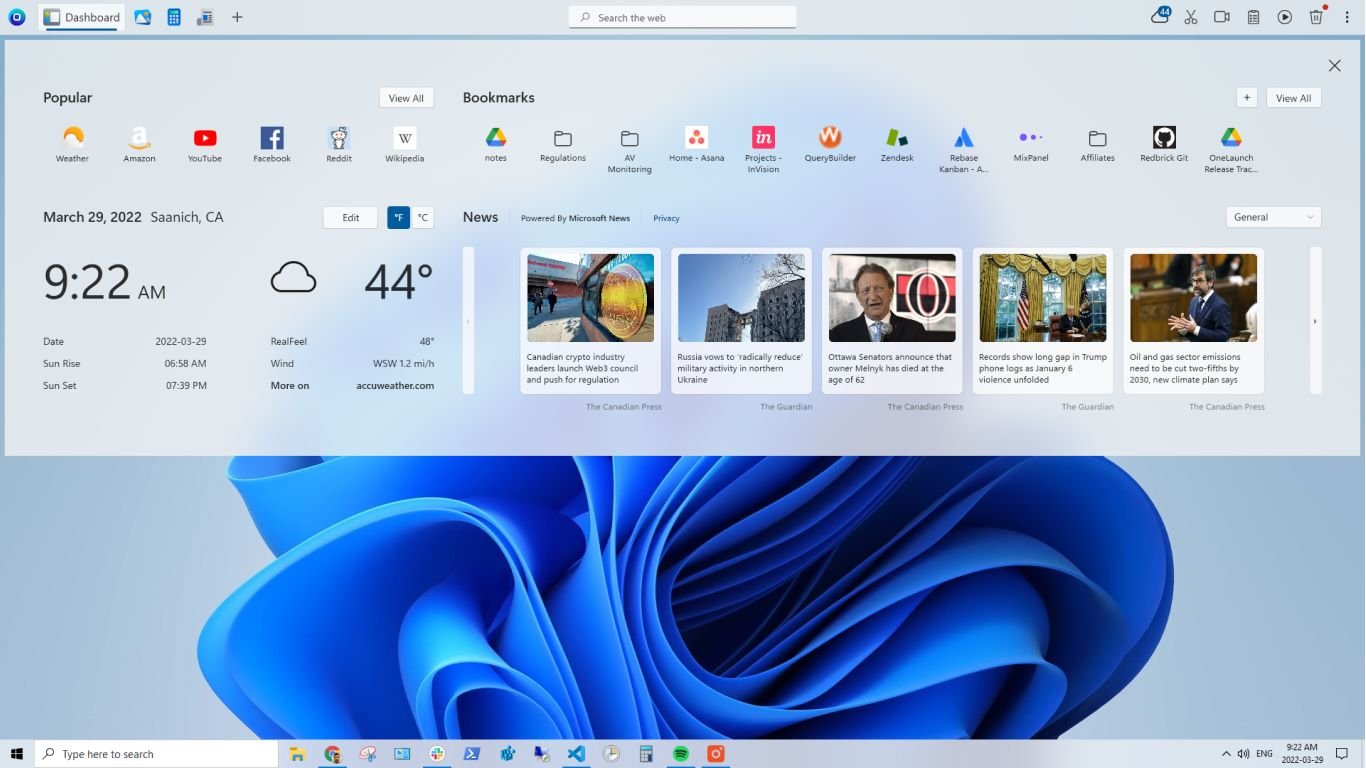
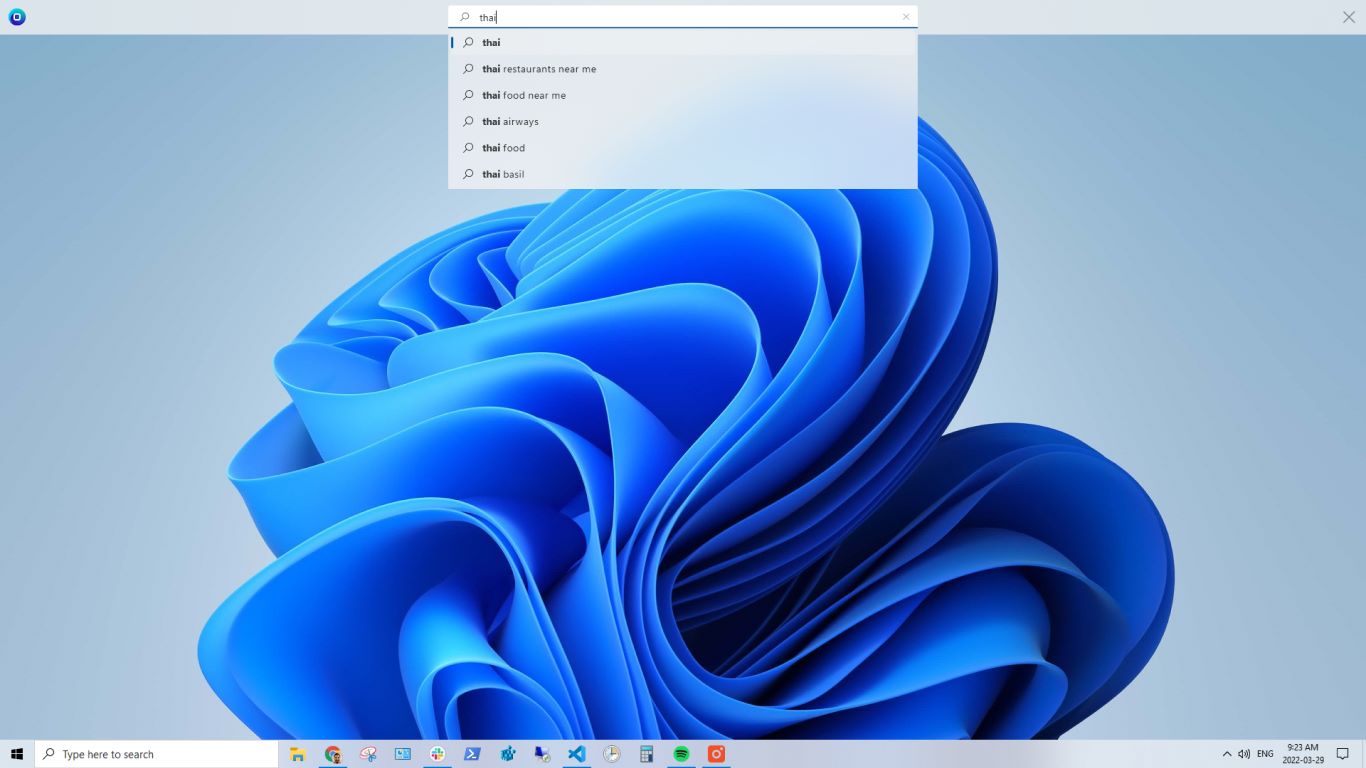






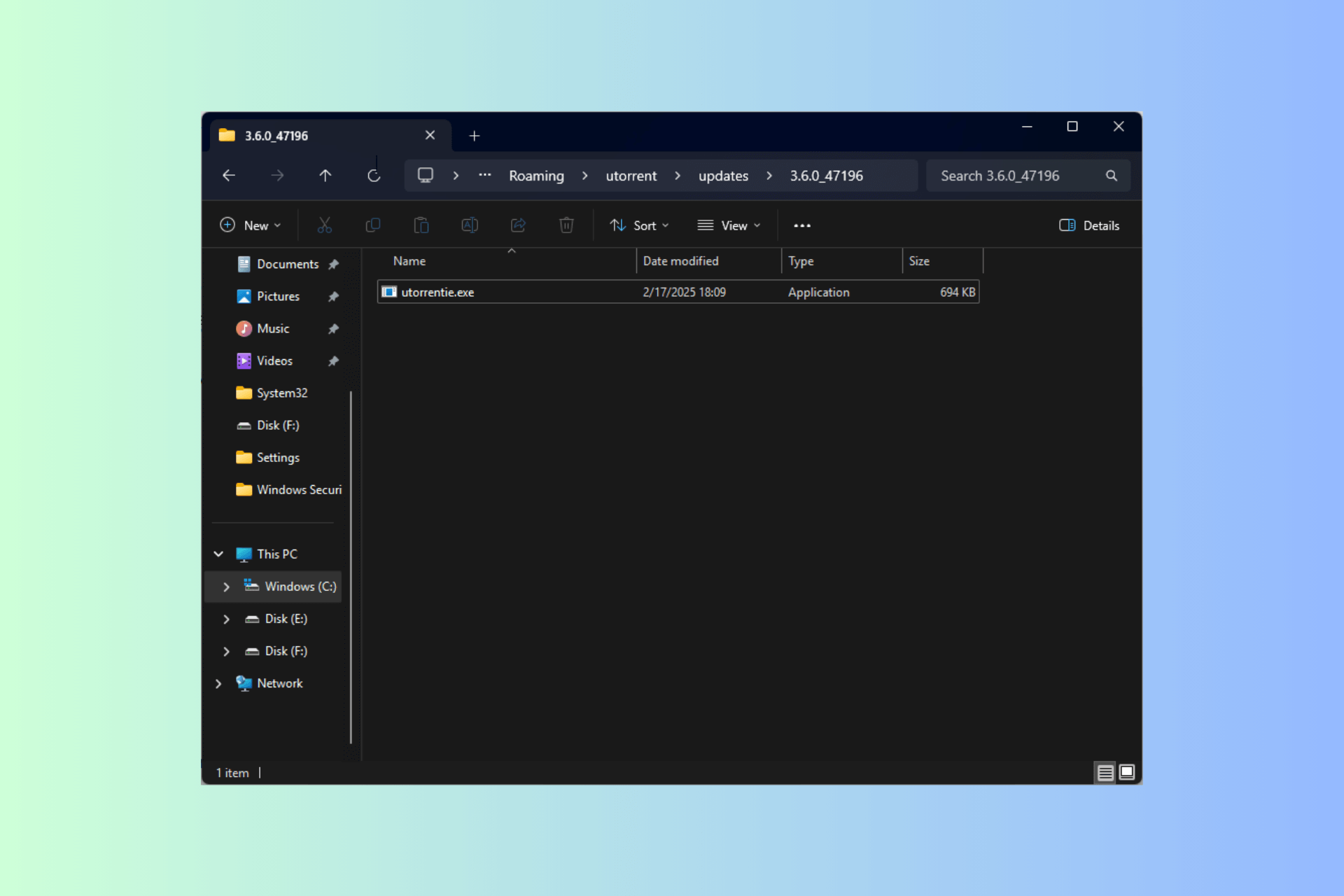
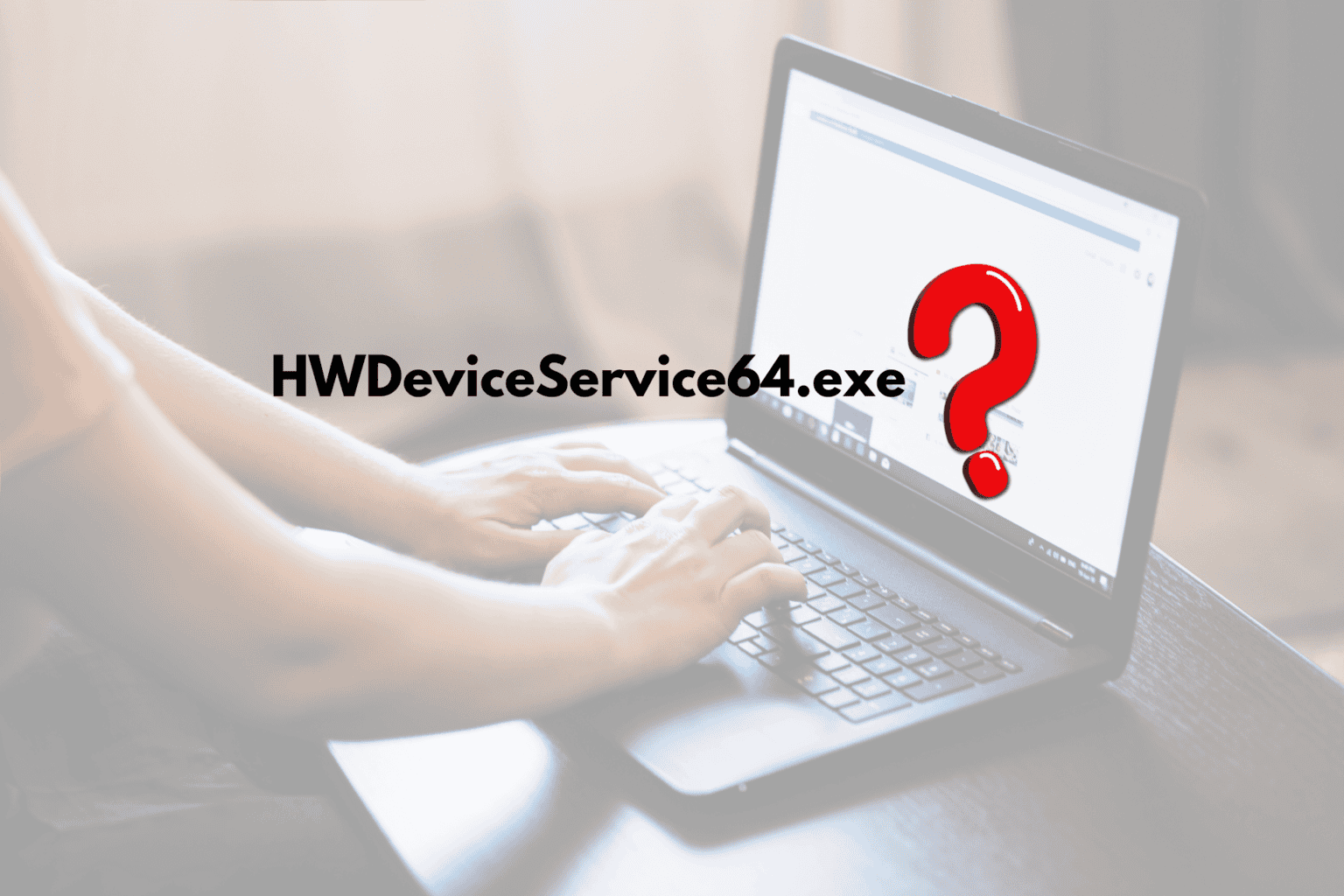


User forum
0 messages