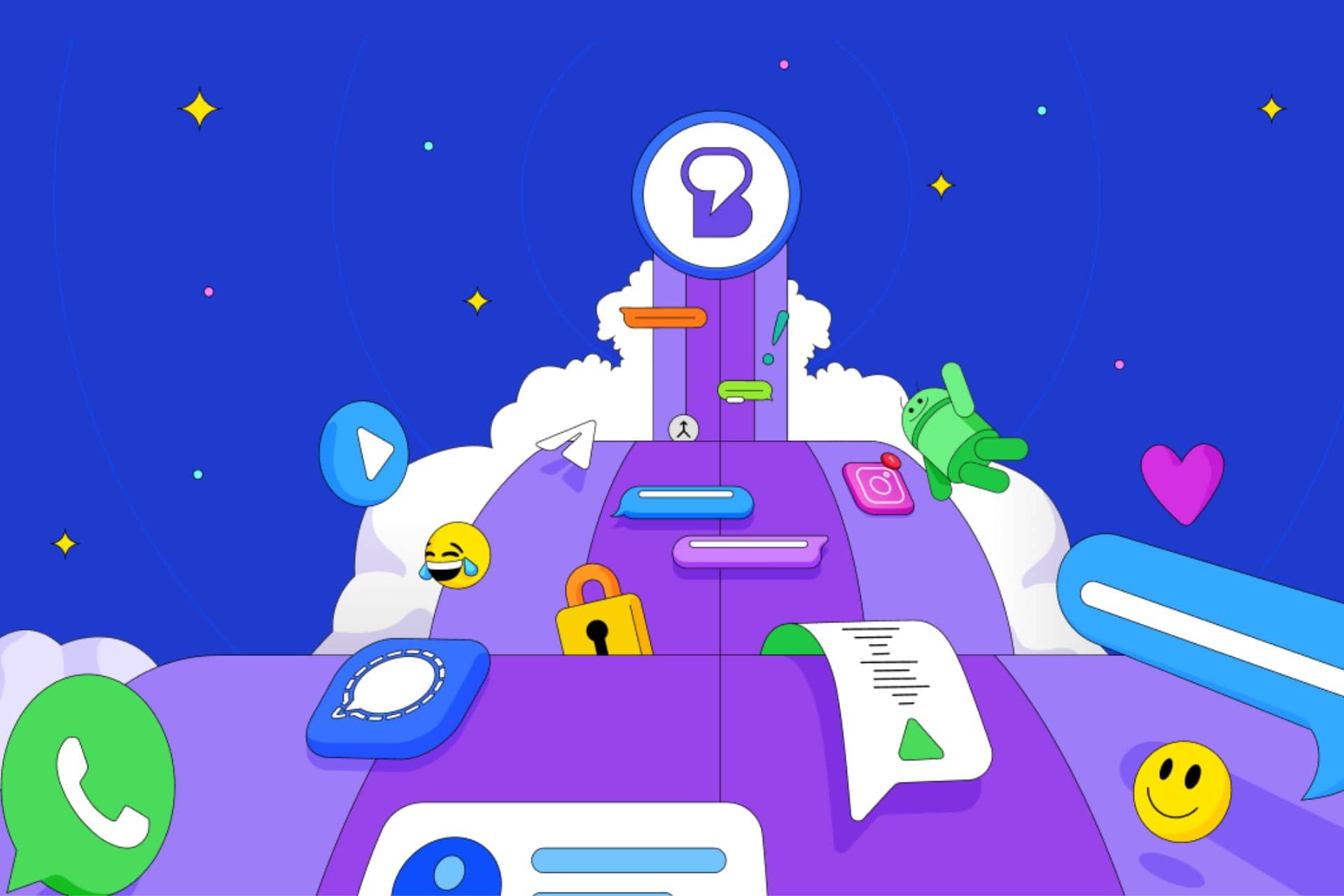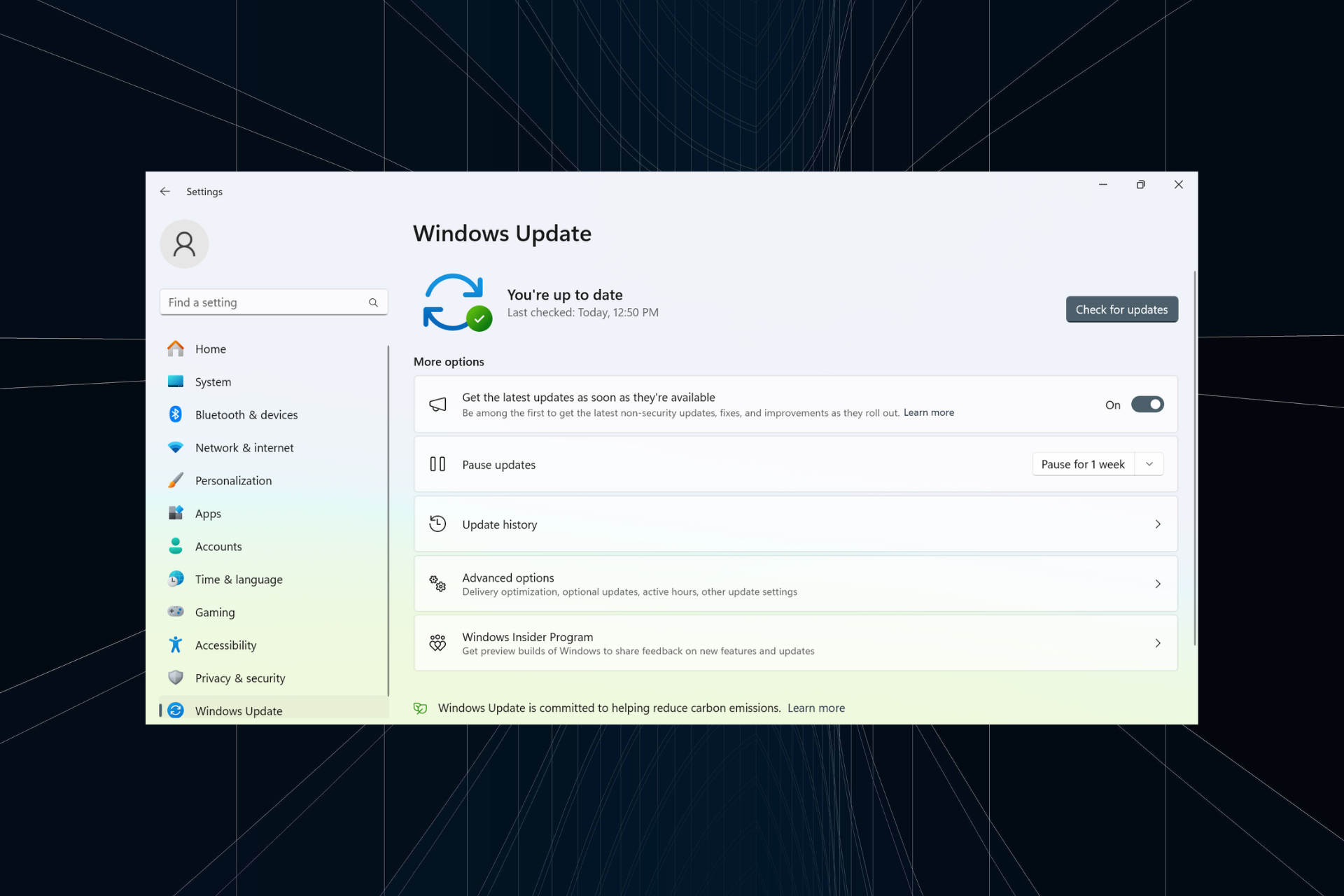Received an Onlyfans Internal Error? 3 Tips to Fix It
4 min. read
Updated on
Read our disclosure page to find out how can you help Windows Report sustain the editorial team Read more
Key notes
- An OnlyFans internal error is usually caused by their overloaded servers.
- As a first solution, you can restart the browser and try accessing the website again.
- Alternatively, wait for the error to go away on its own or contact OnlyFans's Customer Support.
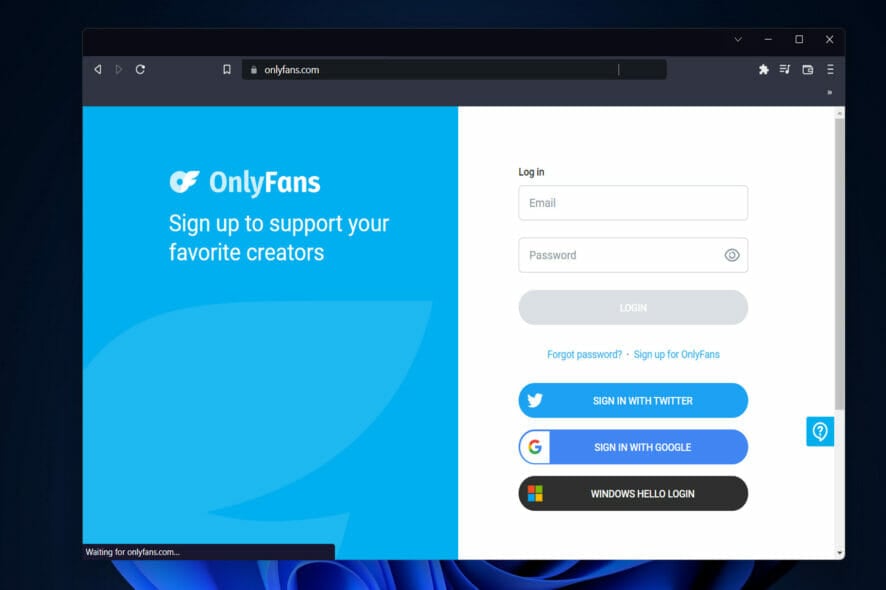
A strong pitch is made to youths to join OnlyFans as a quick and easy method to get money, with the caveat that some do not actually need to be naked in order to make easy money from the site. However, the website might sometimes experience issues such as internal errors.
There’s also the allure of the possibility of earning as much as $40,000 per month as a Creator, despite the fact that only a very small number of Creators actually earn that much.
If you want to manage your income and track your spendings, take a look at the five best software to control your finances.
OnlyFans announced a new account verification method, in which a Creator must now upload a selfie with their ID in it to demonstrate their authenticity.
However, according to our research, underage users have successfully made accounts using other people’s IDs, indicating that the age verification process is not rigorous enough as of now.
Follow along as we will show you how to address different OnlyFans internal error messages, right after we respond to one of your most asked questions.
What is the real OnlyFans?
OnlyFans is an online platform and mobile application that was launched in 2016 that allows users to pay for material (pictures and videos, as well as live streams) by subscribing to a monthly membership.
YouTubers, fitness trainers, models, content creators, and public celebrities are the primary authors of content in order to monetize their respective professions.
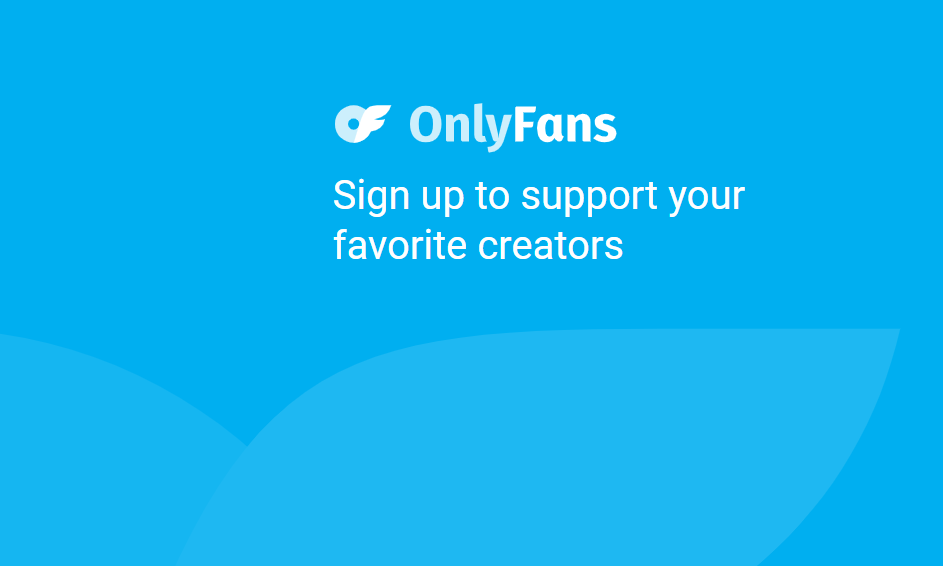
The site, which is situated in the United Kingdom, has become increasingly popular among those who have lost their jobs as a result of the coronavirus outbreak, but it is also popular among sex workers.
Several recent BBC documentaries, including #Nudes4Sale, examined the rise of underage people selling sexual content on sites such as OnlyFans as well as Twitter and Snapchat Premium.
According to facial analysis technology developed by Yoti, as many as a third of Twitter users advertising sexual photographs with hashtags nudes4sale or buymynudes are under the age of 18.
Unfortunately, a big number of young producers are using social media to sell nudes in exchange for money and gifts, which is extremely concerning.
How do I fix the OnlyFans internal error?
1. Check your payment method
If you are having difficulties making a payment, the first thing you should do is determine whether your card is 3D Secure or not. If your card does not have 3D Secure, you should consider upgrading it, due to the fact that OnlyFans accepts only 3D Secure Cards.
2. Wait for account approval
If you have submitted all relevant papers and are over the age of 18, you will almost probably be approved for a credit card account.
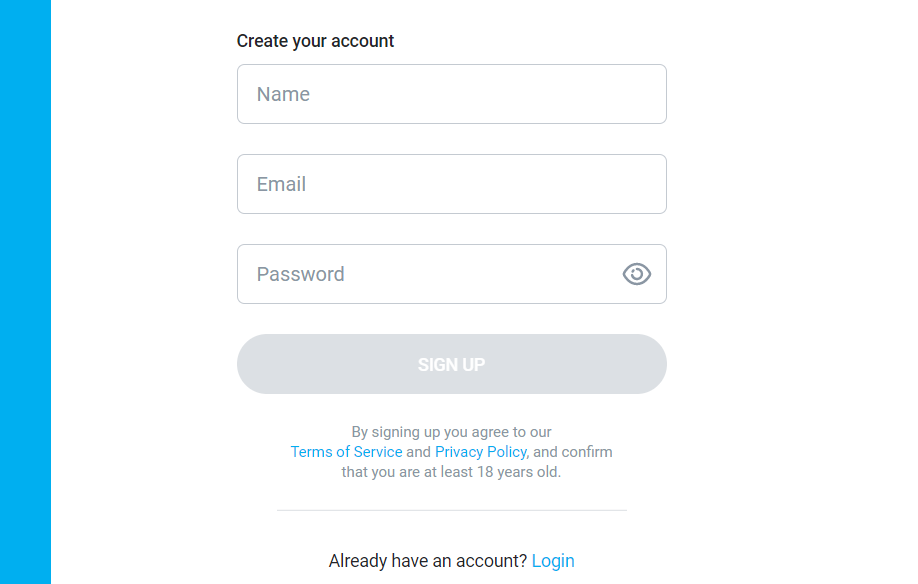
OnlyFans is a very popular website that receives millions of visits per month from individuals throughout the world, thus it can take some time for your account to be approved.
However, if your account hasn’t been approved in 24 hours then it might be a server error just like the 500 internal server error OnlyFans. Since these are errors on their side only they can fix them. Thus, further patience will be needed until developers address the issue.
3. Contact Customer Support
An array of customer services designed to assist clients in making the most cost-effective and correct usage of a product are known as customer support.
It entails assisting with the design, installation, training, troubleshooting, maintenance, updating, and disposal of a product, among other things.
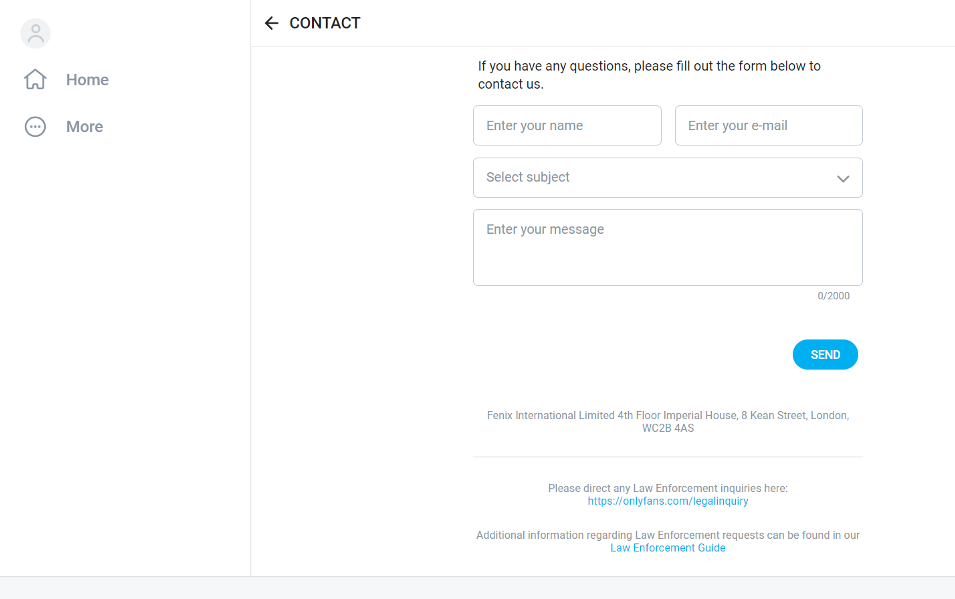
When it comes to providing web-based assistance to your consumers, phone calls and emails are the most common methods of communication. Email-based communications have a number of advantages, including the fact that they are low-cost, non-intrusive, and accessible from any location.
Thus, we recommend that you contact customer support as they will let you know whether the OnlyFans chat internal error, or any of the others mentioned above, you are facing is due to their servers and when it will be fixed.
Since OnlyFans is a browser-based app, check out our article with the four best browsers to watch videos without buffering.
Alternatively, if you decide to create some content yourself, take a look at the five best software to turn pictures into videos.
Was this guide useful to you? Let us know by leaving a comment in the section below. Thanks for reading!