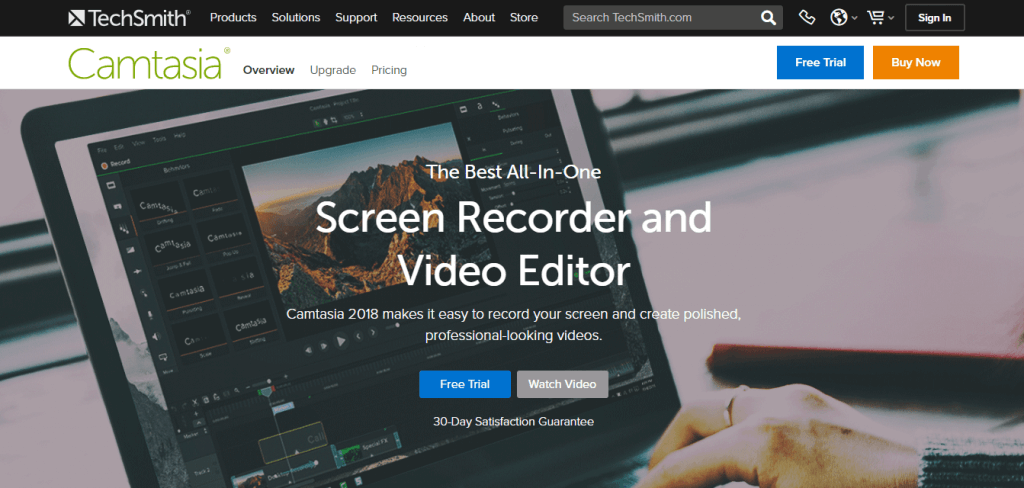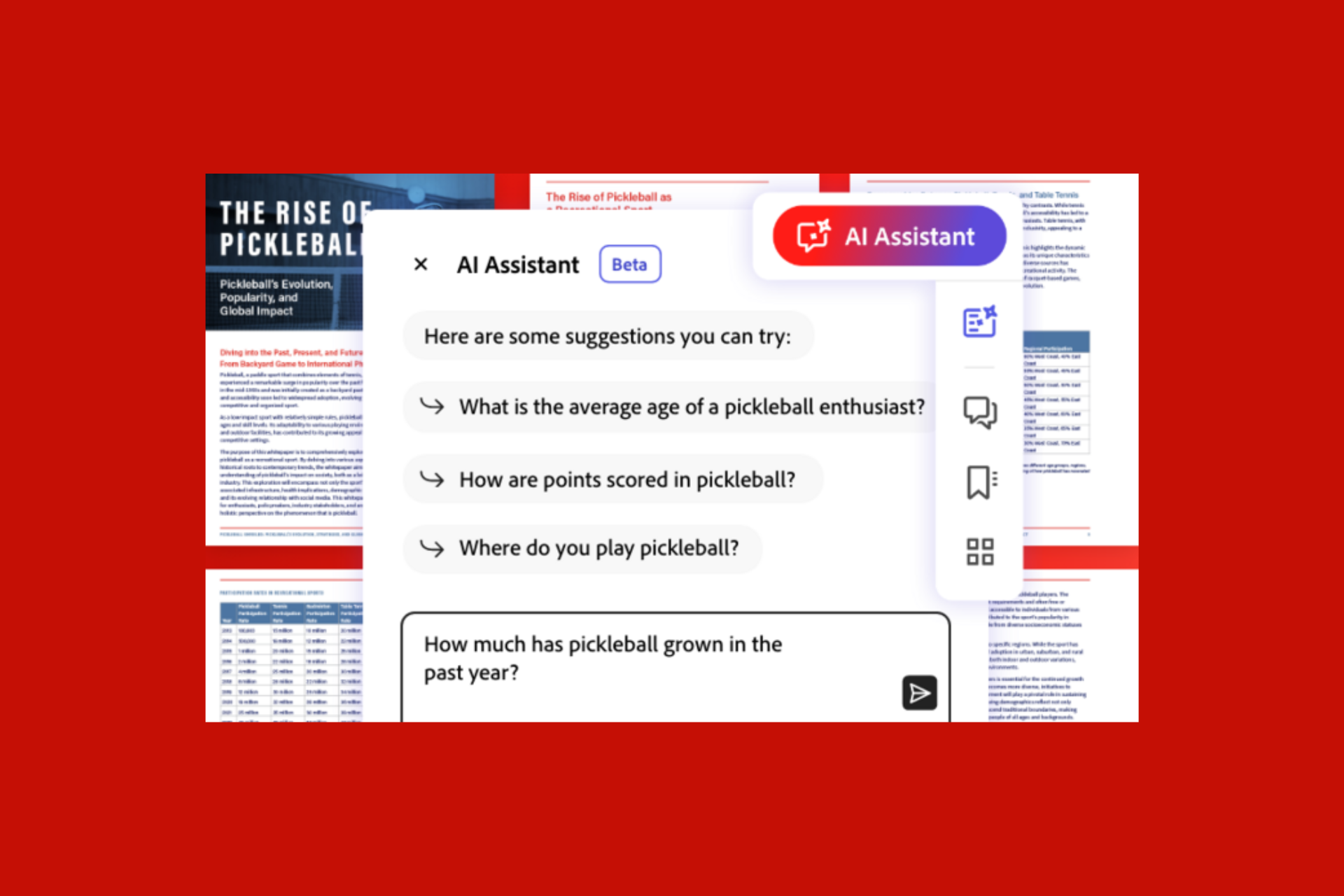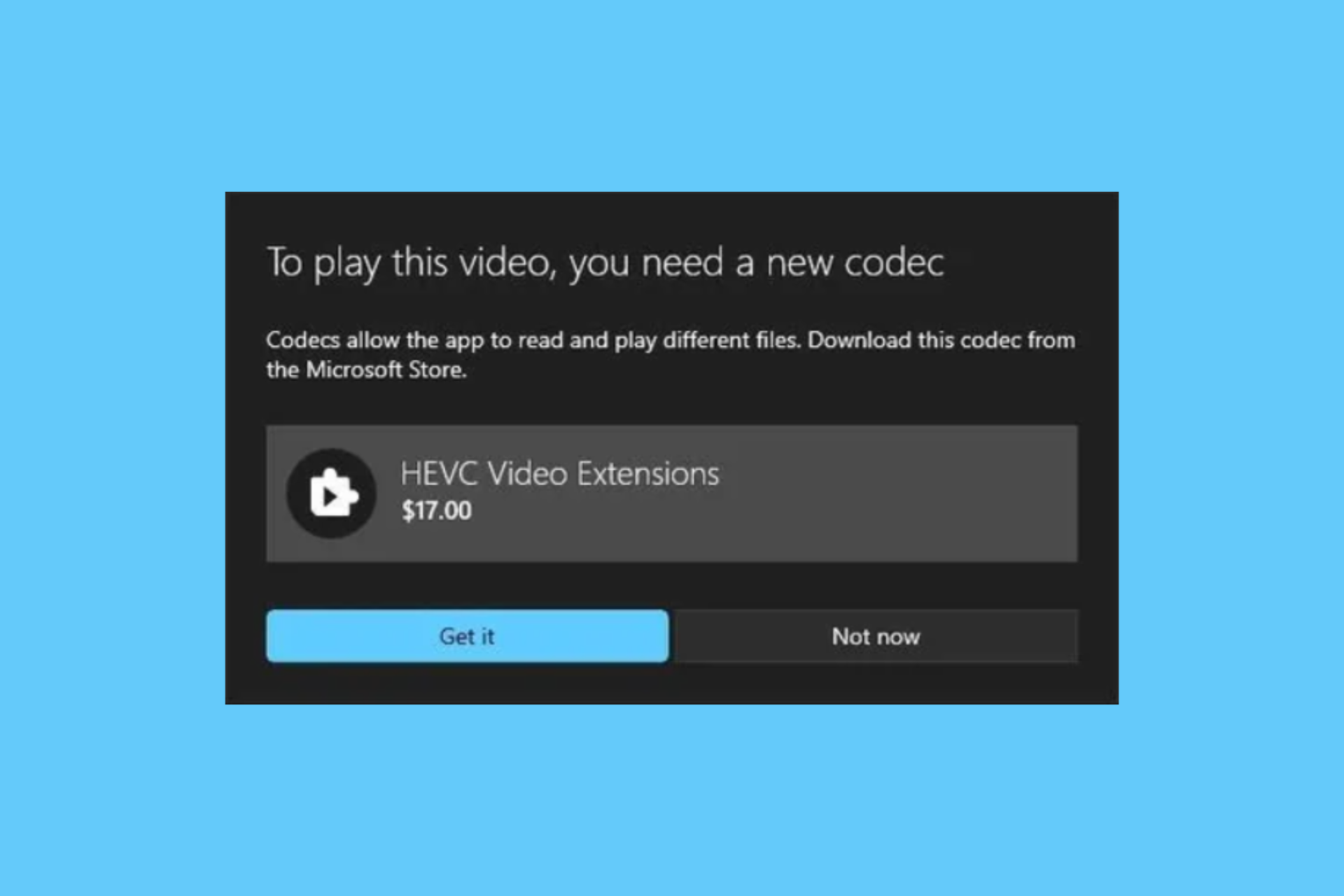5 Best Software to Make Video from Photos [2024 List]
8 min. read
Updated on
Read our disclosure page to find out how can you help Windows Report sustain the editorial team Read more
Key notes
- Looking for the best software to make a video from photos and add a different storytelling angle to your images?
- We think Adobe Premiere Pro is the best program to make a video from photos.
- And that is due to its user-friendly interface and smart set of tools.
- Of course, we’ve tested other programs as well, for the sake of comparison.

Do you want to make your loved ones feel special? You can now create a meaningful and personalized video slideshow out of your favorite photos, and offer it as a gift.
You can create slideshows with photos from birthdays, weddings, graduation or family celebrations, parties with friends.
Or you can create them for your own use, to keep your vacation memories stored in one easy accessible video file.
For a personalized slideshow, it is best to use specialized software since it comes with some great optional features like batch processing, video and photo effects, stickers, etc.
Slideshow creator programs are designed to be used by anyone, beginner or experienced users alike.
All you need in order to create a meaningful slideshow is to have the right photos at your disposal and a bit of time and inspiration.
In this article, we will explore some of the best software on the market that allows you to easily create slideshows out of your photos, and offer good effects and sticker options for customization.
What is the best software to make videos from photos?
Adobe Premiere Pro
Turning photos into movies isn’t all that hard if you what tools to use within a video editor’s arsenal. However, having that particular arsenal arranged in an intuitive way can greatly help you out.
That’s precisely why Adobe Premiere Pro landed the first spot in our list, since not only does it have a UI that is welcoming to beginners, but the toolset will greatly satisfy veteran video editors.
This same toolset is what made Adobe Premiere Pro a world leader in terms of video editing, having set its own high standards that few other programs can come close to.
Of course, all of this shouldn’t scare you, since the program is still your typical timeline-based video editor, just that it pretty much has everything you could ask for.
Here are some of the perks of using Adobe Premiere Pro:
- Perfectly compatible and sometimes dependent on Adobe After Effects
- You can share the projects that you are working on
- Several expansive libraries filled with resources
- You can test it for free for 7 days.
- Supports a wide variety of video formats

Adobe Premiere Pro
Put some life into your photos by creating a stunning video in any format, just the way you like it.Camtasia
Camtasia is a great software option that allows you to easily create video slideshow, and also has a wide range of other video editing options that will surely cover your needs.
The latest version of this software, Camtasia 2018 has a series of great new features that are worth mentioning. You have the opportunity to use the new set of video assets that include customizable intros, outros, etc.
You can also easily create themes and save them in a safe storage environment. This feature allows you to keep every theme separated and organized into specific folders for easy access and faster video processing.
In order for you to start making videos out of PowerPoint presentations, you can now import the slides into this software and edit them to fit your needs. First, you need to close PowerPoint, then click the Import Media button and choose your file.
This software will turn every slide into a PNG image, and then it will add it to the media bin for later use. You can use the provided sliders to adjust every aspect of your project, and then export it with ease to any physical or online medium.
Other notable features of Camtasia include:
- Create training and tutorial videos
- Mouse movement recording abilities
- Can record keystrokes
- Add notes and annotations to your video
- Drag and drop video editor
- Good range of motion graphics
- Wide number of pre-made transitions for video scenes
- Green screen options – allows you to immerse yourself into the video scene
If you feel like you need a bit of help regarding how to use Camtasia, you can find the official tutorial page by clicking here.
Movavi Slideshow Maker

Movavi Slideshow Maker is another easy to use tool that allows you to easily transform your photos to video files. Even if you are a beginner, it takes a short amount of time for anybody to understand how this program works, making it a very good option for all levels of experience.
Because of its intuitive user interface, Movavi offers fast access to any of its features by using drag and drop features, and it also allows you to export your finished project into all popular formats.
You can use the 150+ filters, 100+ transitions, 40+ titles found in this software you customize your video slideshow to reach any desired result, can manually add music that automatically fits the speed of your slideshow, or choose a song or more from the built-in database.
The Movavi Store has a great number of video effects available for download that cover a wide range of topics. Some examples include:
- Built-in media – video clips, backgrounds, sound, music, etc.
- Can combine multiple videos on one screen
- Audio tools – frequency, remove noise, etc.
- Can import media files from different sources – hard-drive, phone, tablet, etc.
- Multi-track editing
- Can easily remove unwanted parts of your video, move parts around, add titles and transitions, filters, etc.
- Can share your projects directly to YouTube
- Special visual effects: Retro, Vignette, Flying hearts, etc.
- Save time with automatic slideshow creation by the use of the built-in Montage Wizzard
- Customizable color settings
PhotoStage Slideshow by NCH

PhotoStage by NCH is a greatly useful software that allows you to easily create slideshows out of your photos.
The friendly UI (user interface) found in this software allows you to create professional-looking slideshows out of your favorite photos, add filters and text to them and export them to any popular format.
This software has a wide range of video transitions and effects, digital audio tools, and also good video optimization tools :
- Drag and drop feature for easy access
- Wide range of effects – zoom, crop, fade, pan, ken burns effect, etc.
- Great optimization tools for both photos and videos
- Easy export of projects either to hard-drive, web-based applications, or external devices
- Panning and zoom effects
- Fade transitions – allows you to customize the way your slideshow act
- Preview the effects in real-time
- Customize the duration of the effect
- Photo optimization – brightness, color, saturation, crop, rotate, flip, etc.
- Add music tracks to your slideshow
- Fade, loop, and add track effects to your audio
- Can record your own narration easily
- Transition effects – crossfade, fade to black, dissolve, etc.
You can also export your project directly from PhotoStage to a DVD or CD, to a video file saved on your computer’s hard-drive (avi, wmv, mpg, etc.), or choose the option to post your project directly to sites like Flickr, YouTube, or Facebook.
Magix Photostory Deluxe

Magix Photostory Deluxe is a great software that offers a good range of editing and optimization features, making it easier than ever to create the perfect video slideshow out of your favorite photos.
With this software, you can create professional-looking animated slideshows with the possibility to choose from over 1,500 effects & music, and after you reached your desired results, can easily export them to your hard-drive, DVD, or USB stick.
One of the best features found in Magix Photostory Deluxe is the ability to use the intuitive Effect Wizard. This tool allows you to simplify your workflow by making professional suggestions regarding what effects could be used to make your image/video pop.
Another useful feature is the Magix Travel Maps feature. This feature shows you the route of your travels on an animated map and can help you make your presentations better by using details of your travel in your slideshow – stops along the way, speed of travel, time spent in certain locations, personal impressions, and notes, etc.
If you feel like you need a bit of guidance regarding how to use this software, you can access the official Magix help page.
This top 5 list is a selection of the best software options to create custom slideshows out of your photos, and easily export the resulted video file to any medium – hard-drive, USB stick, online storage, etc.
These tools offer a great range of useful options like – custom color schemes, batch processing, the ability to add audio and text, different pre-made templates, color and design suggestions, and more.
We would love to know what software option you chose. Feel free to let us know in the comment section below.