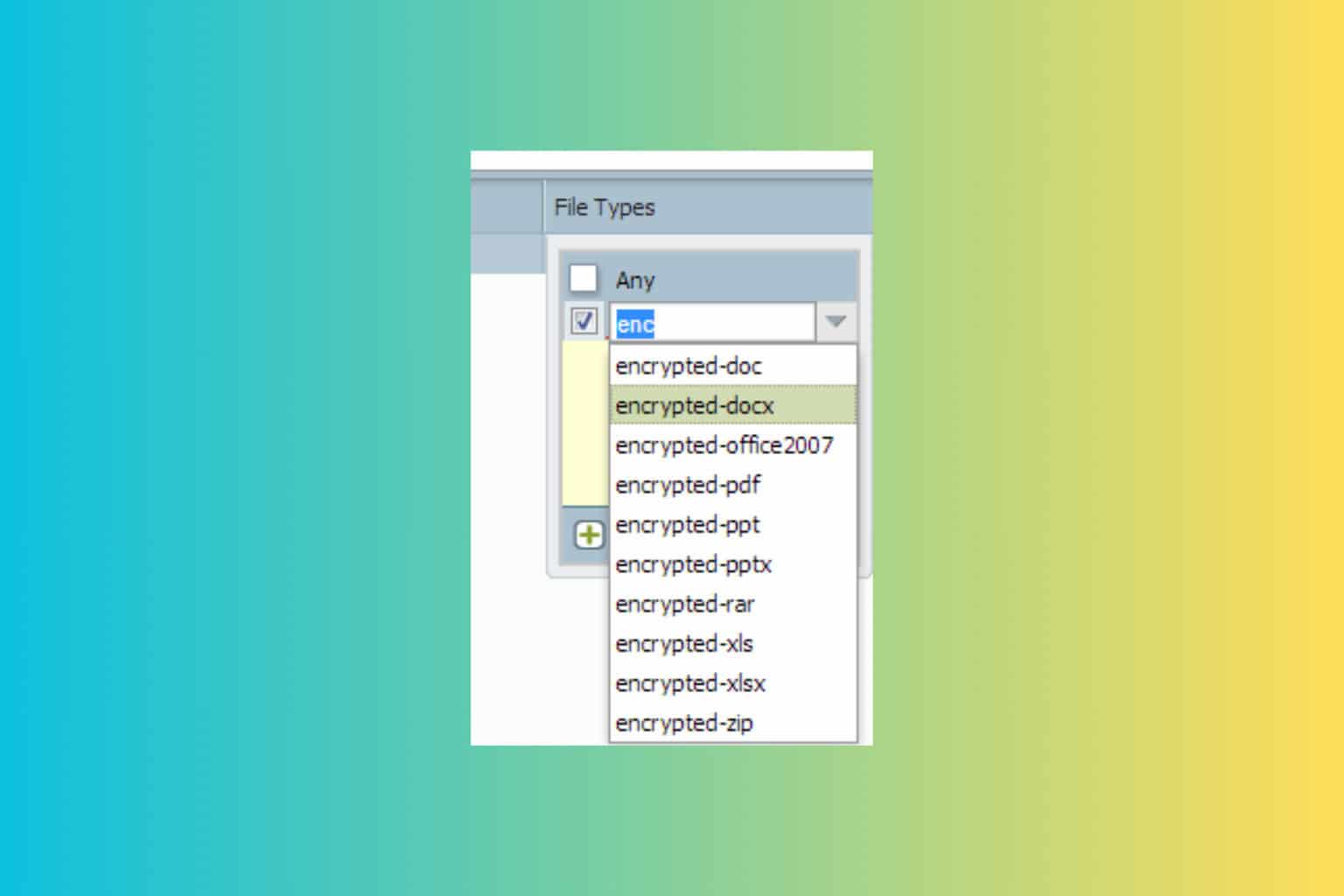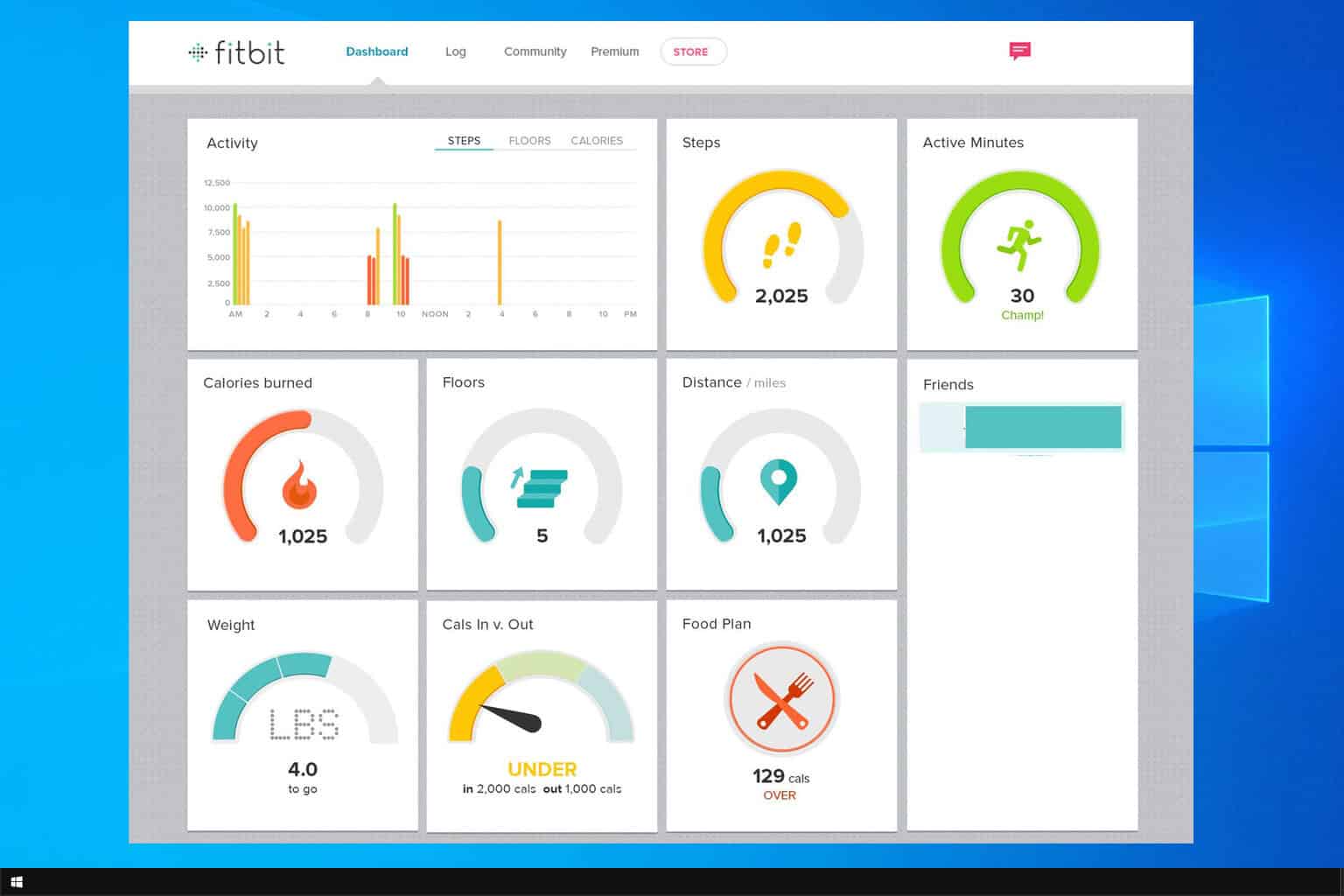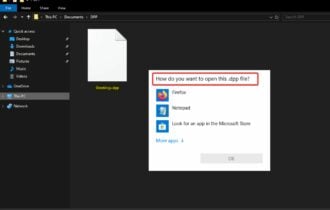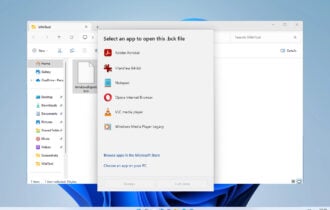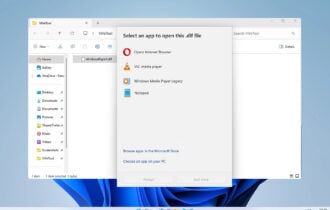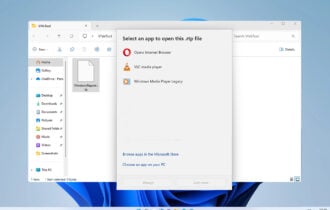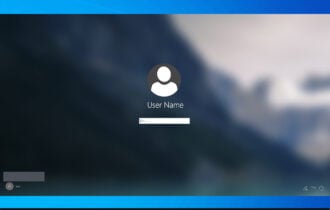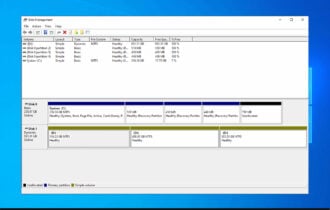What is an FBX File & How to Open it on Windows 10
Refine your editing skills by working with FBX files
4 min. read
Updated on
Read our disclosure page to find out how can you help Windows Report sustain the editorial team Read more
Key notes
- FBX is a popular 3D file format used by 3D editing tools.
- You can use many tools to open FBX files, such as Blender and Paint 3D.
- Read on to find out what the best software to open this file format is.
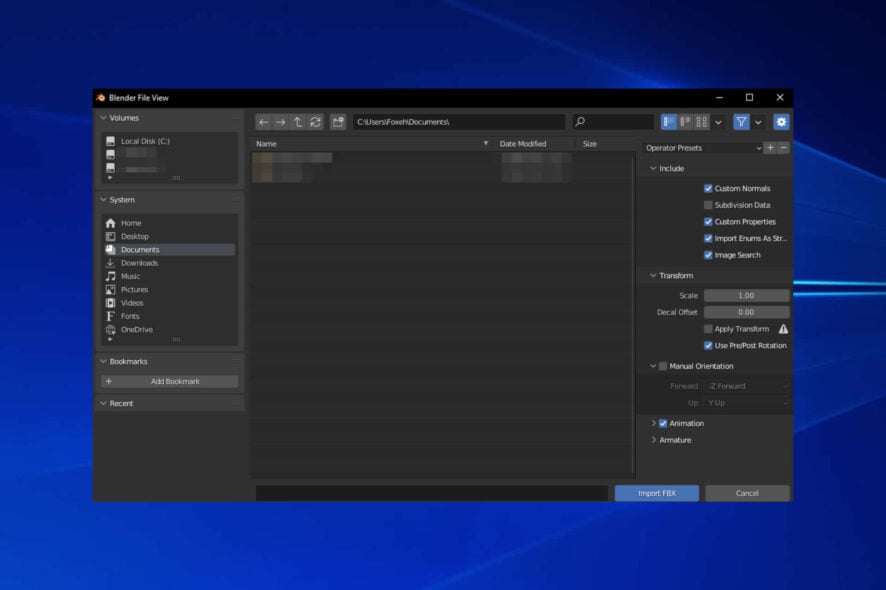
FBX file extensions are a type of files representing 3D files and video-related content. Originally created by Kaydara and owned by Autodesk since 2006, the FBX abbreviation stands for Filmbox.
Many Windows 10 users struggle to find the best program to open and edit the FBX files, but we managed to come up with 4 software solutions we found to be really efficient in running the FBX files.
What are the best tools to open FBX files?
Microsoft Paint 3D
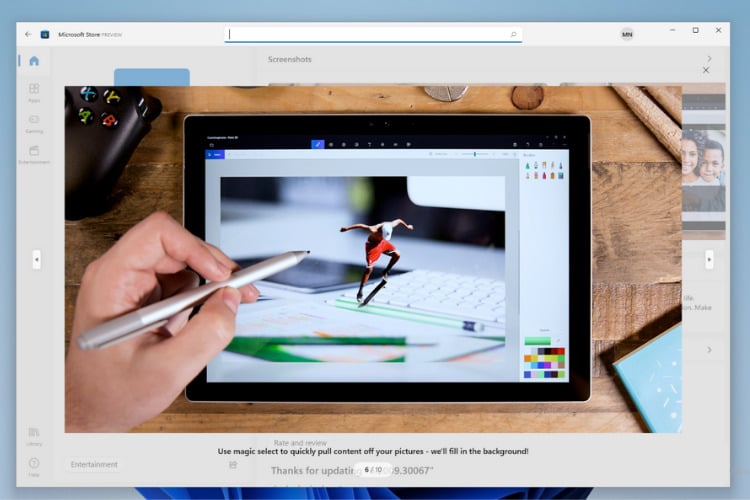
Paint 3D is Microsoft’s 2D-3D hybrid graphics editor, and it’s been released with Windows 10 as an alternative to the existing graphics editors on the market.
In 2016, Microsoft Paint 3D was announced and released as part of the Windows 10 Creators Update. The Windows app is popular among the less experienced editors, offering basic 3D models available for editing.
Most tools offered by Paint were kept from its precedent versions and included:
- Marker
- Pencil
- Oil brush
- Watercolor brush
- Calligraphy Pen
- Crayon
- Eraser
- Pixel pen
- Spray can
- Fill tool
Microsoft also added a special tool allowing users to transform 2D objects into 3D objects. Standard 3D features such as rotating and changing the object’s location on the 3D axis are also available.
Looking for a tool to create 2D digital pixel art on PC? Check out our dedicated guide.
There’s also an online service available, that allows users to upload their 2D/3D creations onto their Xbox Live profiles. MS Paint 3D also has an option that allows its users to record the entire process of editing.
If you haven’t tried Paint 3D yet, be sure to do so, since it’s completely free.
Blender

Blender is a free open-source software used for creating the entire 3D pipeline. The software is used to create animated films, visual effects, 3D printed models, 3D applications, video games, and art.
How to open a FBX file in Blender?
Blender is a great tool to use to open FBX files with. Given the fact that it’s one of the most popular dedicated 3D editing software, it is very easy to use.
All you need to do is import the file into Blender, as you would with any other file format, and it will open on the screen within seconds.
1. Download Blender from the official website, and then install it on your PC. If you already have it, skip to step 2.
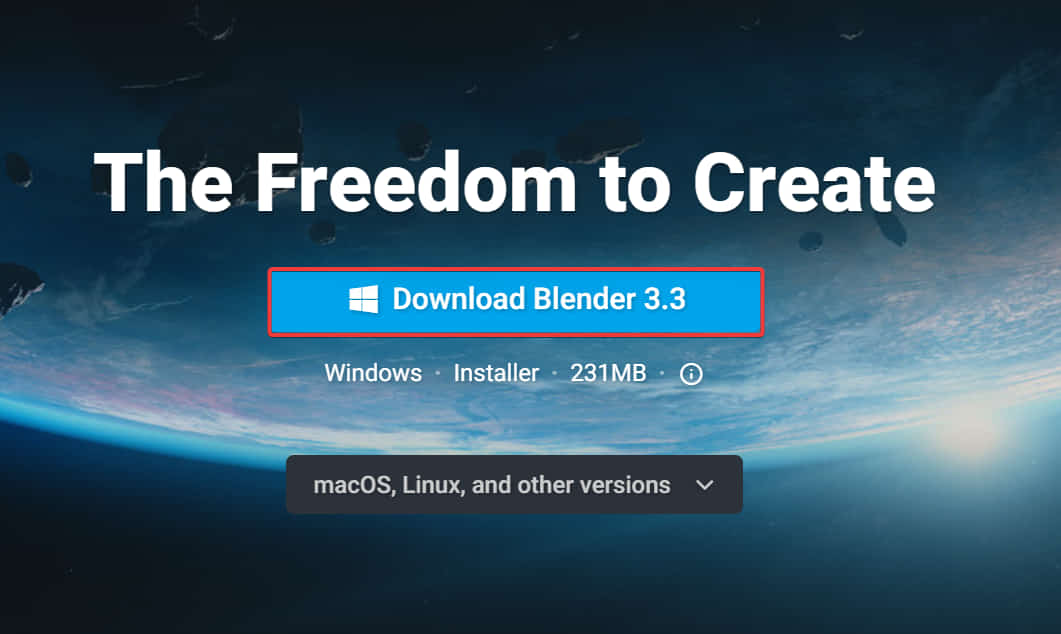
2. Launch the Blender app.
3. Go to File.
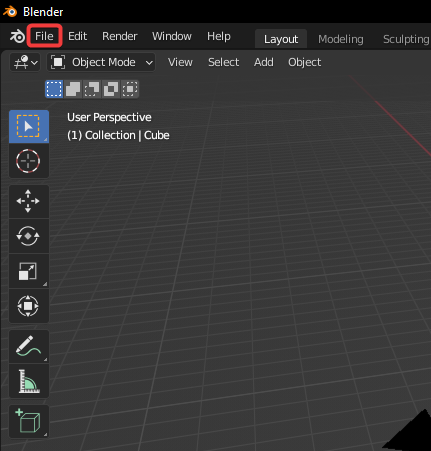
4. Select Import. A drop-down menu will open with multiple file formats to choose from.
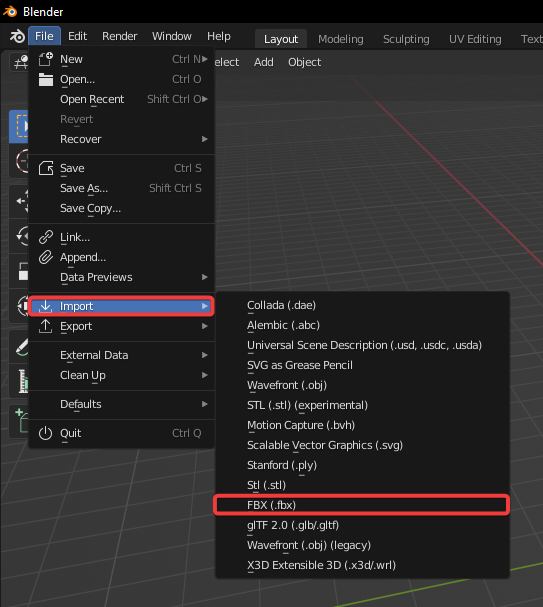
5. Select FBX (.fbx) from the list.
6. In the Blender File View window, browse your PC for the FBX file and select it.
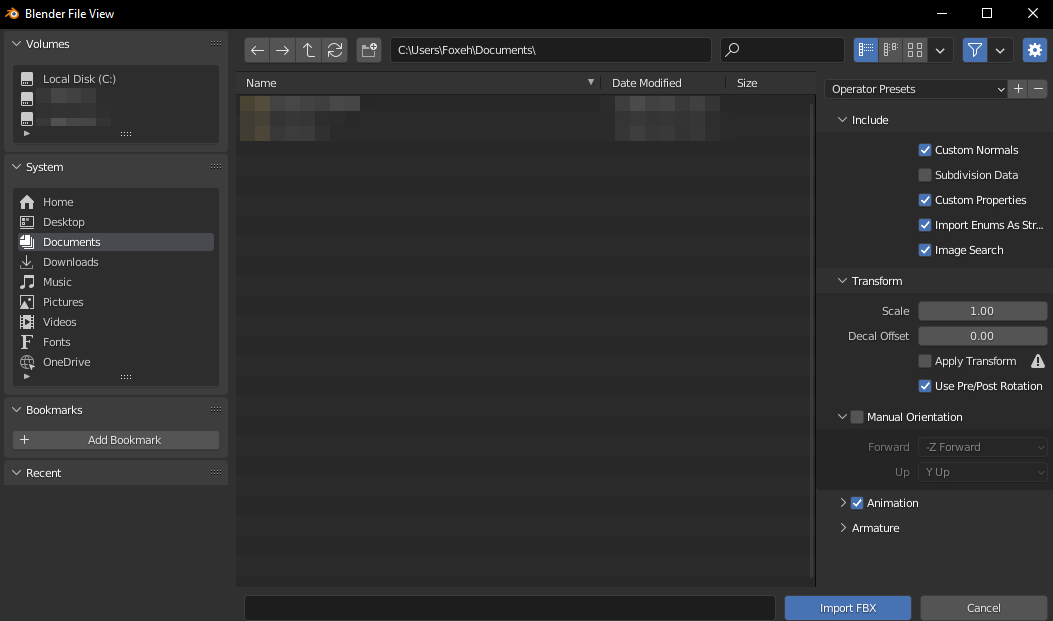
7. Finally, click on Import FBX. The file should now be opened in Blender, ready to be edited.
Looking for super simple animation software? Check out our top picks.
Autodesk MotionBuilder
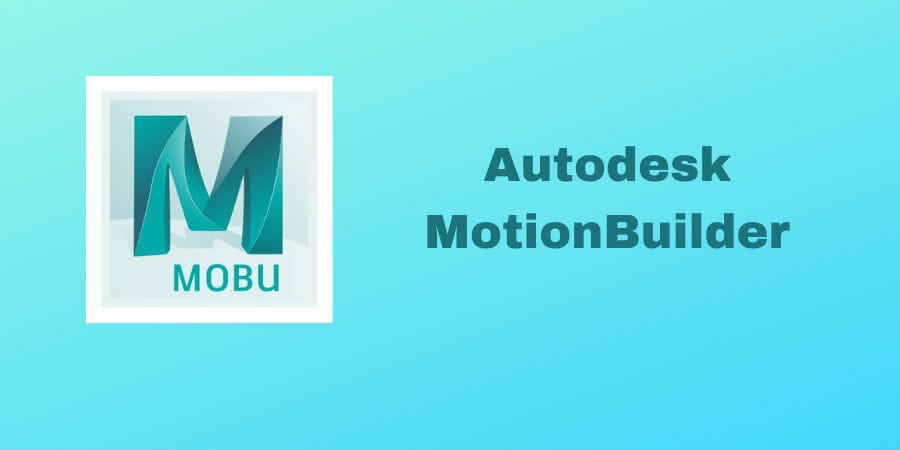
Autodesk MotionBuilder is a 3D graphics editor mostly used for games, film, and television production. This 3D editing software has a Cleanup Scene tool that removes empty or unused assets from the scenes, thus reducing the file size.
Camera controlling has been made easier for MotionBuilder users. The cameras have their own separate pane and the CTRL+select camera option was created in order to make camera switching faster and easier.
In MotionBuilder, every scene can have many different and separate animation tracks. This feature is useful because the user won’t have to save each animation as an independent file.
Autodesk MotionBuilder offers its users a Story tool that allows them to add together a series of clips in order to generate a new animation. Using this tool you can also trim clips, align a clip to another and blend between clips.
Mudbox

Mudbox is a digital sculpting program allowing its users to create and edit all kinds of 3D models. It is a very complex software offering a wide range of tools and features.
Some of the most commonly used features include:
- Size and Strength
- Falloff Curve
- Keyboard Shortcuts
- Invert Function
- Buildup and Flood
- Mirroring Geometry
- Steady Stroke
- Stamp Image and Stamp Spacing
- Update Plane and Whole Stroke
- Sculpting Tools
Mudbox is quite a user-friendly program. Its interface has been very well thought out, quickly accommodating new users. The software developers implemented painting and texturing features, making users able to paint their models directly in 3D.
Dynamic Tessellation is Mudbox’s tool designed to make the user’s work much easier. It predicts the form of the model users wants to detail. The sculpting tools are able to tessellate the user’s mesh while he is sculpting.
We hope that our list could provide you with software to fit your needs and managed to find out everything you wanted to know about FBX files. If this article was of help to you, please leave a comment in the comment section below.