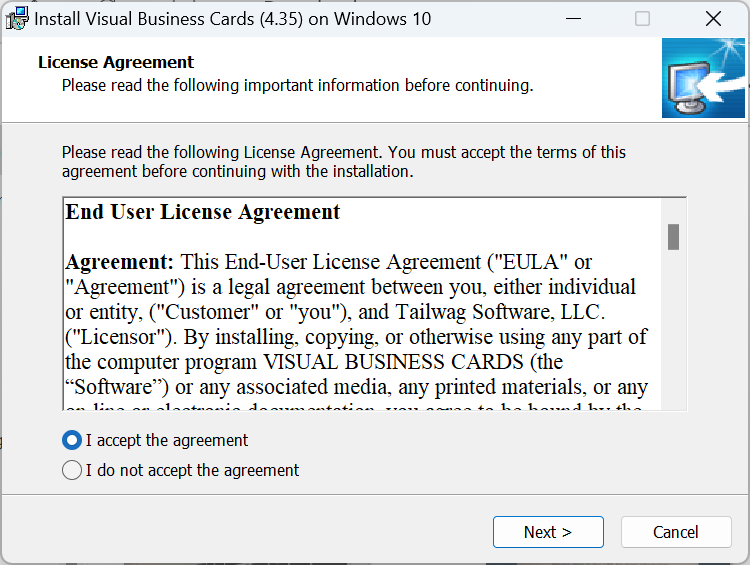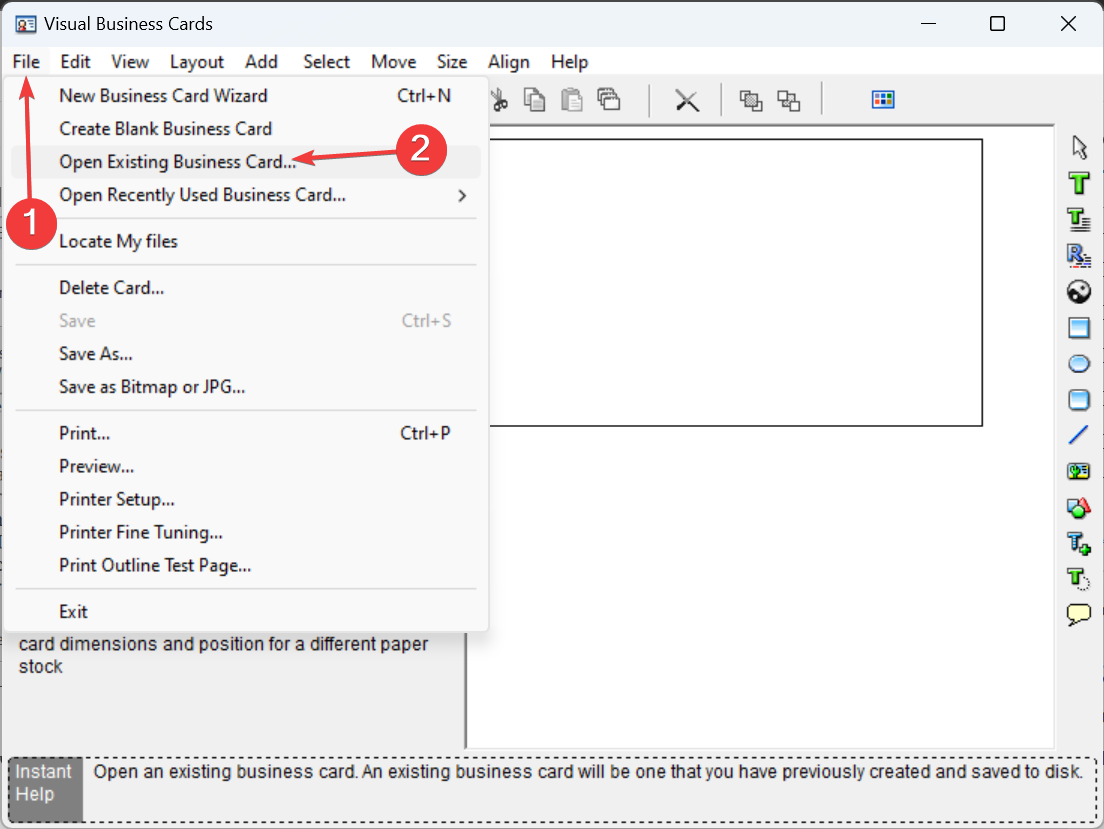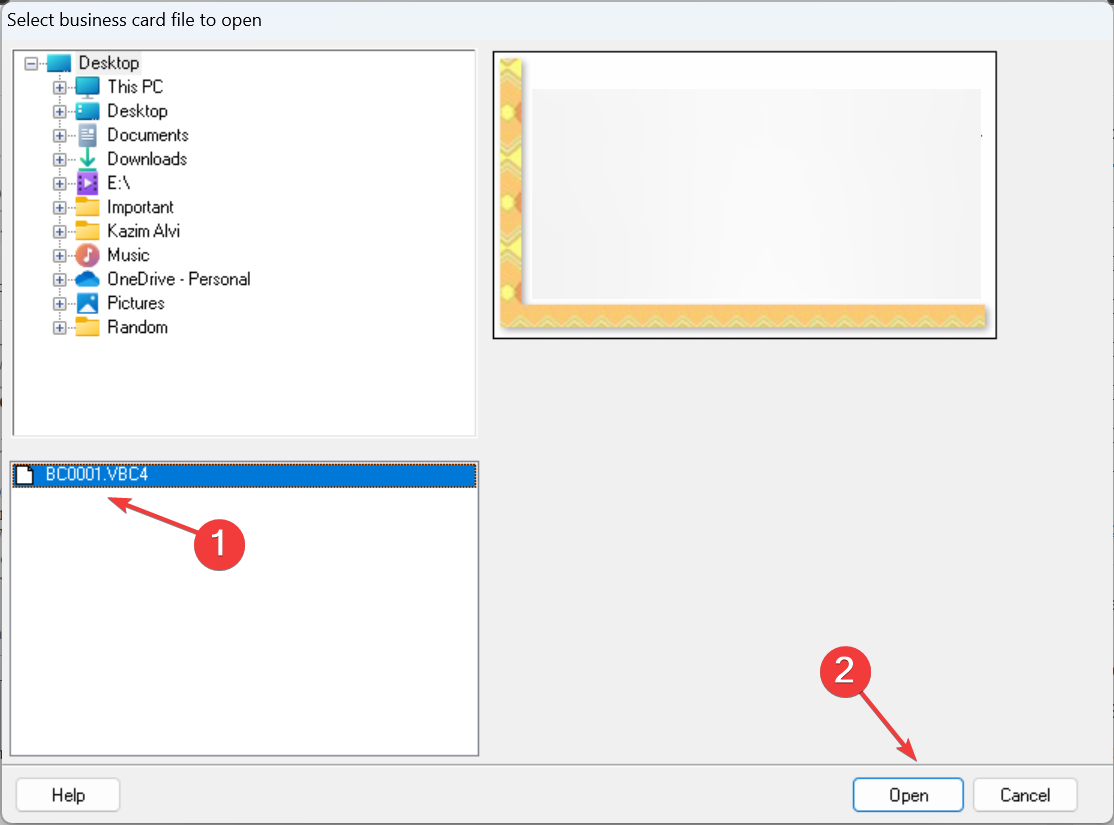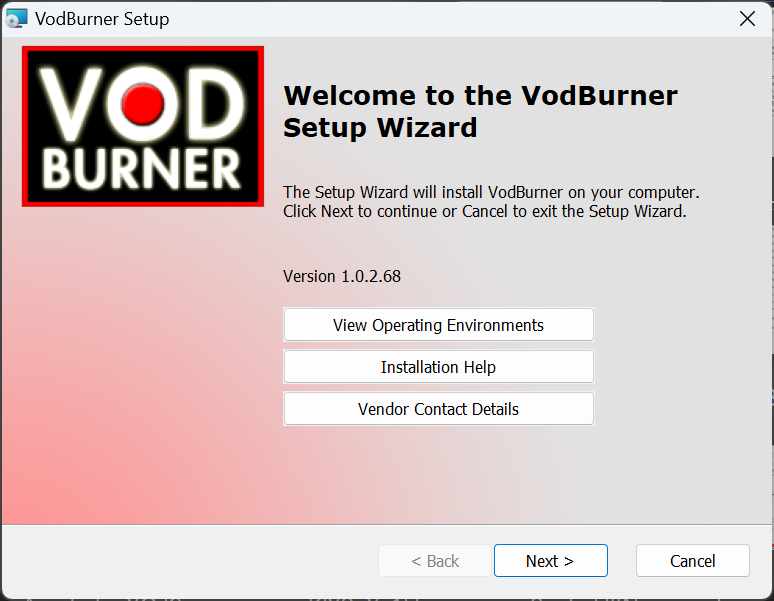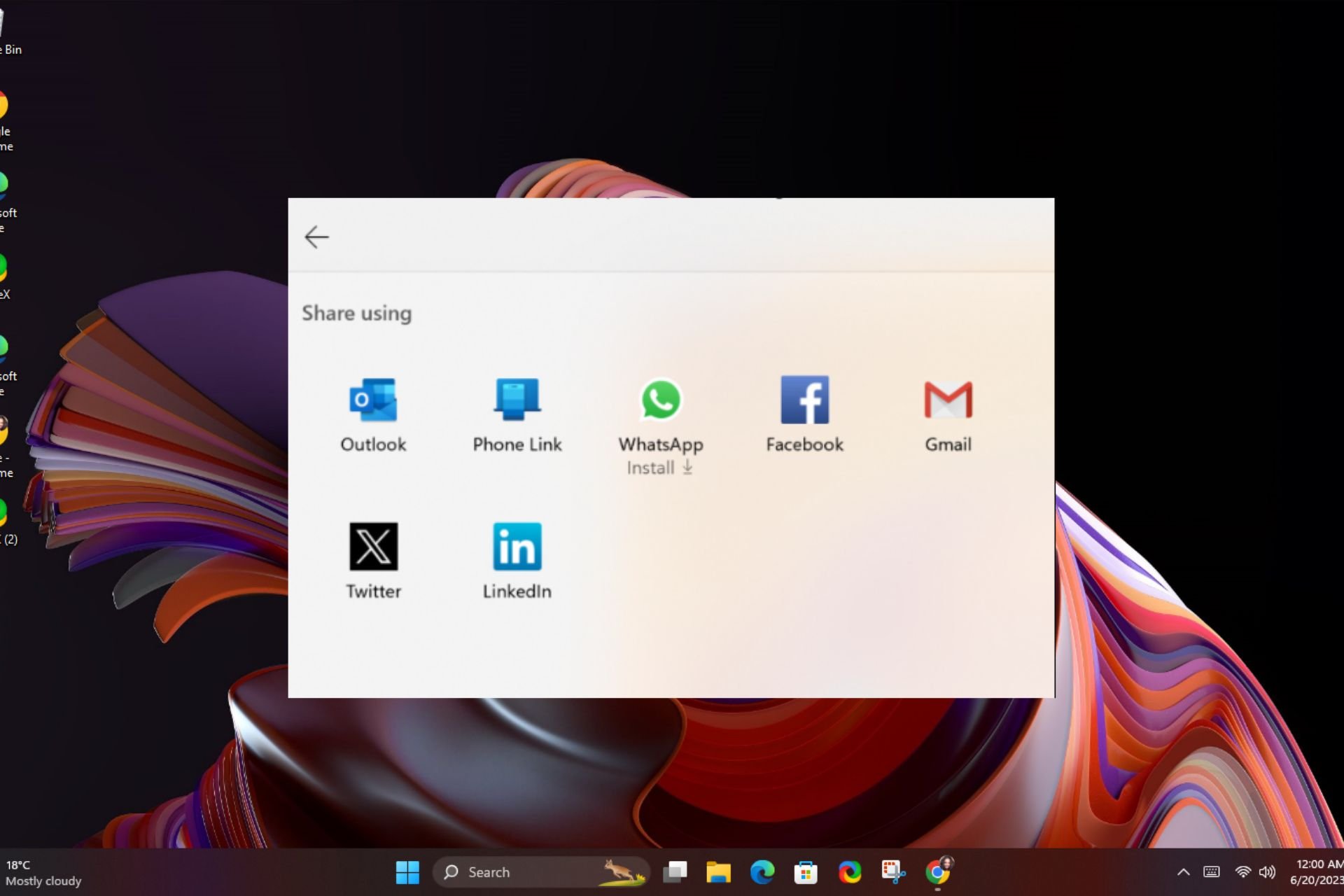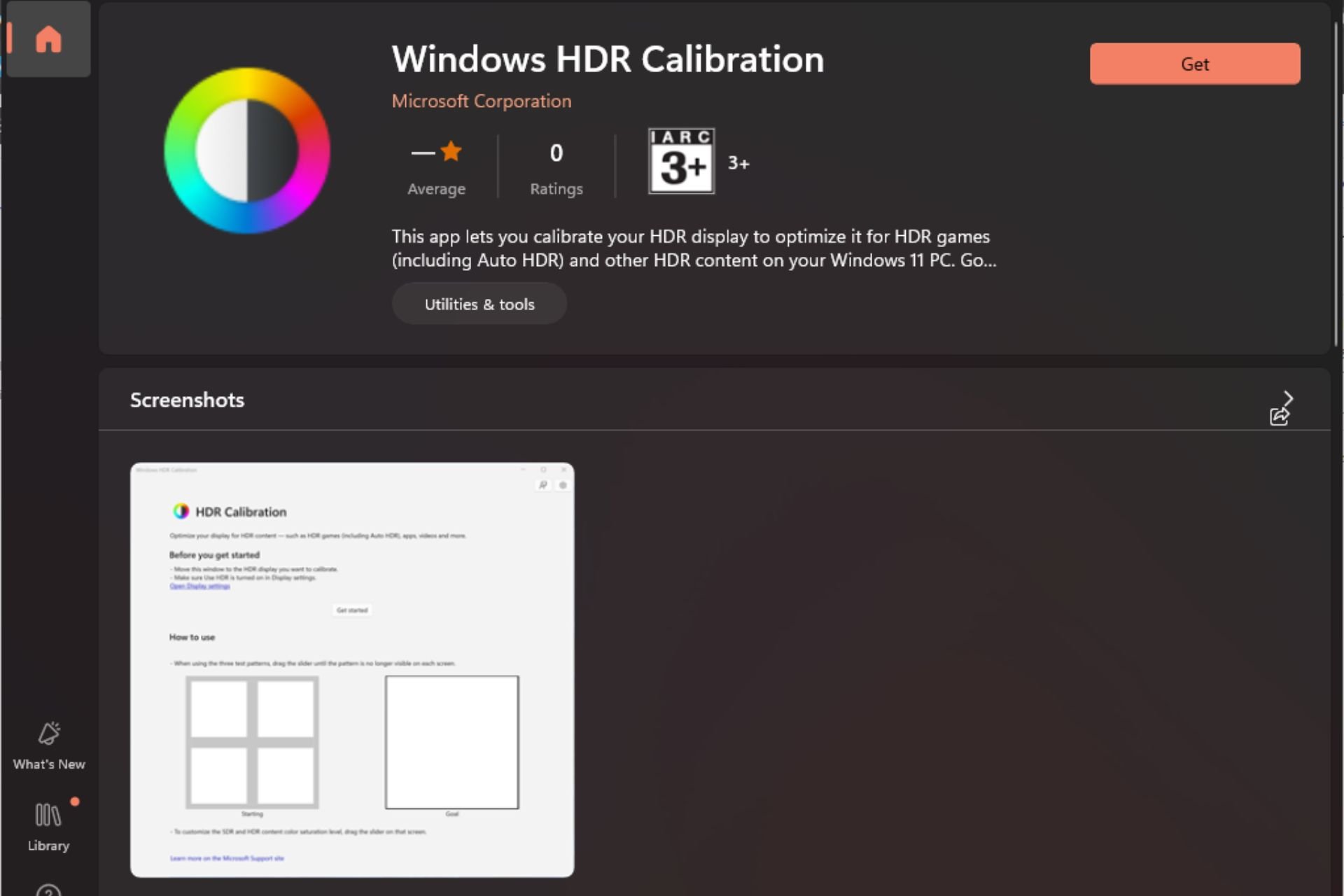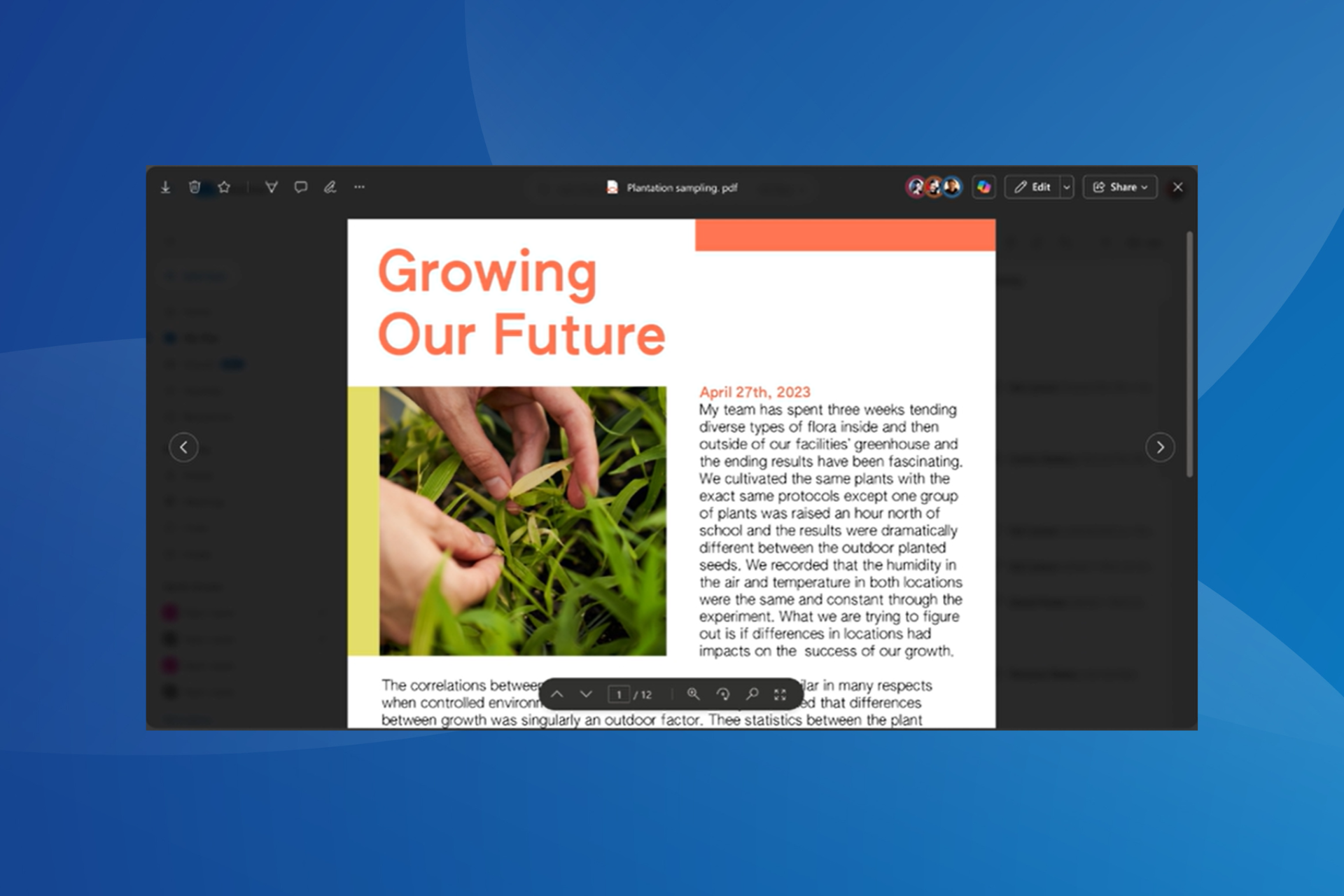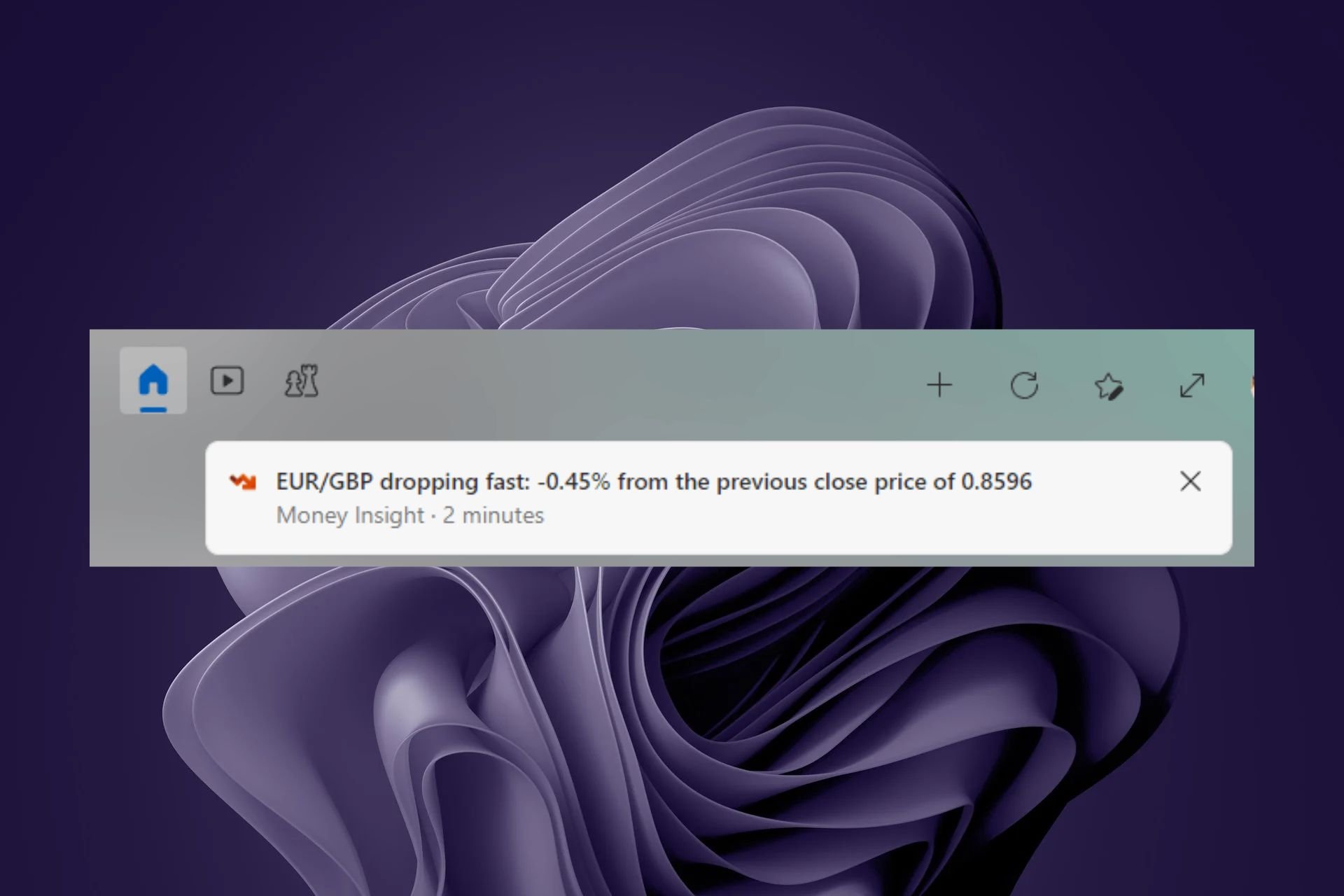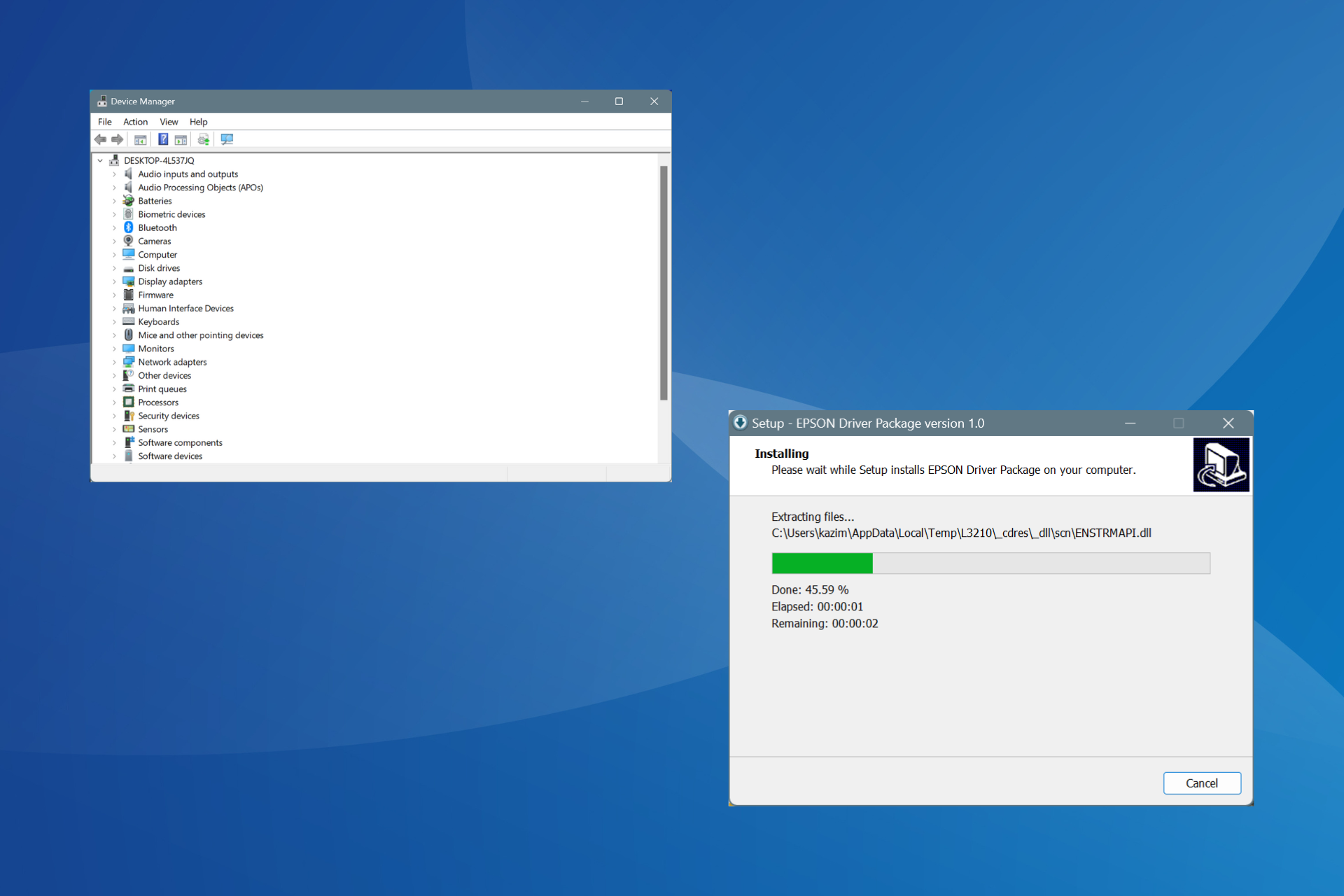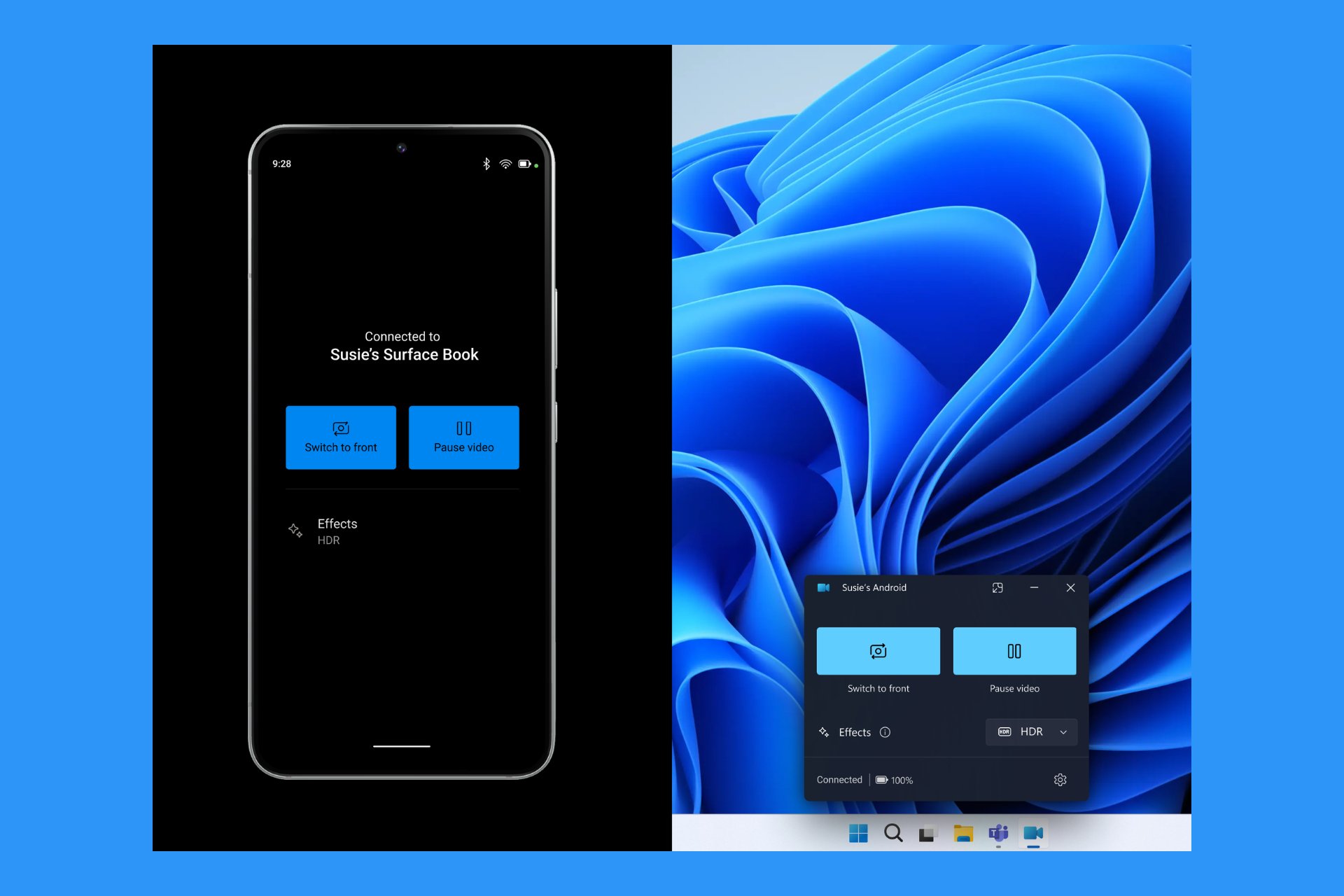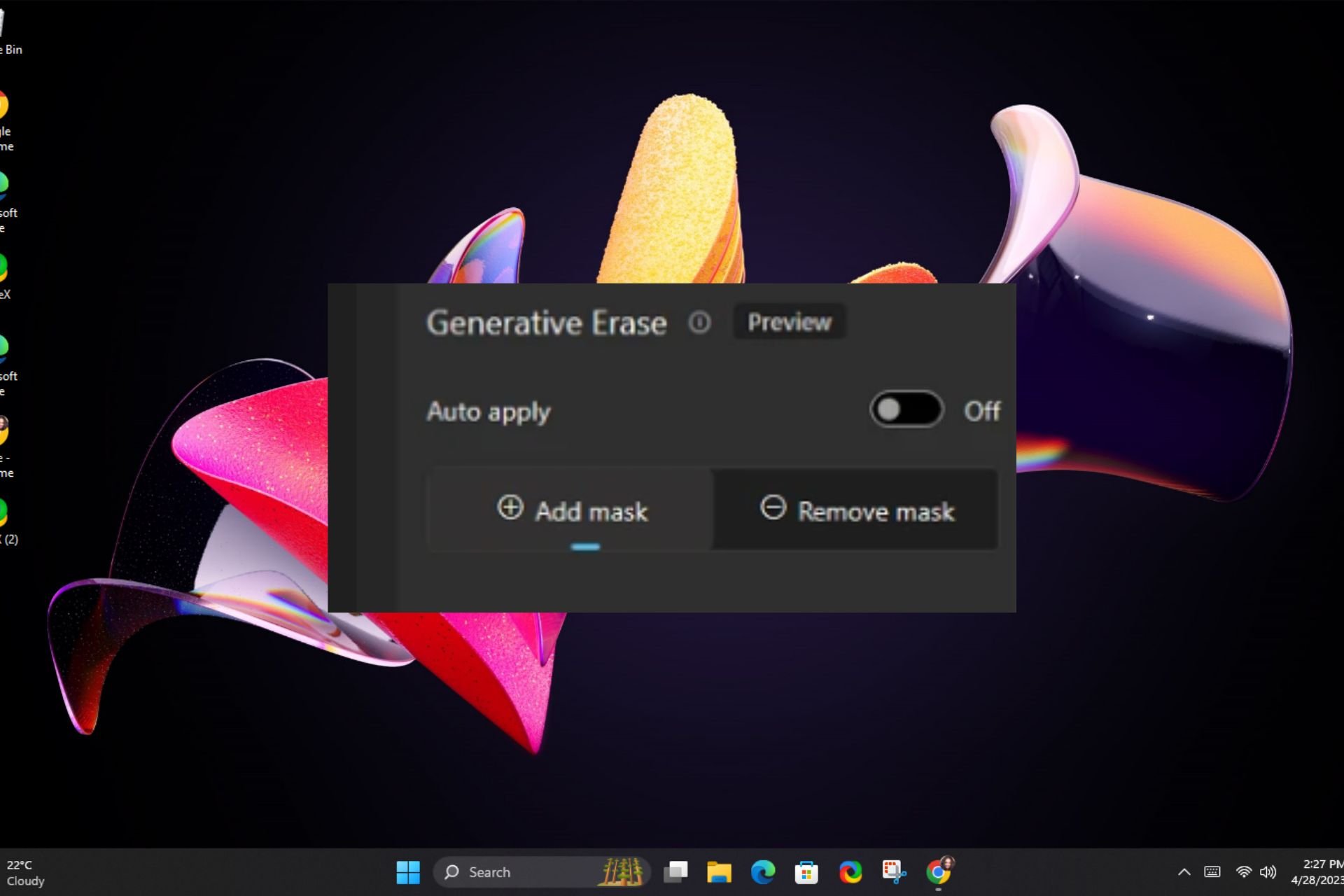How to Open VBC Files: 3 Easy Ways
There are two programs using the extension
3 min. read
Updated on
Read our disclosure page to find out how can you help Windows Report sustain the editorial team Read more
Key notes
- To open VBC files in Windows, use Visual Business Cards or VodBurner, depending on the program used to create them.
- Keep reading to find out the steps for both!
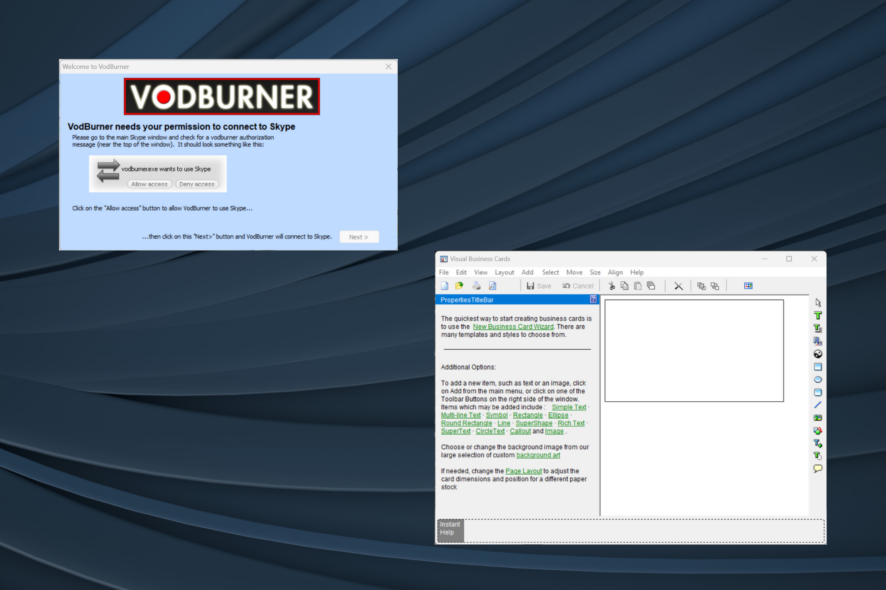
VBC files were extensively employed in the past, but the format doesn’t find much use today. Since Windows and MacOS don’t natively support the file type, there aren’t many options to open VBC files.
What is a VBC file? There are two types of VBC files, Visual Business Cards and VodBurner Crude, the VodBurner’s Skype recordings. VodBurner, by default, saves these video call recordings in the VBC format.
So, let’s explore the available supported programs for both!
How can I open VBC files?
 Tip
Tip
1. Go with Visual Business Cards
- Download Visual Business Cards from the official website.
- Run the setup and follow the on-screen instructions to complete the process.
- Once done, restart the computer for the changes to come into effect.
- Now, launch Visual Business Cards, click the File menu, and select Open Existing Business Card.
- Navigate to the file location, select it, and click Open.
- The .vbc file will now be available for viewing and editing.
Developed by Tailwag Software, the Visual Business Cards program will allow you to easily open and edit VBC files.
As per the official website, the program offers a free 30-day trial, after which users have to purchase the license. However, you can always use the test drive version, but it will have the word, Sample, printed on all business cards.
2. Use VodBurner
- Download VodBurner from the official website or a reliable third-party source. In our case, the official website wasn’t accessible.
- Run the setup and follow the instructions to install the program.
- Now, right-click on the saved VBC file, select Open with from the context menu, and choose VodBurner.
Remember, you can only use VodBurner to open VBC files created by the program.
3. Convert the file into a supported format
You can also convert VBC files into a format supported by Windows or MacOS, depending on the device you are using. There are several online and downloadable converters that will quickly do the job. But first, set the file extensions to be visible.
Since the VBC extension is used by different programs, never confuse between them. Also, manually changing the extension in the file name, say from .vbc to .hex, might not work and may render the file unreadable.
For users who regularly work with such files, a universal file opener will be the best choice. It will negate the need to install a dedicated program for each format.
For any queries or to share how you opened the VBC file, drop a comment below.