Open WMV files using these 6 software solutions
5 min. read
Updated on
Read our disclosure page to find out how can you help Windows Report sustain the editorial team. Read more
Key notes
- Windows Media Player is a decent tool that serves its purpose well enough. But it will occasionally fall short and you may find yourself wondering how to play WMV files on Windows 10.
- The good news is that you won't be needing a dedicated WMV player for Windows 10 since pretty much all modern media players can handle this format effortlessly.
- The difference between all these tools will most likely reside in their additional capacities and you are spoiled for choice in this department.
- From industry giants such as Adobe to popular media players that can handle any file extensions, these tools will show you exactly how to open WMV files without installing additional codec packs.

A WMV file or Windows Media Video file is a video compression format consisting of three distinct video codecs: the original video compressional known as WMV, WMV screen and WMV image.
The WMV was originally intended for Internet streaming apps or selling video content online via HD Blu-ray discs and DVDs, while the other two are for specialized content.
Most movies found online are in the .wmv format. It allows large files to be easily converted to smaller ones while maintaining and protecting the video quality in the file.
It can also be converted to other formats where necessary, but this is likely to compromise the quality of the picture.
If you’ve used different versions of Windows, you’ve probably noticed that they have Windows Media Player or Movies & TV pre-installed.
However, there are numerous cases in which the Windows Media Player will not perform as intended. So, it’s only natural to ask how to play WMV files on Windows 10?
Well, if you’re looking for a good WMV player for Windows 10, you’re in luck – we have compiled a list of the very best tools available for the jos.
Wihtout further ado, here’s how to open WMV file on your PC.
How do I open a .wmv file in Windows 10?
Adobe Premiere Pro
Adobe Premiere Pro should be the go-to software tool when it comes to opening video files.
Not only will this tool let you open and view the file, but you can also use it to edit and convert it as well.
Speaking of which, if you still have problems opening WMV files, but think using Adobe Premiere Pro as a simple viewer is overkill.
You can always use it to convert the file into a format that your PC can handle, such as MP4, AVI or MKV.
The best part is that this program can now be tested for free for a 7-day period, so make sure to take advantage of the offer while it still lasts.

Adobe Premiere Pro
Open any extension, any video format – there is no file to stubborn for the almighty Premiere Pro!FileViewer Plus

Many players may give you headaches while opening a .wmv file because of minor incompatibilities with your Windows OS.
We strongly recommend you to choose the safe way and to open it with a universal file viewer – FileViewer Plus.
This tool is designed to open and convert in over 30 video formats but it also supports 270 other file formats.
You will have the possibility to open and watch .wmv files whithout any problems and you also will have a tool for different text and image file formats so you can open and edit them.
VLC Media Player

This is a free and open-source cross-platform multimedia player that supports most multimedia files including DVDs, audio CDs, and VCDs as well as other various streaming protocols.
It is simple, fast, and powerful and it plays everything.
The VLC Media Player plays most codecs without codec packs including WMV files. It runs on all operating systems, and is completely free with no spyware, no ads and no user tracking.
KMPlayer

This player can cover different types of formats without a separate codec, so you can play any media files because it has its own internal codec, which makes it faster and safer.
You can have full control over your videos with the zoom and pan function, make use of the enhanced search option and even customize the subtitles in points of size, color, and position.
MPlayer

This is a free and open media player software available for all major operating systems, including Windows.
It supplies the binary builds of MPlayer and MEncoder for Windows, plus it is easy to use and lightweight, with a clean interface that runs every video file you want.
It supports popular files such as .wmv, AVI, MPEG, WMA, OGG, OGM, and MP4 among many others.
DivX Player
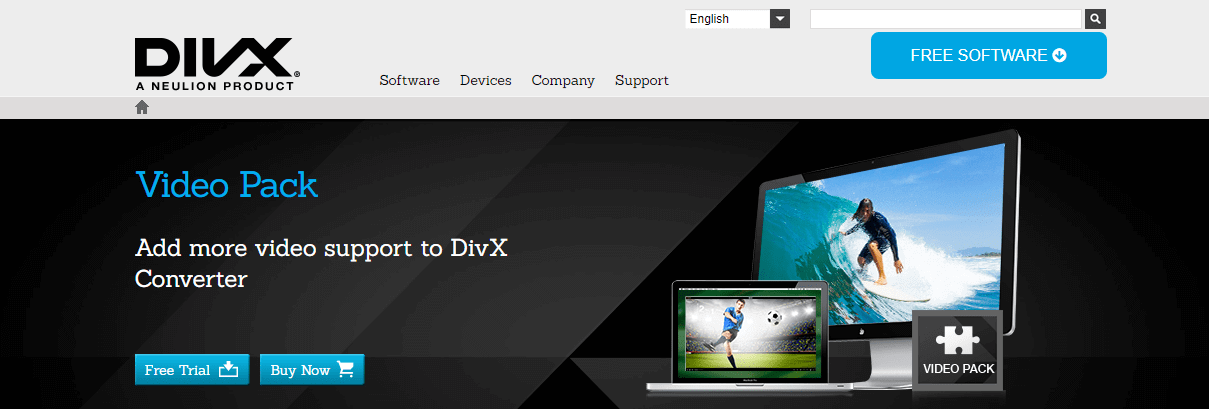
This is a free download that lets you enjoy high-quality digital videos on your computer, but also has a converter, player, web player, and other components.
Besides, there is a vast array of plug-ins available for you to sync videos from Google Drive and Dropbox.
You can access your videos from the cloud and convert them to a different profile using the DivX converter.
If you still cannot open the .wmv file after using any of these players, you are probably not playing a .wmv file.
In this case, you can use a file converter to convert the .wmv file for free by downloading and installing a file converter then loading the file and choose to convert it to a different video format like MP4 or AVI and 3GP, among others.
Do you have a particular method of opening .wmv files in Windows 10 that you use? Let us know by leaving your comment in the section below.

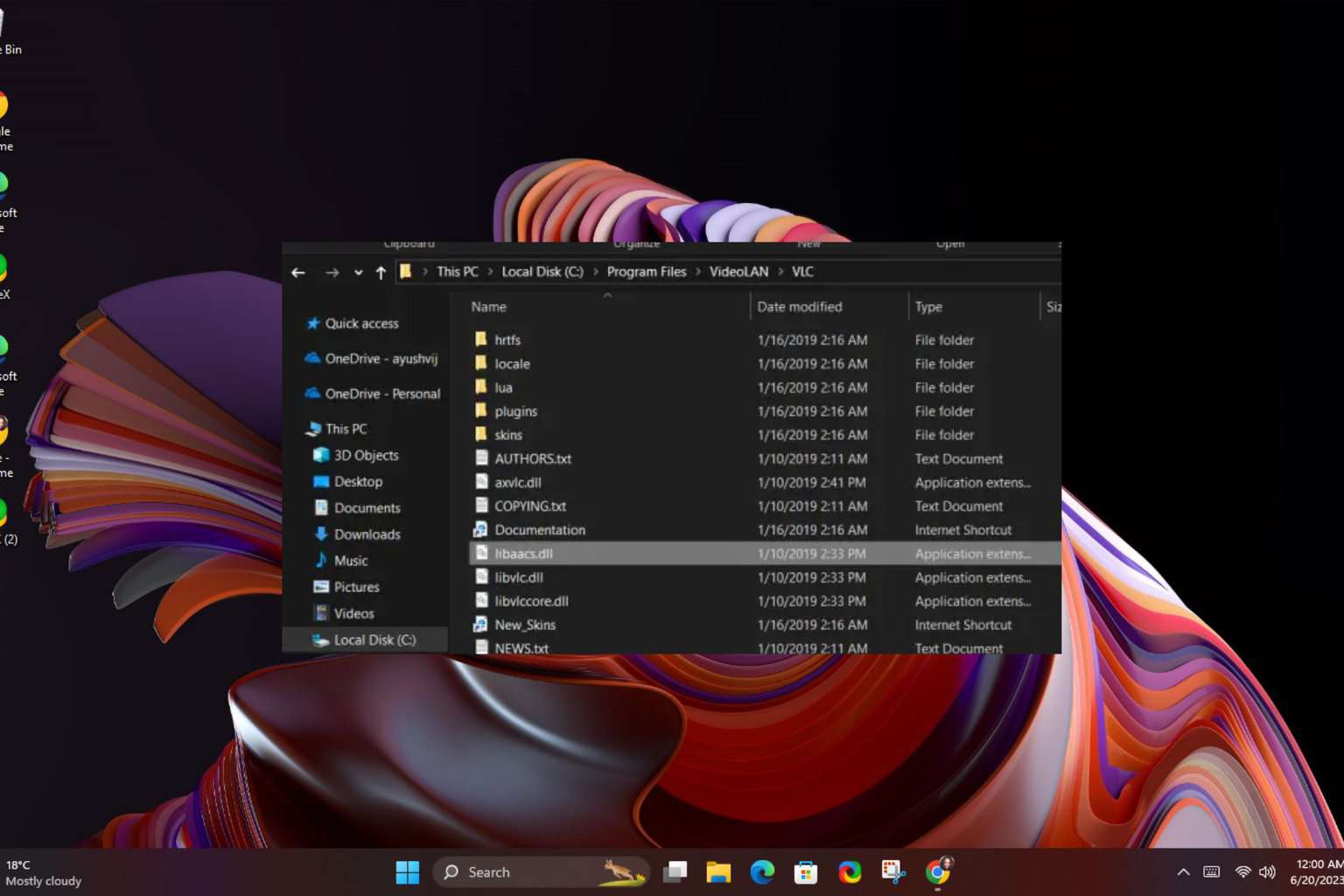

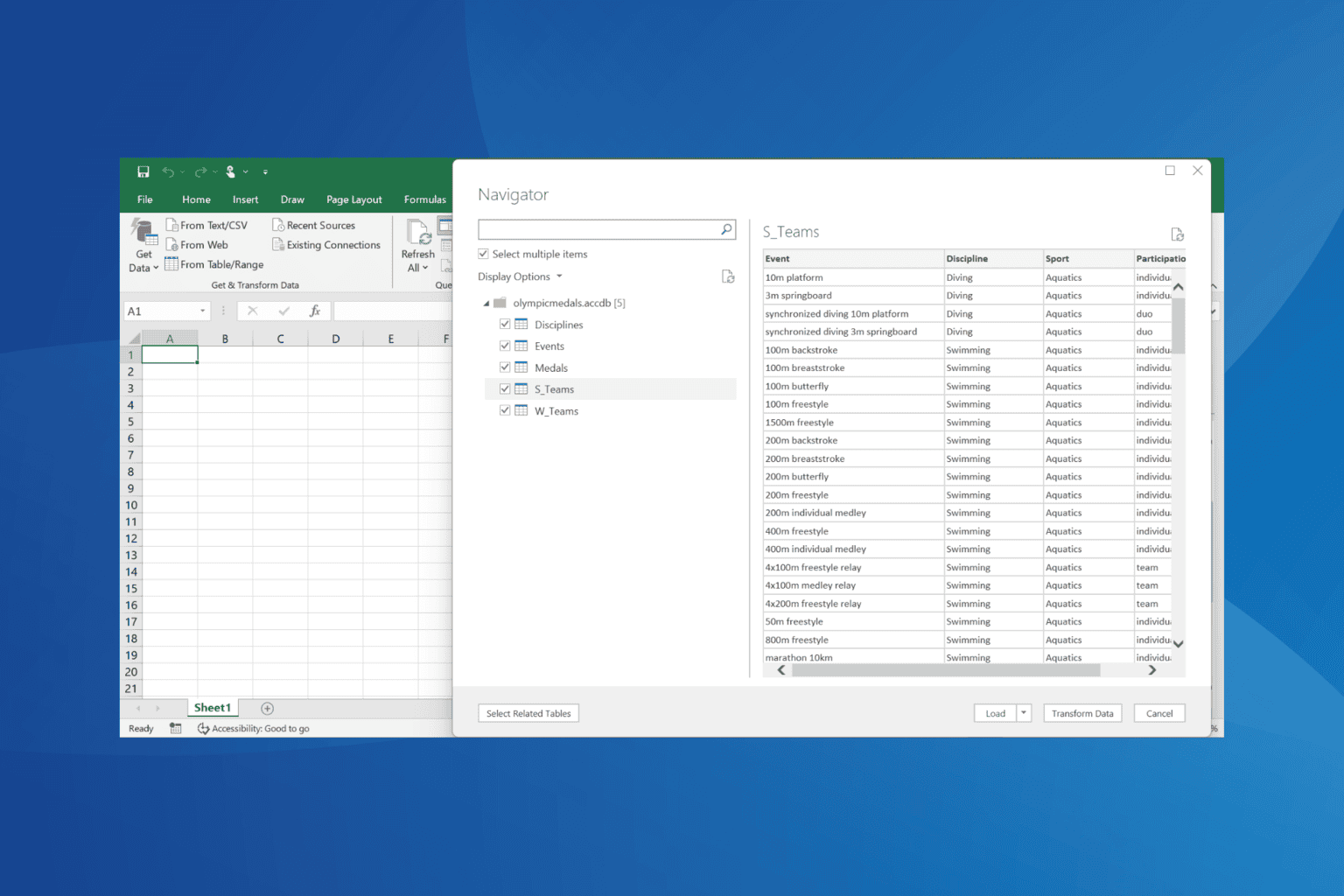
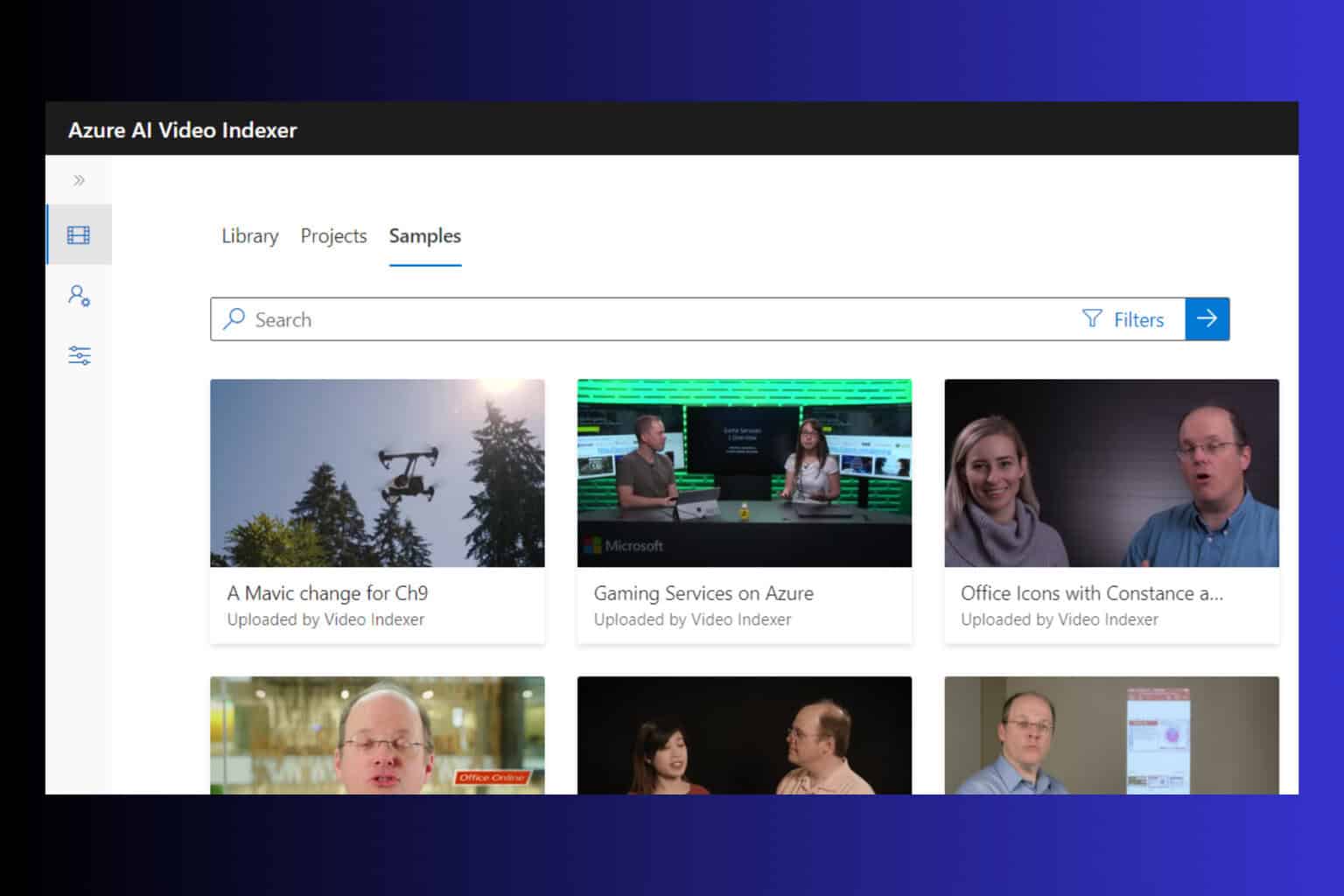
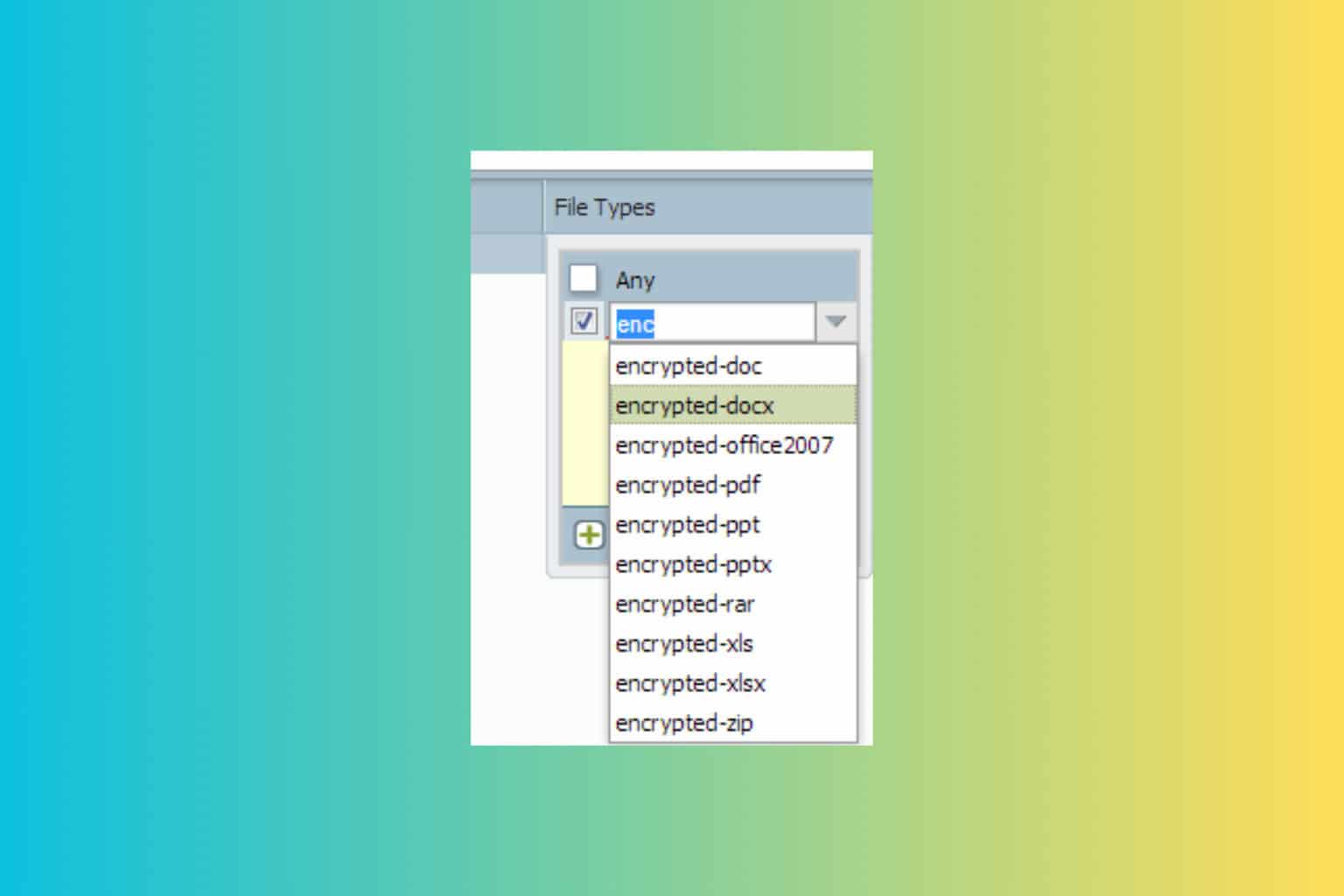
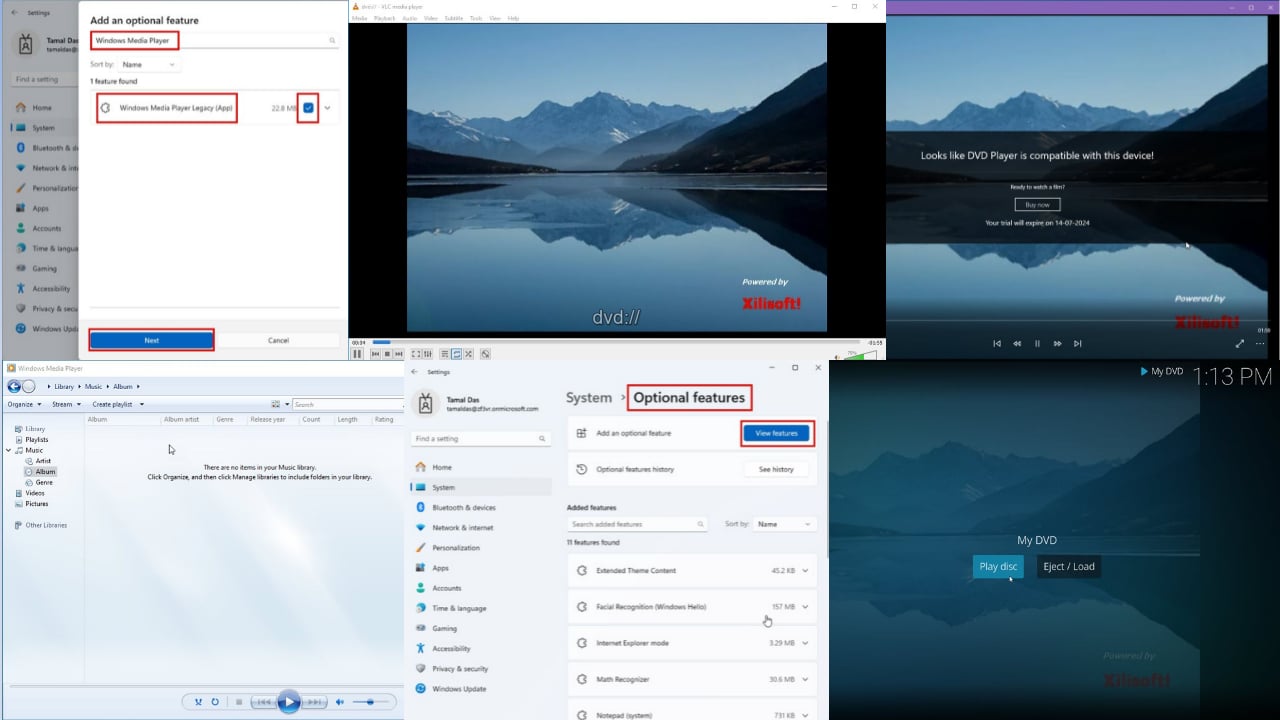
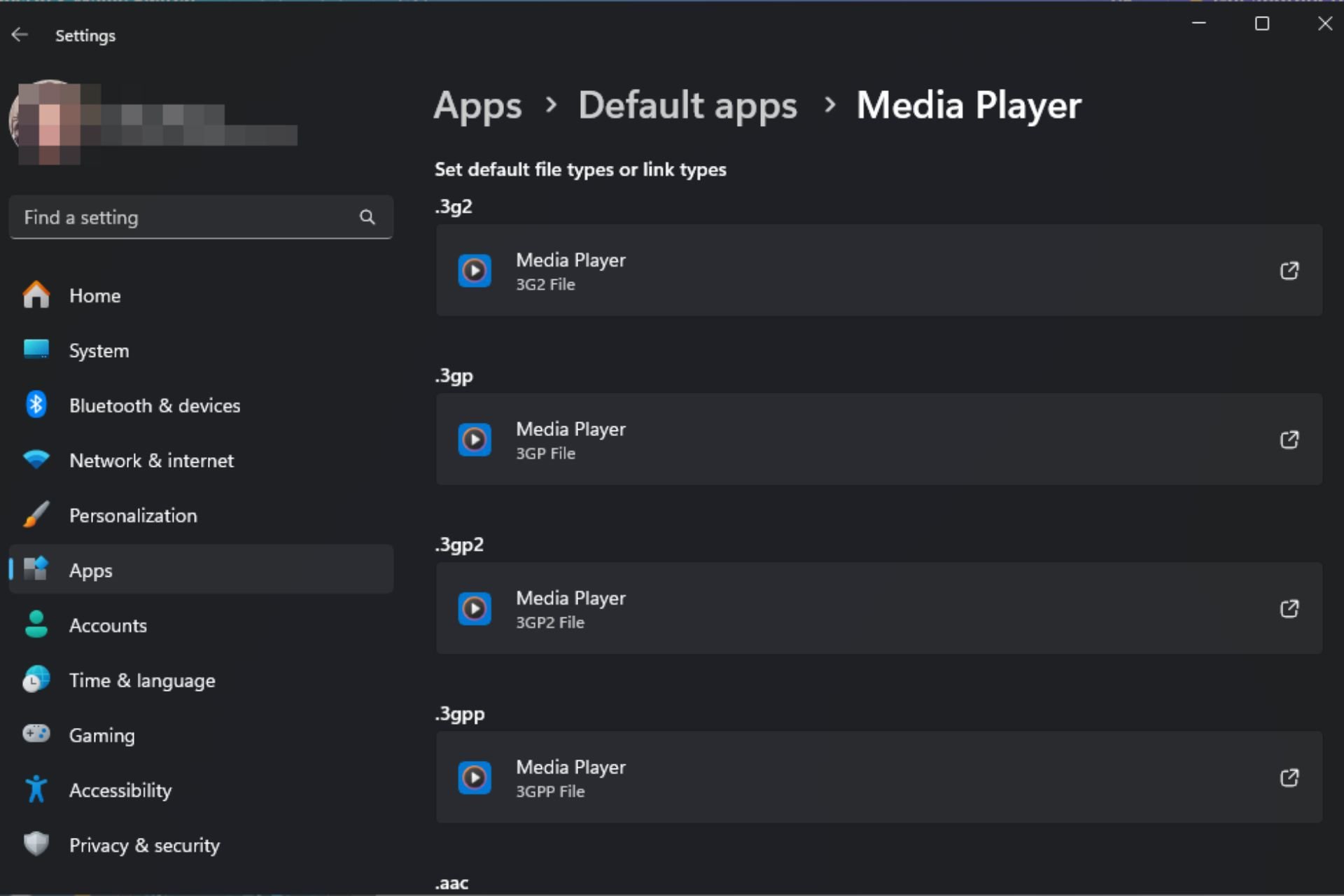

User forum
0 messages