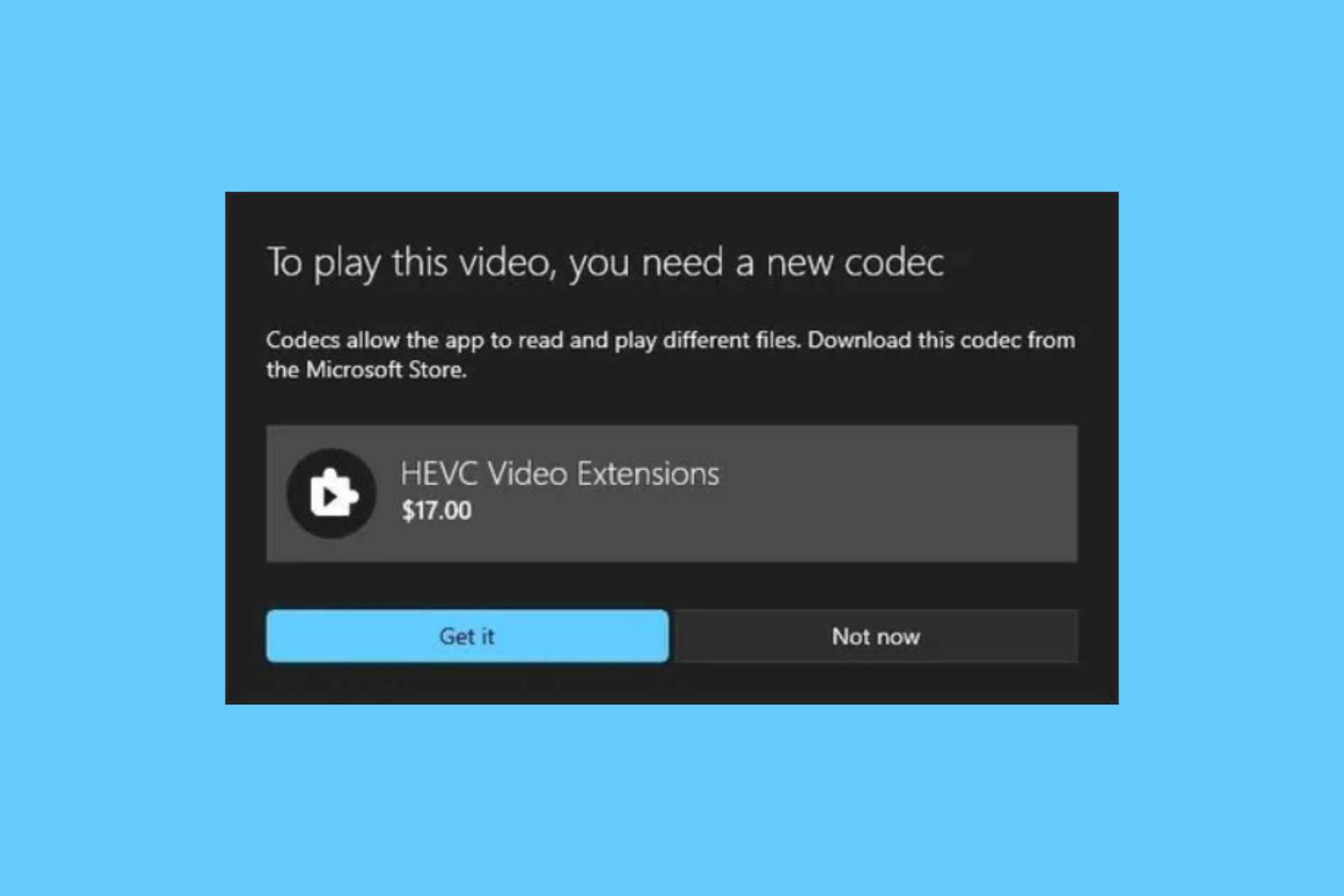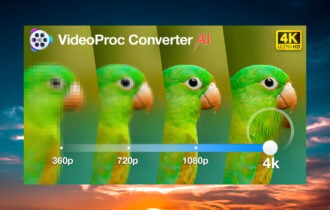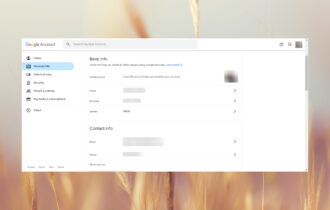VHS to PC Converter Software: 6 Best to Use in 2024
Check the best VHS to PC converters in the list below
8 min. read
Updated on
Read our disclosure page to find out how can you help Windows Report sustain the editorial team Read more
Key notes
- VHS are part of the past, we now have easier ways to store video and audio footage.
- Converting your existing VHS tapes can be a good idea if you want to preserve your materials and also to be able to access them with less hassle.
- Below you'll find a list of software and adapter packages that can help you convert and edit your videos.
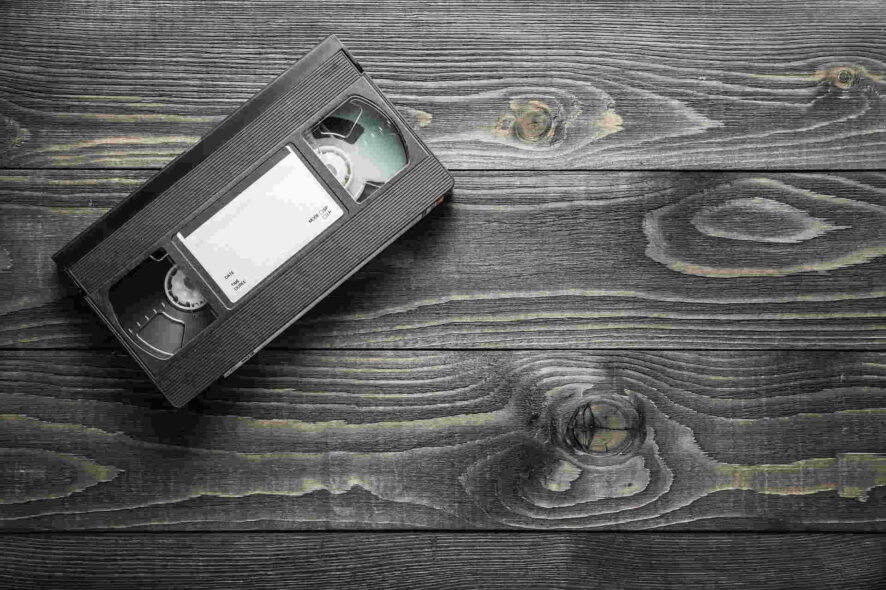
VHS tapes are now obsolete. So if you have few recorded VHS tapes gathering dust in a cupboard, you’ll need to convert them to a digital format for PC playback.
VHS to PC converters are packages that usually include a video capture adapter card device and software to convert the VHS to a digital format with ease.
The video capture adapter card connects a VCR player with the PC, and then you can further edit videos and add them to a digital versatile disc with the VHS to DVD converter software.
When selecting a VHS to PC converter, you’ve got to go for one with wide device compatibility. The best VHS converters will enable you to convert the video to various output formats.
Furthermore, they’ll also include editing software that you can further refine the digital videos with.
You can even utilize some VHS converters to optimize videos for mobile and tablet playback. These are a few of the best VHS to PC converter packages for Windows 10.
What is the best VHS to PC converter software for Windows 10?
WinX DVD Author

If you are looking for one of the best VHS to PC converters, you need to take a closer look at WinX DVD Author. This application empowers you to make personalized DVDs with ease.
Let us tell you from the start that it supports almost any video format and even if you’re in a hurry, speed is guaranteed.
Besides the conversion, you can also edit your videos. You can get professional DVD results. The software allows you to organize the footage by providing different layouts for chapter menus and DVD title menus.
An additional feature is that you can add subtitles to your video material. This can be of use in case your video has harder-to-understand audio, or if you want to translate the content into a different language.
Key features that WinX DVD Author brings to the table:
- Dolby Digital AC-3 audio support
- High-quality engine
- Built-in YouTube downloader
- Straightforward interface
The software is compatible with Windows 10 OS and lower. It is completely free and fairly easy to use.

WinX DVD Author
WinX DVD comes with a built-in powerful video encoder and can help you convert VHS to DVD with ease!Roxio Easy VHS to DVD 3 Plus
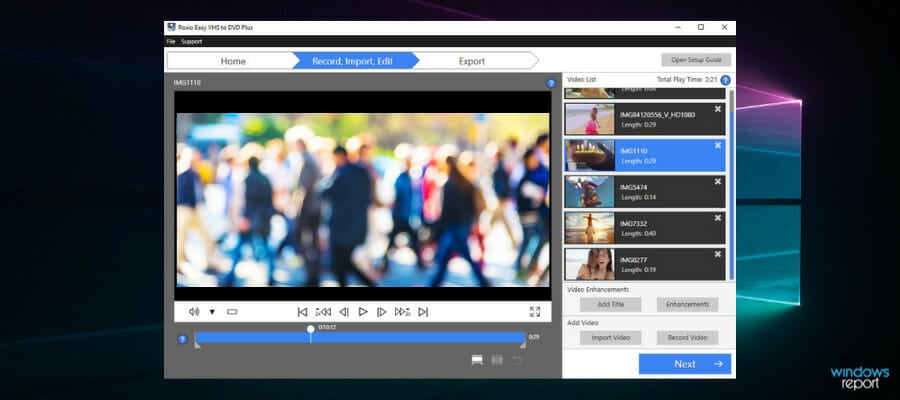
Roxio Easy VHD to DVD 3 Plus is a versatile and intuitive VHS converter with which you can convert both VHS tapes and vinyl records to digital formats.
The package includes a Roxio Video Capture USB, as well as an RCA cable. These help you connect most devices with composite outputs to your PC and then convert and edit them.
This VHS converter comes with its own exclusive software for transferring VHS videos directly to PC or burning them to digital versatile disc.
The conversion process is easy and fast. The software guides you through the necessary steps and once the process is done, you can start editing. The editor is intuitive and straightforward as well.
Roxio Easy VHS to DVD 3 Plus enables its users to trim videos, stabilize footage, add transition effects and titles, enhance clips’ color balance and lighting and stabilize footage.
Besides video materials, you can also convert audio formats from LPs and tape cassettes to digital audio formats.
Other key features of Roxio Easy VHS to DVD include:
- Can add tittles and rolling credits
- Color enhanching editing features
- Disc burning assistance
- Split movies across multiple discs
- Convert videos for Android and iOS devices
The software is compatible with PCs running a Windows XP OS or higher.

Roxio Easy VHS to DVD
Connect and transform your VHS tapes into digital video formats, with easy-to-use editing software.Cyberlink Director Suite

The CyberLink Director Suite is a very comprehensive package that offers software solutions for all types of analog to digital conversions. It comes with video editors, photo editors, video templates, audio editing software and more.
You already have an overview of the powerful capture features provided by the CyberLink PowerDirector software. It can help improve the quality of the video you’re starting with, so you can give your VHS tapes a new life.
The bundle also comes with photo editing software, the PhotoDirector 9. It is an easy-to-use software that comes with 360 photo editing features, group shot assistance, multi-exposure merging, and more. You can also use it to create motion stills, by inserting a few seconds of video footage into your image.
Another great tool that comes in this package is the Audio Director 8 that can enhance the quality of your audio files. You can use it along with the video editing software, or on its own, for audio files.
Other key features of the CyberLink Director Suite include:
- Third party premium plug-ins and templates included
- Pro level color grading
- Fast exporting rendering engine
The CyberLink Director Suite is compatible with Windows operating PCs, starting with Windows 7.

CyberLink Director Suite
Fully edit media files to deliver professional-level end results.Diamond Video Capture VC500
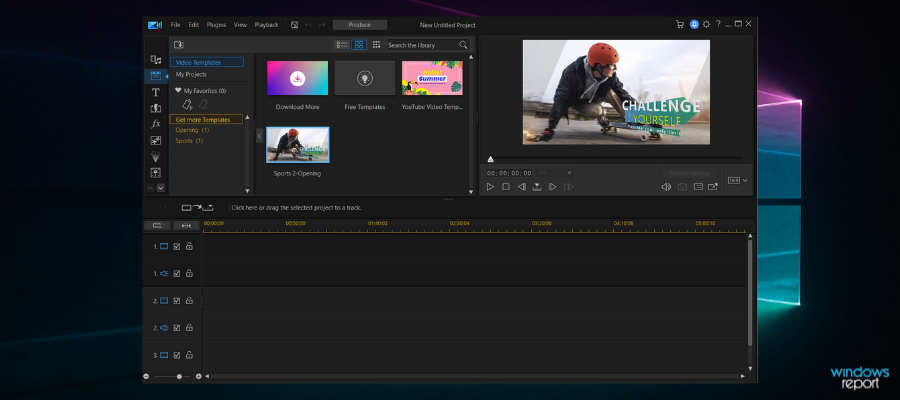
Diamond Video Capture VC500 is a highly rated VHS converter package that includes the CyberLink PowerDirector video-editing software and the Showbiz DVD burning software. It is a video capture adapter card that connects PCs with different VHS players or camcorders.
The best thing about Diamond Video Capture VC500 is probably the software that comes with it. CyberLink PowerDirector is one of the best video-editing applications for Windows, and with that, you can apply a wide range of transitions and effects to videos.
You can also use the CyberLink PowerDirector editing software to cut scenes out from videos and add text and audio to the footage. This can help you create professional-looking final products.
Another useful feature of the CyberLink Power Director is that you can organize all your videos within the software’s UI. You can create your own video library and make your video materials easy to access, edit and play, all in one place.
Showbiz is the other software bundled with VC500, so feel free to use it in order to burn videos to DVDs with menus and chapters included. The package provides all the necessary software features to convert, edit, and store video materials, so you don’t have to get additional tools.
Other key features of Diamond Video Capture include:
- Compatible with most video sources
- Supports video capture, you just have to connect a camera
Diamond VC500 is a one-time purchase, with an unlimited license for the software included. It is compatible with Windows OS from XP up.
AverMedia DVD EZMaker 7
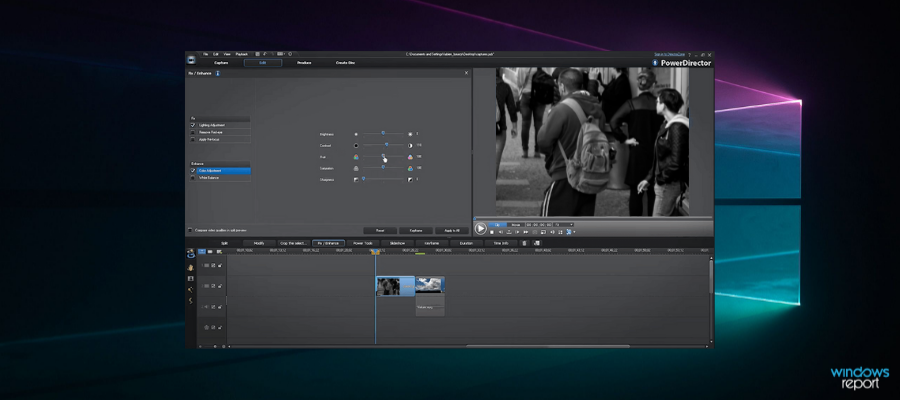
AverMedia DVD EZMaker 7 is a VHS converter that does much more than burn VHS videos to DVD.
That’s largely thanks to the great media suite that comes with it. EZMaker 7 comes with the usual video capture card adapter that you can connect with VCR, cassette, and vinyl record players.
This VHS converter is compatible with Windows platforms from XP up and Mac OS X 10.8 or above.
That isn’t the most recent PowerDirector version, but you can still add more than 500 effects, titles, and audio to videos with that software.
PowerDirector also enables you to stabilize and trim footage. In addition, you can export clips to six alternative file formats and optimize footage for iOS, Android, and Blackberry devices with the video editor.
PowerProducer 5.5 is the other Cyberlink software bundled with EZMaker 7.
That’s DVD authoring software with which you can quickly add your videos to Blu-ray Disc and DVD. That software also includes a range of customizable menu templates for discs.
PowerProducer also enables its users to cut out ads from recorded videos, which is handy. So, with both PowerProducer and PowerDirector bundled with it, EZMaker 7 includes one of the best VHS converter media suites.
Vidbox Video Conversion Suite
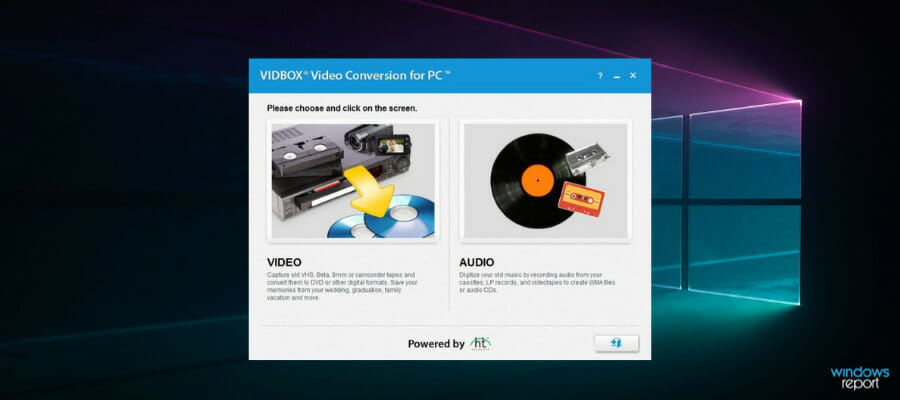
Vidbox is one of the most straightforward VHS to PC converters. This package includes a video conversion box, which isn’t entirely the same as a video capture adapter card.
Vidbox users can capture videos from VCR, camcorders, DVD players, and even game consoles. The Vidbox software is a wizard that takes you through all the required steps to convert VHS tapes to digital formats.
As such, converting cassettes with Vidbox is a breeze. Vidbox users can convert their videos to MPEG1, MPEG2, WMV, MP4, and MOV or select to burn them to digital versatile disc.
You can also utilize Vidbox for converting audio to digital formats, which is another bonus. Although Vidbox lacks editing options for videos, it’s still a straightforward package for converting videos.
Other key features of the Vidbox package include:
- USB video capture device
- USB cable
- RCA AV Cable
- Interface available in English, French, Spanish and Portuguese
The software can be used on Windows PC running with the Windows 8 OS or higher.
Those are six of the best VHS to digital converters that you can use to revitalize your VHS videos. They’ll convert videos into a digital format for playback on DVD, Blu-ray Disc, PC media players, and other devices.
Do note that the list even includes some free VHS to DVD software tools for Windows 10. If you have any other suggestions or questions, feel free to reach in the comments section below.