5 Best Speed Boosters to Increase Your Download Speed in Opera
Speed boosters essentially are a combination of software and add-on
4 min. read
Updated on
Read our disclosure page to find out how can you help Windows Report sustain the editorial team. Read more
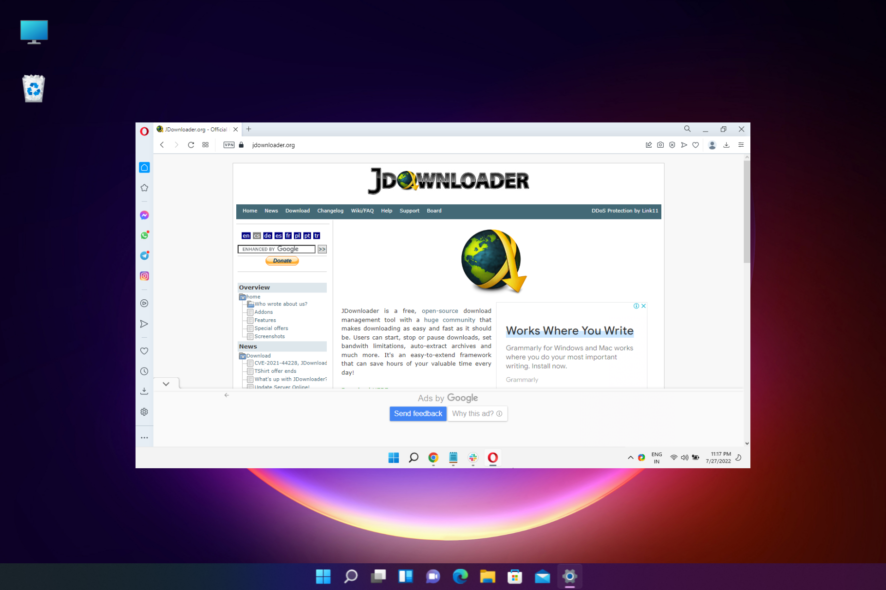
Looking for the best download speed booster to speed up your downloads in the Opera browser? You’re in luck. We tested several options on the market and listed the best performers below.
Check them out and pick the best option for your needs.
What are the best download speed boosters for Opera?
JDownloader – Set bandwidth limitations

Available as an Opera add-on, it offers integration with the JDownloader software (free & open source).
It can:
- schedule downloads
- download videos from YouTube and Vimeo
- help you manage multiple simultaneous downloads
- set bandwidth limits
- extract archives automatically
Internet Download Manager – Continue surfing as you download
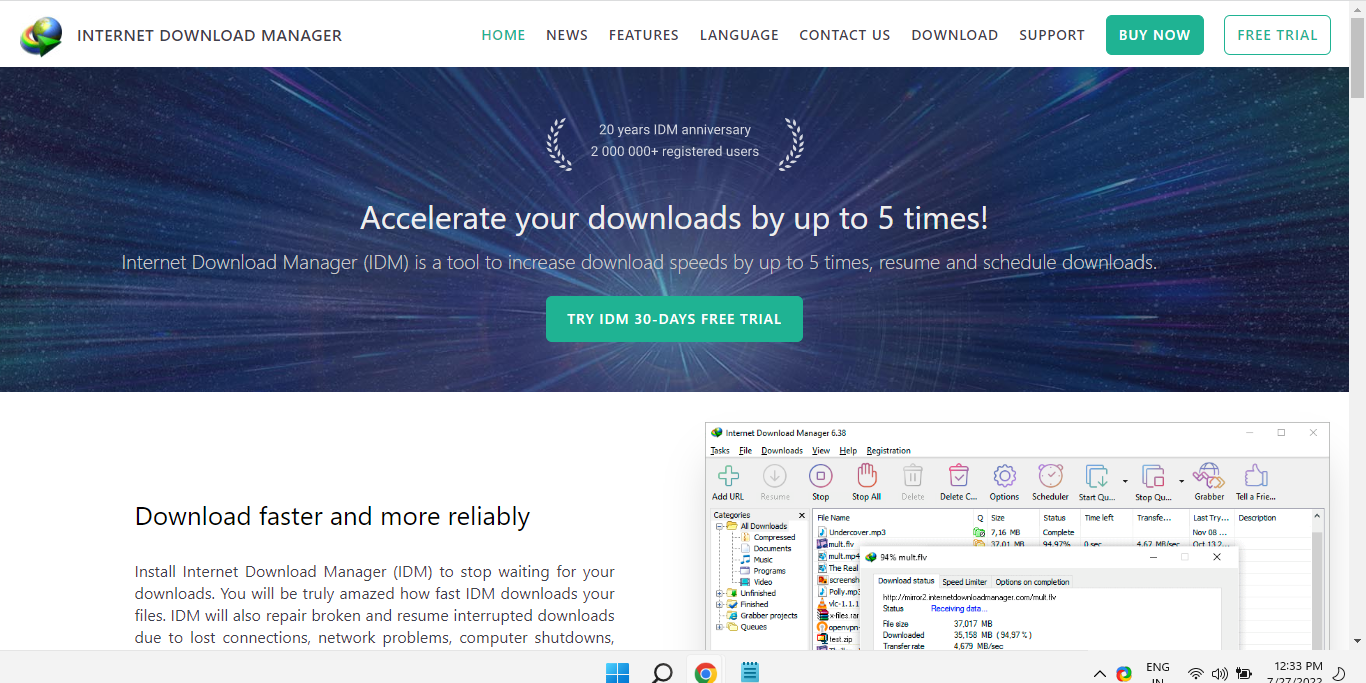
With the Internet Download Manager (IDM) add-on for your Opera browser, no more waiting for the downloads to get over.
It can:
- accelerate downloads through a download engine and segmentation technology
- process audio and video content for faster speeds
- supports proxies, FTP, and HTTP protocols
- repair damaged download files
- resume broken downloads
- organize downloads automatically
Free Download Manager – Faster downloads with BitTorrent Manager
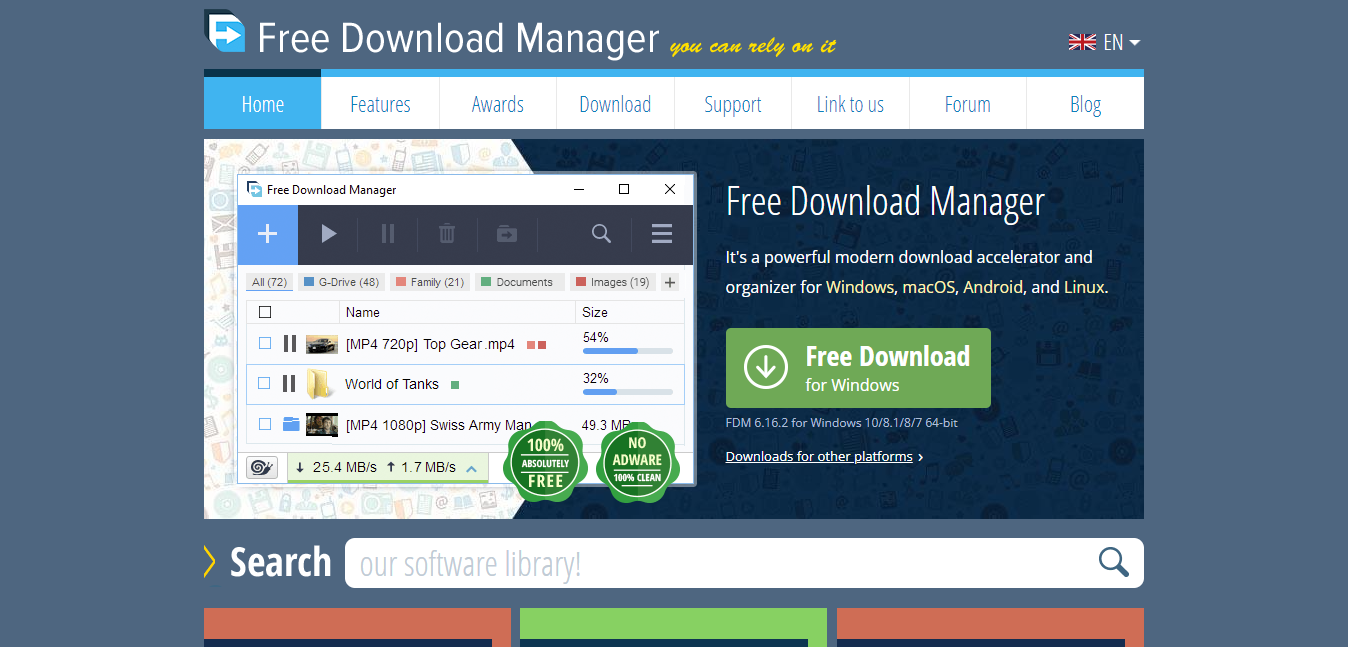
The Free Download Manager does not only accelerate the browser speed, but also helps you to organize your downloaded files.
It can:
- break the files into several parts and download them concurrently
- organize files by type
- pause/restart downloads on schedule
- integrates bittorrent
- preview audio and video files
- convert file formats
- adjust traffic usage modes
Download Accelerator Plus (DAP) – Preview the ongoing download content

The next in the line would be the Download Accelerator Plus (DAP) by Speedbit which boosts the download speed in just one click.
It can:
- show previews of downloaded videos
- verify the validity and safety of download links
- convert video files
- shred files
- preview ZIP files
- download MP3 files, convert from video to MP3
Flashget Download Manager – Faster downloads for free
How to boost download speed on Opera?
Since the Opera Turbo feature does not exist in version 59 and up, you can enable the hardware acceleration feature, which is the same as the Turbo mode:
- Launch the Opera browser, and click on the located gear icon (Settings) on the sidebar.
- Next, select Browser on the left.
- Now, travel to the right, scroll down to the System section and turn on Use hardware acceleration when available.
- Press the Relaunch button to restart Opera and it should speed up now.
Apart from enabling the hardware acceleration feature, here are some of the other most effective methods you can use to speed up Opera Web Browser:
- Disable any unnecessary features like integrated messages, pinboards, etc.
- Delete all bookmarks
- Use an ad blocker to block annoying pop-ups
- Clear browser history, cookies, and cache
- Disable extensions that you are not using currently
- Stop using the built-in Opera VPN
- Close any additional tabs that are not in use
Does Opera have a download manager?
Yes, Opera comes with a built-in download manager that allows you to access your downloads easily as shown below:
- Open Opera and on the sidebar, click on the Downloads icon.
- This will open the Download manager in a new tab.
- Here, look for your downloaded file and click on Open to open the file.
- Or, you can click on the three dots next to it and select your option to manage your downloaded file.
But, if you want to increase the download speed in Opera, enabling the Turbo mode (in version 59 and below) or the hardware acceleration may help you achieve the speed.
You can also use the Opera Turbo download manager extension that helps increase your file download speed.
It can also grab video, audio, and image sources from web pages with the help of a built-in tool that uses an internal HTML spider.
So, if you are looking for the best download speed boosters for Opera, our above recommendations make it a breeze to pick the right one.
But, if you are looking for the best overall browser download managers to speed up your downloads, then you can refer to our recommendations in this detailed post.

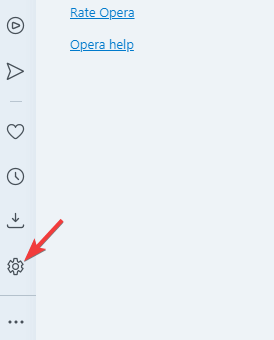
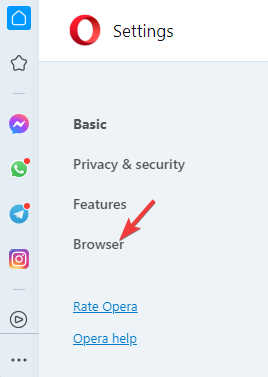
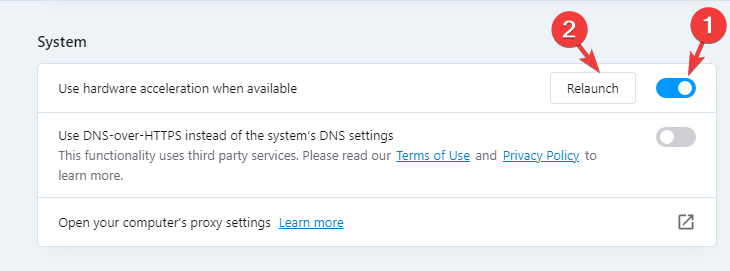
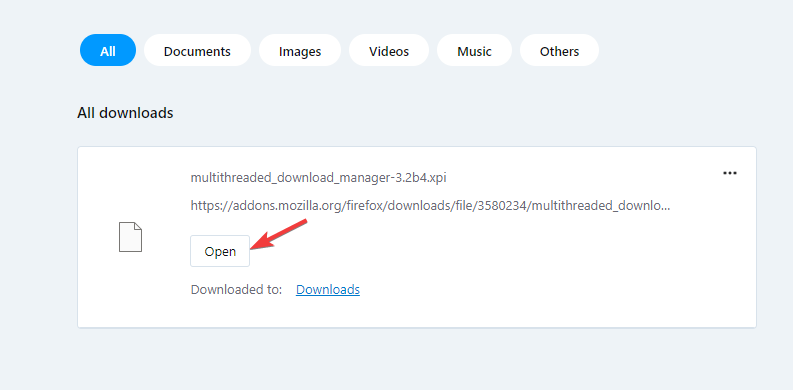
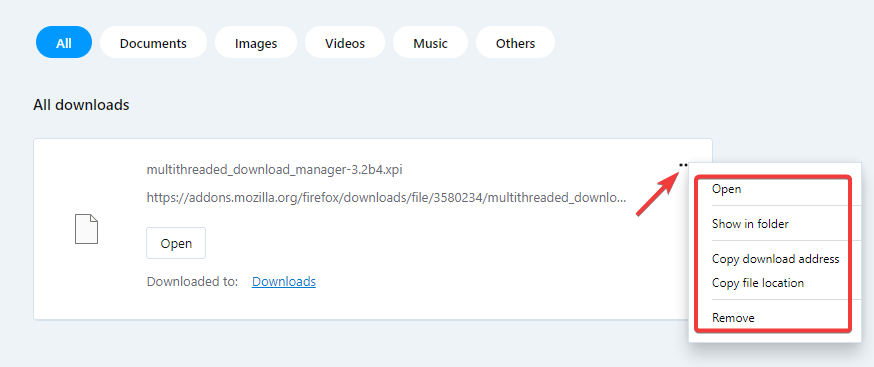



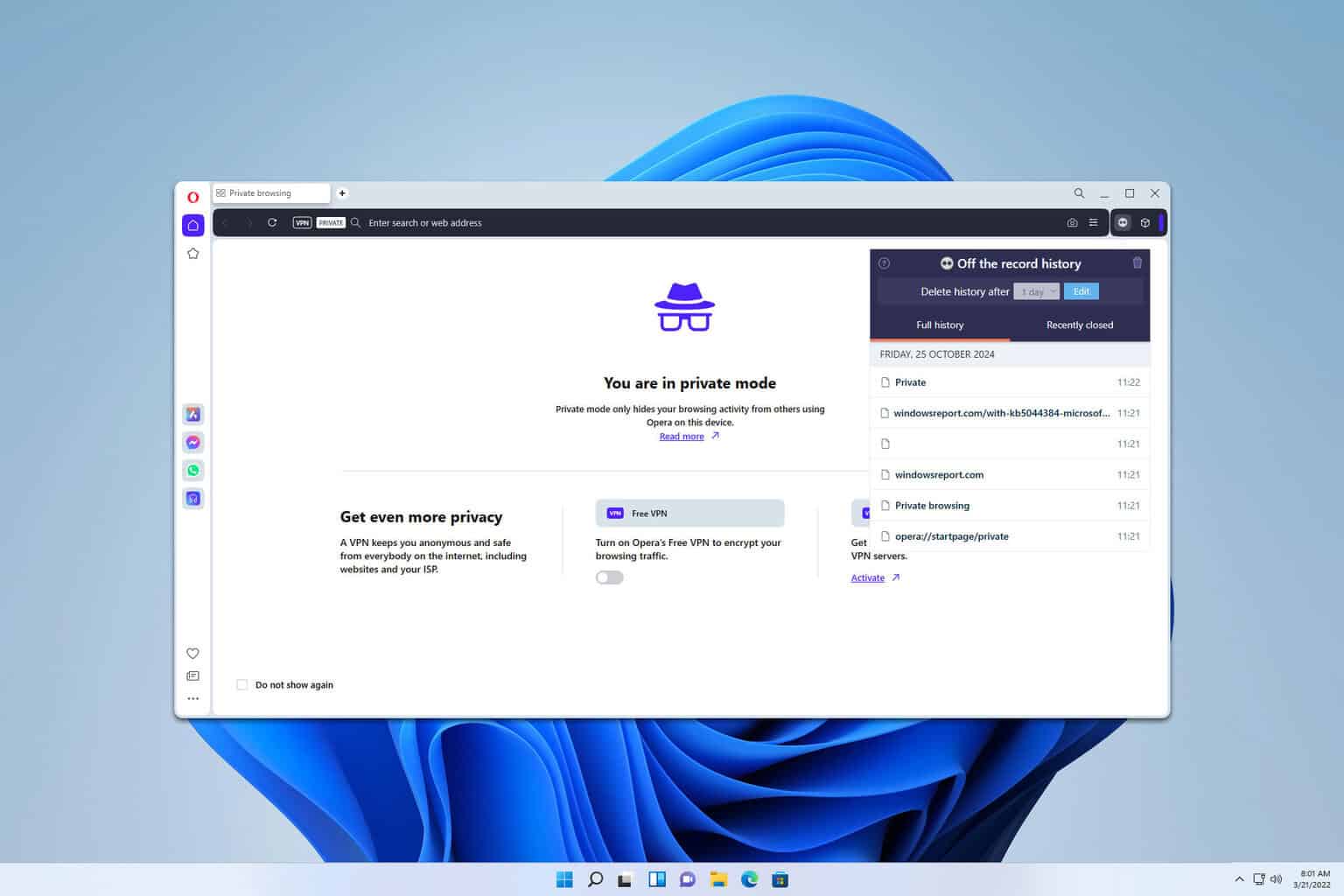
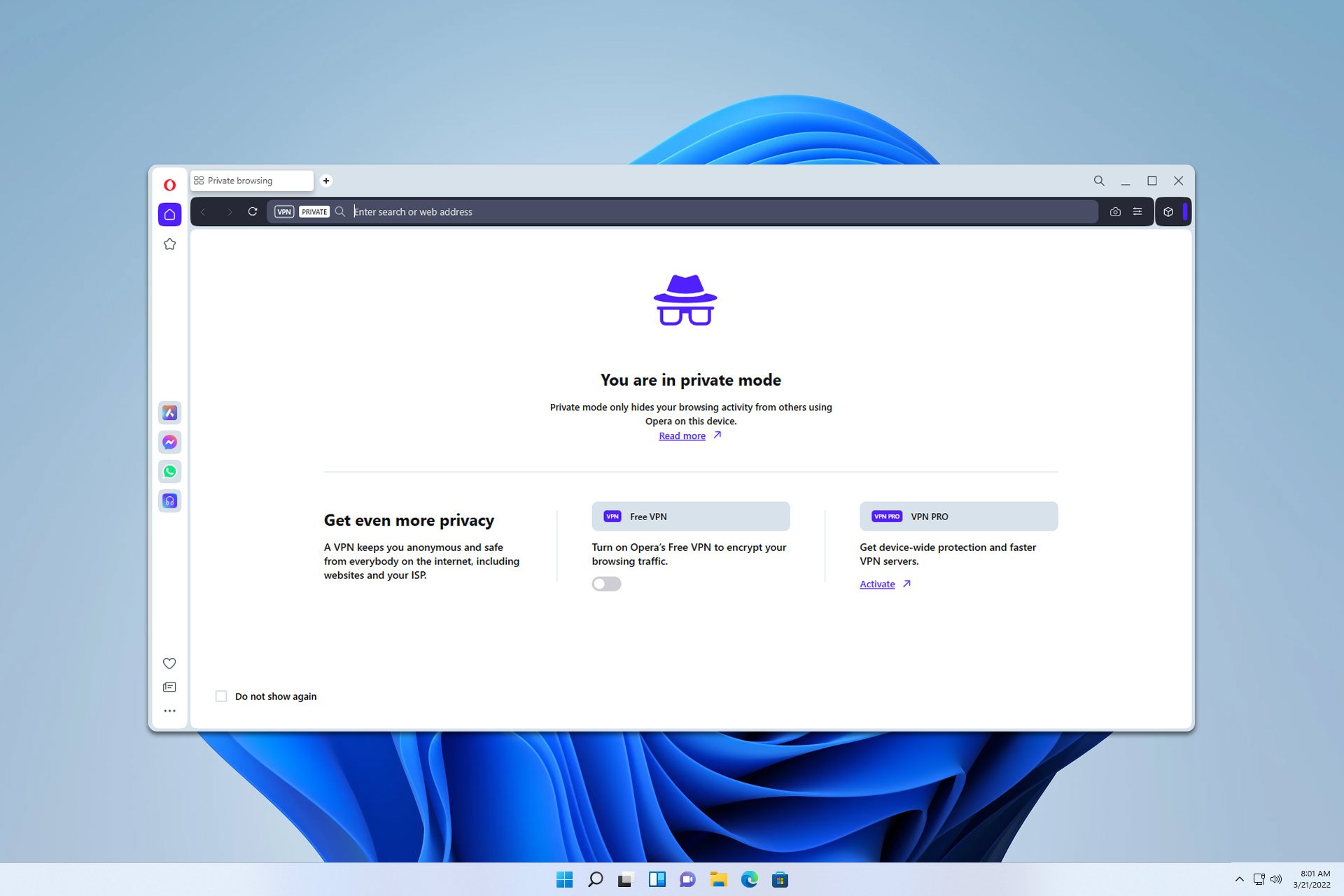
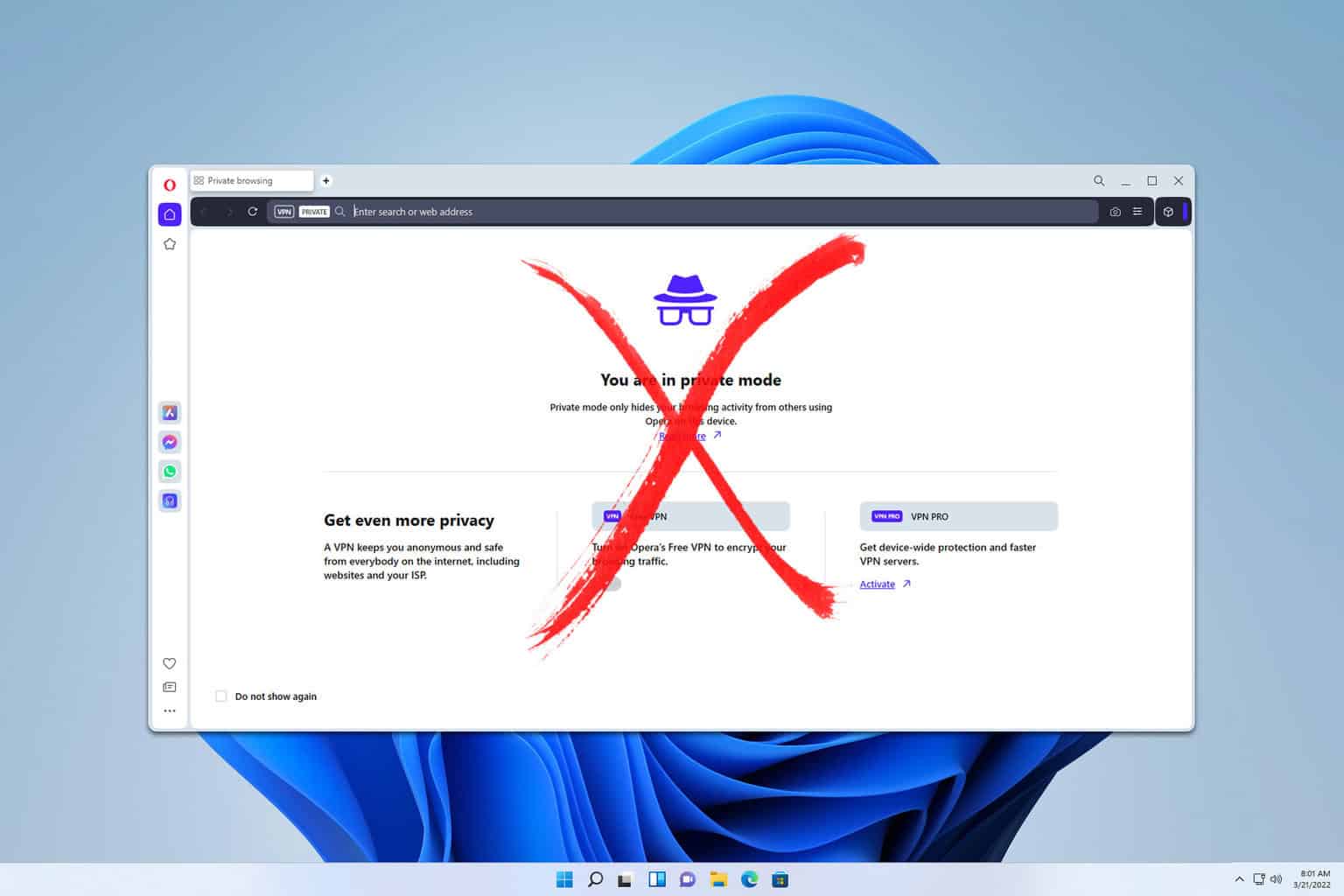
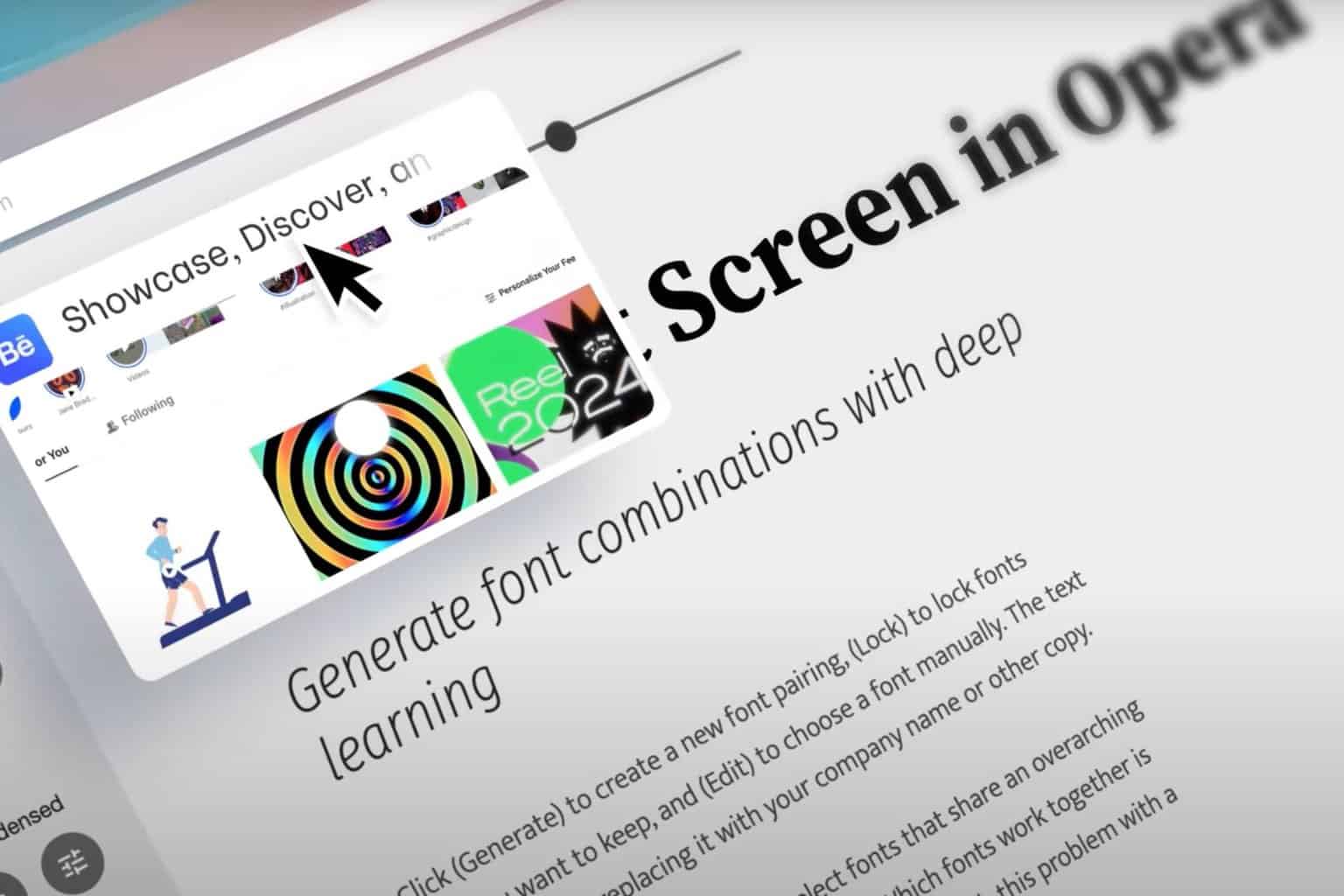
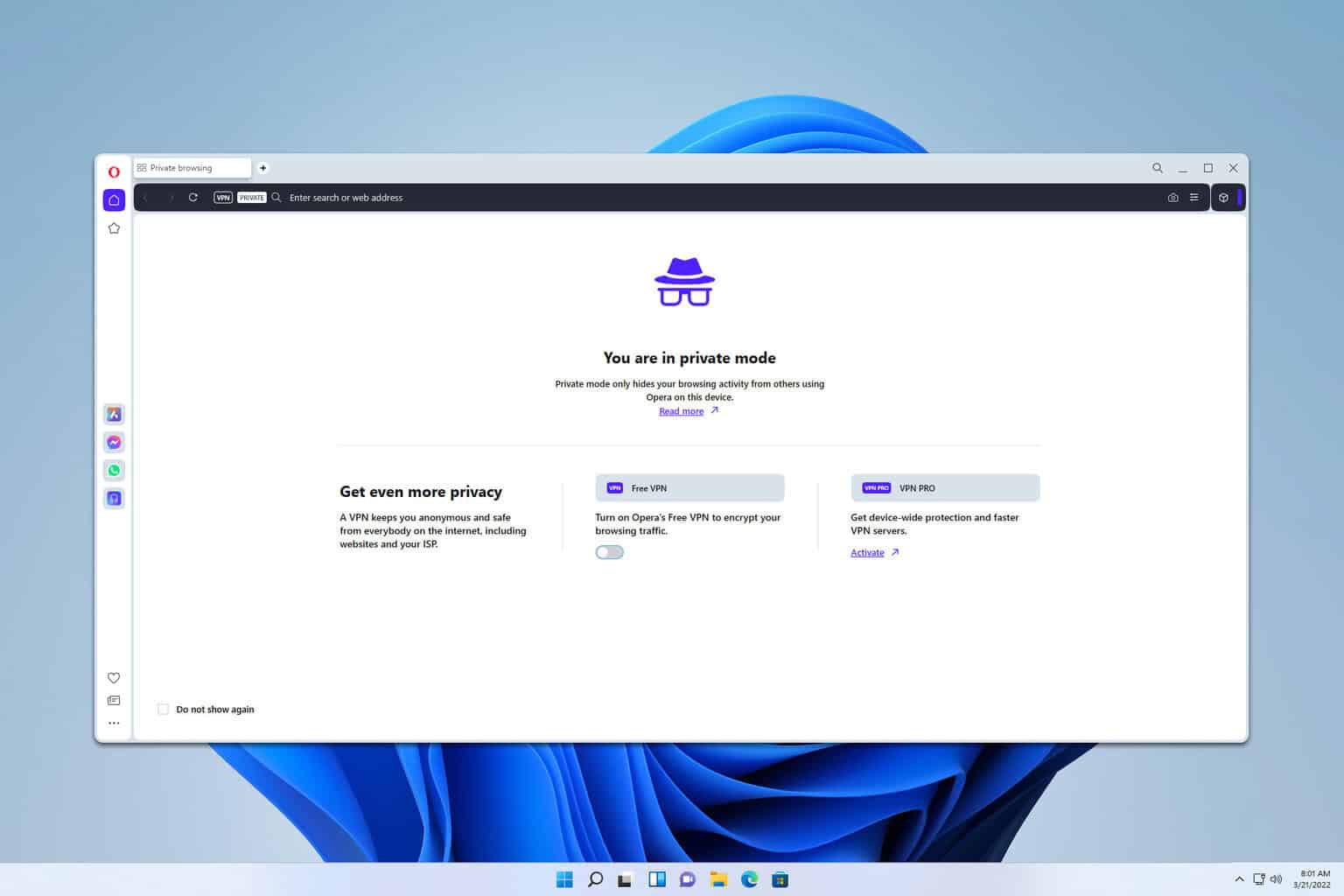
User forum
0 messages