How to Download Opera Mini for Your Windows 10 PC
Here's why you need to reconsider Opera Mini as a PC browser
4 min. read
Updated on
Read our disclosure page to find out how can you help Windows Report sustain the editorial team. Read more
Key notes
- Opera Mini is a mobile browser that’s optimized to give you a smooth browsing experience even on low-end devices.
- The browser works on most smartphones, tablets and other mobile devices. Although it is a great browser for mobile devices, it’s not available for PC.
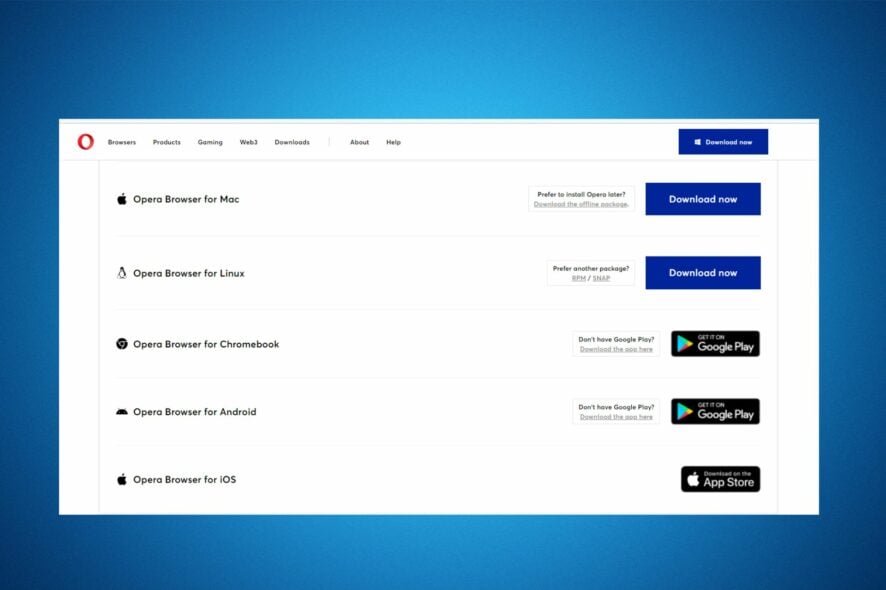
There are many reasons why you might want to use Opera Mini on your Windows computer. It’s a lightweight browser that’s designed for people who have slow Internet connections, or those who don’t have an unlimited data plan.
You can download it from the Opera website, but unfortunately, it doesn’t work on PCs. This is because Opera Mini is designed for mobile devices and does not have any desktop version. However, there are other browsers that you can use instead of Opera Mini on your Windows computer.
How do I install Opera on Windows 10?
Opera is a web browser that offers a fast and user-friendly way to access the Internet. It’s available for Windows, macOS, and Linux systems.
If you’re using Windows, you can download Opera through the Microsoft Store or from the official Opera website.
Is Opera Mini free on PC?
Opera Mini is a free web browser that’s designed to use less data and be faster on slow connections. It is one of the best browsers for Android. It is available on the Android app store and is free to download.
Whereas there are many options on the internet that claim you can download Opera mini on your PC, it won’t work. Most websites offer the Opera Mini download apk version which will download but once you try to run it, you’ll experience installation issues.
The Opera Mini browser does not support any version of Windows 10, so you cannot install it using the Microsoft Store app or by downloading it from the official website. However, there are other versions of Opera that do work with Windows 10.
How can I download Opera Mini on Windows 10?
You can’t. However, this shouldn’t stop you from enjoying all the features that Opera has to offer. Although Opera Mini doesn’t work on PC, there are other Opera variations that you can use to get the same experience.
If you’re looking for an alternative that still offers the same speed and security, Opera or Opera GX are worthy contenders.
The most popular one is the desktop version of Opera. It has a built-in ad blocker, customizable themes, and thousands of extensions. While most modern browsers today claim to be focused on speed, Opera walks the talk.
It is one of the fastest browsers today and coupled with all the features, there’s no doubt that it should be your top browser. With a built-in VPN and ad-blocker, you can easily mask your internet activity without having to worry about today’s cybercriminals.
Opera’s super features are an endless list you should check out if you are still not convinced that it is the best PC browser.
When it comes to Opera GX, this is more for the users who spend most of their time with gaming consoles. You guessed that right, Opera GX is a browser made with the gaming community in mind.
Opera GX is a new generation of gaming browsers. It’s designed to be lightweight, fast, and secure. The main idea of the project is to create a browser for gamers that will allow them to enjoy their favorite games without any distractions.
It is a Chromium-based web browser for Windows, Mac, and Linux with a built-in ad blocker and VPN. It offers a clean, minimalistic interface with tabs on top.
Opera or Opera Mini
It depends. Each browser is suited for a different audience and different devices. Opera Mini offers many of the same features as its desktop counterpart but with some limitations that make it more suitable for use on mobile devices.
If you have an Android device and don’t have Opera Mini installed, you are missing out. For PC users, the Opera browser is your best bet. For a more detailed review, check out our Opera Mini vs Opera comparison.
We also have an Opera vs Chrome showdown in case you are wondering how it compares with other browsers.
Don’t forget to check out the differences between Opera and Firefox to get a clearer picture of the browser world.
If you prefer smaller apps, we also have a great guide on how to download the Opera News app on PC, so you might want to visit it.
Let us know what Opera variation you use and your experience thus far in the comments section below.



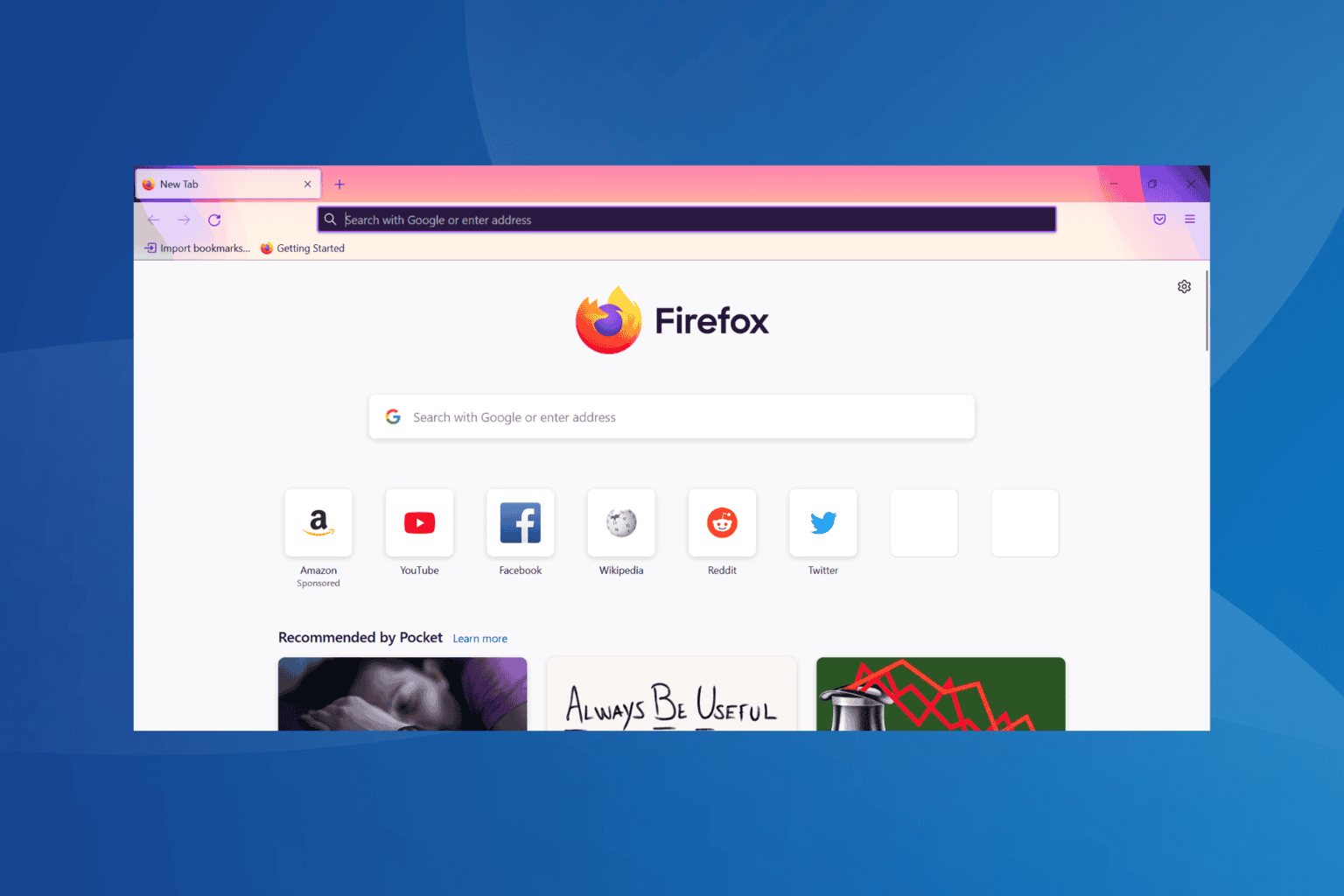

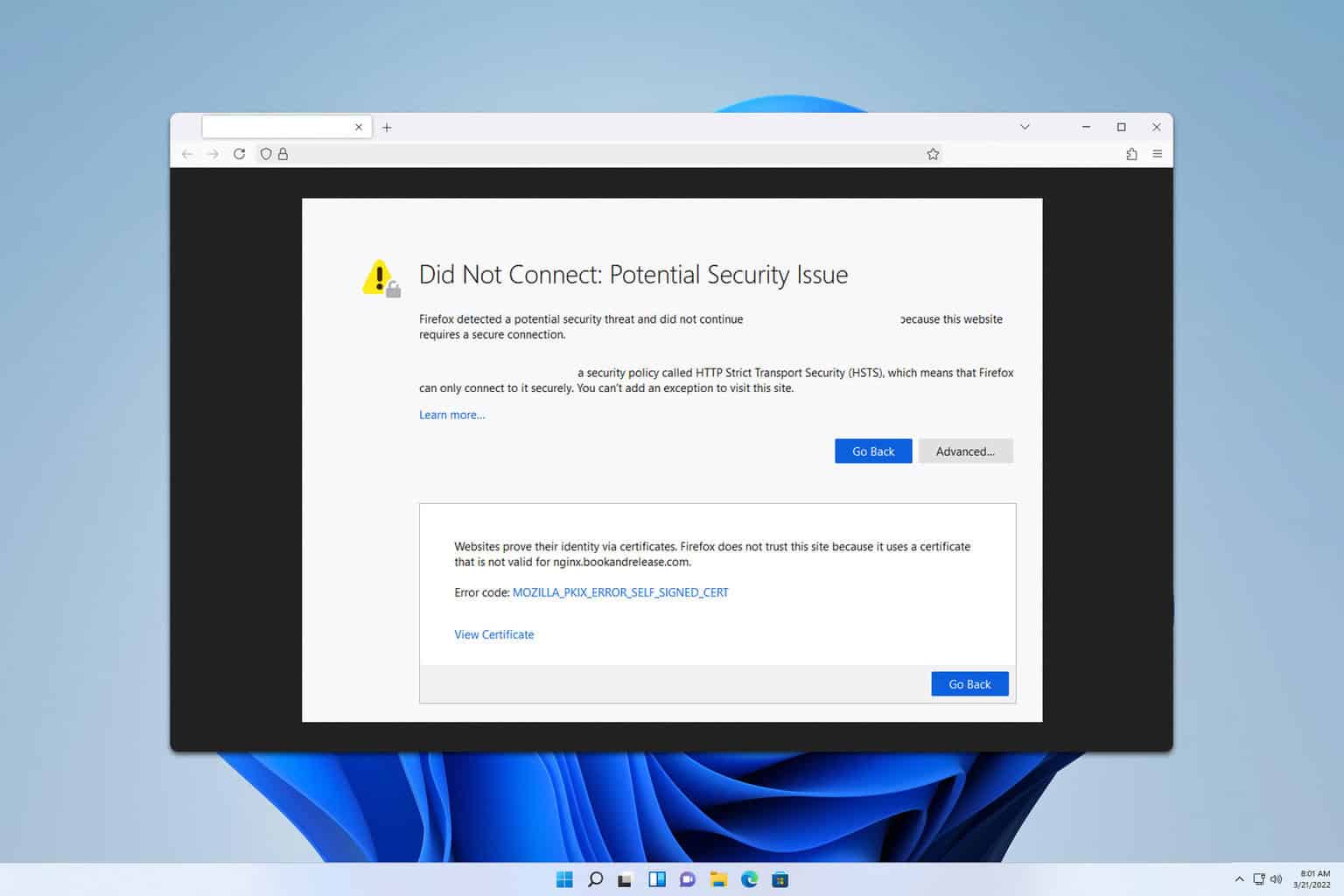
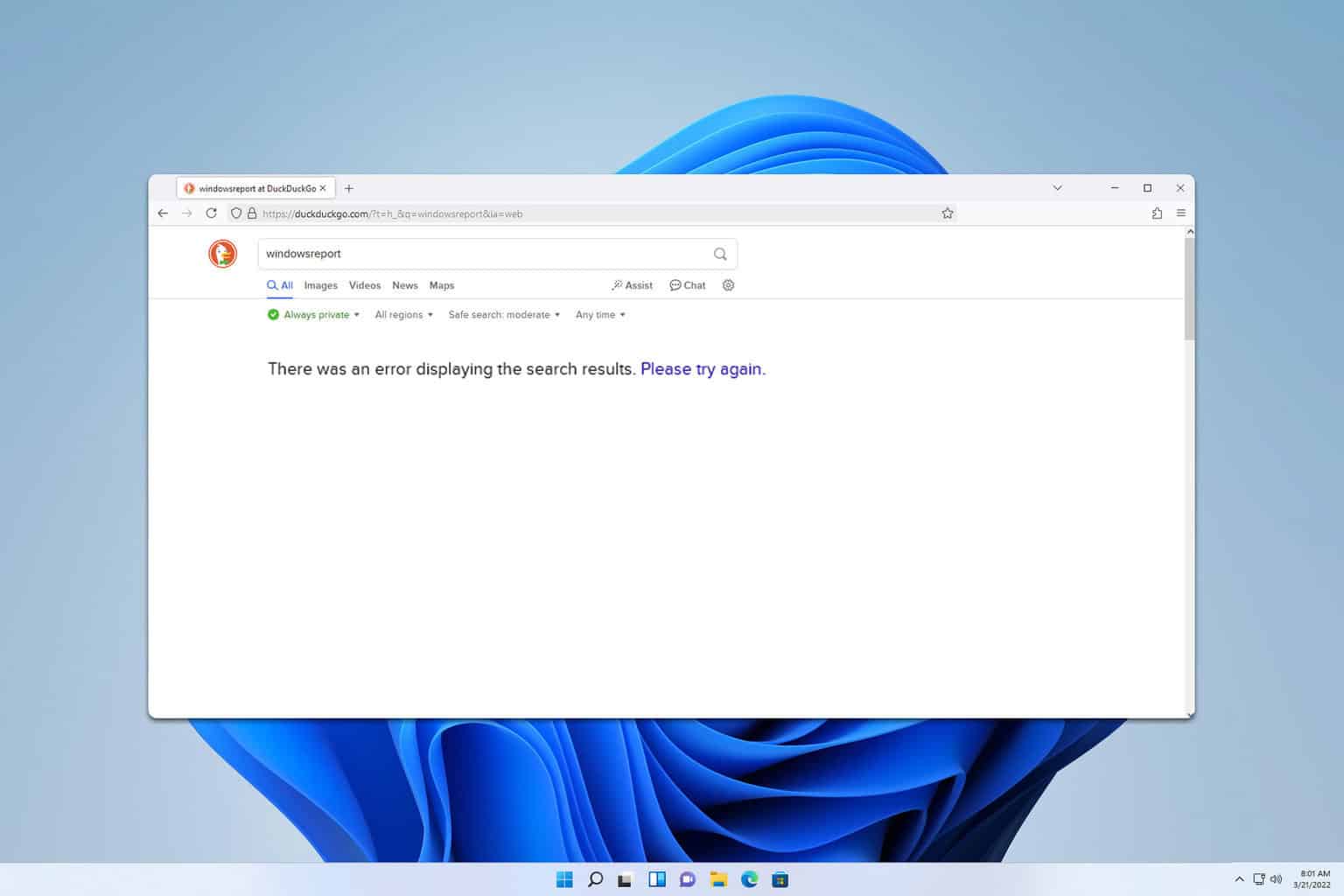
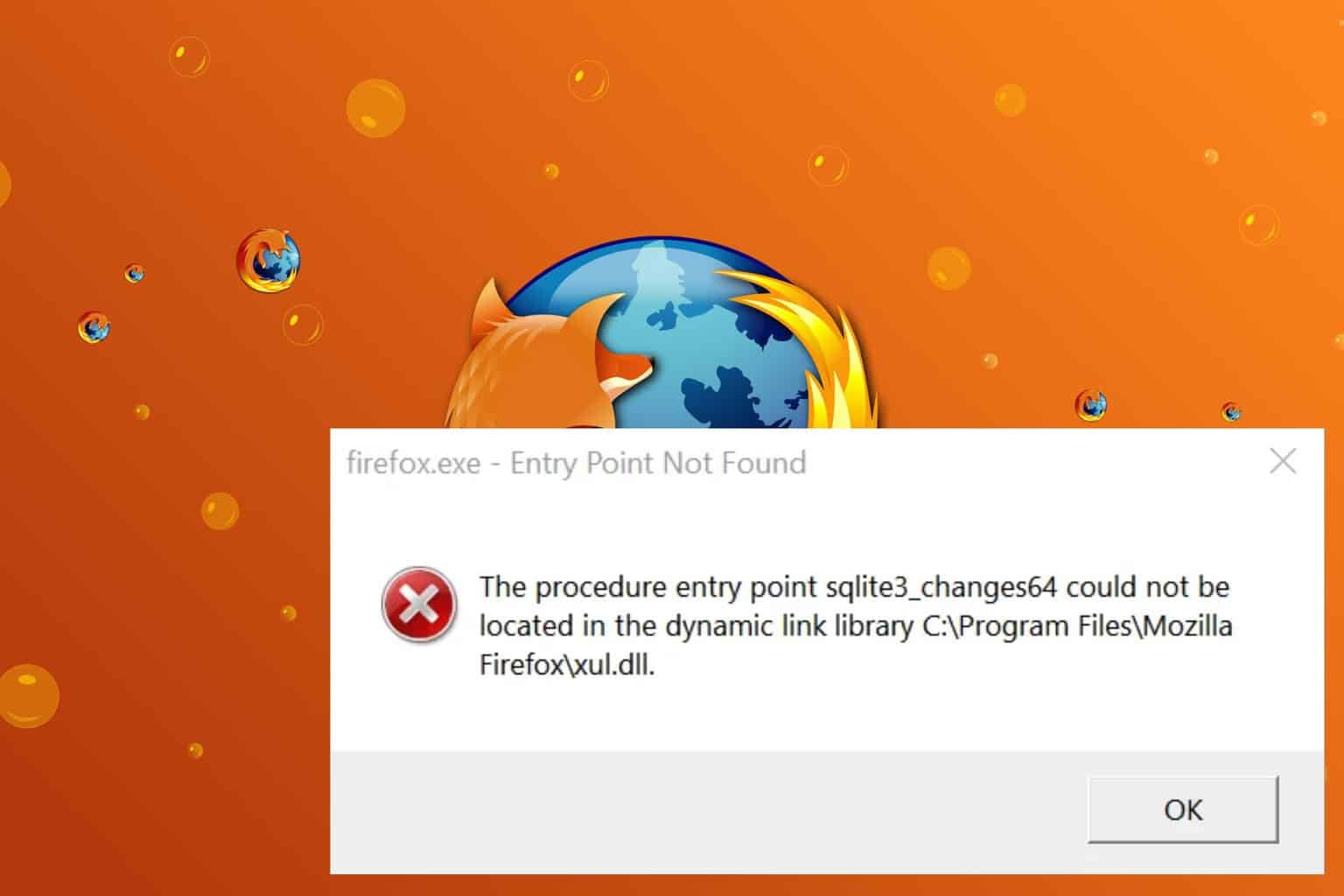
User forum
0 messages