How to Change or Reset Orbi Default Admin Password & Log In
Is the Orbi admin password not working by default? Change it & make it your own
4 min. read
Updated on
Read our disclosure page to find out how can you help Windows Report sustain the editorial team. Read more
Key notes
- Why is my Orbi admin password not working? A virus is usually to blame, but the Orbi default password is to extremely secure, to begin with.
- If your want to change or reset your Orbi admin password, simply follow the easy steps in this guide.
- Modifying your Netgear Orbidefault password is essential in order to ensure that your WiFi network can't be accessed by third-party users.

The Orbi Home WiFi System from Netgear offers fast and reliable WiFi without dead zones. The system arrives with a default username and password out of the box.
The default Orbi password is typically admin for username and password for the password.
Now, what if you want to change the Orbi default password or if you have forgotten the password? Changing the Orbi default password is easy and takes not more than a few minutes.
This also applies if you want to recover your forgotten password.
Why is Orbi asking for admin password?
As previously mentioned, Orbi routers have a default password and username set up. Since the physical device has a management dashboard or an administrative web interface, admin credentials are required in order to access it.
The Orbi admin password you received by default is not extremely secure, which already provides a good reason to change it. In some cases, the Orbi default password might not work at all.
Orbi admin password not working issues are not so uncommon and they’re usually triggered by virus or malware infection on your computer. That’s an even better reason for you to change your Orbi admin password.
In this article, we take a look at how to change and recover the Orbi default password to keep your home network safe.
How do I change my Orbi admin password?
1. How do I find my Orbi admin password?
- Open the web browser from a computer or mobile device that is connected to the Orbi network.
- Navigate to the Orbi login page.
- In the user name and password field, enter the default Orbi username and password.
username – admin
Password – password - Most router manufacturers use admin and password as the default credential combination.
What is the default Orbi password? Here’s how to find out. While the default Orbi password is easy to remember, it is not secure.
Anyone with a basic understanding of the router can gain access to your router and the network.
To strengthen the security of your home WiFi network, make sure to change the default Orbi password and username.
2. How do I Change the Orbi WiFi default password?
- Open the web browser on your computer or mobile device. Make sure it is connected to the Orbi network.
2. Navigate to the Orbi login page.
3. It will ask you to enter the password. So, enter the following default Orbi username and password.
- admin
- password
4. Once logged in, open the Advanced option.
5. Go to Administration and select Set Password.
6. Enter the new password and username that you want to set.
7. Click Apply to save the changes.
Make sure to enter a long password with a mix of special characters, numbers, and letters to strengthen it.
If you find it hard to remember a long password or are afraid that you might forget it, try using a password manager to manage all of your passwords.
Some users reported several Orbi default password not working issues. If this is also your case, or if you had changed your default password and then forgotten it, follow the steps below to recover your Orbi password.
3. How do I reset my Orbi admin password?
- Navigate to the Netgear login webpage.
- Select the Forgot your password? option.
- In the Reset your password window, enter the email address that is associated with your Orbi account.
- Click Reset My Password.
- Netgear will send a password reset link to your email address.
- Open the link and enter your new Orbi password.
- Click on Submit to change the password.
Normally, it’s that easy to reset Orbi admin password. But you can always run into trouble and sometimes even the reset option seems to act out.
? Cannot reset Orbi admin password
If the conventional reset option fails to deliver, you can take it a step further and try either a soft or a hard reset.
The Orbi soft reset procedure implies:
- Navigate to orbilogin.com and click the Cancel button
- You will be asked to provide the serial number of your router and answer several security questions
- Then, click Continue and return to the orbilogin.com password screen to change your password
The Orbi hard reset or force reset procedure implies a more physical approach:
- Find the reset button on your Orbi router
- Press it down for up to 10 seconds or until it starts blinking
- Resume the password-changing process as described above
Changing the Orbi default router password is easy if you haven’t changed the password earlier.
If not, you have to reset the password using your email account and set a new Orbi password to access the router admin panel.
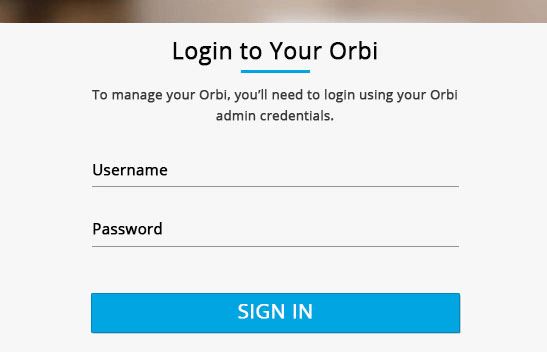
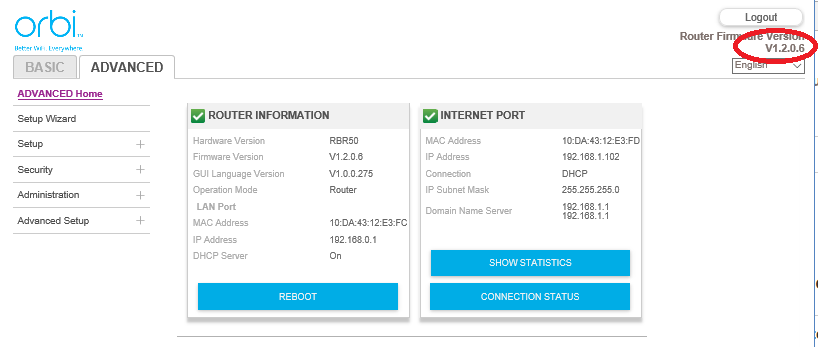
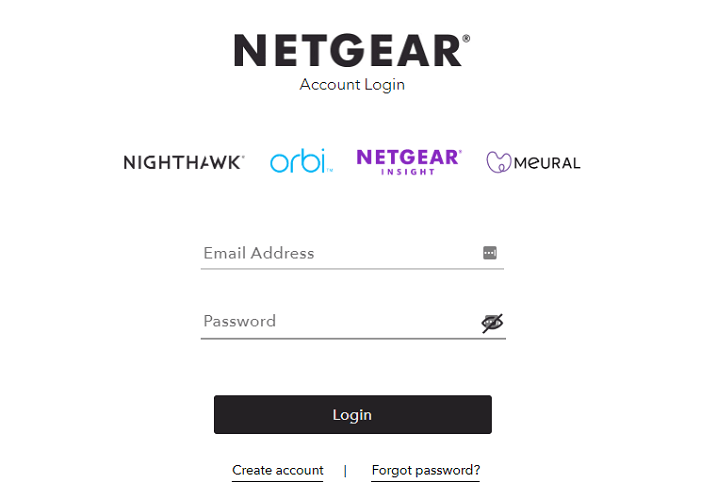








User forum
0 messages