How to Show Declined Meetings in Outlook’s Calendar
Learn to manage your declined meetings
2 min. read
Updated on
Read our disclosure page to find out how can you help Windows Report sustain the editorial team. Read more
Key notes
- When you decline an Outlook meeting, it goes straight to the Deleted items folder.
- You can see declined meetings in that folder, as well as restore them to your calendar from it.
- Depending on your preferences, you can show declined meetings in the Outlook app or on the web version of it.

When you decline a meeting invite in Outlook, that declined meeting email goes to the Deleted Items folder; and the meeting doesn’t appear on the application’s calendar.
However, some users might still need to keep meetings they’ve declined to attend on their calendars.
Outlook doesn’t include any option that you can select to show declined meetings on the calendar. Nevertheless, you can still show a declined Outlook meeting on your calendar with this trick.
How can I see a declined meeting on Outlook’s calendar?
1. Show a declined meeting in Outlook 2019, ’16, and ‘13
- Click the mail button at the bottom left of Outlook’s window.
- Then click on Deleted Items on the left of Outlook.
- Select the meeting you declined in Deleted Items.
- Then click the Accept button on the right.
- Select the Do Not Send a Response option on the Accept button’s submenu. That will add the meeting to your Outlook calendar without sending a response.
2. View a declined meeting in the Outlook web app
1. Open the Outlook app in a browser.
2. Click the Toogle Left Pane button shown directly below.
3. Then navigate to Folders.
4. Go to Deleted Items. Here you can find all the meetings you have deleted from your Outlook.
5. Right-click the declined meeting you want to see and select the Move to Calendar option.
You can see declined meetings via the web application for Outlook just as easy as you can in the app. What you need to do is navigate to the Deleted items folder, and you will see all your previously declined meetings in there.
Optionally, you can choose to keep a declined meeting in the calendar by restoring it from the previously mentioned folder.
So, that’s how you can keep declined meetings on Outlook’s calendar. Note, however, that the meeting invite won’t be in Deleted Items if you’ve emptied that folder. If it isn’t there, you’ll need to request that the organizer send another invite to you.
If you have any other questions or suggestions, feel free to leave them in the comments section below.
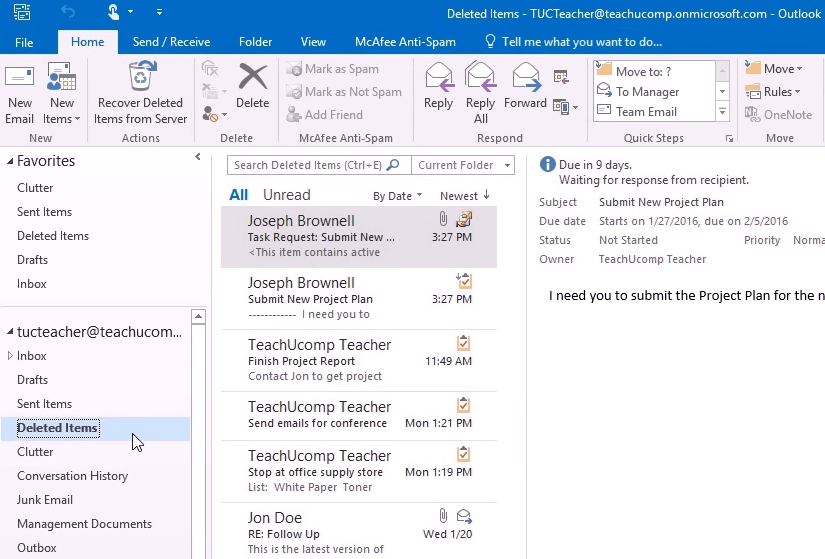
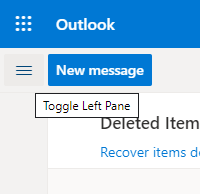
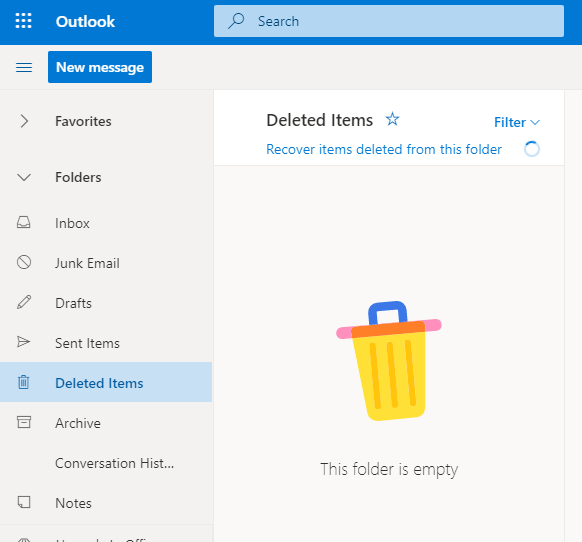
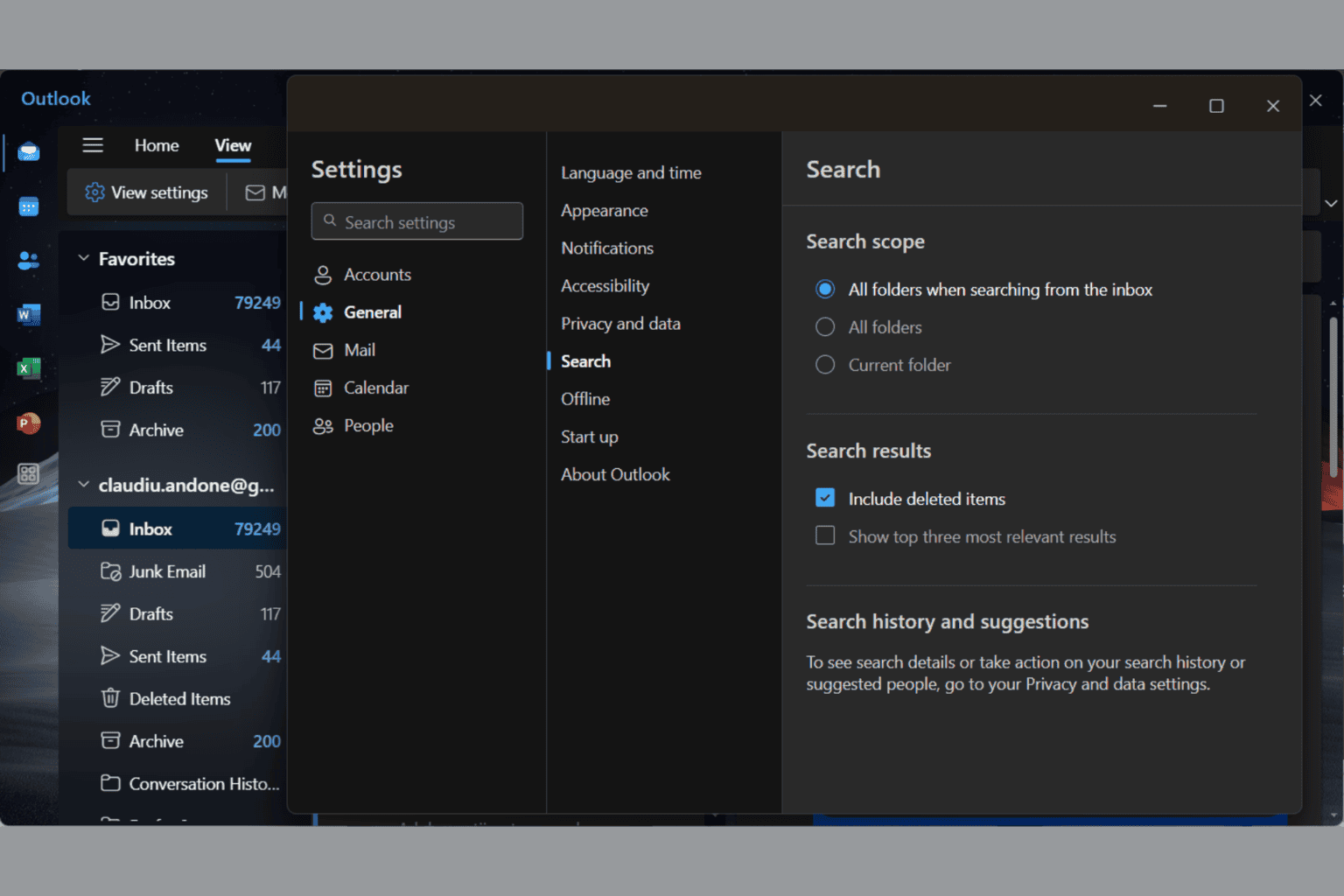


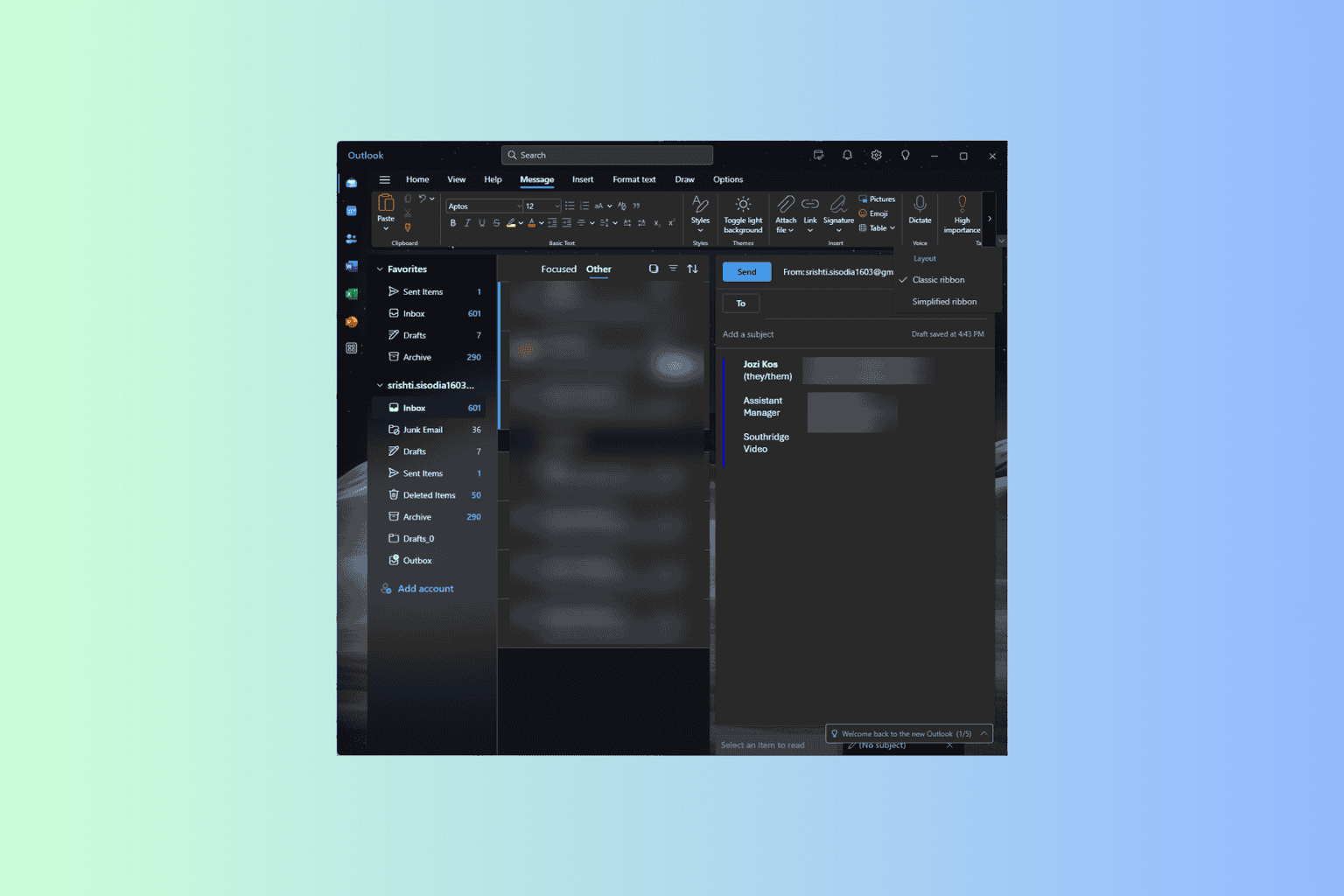
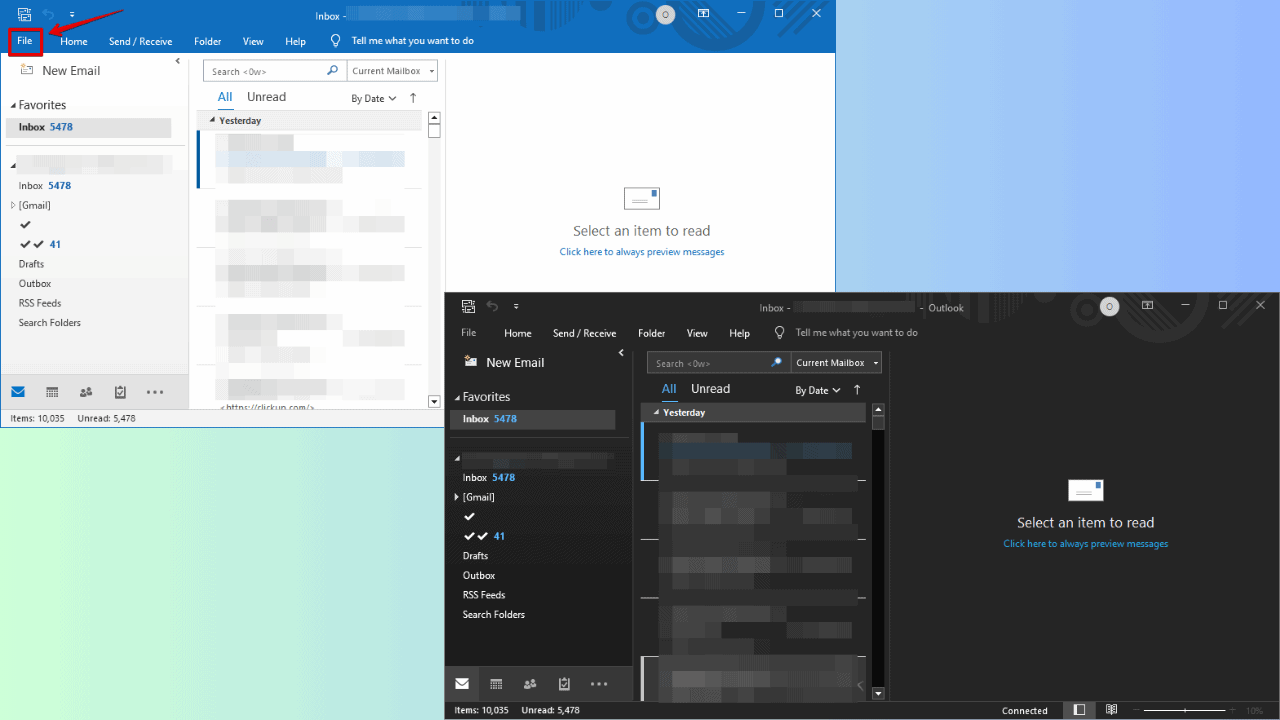
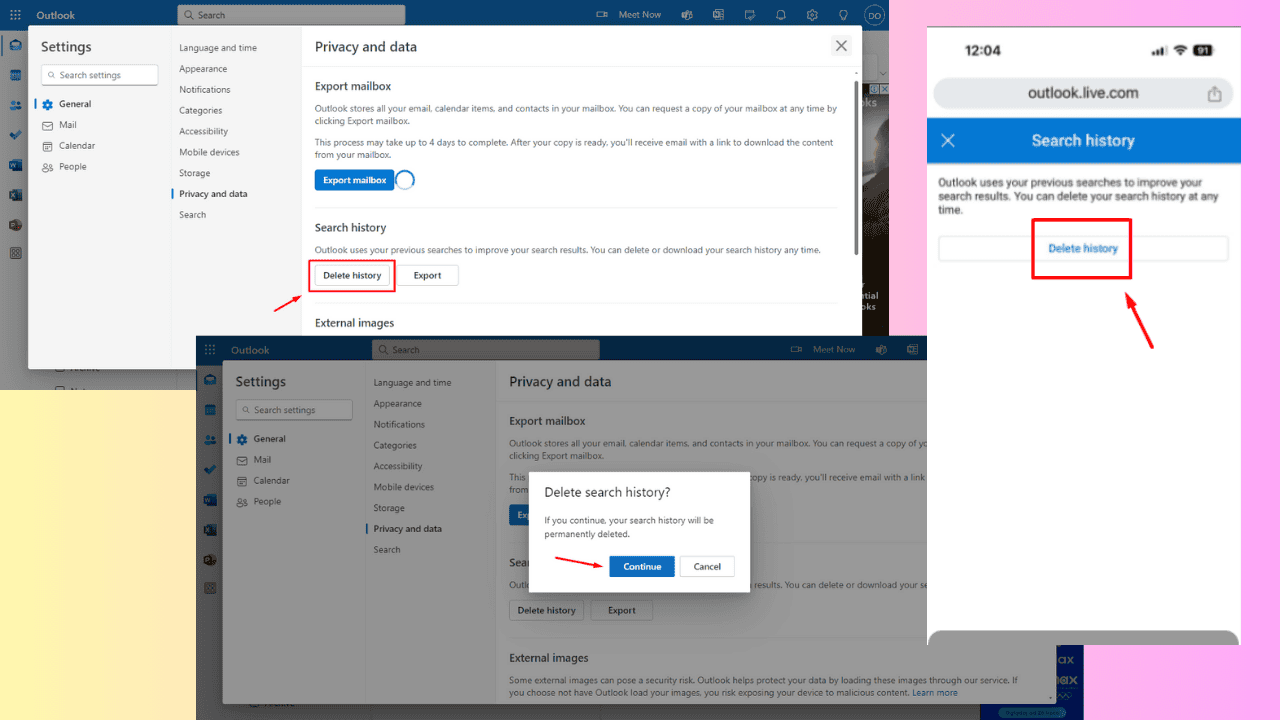
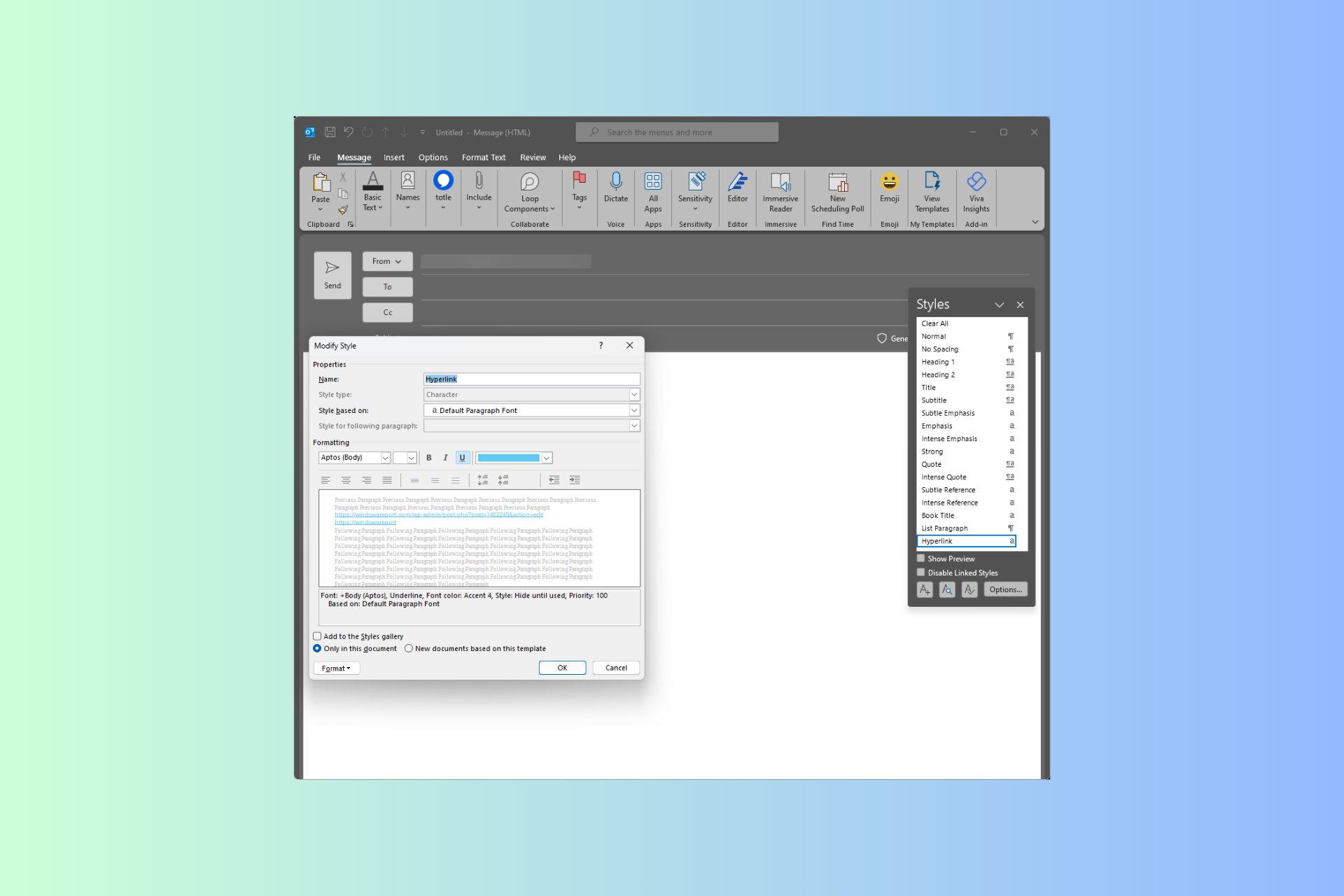
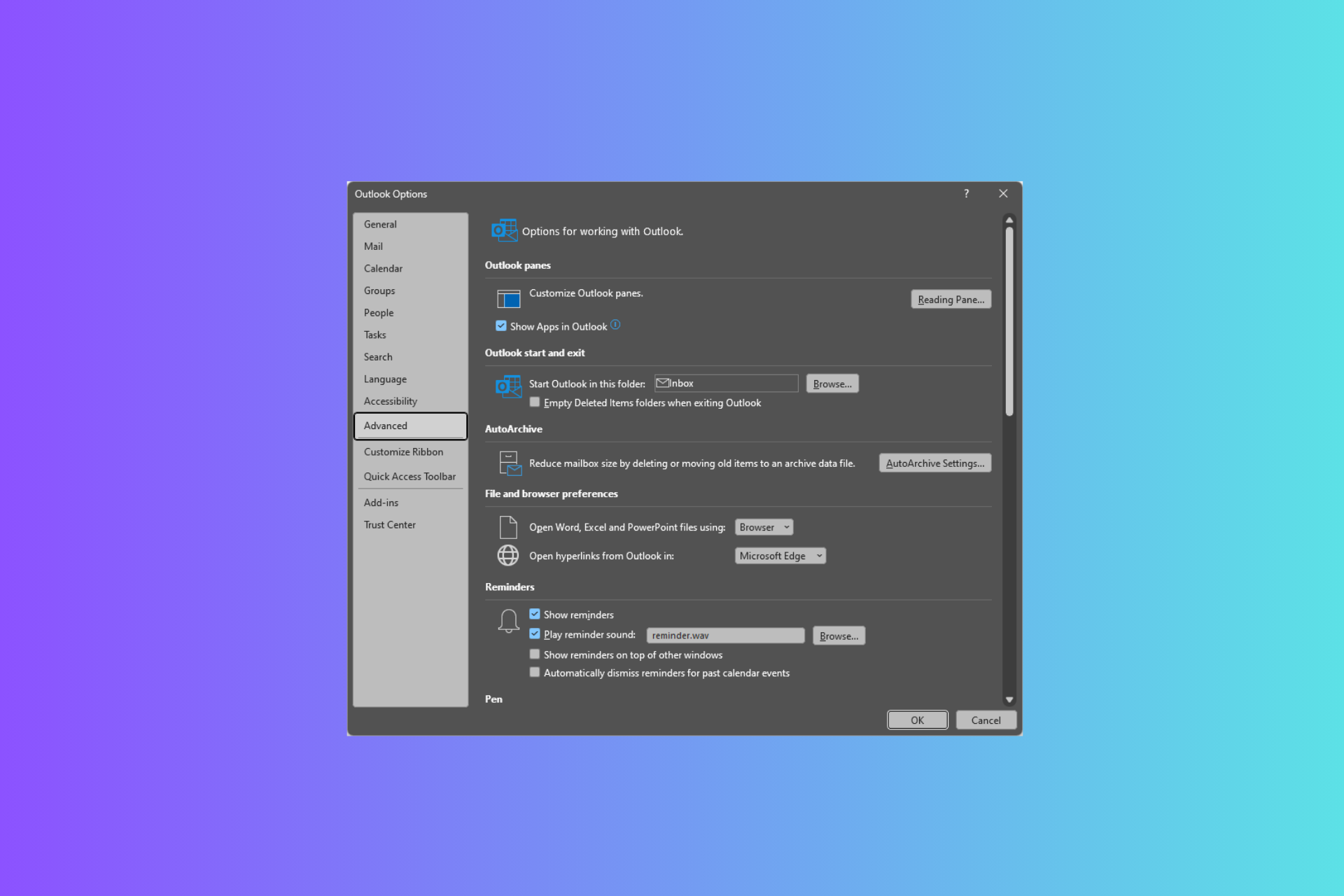
User forum
2 messages