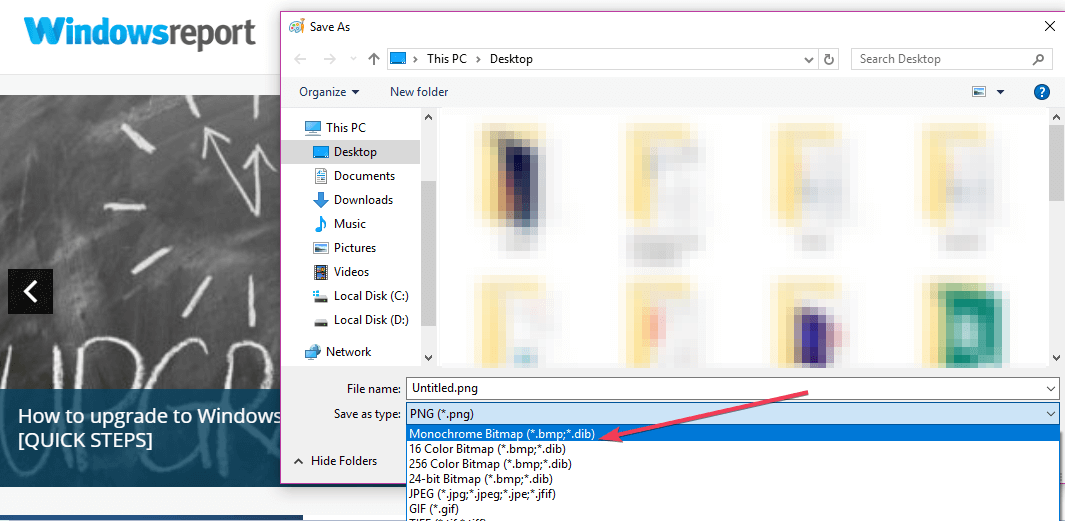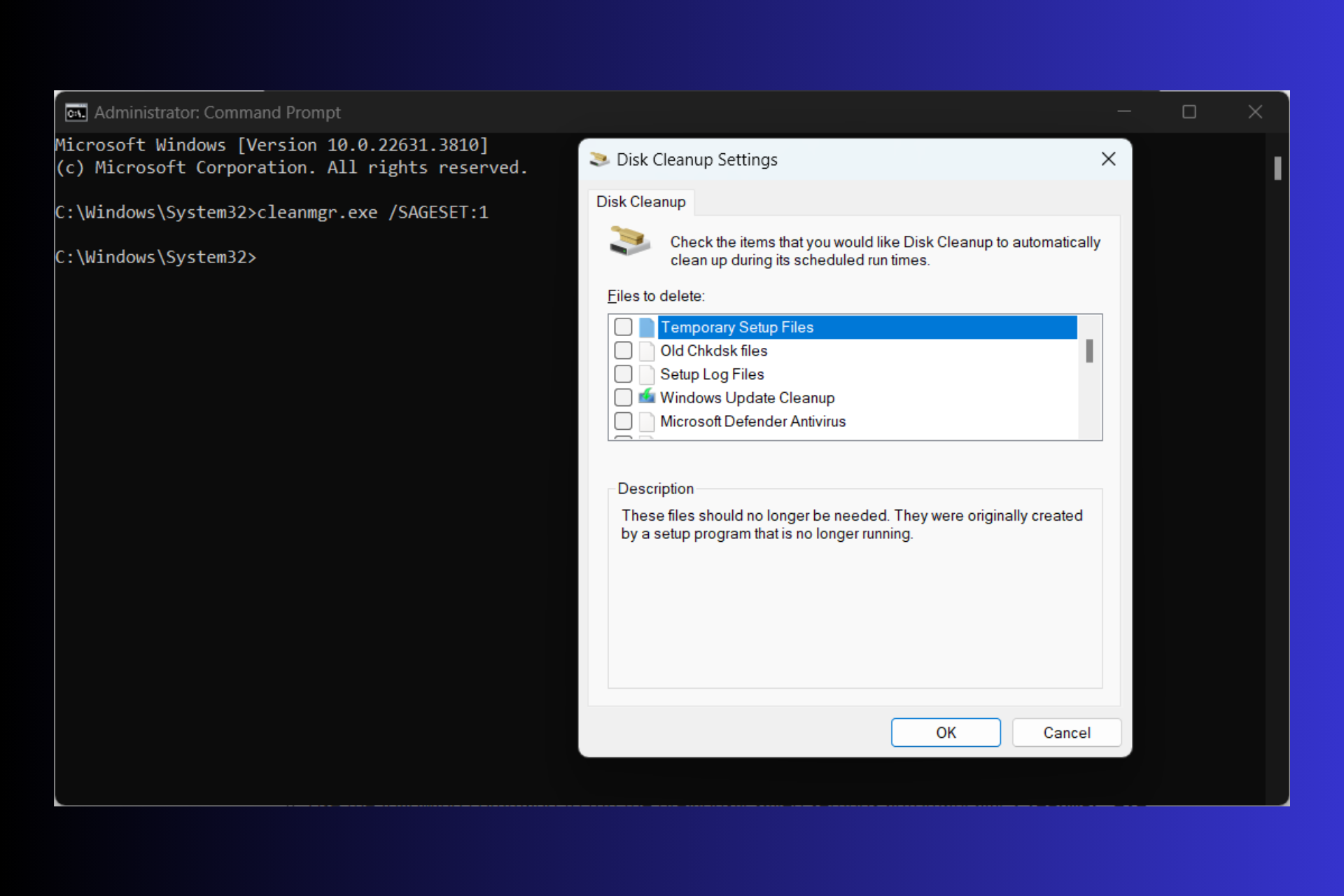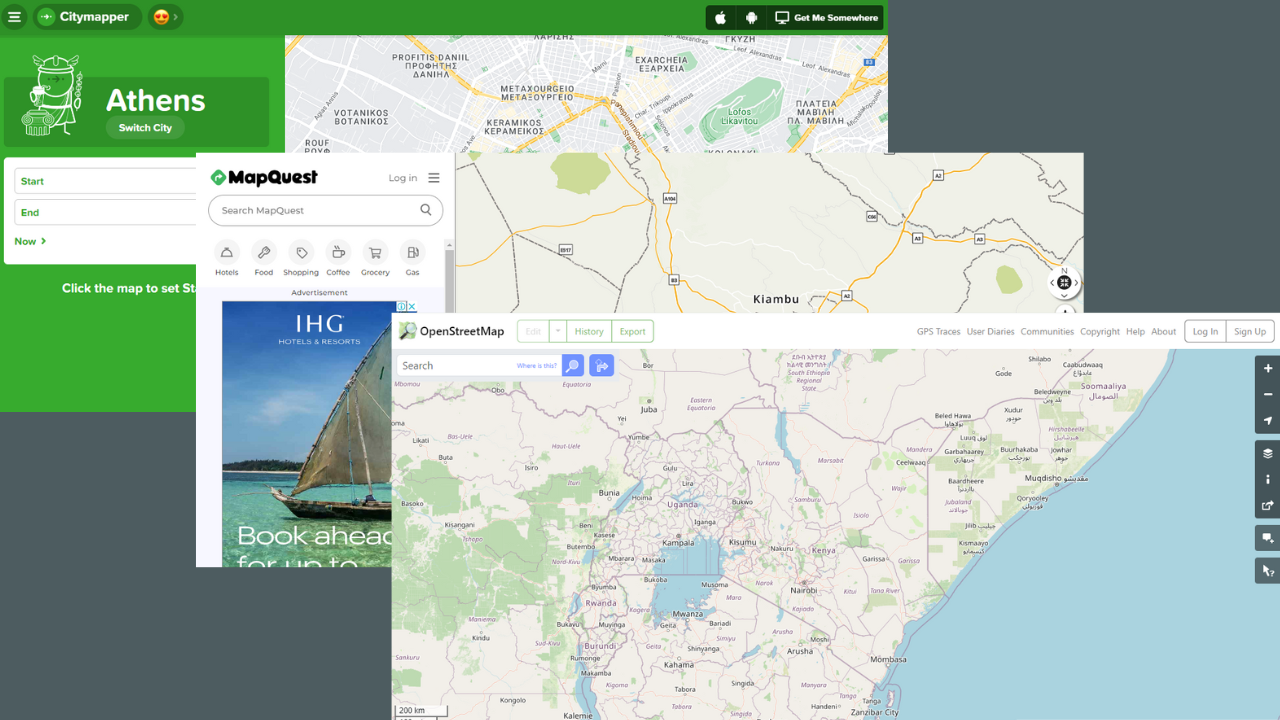Can I use Paint 3D to convert images to black and white?
2 min. read
Updated on
Read our disclosure page to find out how can you help Windows Report sustain the editorial team Read more

Windows 10 has introduced many innovative features over the years, including the amazing Paint 3D app. This toolt allows users to model three-dimensional shapes, using colors and effects to give vent to all their artistic ambitions.
However, despite the possibilities Paint 3D offers, you won’t be able to convert images to black and white.
The best free alternative is the good old Paint, but if you are looking for a more tedious, professional approach, Corel Paint is the software for you.
We explain how to use both to convert images to black and white below.
How to convert images to black and white without using Paint 3D
How to convert images to black and white with Paint
Paint offers a rather limiting monochrome bitmap conversion which is not quite advised for highly-detailed images.
That kind of conversion is better done on more advanced photo-editing applications, like Photoshop. On the other hand, it does quite well when it comes to simple images you just want to get black and white.
In order to convert images to black and white with Paint, all you need to do is click on the Paint button and then on Save As. Next, use the dropdown menu and choose Monochrome Bitmap as shown in the screenshot below.
This option allows you to save your image in a black and white format.
Looking for a tool for resizing images without lossing quality? Here are our top picks.
How to convert images to black and white with Corel Paint
On the other hand, besides Photoshop, Corel Paint is definitely a tool to go for when it comes to color conversion. The images stay true to the original form in regards to details.
That’s why, if you need a professional touch, Paint is a no-go. Corel Paint is a professional suite and thus it will cost you some money. But the end result is worth every penny.
To learn more on how to convert images to black and white with Corel Paint, go to the tools’ official support page. There, you’ll find all the information you need on how to properly use the greyscale option and create high quality black and white images.
If you’re interested in photo editing, you may also want to check out these guides: