How to Change Bank Card or Add Card on Revolut
To do this, simply add a new card
2 min. read
Updated on
Read our disclosure page to find out how can you help Windows Report sustain the editorial team. Read more

Many are wondering how to change a bank card on Revolut and this guide will show you how to do that with ease. So without further ado, let’s get started.
How can I change the bank card on Revolut?
How to add a card to Revolut
- On the Home screen, go to Add money.
- Select your currency and tap on Change.
- Tap on Add card securely.
- Select the card type and follow the instructions on the screen.
If you want to update your card information, you’ll have to remove it by following similar steps and add it again.
Can I get another card on my Revolut account?
Yes, you can have multiple cards on your Revolut account. However, you only add up to 5 new cards per month.
As you can see, you can’t really change your bank card on Revolut, but you can add a new one instead.
Before you leave, find out how to use the Revolut web app, in case you prefer making changes from the desktop.
We also have guides on how to top up Revolut account as well as a guide on what to do if you can’t use your Revolut card online.
Have you changed any details recently? Do let us know your experience in the comments.
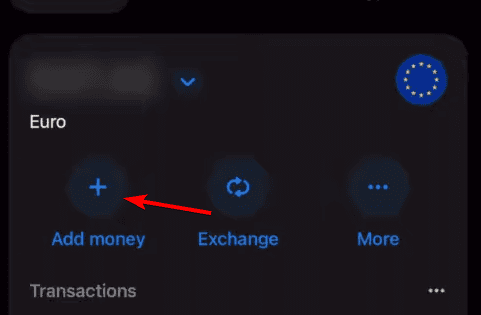
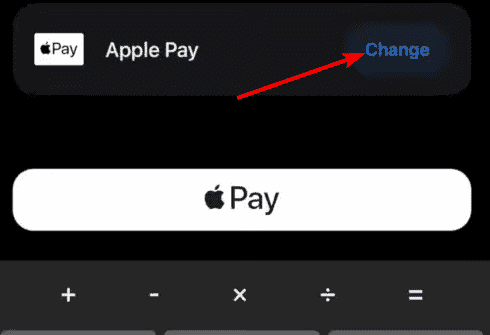
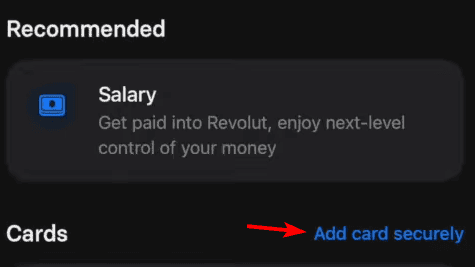








User forum
1 messages