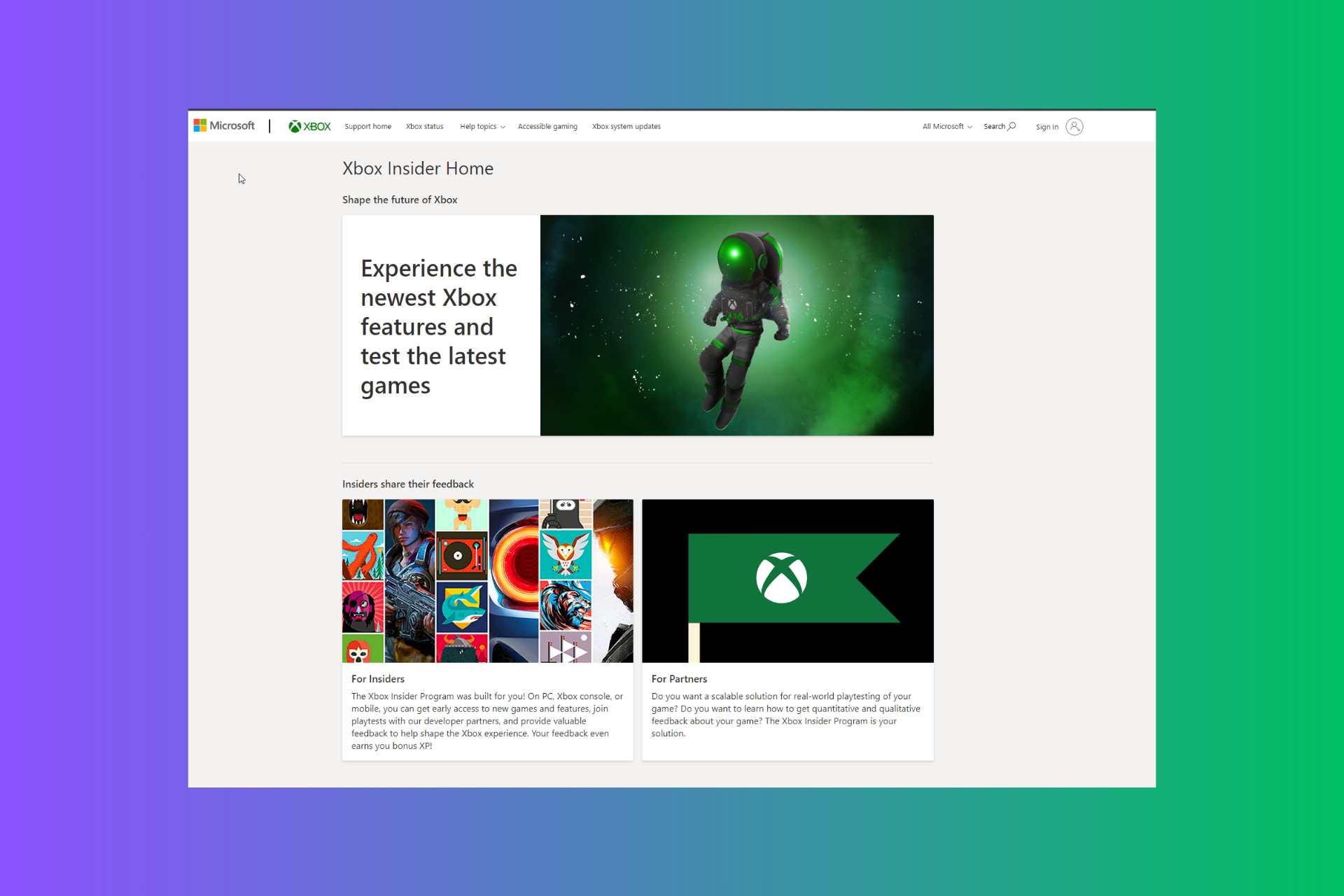Pro Evolution Soccer 2018: Most frequent issues
4 min. read
Updated on
Read our disclosure page to find out how can you help Windows Report sustain the editorial team Read more
Key notes
- Pro Evolution Soccer 2018 is the PES entry that covers the 2018 football season.
- We will be looking over some of the most frequent bugs that have been found with it, as well as some fixes.
- To check out more about this amazing game, visit our Pro Evolution Soccer 2018 Hub.
- More so, gamers may also be interested to see our Gaming page.

Pro Evolution Soccer 2018 was released last week and fans of the franchise are excited to finally try the next installment of their favorite sports simulation. But with many people recently reporting various issues in PES 2018.
Luckily, we’ve made a list of the most common issues in PES 2018 based on its earliest reviews. So, if you still haven’t bought the game, keep reading this article to find out what to eventually expect from the game.
We’ll also try to solve as many problems as possible, in hope that you won’t need anything else besides this article to solve your PES 2018 issues.
Reported problems in Pro Evolution Soccer 2018
1. Crash at launch
One of the first reported problems is a crash on launch, an issue many people are facing in the form of the PES stopped working, windows looking for a solution error. Here’s what one player said:
I just downloaded the game and when I launch it, I get a white screen and an error message. Does anyone else have the same issue? Any idea for a workaround?
There are a couple of things you can try to resolve the crashing problem. Since this issue may be caused by various factors, here are some of the most common solutions:
- Update your graphics card driver
- Update DirectX
- Switch Windows sound to Stereo. Go to Search, type sound, and select Sound. Now, select your Playback device, go to Configure, and choose Stereo. Save the settings, and finish configuring your audio device. Restart your computer.
2. No in-game audio
Another player reported that there’s no in-game audio when a computer is connected to a TV through HDMI. Here’s what he says:
I have an integrated intel graphics card and an nvidia GTX 960M dedicated card. When plugging the laptop to TV through HDMI, intel display audio transmits the audio to the TV. This works well with PES 2017 and many other games, but with PES 2018, audio plays on the laptop speakers (realtek audio) and not on the TV.
Is Konami planning any fix, because it seems that the video game developer needs to handle this as it is working fine with some games and not others?
However, the same player who reported the issues in the first place also found a solution:
Lolo, the workaround I found is to play PES in windowed mode and to use borderless gaming tool (open source, free tool) to make the window take full screen)
3. Unable to play PES 2018 online
Some players also report they’re unable to play online as the game won’t connect to the servers:
hi guys , when I find someone to play with him online in myclub, it is disconnected and get me lose the match without we play ,, how to fix that ? anyone have same problem ? need help please
Unfortunately, we have no confirmed solution for this issue. But, you can check out our article about games being unable to connect to the internet for potential solutions.
4. VRAM crashing issue
One of the most common issues are game crashes due to a problem with the VRAM in a graphics cards.
hi well im very sure that my pc can run pes 2018 without any prob but i get the vram prob i put all the graph settings low but still got a very lagy gameplay the fps don’t even reach 29 what r ur thoughts guys ?!”
Unfortunately, nobody has the right solution yet. We’ll update this article as soon as we get more information or if someone finds a proper solution.
5. Screen flickering
And finally, another graphics-related problem is screen flickering. Here’s what one player who recently encountered the issue said:
I play in NVIDIA Surround (triple screen) and everything works like a charm. Only problem is that in the menus the player characters are flickering and semi-transparent. This happens (most of the time) when you choose your team and opponent team (then you see one player of each team) and also when you select your own generated player in the Be a pro mode…
Any ideas?
I also had stuttering (micro stutters?) problems although I can achieve high framerates with my TITAN X (Pascal) but could mostly get rid of it by disabling motion blur.
If you have any other solutions for any of these problems, please let us know in the comments below.
[wl_navigator]