How can I fix A Plague Tale: Innocence bugs [SIMPLE GUIDE]
2 min. read
Updated on
Read our disclosure page to find out how can you help Windows Report sustain the editorial team. Read more

The action-adventure genre gets a new title, namely A Plague Tale: Innocence, and in this article, we’ll show you how to fix Plague Tale: Innocence Bugs on your Windows 10 PC.
Players have reported random crashes, black screens, and ultra-wide settings issues while playing the game. But here are a few solutions that might help you with these problems.
How to fix A Plague Tale: Innocence issues?
1. Ultra-wide fix
- Use a Hex Editor to open the Game.exe file.
- Replace the one of the values depending on your resolution:
- 39 8E E3 3F with the 8E E3 18 40 for the 3440×1440 resolution
- 8E E3 18 40 to 26 B4 17 40 for the 2560×1080
- 8E E3 18 40 to 9A 99 19 40 for the 3840×1600 screen resolution.
2. Black screen fix
- Start the game in Windowed Mode.
- Alternatively set your resolution to 1080p.
- You can also press Alt + Enter to go into the Windowed mode.
3. Low frames fix
- Open your Nvidia Control Panel.
- Select 3D Settings, then turn off the Dynamic Super Sampling.
- When faced with FPS drops, try lowering the image quality, change your graphics quality to Medium from High.
Or alternatively you can try this:
- Go to your Nvidia Control Panel.
- Select Manage 3D Settings and select A Plague Tale from the Program Settings and set the Power Management to Prefer Maximum Power.
- Save your changes and exit.
4. Memory fix
- Go to Control Panel and select System and Security and then click on System.
- Now you’re going to click on Advanced System Settings, select the Virtual Memory window, uncheck Automatically manage paging file size for all drives.
- Now enter the custom values and save the changes.
5. Launch fix
- Open up your Steam client.
- Within the Library section, right-click on the A Plague Tale: Innocence game and click on Properties from the menu.
- Now select the Local files tab and click on the Verify integrity of game files.
- After this is complete, try running the game again.
There you go, 5 simple solutions that should fix common A Plague Tale: Innocence bugs on your PC. Feel free to try them all and let us know which solutions worked for you.
RELATED STORIES TO CHECK OUT:


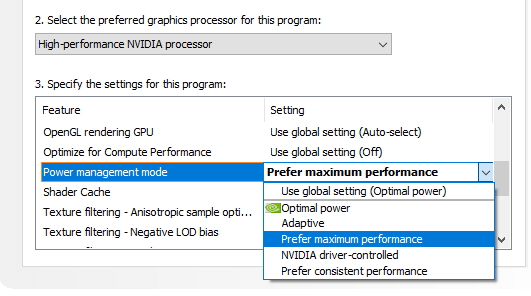
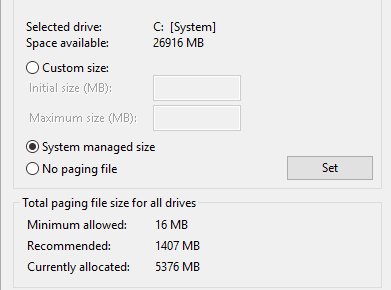
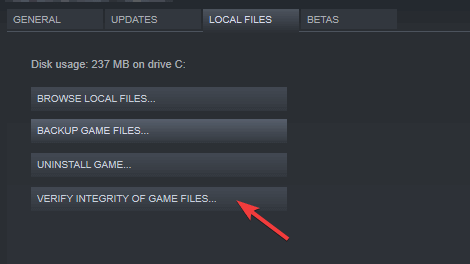








User forum
0 messages