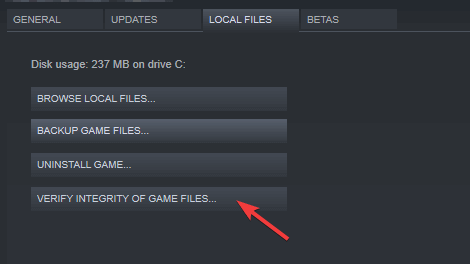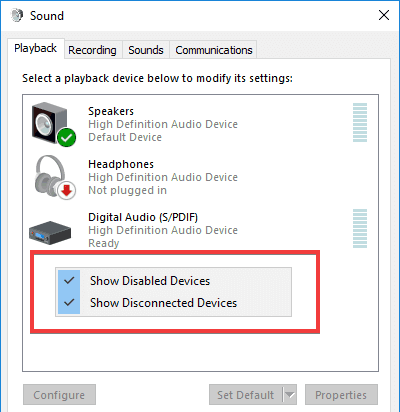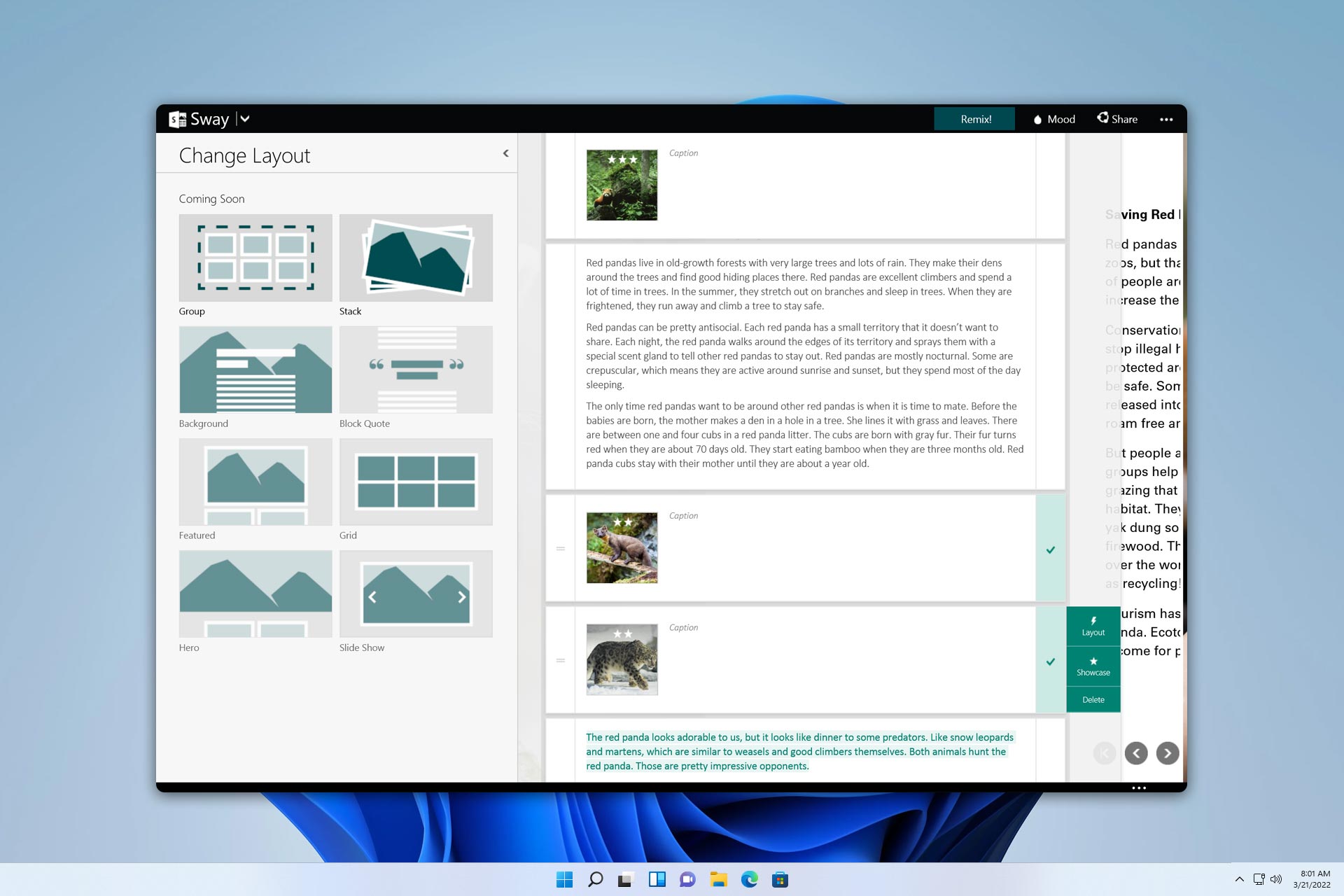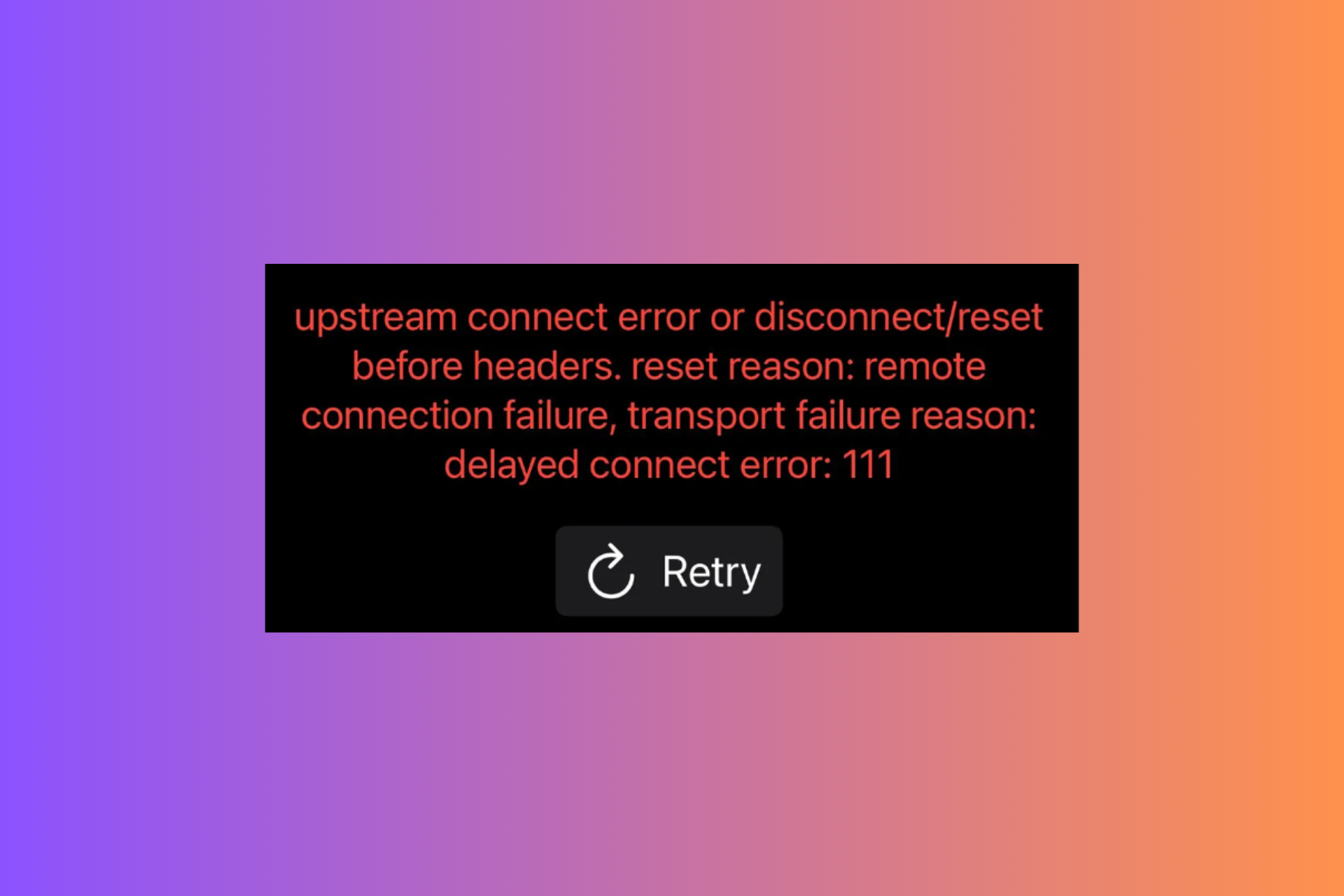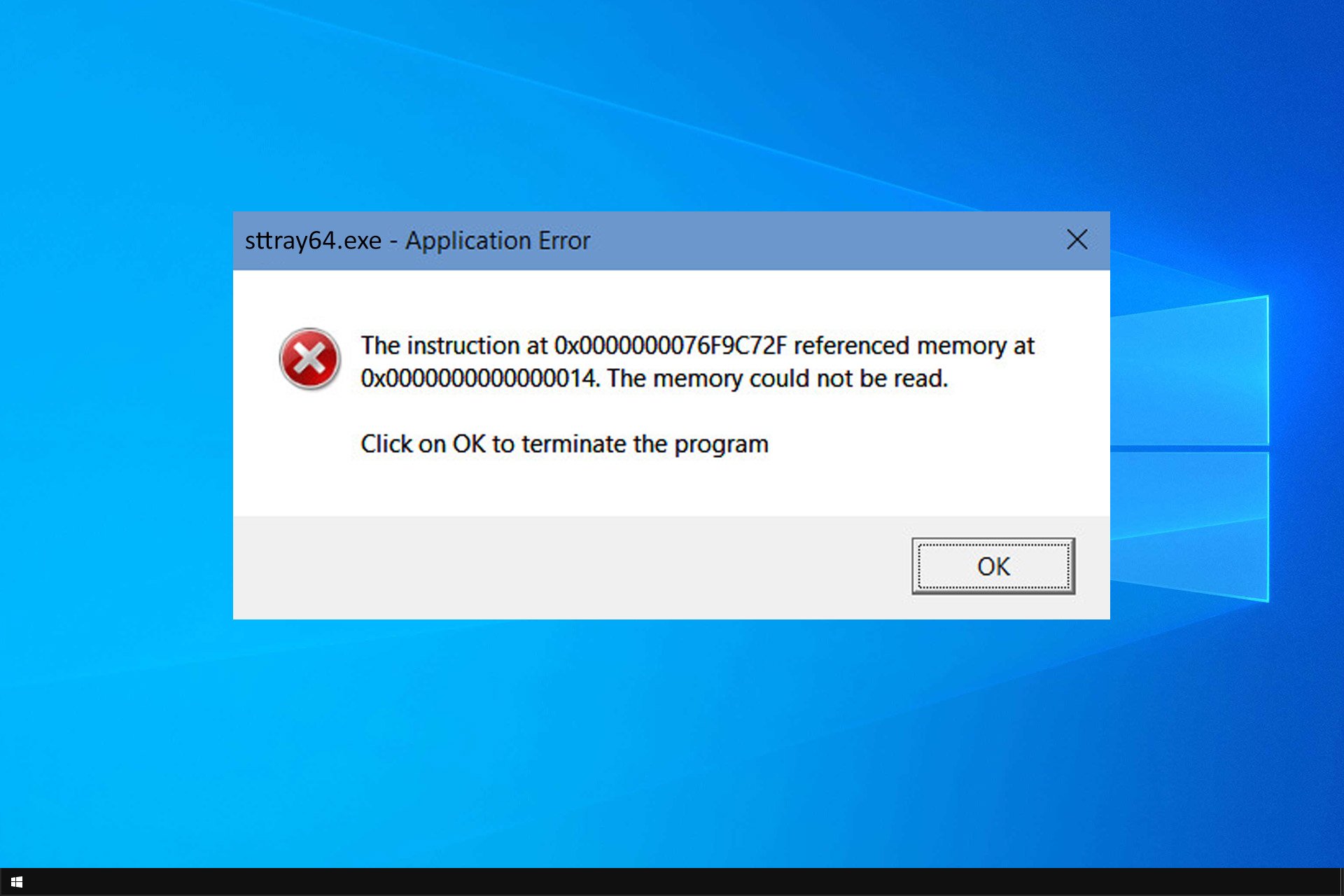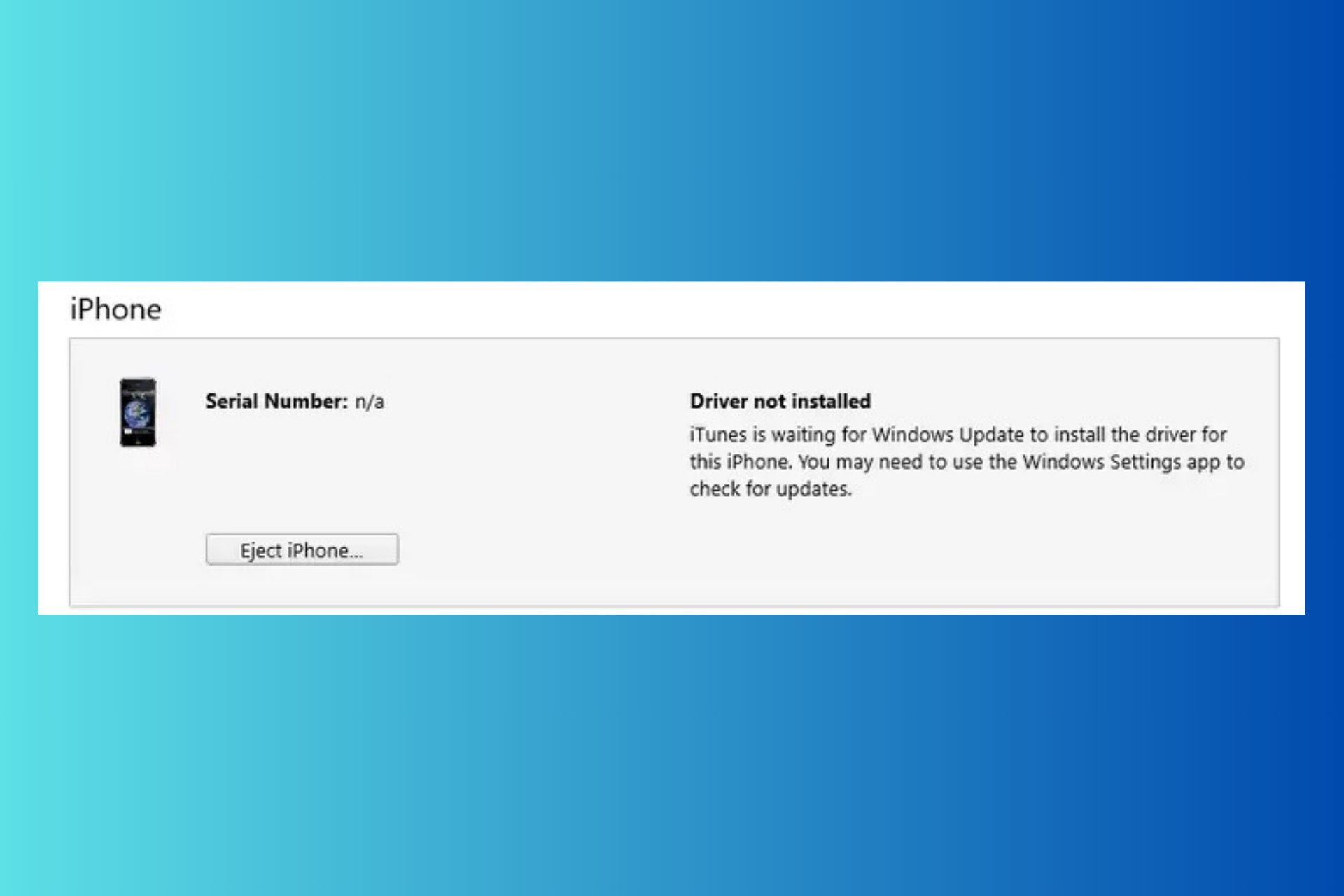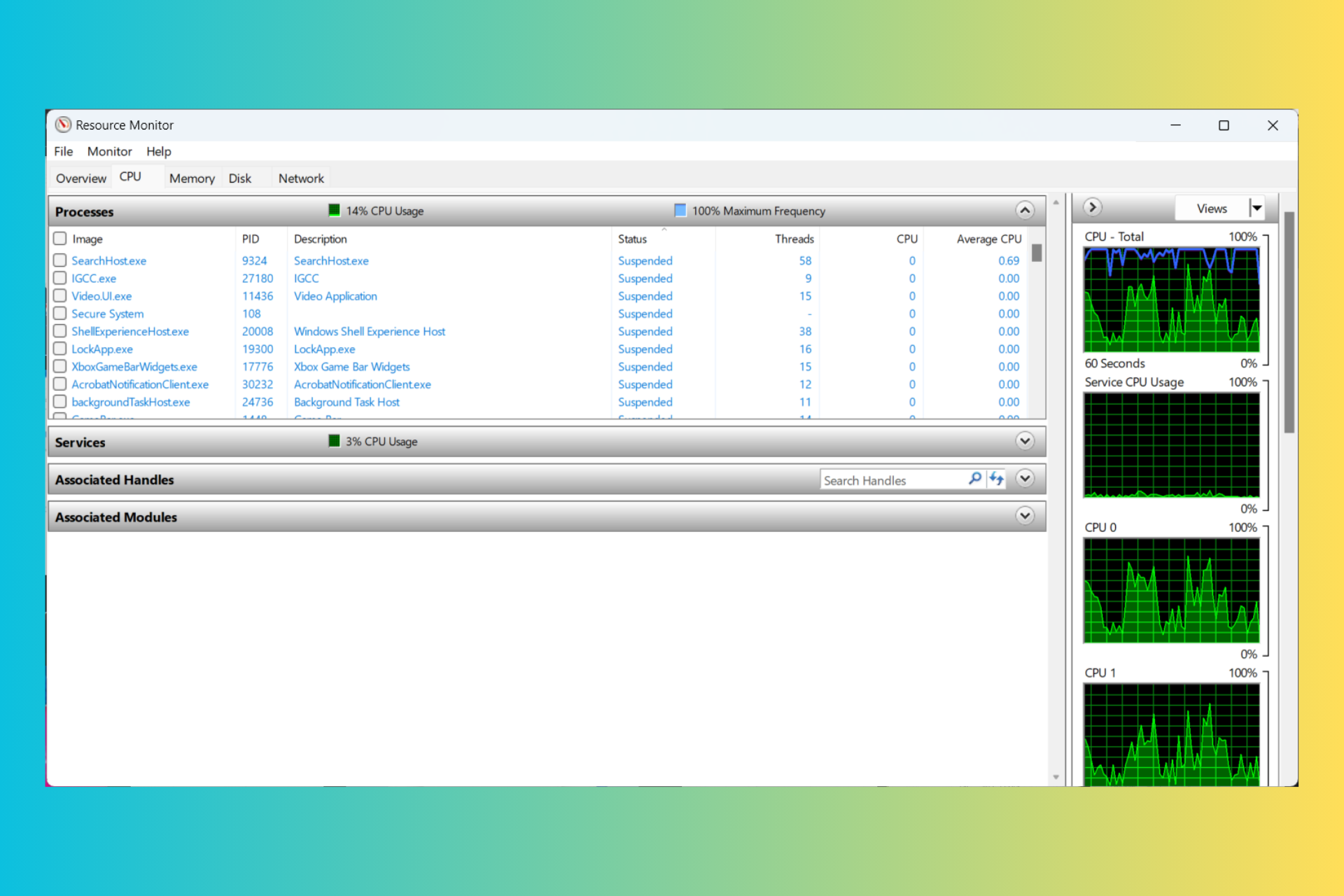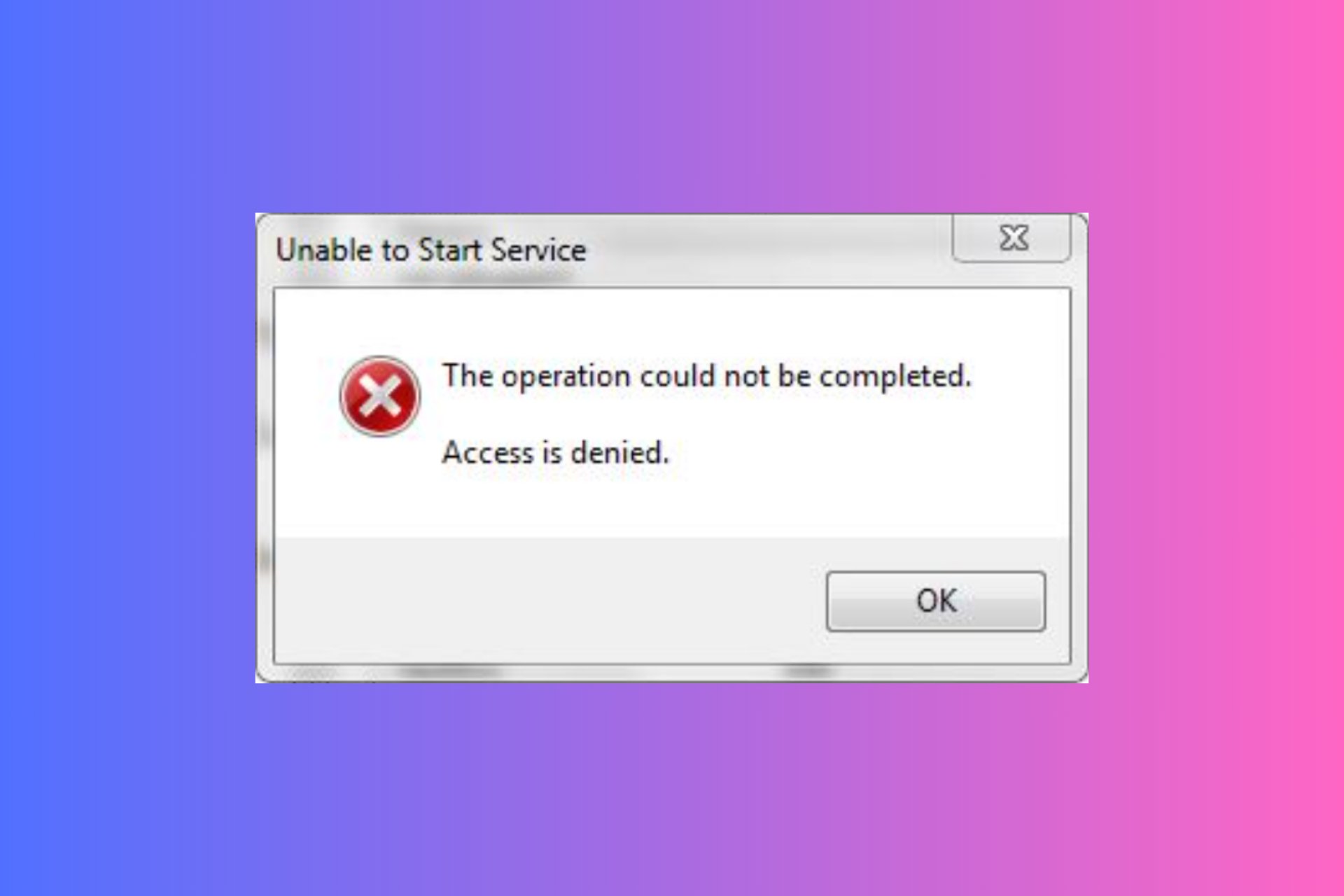How to fix frequent Yakuza Kiwami 2 bugs on PC
4 min. read
Updated on
Read our disclosure page to find out how can you help Windows Report sustain the editorial team Read more

The remake to Sega’s 2006 Yakuza 2 is finally out. The open-world third-person adventure brings back old characters with new gameplay features, aswell as new story segments.
All these features in Yakuza Kiwami 2 are aimed to tie the older storyline to other titles in the franchise.
We’ve grown accustomed to the fact that no game launch can be considered flawless, and Yakuza is no exception. With a few hiccups here and there, but worry not, we’ve got a few solutions for you.
How do I fix common Yakuza Kiwami 2 issues?
Here’s the list of bugs we’re going to focus on in this guide:
1. Fix Yakuza Kiwami 2 crashes
Most of the times, this issue can be traced to faulty game files, maybe something got corrupted at some point. But we’ve got a solution for this, that can alleviate installation issues as well. Simply follow these steps:
- Open up your Steam client.
- In the Library section, right-click on Yakuza Kiwami 2 game and click on Properties from the menu.
- Now select the Local files tab and click on the Verify integrity of game files.
- After this is done, try running the game again.
A more efficient solution would be to use a real-time game booster. This type of tool has game-oriented features that aim to eliminate crashes and lag.
With a few clicks, it can optimize your computer’s system and help it reach peak performance while you play. Moreover, it enables you to customize the settings and have full control over the optimization process.
2. Fix Yakuza Kiwami 2 low FPS
Proceed by updating your graphic card with the latest drivers. Another good solution is disabling the vertical sync, since it can reduce graphical tearing.
If after this, you are facing tearing while playing Yakuza, we suggest you toggle vertical sync to back on in your game settings. Or alternately, you can switch from a higher detail setting to a lower one.
3. Fix Out of memory errors
Firstly go to your Control Panel and select System and Security and then click on System. Now you’re going to click on Advanced System Settings, select the Virtual Memory window, uncheck automatically manage paging file size for all drives.
Now select a value that would help you in running the game smoothly.
For additional solutions on how to fix low memory issues, check out the guides listed below:
- Solve: Your Computer is Low on Memory on Windows 10, 8.1 or 7
- There is not enough memory to complete this operation [Fix]
- How to fix corrupted memory dump effectively and efficiently
4. Fix Yakuza Kiwami 2 audio bugs
First things first, try changing your audio from surround sound to stereo. On your desktop, just right click on the speaker icon on the bottom right corner of your screen and select Sounds.
Now head on over to Playback and disable all the sound devices except the internal speaker or the speaker which you wish to use.
Tips for a smoother Yakuza Kiwami 2 gameplay
If you’re running the game from your Steam library, remember to whitelist your game on Windows Firewall or to add an exception for it in your antivirus.
Also, if you’re running an overclocking program, we suggest yo turn it off if your game is unstable.
Always remember, when running a new game, to check up on the minimum system requirements. These
- OS: Windows 7 (64-Bit Required)
- Processor: Intel Core i5-3470, 3.2 GHz / AMD Ryzen 3 1200, 3.1 GHz
- Memory: 4 GB RAM
- Graphics: GeForce GTX 660, 2 GB / Radeon HD 7870, 2 GB
- DirectX: Version 11
- Storage: 42 GB available space
We hope that these fixes were of some help to you. We would love to know on your feelings related to Yakuza Kiwami 2 in the comment section down below.
RELATED STORIES TO CHECK OUT: