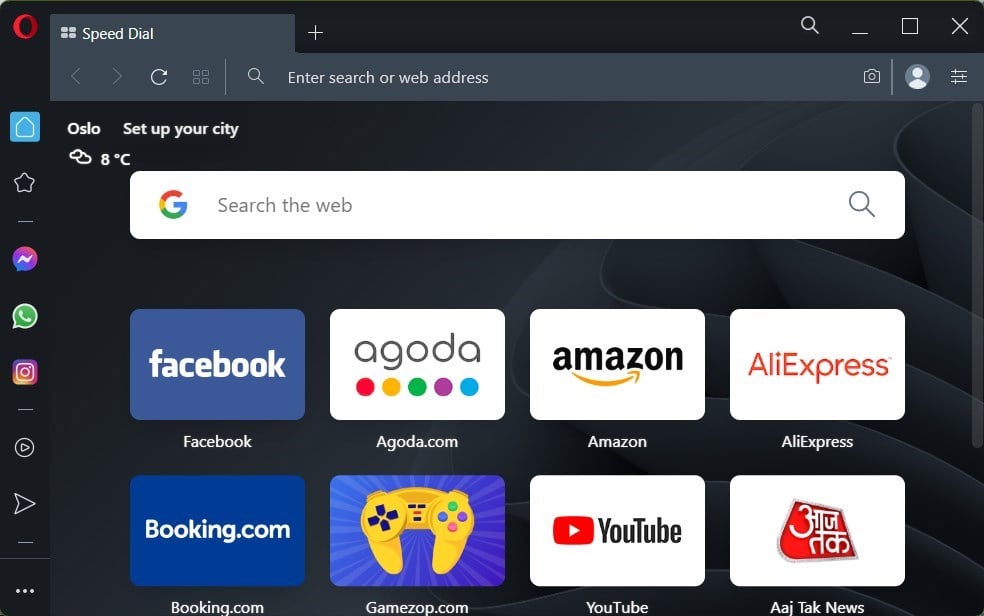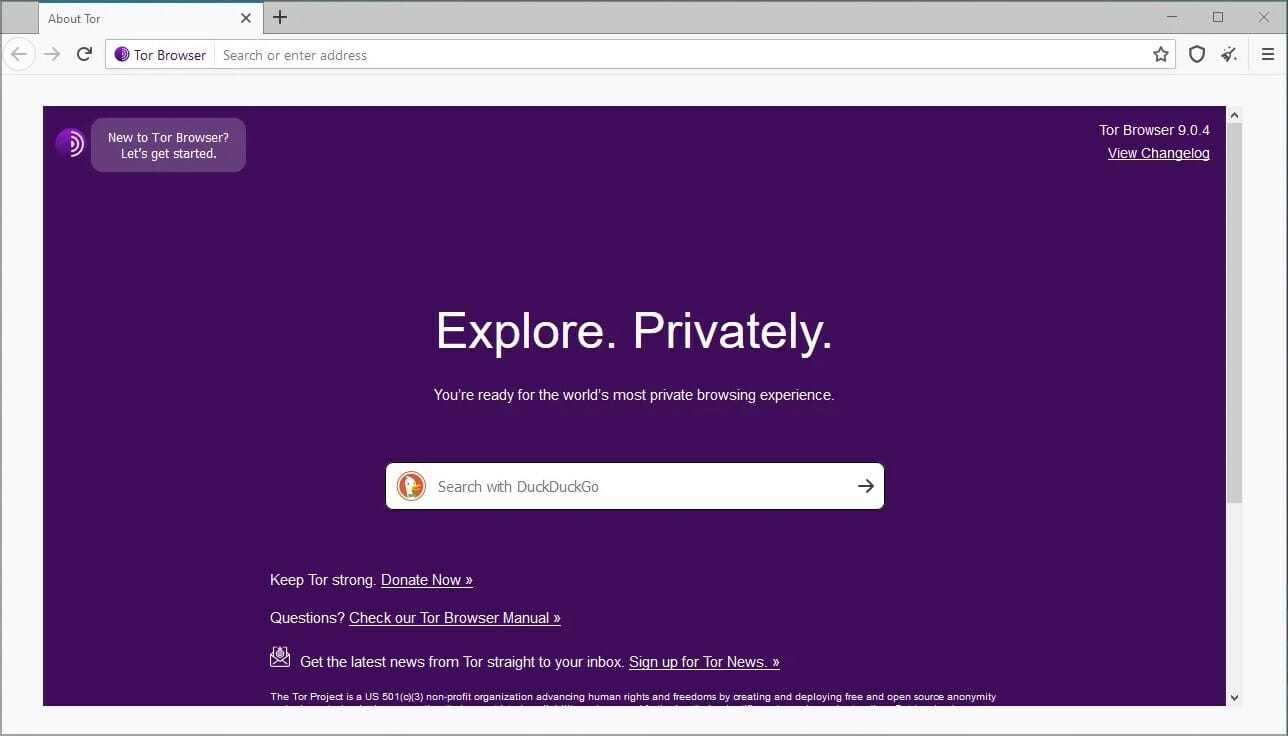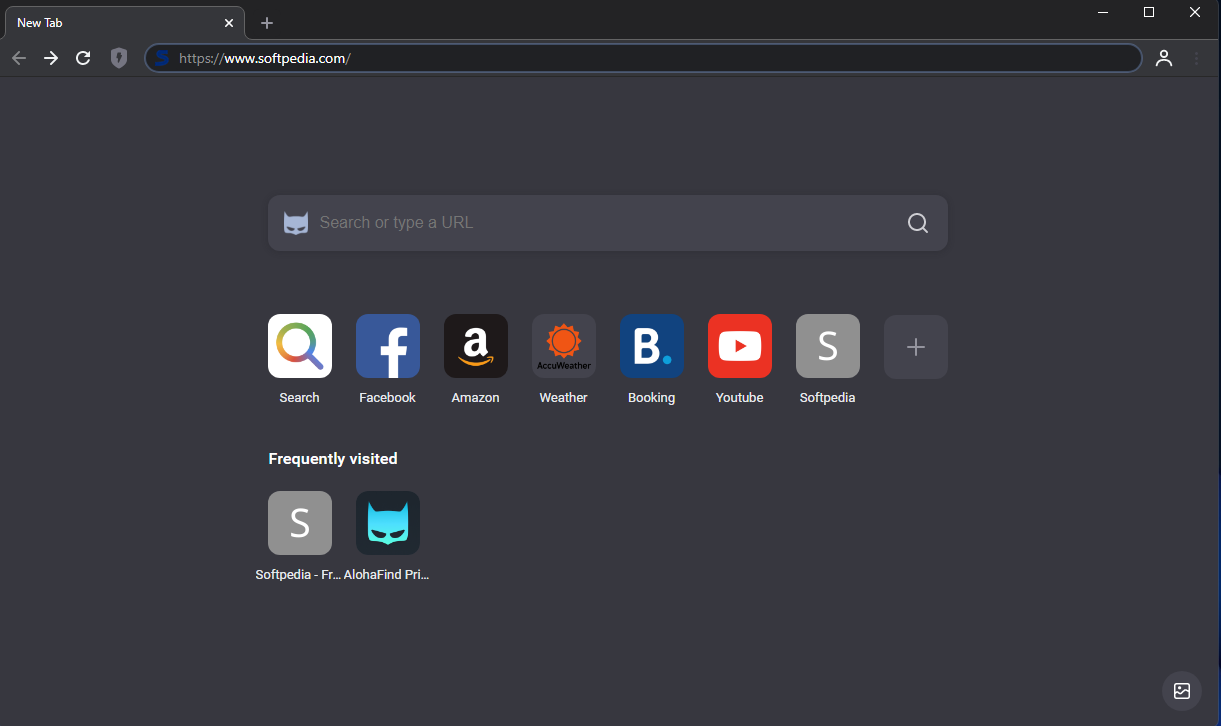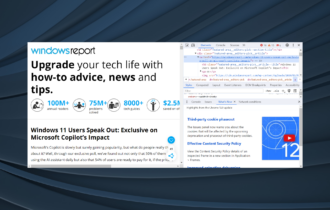4 Best Portable Browsers with Built-in VPN
Copy the EXE file on your USB flash drive and start using it
5 min. read
Updated on
Read our disclosure page to find out how can you help Windows Report sustain the editorial team Read more
Key notes
- Portable browsers are easy to use and can be used without installation.
- There are a limited number of portable browsers that come with VPN built-in.
- Our pick is a popular browser, however, you can check out the other options listed in this guide as well.

Portable apps come in handy when you don’t want to install them on your hard drive or want to use them momentarily. For example, there are a bunch of portable web browsers that you can use directly from your USB flash drive without the need to install them.
If you are looking for a mobile web browser with a built-in VPN feature, this guide is for you. Here, we will list some of the best portable VPN browsers you can install and add an extra layer of privacy to your browsing.
What are the benefits of using a portable VPN browser?
Before you check out the list, here are some benefits of using a portable VPN browser.
- Carry it on your USB – Portable means you do not need to install them separately on your PC; they can be carried on a USB flash drive.
- Protect your online activity – VPN hides your IP address and re-routes them to a different location, making you anonymous on the internet.
- Access blocked content – With VPN enabled, you will be able to access geo-restricted content.
- Safe for remote work – VPNs are also helpful to help you establish a safe connection for remote work.
- Avoid bandwidth throttling – It Lets you escape data throttling.
- Targeted ads are blocked – Using a browser with VPN makes sure that ads are not following your online activity, reducing targeted ads.
Let us now check out the list of some of the best portable VPN browsers you can get for your Windows PC.
What are the best portable VPN browsers?
Opera – Enjoy all features in the portable version
You are reading it right. One of the best web browsers, Opera, has an official portable version with a built-in VPN.
Are there any limitations in using a portable version of Opera than the full version? Absolutely no! You get to enjoy all the features, like the full version.
These features include a free VPN, access to social media apps such as Twitter, Instagram, WhatsApp, etc., on the sidebar, the option to search in tabs, an ad-blocker, a snapshot tool, a unit converter, battery saver mode, and much more.
Some valuable features of the Opera browser:
- Built-in free unlimited VPN
- Built-in adblocker
- Social media apps on the sidebar
- Battery saver mode

Opera
Excellent browser option with built-in VPN that doesn’t store any of your personal information or activity.Tor – Offers great customization.
Tor has emerged as one of the most privacy-focused browsers available for multiple platforms. The best part is that you can install it on your removable media.
It comes with a built-in VPN (of course) but also offers many other privacy features that will make your browsing more secure and private than ever.
It blocks trackers, Tor prevents your online activity from monitoring, offers multi-layered encryption, encrypts all your traffic, etc.
To install Tor browser portable version, after you have downloaded the EXE file, during the installation process, select your removable media when asked where to install the Tor browser.
Some of the highlights of the Tor browser are:
- Automatic data encryption
- Built-in VPN
- Ad-blocker
- Dark mode
- Cross-platform availability
⇒ Get Tor
Aloha Browser – Offers solid encryption with VPN
Aloha browser is a brilliant browser for mobile phones. However, a PC version is also available that offers solid encryption and comes with a built-in VPN.
It offers an unlimited VPN facility, ad-blocking features, inbuilt video player to play videos directly without the need to install a video player.
The best part about this is that it is pretty easy to set up. All you need to do is grab the EXE files from the official website, place it in your USB flash drive, double-click on them, and boom! It will get installed.
Some of the best features of the Aloha browser are:
- Offers unlimited VPN
- Fast internet browsing
- Ad-blocker
- In-built media player
You may not find many people using the Maxthon browser, but it is a browser that packs in many features.
There is an official portable version of the Maxthon browser, which you can download, place in your USB flash drive and start using.
Apart from the bunch of features on offer, such as night mode for night browsing, a snapshot tool for better screenshots, mouse gesture shortcuts, etc., it also features an in-built VPN that is unlimited and available for free.
Here are some of the notable features of the Maxthon browser:
- Built-in VPN
- Advanced screenshot tool
- Mouse gesture shortcuts
- Support for Chrome extensions
- A rich collection of themes
- Available across multiple platforms
⇒ Get Maxthon
That is the complete list of some of the best portable VPN browsers you can use without needing to install them.
Does Firefox have a built-in VPN?
No, Firefox does not have a built-in VPN, as is the case with most popular browsers except Opera.
Firefox users must rely on third-party VPNs or an extension available on the Add-Ons store. If you plan on using one with Firefox, check our created list of the best VPN extensions for Firefox.
Is Opera VPN untraceable?
Opera is one of the few popular and user-friendly browsers offering a free built-in VPN tool. But, for a long, users have been wondering whether the Opera VPN is effective and untraceable.
Opera relies on 265-bit encryption, the industry standard, to encrypt the traffic and create a secure tunnel. So, the Opera VPN is relatively stable, reliable, and safe, but it is certainly no match to some paid options. You can read our detailed analyses of Opera VPN.
In case you don’t have an issue installing a web browser and are looking for the best ones you can use on your Windows PC, we have a list prepped up for you, including browsers tested for speed and security.
Also, if you are searching for a VPN, don’t worry; we have got you covered. You can check out our guide, which lists our recommended list of the best VPNs you can install and protect your online activity.