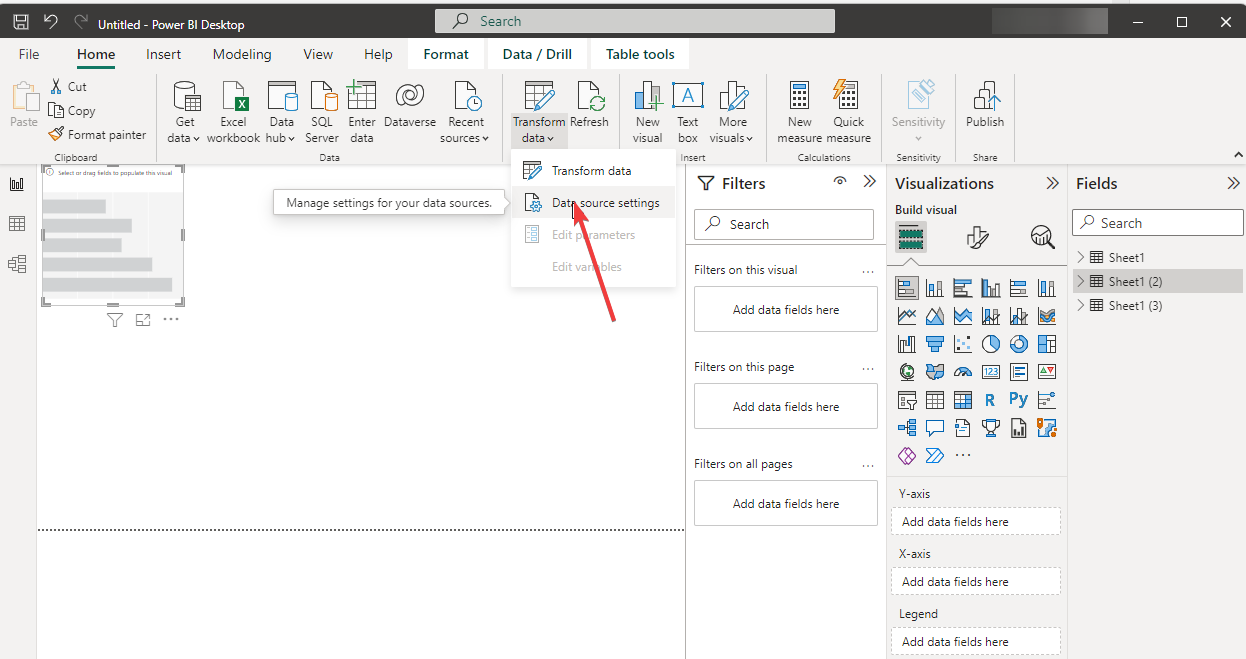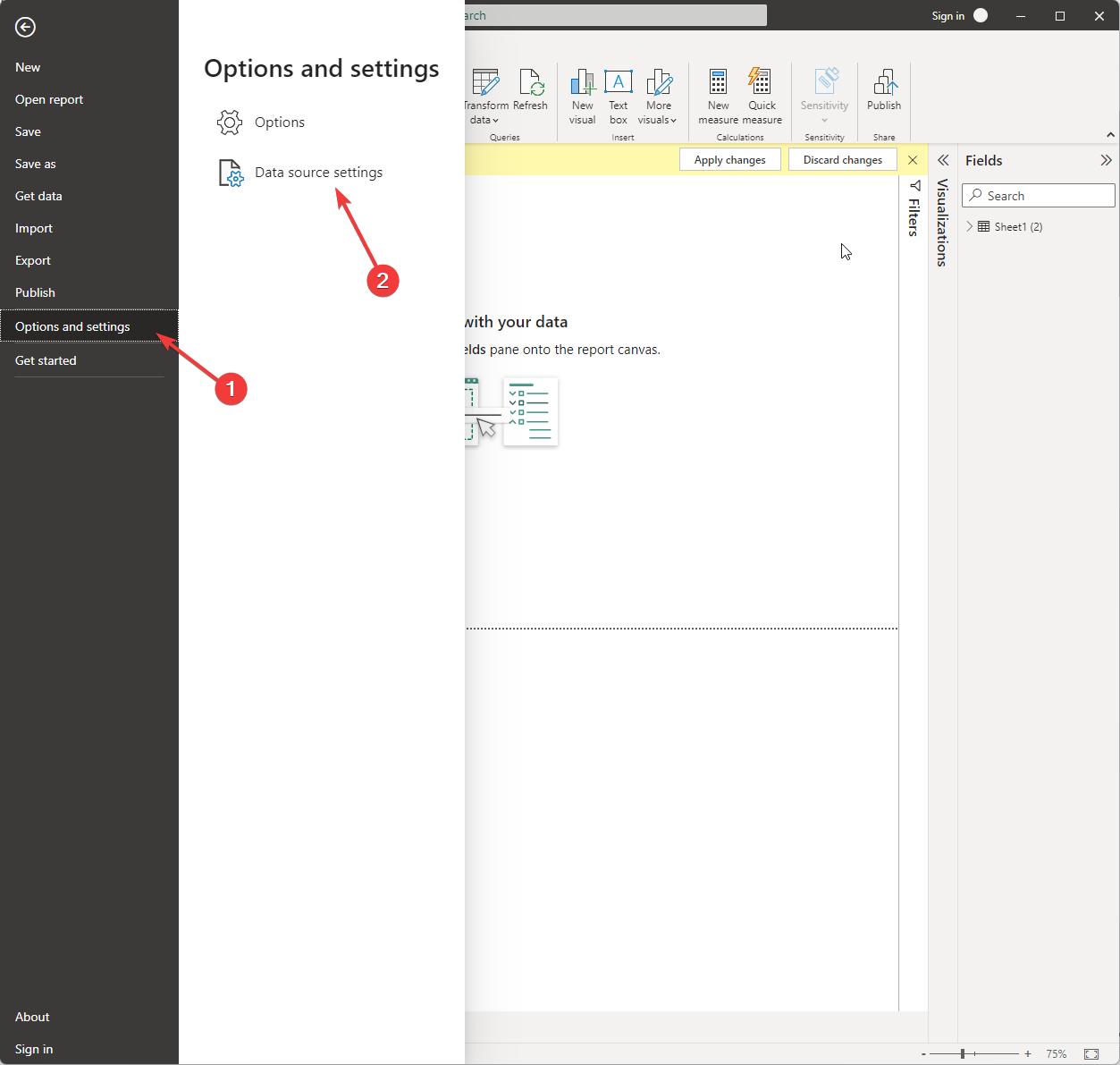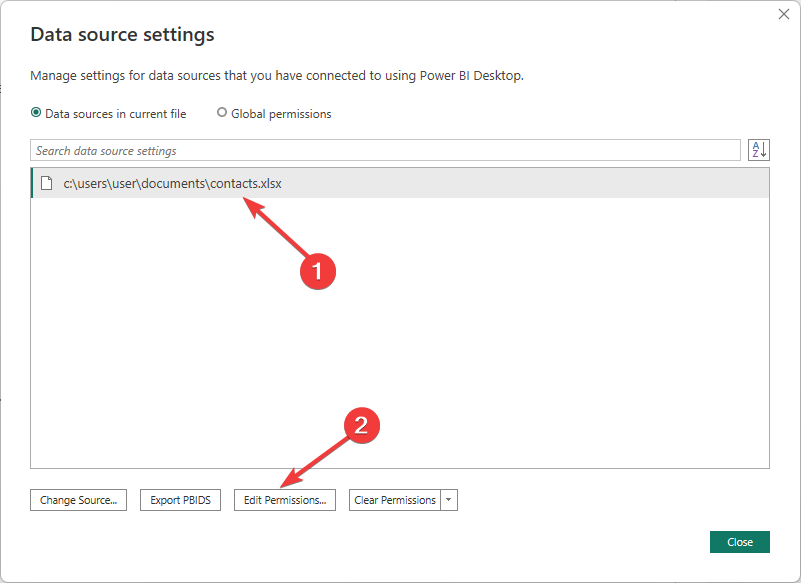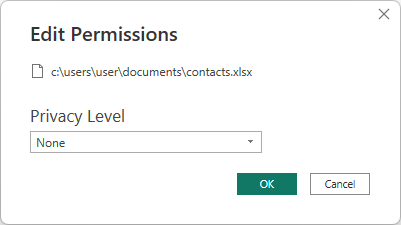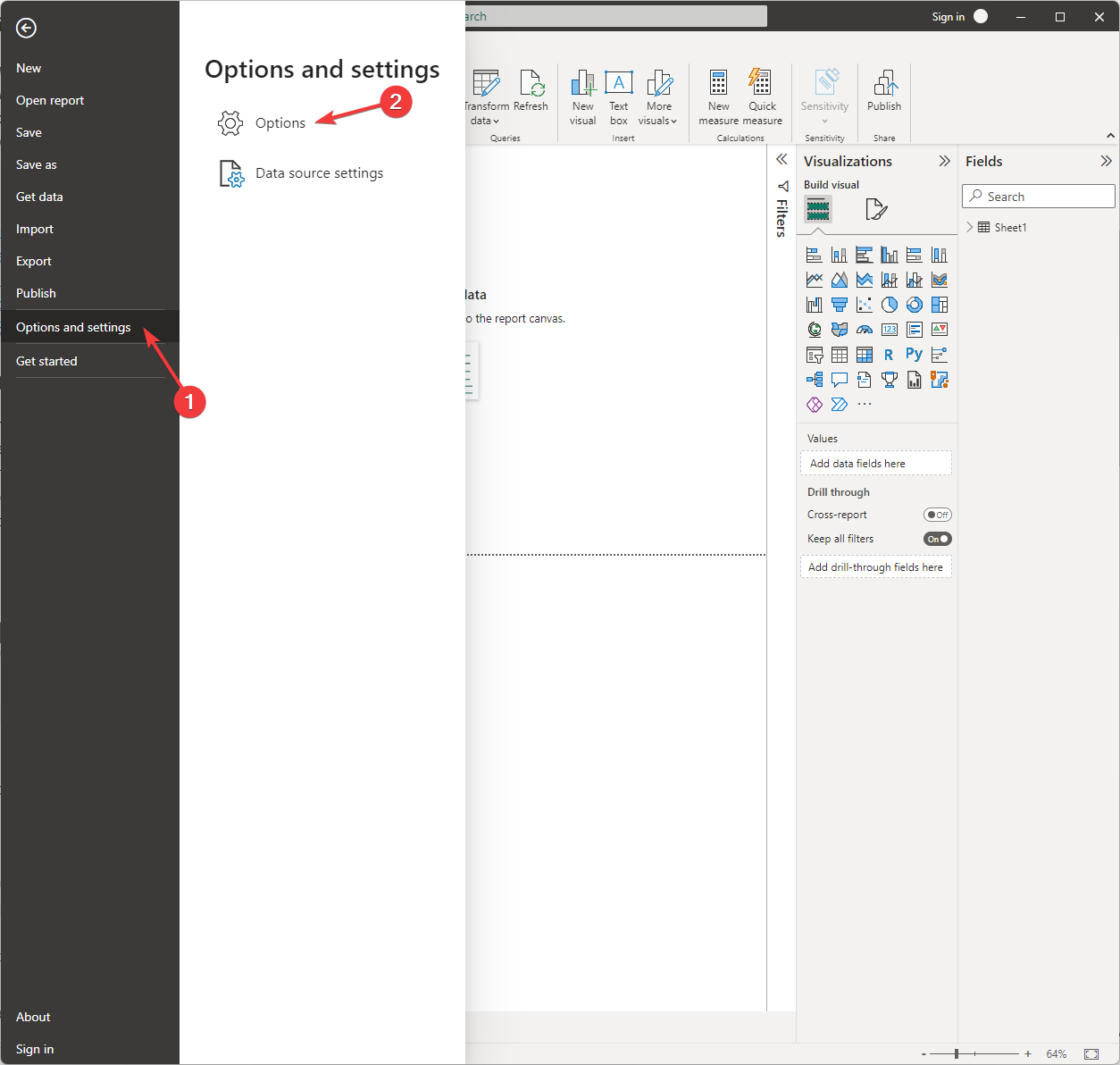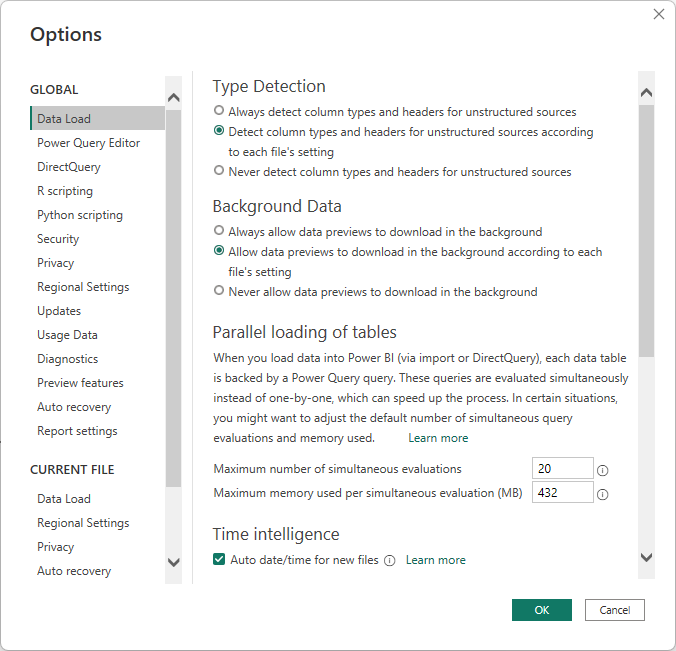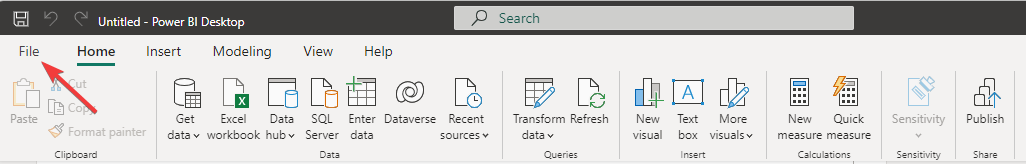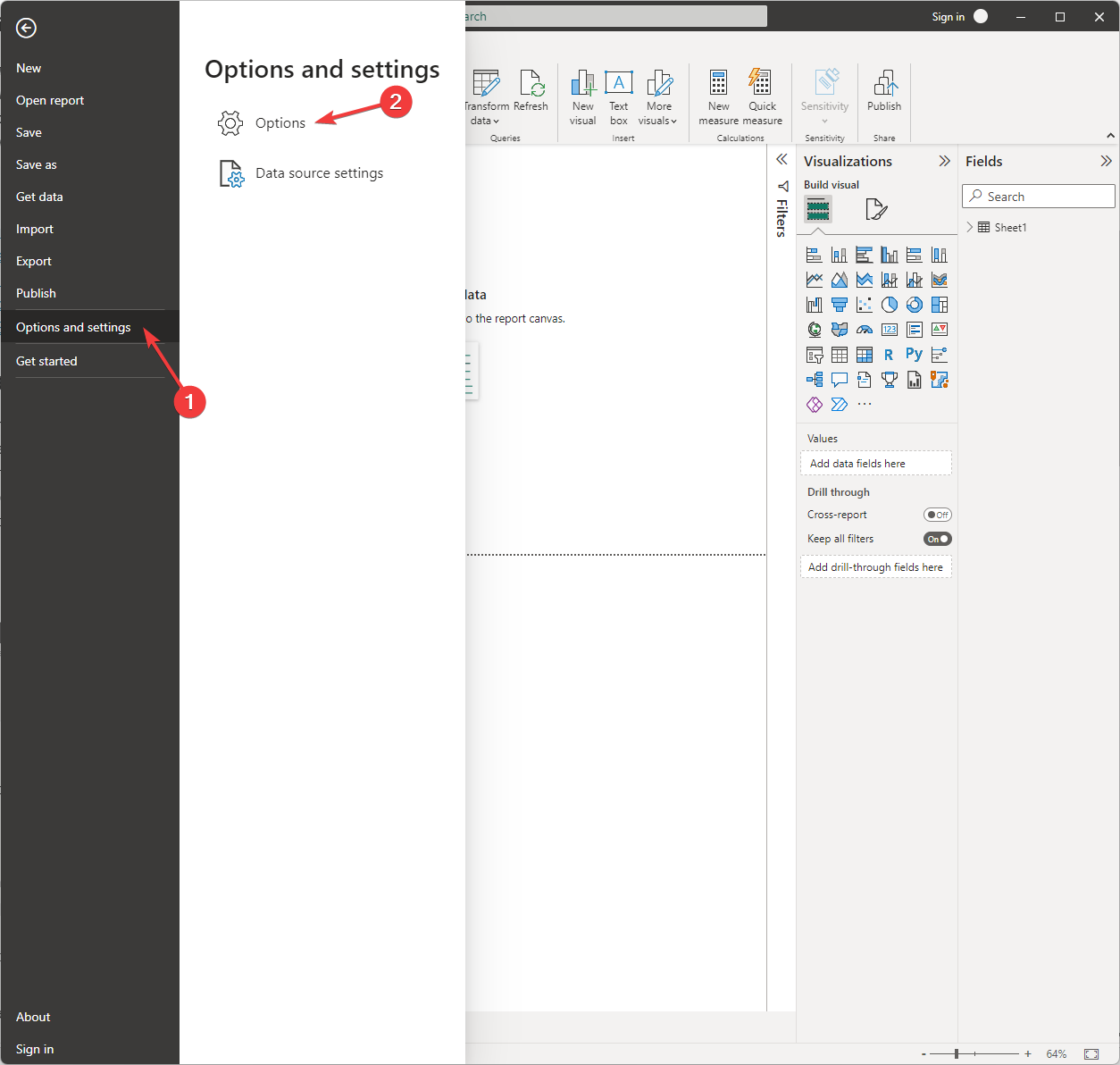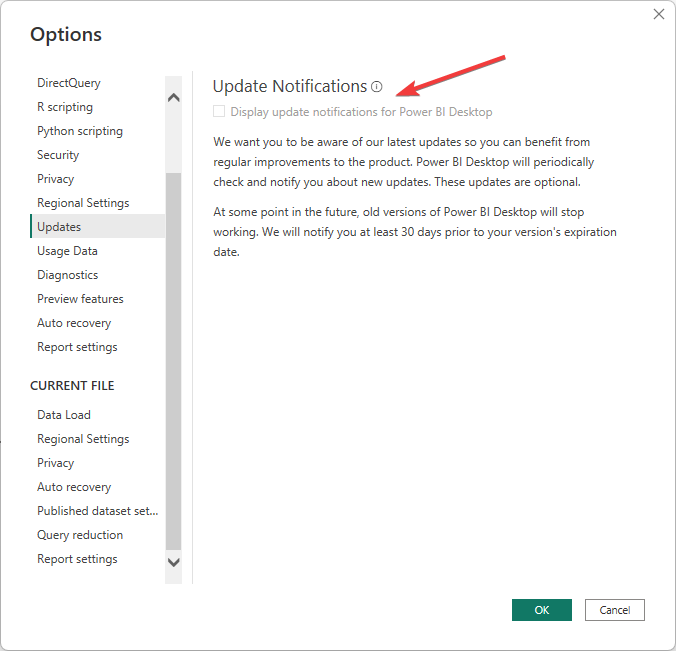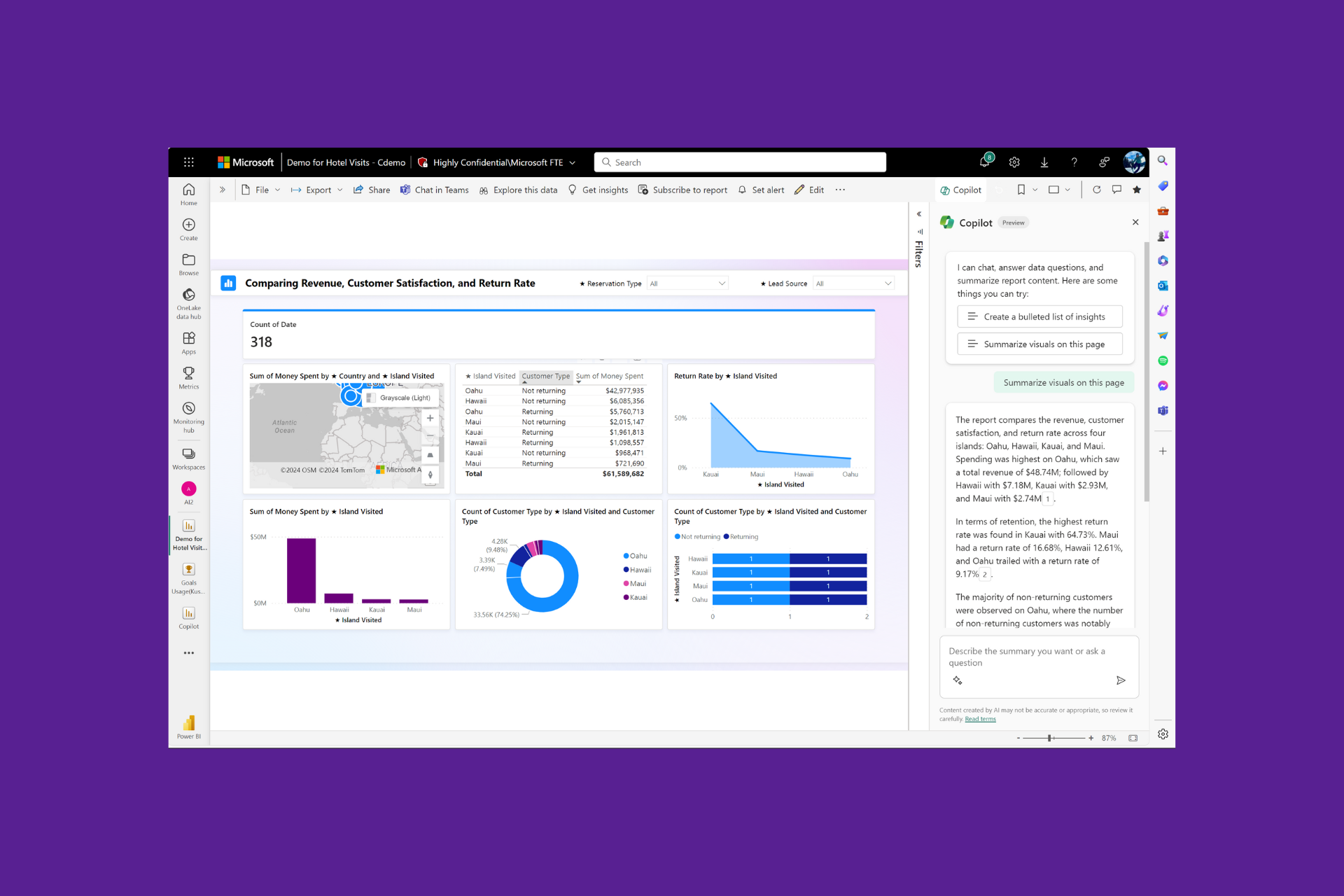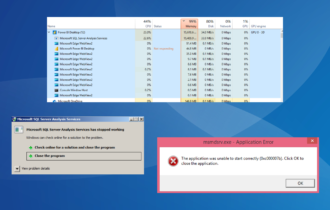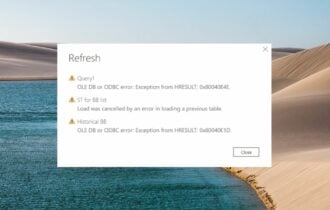Power Bi Data Source Credentials Greyed Out: 4 Simple Fixes
Explore these expert-recommended methods to resolve the issue
3 min. read
Updated on
Read our disclosure page to find out how can you help Windows Report sustain the editorial team Read more
Key notes
- Data source credentials are disabled by default to prevent users from sharing information when publishing reports.
- If you want to enable it, follow the step-by-step process mentioned in the guide.
![Power Bi Data Source Credentials Greyed Out [SOLVED]](https://cdn.windowsreport.com/wp-content/uploads/2023/01/Power-Bi-Data-Source-Credentials-Greyed-Out-SOLVED-1-886x590.png)
Power BI is a powerful data visualization tool that allows users to connect to various data sources and create dynamic, interactive reports and dashboards. However, users may encounter issues from time to time.
One of the most common ones is data source credentials greyed out on Power BI. It occurs if you don’t have permission to edit them or if there is an issue with the connection to the data source. Here, in this guide, we will discuss steps to enable data source credentials.
Why are the data source credentials disabled in Power BI?
There could be various reasons why data source credentials are greyed out; some of the popular ones are
- Wrong data source selected – When the data source is set to use Windows or Organizational authentication, you might face this problem.
- Incorrect permissions – If a user accessing the data source doesn’t have enough permissions, then you might see the credentials greyed out.
- Misconfigured settings – If the data source is set to Import mode instead of Live mode, as in Import mode, the data is imported and saved in the Power BI report, and credentials are not needed.
- Accessing the published dataset – If the data source you are accessing is a published dataset in Power BI and can only be edited by the dataset owner or an administrator. Hence the issue.
- Outdated version of Power BI – If you have an older version of Power BI, then you might face all kinds of errors, including data source credentials greyed out.
How do I enable data source credentials in Power BI?
To enable data source credentials, you need to follow these steps:
- Go to the Home tab.
- In the Queries pane, click Transform Data, and from the drop-down select Data source settings.
- Select the data source for which you want to enable credentials.
- Select Edit permissions.
- Under Credentials, select Edit.
- Choose the appropriate credentials type, and enter the necessary information. Select OK.
How can I fix data source credentials greyed out issues in Power BI?
1. Switch to Database authentication
- Launch Power BI. Now go to the File tab.
- Click Options and Settings, then click Data source settings.
- In the Data source settings window, select the file and click Edit Permissions.
- From here, change the Privacy Level to None.
- Click OK and close the Options window. Now check if the issue is resolved.
2. Check your Power BI settings
- Launch Power BI, and go to the File menu.
- Click Options and Settings, and now click Options.
- From the Options window, check all the settings in Power BI match the settings in the data source.
- If not, then make the necessary changes and check if the issue is resolved.
3. Ensure Power BI is up to date
- Go to the File menu.
- Click Options and Settings, then click Options.
- Now click Updates.
- Place a checkmark next to Display update notifications for Power BI Desktop.
- Install updates if available.
4. Use a service account
If nothing has worked for you from the above steps, you need to create a service account with the necessary permissions to access the data source. Use this account to connect to the data source.
So, these are the fixes that you need to try to fix Power BI data credentials being grayed out and gain access to the data source. If you have any questions or concerns about Power BI, you can reach out to us in the comments below. We will be happy to help.