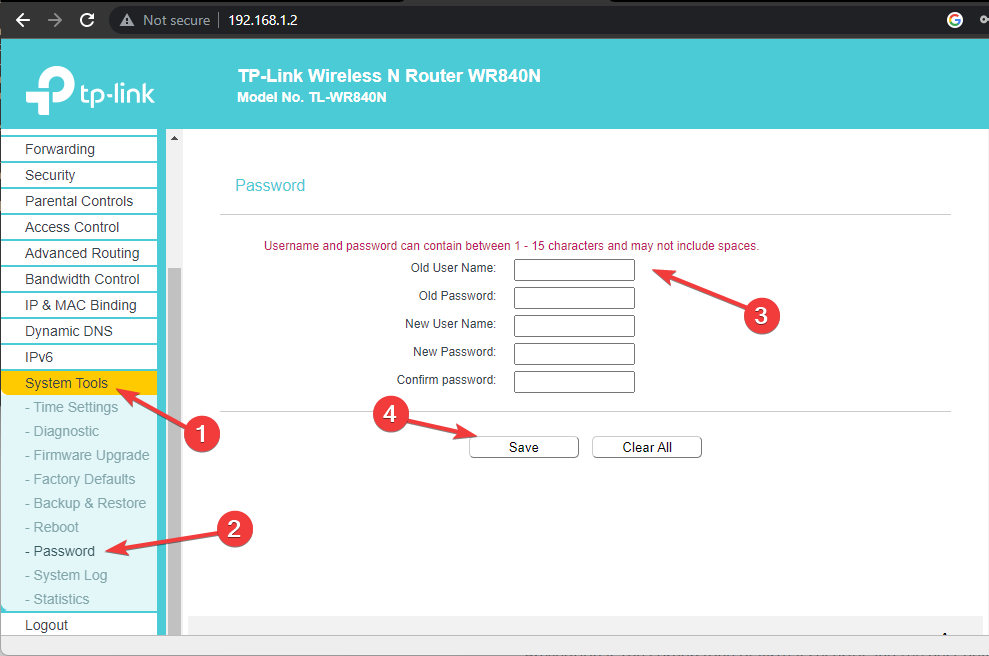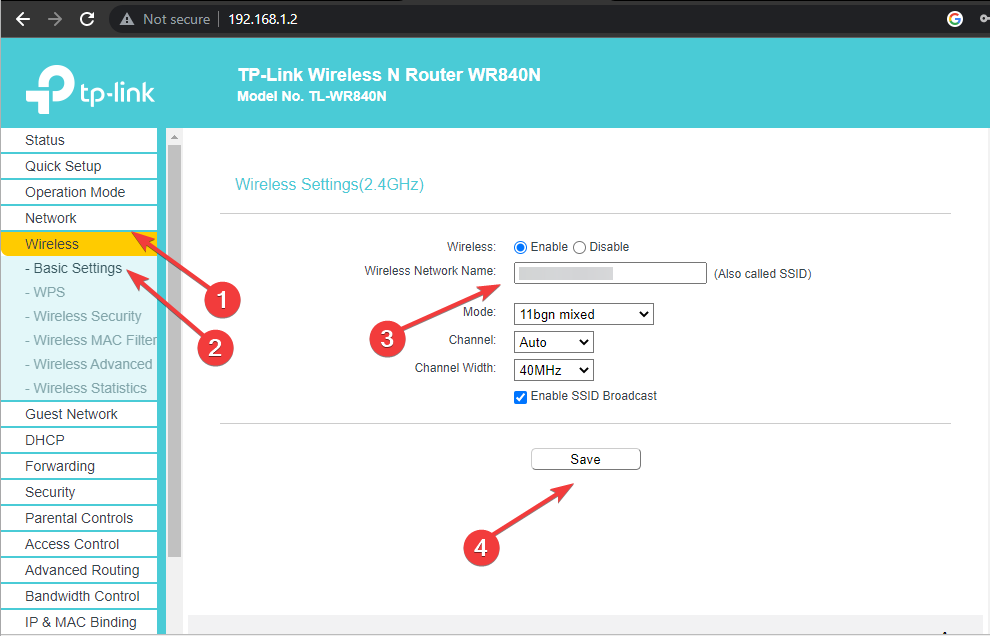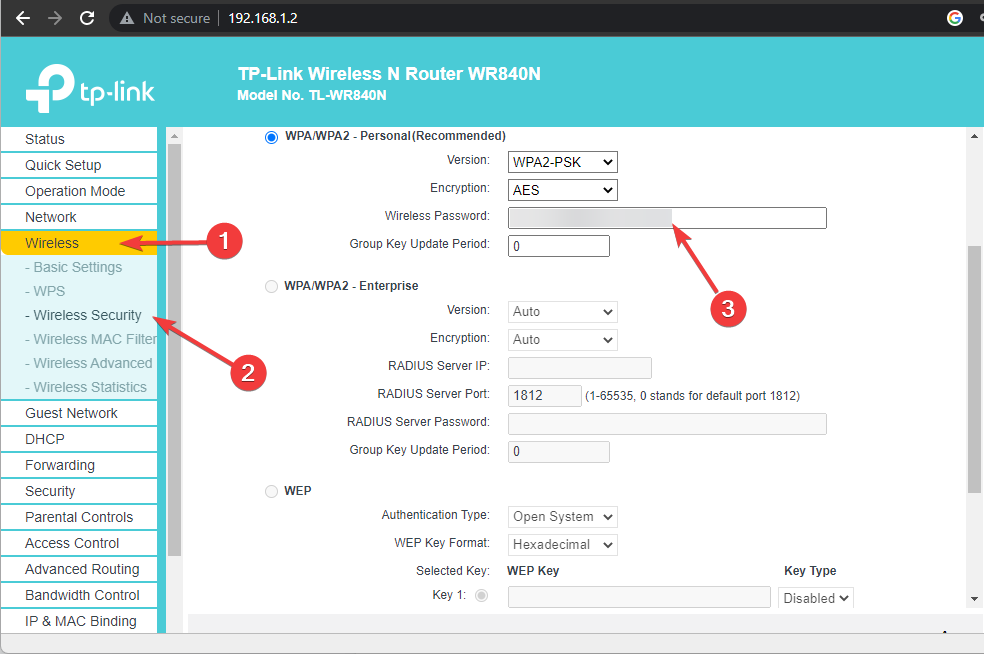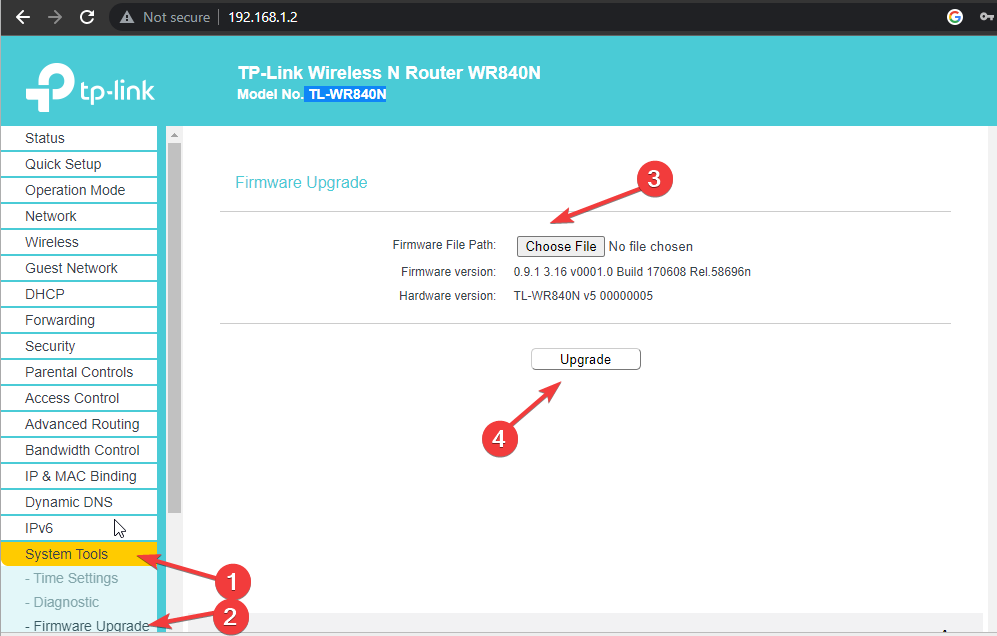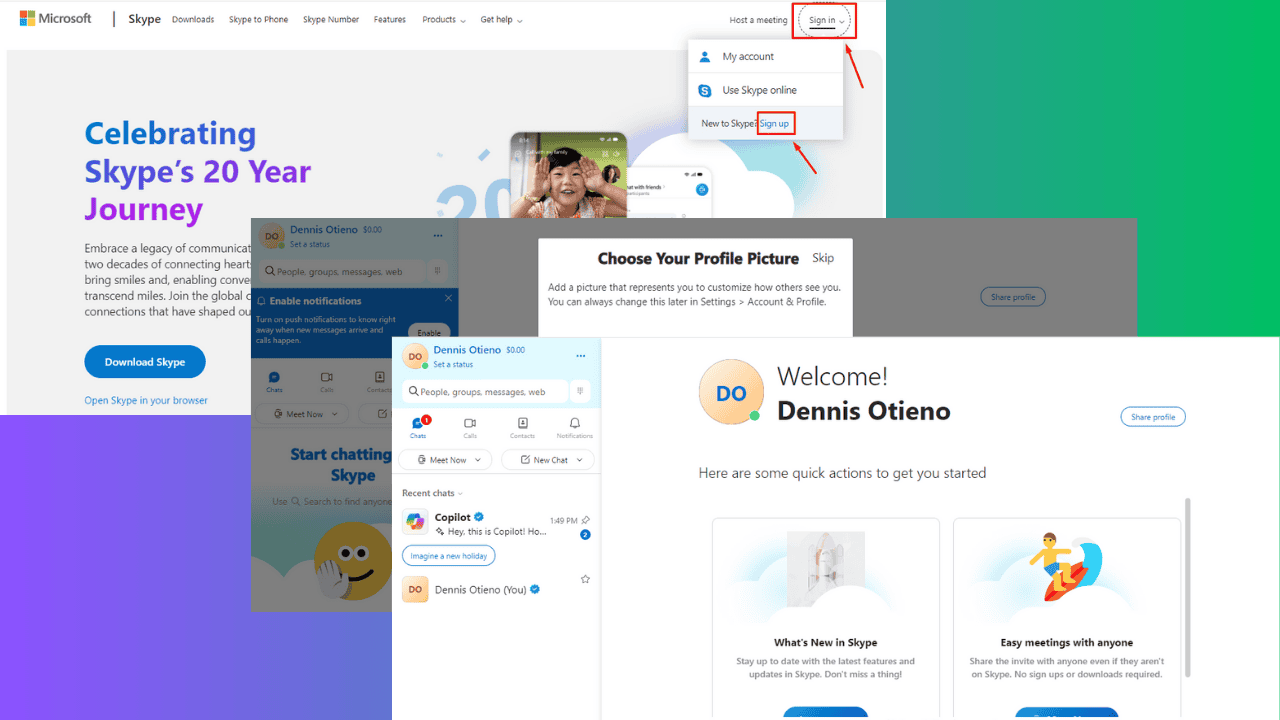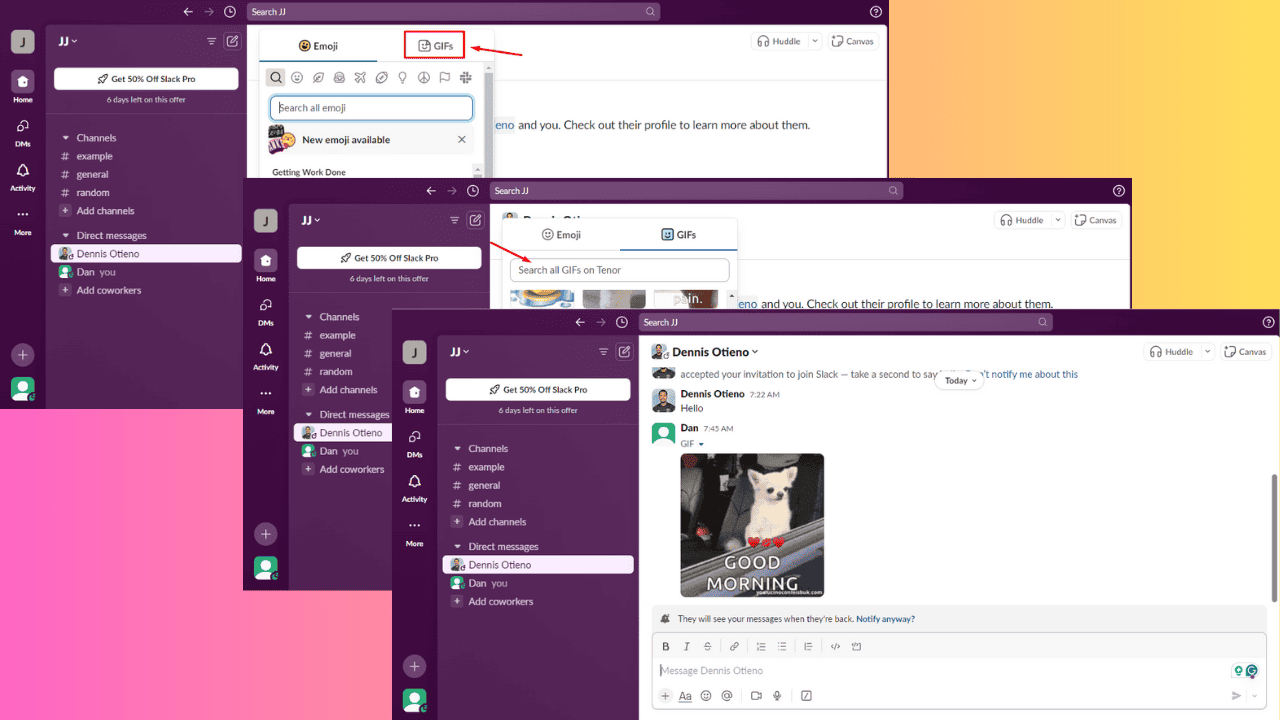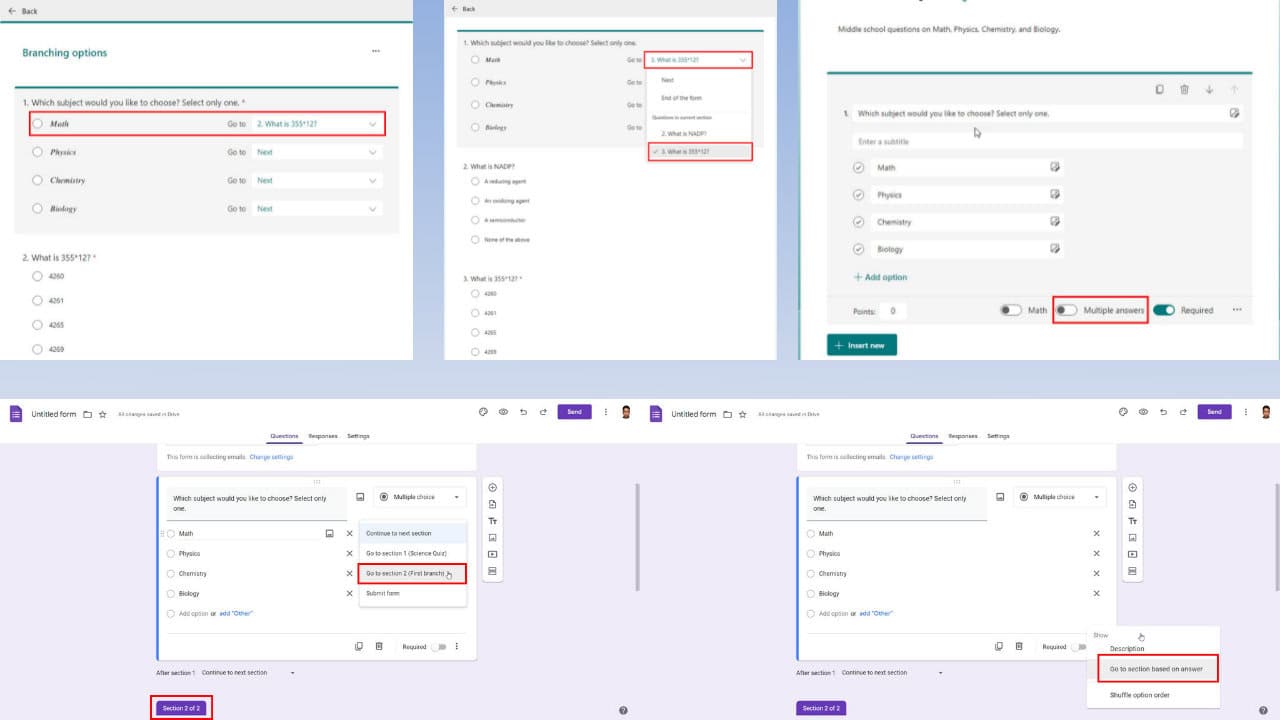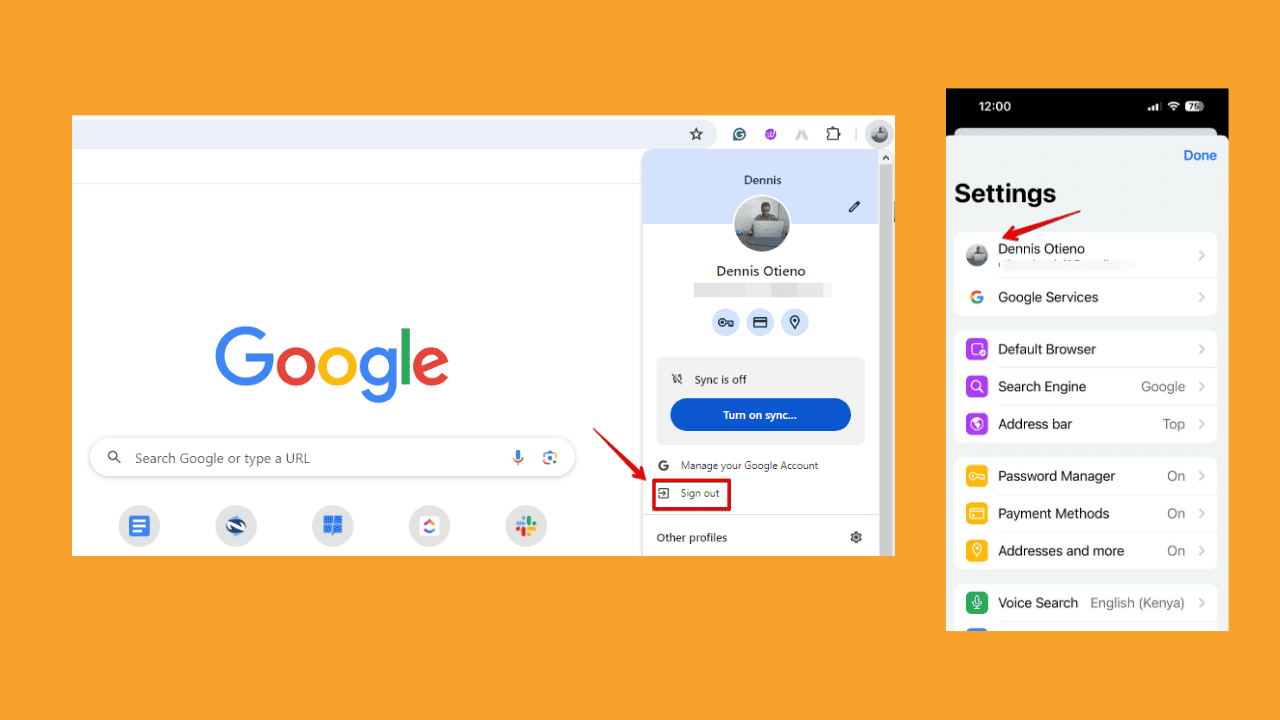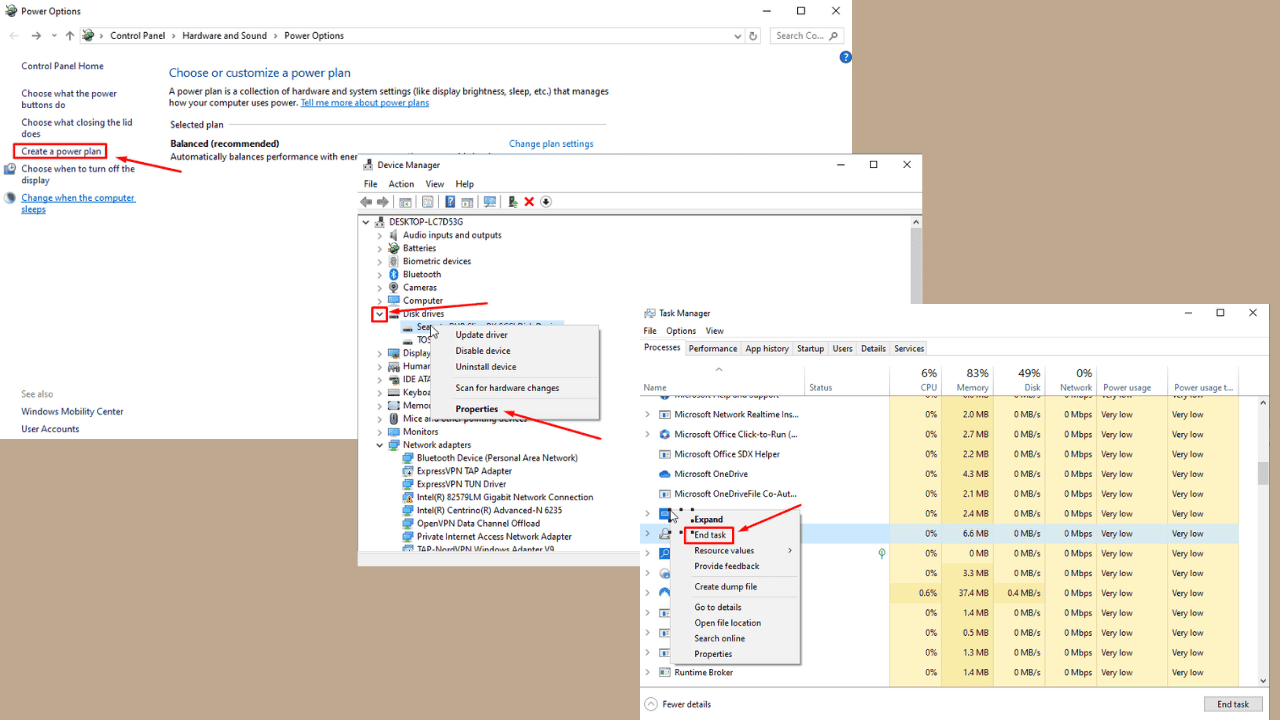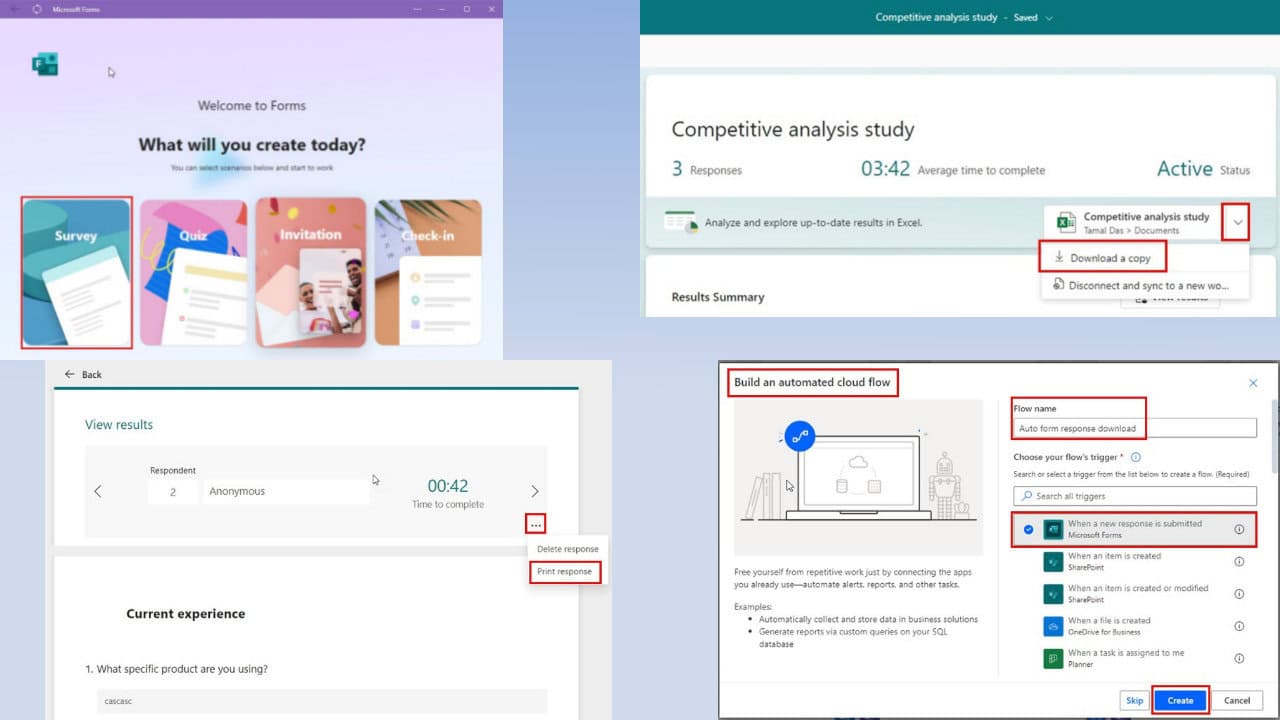Router Hacked: 3 Things to Do Immediately
Protecting your router is as important as securing your device
5 min. read
Updated on
Read our disclosure page to find out how can you help Windows Report sustain the editorial team Read more
Key notes
- When your router is hacked, you might get less bandwidth to surf the internet, someone can spy on your internet traffic, collect your data, and more.
- You need to change your passwords, reset your router, or call for professional help if things go out of your hands.

If you see that your bandwidth is hogged, and you can’t access your router or can see unrecognized devices on your network, then it is safe to suspect your router is hacked.
Here, in this guide, we will discuss all the signs to look out for a router being hacked, along with the steps you need to take to fix the problem.
How can I tell if my router has been hacked?
- Can’t log in to your router – Your router is hacked if you are not able to log in to your router. Routers usually come with default login credentials. It is advised to change the credentials when the first time you setup.
- Lost control of your device – An uninvited guest moves your computer mouse, performs actions, and tries to access personal information.
- Internet speed is slow – If you experience surprisingly slow internet connectivity, then check for devices present on your network. The hacker may use your internet to spread the infection if the router is hacked.
- Suspicious software installed on more than one device – Look for any unwanted software installed on your phone, computer, laptop, or other devices connected to your network. If there are any, chances are your device is also infected.
- Changed DNS settings – If you see any changes to your DNS settings that you didn’t make, then it could be a sign.
- A ransomware message or fake antivirus notifications – If you have received ransomware messages or scareware that your router is hacked. Chances are that hackers might try to seize control of the router and demand money. Don’t pay them, just reset the router and create a strong login password.
- Unrecognized devices added to your network – Open the list of connected devices on your network on your router web interface. Look for unrecognized ones, remove them from the network, and change the password. Disable remote access if you are not using it.
What can I do if my router has been hacked?
Before are some prerequisite checks you need to perform below applying the fix below:
- Disconnect your route from the power plug.
- Reset or Power cycle your router.
- Unplug the device from the network.
- Remove external drives.
 Tip
Tip
1. Change your router credentials
Once you reset your router, log in to your router using the default credentials provided. Then replace the admin password with a unique and long password as you log in.
This could be one of the effective ways to avoid hacker attacks in the future. For demonstration purposes, we have used a TPlink router; follow these steps:
- Login to your router.
- Go to System Tools, then click Password.
- Input your old username, password, and your new username & password. Click Save to make the changes.
2. Create a new SSID and password for the Wi-Fi network
The next step would be changing the SSID (Service Set Identifier). The default SSID is usually the brand name, which is an easy one to guess for hackers.
Replace the old SSID with a new complex and lengthy SSID. Also, replace the password with a unique one with special characters and random letters.
It is suggested to create a password of about 20 characters. For the TPlink router, follow these steps:
- Login to your router.
- Go to Wireless Settings, then click Basic Settings.
- Change the Wi-Fi Name (SSID) and click Save.
- Now head towards Wireless Security, change the password under Wireless Password and click Save.
3. Update the firmware of your router
Upgrading your router’s firmware is essential. You can set it to update automatically, or you can do it manually. For the TPLink router, follow the below-mentioned steps:
- Go to the TPLink website and download the firmware.
- Login to your router.
- Go to System Tools, then click Upgrade Firmware.
- Now click Choose File and upload the firmware file that you downloaded.
- Click Upgrade.
What happens if your router is hacked?
1. Slow internet
As a hacker takes control of your router, he can utilize the bandwidth in many activities, including botnet activities, distributing malware to another network, crypto-jacking, internet piggybacking, and more. Hence, keeping your bandwidth occupied without your knowledge.
2. Spy on internet traffic
Once the hackers have access to your router, they can spy on all the devices connected to the network. They can also use packet sniffers to keep an eye on your data and track incoming and outgoing data.
3. Access illegal content
Hackers can use your internet connection to upload illicit media and pirated content and use it on the dark web.
4. Personal data is at risk
All the personal data stored on your device becomes available to hackers, including your passwords, email credentials, bank credentials, social media accounts credentials, or private messages. They can use any of these in any way they want.
5. Home for malware and viruses & DDOS attack
Since the device is vulnerable, the attackers can inject malware or malicious code into it. This could comprise your entire network. Also, it can use your device to target other malware attacks.
6. DNS hijacking
Hackers can also execute DNS hijacking, rerouting users to websites they were not planning to visit. The rerouted website usually is a phishing website.
7. All devices are insecure
If your router is hacked, all the devices connected to the network are under attack. It means all the devices are equally at risk.
So, this is all you need to know if your router is hacked. To sum up, to keep your router secure, it is essential to check the number of devices listed on your network and always use a complex SSID password.
If you have any questions or concerns about this, feel free to mention them in the comments below.