Fix Samsung Laptop if It is Not Booting After Software Update
You'll fix your laptop and recover access to it using our methods below
6 min. read
Updated on
Read our disclosure page to find out how can you help Windows Report sustain the editorial team Read more
Key notes
- When your Samsung laptop is not booting after a software update, it’s most likely an issue with the last installed version or system file corruption.
- To fix the error, first, remove the last installed update and revert to the previous stable version.
- If that doesn’t work, run the SFC scan, or try the other methods listed here.
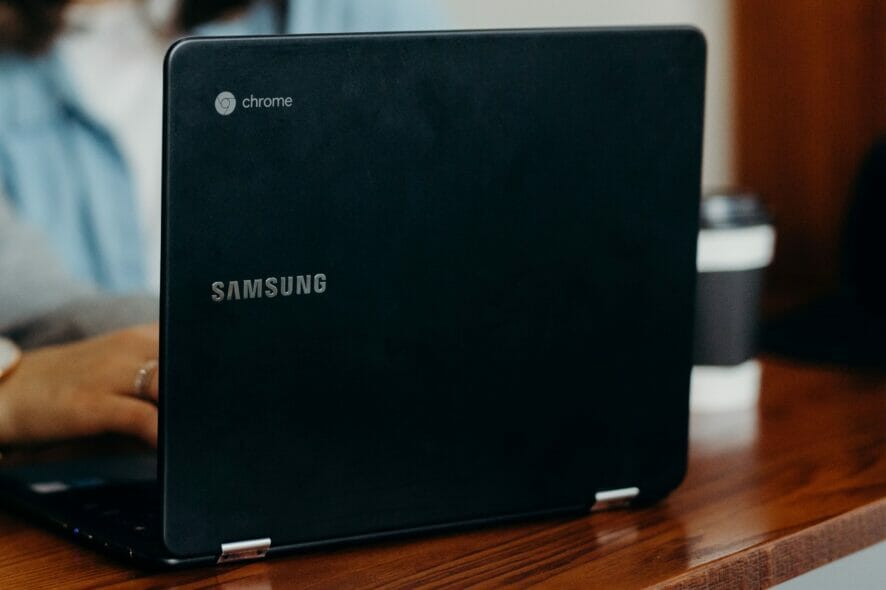
Though Windows is an advanced operating system, it too comes across errors. And, the worst of these are the ones that prevent your device from booting. One such error is encountered on Samsung laptops when it stops booting after a software update.
The fact that the laptop doesn’t boot after an update indicates an issue with the latest installed version itself. It could be either an update for Windows, a driver, or an application.
But, fret not! The problem is easily fixable and we have listed the most effective solutions if your Samsung laptop is not booting after a software update.
Why is my Samsung laptop not starting up?
The most common reason behind the problem is incompatibility. If the installed version is not compatible with the device, it may fail to boot and the Samsung laptop will not be starting Windows.
Apart from that, it could be a bug in the latest version itself. Oftentimes, a new version introduces some kind of instability to the system and your Samsung laptop won’t boot past the logo.
In some cases, it could have to do with issues with the laptop itself. For instance, problems with the battery, charging cable/port, or motherboard. Also, display issues could lead to this error.
Now that you have a basic understanding of why your Samsung laptop is not booting after an update, let’s walk you through the solutions for it.
What do I do if my Samsung laptop is not booting after a software update?
1. Perform some basic checks
The first thing you have to check is whether the hardware components work fine. If the battery in your laptop is already dead, make sure that the charging port and cable work fine, since these will be the only source of power.
Also, you may use a different battery to verify if the problem lies with one currently connected to the PC.
Another thing you can do is connect a spare monitor to your laptop. This will help identify if the problem lies with the laptop’s display or whether it’s a software issue leading to the problem.
If none of the methods listed here have worked, head to the next one.
2. Uninstall the recent update
- Press the power button on your laptop and wait for the display to light up. As soon as you see the manufacturer’s logo, hold the power button to force shut down the computer. Repeat the process 3-4 times until the Automatic Repair process starts.
- Click on the Advanced options button on the Automatic Repair screen.
- Next, click on Troubleshoot.
- Again, select Advanced options.
- Click on Uninstall Updates from the six options that appear here.
- Select the type of update you want to uninstall, Quality, or Feature.
- Now, click on the Uninstall feature update (we selected feature update earlier) button.
- Wait for the update to be uninstalled, and once that’s done, restart the computer.
In most cases, it’s the problematic latest version behind your Samsung laptop not booting after a software update. You can easily uninstall the latest update from the Recovery Mode, even when Windows doesn’t boot.
In case the Samsung laptop recovery is not working, try the other ways to access the Recovery Mode. Also, if this method works, do not right away update whatever you did the last time, and wait for the next version of it to be released.
3. Run the SFC scan
- Turn on your Samsung laptop and as soon as the display lights up, hold the power button to turn it off. Repeat the same process 3-4 times until Automatic Repair kicks in.
- Click on Advanced options.
- Next, click Troubleshoot to proceed to the recovery options.
- Click Advanced options.
- Select Command Prompt from the various options here.
- Paste the following command and hit Enter to run the SFC scan:
sfc /scannow
After the scan is complete, restart the computer. The Samsung laptop not booting after the software update error in Windows 10 will be fixed.
The SFC (System File Checker) scan is highly effective at locating and replacing the corrupt system files on the computer. In some cases, these files may corrupt during an update process, which is when running the SFC scan might do the trick.
If this doesn’t work, try the next method.
4. Perform a system restore
- Press and hold the power button to turn on the Samsung laptop. Now, as soon as the display lights up, again hold the power button to force shut down the laptop. Repeat the process 3-4 times, until you see the Automatic Repair screen.
- Now, click on Advanced options here.
- Click Troubleshoot.
- Next, again click on Advanced options.
- Select System Restore from the six options listed here.
- Click on Next in the System Restore window to proceed.
- Choose a restore point from the list and click Next.
- Now, verify the restore details, and click on Finish to start the process.
- Click Yes in the confirmation prompt that pops up.
System Restore is an advanced troubleshooting method that helps effectively eliminate the underlying cause when your Samsung laptop is not booting after a software update. Make sure to choose a point created before you first encountered the issue while booting Windows.
Also, find out how to create a restore point in Windows 11 since these come in extremely handy when you encounter such errors. Though with the right settings in place, Windows will automatically create a restore point before undergoing any major changes.
If you want to choose a much easier way to restore your system, you can always use specialized software that performs these steps automatically.
5. Reinstall the Windows
If none of the methods listed here have worked, you are left with no option but to reinstall Windows. Here, it’s recommended that you do a clean install.
There are various ways you can reinstall Windows 11 or Windows 10, depending on the iteration installed. Most users prefer the bootable USB drive method but you can also try the other ones to reinstall the OS.
6. Use a dedicated third-party tool
A relatively simpler and quicker way to fix boot issues is to use a dedicated third-party tool. We recommend using Windows Boot Genius by TenorShare, a highly effective software tool that not just fixes boot problems but also a plethora of BSOD (Blue Screen of Death) errors.
Also, Windows Boot Genius can help recover data from an unbootable hard disk, apart from fixing a corrupt Registry, and recovering the Windows password or product key.
That’s it! By the time you reach this part of the article, the issue behind your Samsung laptop not booting after a software update should be eliminated.
For more information and potential solutions, check out our post on what to do if your laptop is not booting up after a Windows update.
Alternatively, users found our guide on laptop is not booting up after RAM upgrade, very helpful since the issue was similar with the one presented above.
Tell us which fix worked for you in the comments section below.
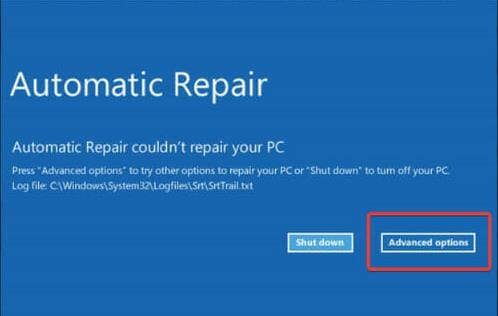
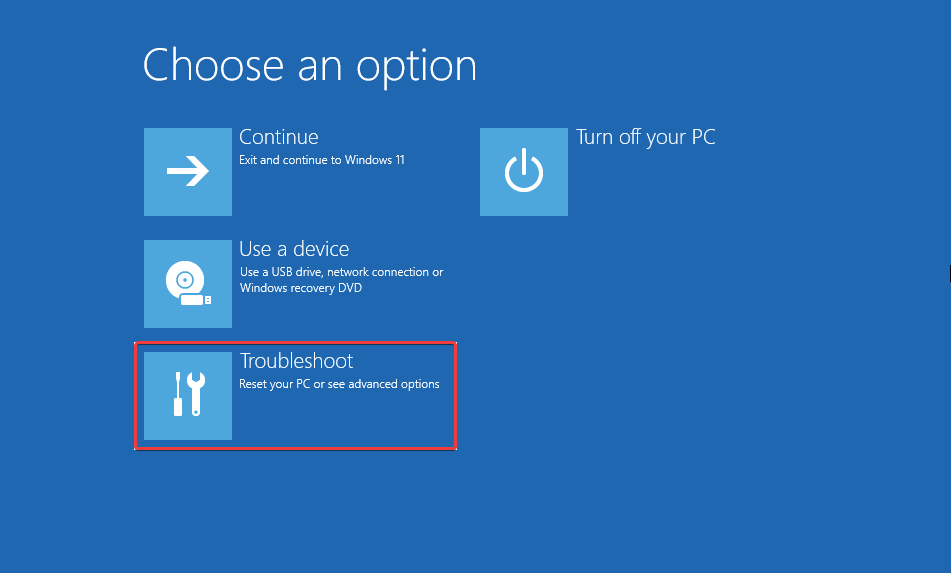
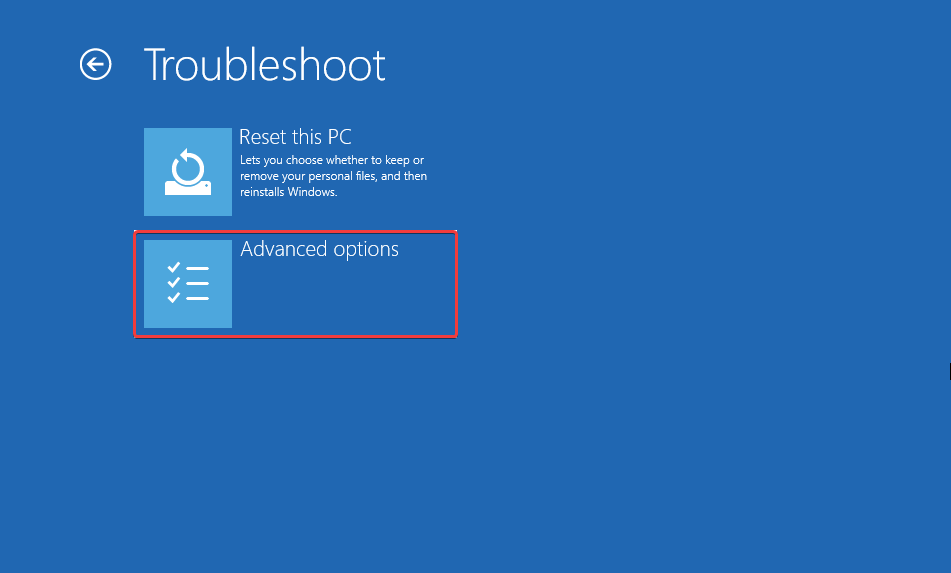
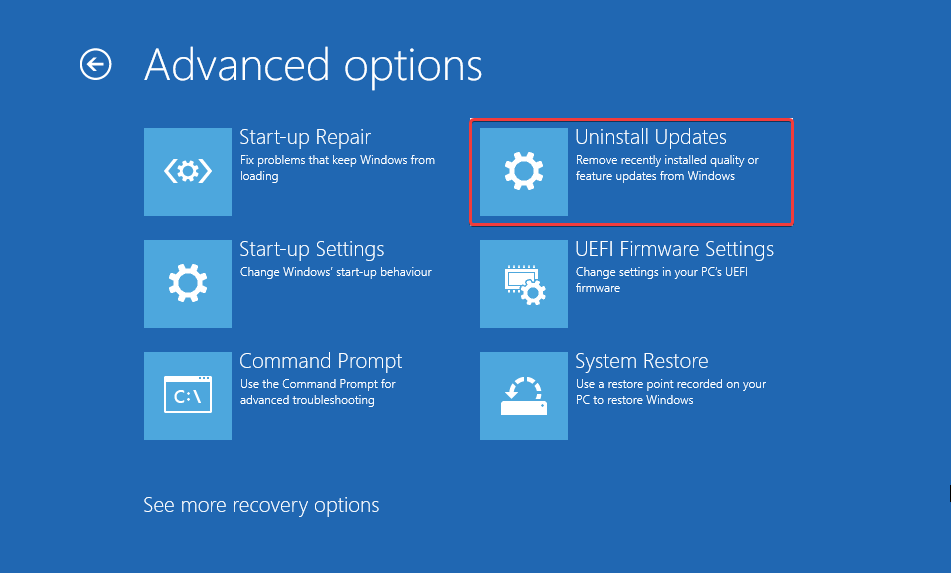
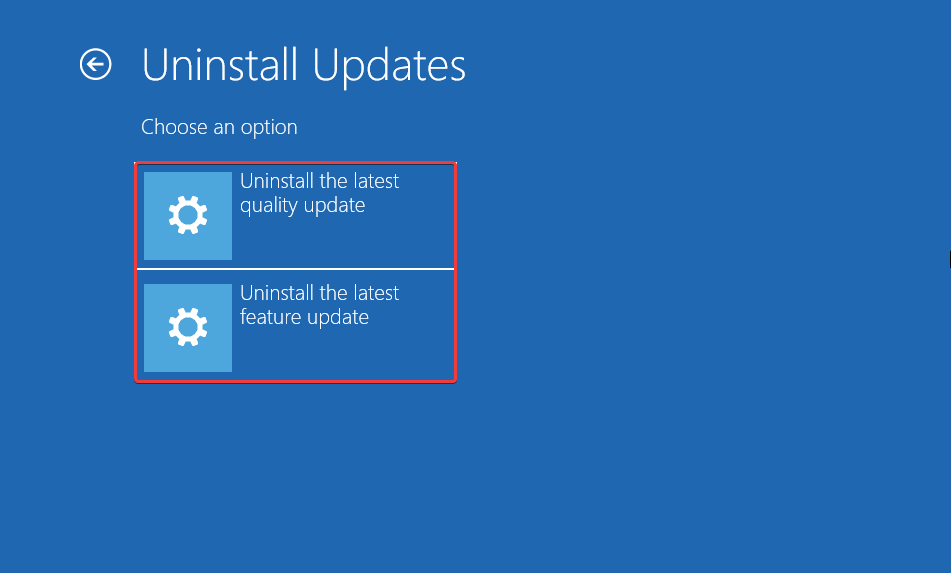
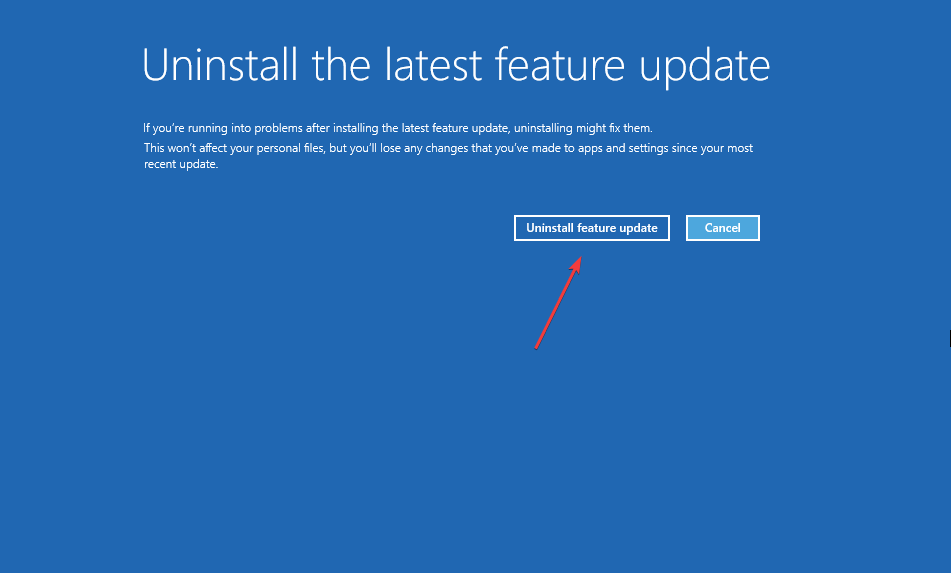
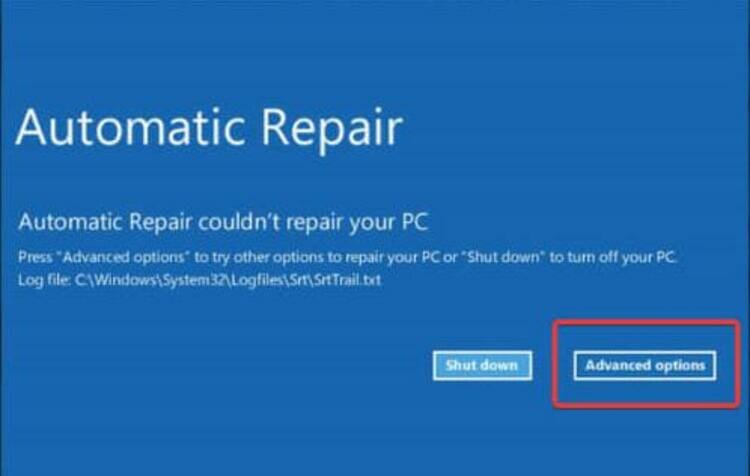
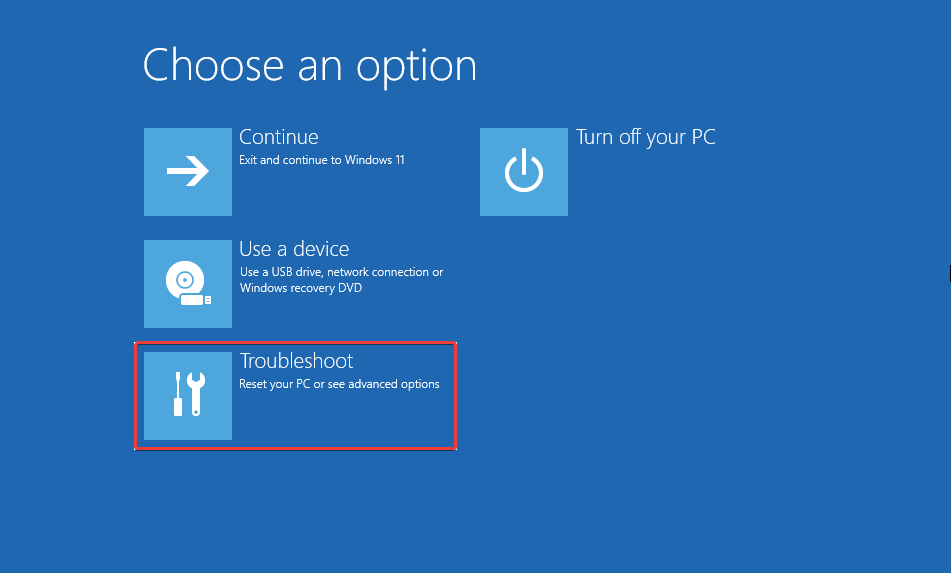
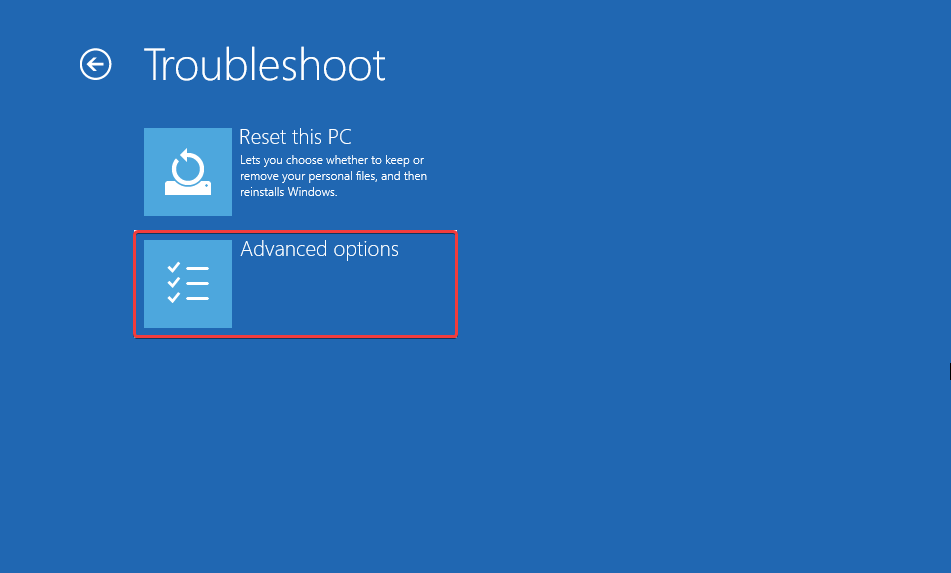
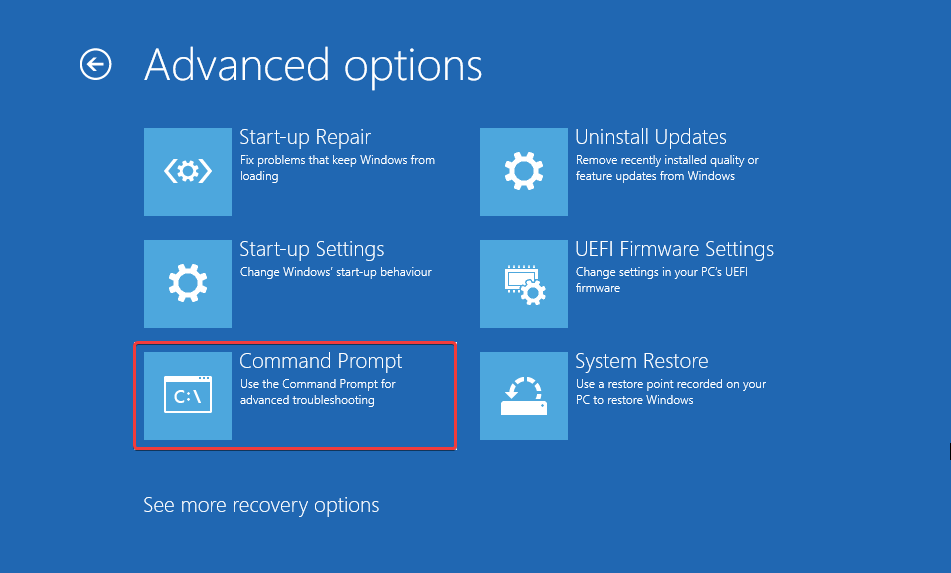
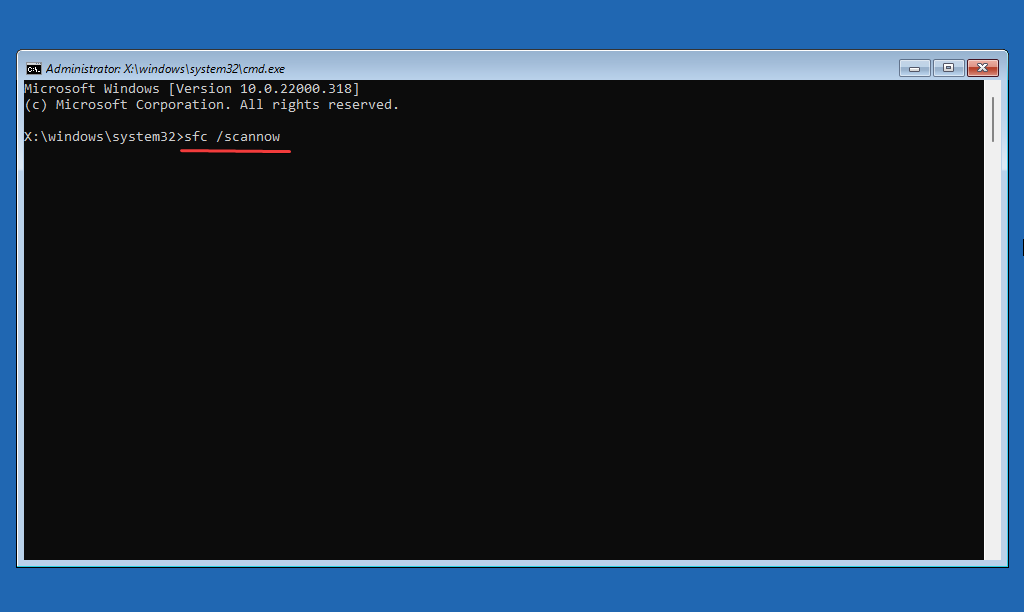
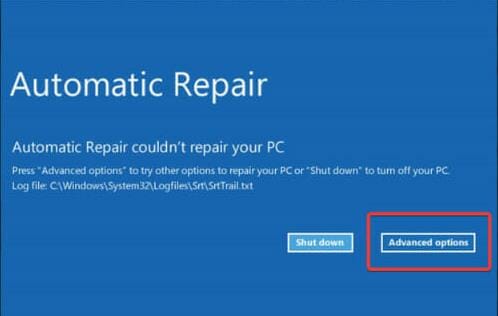
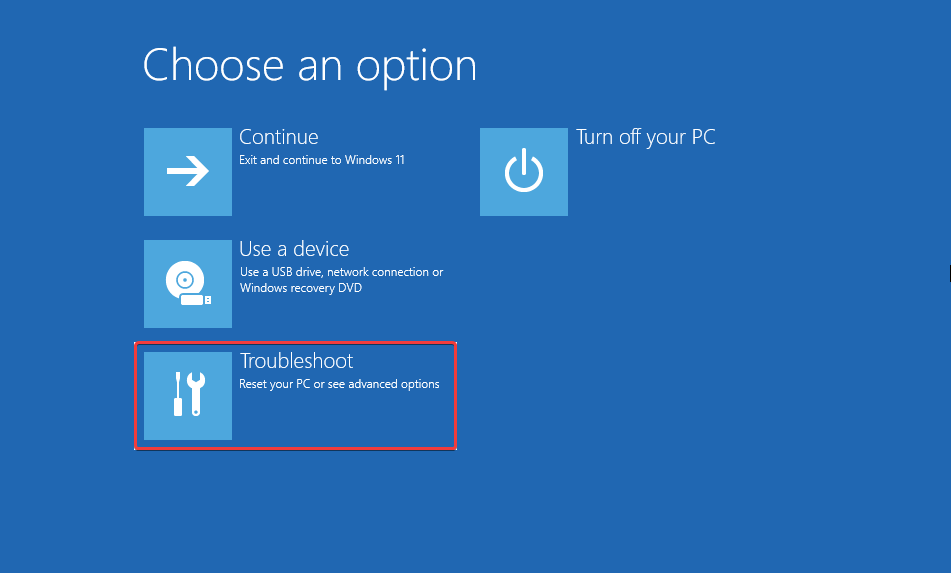
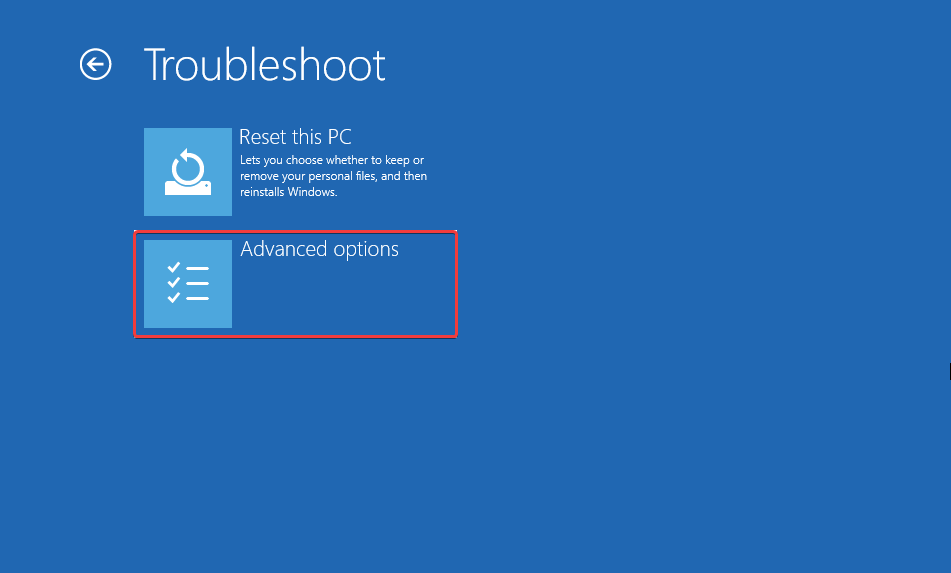
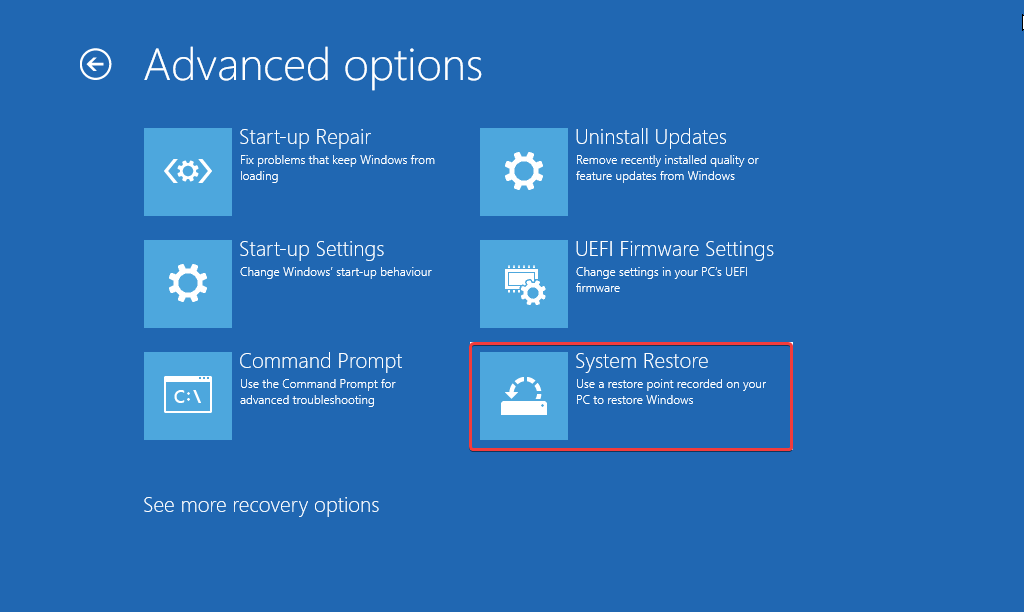
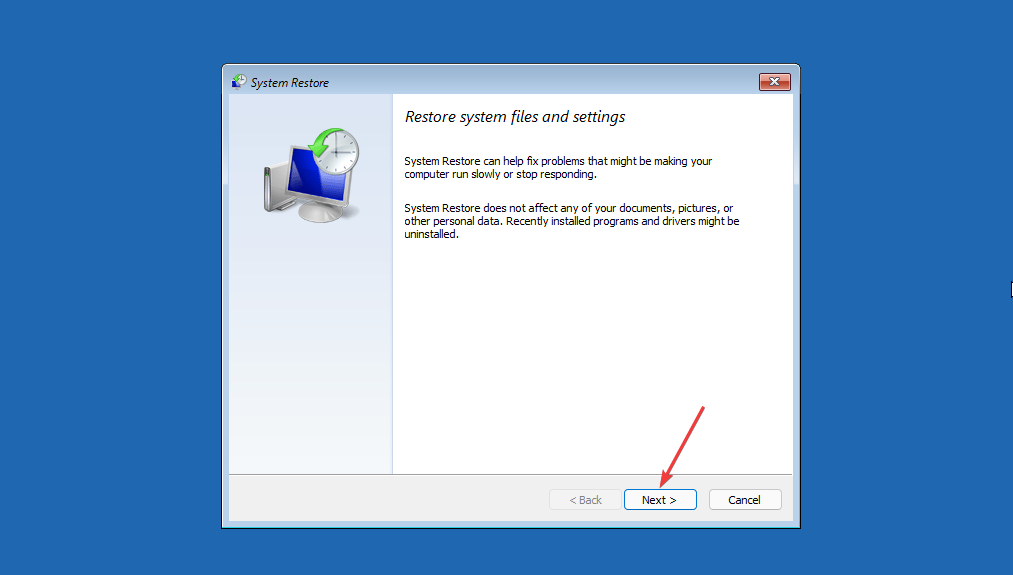
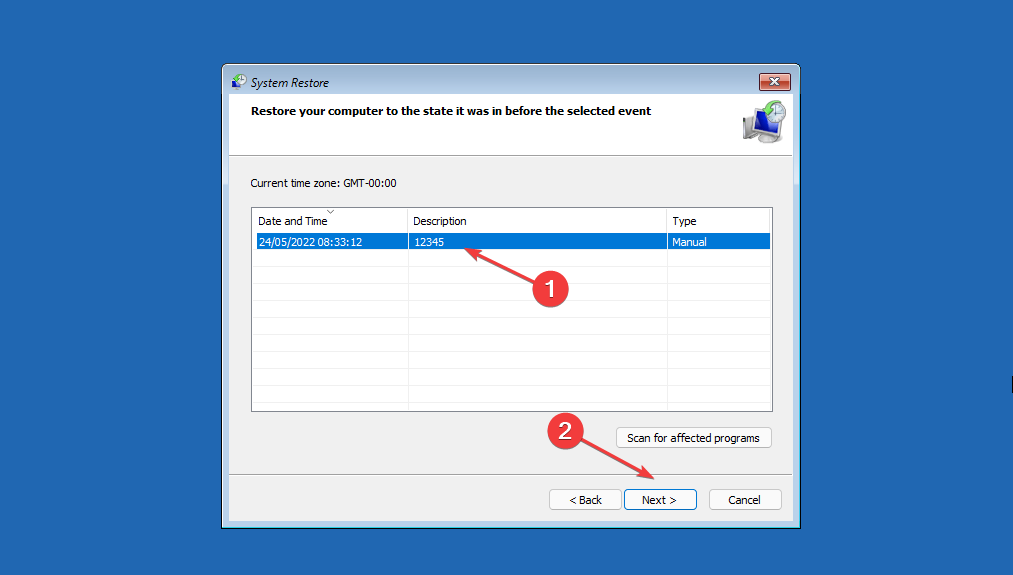
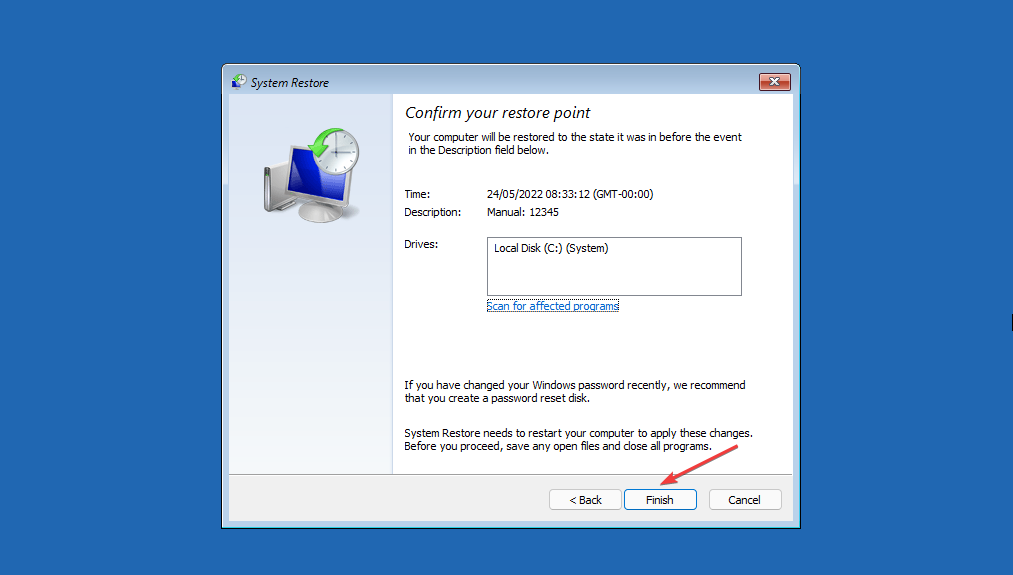
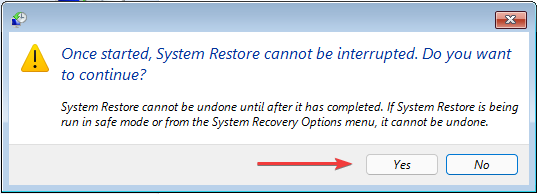
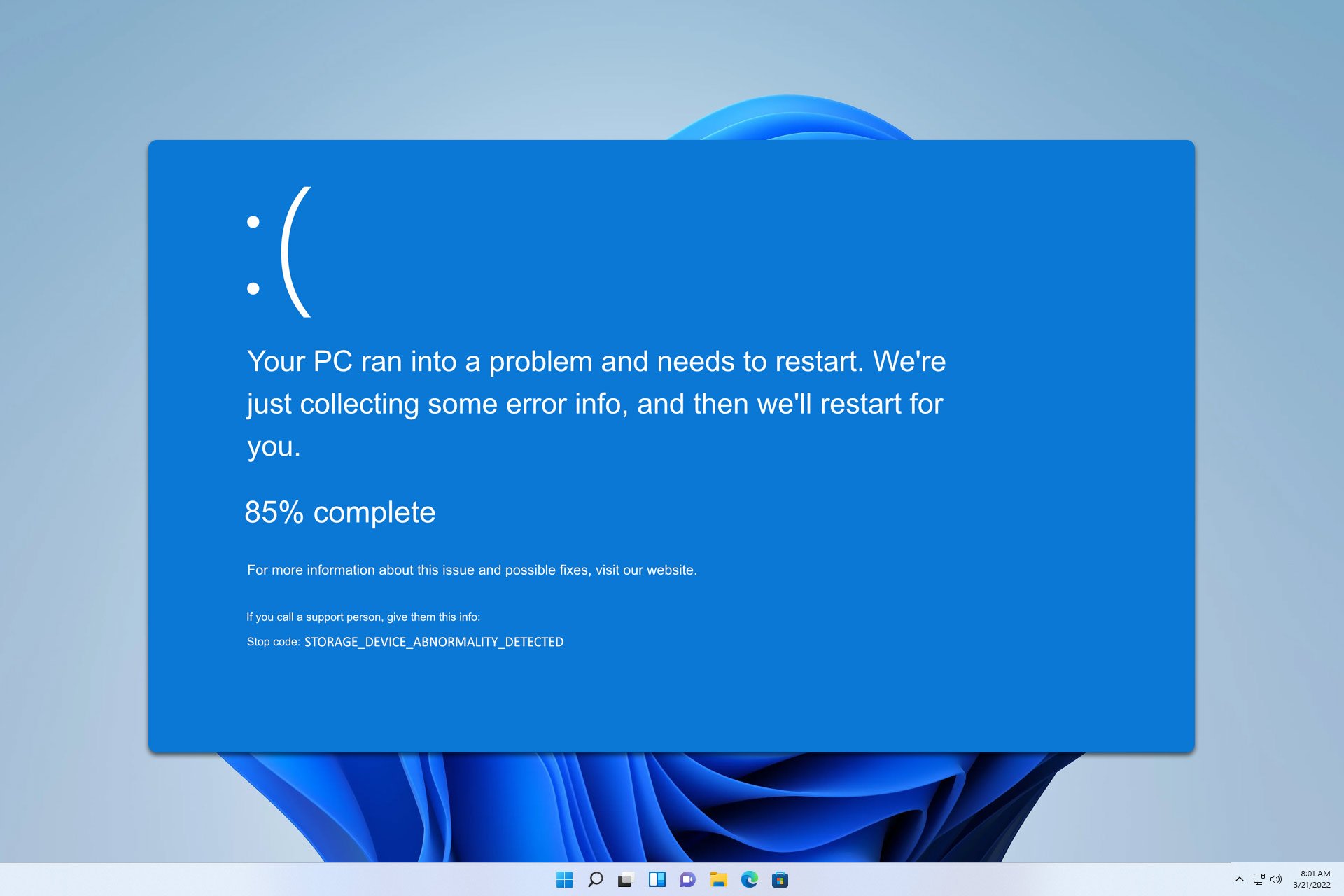
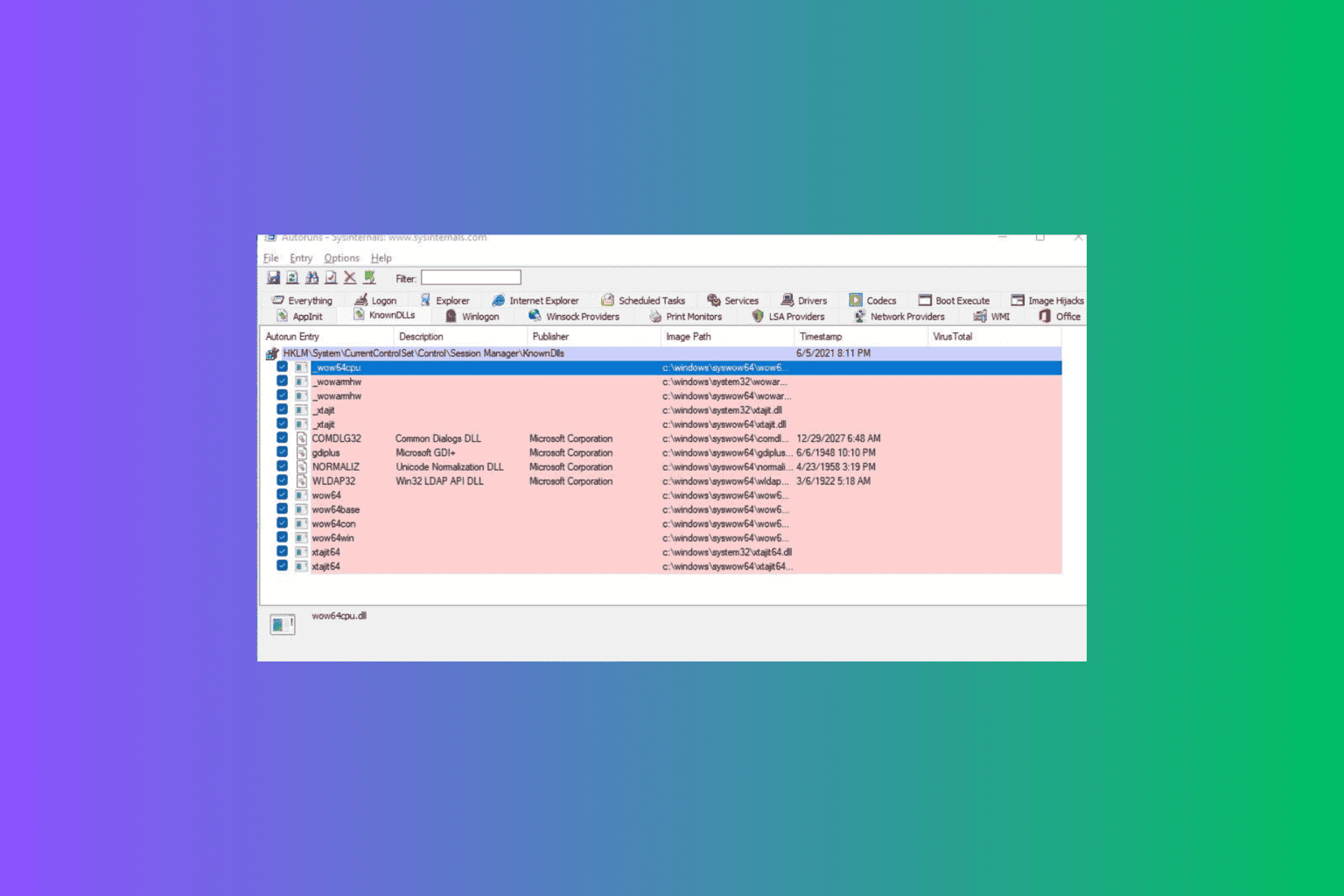
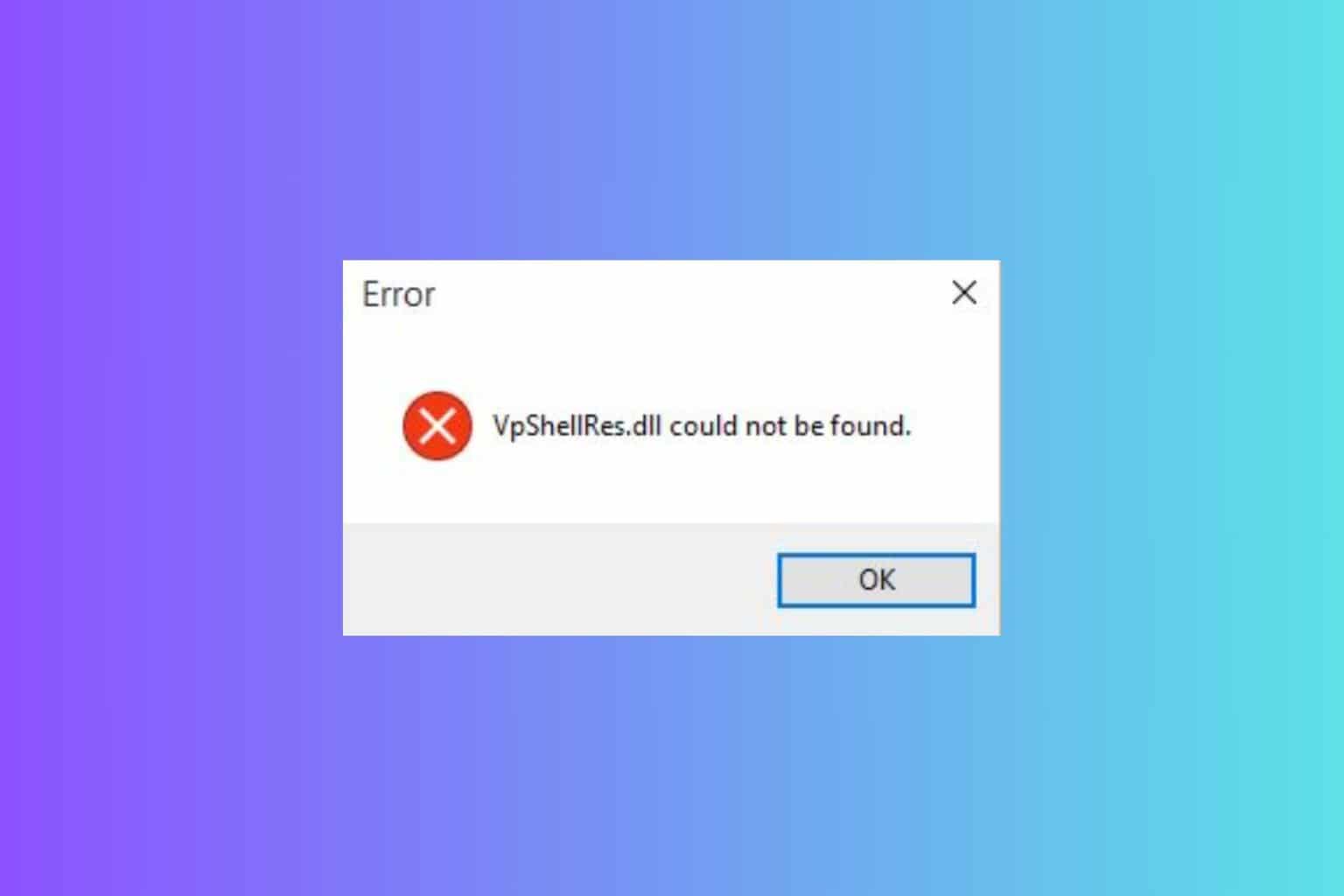
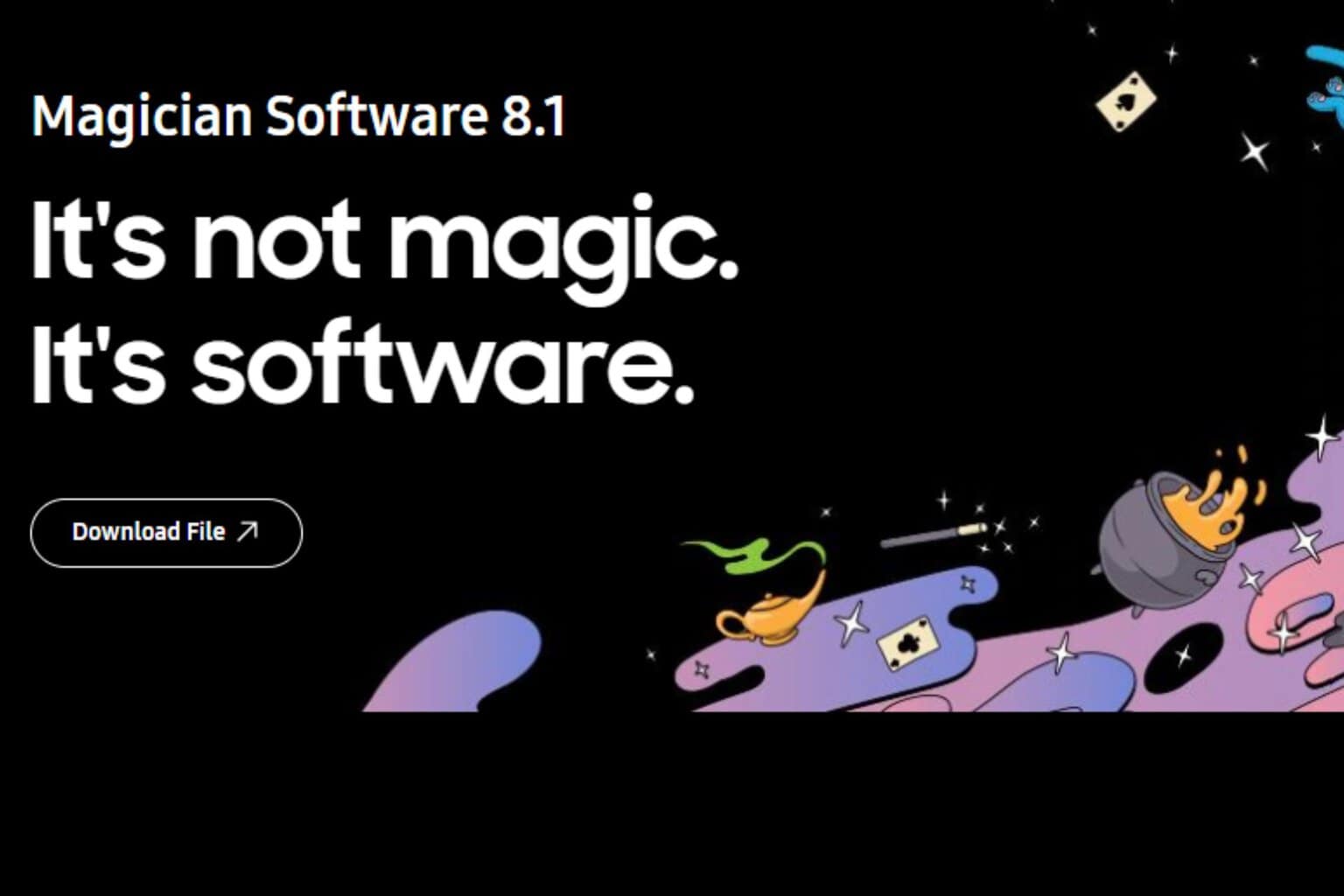

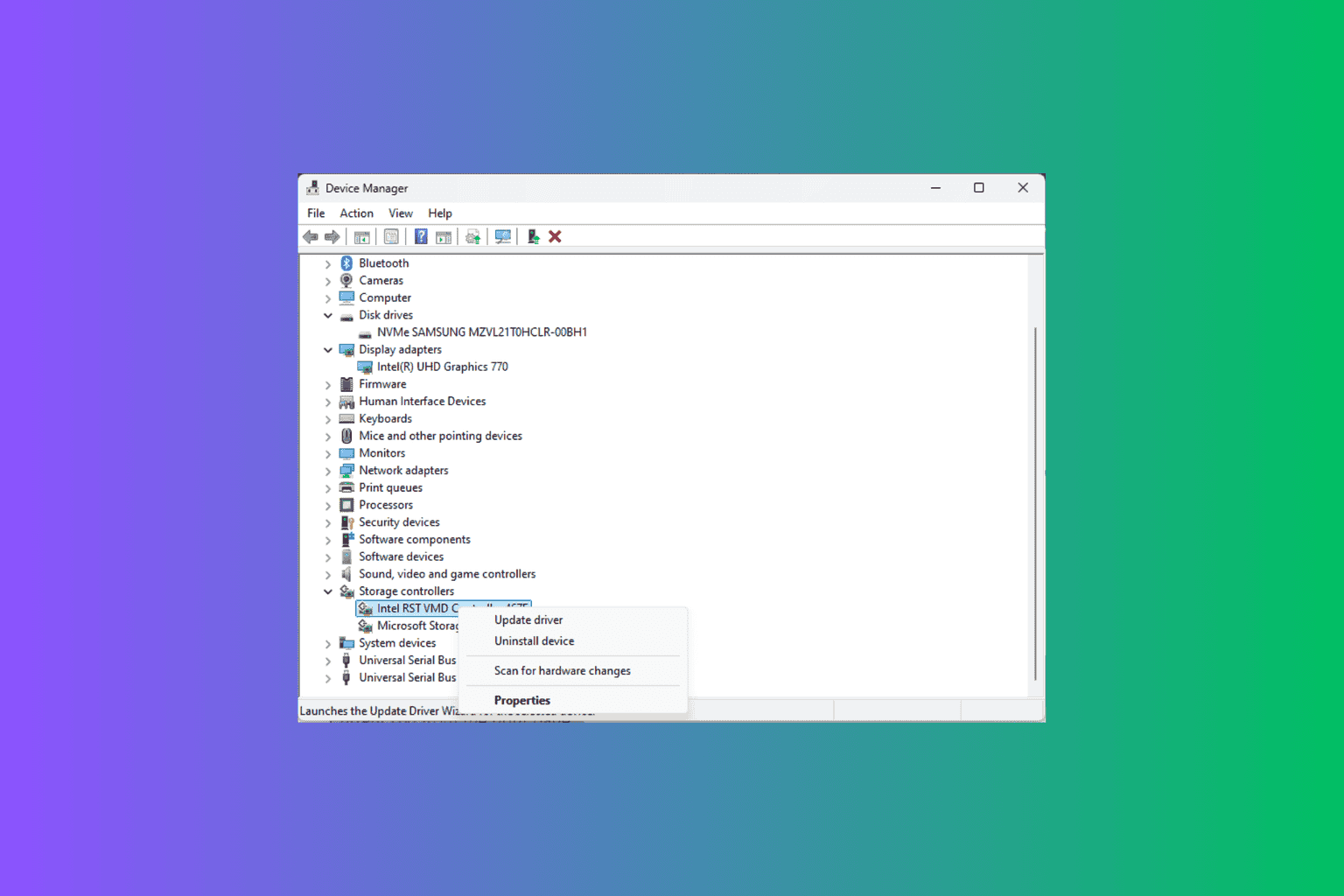
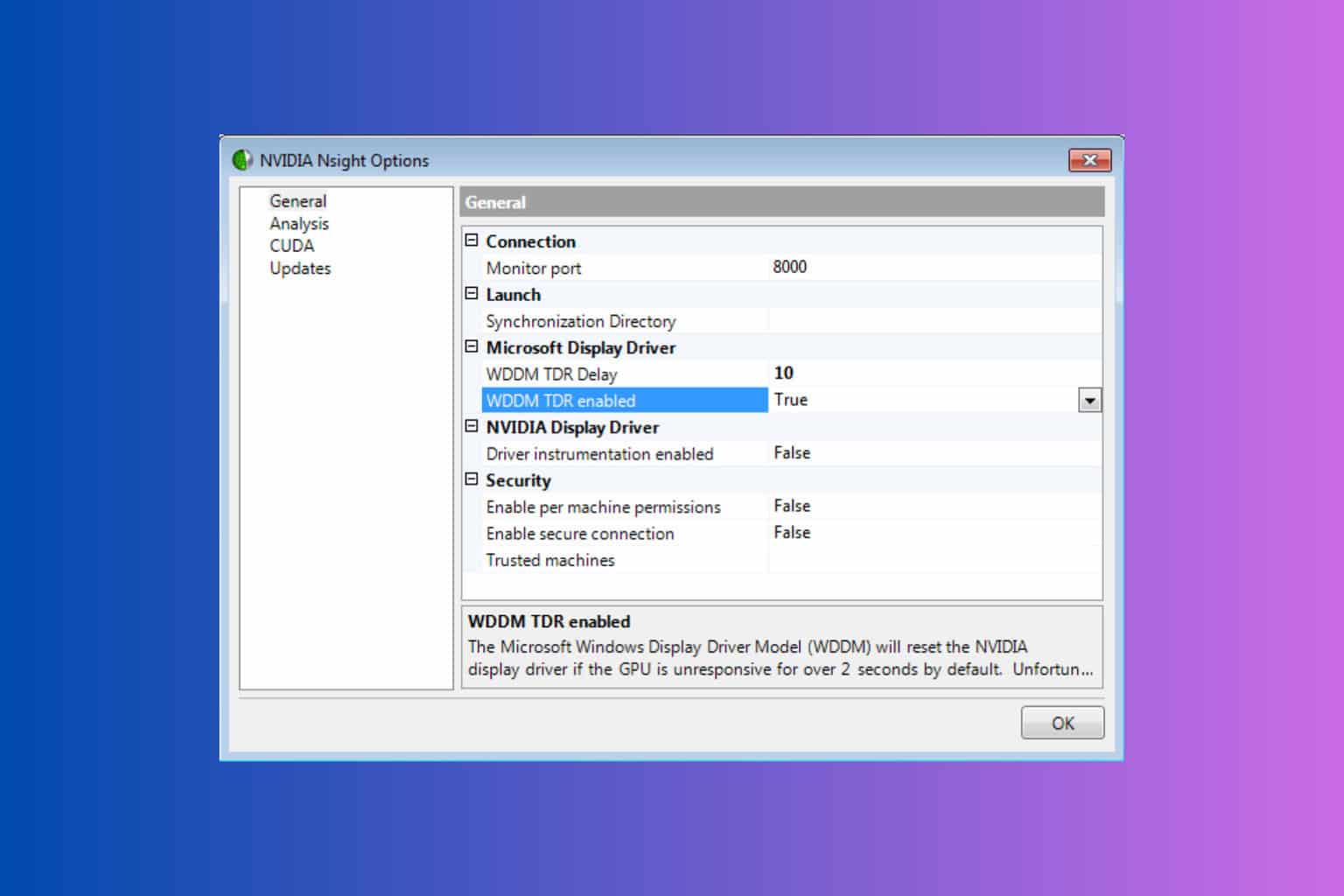
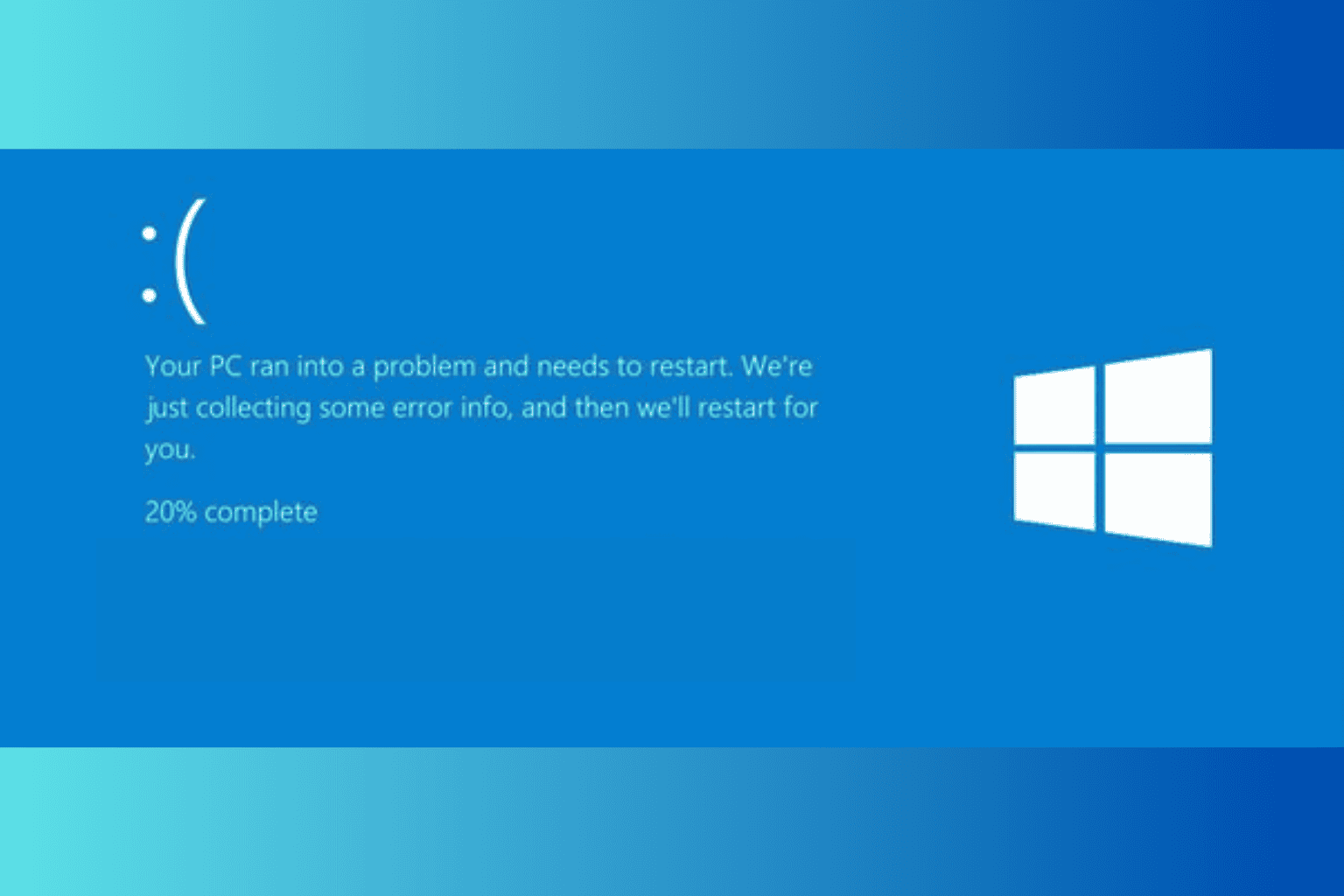
User forum
0 messages