Do You Want to Save Changes to The Document Template [Fix]
Disable add-ins if you're having issues with templates in Word
2 min. read
Updated on
Read our disclosure page to find out how can you help Windows Report sustain the editorial team. Read more
Key notes
- Sometimes Word will ask you to save changes to the template as well, and that can cause various problems.
- Disabling certain add-ins is the best way to permanently fix this issue on your PC.
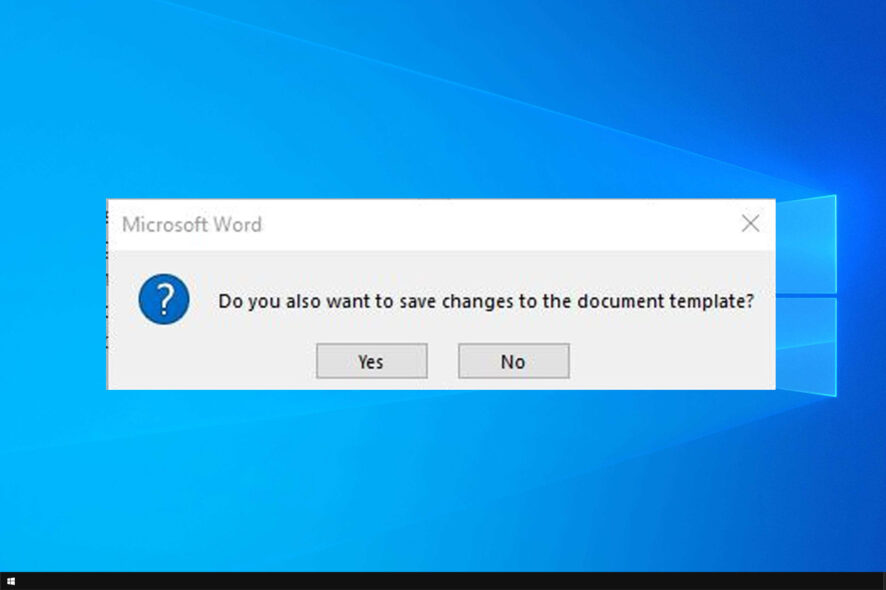
Lots of MS Word users set up documents with templates. However, many reported Do you also want to save changes to the document template while using this feature.
Speaking of issues, many reported that Word document won’t edit, so you might want to check that one as well.
Today we will focus on fixing the template issues, so let’s get started.
Why does Do you also want to save changes to the document template appear?
- Prompt before saving Normal template is enabled in settings.
- Add-in or macro is changing the global template on your PC.
- In some rare cases, your PC might be infected with a micro virus.
How do I stop Word from asking to save changes to template?
1. Switch off MS Word’s Add-ins
- To disable add-ins, open MS Word, click the File tab, and select Options to open the software’s settings window.
- Click Add-ins on the left of the Word Options window. That will open a list of your active and inactive application add-ins.
- Each add-in has a type category, such as COM, Template and Action. Click the Manage drop-down menu and select a type from there.
- Press the Go button to open a window displaying all the add-ins that fit within the type selected from the drop-down menu.
- Now you can deselect the checkboxes for the active add-ins to disable them.
- Press the OK button to close the window.
2. Switch the Send to Bluetooth Add-in off
- In Word, go to Options and select Add-ins.
- Select COM Add-ins from the Manage drop-down menu.
- Then deselect the Send to Bluetooth check box. Press the OK button to close the COM window.
As you can see, Do you also want to save changes to the document template can be easily fixed by disabling certain add-ins.
If you have further problems, check our guide on how to repair Word documents, since it might come in handy.
What method did you use to fix this issue? Let us know in the comments below.
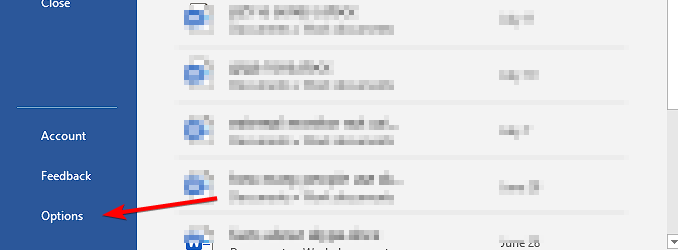
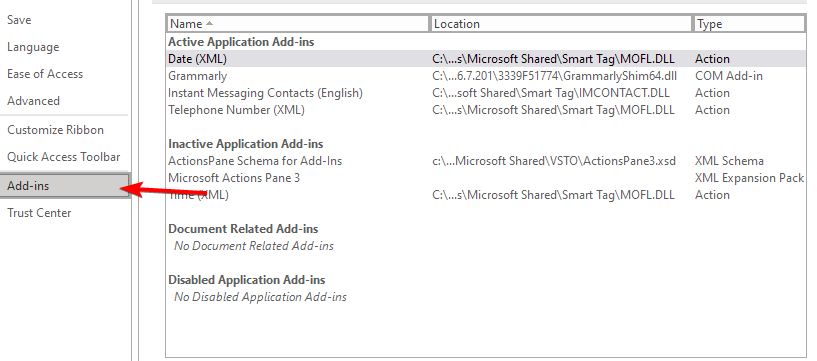
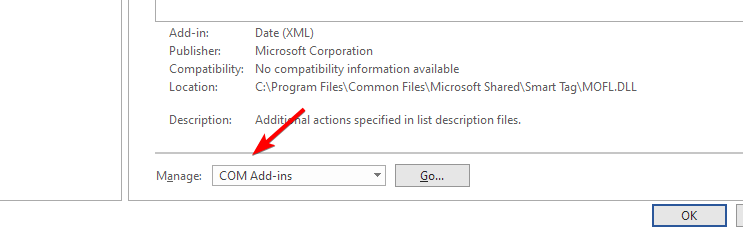








User forum
0 messages