Screen magnifiers for visually impaired [Cyber Monday]
Looking for a computer screen magnifier? Dig right in & choose the perfect one for you
6 min. read
Updated on
Read our disclosure page to find out how can you help Windows Report sustain the editorial team. Read more
Key notes
- How do you magnify the screen on a laptop? With a dedicated tool, of course.
- If your vision is impaired or you simply need to enlarge the reading surface a bit, there is no better option than a computer screen magnifier.
- Have a go at these best computer screen magnifiers for visually impaired persons and never look back.

Having low vision due to age or illness can become extremely frustrating, especially if you’re the type of person that enjoys reading or playing games off of devices that have small screens.
While software for text magnification does exist, it can be pretty tricky, especially for those that aren’t too tech-savvy.
That is why physical magnifiers were invented, and we’ve compiled a list of what we think are the best ones yet.
Note: All the prices and offers in this article are subject to change, so be sure to check the official product page to get the latest deal. If the product or offer you’re looking for is no longer available, you can try to find it on its official manufacturer page or get another one from our list.
What is the best screen magnifier for the visually impaired?
Kantek MAXVIEW LCD Monitor Magnifier
The Kantek MAXVIEW LCD Monitor Magnifier is a simplistic screen modifier for monitors of all the most common sizes. It is manufactured with an optical grade acrylic Fresnel lens with a high groove density which provides sharps and enhanced imagery with minimal distortion.
The screen itself consists of concentric grooves, and the contours of the grooves act as spatial refracting surfaces that bend the light rays to magnify the visual image, more than doubling its size.
Pros:
- Comes in sizes between 15 and 24 inches
- Fully assembled, elegant, lightweight, and patented design
- Designed for LCD monitors
- Manufactured of an optical grade acrylic Fresnel lens
- Adjustable magnification minimizes distortion
- Designed for general office use in a normal ambient light environment.
- Light tint for contrast enhancement thereby increasing readability
Cons:
- Not suitable for laptops
- Any intense lighting in the perimeter of the work area will cause a distracting visual
MagniPros 3X Large Ultra Bright LED Page Magnifier
If you’re looking for a simple way to magnify a telephone or tablet screen, or even a book, then the simplest of all solutions is the MagniPros 3X Large Ultra Bright LED Page Magnifier.
Put in very simple terms, it is basically like a rectangular magnifying glass that doesn’t distort the image you are hovering over, and it also features bright LED lights to let you read better even in dark places.
It is made to sit comfortably in your hand thanks to the ergonomic design, and the materials and battery efficiency make it so that this device will last for as long as you may ever need.
Pros:
- Equipped with 12 SMD led lights which are covered by an anti-glare reflector
- Optical grade magnifying lens covers a large viewing area
- Designed to last 100,000+ hours not only provide a more evenly lit and brighter viewing area but consume less power than traditional LEDs
- It only weighs 6 ounces
- The grip of this LED magnifier is ergonomically designed for most hands
- The brightness level peaks at 720 lumens
- LEDs are designed to last for more than 20 years without burning out or overheating
Cons:
- The plastic frame seems of inferior quality
Mag&Read Tablet with Workstation
If you want an efficient way of reading books or the small text off of the screens of phones or tablets, but prefer to remain as stationary as possible, then the Mag&Read Tablet with Workstation is the device for you.
It features an 8-megapixel camera that offers about 20x the magnification, and if your eyesight is severely affected, you can use the integrated text reader to read and playback the text for you.
Pros:
- Features an 8-megapixel camera for clear magnification of up to 20x
- Includes a powerful reader that quickly scans printed text and reads it
- Simplifies the tablet interface to make it easy to do email, browse the web, and more
- Displays high-contrast, large text that is adjustable in contrast and size
- Operates via touchscreen and voice commands
- Includes workstation accessory package to transform your Mag&Read Tablet into a portable desktop video magnifier
Cons:
- Mounting and dismounting the workstation accessory can be annoying if you’re on the move
ViSee Electronic Digital Video Magnifier
The ViSee Electronic Digital Video Magnifier is pretty much a reversed version of the previous entry. With these devices, you hold the screen or book in place, and you run the optical mouse over it.
The mouse features a camera pointing downwards, and it will record any surface it passes over, projecting it on your monitor TV or any device with a display and RCA input.
The ergonomic design and compatibility with older devices make it an excellent choice for the elderly that are both visually impaired and have arthritis as well.
Pros:
- Eight adjustable magnification levels from 1x-32x (based on a 21-inch screen)
- Zoom in/out digitally.
- Image system: NTSC.
- Video connector: RCA.
- Four display modes: full color, black type on white, white type on black, and high contrast
- Bright long-lasting LED lights illuminate the reading material for a clearer image
- Screen Lock: freeze a text image on the screen for easier reading
- An oversized, ergonomic mouse for comfortable use, even for those with arthritis
- 4 roller wheels for easy and smooth moving on reading material
- Simple to use with single clicks for all features and functions
- The green ON button lets you know the mouse is switched on
- 80-inch (nearly 7-ft. long) Video Output Cable
- Compatible with any TV/monitor with RCA input
Cons:
- You need to be careful when using on screens not to accidentally scroll
Merlin HD
The Merlin HD is a screen and book magnification tool that features an HD camera to provide high-resolution images on an LCD screen.
It comes in both 22-inch and 24-inch LCD sizes, and it is extremely maneuverable, as the screen easily pivots horizontally and vertically to provide the most comfortable viewing position.
It also has a wide range of adjustable magnification and adjustable viewing modes that allow you to personalize the Merlin HD viewing experience.
Pros:
- 24-inch LCD Monitor
- Projects high-quality images
- Easy-to-use tactile controls
Cons:
- Pretty bulky and mostly suitable for those that don’t go out too much
It is extremely frustrating when old age or an ailment can prevent you from doing your favorite hobbies, and the same could be said about the visually impaired and their ability to read, look at pictures and watch movies.
Thankfully, technology has evolved to the point where it lets you bypass these minor inconsistencies, allowing you to resume your favorite hobbies as if nothing happened.
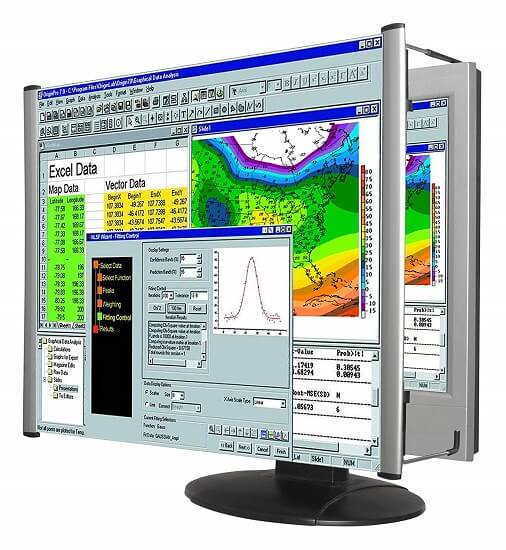
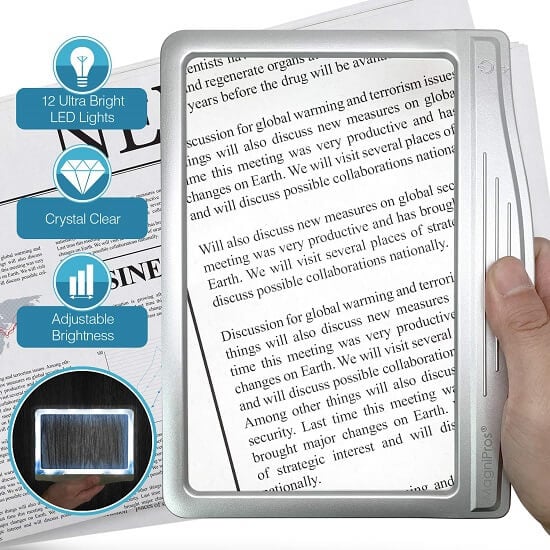
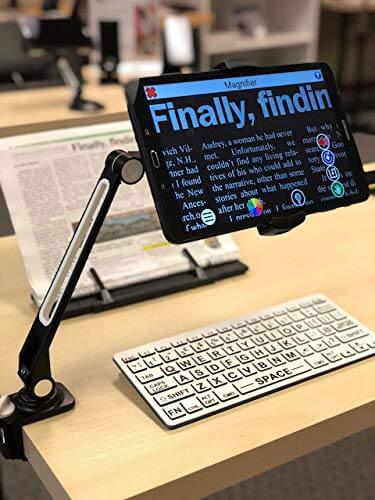
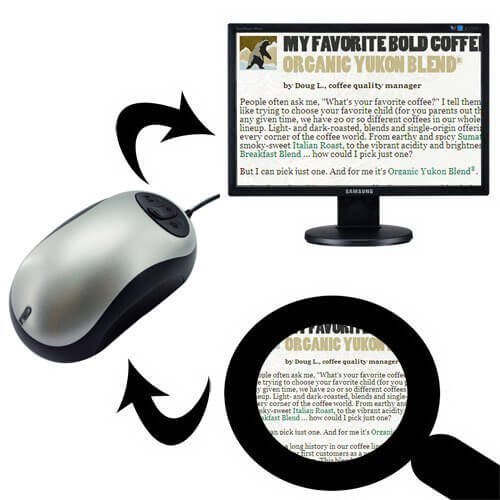





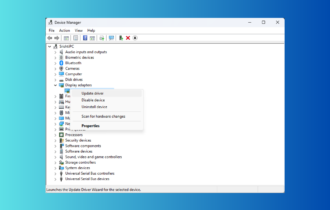
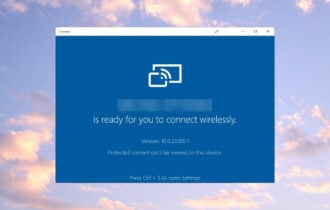



User forum
0 messages