Outlook for Android will soon get search functionality within the Settings menu
The feature will roll out in July 2024
2 min. read
Published on
Read our disclosure page to find out how can you help Windows Report sustain the editorial team. Read more
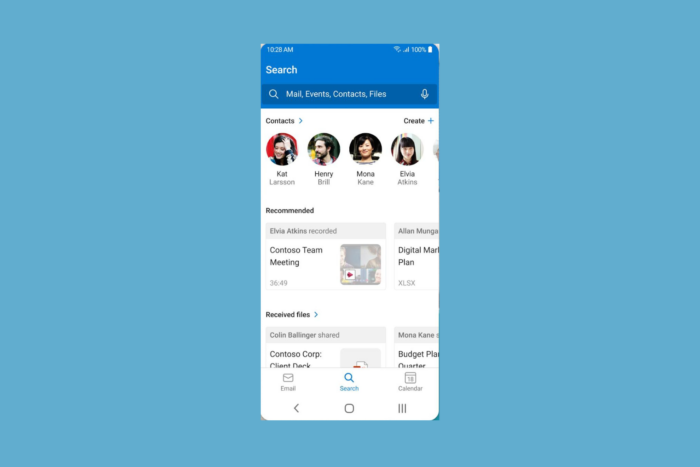
Microsoft is developing a feature with Feature ID 398984, adding a search to Outlook for Android’s settings. This is another step in optimizing user experience and streamlining navigation within the Settings menu.
Here is what the description on the Roadmap site says:
Outlook: Adding search to settings on Outlook for Android
We recently rolled out updated settings on Outlook for Android. To make the settings experience even better, we are now adding thew ability to search within settings so that you can find exactly what you are looking for
Feature ID 398984 was added to the Microsoft 365 roadmap site on June 4, underscored by the Redmond tech giant’s commitment to refining its product. With this change, you will be able to locate specific settings without much hassle.
The company will roll out this feature starting in July 2024, and it will be available for all users worldwide for all cloud instances.
If you are new to using Outlook on your Android device, check out these tips and tricks to make the best of it.
If you’re considering using Outlook on Android but haven’t yet, this guide will help you effortlessly set up an email account and get started with Outlook.
What do you think about the search functionality in the Settings menu on Outlook for Android? Share your views with our readers in the comments section below.
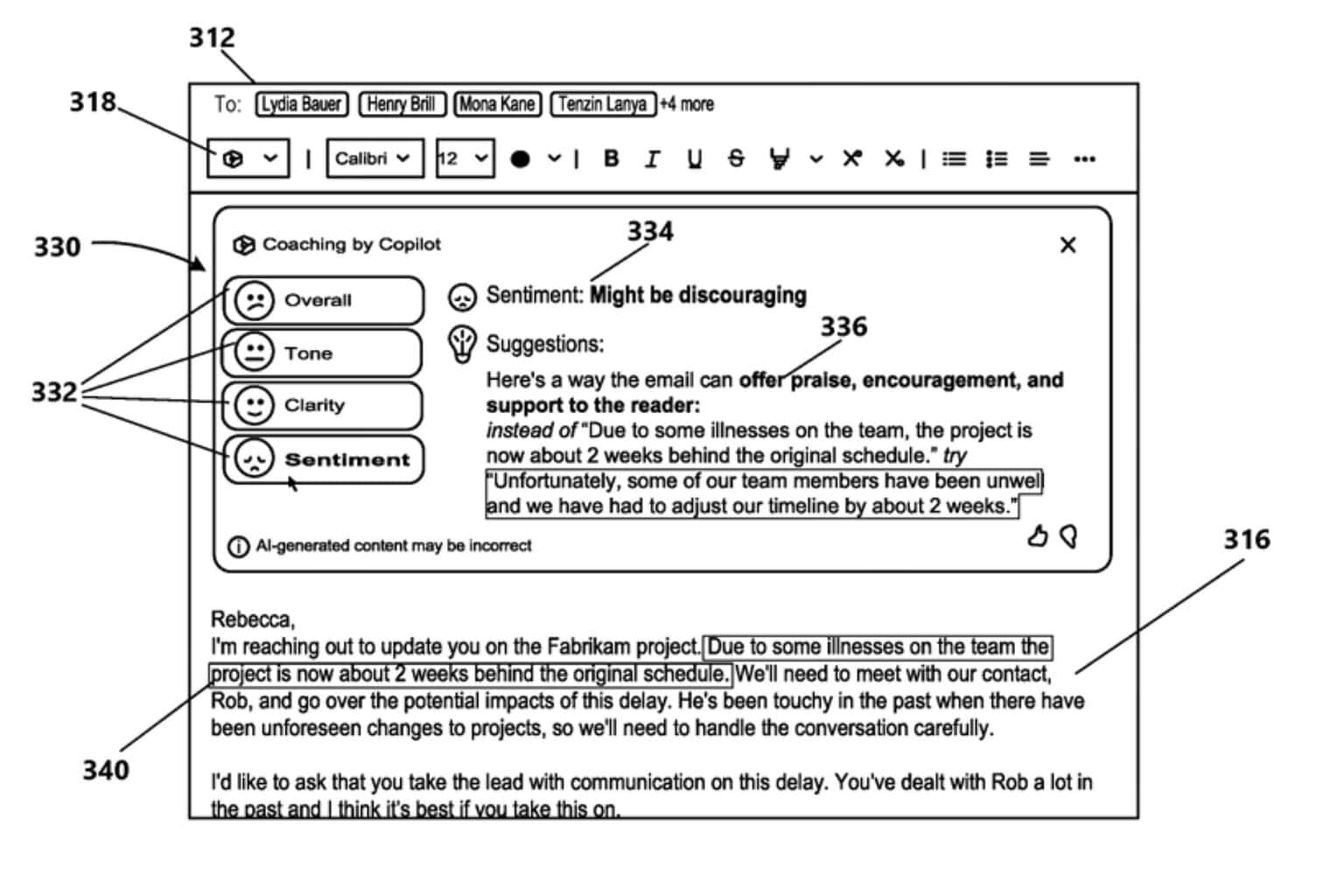
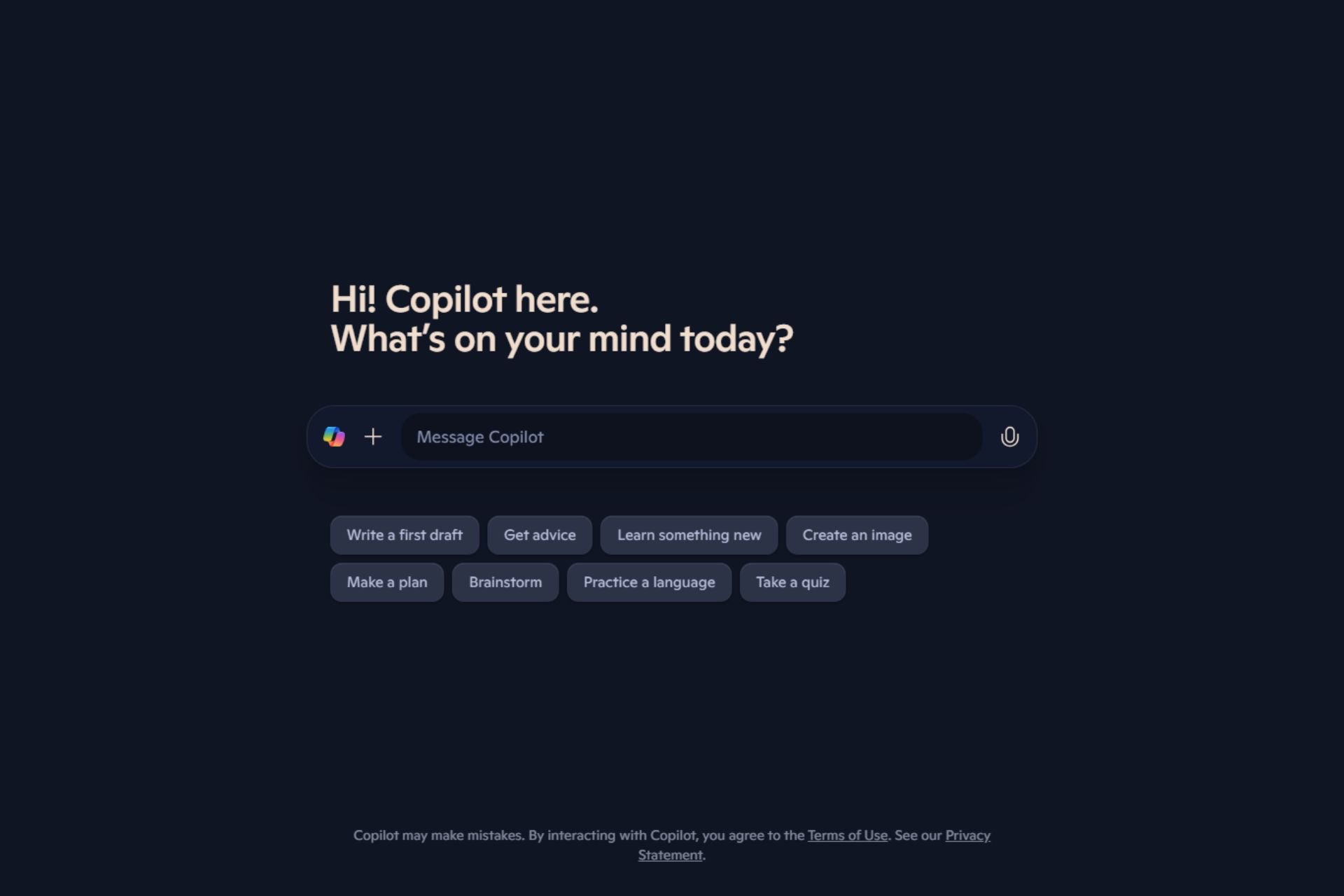
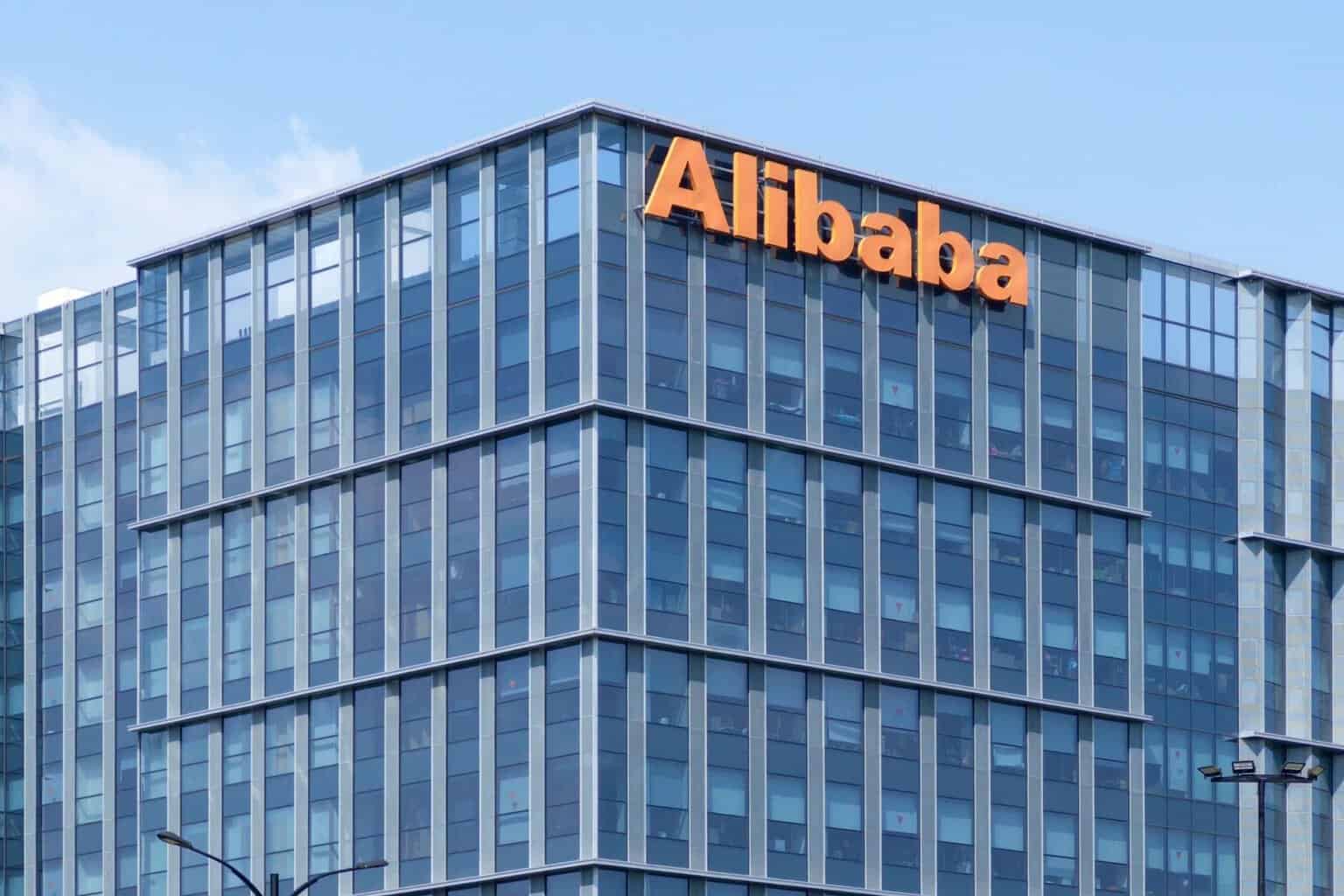
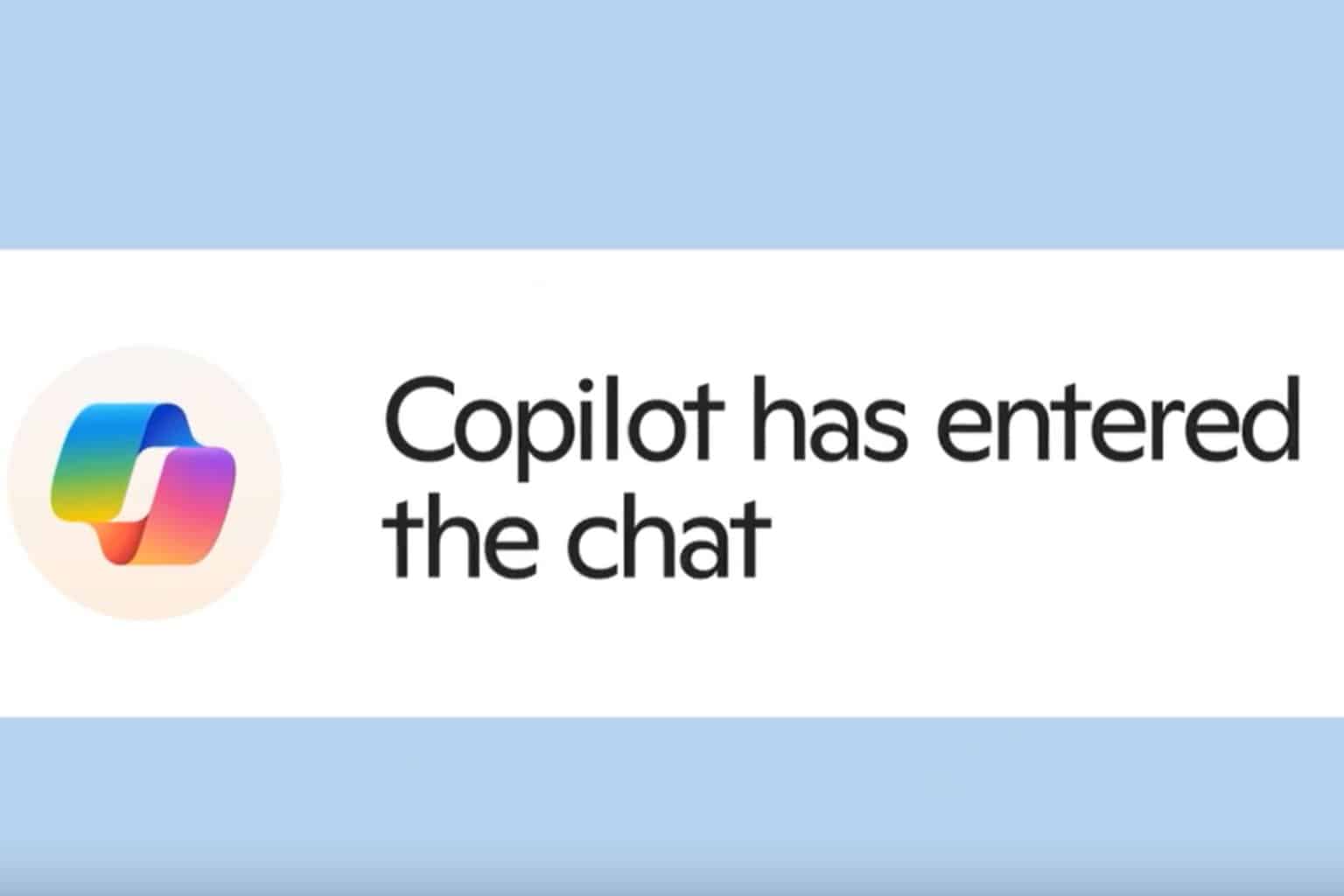
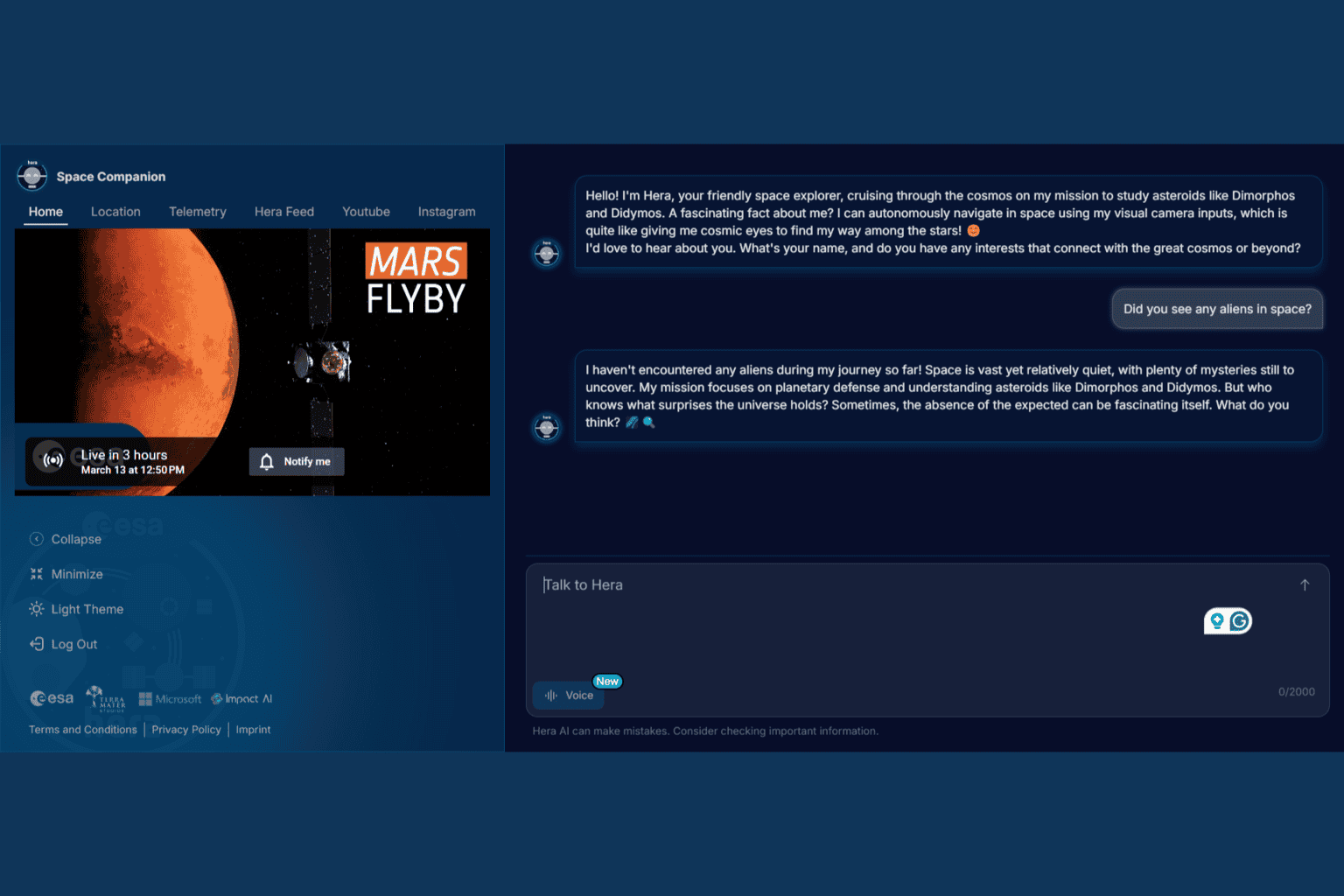
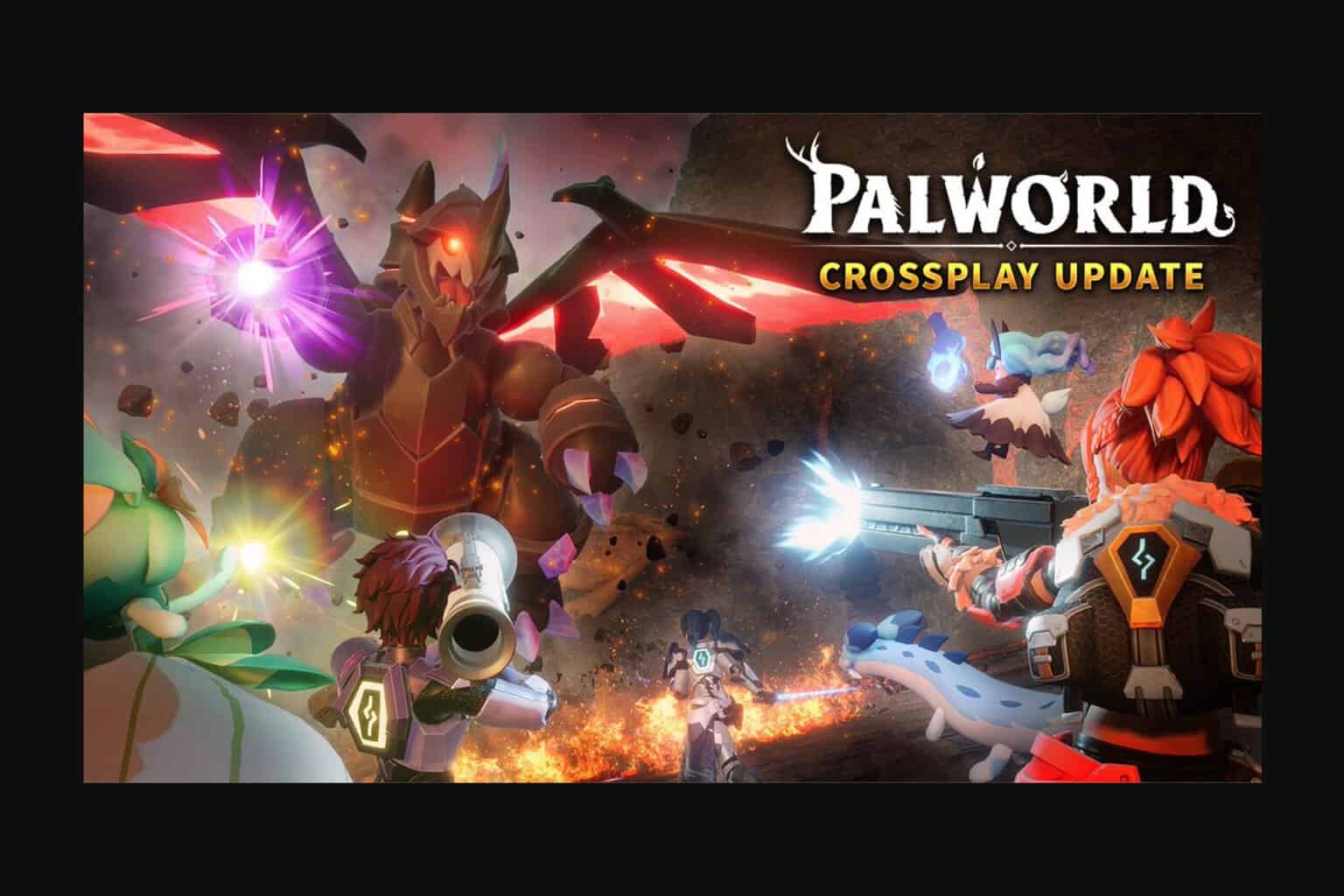
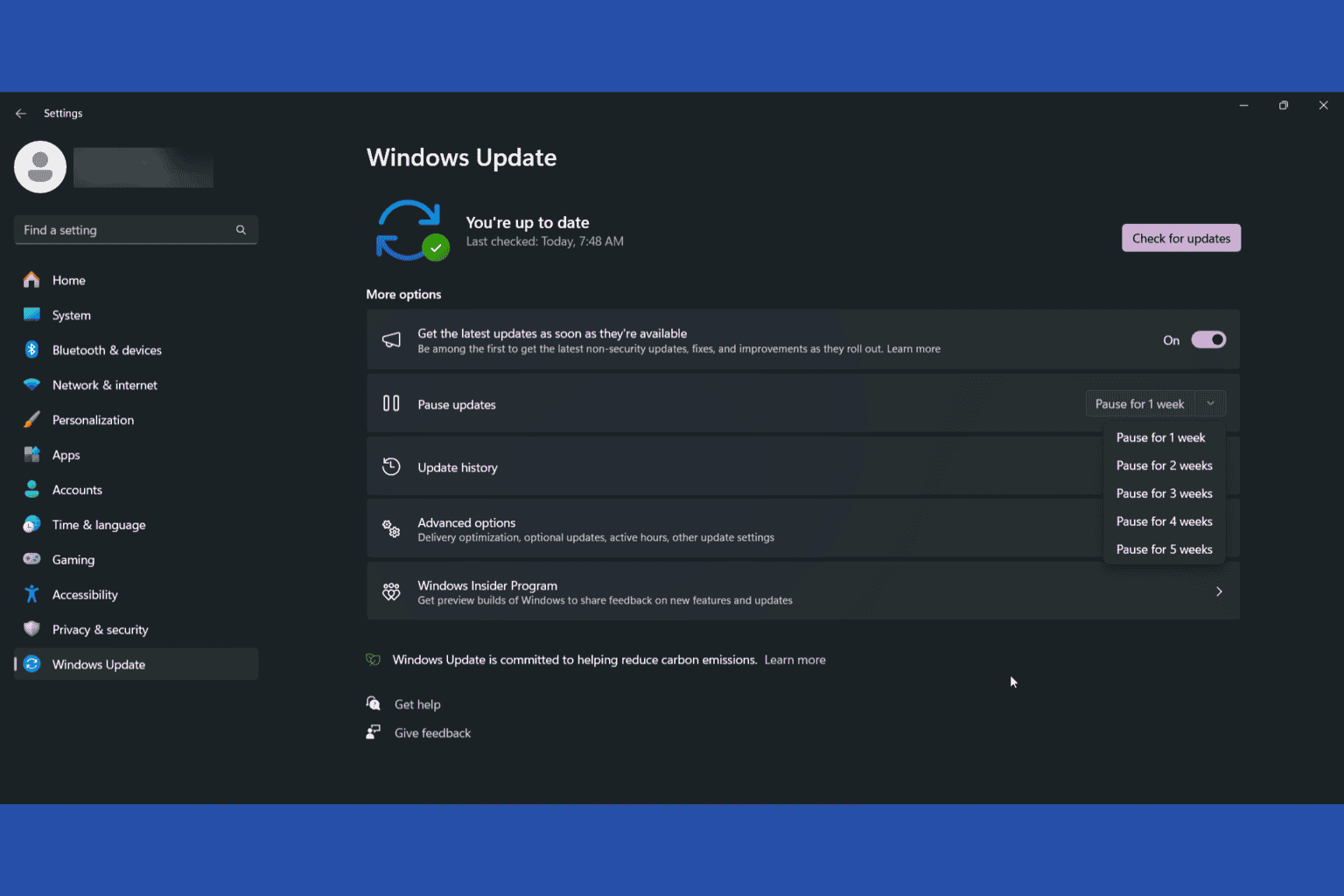
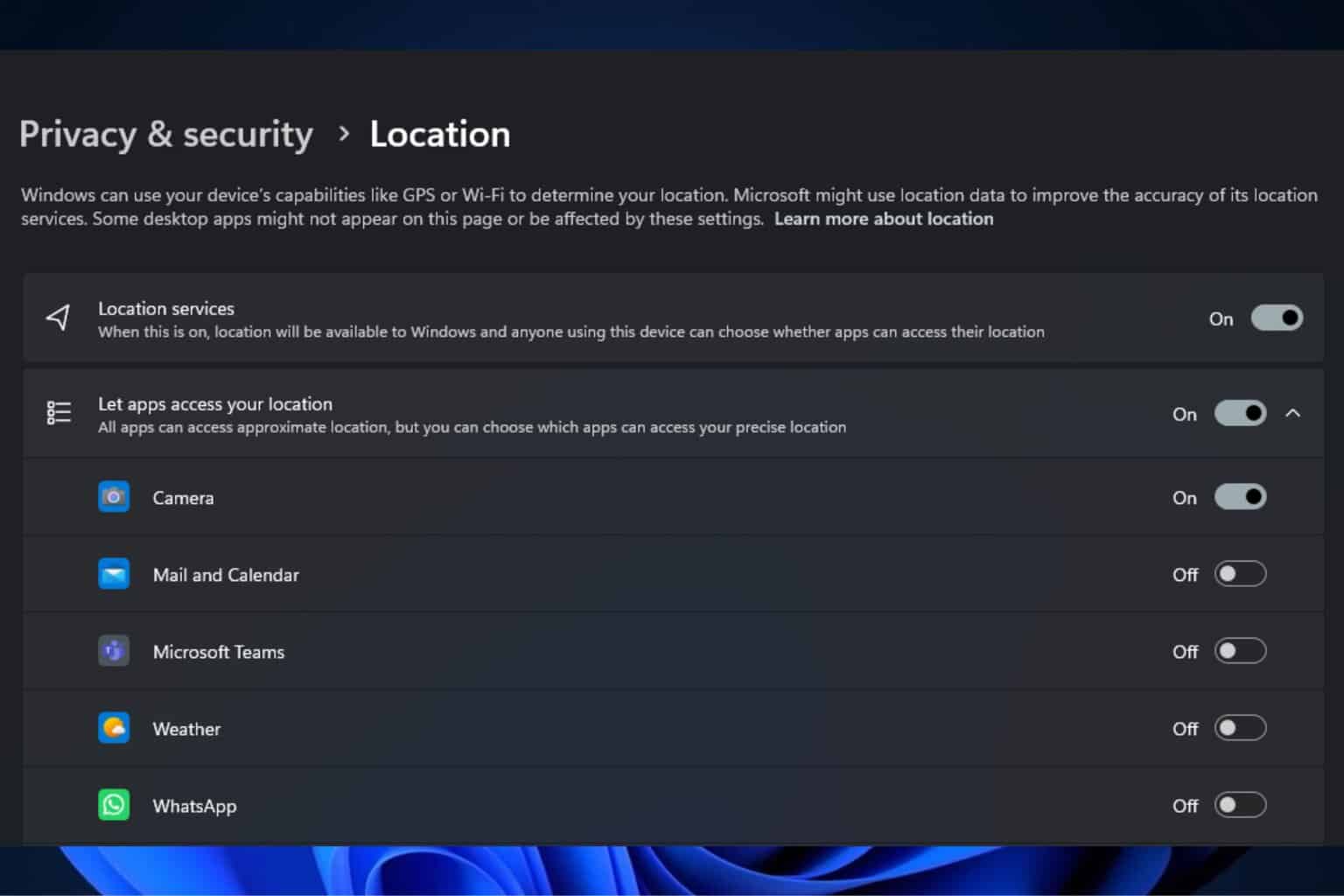
User forum
0 messages