
Your search results for:


eScan antivirus compromised, GuptiMiner malware deployed through updates

White House cyber policy director calls Microsoft a security threat

Microsoft highlights advantages of running Linux on Azure, reliability and security are the key aspects
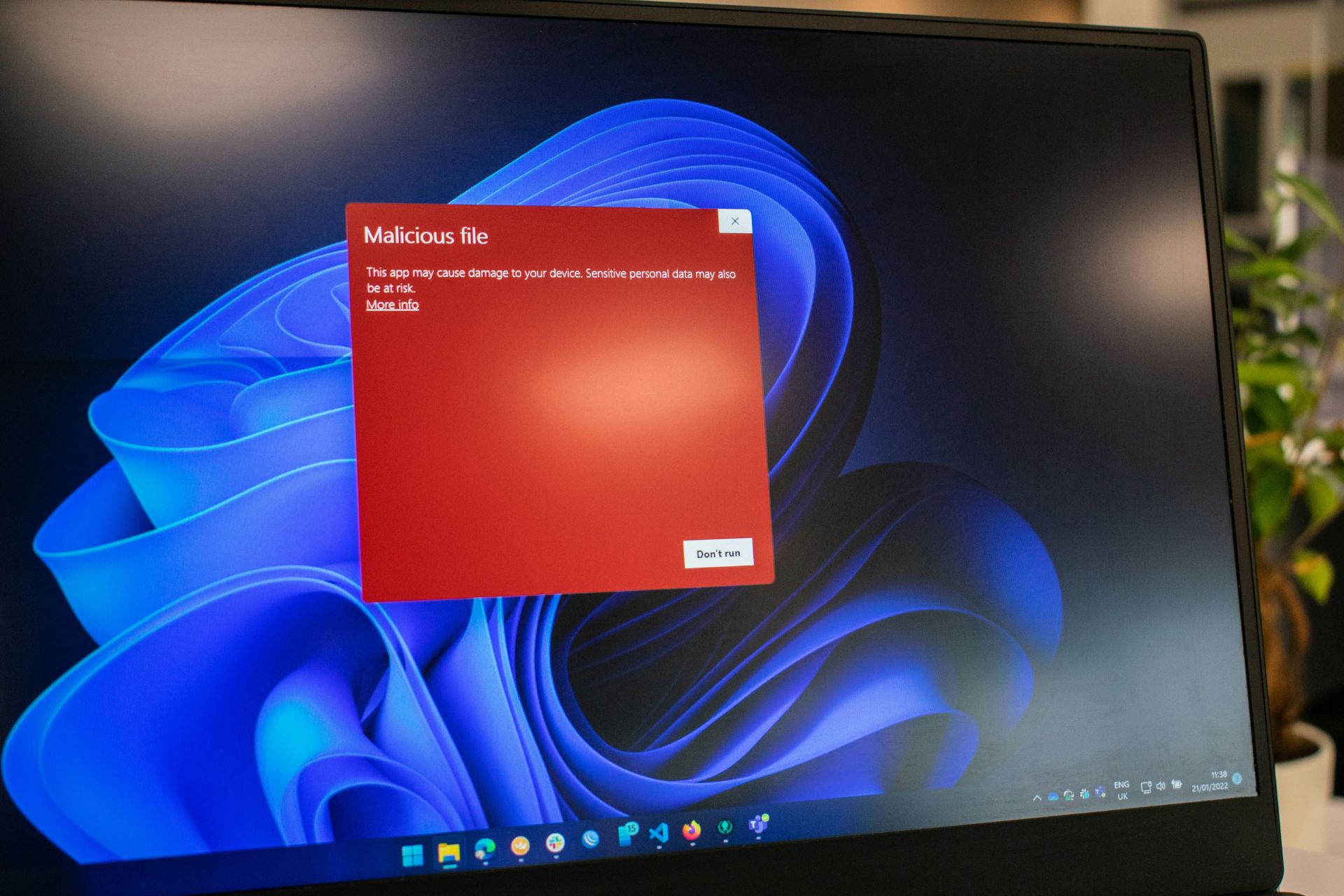
Microsoft Purview is set to introduce a set of security policies for risky AI usage
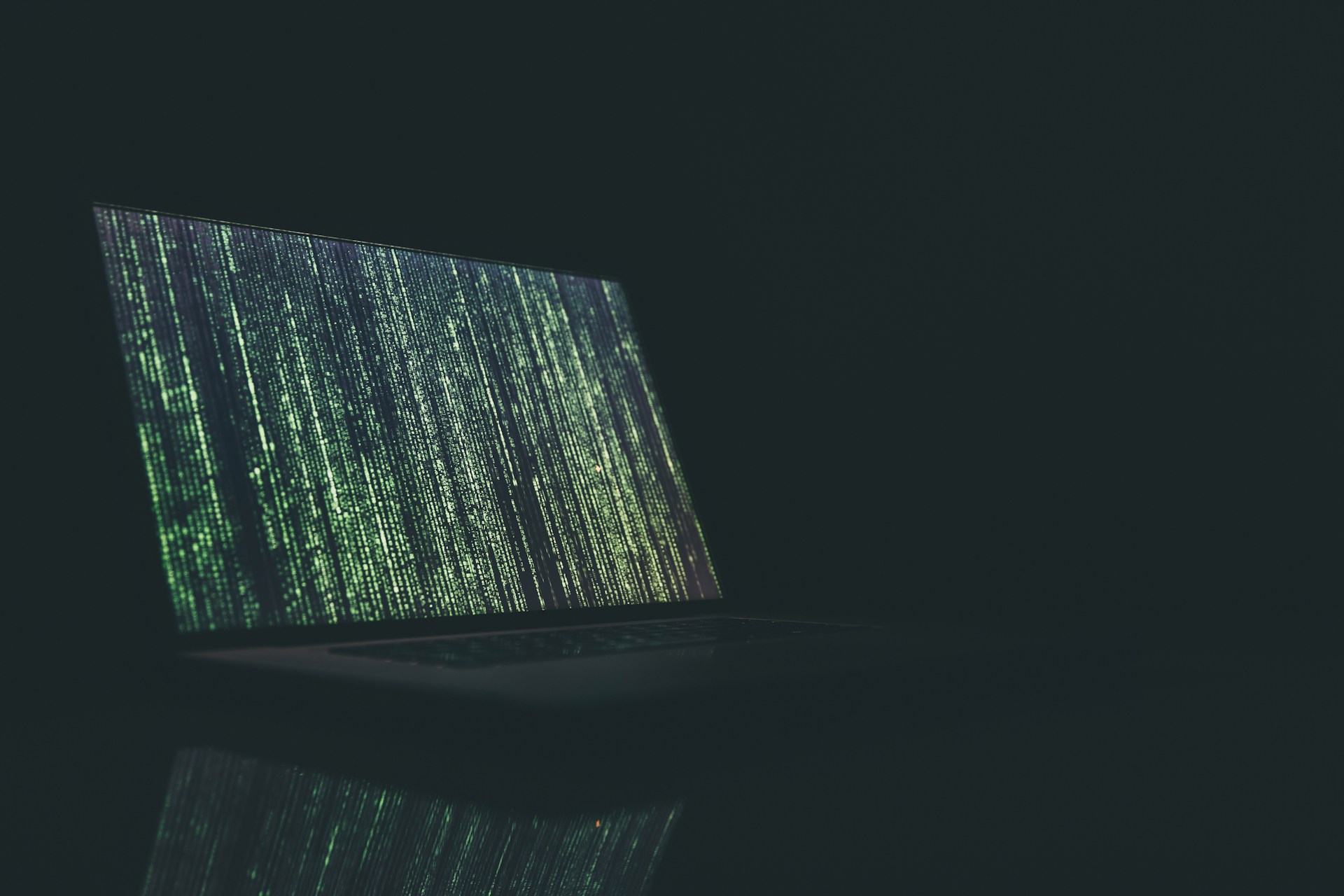
Duo falls victim to phishing, Cisco warns of increased future attacks

Edge 124 just dropped, bringing security improvements, new policies, and more

Ransomware victims paying threat actors fall to 28%, improved security infrastructure a key factor

Microsoft 365 GCC customers will get the Cloud policy service which greatly strengthens the security
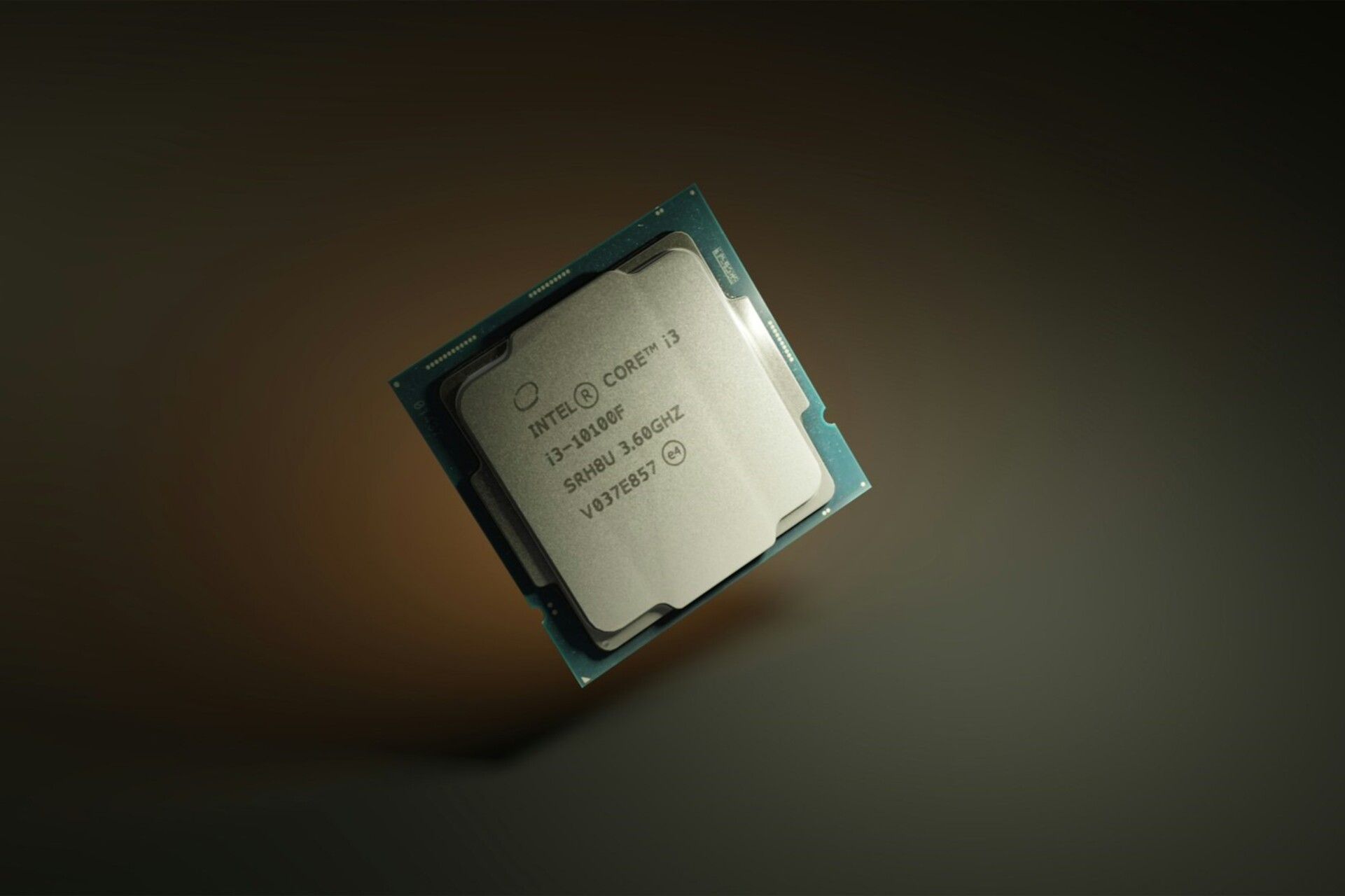
Intel and Microsoft share vital mitigations for the CVE-2022-0001 vulnerability
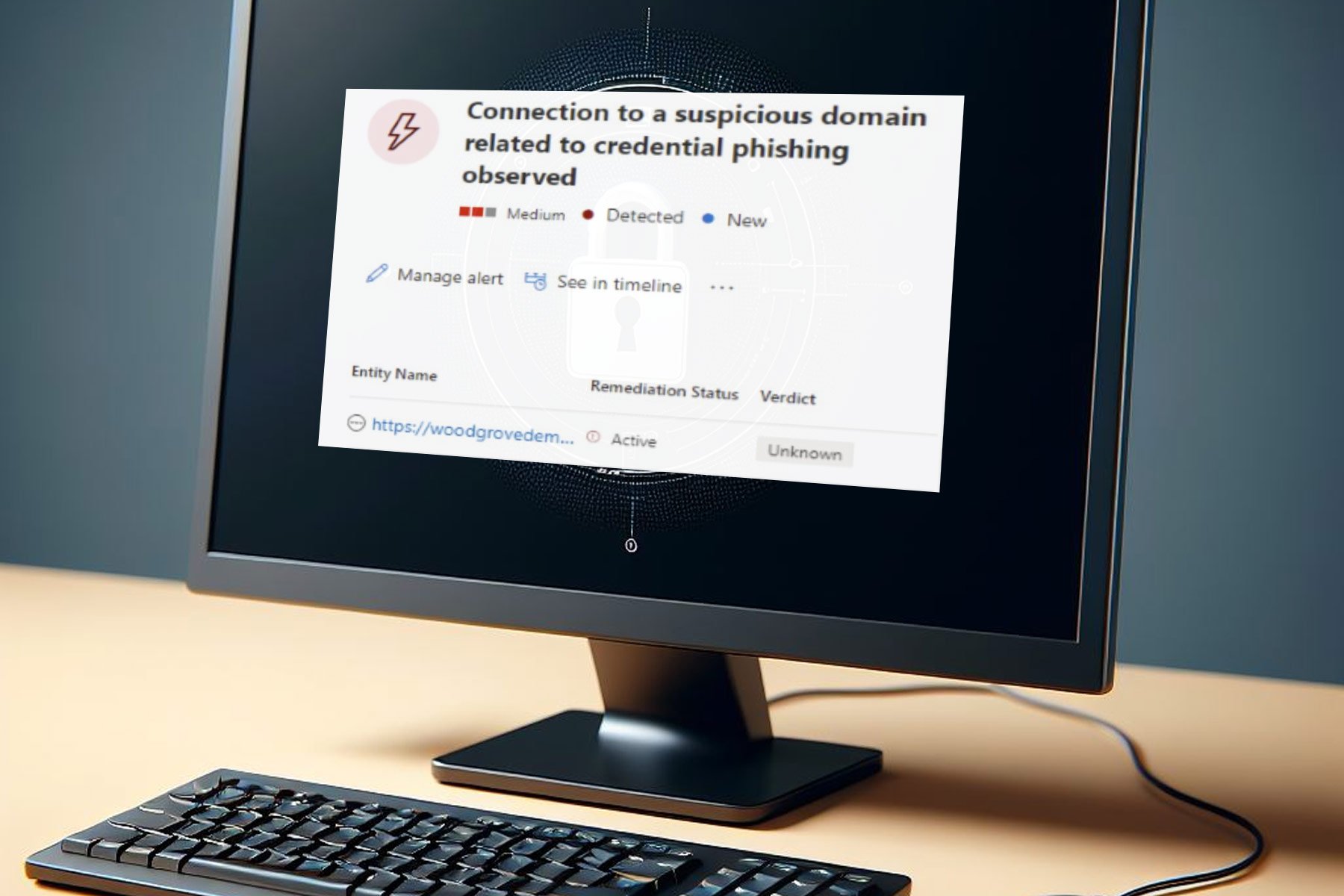
How Windows Security reacts when you type Windows password in Notepad or websites with Enhanced Phishing Protection active
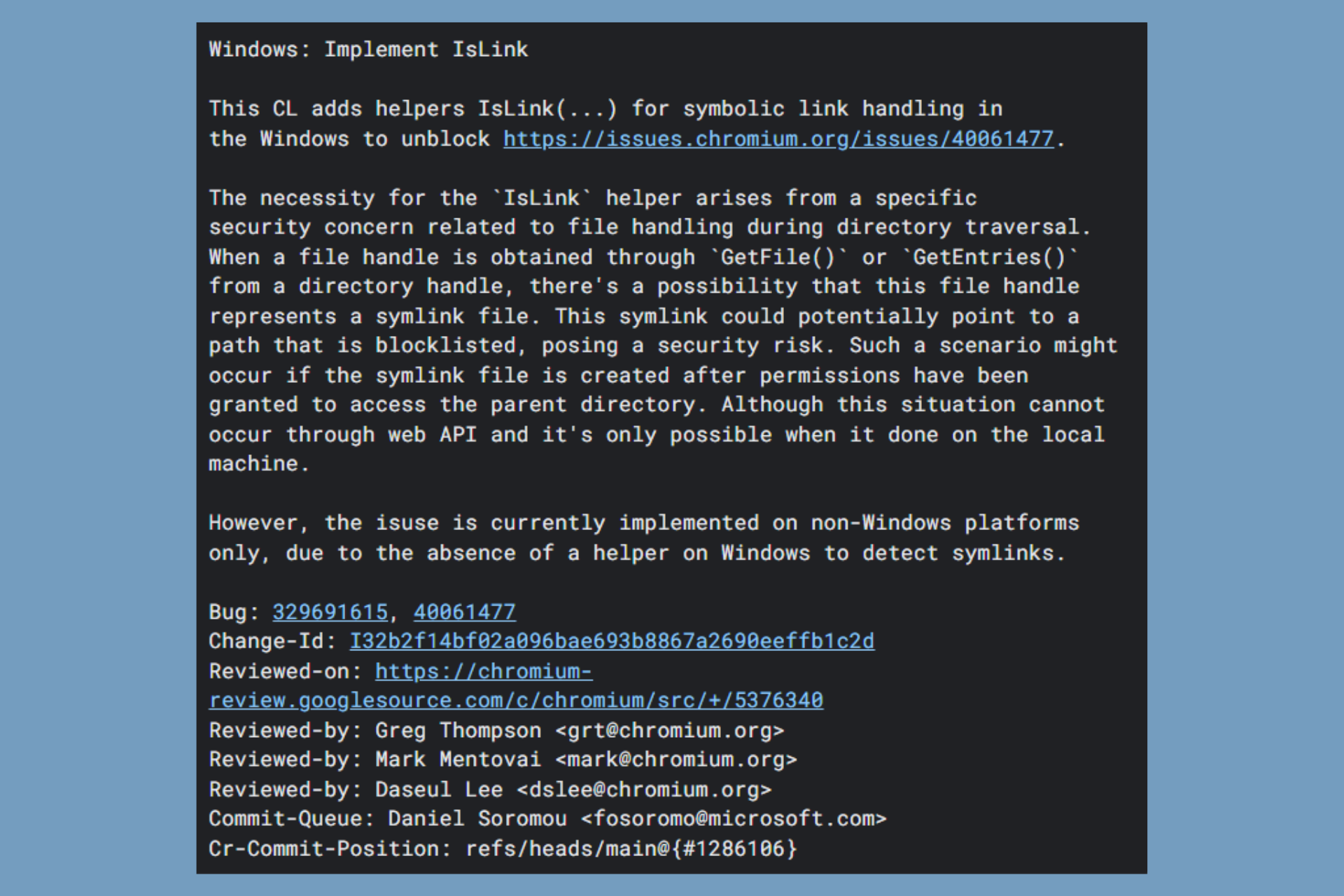
Chrome on Windows: New security feature to detect symbolic links

Firefox beefs up security with untrusted integrity level in Nightly on Windows
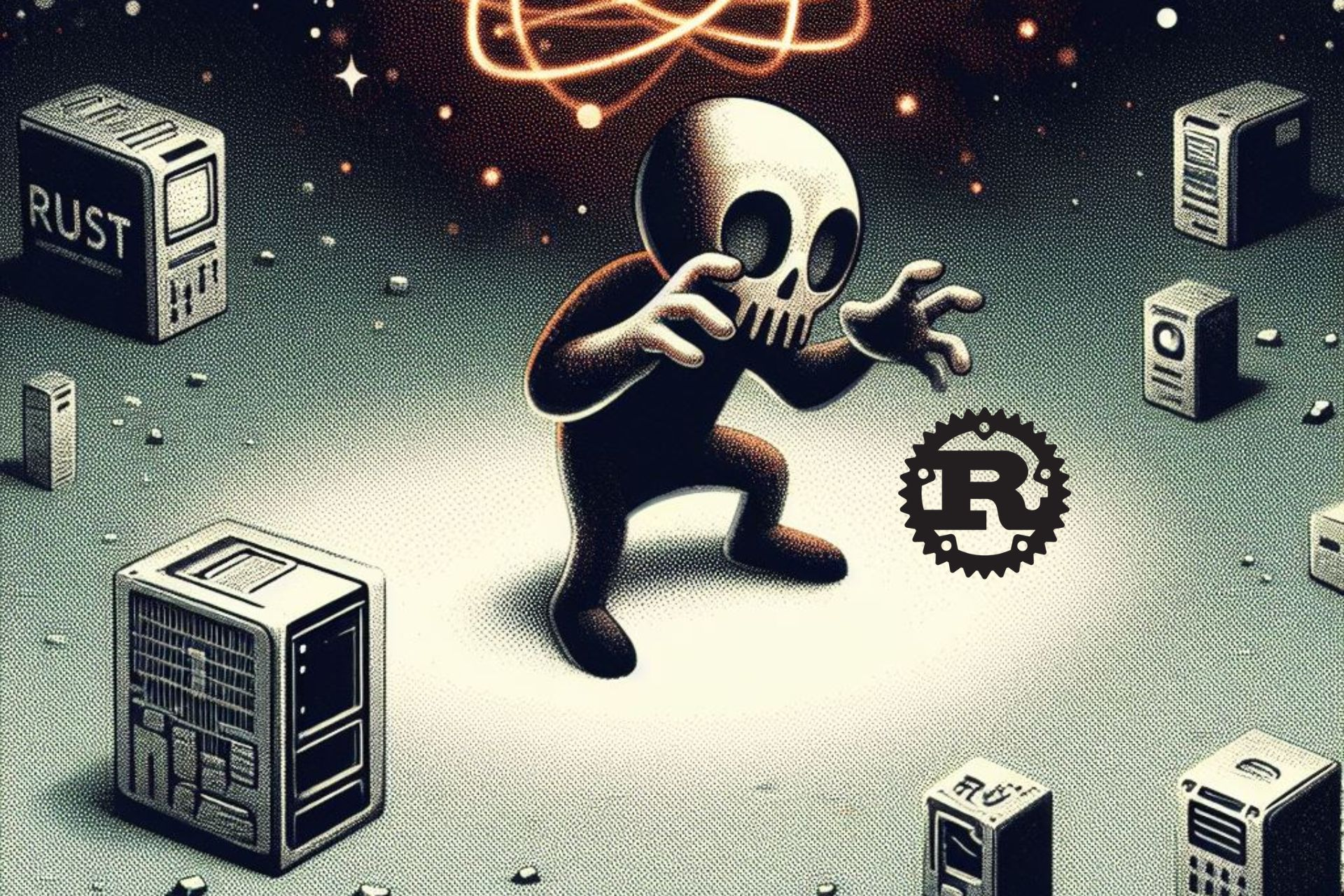
The Rust CVE-2024-24576 vulnerability lets hackers access your system
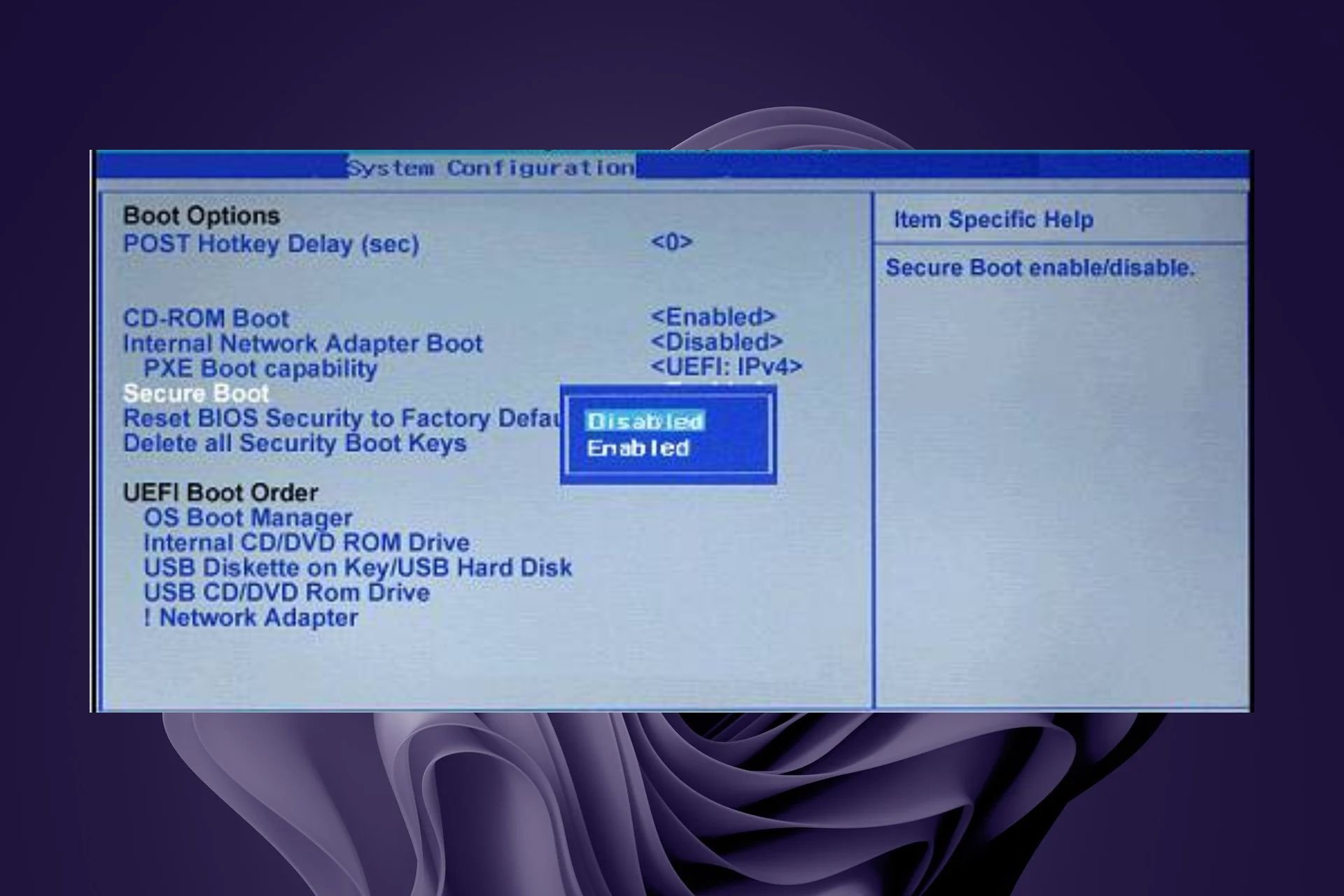
Event ID TPM-WMI 1796: What is This Error & How to Fix it

Forest Blizzard or APT28(STRONTIUM) abuses a Windows Print Spooler vulnerability, says Microsoft

Greylock McKinnon Associates falls victim to cyberattack, 341,650 Social Security numbers stolen

Windows 10 updates will be much smaller from now to suit slow Internet speeds

Surface Pro X and Surface Studio 2 latest update includes new firmware and stability fixes
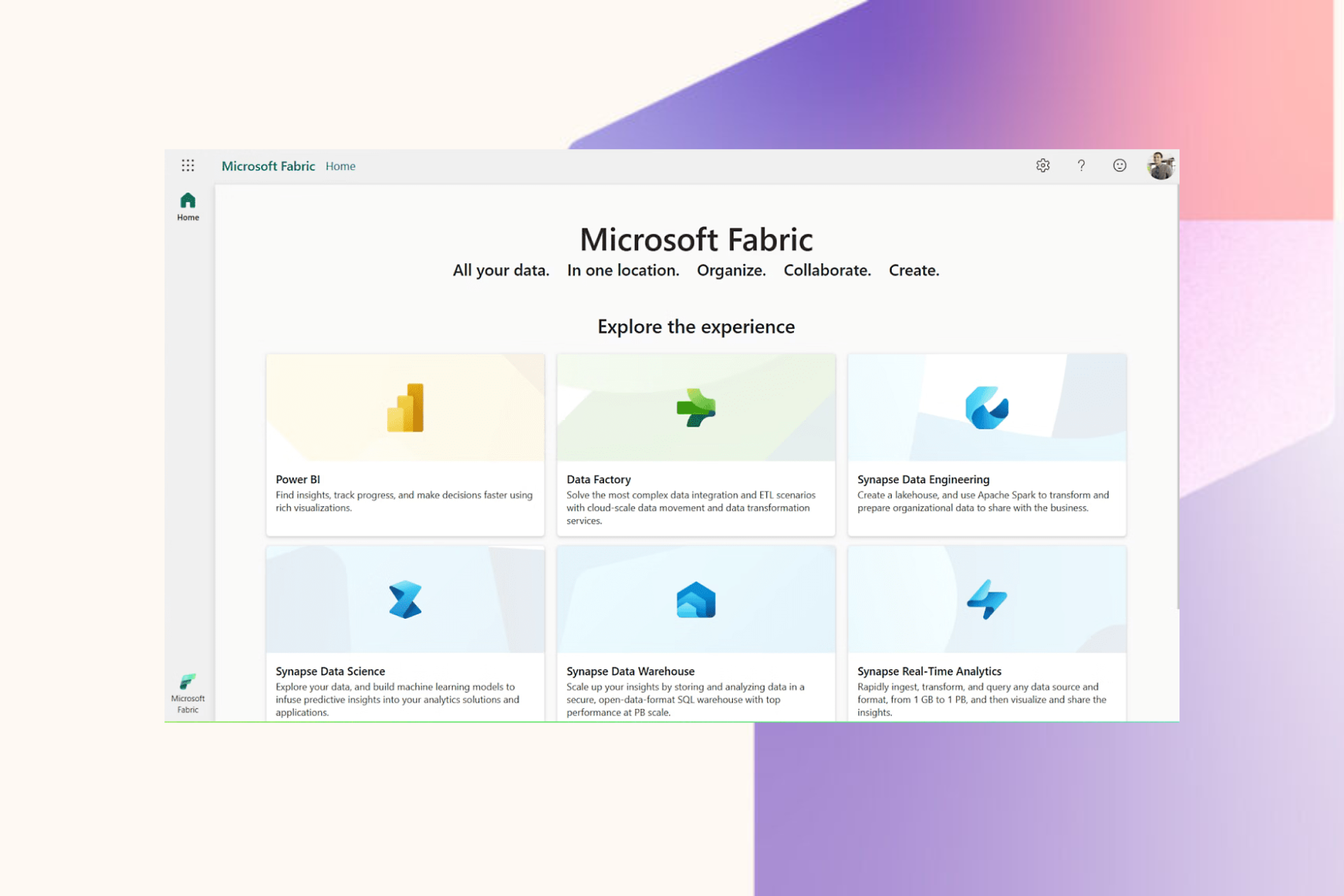
Microsoft Fabric introduces new security features and other enhancements to revolutionlize data analytics
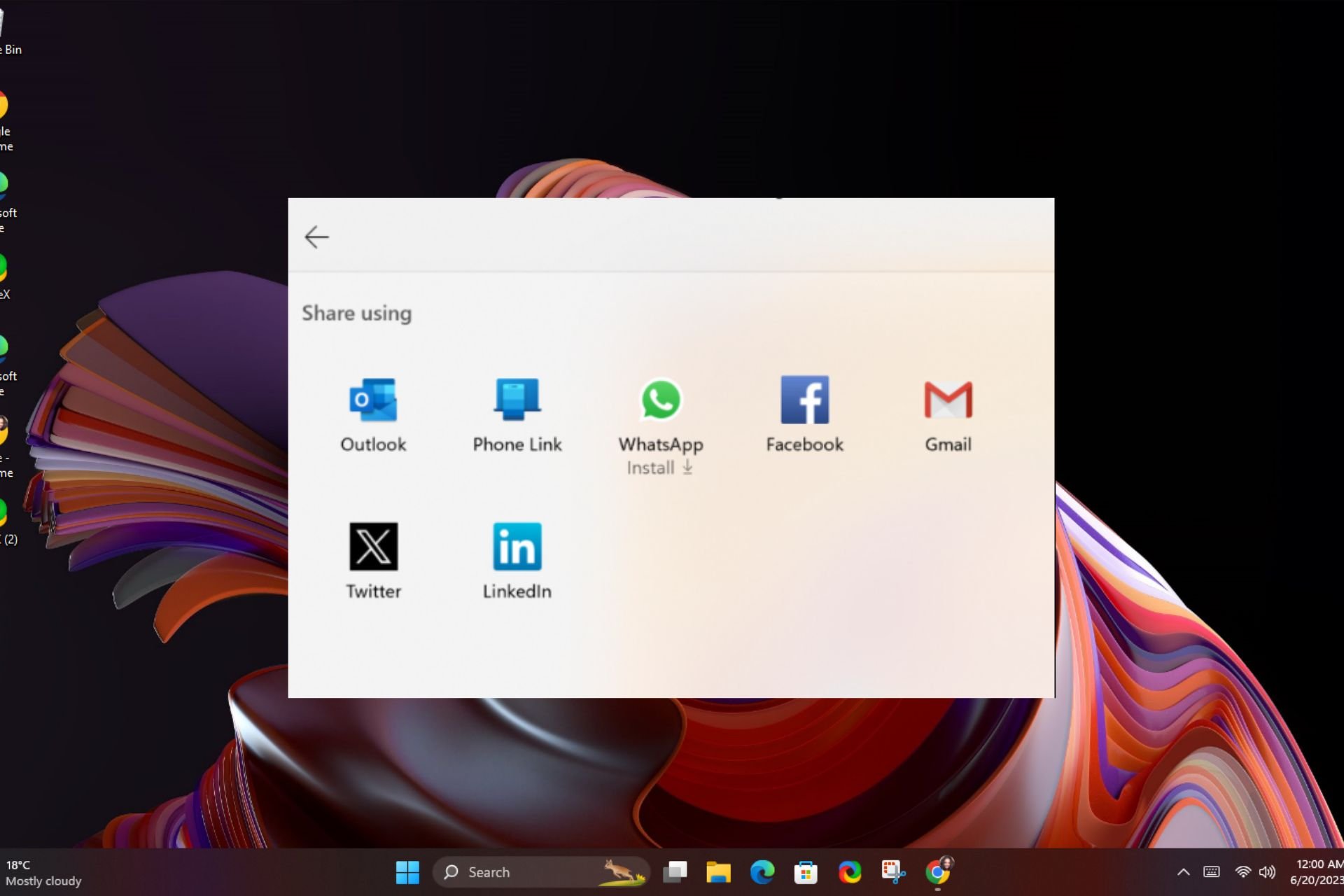
How to Email Windows Share to Gmail
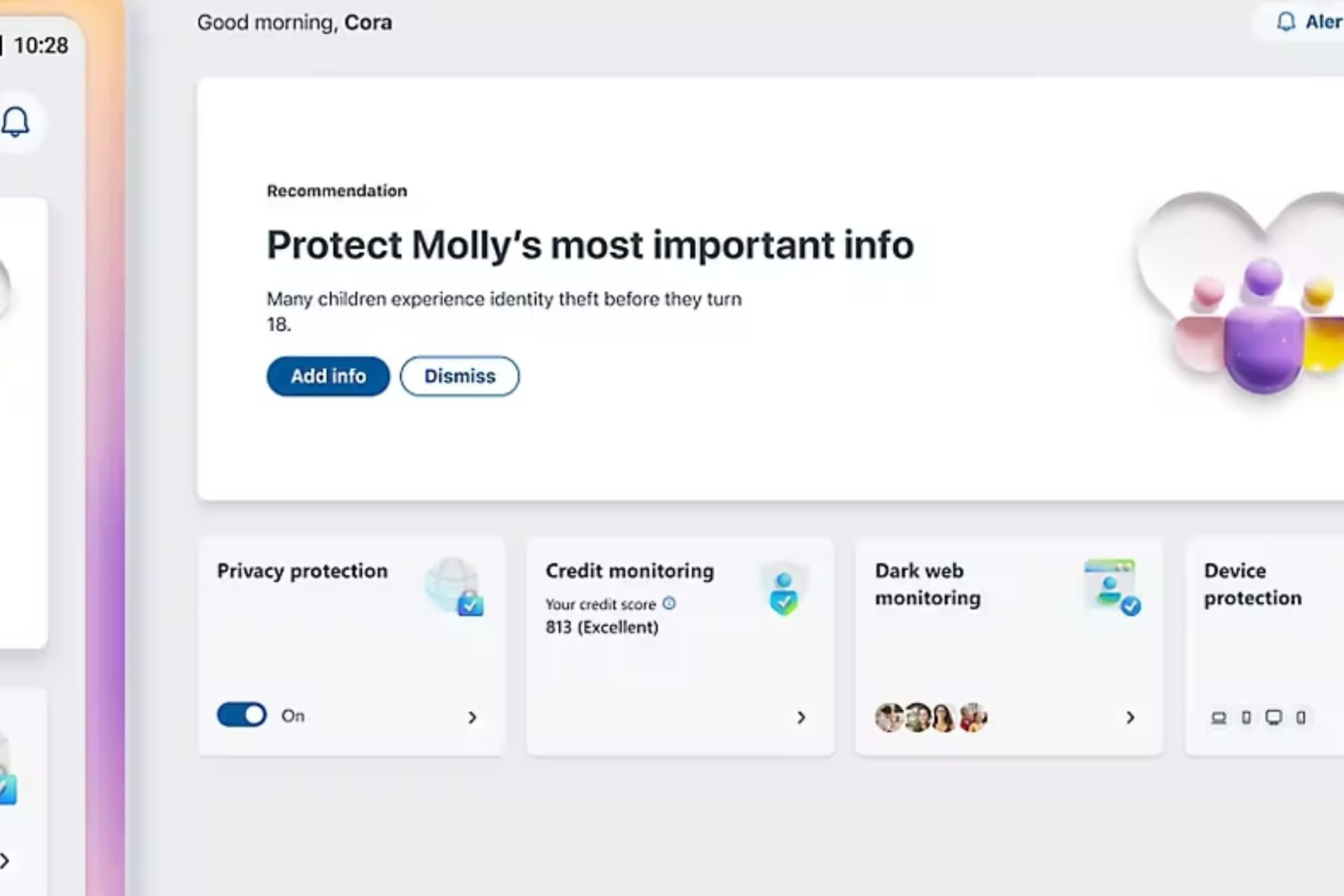
Microsoft Defender’s Threat Explorer is updated to become a hub for direct cyber protection actions
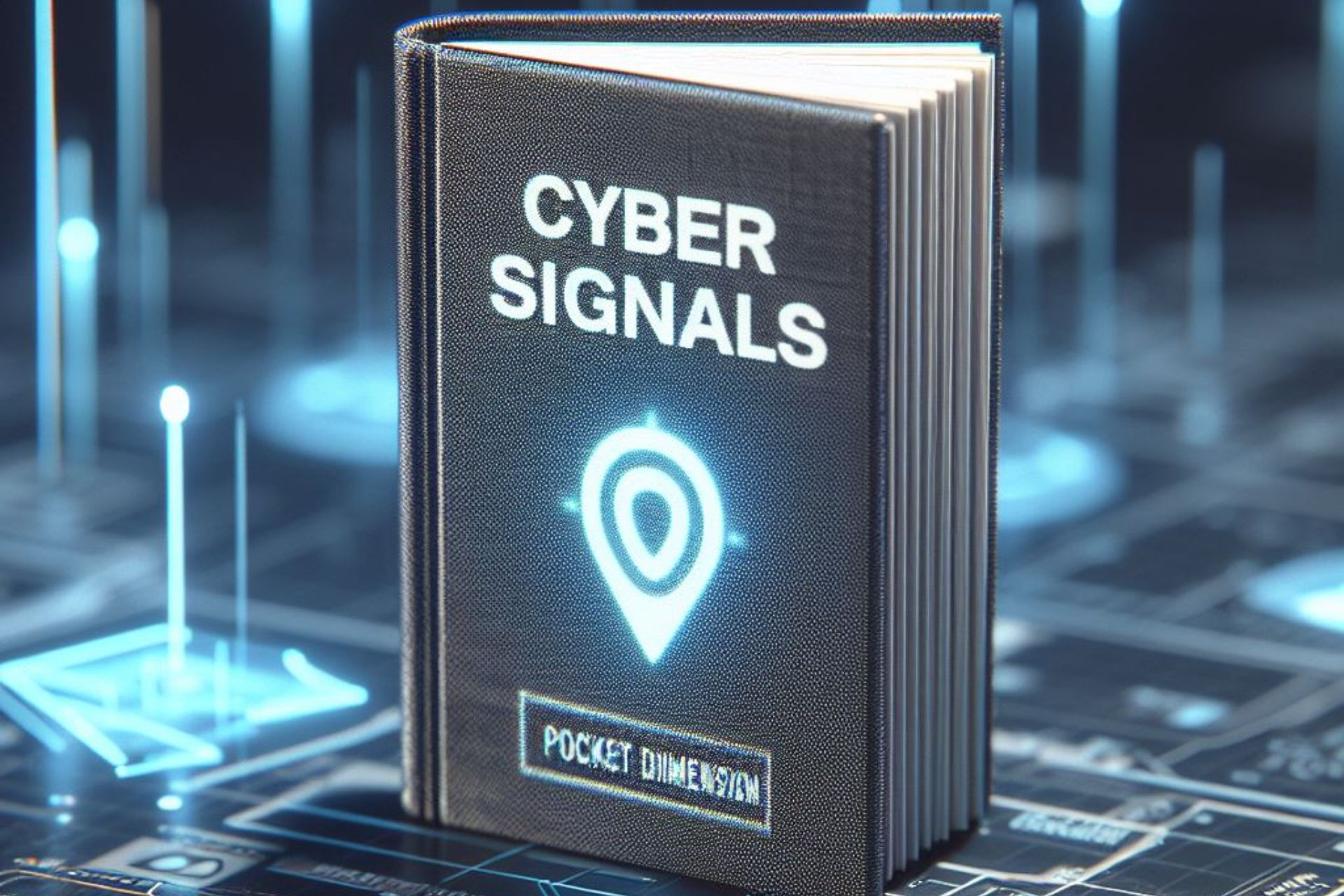
The Cyber Signals report reveals that Microsoft uses AI to detect fake identities

How to Stop the Xbox App from Automatically Signing in to Windows 11
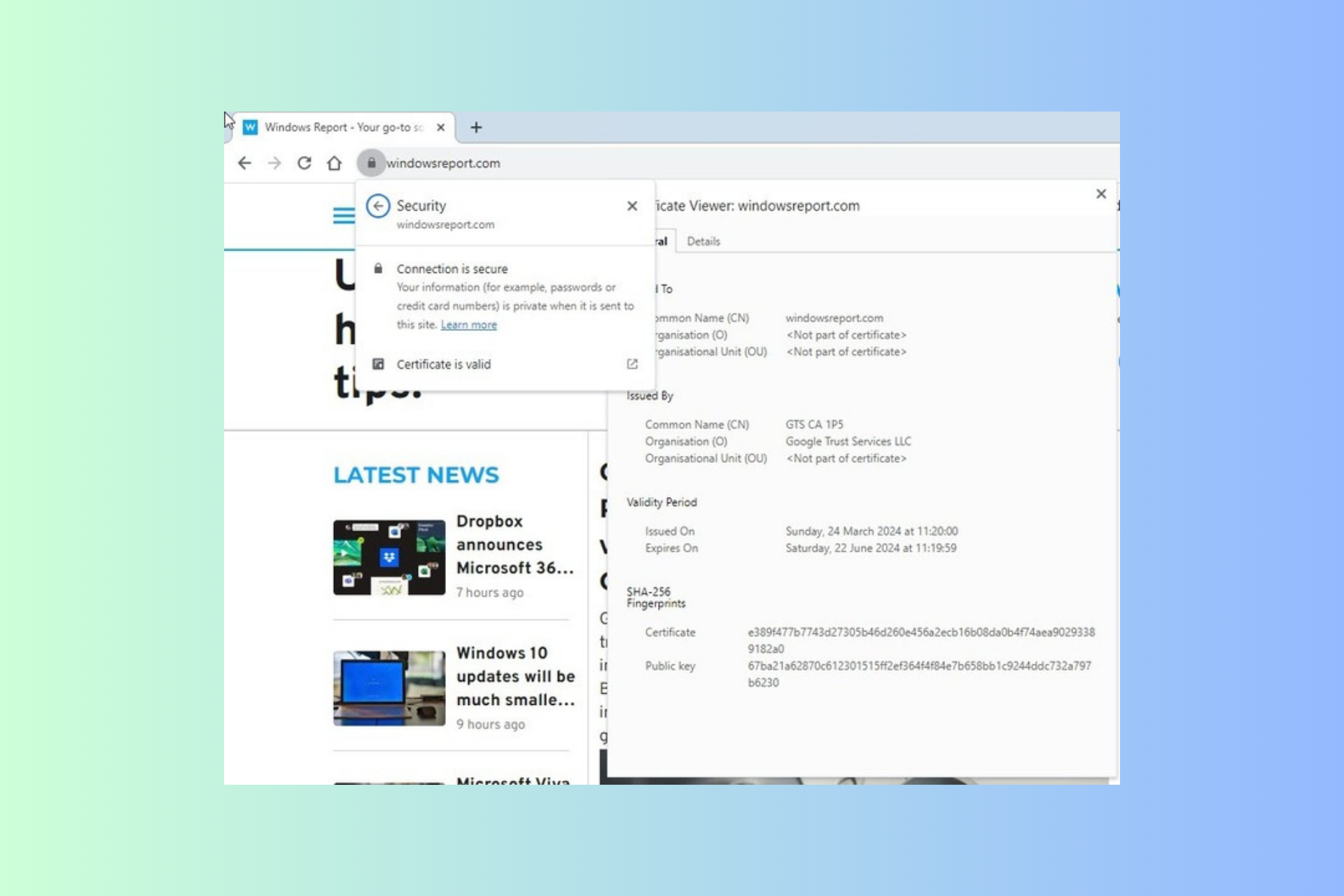
Chrome to make it easier to manage certificates with the new UI in Settings

Surface Laptop 4 gets fixes for display and USB-C charging issues

Lenovo brings three new AI PCs powered by the newest AMD chips

Microsoft and Google offer new Child Safety Commitments for AI

TikTok loses another battle in the US as Senate clears bill to ban the app
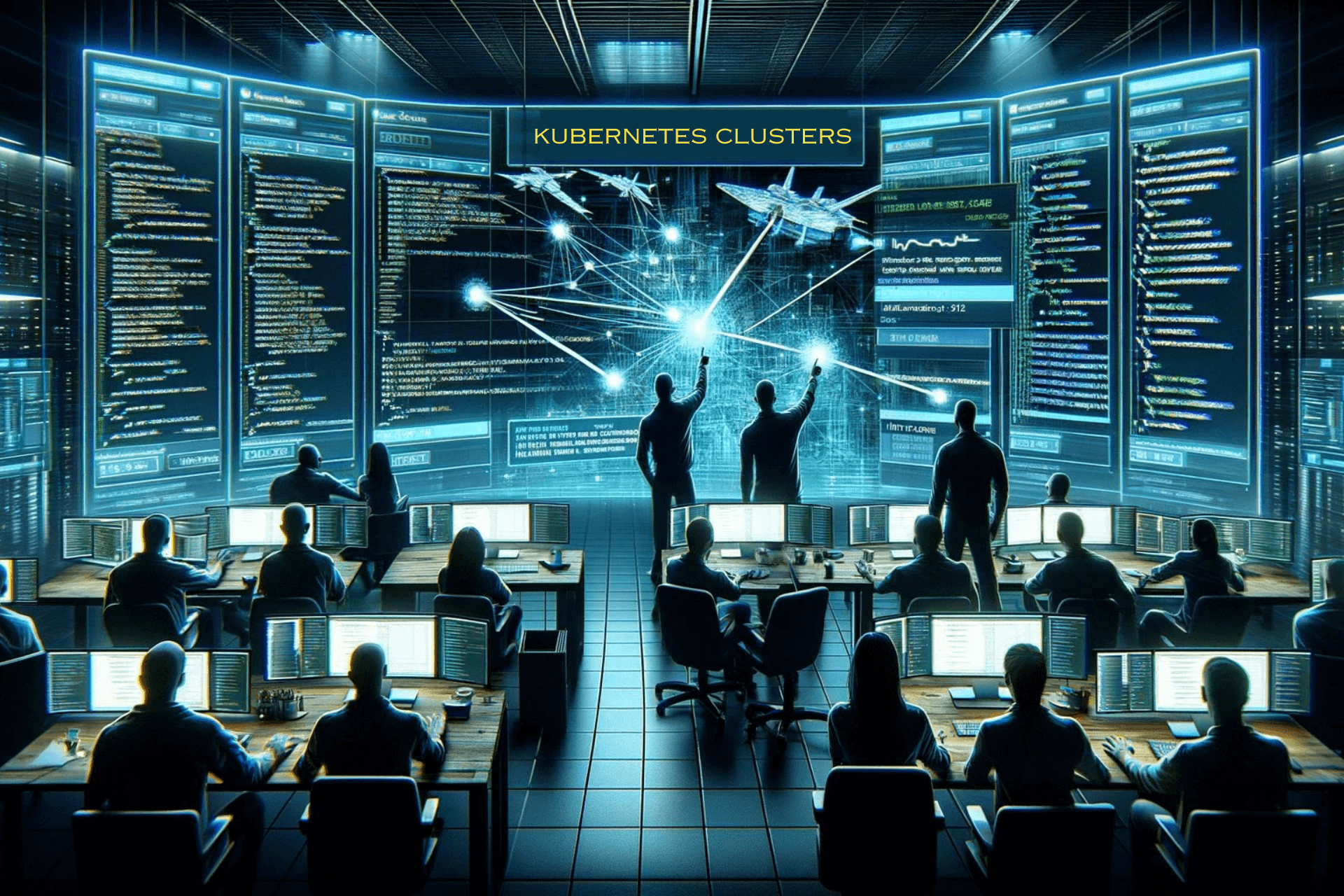
Microsoft uncovered an attack that exploits OpenMetadata vulnerabilities on Kubernetes clusters

Void Interactive was hit by a data breach, Ready or Not’s source code got stolen

The US Government doesn’t sanction Microsoft for its security failures

Microsoft and Google are the top brands impersonated by scammers

Spatial Annotations in Teams seems like taken from a Sci-Fi movie

Great deal alert: Microsoft Surface Laptop Studio 2 is now available with a $500 discount
