How to secure SQL server database [Quick Guide]
5 min. read
Updated on
Read our disclosure page to find out how can you help Windows Report sustain the editorial team. Read more

After all this time, SQL servers are still pretty popular among skilled administrators. And for good reason, too.
They’re incredibly easy to install, offer a lot of different security features, they’re quite low-cost to own and operate, and offer many data and log management features.
However, owning and operating a SQL server, whether you decide to stick with Microsoft’s version, or the free MySQL one from Oracle, comes with a series of responsibilities.
One of the most important things you must take care of is security. If your server databases are anything but airtight, you might experience attacks sooner than you think.
And if you didn’t do that in time, we have a great guide on how to repair a corrupted database on SQL Server and retrieve your data.
For this reason, we’ve compiled these quick suggestions that you can use to secure your SQL server database in no time.
How to secure the SQL server database?
1. Monitor the server closely
It’s said that prevention is better than cure. In our case, keeping a close eye on your SQL server can do wonders since it buys you some much-needed time in countering threats.

However, you can’t exactly monitor the server 24/7 unless you’re a robot and require no sleep. For this reason, third-party software solutions can be successfully used in this scenario.
We wholeheartedly recommend Paessler PRTG Network Monitor, as it provides you with several powerful features, and can be easily set up as well.
Here’s what you need to know about Paessler PRTG Network Monitor:
- Offers multiple sensors for all popular SQL systems (MySQL, SQL Server, Oracle SQL, PostgreSQL, SAP SQL)
- Includes overviews of monitored servers
- Can be easily deployed on various systems
- Has preconfigured servers for easy installation
- Comes with extensive monitoring sensors
- Monitors SQL logins
2. Always use strong passwords

It goes without saying that using a strong password comprising lowercase and uppercase characters, numbers, and symbols, can save you from a lot of hassle.
Granted, it’s easier to use a weak, simpler password, but that goes for the attacker as well.
Make sure you use strong passwords for both the SA account and the MySQL root user. It’s best if you use a password generator to create a combination that’s hard to remember.
Back it up in a secure location so you won’t lose it.
3. Disable the SA account
It’s very often that the SA account gets targeted by cyber threats. For that reason, it’s best to disable it and leave it that way, unless you’re using an application that requires it to be active.
Better yet, rename it to something else and then disable it. Even processes that require the SA account will still continue to work, even after renaming & disabling it.
However, applying cumulative updates or installing service packs might become a bit troublesome. In this case, simply restore the SA account to its original state, then rename it and disable it after you’re done.
Or, if you have the know-how, you can automate the process and use the installations above as triggers.
4. Keep it simple
Try to refrain from installing anything you don’t need on your SQL server to avoid exploitable vulnerabilities. During the installation of your SQL Server database installation, you’ll most likely be asked to choose which features to deploy.
Just make sure to uncheck everything that you won’t 100% need. Also, while assigning privileges to your database users, try not to grant too much unnecessary access and avoid ALL permissions at all costs whenever possible.
Also, as a side note, keep everything up to date. There’s a good reason why updates and security patches ger released so often. Several zero-day vulnerabilities get spotted by the day and updates can help patch them up.
5. Pay attention to backups
If you have proper server database management skills, then you most likely have backups. However, if you don’t secure your backups the same as your main server database, you’re prone to disaster.
A hacker doesn’t necessarily need to access the main server as long as there’s a backup that can be accessed easier. Therefore, make sure you enforce strong security policies for your backups as well.
6. Use stored procedures instead of direct SQL queries
Have you ever heard of SQL injections? If not, you should thank your lucky star, since they’re nasty pieces of code that can be used by virtually anyone to compromise your server.
Just go ahead and look it up, and you’ll understand why even a curious kid can wreak havoc to your server by using just a string of code in the right field.
Fortunately, you can eliminate the risk of SQL injections by switching to stored procedures. These procedures only work with preset parameters and can be used to perform fixed functions.
Therefore, users can’t inject bad code into your server and compromise it.
Final thoughts on securing your SQL server database
All things considered, we still advocate for prevention being better than the cure. Keeping your SQL server database secure is far easier than having to deal with the aftermath of a cyber attack.
Keeping an eye on your SQL database all the time with specialized tools such as Passler PRTG Network Monitor can take you a few steps ahead of any potential attackers.
However, you must remember that monitoring your SQL server database alone won’t do much. Thus, you must try to apply security measures for any area that might be prone to exploitation.
Speaking of databases, we recently wrote a guide on what to do if DBeaver driver download has failed, so don’t miss it for more information.


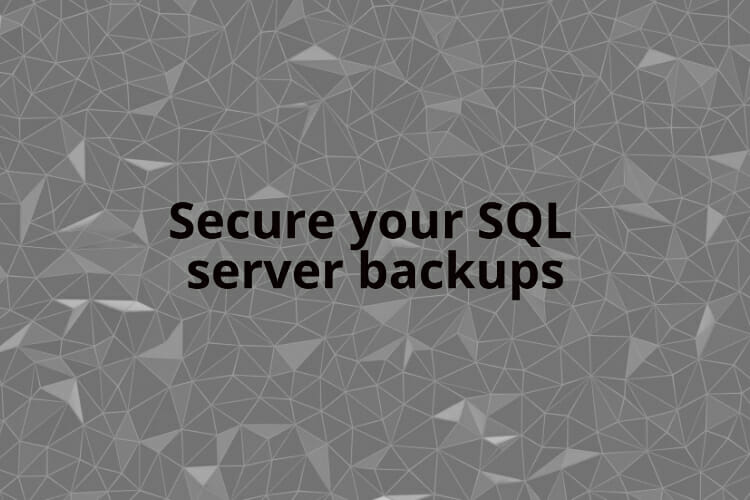









User forum
0 messages