Setting up a Linux home server isn't easy. Better stick with Windows?
Windows offers a lot more than you know
2 min. read
Published on
Read our disclosure page to find out how can you help Windows Report sustain the editorial team Read more
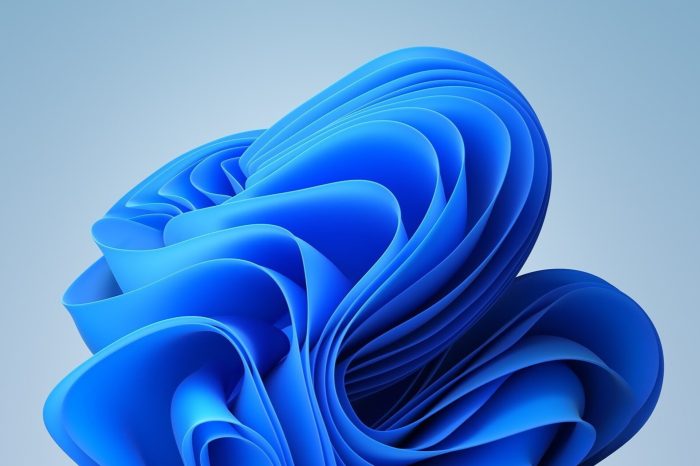
The Windows vs Linux debate has been raging for long. Those who advocate the former talk about a user-friendly interface and better compatibility with third-party software, and the supporters of the latter discuss the open-source nature, security, and reliability.
However, the Linux installation for a home server is often a challenge. Even if you try following things to a tee, most online guides and tutorials miss one aspect or the other, leaving you stranded. Even when we tried installing Linux on a PC, it threw an error on subsequent reboots.
A user, too, shared the same frustration in a Reddit post.
Windows, on the other hand, is much simpler for home servers. Its installation is seamless. And since you must already be running one version or the other, upgrading Windows to the latest iteration doesn’t take much time.
Windows vs Linux: Which is better?
According to Statcounter’s desktop operating system’s market share, while Windows is installed on 72.99% of the devices, Linux stands at a feeble 3.77%. The latter may have a higher share, given that most desktops with Linux also have Windows installed.
When we talked to experts, most were of the opinion that Windows is the best operating system for novice as well as advanced users, while Linux is best suited if you want more customization options or have an older PC.
| Windows | Linux | |
| User-friendliness | More | Less |
| Ease of use | Higher | Lower |
| Ease of installation | Higher | Lower |
| Performance and speed | Slower | Faster |
| Security | Lower | Higher |
We also have a detailed guide on Windows vs Linux, comparing the two on all possible parameters and detailing which works best in specific situations.
You also have Windows 11 tips and tricks to simplify the most intricate tasks, the best security settings to protect your PC, and hidden optional features to improve the OS experience.
If you, too, have used both operating systems on a home server, share your experience in the comments section.








