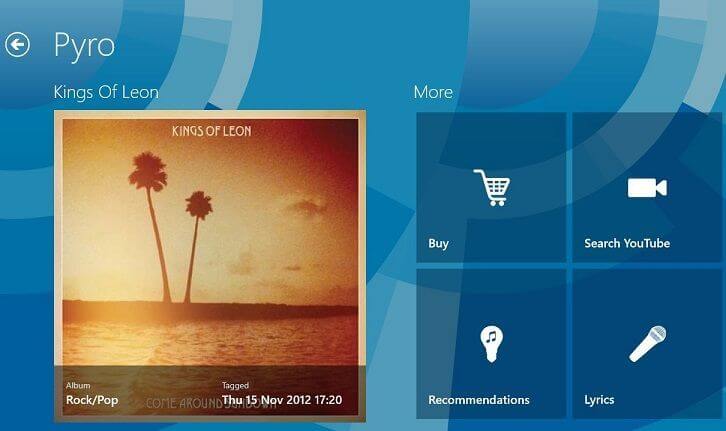Shazam for Windows 10 Review: Song recognition at its best
4 min. read
Updated on
Read our disclosure page to find out how can you help Windows Report sustain the editorial team Read more

When it comes to song recognition software and apps, Shazam is the undisputed leader. Luckily for all of us Windows 8 and 10 users, there is an official Shazam app in the Windows Store. Read the review from below to find out all there is to know about Shazam for Windows 8, Windows 10 and Windows RT.
If you ever heard a song and you wanted to know who is the artist performing it, or what is the name of the song, chances are that you used Shazam to find out. Android and iOS music lovers are very much aware of this awesome app.
I used the Android version for quite some time and I absolutely love it. The simplicity of Shazam for Windows 8, Windows 10 is one of its greatest features, allowing you to quickly find any song you might want.
If you are used to have Shazam on other devices, then you will feel rejoiced to know that it works pretty much in the same way. Just touch the Shazam logo to start listening and it will quickly find your song.
For me, it seems that it takes a bit longer to recognize music videos, but then again, I am using it on a laptop and not on a smartphone, so this must be the difference. Apart from this, it’s practically the same app that you are used to.
Important update
In February 2017, Shazam has been discontinued for Windows. It doesn’t appear in the Microsoft App Store anymore. Nonetheless, if you’re interested in other speech recognition technology on your Windows 10 device, here are some nice apps and software to have:
- Best speech recognition apps and software for Windows 10
- Best music recognition software for your PC
However, if you have installed Shazam on your Windows 10 device before that date (7 Feb. 2017), you are still able to use all its features.
Q&A :
- How long will Shazam be functional on Windows 10?
-The program will work until it will become incompatible with a new version of Windows.
- Will there be anu further update for Shazam in Windows 10?
No, the current version it is the last one.
Using Shazam on Windows 8, Windows 10: impressions
Much to my surprise, the app provides all the features that you had on the smartphone app, thus providing an excellent service for its users. Although one of its features still has an issue, and that is the Search on YouTube feature. For some reason, it forwards me to a mobile version of YouTube, but like I said, I am using a laptop, not a smartphone, so this is understandable. Here is a quick list of what Shazam can do for Windows 8, Windows 10 users:
- Finds any song in a short amount of time
- Gives you information about the song and artists
- Allows you to buy the song or the album
- Gives YouTube links for watching the video
- Remembers all the songs you have searched for
- Based on your searches, it generates a list of recommendations
If you’re using Shazam on your laptop or desktop, make sure your microphone is all set up, since it will use that to find the tunes you’re interested in. Also, I’m not sure if this is a rule that should be followed by everybody, but for me personally, it worked better when I increased the volume of the song. What I still didn’t manage to understand how to do is the TV and ads part. There was no option where I could enable that.
Also, on the official description it is written “Hold your phone up to the music or TV to identify a track, buy it, share it, watch the video, get the lyrics and more!”, so I guess they’ve just not updated the app properly. Or they simply recognize TV shows and ads by the soundtracks? Call me a n00b then, if that’s true. And when they’ll do that, we’ll update the review with what they’ve made fresh.
Video presentation of Shazam for Windows 10, Windows 8/RT
As you can see from the video review, Shazam is packed full of great features and it works pretty fast. This about sums up Shazam for Windows 8 and Windows 10 , an app that truly amazes me and keeps me wondering how on earth it provides its services free of charge! Amazing, simply amazing! To see the official Shazam app for Windows 10 and Windows 8 in action, have a look at the video from below that we did.