4 Methods to Use if Skype Verification Code is Not Received
Regain access to your account by filling the recovery form
4 min. read
Updated on
Read our disclosure page to find out how can you help Windows Report sustain the editorial team Read more
Key notes
- Skype is a great instant messaging application, but many users reported that they didn’t receive their Skype security code.
- If you missed the security code, be sure to check your Junk or Spam section in your email client.
- Another effective way to regain access to your account is to use Skype’s recovery form.
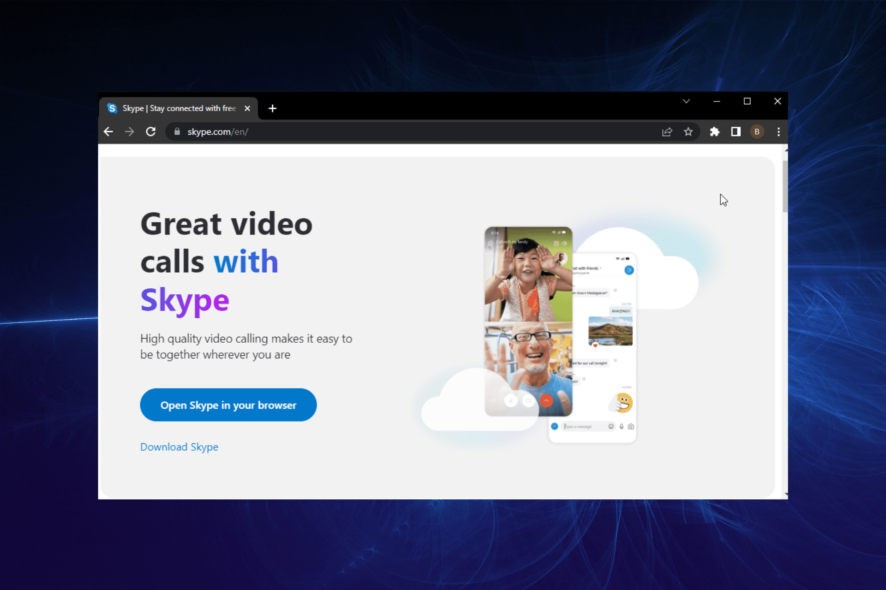
Skype is an app that provides voice calls and video chat features. The app runs on many devices: computers, mobile phones, tablets, smartwatches, and even Xbox One consoles.
You can use Skype for instant messaging as well. Not all Skype users need the app daily. Therefore some forget their login details.
A 6-digit verification code is sent to the registered account email to retrieve forgotten information. While trying to perform the account recovery, some users reported not receiving the verification code.
This issue becomes very annoying as users are not able to access their Skype accounts anymore. To fix this issue, we came up with some solutions that have proved effective.
Why am I not getting a code from Skype?
If you are not receiving the verification code from Skype, it might be because of some issues with your email provider. Also, sometimes, you might receive the code but not in your inbox.
Instead, it might be in the Spam/Junk folder. Lastly, it might be down to a problem with your Skype account.
How do I get my Skype verification code?
To get a Skype verification code, you need to log in on a new device or from a new location. Also, if you forget your username and need to retrieve it, you will be sent a security code.
However, if the verification code is not received via email or SMS, there might be a problem. We will show you how to fix that in the subsequent sections of this article.
Some users reported receiving the recovery code after logging on to their email through another internet browser.
Quick Tip:
We recommend you log in on the Opera One browser and try to retrieve your Skype verification code from there. It is optimized to run on Windows 10 while maintaining a stable connection through its servers.
As for email recovery and management, Opera One is extremely customizable via extensions, allowing you to build it in a way that optimizes email correspondence. Also it comes with it’s own AI.

Opera One
Recover your Skype emails easily thanks to this reliable and ultra-lightweight browser.What do I do if the Skype verification code isn’t received?
1. Verify Spam/Junk
Try looking into the Spam/Junk folder and see if you have any email messages from the Microsoft verification team. Sometimes, your code may land in your junk folder, not your inbox.
2. Make sure to check the primary email address
Check the primary email address if you have more than one linked to your Microsoft account.
The recovery code is not sent to all the linked email addresses, so checking the correct address is imperative.
3. Check your email service provider
Sometimes, the email service providers encounter server issues. Therefore, it is important to ensure that their servers are up and running.
Try sending emails or ask people to send you an email/force an email request from another website.
If you notice that you still aren’t receiving emails with a fully working internet connection, you might have to wait a while for the service to start working again.
4. Use the recovery form
If performing the regular account recovery doesn’t work, try completing the recovery form on the Microsoft website.
There, you need to provide the required account information. Answer specific questions to help Microsoft to identify you.
The verification form is sent to an agent that will review your account and provide an answer as quickly as possible. This will not take longer than 48 hours.
Why is Skype asking for a code?
Skype, like other Microsoft accounts, requests a verification code when it notices a strange login activity on your account. This can be because you are signing in on a new device or a device you have not used for long.
Also, if you sign in on another device from a new location, you will be asked to provide the verification code sent to your email. This is all to protect your account from hackers.
The Skype verification code not received can be frustrating. This is because it prevents you from logging into your account. This can make you miss important meetings.
But with the fixes provided in this guide, you should be able to solve the problem with ease.
Are you facing other issues like Skype not working on Windows 10/11? Then, check our detailed guide on the topic to solve the problem effortlessly.
Feel free to let us know the solution that helped you fix the issue in the comments below.
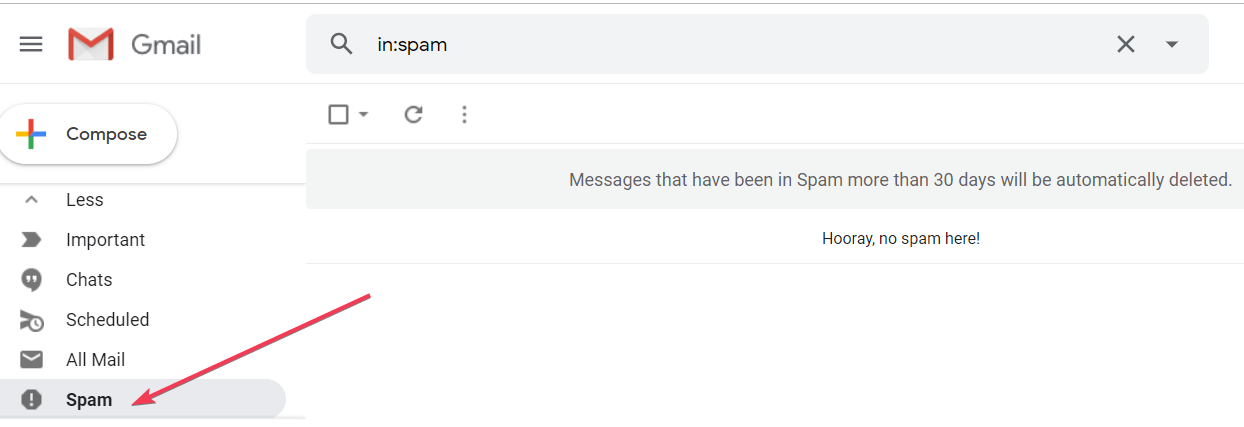
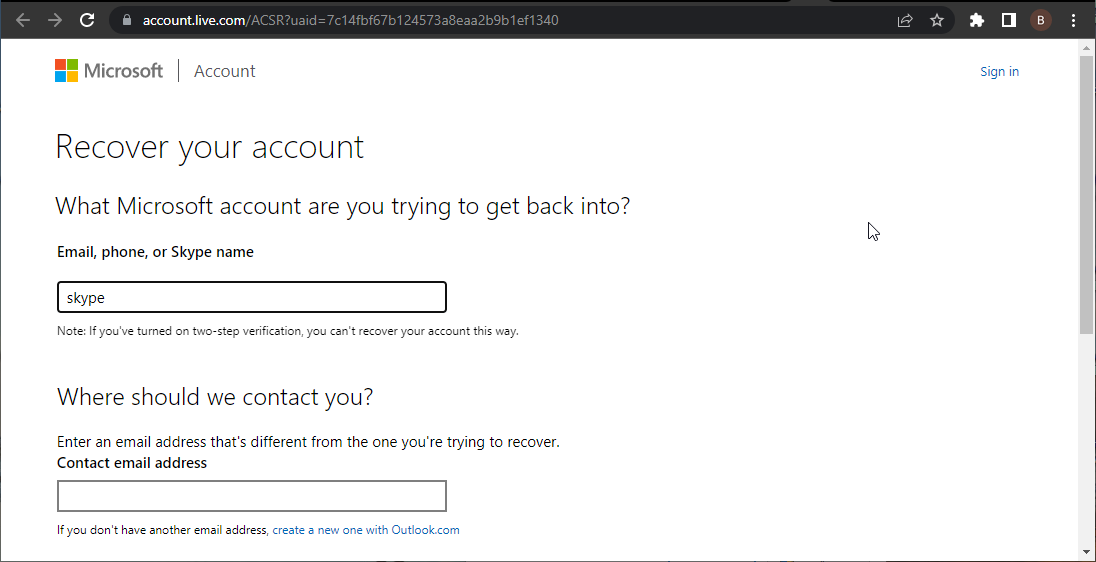
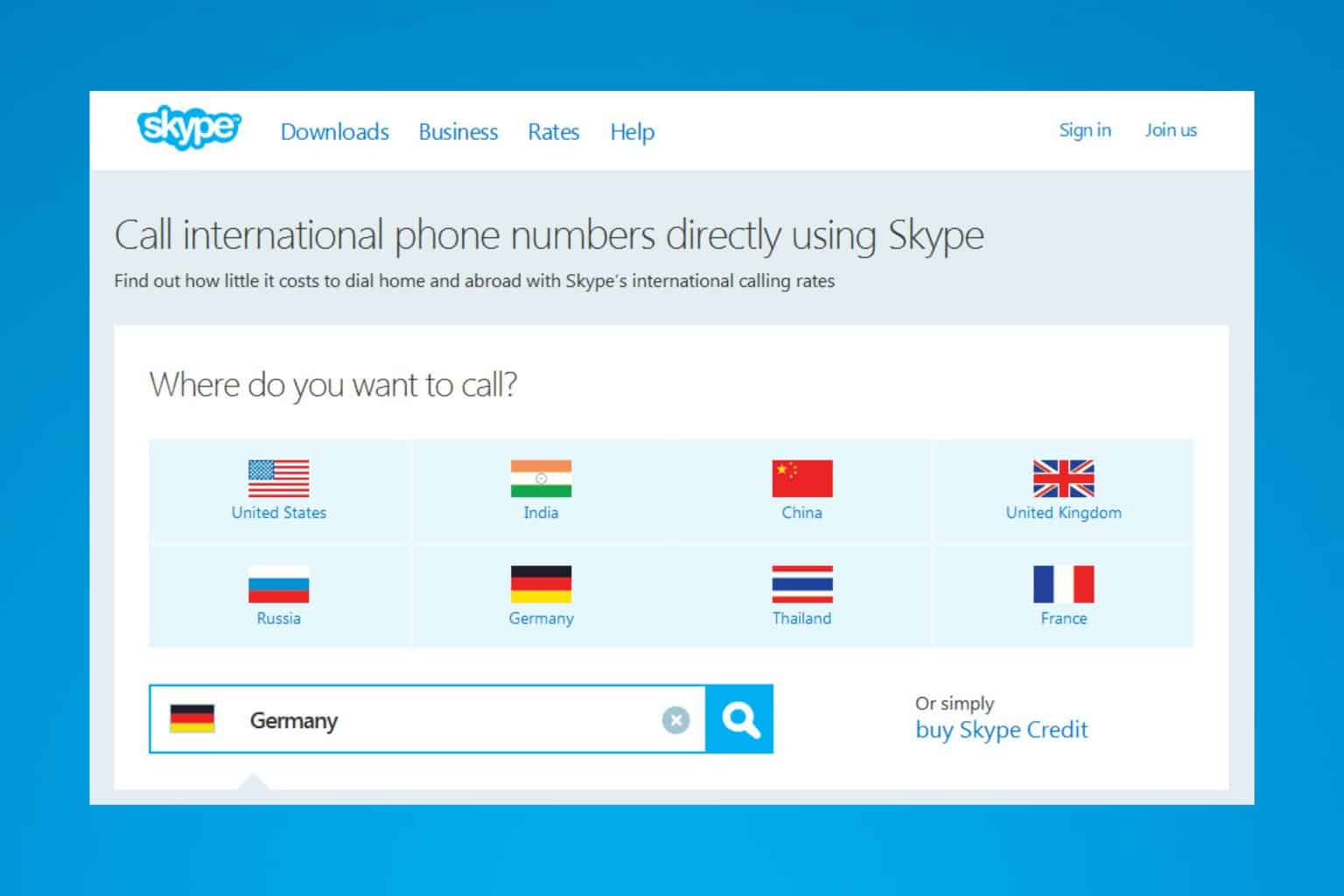
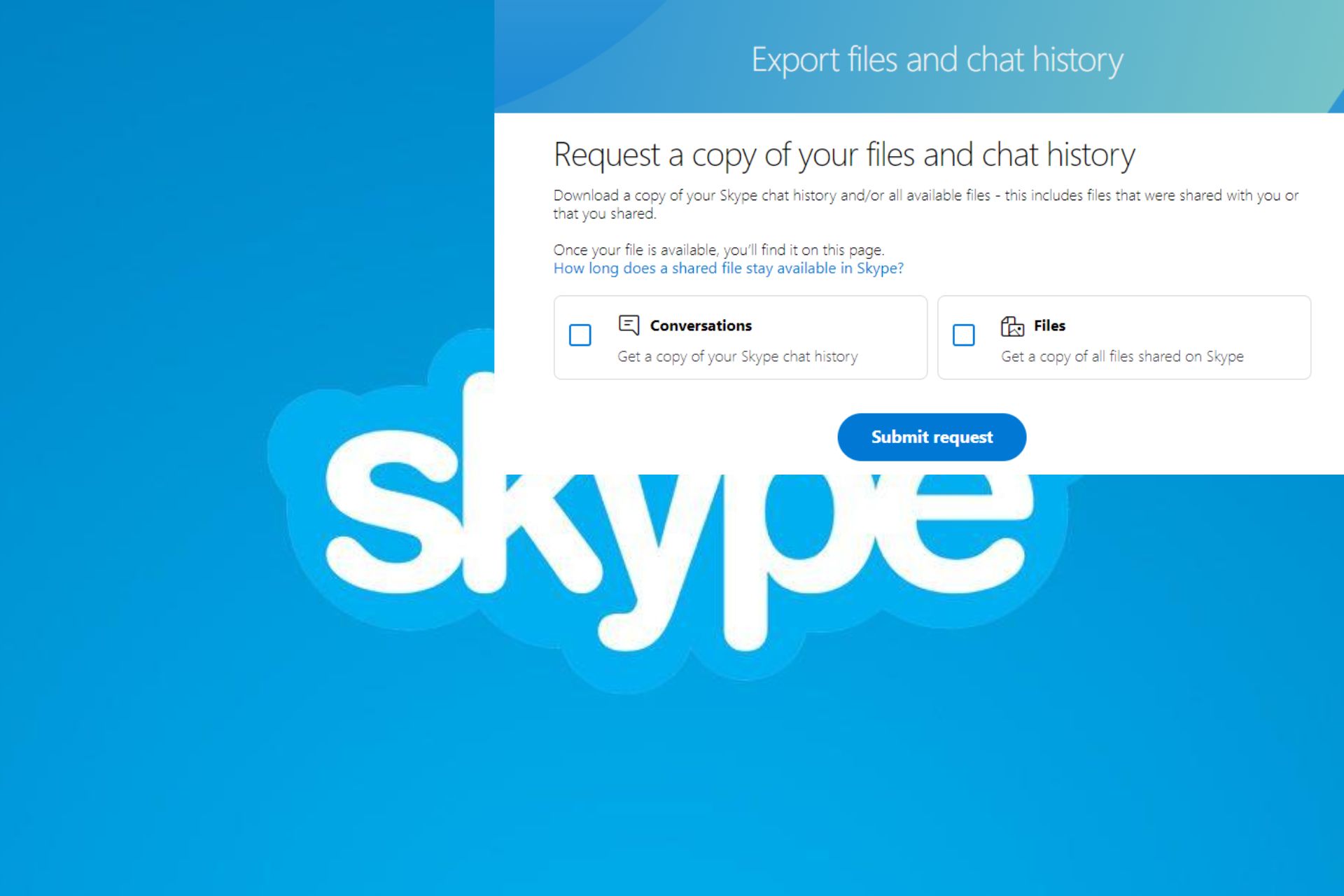
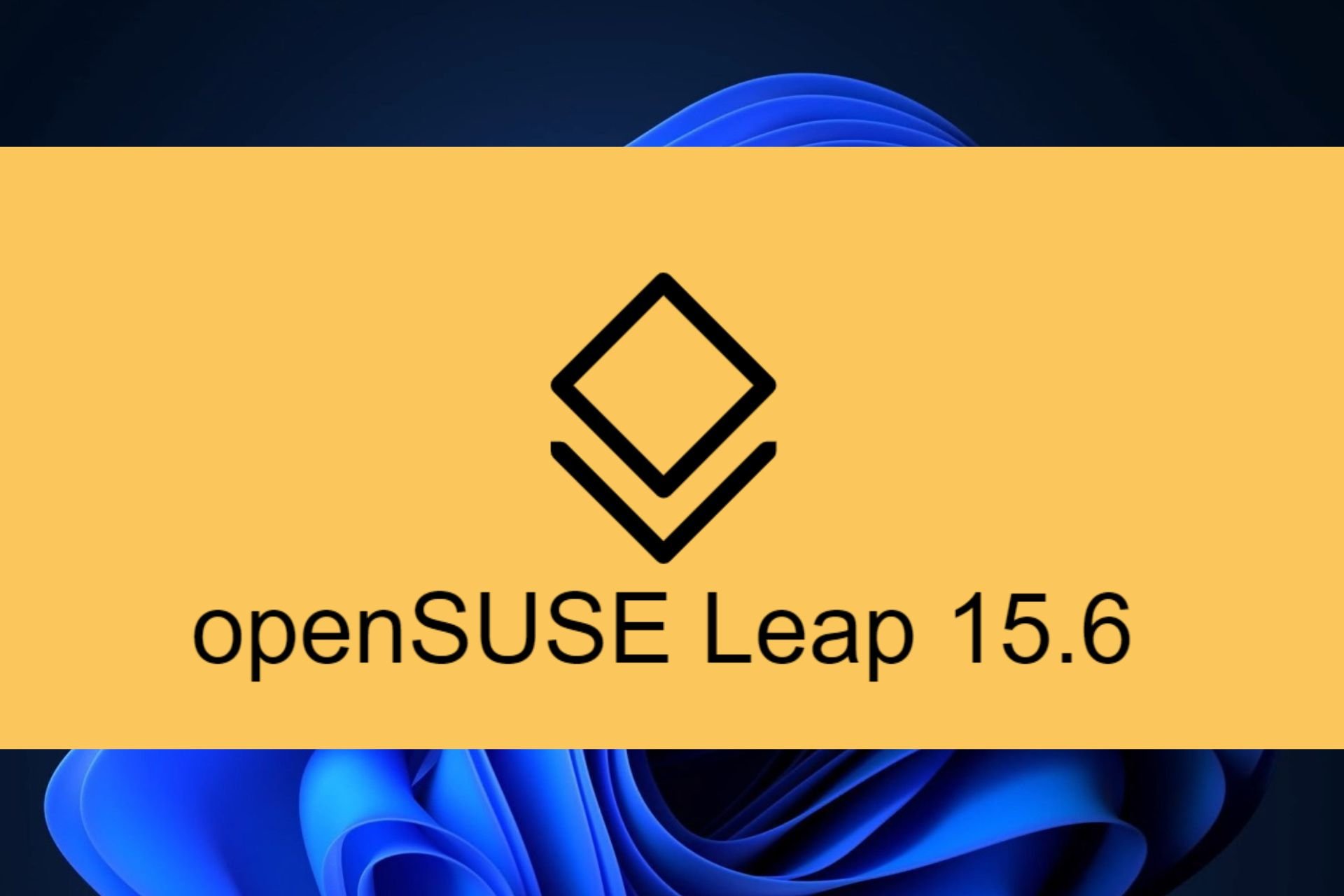
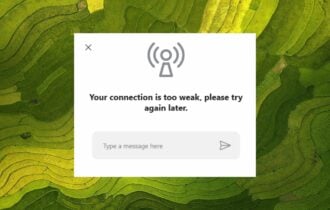

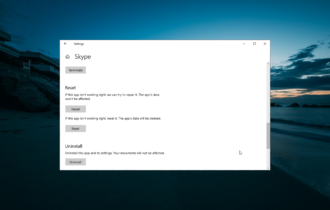
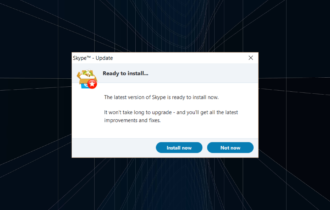
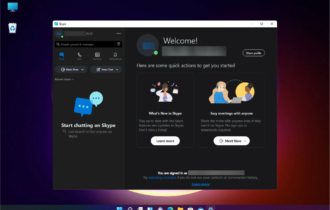
User forum
0 messages