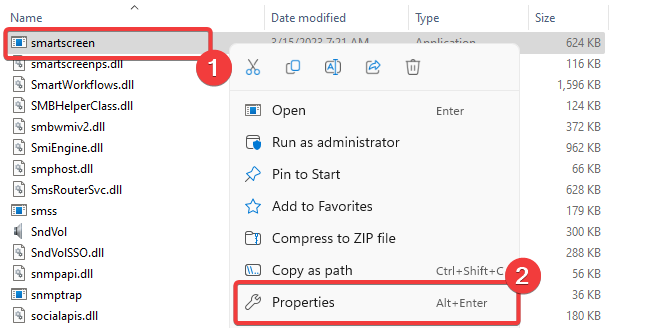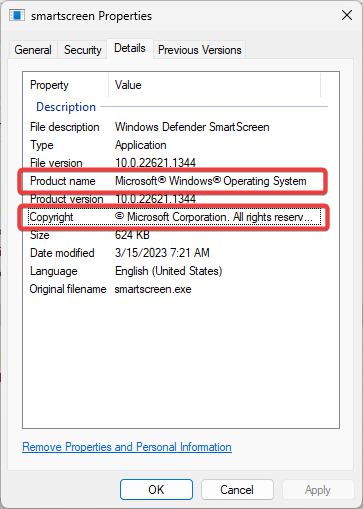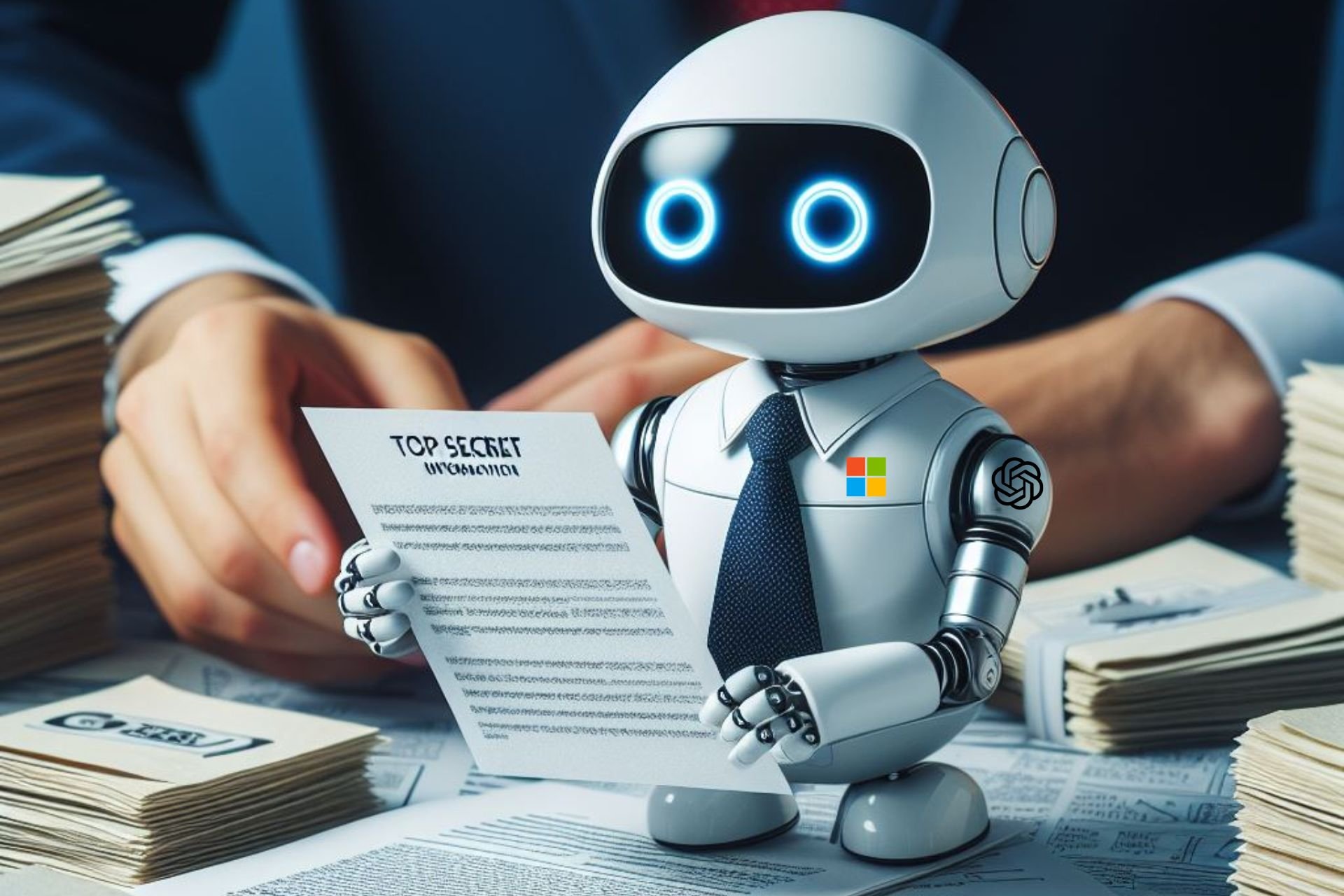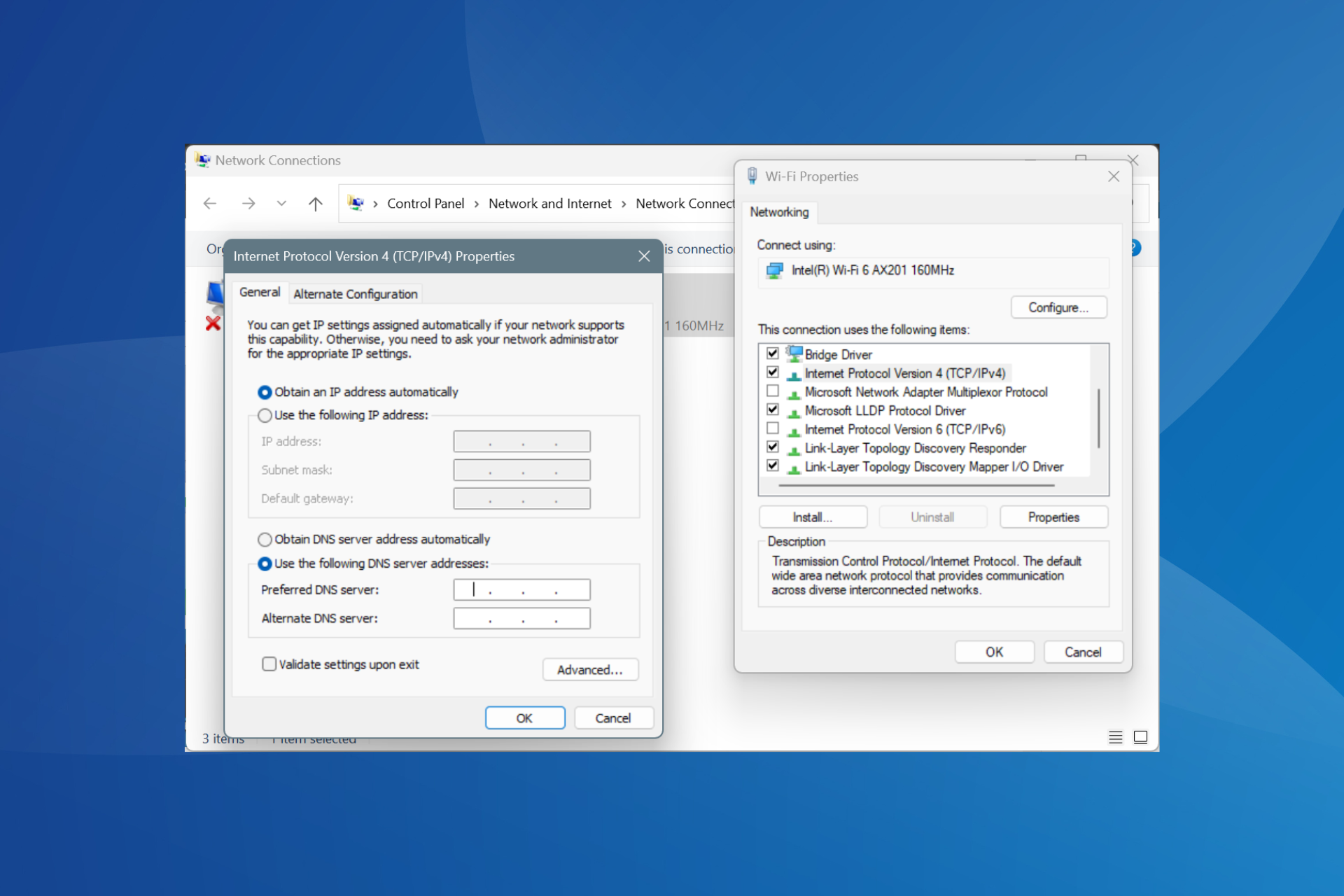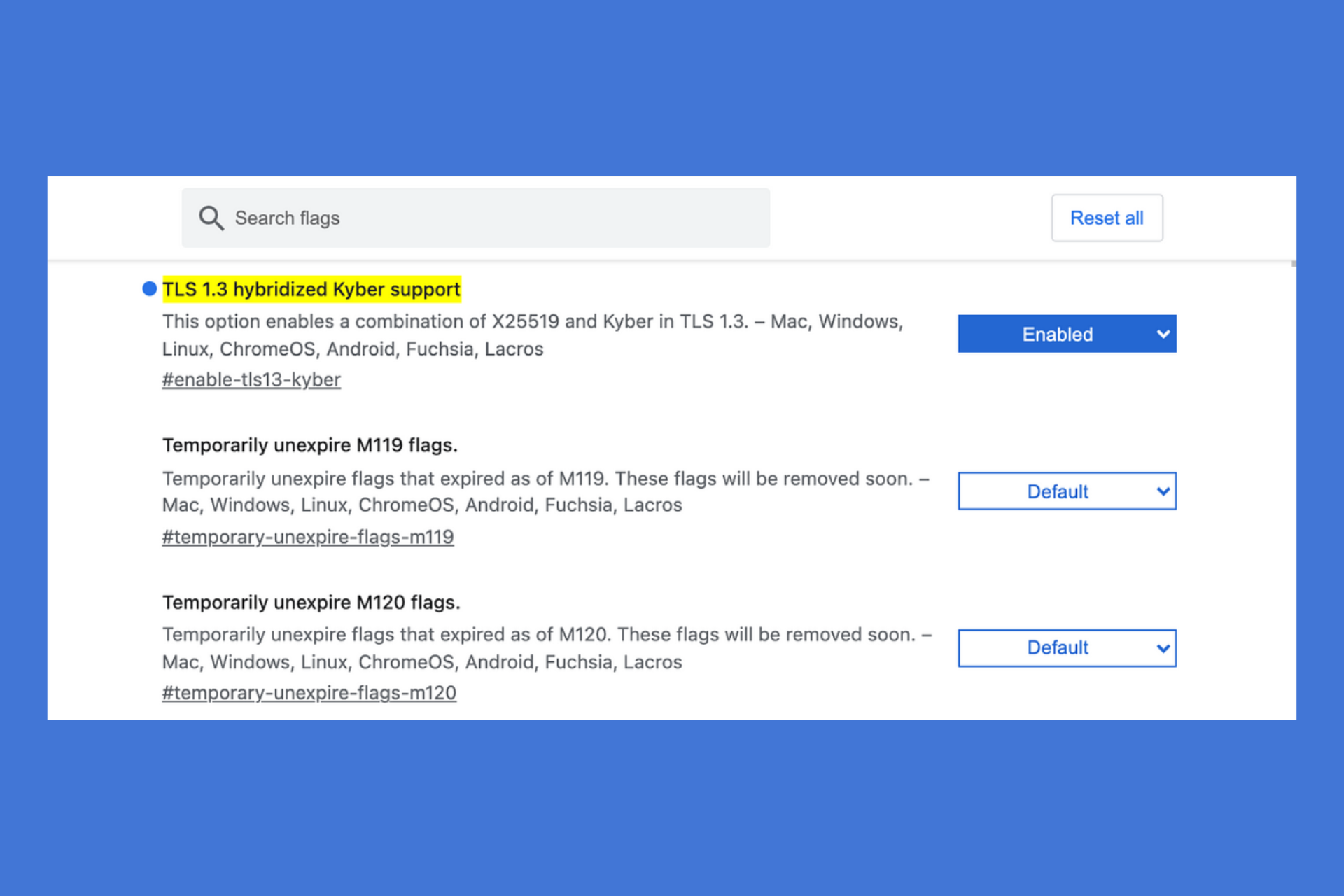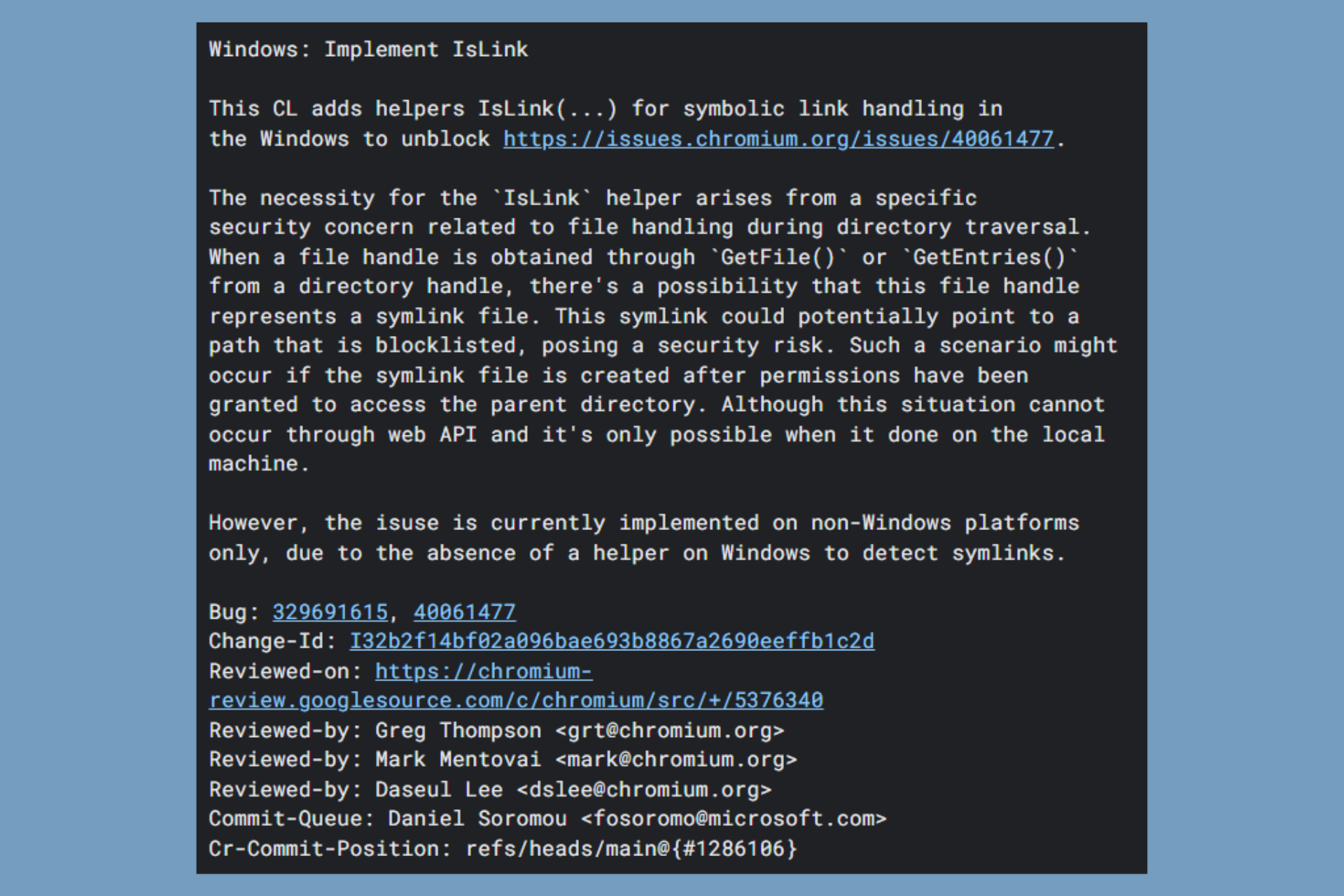Smartscreen.exe: What is It & Should You Remove It?
An in-depth explorarion of the security feature
3 min. read
Updated on
Read our disclosure page to find out how can you help Windows Report sustain the editorial team Read more
Key notes
- Smartscreen.exe is a file associated with the Microsoft SmartScreen feature, a security component found in various Windows operating systems.
- Removing the program from your operating system will expose a user to malware and other vulnerabilities.
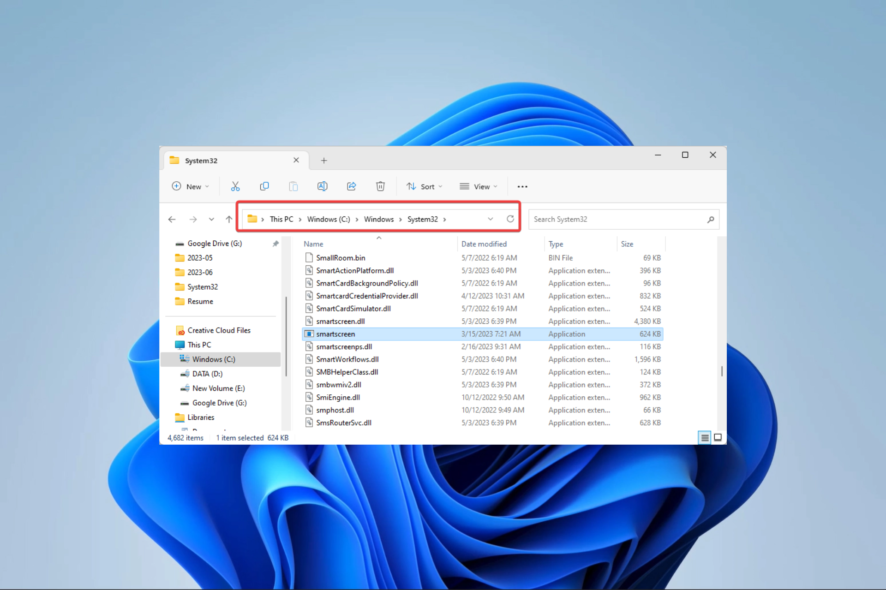
It’s usual to run into unexpected file names and processes in the vast computer software and apps world. Smartscreen.exe is one such program that can spark your interest. We often wonder if these processes and programs can be disabled.
In this extensive article, we’ll go deep into the inner workings of Smartscreen.exe to determine what it does, how it works, and if it’s safe to leave it running on your computer.
What is Smartscreen.exe?
Smartscreen.exe is associated with the Microsoft SmartScreen feature, a security feature in various Windows operating systems. Also, its .exe extension in the file name indicates that it is an executable file.
This executable is primarily responsible for running and managing the SmartScreen filter, a feature designed to protect users from potentially harmful websites and downloads, enhancing your security measures.
How does Smartscreen.exe work?
It will examine and evaluate the security of files and websites by comparing them to a sizable database of known dangers and dangerous information.
The SmartScreen filter combines reputation-based analysis and heuristics to assess the security of websites and files.
To make an informed choice, it considers details, including the website’s age, digital certificate, and user reviews. Smartscreen.exe uses this technology to defend users against potential malware infections, phishing assaults, and other online dangers.
Should you remove Smartscreen.exe?
We generally will advise against removing or disabling Smartscreen.exe from your system. However, there can be some circumstances in which you might think about momentarily turning off Smartscreen.exe.
For instance, you could temporarily disable the SmartScreen filter if you use specialized software that frequently results in false positives and prevents genuine downloads or accesses. However, enabling it after you have finished the particular activity is essential to maintain a high degree of security.
Is Smartscreen.exe safe?
Smartscreen.exe is a safe program. However, it’s crucial to understand how Smartscreen.exe differs from other possibly harmful programs that could have a similar name.
We recommend confirming that you’re dealing with the genuine Smartscreen.exe since malware authors may attempt to conceal their destructive files by giving them names similar to those of normal files.
How will I know the legitimate Smartscreen.exe?
1. Verify its location
The legitimate file is located in the directory indicated below. Hence, you may suspect malware if you have a file with the same name but in a different location.
C:\Windows\System32
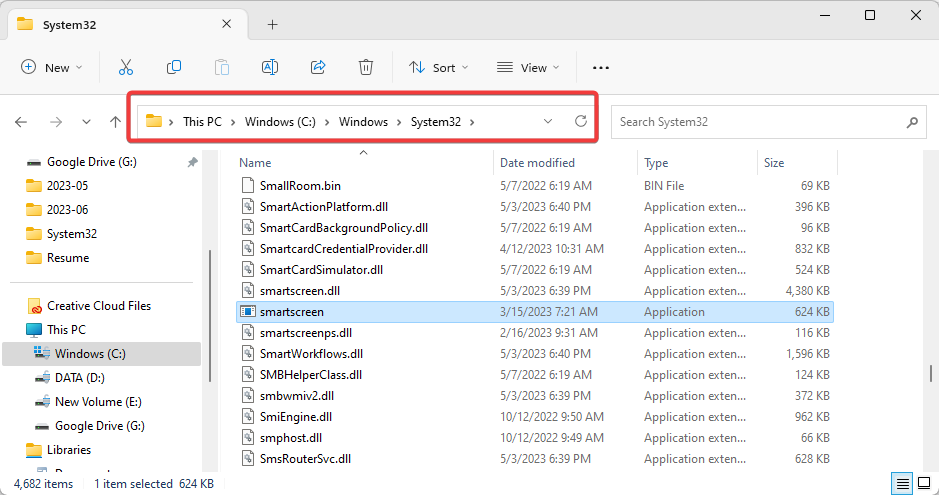
At this point, we recommend using efficient antivirus software to scan your computer for vulnerabilities.
2. Verify the publisher
- Press Windows + E to open File Explorer and navigate to the path where you have the file.
- Right-click on it and select Properties.
- Lastly, click the Details tab to ensure the Product name and Copyright values are Microsoft Windows and Microsoft Corporation.
These are the essential elements to know about smartscreen.exe. For any concerns or issues related to the executable, it is best to seek assistance from an expert.
Finally, if you have additional questions, we love to hear them. So, leave us a message in the comments section, and we will reply to it.