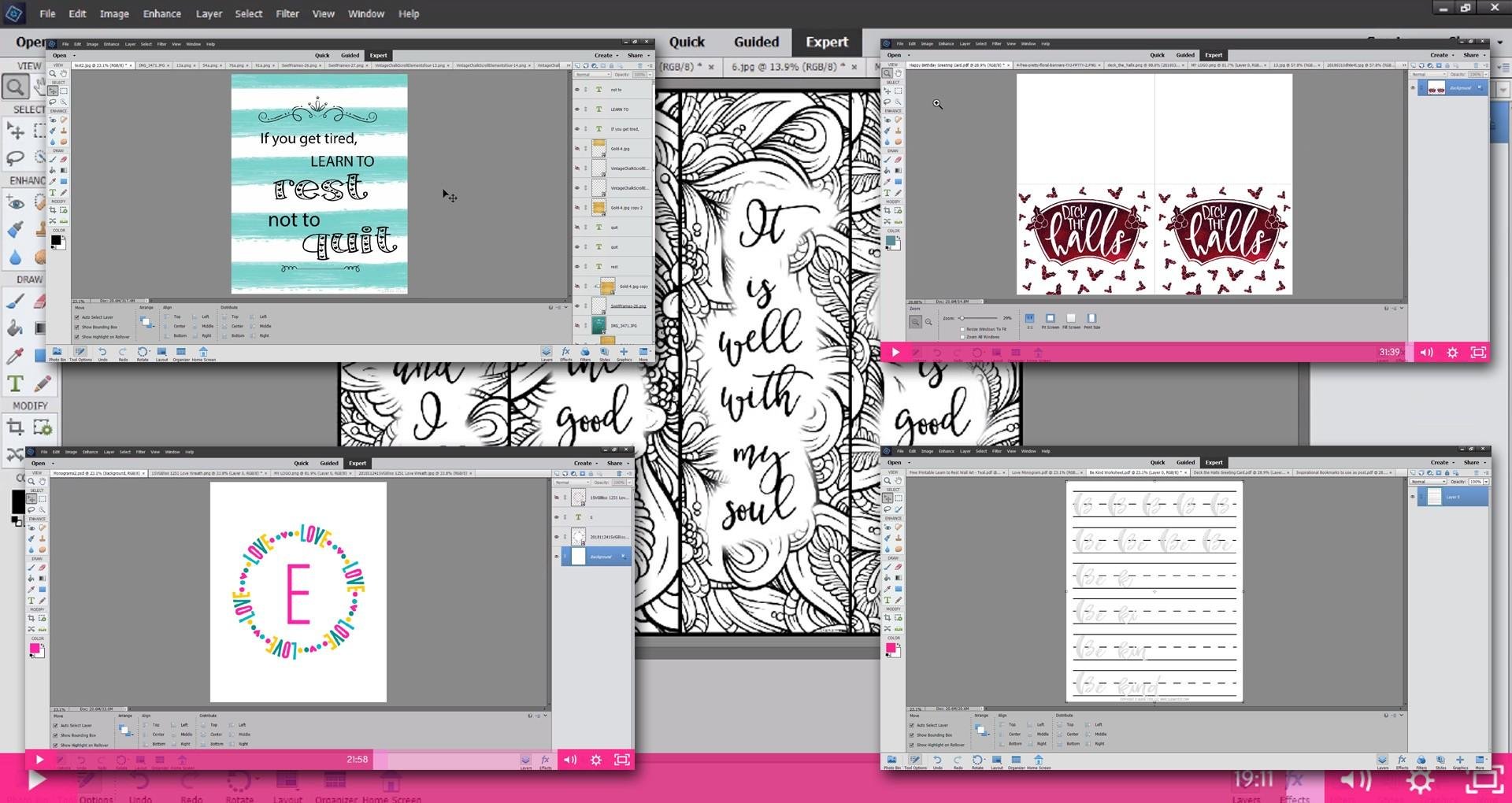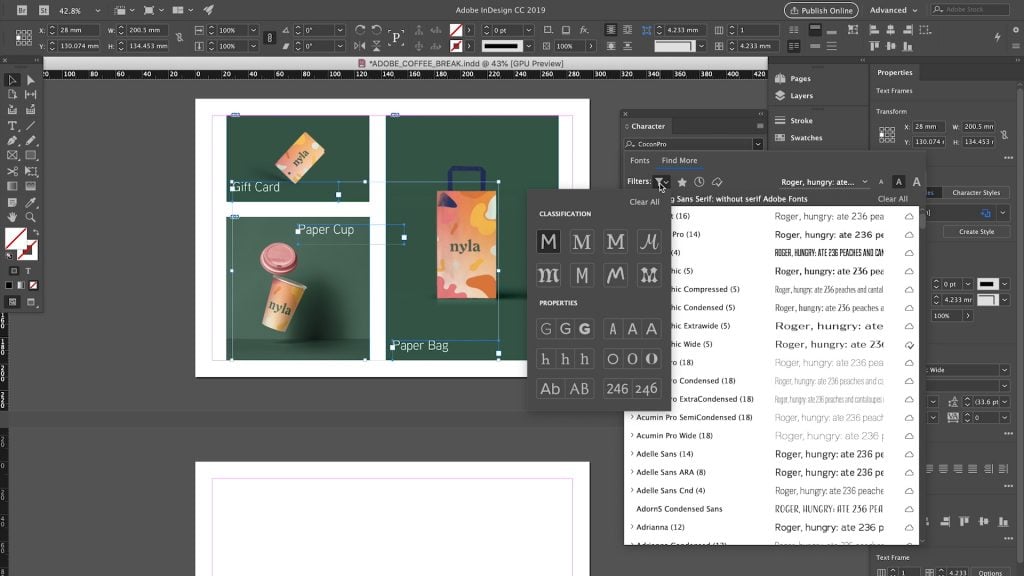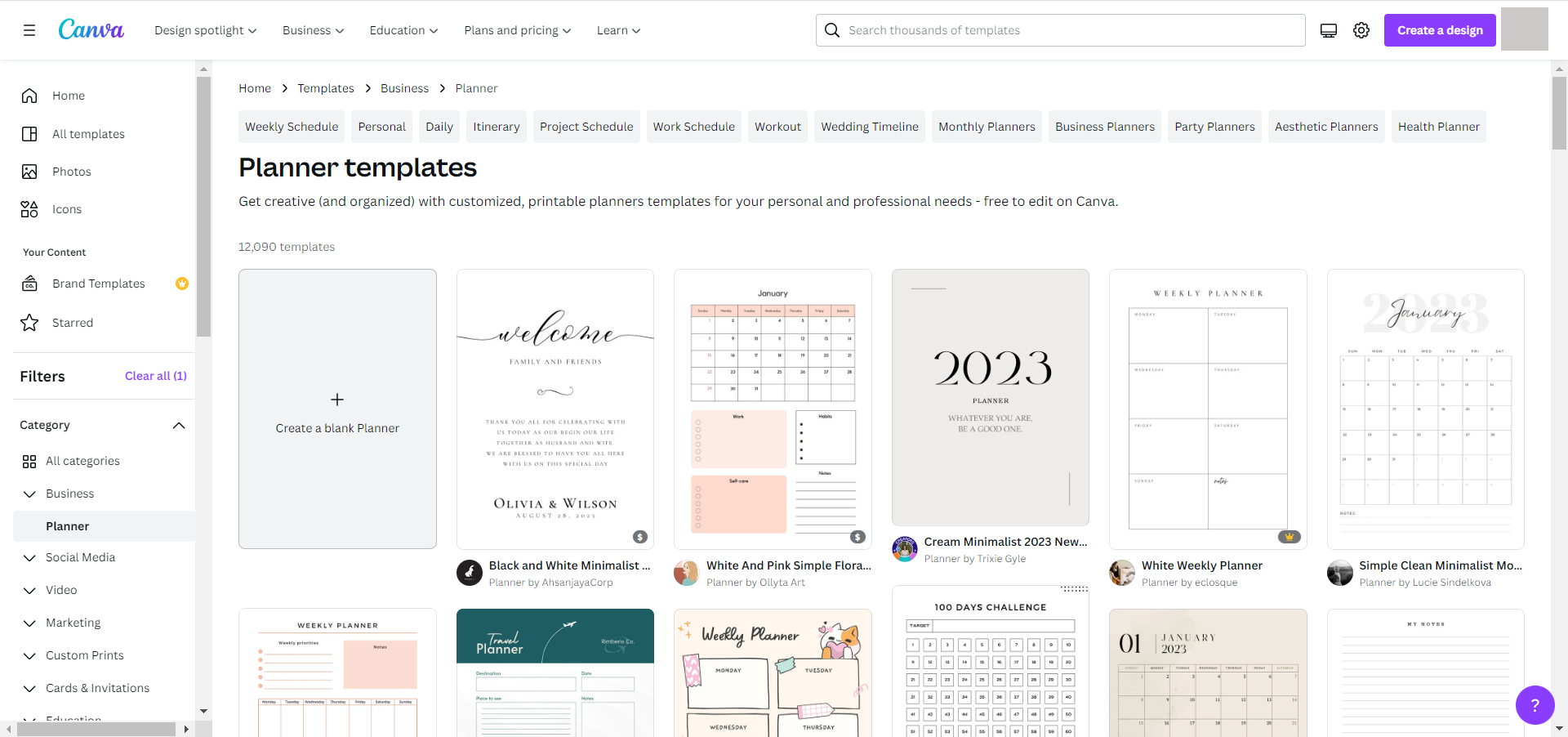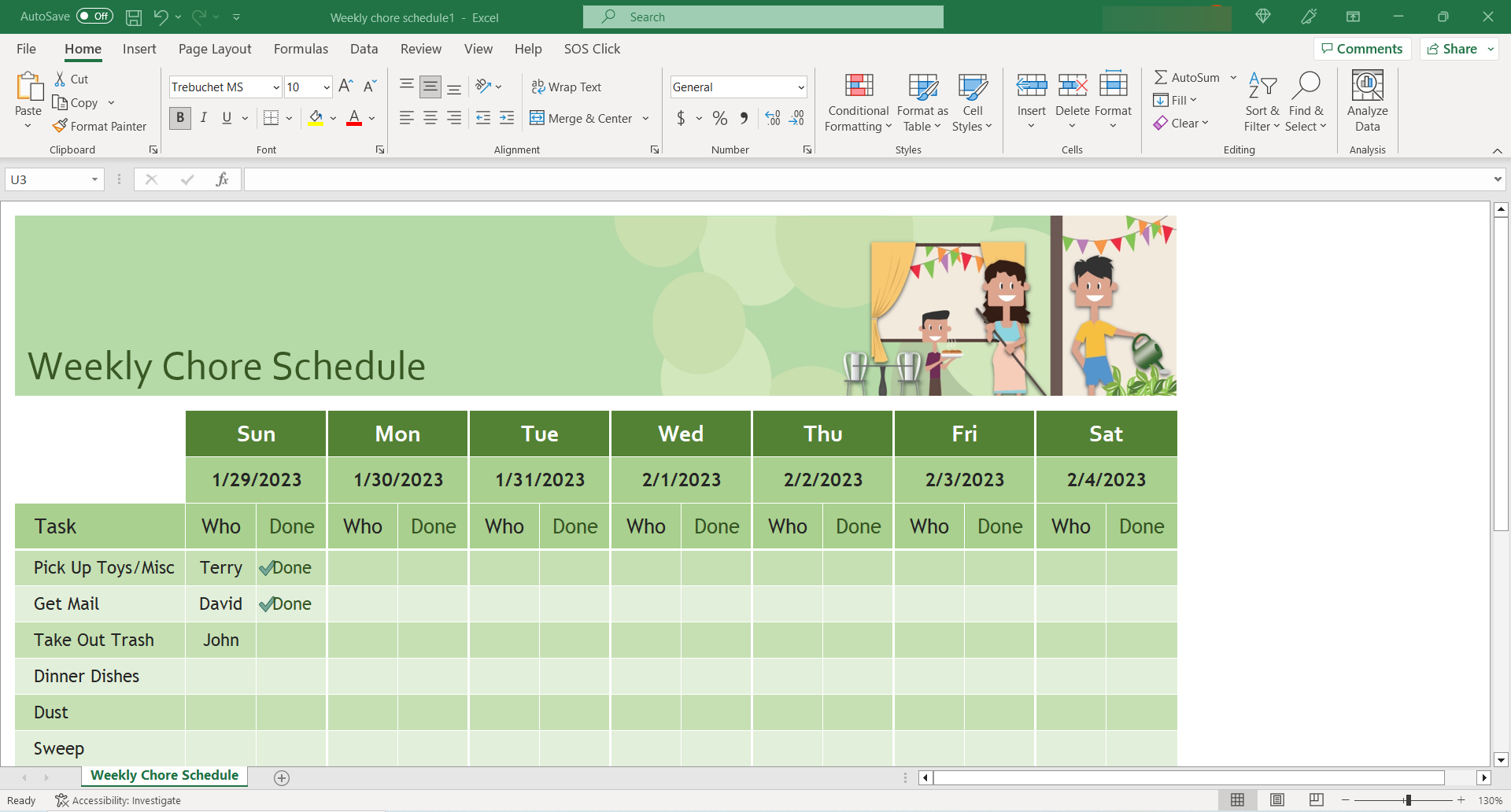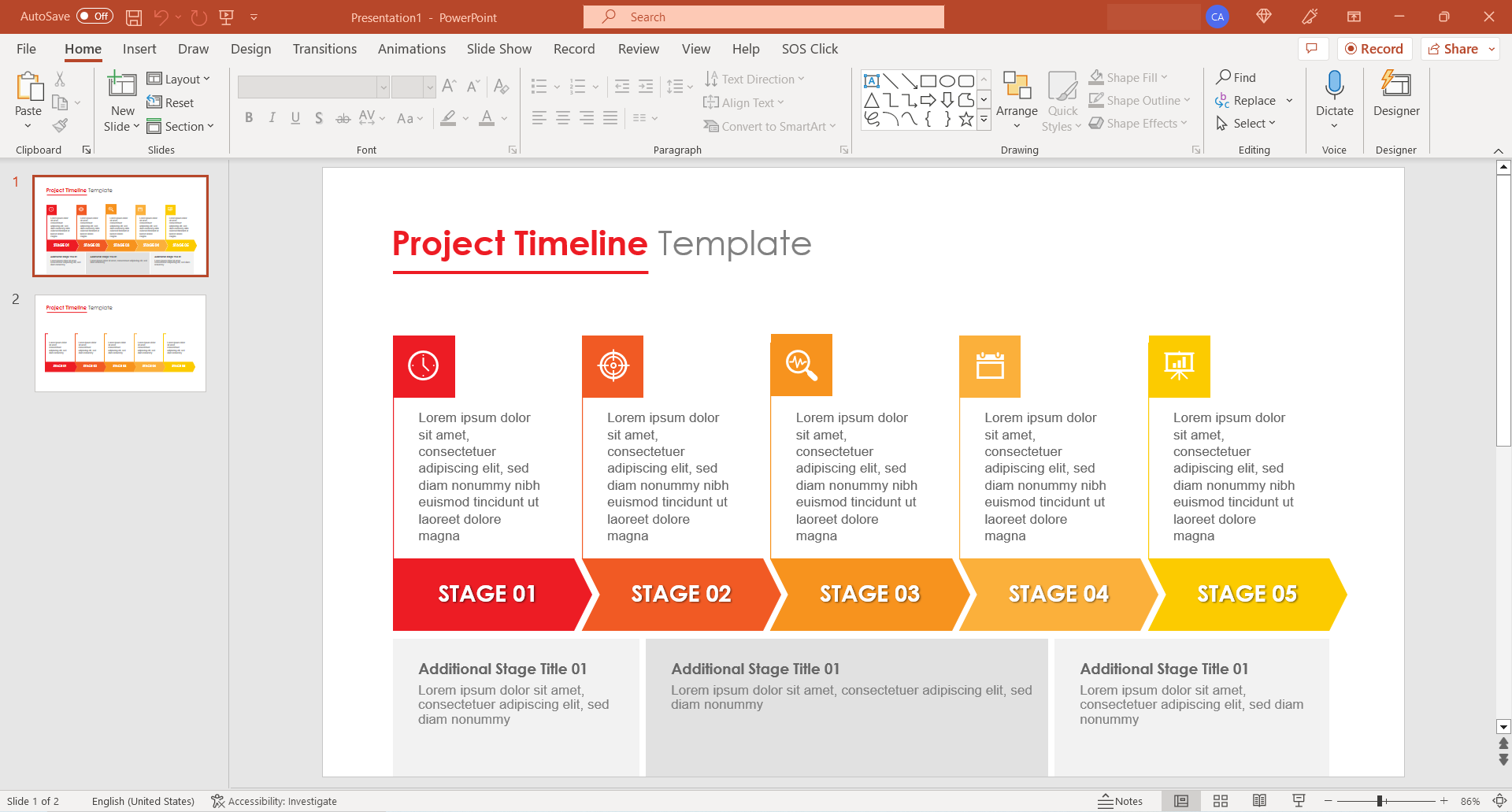5 Best Planner Design Software for Digital Printables & Pages
The best software for creating planner pages below will help you
8 min. read
Updated on
Read our disclosure page to find out how can you help Windows Report sustain the editorial team Read more
Key notes
- You can utilize a diverse range of software to create planner pages, such as desktop publishing, spreadsheet, and presentation packages.
- Some Adobe applications are among the best software options that allow you to release your creativity and design planner pages.
- Microsoft also has some good software to create digital planners by using tables and lists.
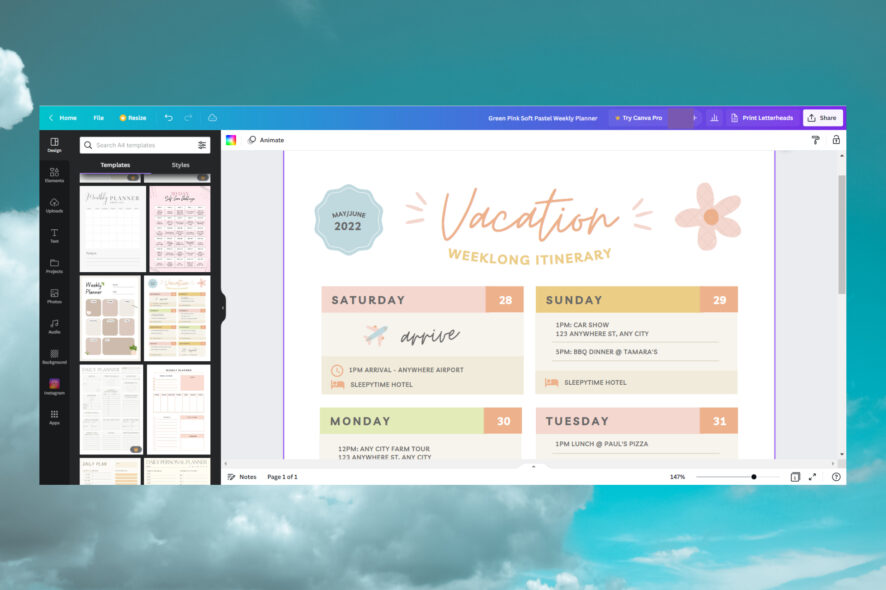
Planner pages are documents for personal planning. They’re documents on which you can note down tasks or appointments for reminders and scheduling.
Planner pages can take the form of daily (single-day) or weekly planners. To set up planner pages, you’ll need software with good shape, document layout, and font tools.
Desktop publishing and design applications are very suitable for planner pages. However, you can also set up planners with spreadsheets and presentation software.
How do I make my own planner pages?
Nowadays, there are a lot of tools to create planner pages. However, there are a few preliminary steps on how to make a planner from scratch:
- Make a plan about the contents – First, you should write down what information the planner should contain. Do you need goals, deadlines, habits, or reminders? Is it a to-do list?
- Create a sketch of your planner – You can try to doodle a planner on an old piece of paper and structure the planner according to your contents.
- Find other examples – You may draw inspiration from websites like Pinterest or Etsy to see what others have done or look at the templates you will find within the software presented below.
- Use a planner design software – You will find that many of the tools below will help you design the perfect planner from start to finish, while others will provide the tools to help your knowledge.
What program should I use to design a planner? Well, below, you will find the best tools to design your own planner pages.
What is the best program to design a planner?
Adobe Photoshop Elements – Great for professionals
Adobe Photoshop Elements is a design and image-editing application. Photoshop’s fantastic image-editing tools aren’t so essential for planner pages.
However, this software also packs strong design and page layout tools that are very handy for planner page documents.
You can add both square and rounded corner rectangles to canvases with Photoshop’s shape tools. Alternatively, you can utilize Photoshop’s Custom Shape Tool or Elipse Tool if you need to add some circular shapes to your page planners.
Many users prefer using Photoshop for planner pages because of its alignment tools.
Photoshop’s Layers panel and alignment and distribution settings make it easy to align shapes. Photoshop includes six alignment options, and users can space layer contents out equally with its distribution settings.
Furthermore, Photoshop also packs in numerous types of tools for planning pages. It includes myriad font types for users to choose from.
Photoshop users can also further format typesets with bold, italic, underline, anti-aliasing, text orientation, warp, and underline options.
Other useful Adobe Photoshop Elements features
- Stack multiple colors and patterns with the clipping masks feature
- Includes graphics and frames to add to planner pages
- Add photo text
- Add inspirational quotes to your planners with Photoshop’s Quote Graphics

Adobe Photoshop Elements
Create astonishing planner pages with this powerful and versatile software that offers a wide range of customization options.Adobe InDesign – Great for designing an original planner
Adobe InDesign is the foremost desktop publishing application for Windows.
It’s ideal for setting up a wide range of publication types, such as newspapers, brochures, posters, presentations, ebooks, etc.
Therefore, this application has advanced page layout tools few others can match.
InDesign’s frames and tables are invaluable for designing planner pages. You can add both graphics and text frames to documents with InDesign’s text and drawing utilities to establish layouts for planner pages.
Alternatively, you can set up page planners with formatted tables in InDesign.
Adobe InDesign’s Align panel incorporates tools for neatly aligning and distributing shapes in planner pages.
With those options, you can align objects vertically and horizontally. The Align panel also includes a Use spacing setting that you can set space between objects with.
Other useful Adobe InDesign features:
- InDesign users can import clip art decorations for their planner pages from Adobe Stock
- Its subject-aware text wrapping automatically detects objects
- Users can add OpenType SVG emoji fonts to their InDesign documents
- Enables users to add animations, forms, buttons, and other interactive elements to documents

Adobe InDesign
Using this tool you’ll be able to create planner pages with ease that look professional.Canva – Best free planner editor
Canva is the best freely available web app for creating planner pages, and many other elements with different formats.
This is a very intuitive and straightforward to utilize web app with which you can set up brochures, posters, planner pages, presentations, logos, reports, cards, and invitation designs, among others.
The great thing about Canva is its immensely diverse selection of shapes and text styles. Its users can add a huge variety of different rectangle and square styles to their planner pages.
Canva also includes a multitude of visually appealing font combinations for users to add to their page designs.
Another good thing about Canva is that it includes a wide selection of planners on its Template page. Its users can select day, week, or month planners from the Template section of Canva. So, Canva users don’t need to set up planners manually.
Other useful Canva features
- Canva’s Effects button enables users to apply shadow, lift, splice, curve, neon, and echo effects to text
- Includes millions of themed images for users to add to pages
- Its Background tool provides a huge selection of background presets for pages
- Users can also add Canva animations to pages

Canva
It has never been easier to create professional-looking planner pages than using this great online tool.Microsoft Excel – Great for automatic calculations
Microsoft Excel is the foremost spreadsheet application in the software industry.
Although it’s not desktop publishing software, this is one of the best applications for setting up visually appealing tables. Excel is ideal for users who prefer to set up planner pages in table format.
Excel users don’t need to add any shapes to pages as the application’s sheets consist of cell squares that can form the basis of planner tables.
However, Excel does include a good variety of rectangles and basic shapes users can still incorporate within their page planners.
MS Excel incorporates plenty of formatting options for cells. Its users can configure a wide range of numbers, alignment, font, border, and fill options for cells to set up visually appealing planner tables.
This application also has a cell-style feature that provides cell themes for users to choose from.
Other useful Excel features
- It incorporates an expansive graphing utility with which you can add a wide range of charts
- Users can download a wide variety of Excel planner templates from the Office website
- Excel enables users to apply conditional formatting to cells
- Includes a comment feature with which users can add notes to sheet cells in Excel

Microsoft Excel
Try out Microsoft Excel and create efficient planner pages within a short amount of time.Microsoft PowerPoint – Vast collection of stock images and stickers
PowerPoint, which is a part of the MS Office suite, is one of the best presentation applications for slideshows.
This amazingly versatile application incorporates all the tools you’ll need to set up planner pages. It’s especially good for users who want to set up digital planners with hyperlinks.
You can set up a visually appealing planner page on a single blank slide in PowerPoint. This software includes a similar selection of rectangles, and other shapes, to Excel.
You can add tables to planners with PP’s table tool. PowerPoint’s selection of alternative text box styles is also a handy feature.
However, PowerPoint users aren’t restricted to just making single page planners.
You can utilize that application to set up interactive PDF digital planners, with multiple pages, that mimic paper planner books for scheduling. Then you can import a digital planner PDFs into a note-taking app.
Other useful PowerPoint features
- It incorporates a big collection of stock images and stickers
- PowerPoint users can add comment notes to pages
- Includes basic draw tools
- SmartArt enables PowerPoint users to convert text data into diagram form

Microsoft PowerPoint
Create great planner pages with this visual software and ensure productivity.Those are five of the best applications to create planner pages with. These software options include great shape, text, table, and formatting tools to set up a wide variety of personal or business planner pages.
So, what program should I use to design a planner, you ask? It depends on your individual needs and expectations, of course.
If you know about other useful tools, feel free to let us know about them in the comments section below.