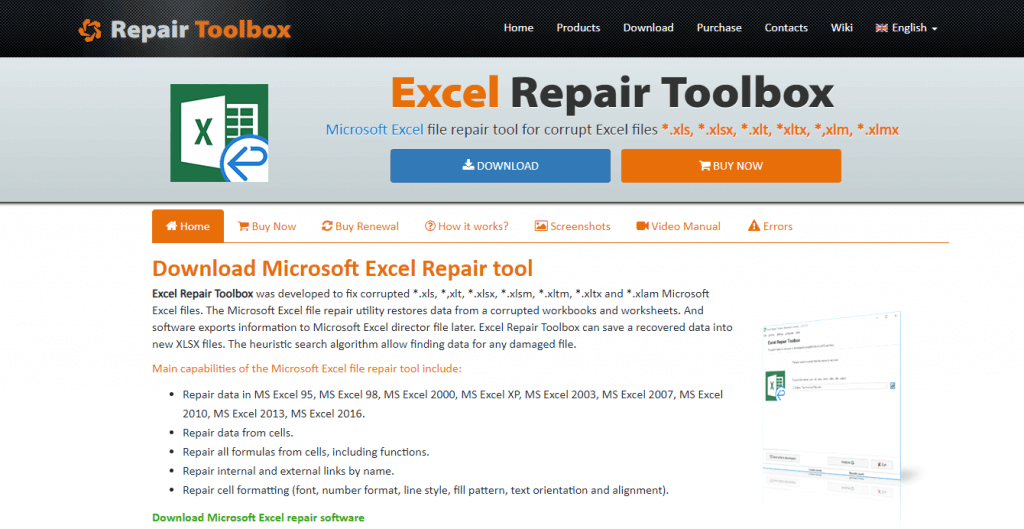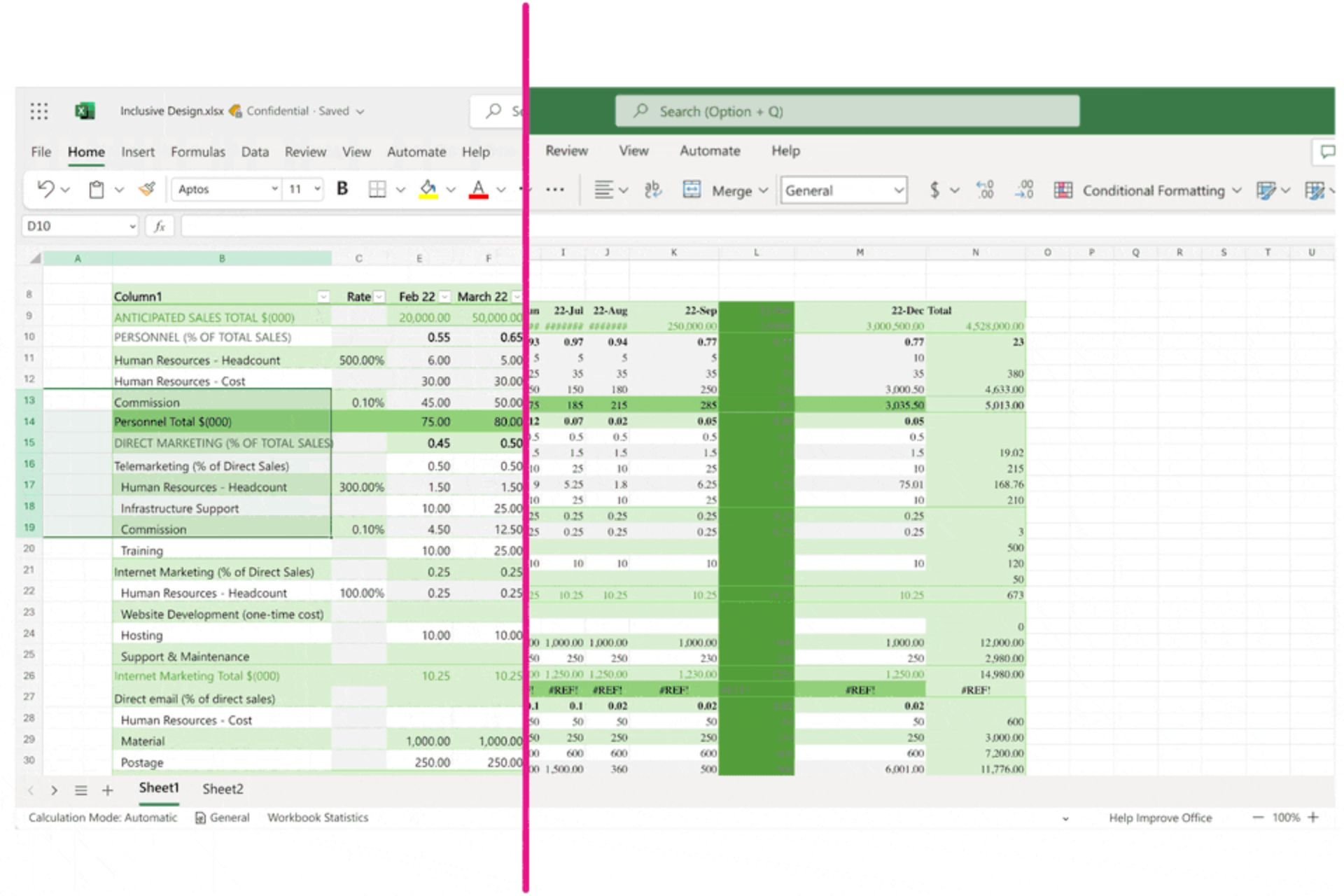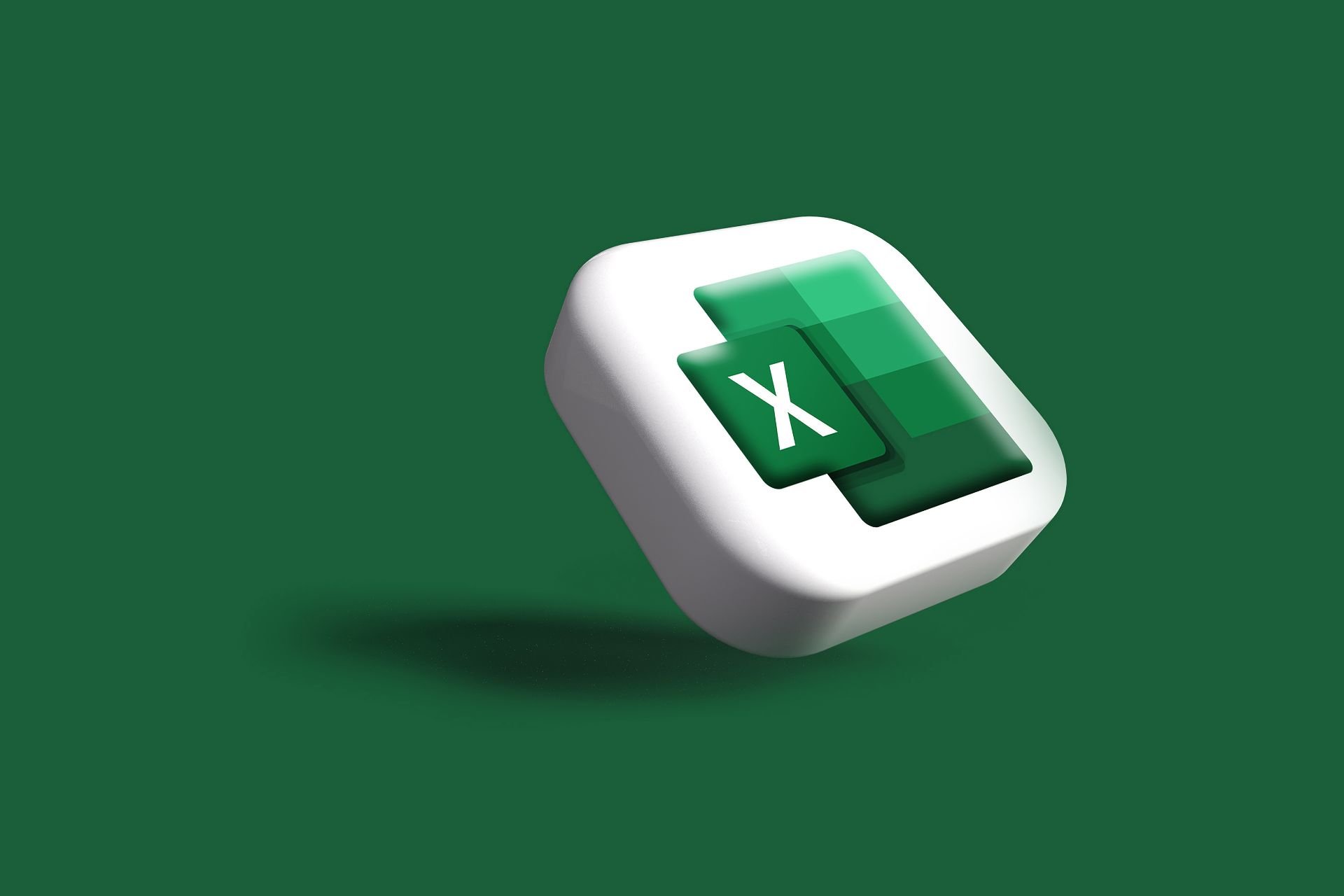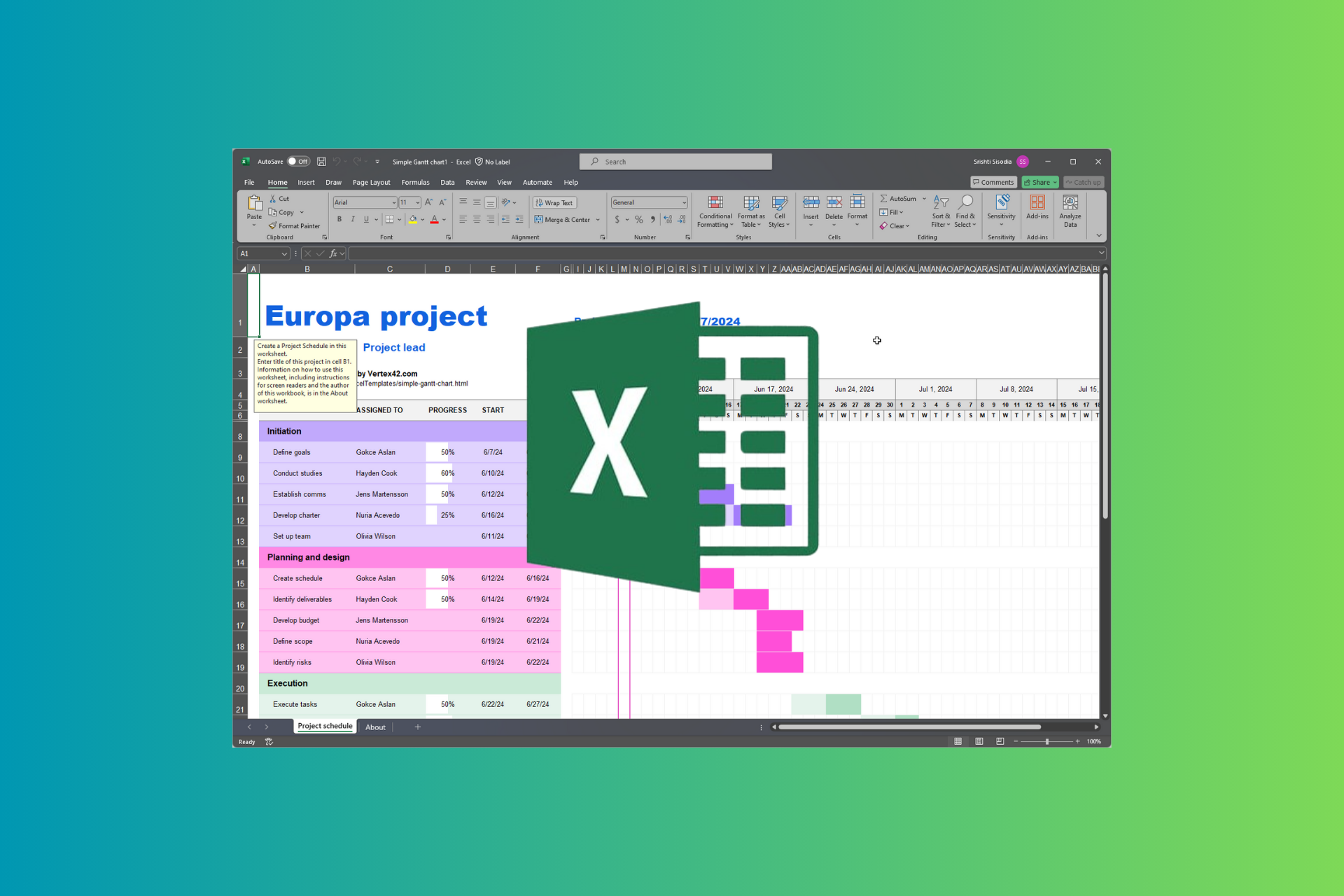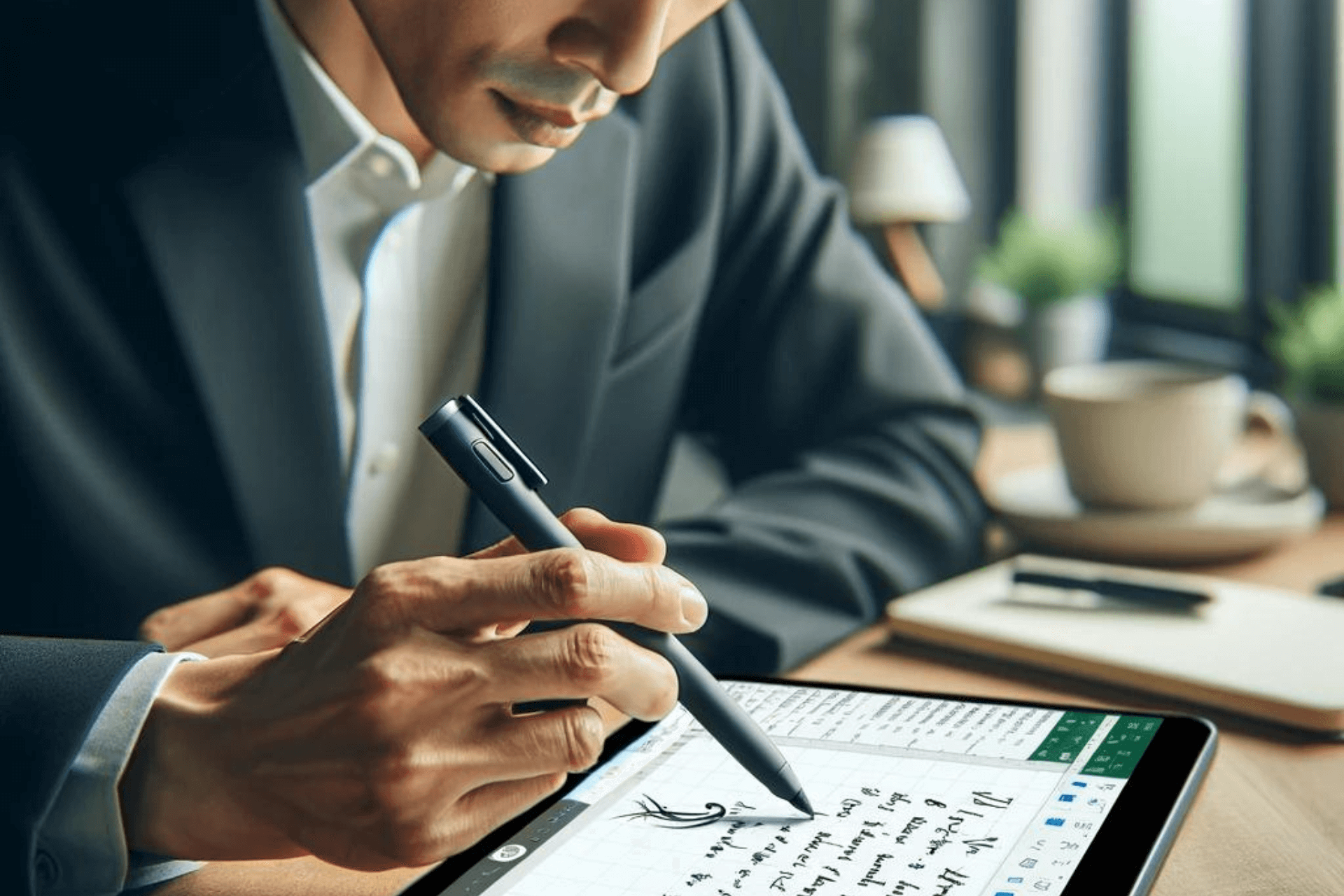Best Excel Repair Tool: 5 Recovery Software That Work 100%
Bring back any corrupted or damaged Excel files with any of the tools here
8 min. read
Updated on
Read our disclosure page to find out how can you help Windows Report sustain the editorial team Read more
Key notes
- Repairing corrupted Excel files is crucial especially if you're working with important data.
- In this article, we present some of the best apps that offer multiple recovering options for Excel sheets.
- You can get back all your essential spreadsheet files and recover the work you invested valuable time in.
- Consider any of the solutions in this helpful guide to guarantee the recovery of any corrupted Excel files.
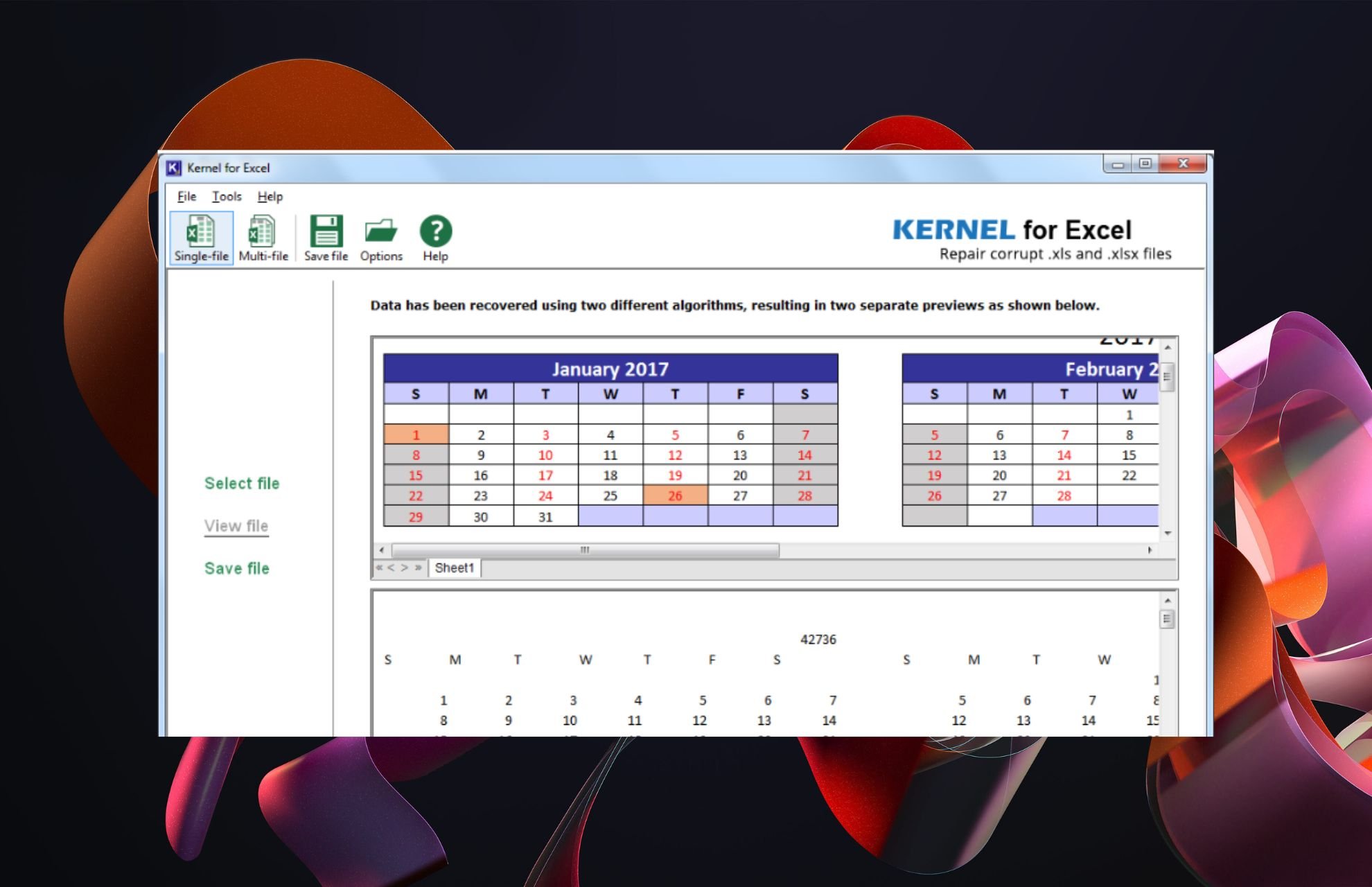
Are you having issues when trying to access the data from an Excel file? Are you tired of having to re-do the tasks you already completed because your Excel files got corrupted? Did you lose important information in those documents?
Excel documents can be damaged or corrupted by a variety of factors, from hardware failure while saving the document, to a corrupted partition on your hard drive that shuts down your PC before the saving is completed normally, etc.
Luckily, there are a few methods that can help you recover and save your documents.
The best and most secure method of repairing a corrupt Excel file is by using specialized software.
So, let’s explore some of the best software options on the market that allow you to recover your corrupted Excel files.
How do I fully repair an Excel File?
If you’re worried about lost data from your corrupted Excel files, you should relax because it can be repaired.
You can recover all your worksheet data and repair damaged Excel files using different methods. Namely, you can perform it manually on your PC by following these steps:
- Open Microsoft Excel and click on the Menu.
- Go to the Open feature.
- Click on Browse to locate your corrupted Excel file.
- Select your file in the Open dialog box.
- Click on the arrow next to the Open button.
- Press on the dropdown button and select Open and Repair.
Alternatively, you can delete the stored temporary files that may cause a conflict with your Excel files. You can simply resolve this by erasing all the Office files from your system.
If your worksheet becomes corrupted before you had the chance to save your file, you can revert the workbook to the last saved version to save your Excel data.
Aside from repairing your spreadsheets manually, there are proficient tools like the ones below that are ready to recover your data more efficiently.
What is the best Excel recovery software?
Stellar Repair for Excel – Complete solution for all Excel issues
This software from Stellar called Repair for Excel is a great software option that allows you to repair corrupted Excel documents (.XLS/.XLSX). Or, if that’s not possible, to easily extract the data from the respective files.
An important aspect is that Stellar Repair for Excel doesn’t modify the data in any way, maintaining the same original format – tables, charts, cell comments, images, formulas, etc.
This allows you to not worry about this aspect when recovering your lost files. Having to deal with changes in your data after a repair would be a lot of hard work, and an inefficient way to correct the issue/issues.
Stellar Repair for Excel can identify the error that’s causing the corruption, fix it, and restore it to its original format and content. You can use this software to repair a large number of files at the same time, allowing you to save valuable time.
The real-time preview for your repaired files allows you to check if the data is kept unmodified in the process of repairing and see a preview of the final results before saving.
In addition, very useful built-in search options to quickly access your Excel documents from the main menu. Plus, it supports MS Excel versions: 2016, 2013, 2010, 2007, 2003, and 2000
The user interface of this software is very intuitive and gives you easy access to start repairing damaged Excel files using a step-by-step wizard that takes you through the entire process, for optimal results.
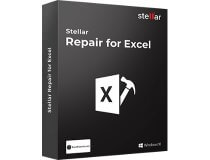
Stellar Repair for Excel
Restore your corrupted Excel files to their original form in just a few steps.Kernel for Excel Repair – Recovers any files as before
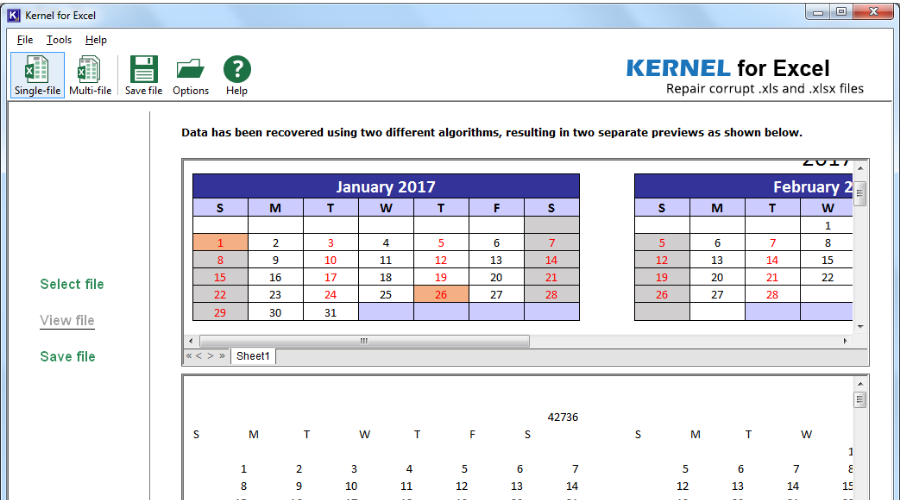
Kernel for Excel is another greatly useful software option that gives you the power to solve any corruption errors that might stop you from accessing the data in your Excel files.
It has support for both .xls and .xlsx formats and doesn’t require the files to be of a particular size.
You can also use Kernel for Excel to restore formulas, filters, OLE objects, URLs, numbers, etc.
The tool can repair your Excel files with ease, no matter if the corruption was produced because of a header error, an Excel file crash, etc. You can use this software to recover all original text, images, numbers, font, color, hyperlinks, etc.
The wide range of formats that can be restored with Kerner for Excel, makes it one of the best software options on the market to deal with this kind of issue.
You can always preview the repaired files before applying any final changes.
In addition, you can restore multiple Excel files at once and there are no size limitations. Thus, repair the large files without any functional problems on your PC.
At the same time, the software has a user-friendly interface that can be used by every user who is not already tech-savvy.
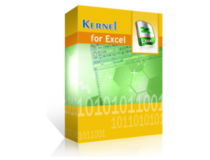
Kernel for Excel Repair
Use this complete tool to recover single or multiple corrupted, damaged, or inaccessible Excel files with all the included data.Wondershare Repairit – Repairs inaccessible or blocked files
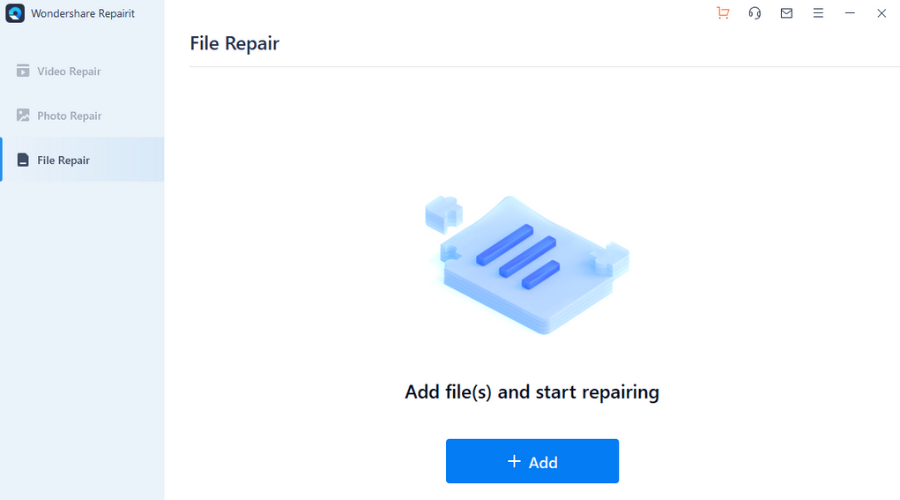
Repairit software is among the most reliable and professional file repair tools on the market today, so reclaim your Excel files or other documents.
If you choose this repairing tool you will acquire the chance to access corrupted or blocked Excel files on your PC in a few moments.
There is possible to recover all your spreadsheet files in very simple steps regardless of the error type.
You can repair your files from various Excel versions and handle every type of corruption with your files. For example, if you have unreadable content or inaccessible format, you can get it fixed with Repairit.
Moreover, it promises the recovery of impossible to open files, garbled files, or Excel files with changed layouts and formatted content.
There is Wondershare Recoverit as well that can help you repair broken Excel files and recover deleted documents, and even videos or photos.
It’s worth knowing that Repairit runs a simplistic process and you can repair all the Excel files in 3 steps. You should only add any files that need to be fixed, press the Repair button, preview, and save.

Wondershare Repairit
Recover all your Excel work and other file types, and forget about files loss with this tool.Excel Repair Toolbox – Restores files with functions
Excel Repair Toolbox is another great software option that can repair corrupted Excel files and recover data without modifying it in any way.
This software can fix corrupted .xls, .xlt, .xlsx, .xlsm, .xltm, .xltx and also .xlam Microsoft Excel files.
This software scans for any errors in your Excel file and then offers the possibility to fix a wide range of elements – table styles, cell numbers or formats, worksheets, row heights, formulas, cell colors, etc.
Unfortunately, Excel Repair Toolbox has some limitations regarding the data types and objects that it can recover from a corrupt Excel file.
For instance, it cannot repair sorting settings, diagrams, conditional formatting, merged cells, or comments.
In other words, this Excel repairing toolbox can fix almost anything in your corrupted files. More so, it’s possible to recover spreadsheets data for many editions, starting from Excel 95, 98 to 2019 format.
Recovery for Excel – Solves old version Excel files
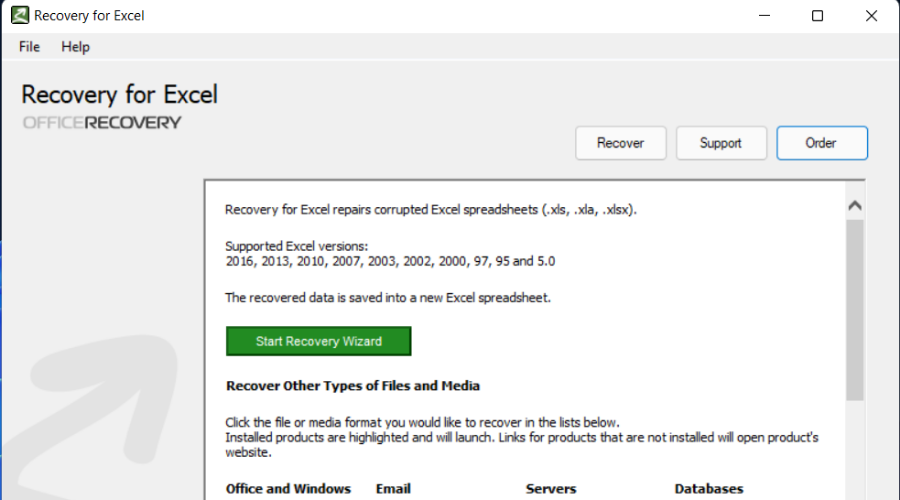
Recovery for Excel allows you to recover the data in corrupted Excel documents, being able to extract data from .xls, .xla, and .xlsx formats.
All the versions of Excel starting from version 5.0 and finishing with the 2016 edition are supported.
All the recovered data is saved into a new Excel document without making any changes to the original setup, allowing you to easily access the information.
This software has a good-looking and user-friendly user interface that allows you to recover multiple files at the same time, and even recover folders.
The repair is applied to a wide range of errors that can affect text, numbers, formulas, conditional formatting, merged cells, embedded images, filter settings, sheet names, and many others.
In order to use Recovery for Excel, it is recommended that you first backup your corrupted documents on an external hard drive or USB stick, select the files you want to recover, and then easily choose a name for the export file that contains all the exported data.
Recovery for Excel will automatically add a Recovered tag to the name of your exported Excel document.
So, in this article, we explored some of the best software options on the market that allow you to either repair or recover data from a corrupted Excel document.
The software options we presented in this list cover a wide range of capabilities besides recovering the original data.
With the software options and DIY solutions we presented in this list, you will surely be ready to tackle any Excel file corruption issues in the future.
We would love to know what software you chose to solve your issues and how it worked for you. Feel free to let us know in the comments section below.